#Build a website with WordPress.com
Explore tagged Tumblr posts
Text
How Do You Keep the WordPress Website Stable?
Do You Keep the WordPress Website Stable? WP Bunch is a web design and development company that offers exceptional services like graphic designing, SEO, SMM and other digital marketing services at the best prices. To know more about our web development services. For More information Visit our Blog!

#Website Making Charges#WordPress#Wordpress.com#Affordable Seo Company India#Best Seo Services#Best Seo Strategies#Building a Website#Build Your Own Website#Costs of Building a Website#E-commerce Website
0 notes
Text
WordPress.com vs. WordPress.org: Navigating the Website Maze
wordpress.com vs wordpress.org logo Hey there, fellow website enthusiasts!In today’s digital world, having a website is no longer a luxury; it’s a necessity. Whether you’re a budding entrepreneur, a passionate artist, or simply someone with a story to tell, having an online presence is crucial for connecting with the world. And when it comes to website building platforms, WordPress reigns…

View On WordPress
1 note
·
View note
Text
autocrattic (more matt shenanigans, not tumblr this time)
I am almost definitely not the right person for this writeup, but I'm closer than most people on here, so here goes! This is all open-source tech drama, and I take my time laying out the context, but the short version is: Matt tried to extort another company, who immediately posted receipts, and now he's refusing to log off again. The long version is... long.
If you don't need software context, scroll down/find the "ok tony that's enough. tell me what's actually happening" heading, or just go read the pink sections. Or look at this PDF.
the background
So. Matt's original Good Idea was starting WordPress with fellow developer Mike Little in 2003, which is free and open-source software (FOSS) that was originally just for blogging, but now powers lots of websites that do other things. In particular, Automattic acquired WooCommerce a long time ago, which is free online store software you can run on WordPress.
FOSS is... interesting. It's a world that ultimately is powered by people who believe deeply that information and resources should be free, but often have massive blind spots (for example, Wikipedia's consistently had issues with bias, since no amount of "anyone can edit" will overcome systemic bias in terms of who has time to edit or is not going to be driven away by the existing contributor culture). As with anything else that people spend thousands of hours doing online, there's drama. As with anything else that's technically free but can be monetized, there are:
Heaps of companies and solo developers who profit off WordPress themes, plugins, hosting, and other services;
Conflicts between volunteer contributors and for-profit contributors;
Annoying founders who get way too much credit for everything the project has become.
the WordPress ecosystem
A project as heavily used as WordPress (some double-digit percentage of the Internet uses WP. I refuse to believe it's the 43% that Matt claims it is, but it's a pretty large chunk) can't survive just on the spare hours of volunteers, especially in an increasingly monetised world where its users demand functional software, are less and less tech or FOSS literate, and its contributors have no fucking time to build things for that userbase.
Matt runs Automattic, which is a privately-traded, for-profit company. The free software is run by the WordPress Foundation, which is technically completely separate (wordpress.org). The main products Automattic offers are WordPress-related: WordPress.com, a host which was designed to be beginner-friendly; Jetpack, a suite of plugins which extend WordPress in a whole bunch of ways that may or may not make sense as one big product; WooCommerce, which I've already mentioned. There's also WordPress VIP, which is the fancy bespoke five-digit-plus option for enterprise customers. And there's Tumblr, if Matt ever succeeds in putting it on WordPress. (Every Tumblr or WordPress dev I know thinks that's fucking ridiculous and impossible. Automattic's hiring for it anyway.)
Automattic devotes a chunk of its employees toward developing Core, which is what people in the WordPress space call WordPress.org, the free software. This is part of an initiative called Five for the Future — 5% of your company's profits off WordPress should go back into making the project better. Many other companies don't do this.
There are lots of other companies in the space. GoDaddy, for example, barely gives back in any way (and also sucks). WP Engine is the company this drama is about. They don't really contribute to Core. They offer relatively expensive WordPress hosting, as well as providing a series of other WordPress-related products like LocalWP (local site development software), Advanced Custom Fields (the easiest way to set up advanced taxonomies and other fields when making new types of posts. If you don't know what this means don't worry about it), etc.
Anyway. Lots of strong personalities. Lots of for-profit companies. Lots of them getting invested in, or bought by, private equity firms.
Matt being Matt, tech being tech
As was said repeatedly when Matt was flipping out about Tumblr, all of the stuff happening at Automattic is pretty normal tech company behaviour. Shit gets worse. People get less for their money. WordPress.com used to be a really good place for people starting out with a website who didn't need "real" WordPress — for $48 a year on the Personal plan, you had really limited features (no plugins or other customisable extensions), but you had a simple website with good SEO that was pretty secure, relatively easy to use, and 24-hour access to Happiness Engineers (HEs for short. Bad job title. This was my job) who could walk you through everything no matter how bad at tech you were. Then Personal plan users got moved from chat to emails only. Emails started being responded to by contractors who didn't know as much as HEs did and certainly didn't get paid half as well. Then came AI, and the mandate for HEs to try to upsell everyone things they didn't necessarily need. (This is the point at which I quit.)
But as was said then as well, most tech CEOs don't publicly get into this kind of shitfight with their users. They're horrid tyrants, but they don't do it this publicly.
ok tony that's enough. tell me what's actually happening
WordCamp US, one of the biggest WordPress industry events of the year, is the backdrop for all this. It just finished.
There are.... a lot of posts by Matt across multiple platforms because, as always, he can't log off. But here's the broad strokes.
Sep 17
Matt publishes a wanky blog post about companies that profit off open source without giving back. It targets a specific company, WP Engine.
Compare the Five For the Future pages from Automattic and WP Engine, two companies that are roughly the same size with revenue in the ballpark of half a billion. These pledges are just a proxy and aren’t perfectly accurate, but as I write this, Automattic has 3,786 hours per week (not even counting me!), and WP Engine has 47 hours. WP Engine has good people, some of whom are listed on that page, but the company is controlled by Silver Lake, a private equity firm with $102 billion in assets under management. Silver Lake doesn’t give a dang about your Open Source ideals. It just wants a return on capital. So it’s at this point that I ask everyone in the WordPress community to vote with your wallet. Who are you giving your money to? Someone who’s going to nourish the ecosystem, or someone who’s going to frack every bit of value out of it until it withers?
(It's worth noting here that Automattic is funded in part by BlackRock, who Wikipedia calls "the world's largest asset manager".)
Sep 20 (WCUS final day)
WP Engine puts out a blog post detailing their contributions to WordPress.
Matt devotes his keynote/closing speech to slamming WP Engine.
He also implies people inside WP Engine are sending him information.
For the people sending me stuff from inside companies, please do not do it on your work device. Use a personal phone, Signal with disappearing messages, etc. I have a bunch of journalists happy to connect you with as well. #wcus — Twitter I know private equity and investors can be brutal (read the book Barbarians at the Gate). Please let me know if any employee faces firing or retaliation for speaking up about their company's participation (or lack thereof) in WordPress. We'll make sure it's a big public deal and that you get support. — Tumblr
Matt also puts out an offer live at WordCamp US:
“If anyone of you gets in trouble for speaking up in favor of WordPress and/or open source, reach out to me. I’ll do my best to help you find a new job.” — source tweet, RTed by Matt
He also puts up a poll asking the community if WP Engine should be allowed back at WordCamps.
Sep 21
Matt writes a blog post on the WordPress.org blog (the official project blog!): WP Engine is not WordPress.
He opens this blog post by claiming his mom was confused and thought WP Engine was official.
The blog post goes on about how WP Engine disabled post revisions (which is a pretty normal thing to do when you need to free up some resources), therefore being not "real" WordPress. (As I said earlier, WordPress.com disables most features for Personal and Premium plans. Or whatever those plans are called, they've been renamed like 12 times in the last few years. But that's a different complaint.)
Sep 22: More bullshit on Twitter. Matt makes a Reddit post on r/Wordpress about WP Engine that promptly gets deleted. Writeups start to come out:
Search Engine Journal: WordPress Co-Founder Mullenweg Sparks Backlash
TechCrunch: Matt Mullenweg calls WP Engine a ‘cancer to WordPress’ and urges community to switch providers
Sep 23 onward
Okay, time zones mean I can't effectively sequence the rest of this.
Matt defends himself on Reddit, casually mentioning that WP Engine is now suing him.
Also here's a decent writeup from someone involved with the community that may be of interest.
WP Engine drops the full PDF of their cease and desist, which includes screenshots of Matt apparently threatening them via text.
Twitter link | Direct PDF link
This PDF includes some truly fucked texts where Matt appears to be trying to get WP Engine to pay him money unless they want him to tell his audience at WCUS that they're evil.
Matt, after saying he's been sued and can't talk about it, hosts a Twitter Space and talks about it for a couple hours.
He also continues to post on Reddit, Twitter, and on the Core contributor Slack.
Here's a comment where he says WP Engine could have avoided this by paying Automattic 8% of their revenue.
Another, 20 hours ago, where he says he's being downvoted by "trolls, probably WPE employees"
At some point, Matt updates the WordPress Foundation trademark policy. I am 90% sure this was him — it's not legalese and makes no fucking sense to single out WP Engine.
Old text: The abbreviation “WP” is not covered by the WordPress trademarks and you are free to use it in any way you see fit. New text: The abbreviation “WP” is not covered by the WordPress trademarks, but please don’t use it in a way that confuses people. For example, many people think WP Engine is “WordPress Engine” and officially associated with WordPress, which it’s not. They have never once even donated to the WordPress Foundation, despite making billions of revenue on top of WordPress.
Sep 25: Automattic puts up their own legal response.
anyway this fucking sucks
This is bigger than anything Matt's done before. I'm so worried about my friends who're still there. The internal ramifications have... been not great so far, including that Matt's naturally being extra gung-ho about "you're either for me or against me and if you're against me then don't bother working your two weeks".
Despite everything, I like WordPress. (If you dig into this, you'll see plenty of people commenting about blocks or Gutenberg or React other things they hate. Unlike many of the old FOSSheads, I actually also think Gutenberg/the block editor was a good idea, even if it was poorly implemented.)
I think that the original mission — to make it so anyone can spin up a website that's easy enough to use and blog with — is a good thing. I think, despite all the ways being part of FOSS communities since my early teens has led to all kinds of racist, homophobic and sexual harm for me and for many other people, that free and open-source software is important.
So many people were already burning out of the project. Matt has been doing this for so long that those with long memories can recite all the ways he's wrecked shit back a decade or more. Most of us are exhausted and need to make money to live. The world is worse than it ever was.
Social media sucks worse and worse, and this was a world in which people missed old webrings, old blogs, RSS readers, the world where you curated your own whimsical, unpaid corner of the Internet. I started actually actively using my own WordPress blog this year, and I've really enjoyed it.
And people don't want to deal with any of this.
The thing is, Matt's right about one thing: capital is ruining free open-source software. What he's wrong about is everything else: the idea that WordPress.com isn't enshittifying (or confusing) at a much higher rate than WP Engine, the idea that WP Engine or Silver Lake are the only big players in the field, the notion that he's part of the solution and not part of the problem.
But he's started a battle where there are no winners but the lawyers who get paid to duke it out, and all the volunteers who've survived this long in an ecosystem increasingly dominated by big money are giving up and leaving.
Anyway if you got this far, consider donating to someone on gazafunds.com. It'll take much less time than reading this did.
#tony muses#tumblr meta#again just bc that's my tag for all this#automattic#wordpress#this is probably really incoherent i apologise lmao#i may edit it
750 notes
·
View notes
Note
Hey Derin,
I am thinking about making a website for my writing. There are a lot of options, so I'm kinda overwhelmed.
So I'm asking other authors I know, on and offline, about their websites. Mostly I'm wondering how much code I need to learn and what my upfront and upkeep costs might be.
How did you go about setting up your website? Did you learn code? Do you pay a monthly fee?
Any pointers are greatly appreciated!
My website is through Wordpress.com, although I would've gone with somebody else if the Matt Mullenweg stuff had all preceded me getting a website. You can also use Wix, Canva, Weebly, or whatever other website builder you like.
If you want to build a proper website, you need to code; however, for basically any of these 'free website builder' tools, you don't. I had to do zero coding to build mine, not even any html. I just signed up for a free account and built it from a template, much like making a Tumblr page.
I'm pretty sure all of the options I listed above let you make a free website. There are also multiple smaller free website builders out there. I pay for mine now, so I can control the domain name and provide the stories without any ads (free websites are usually full of ads and I have online ads). But I didn't start paying until I was making enough on Patreon to do so. You absolutely can do it for free; I did for a long time. There are zero upfront costs and zero coding required to do things this way.
You can, of course, code a proper website and buy a domain for it if you have the skills and cash and want more flexibility and control in designing your website. For web serials, I've never found this necessary.
46 notes
·
View notes
Text
WordPress.com’s [and [tumblr]’s] parent company, Automattic, has partnered with Out in Tech, the world’s largest community of LGBTQ+ tech leaders and professionals, since 2017. We’re proud to have helped build over 250 websites for nonprofit organizations that support and advocate for LGBTQ+ communities worldwide.
4 notes
·
View notes
Text
How to Start a Blog in 2025 (Step-by-Step for Beginners)
Great! I’ll write a full Web 2.0 blog post for you. But first, I need to know what your website blogosm.com is about so I can tailor the blog content properly.
Since you haven’t given details yet, I’ll assume it’s a blogging, SEO, or tech-related site. Here's a sample blog post based on that theme.
How to Start a Successful Blog in 2025 – A Beginner’s Guide
Published on: WordPress / Blogger / Medium 🔗 Visit us at: BlogOSM.com
Blogging Is Still Alive – and More Powerful Than Ever
In the ever-changing world of digital marketing, some might think blogging is dead. But in reality, blogging has evolved into a powerful Web 2.0 tool—a channel that still drives traffic, builds brands, and makes money.
If you’re planning to launch your blog in 2025, now is the perfect time. And guess what? You don’t need to be a tech genius or a professional writer.
Why Start a Blog?
💼 Build authority in your niche
💰 Monetize through affiliate marketing, ads, or services
📈 Improve your site’s SEO with high-quality content
🌐 Reach a global audience with your voice or brand
Step-by-Step: How to Start a Blog
1. Pick a Profitable Niche
Start by choosing a topic you're passionate about—tech, travel, fitness, finance, fashion, or anything in between.
2. Choose the Right Platform
Free Web 2.0 blog platforms like WordPress.com, Blogger, and Medium are great starting points.
3. Get a Domain and Hosting (Optional but Ideal)
If you want full control and branding, having your own domain like blogosm.com is highly recommended.
4. Write High-Quality Content
Content is king—but helpful content is emperor. Make sure every post adds value, solves a problem, or answers a question.
5. Promote Your Blog
Use social media, forums, and SEO strategies to get your content in front of the right audience.
Pro Tip: Learn from the Best
If you're just starting out, check out BlogOSM.com – a go-to resource for bloggers, SEO professionals, and content marketers. From actionable tips to expert guides, it’s packed with value to help you grow fast.
Final Thoughts
Starting a blog today is easier than ever—but succeeding takes consistency, strategy, and smart promotion. Focus on helping your audience and improving one post at a time.
🚀 Ready to start your journey? 👉 Visit BlogOSM.com and take your first step today.
✅ What’s Next?
Let me know which platform you’re going to post this on (WordPress, Blogger, etc.), and I can:
Help you format it for that platform
Add SEO title, tags, and meta description
Suggest a featured image
#andor#911 abc#artists on tumblr#conclave#cookie run kingdom#f1#jujutsu kaisen#cats of tumblr#eurovision#baldur's gate 3#3d relapse#blogosm#usa#united states#blog
2 notes
·
View notes
Note
Are the tumblr domain names offered actually legit? Can I use it as an author site?
Yeah, domain registration is a really common and easy service to offer.
Plus, and I feel like people forget this: tumblr is owned by the wordpress guy. Of course the wordpress guy's site sells URLs, how could it not?
Please note that it's JUST THE DOMAIN. If you want to host a whole author site, you'd need to buy (or set up on your own) server space and build the website.
Anyway, here are the complete TOS for the domain registration, so you can see it's pretty normal and basic language for this stuff. EG, don't buy a ".lawyer" URL unless you are authorized to practice law, don't buy a ".navy" URL unless you make it clear that you're a non-military parody site, etc etc.
#Asks#Answered asks#Anonymous#staffposting#God the temptation to be the proud owner of vergess.org....
2 notes
·
View notes
Note
Okay so you said you had a website for the extended extended zodiac for Returned: Null. I have a question:
How do you make a website? Is it free? What program? How much coding is involved? Just any tips that’ll help and also how much knowledge of coding do you need to know to make one?
Thanks! :)
If i said i had one that was a miscommunication i am *working* on one lol
there are a lot of ways you can do it, but i will answer with how specifically I am going about it, and then mention in places other things that differ.
So, because I am wanting to make the website look and function very similar to the official Extended Zodiac site (both because i think it would be neat to make it look as close to official as possible, and the fact that the official Extended Zodiac site is giving security errors is concerning me a lil, I'm not sure if that's a new thing or if I am just now noticing it, but Viz doesn't seem particularly concerned with HS, and with everything that happened with HS^2 et all, im just a non-zero amount concerned that the site might go down, so rolling it into my thing wouldn't be the worst) I decided to build the website using a LEMP stack.
So I'm using Linode to host a virtual server, and on that server I am running Linux, and I have set up some programs to let that server talk to computers that connect to the domain and stuff. This is usually how I set up websites, and it is not at all free. there are free options for sure, but i am just used to doing it this way, and if i have to do work, then i am going to spend the money in a way where i have as much control as i want over the sites I make.
So, there's not really a *program* per se. I'm not using like Wordpress or something. The gameplan is going to be:
Use Linux as an operating system to host everying (Ubuntu 22.04LTS specifically(that's the L))
Use NGINX so that when a computer requests "returnednull.com/whateveriputhere" it can see what I want it to see (that's the E(don't ask me why it's E(i do not know(FAC here, NGINX is pronounce ENGINE-X because computer programers are cringe and terrible sometimes so it's e because engine you're welcome))))
Use MariaDB as a way to use MySQL to host the information for the signs so that i can make the pages only be like, a handful of pages instead of having to make like 600 pages because there's just *so many* signs i really can't explain how many signs this is now
And then make a site using HTML and CSS and JS and PHP to basically build a quiz and those truesign pages and effectively do my best to replicate everything while also adding the new things I need to and justt making everything work good and stuff :3
so yeah, like for this thing there's just *so much* stuff i have to do, and there is a bunch of coding because the project is extremely specific and i have specific things I need to do.
Now! as for like, more general things:
there is free hosting for making websites, you can always just do something like neocities: https://neocities.org/
there are also zero-code options for making websites, like wordpress: https://wordpress.com
like at the end of the day, it really just depends on what you want to do, and how you want to go about doing it!
if you got any more questions feel free to ask tho :0
2 notes
·
View notes
Photo
[Plain text:
If You Draw Or Design
Instead Of Photoshop, Try GIMP Instead Of Lightroom, Try Paint.Dot.Net Instead Of Illustrator, Try Inkscape Instead Of Indesign, Try Canva Or Scribus
If You Make Pictures Move
Instead Of Premiere, Try Davinci Resolve Instead Of Animate/Flash, Try Opentoonz Or Blender Instead Of After Effects, Try Wax, Blender Or Fusion
If You Build Websites Or Software
Instead Of Dreamwaver, Spark Or Xd, Try Wix, Weebly, Or Wordpress.Com Or Wordpress.Org
If You Do Stuff That Requires These Other Programs
Instead Of Audition, Try Audacity Instead Of Acrobat Pro, Try Foxit Reader Or Pdf Escape Instead Of Incopy, Try Loving Yourself And Using Literally Anything Else (Who Uses This???)
If You Need Stock Photos Or Fonts
Instead Of Adobe Stock, Try Pexels, Unsplash, Or Pixabay Instead Of Adobe Phonts, Try Google Fonts Or Dafont
Bonus: If You Need Free Music Or Sound Effects, Try Youtube Audio Library Or Soundbible
My Bonuses:
If You Draw Or Design
Instead Of Photoshop, Try Firealpaca , Sai , Sketchbook or Krita (These Latter Two Are Great!) Instead Of Lightroom, Try photoscape
If You Make Pictures Move
Instead Of Premiere, Try Shotcut Instead Of Animate/Flash, Try Pencil2d Animation, Live2d, Or E-Mote
If You Need Stock Photos
Instead Of Adobe Stock, Try Morguefile.Com]
Additional free stock photo sites from my bookmarks:
Free Images Public Domain Pictures RGB Stock SkitterPhoto
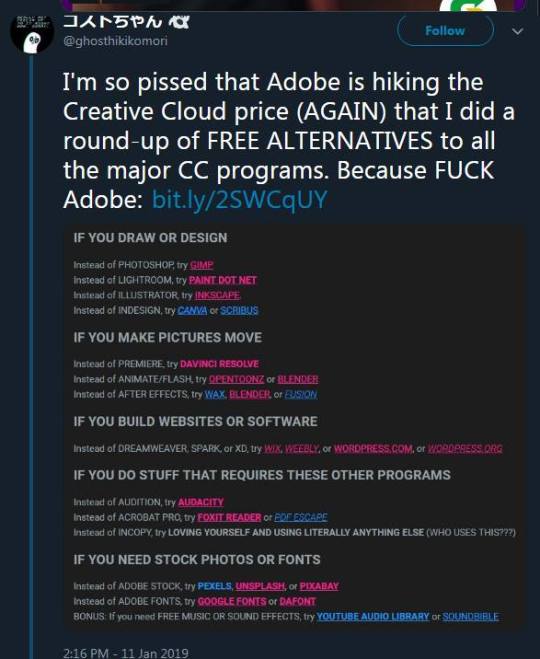
192K notes
·
View notes
Text
WordPress Course
Mastering Website Creation: Why a WordPress Course Is Worth Your Time In today’s digital-first world, having an online presence is not just an option—it’s a necessity. Whether you're a business owner, a blogger, a freelancer, or an aspiring web developer, knowing how to build and manage a website is an invaluable skill. Among all website-building platforms, WordPress stands out as the most widely used and beginner-friendly tool available. This is where a WordPress course becomes essential.
What Is WordPress? WordPress is an open-source website creation platform available for free, and it currently supports more than 40% of all sites on the web.. Known for its flexibility, ease of use, and vast plugin ecosystem, WordPress allows users to create everything from simple blogs to complex e-commerce websites—without needing advanced coding skills.
Why Take a WordPress Course? While WordPress is user-friendly, it has a wide range of features and functionalities that can be overwhelming to beginners. A structured WordPress course helps you understand not only the basics but also advanced customization options, best practices, and troubleshooting tips. Here's why enrolling in a WordPress course is a smart decision:
1. Build Websites with Confidence For newcomers, figuring out how to begin can often be the most difficult part. A WordPress course walks you through the process step by step—from choosing a domain and hosting provider to designing pages and installing essential plugins. By the end of the course, you’ll be equipped to build fully functional websites without relying on expensive developers.
2. Save Time and Avoid Mistakes Trial and error can be time-consuming and frustrating. A good course helps you avoid common pitfalls such as poor site structure, slow-loading pages, and security issues. You'll also learn how to properly back up your site, update plugins safely, and optimize for performance.
3. Enhance Your Career Opportunities In today’s digital job market, knowing how to use WordPress is a valuable asset. Whether you're aiming for a role in web design, online marketing, or managing website content, practical experience with WordPress can strengthen your CV. It’s also a popular choice among freelancers who use their skills to launch web development services or build websites for clients.
4. Stay Up to Date with Latest Features WordPress continues to grow and improve through regular updates, along with the introduction of new themes and plugins. A well-designed course not only teaches the fundamentals but also keeps you updated on new tools, SEO practices, and the latest versions of the platform.
What You’ll Learn in a WordPress Course While course content may vary depending on the provider and skill level, most quality WordPress courses will cover the following key topics:
Introduction to WordPress: Overview of how WordPress works, the difference between WordPress.com and WordPress.org, and how to choose a hosting plan.
Website Setup: Learn to install WordPress, select and install themes, and configure basic site settings.
Design and Layout: Use the WordPress Block Editor or popular page builders like Elementor to design attractive and responsive web pages.
Content Management: Learn how to create and manage pages, posts, categories, and menus.
Plugins and Widgets: Discover how to add functionality to your site with the right plugins—such as contact forms, SEO tools, and social sharing.
SEO Fundamentals: Learn how to improve your website’s visibility in search engine results to drive more organic traffic.
Security and Maintenance: Learn essential tips for keeping your site secure, updating regularly, and creating backups.
Who Should Take a WordPress Course? Beginners and Non-Developers who want to build their own websites.
Freelancers and Entrepreneurs looking to offer web design services.
Bloggers and Content Creators wanting to manage their own platform.
Students and Job Seekers aiming to add a practical digital skill to their portfolio.
Final Thoughts Enrolling in a WordPress course goes beyond gaining knowledge—it's a step toward building a valuable skill set for long-term personal or professional growth. Whether you're building a personal blog, launching an online store, or starting a freelance career, mastering WordPress opens the door to endless possibilities. With the right training, you can create professional websites that are not only beautiful but also functional and optimized for success.
visit now:
#WordPressCourse#LearnWordPress#WordPressTraining#WordPressForBeginners#OnlineWordPressCourse#WordPressSkills#WordPressDevelopment#WordPressDesign#WebsiteDevelopment#WebDesignCourse#WordPressLearning#BuildWithWordPress#WordPressTips#WordPressEducation#WordPressTutorial
0 notes
Text
Make Money Online Without Investment

In today’s fast-paced digital world, the internet offers countless opportunities to earn money from the comfort of your home — and yes, without any investment upfront. Whether you're a student, a stay-at-home parent, someone between jobs, or simply looking for an additional income stream, making money online with no financial risk is entirely achievable. This guide walks you through some of the most reliable methods to earn online without spending a penny — all tailored for a UK audience.
Why Choose Online Income Without Investment?
Not everyone has the luxury of upfront capital to start a business or invest in training courses. The good news is that with just a reliable internet connection and a bit of time and effort, anyone can begin earning online. Here's why this path is appealing:
Zero risk: You don’t need to worry about losing money.
Flexibility: Work from anywhere and choose your own hours.
Scalability: Many free opportunities can grow into full-time incomes over time.
Skill development: Many online gigs help you build valuable skills along the way.
1. Freelancing – Turn Your Skills into Income
Freelancing is one of the most straightforward ways to earn online without investment. Websites like PeoplePerHour, Upwork, Fiverr, and Freelancer.com connect clients with freelancers across the globe.
Skills in demand:
Writing & editing
Graphic design
Digital marketing
Web development
Virtual assistance
Translation
Even if you don’t consider yourself an expert yet, you can start with beginner-level tasks and grow with experience. Many UK-based clients prefer native English speakers, so that’s already an advantage!
Tip: Create a strong profile showcasing your skills, and complete a few small jobs to build a positive rating.
2. Online Surveys and Market Research
While you won’t get rich from surveys, they can be a decent way to earn a bit of extra cash or vouchers during your free time.
Trusted UK survey sites:
Prolific – known for academic research and fair pay
Swagbucks UK – offers surveys, videos, and cashback
YouGov – a well-known name in political and consumer surveys
Toluna and InboxPounds – other popular choices
These platforms are free to join and pay via PayPal, vouchers, or even direct bank transfer in some cases.
3. Become an Online Tutor
With online education booming, there’s a growing demand for tutors. You don’t need a teaching degree — just solid knowledge in a subject and good communication skills.
UK platforms to explore:
MyTutor
Tutorful
Superprof
Preply (good for language tutors)
You can teach English as a second language, help GCSE or A-Level students, or offer tuition in maths, sciences, or music. If you're a university student or graduate, even better — many UK sites prefer tutors with academic credentials.
4. Start a Blog or YouTube Channel
Although this route takes time to monetize, it requires no initial investment — just consistency and creativity.
Blogging:
Start with free platforms like WordPress.com or Medium. You can write about travel, fashion, finance, parenting, or any niche you're passionate about. Monetize through:
Display ads (e.g., Google AdSense)
Affiliate marketing
Sponsored content
YouTube:
You can create videos using your phone. Once you gain subscribers and watch hours, apply for the YouTube Partner Programme. Topics can include tutorials, product reviews, vlogs, or commentary.
Tip: Consistency is key. Most successful creators started small.
5. Sell Digital Products or Print-on-Demand Items
Creating digital products — like printables, templates, or eBooks — costs nothing but your time.
Examples:
Canva templates for resumes, planners, or social media
Printable worksheets or wall art
eBooks on niche topics
You can sell them on:
Etsy
Gumroad
Payhip (UK-friendly platform)
Redbubble or TeeSpring for print-on-demand T-shirts, mugs, etc.
Design tools like Canva are free and beginner-friendly.
6. Remote Customer Service or Virtual Assistant Roles
Many UK businesses are hiring remote workers for customer support or virtual assistant tasks. Tasks may include:
Responding to emails
Booking appointments
Data entry
Social media scheduling
These roles often don't require advanced skills and can be found on sites like:
Indeed.co.uk
Remote.co
We Work Remotely
7. Use Cashback and Referral Apps
You may not classify this as “earning,” but cashback apps can save you money — and some offer bonuses or real cash for referrals.
Top UK cashback options:
TopCashback
Quidco
Airtime Rewards – links to your bank card to earn cashback automatically
Curve – offers cashback and consolidates all your cards
Refer friends and earn extra with unique referral links.
8. Test Websites and Apps
Companies pay people to test the usability of their websites or apps. You'll be asked to perform simple tasks and give feedback.
Recommended platforms:
UserTesting
TryMyUI
Userlytics
You’ll typically earn £5–£10 per 20-minute test. All you need is a microphone and sometimes a webcam.
Final Tips for Online Earning
Avoid scams: Be cautious of anyone asking for “registration fees” or offering unrealistic returns.
Stay organized: Use tools like Google Calendar and Trello to manage tasks and deadlines.
Track your income: Even if you’re earning small amounts from multiple sources, keep track for tax purposes. In the UK, you can earn up to £1,000 tax-free through the trading allowance (check HMRC guidelines).
Invest your time wisely: Not all methods will suit you, so test a few and focus on the ones that work best.
Making money online without investment is not only possible — it’s easier than ever before. Whether you’re freelancing, teaching, creating content, or doing small tasks, your efforts can pay off without risking any capital. All it takes is patience, consistency, and the willingness to learn.
1 note
·
View note
Note
Inspired by all those "how to get started in web serials" asks you've been getting. One specific area that people might find rather intimidating is actually building the webpage itself: Are there any tools or learning resources that you found particularly useful and would recommend to a newbie who's never really done much with HTML and CSS before?
I didn't write any code at all for my website, not even html. Wordpress.com lets you do all the basics from menus and i think the other main free builders do as well. I haven't used html since phpbb forums went out of style and I've never attempted css in my life.
53 notes
·
View notes
Text
Start Your Blog or Website – Get $25 WordPress Credit Instantly & Earn Money with WordAds
WORLDS NO 1 WEBSITE BUILDER Join WordPress.com using the button below and get $25 credit as a welcome bonus. GET $ 25 CREDIT Build Your Website with WordPress.com — and Earn $25 Credit Instantly! After you sign up, you’ll also get your own referral link. That means you can invite others and earn $25 credits for every signup — just like I’m doing. It’s an easy and zero-cost way to: Start a…
0 notes
Text
best WordPress course in Jalandhar
TechCADD presents the best WordPress course in Jalandhar, Punjab. Excel in website development and management with expert support for all skill levels!
https://techcadd.com/best-wordpress-course-in-jalandhar.php
A WordPress course offers a comprehensive pathway for individuals interested in creating, managing, and optimizing websites without needing deep coding knowledge. As the world’s most popular content management system (CMS), WordPress powers over 40% of all websites on the internet, making it an essential skill for web developers, bloggers, entrepreneurs, and digital marketers. A well-structured WordPress course introduces learners to the fundamentals of website creation, beginning with domain name registration, hosting selection, and WordPress installation—either manually or through a hosting provider’s one-click setup tools. From there, students explore the WordPress dashboard, learning how to navigate menus, customize themes, and install essential plugins to enhance site functionality. These courses typically cover both WordPress.com (hosted) and WordPress.org (self-hosted), explaining the pros and cons of each so learners can choose the best option for their goals.
As learners progress, they’re guided through designing pages and posts using the block-based Gutenberg editor or classic editor, with hands-on exercises on formatting content, embedding media, creating menus, and using widgets for added interactivity. Understanding how to structure a website for both user experience (UX) and search engine optimization (SEO) is a core focus, with tutorials on permalinks, categories, tags, and metadata. Many WordPress courses also introduce learners to theme customization, where they can explore both free and premium themes, and learn to adjust colors, fonts, layouts, and logos to match their branding or design goals. Some advanced courses even include lessons on using page builders like Elementor or Beaver Builder for drag-and-drop website creation, making the design process accessible to non-designers.
Beyond design, a strong WordPress course dives into functionality—teaching students how to install and configure plugins to expand their site’s features. This includes plugins for SEO (like Yoast or Rank Math), security (such as Wordfence), backups (like UpdraftPlus), contact forms, social sharing, eCommerce, and analytics. By using plugins effectively, learners can add professional-level features to their websites without writing a single line of code. Additionally, courses often touch on performance optimization, covering techniques like caching, image compression, and mobile responsiveness to ensure websites load quickly and perform well on all devices.
For those interested in online business, many WordPress courses offer dedicated modules on setting up eCommerce stores using WooCommerce, the platform’s most popular online store plugin. Learners get step-by-step guidance on how to list products, set prices, manage inventory, configure payment gateways, calculate taxes and shipping, and manage customer orders. They also explore marketing integrations, such as email list building, customer reviews, coupons, and abandoned cart recovery—all crucial for building a successful online business.
Another important aspect covered in WordPress courses is website security and maintenance. Students are taught best practices to protect their websites from malware, spam, and unauthorized access. Lessons typically include how to keep WordPress, themes, and plugins updated, use secure passwords, install SSL certificates, and schedule regular backups. Additionally, students learn about GDPR compliance and how to ensure their sites meet privacy regulations by incorporating cookie notices, privacy policies, and data handling practices.
Many modern WordPress courses also address basic HTML, CSS, and even introductory PHP for those who want to move beyond pre-built tools and gain more control over customization. This allows learners to make specific changes to theme files or child themes, troubleshoot errors, and create custom functionality. While not mandatory, this knowledge enhances the learner’s confidence and opens the door to freelance web development or offering client services.
The flexibility of WordPress means that learners can use their skills in a wide range of projects, from blogs and portfolios to business websites, nonprofit platforms, and educational sites. A good WordPress course encourages project-based learning, where students build real websites from scratch, apply new concepts, and receive feedback. These hands-on projects not only reinforce learning but also help students build a portfolio they can use to showcase their skills to potential clients or employers.
In addition to technical skills, many WordPress courses offer guidance on launching and maintaining a career or freelance business. This includes tips on pricing web design services, managing client relationships, creating contracts, and using platforms like Fiverr, Upwork, or personal websites to attract business. With WordPress development in high demand, completing a course can be the first step toward a rewarding and flexible career in tech or digital entrepreneurship.
WordPress courses are available in various formats—self-paced video tutorials, instructor-led classes, bootcamps, or even university-affiliated certifications. Platforms like Udemy, Coursera, LinkedIn Learning, Skillshare, and local training centers offer a wide selection of WordPress courses catering to beginners through to advanced users. Some courses include certification upon completion, which can be added to resumes or LinkedIn profiles to validate one's skills.
In conclusion, a WordPress course equips learners with the tools and knowledge needed to build professional, functional, and attractive websites—without requiring deep programming experience. It covers everything from setting up a basic blog to launching a full-fledged online store, all while emphasizing usability, performance, and scalability. Whether you're a student, entrepreneur, freelancer, or career changer, learning WordPress opens the door to countless opportunities in the digital space, offering a valuable and future-proof skillset in an increasingly online world.
#WordPress#WP#WordPressSite#WordPressBlog#WordPressDeveloper#WordPressDesign#WordPressThemes#WordPressPlugins
0 notes
Text
Why Web Development Still Rules in 2025 (And What You Should Know)
So you’re thinking about building a website. Or maybe you're wondering if your current one is... well, actually doing anything for your brand.
We get it—there are so many tools out there now that say “Just drag, drop, and go live!” But here's the truth: how your website is built matters. A lot.
Let’s talk about why web development still matters in 2025, and why going beyond just "pretty design" can change the game for your brand, blog, or business.
What is Web Development Anyway?
Web development isn’t just design. It’s not just code. It’s the full package that makes a website work well—like:
Fast loading pages
Mobile-friendly layouts
Contact forms that actually send
Backends that store and move your data
Websites that Google wants to rank
When done right, web development gives your visitors a smooth, fast, and fun experience that keeps them coming back.
🤔 Website Builder or Custom Code?
You’ve probably heard of website builders like:
Wix
WordPress.com
Squarespace
Shopify
They’re cool, especially if you’re just starting out. But they have limits. Like:
You can’t always add advanced features SEO can suffer You don’t fully own your site Hard to scale as you grow
Now imagine this:
✅ A site that’s custom-built for your brand ✅ You control the code, the design, everything ✅ It loads faster, ranks higher, and scales easily
That’s what custom web development gives you.
Why Web Dev Matters More Than Ever
It’s 2025. People expect a lot from websites.
If your site is slow, confusing, or looks bad on mobile... they’ll bounce. Google will, too.
Here’s why investing in real web development pays off:
Better User Experience (UX)
SEO that actually works
Stronger security
Custom features (like memberships or dashboards)
Scalability for future growth
Basically: your website becomes a tool, not just a placeholder.
What Makes a Great Website in 2025?
Fast loading time (under 3 seconds)
Mobile-first design
Clean, readable code
Interactive elements (like chat, booking, or dashboards)
Optimized for search engines
Fun but functional visuals
If your website checks those boxes—you’re golden.
Final Thought: Build It Right the First Time
Whether you’re a small biz, a solo artist, or starting your first blog—your website is your digital identity.
Don’t treat it like a template project. Treat it like the core of your online presence.
Invest in smart web development. Build something that works. Grow something that lasts.
#WebDevelopment#CustomWebDevelopment#WebsiteDesign#WebDev#FrontendDevelopment#BackendDevelopment#FullStackDeveloper#ResponsiveDesign#WebDesignTrends#CodeLife#🚀 For Visibility & Engagement:#TechTumblr#TumblrTech#DigitalBusiness#StartupTips#OnlineBusiness#DeveloperLife#EntrepreneurLife#SmallBusinessTips#DesignInspiration#UXUI
1 note
·
View note
Text
Using a Page Builder? I need your help.


Yes you heard that correctly. I am keen to pick the brains of any website owner that users a page builder. Whether its, Wix, WordPress.com, Weebly or even the many page builders that hosting companies offer. I am keen to get an insight into the appeal of using page builders, what are the pros and if there are any cons. If you can spare two minutes to answer 9 questions, I would be very grateful. I am hoping to collate this information into a infographic so I can get some insight and hopefully further improve my Build Your own Website Programme. Click the button below to get started. It will take you over to SurveyMonkey (and is a bit no thrills as I've gone for the free option.) Take the Survey Now Read the full article
0 notes