#Bleachbit
Explore tagged Tumblr posts
Text
0 notes
Text
Уход за линуксами
Команда top покажет сколько дней и часов вы не выключали компьютер и все процессы.
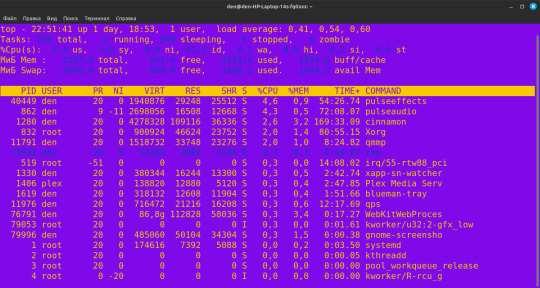
Выход q
Прога BleachBit поможет удалить временные файлы и подкачки и очистить память.
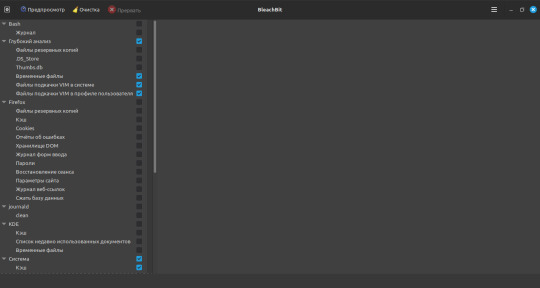
btop
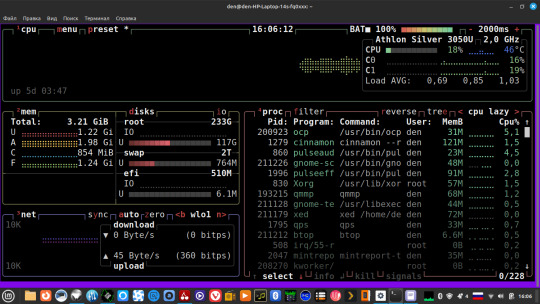
btop — это современный и стильный монитор ресурсов, который предлагает красивый интерфейс и некоторые расширенные функции по сравнению с htop. Он не только показывает процессы, но и много другой полезной информации о системе.
Как и в случае с htop, устанавливается btop тоже легко. Для Ubuntu\Mint это выглядит так: sudo apt install btop
Запускается командой: btop
q выход
-----
qps покажет загрузку процессора в трее
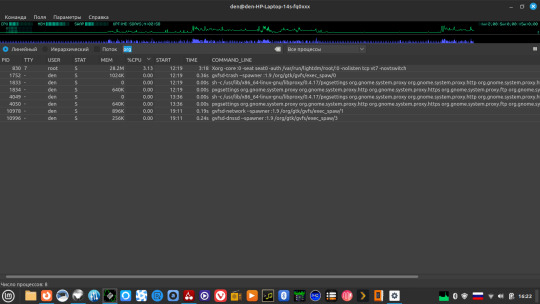
#русский блог#русский тамблер#русский tumblr#русский текст#русский пост#русские посты#линукс#полезные советы
5 notes
·
View notes
Text
Hillary Clinton says she lost 2016 race to Trump because women voters abandoned her for not being 'perfect' - and says if Trump wins again US will never have another election
Clinton has blamed dozens of people, groups and organizations for her loss
In a new book, she says women abandoned her after Comey's investigation
She also claims America will no longer have elections if Trump wins again
Hillary Clinton blamed her 2016 election loss on women voters abandoning her for not being 'perfect' and warned the 2024 election may be America's last if Donald Trump wins.
Clinton lost the 2016 contest to Trump and has given multiple interviews since laying responsibility for her defeat on various people, organizations, bodies and concepts.
This weekend, an interview she gave for a new book, The Fall of Roe: The Rise of a New America, reveals that she's added female voters to that long list.
She says in the book that women were the ones who refused to push her over the line because she wasn't 'perfect' after then-FBI Director James Comey re-opened an investigation into her days before the election.
'Once he did that to me, the people, the voters who left me, were women,' she said.
***This grifter ,election denier.. Has another book coming out? Who buys these books that libs make millions off of? I can't help but think it's a huge grift on us.
Bleachbit anyone?
3 notes
·
View notes
Text
wheezing with sustained effort
last night i ran bleachbit and a disk clean-up with glary utilities and then my laptop was off for like fifteen hours overnight and this evening i ran the itunes installer and it worked! no more fucky .itl file. god bless.
now back to figuring out if i care enough to finesse lossless quality files into the ipod. actually i should figure out if 1. it can even play them and. 2. if my commoner ears would give a shit
5 notes
·
View notes
Text
KODACHI LINUX

Το Kodachi Linux είναι μια διανομή Linux που έχει σχεδιαστεί για να προσφέρει ιδιωτικότητα, ανωνυμία και ασφάλεια στους χρήστες της.
Η διανομή είναι βασισμένη στο Debian και περιλαμβάνει πολλά εργαλεία ασφαλείας, όπως το Tor, το OpenVPN, το Wireshark, το Metasploit και άλλα.
Μερικά από τα χαρακτηριστικά του Kodachi Linux περιλαμβάνουν την αυτόματη σύνδεση στο Tor, την κρυπτογράφηση του συνόλου του δίσκου, την απομόνωση των διαδικτυακών διεργασιών σε ειδικό περιβάλλον και πολλά άλλα.
Ωστόσο, όπως και με οποιαδήποτε άλλη διανομή Linux, είναι σημαντικό να εξετάσετε την κοινότητα υποστήριξης της διανομής, καθώς και την ασφάλεια της ενημέρωσης του συστήμ��τος, προκειμένου να διασφαλίσετε την ασφάλεια και την αξιοπιστία του συστήματός σας.
Εκτός από τα χαρακτηριστικά που ανέφερα προηγουμένως, το Kodachi Linux έχει και άλλα χαρακτηριστικά που το καθιστούν μια ενδιαφέρουσα επιλογή για τους χρήστες που επιθυμούν ανώνυμη και ασφαλή πλοήγηση στο διαδίκτυο.
Μερικά από αυτά τα χαρακτηριστικά περιλαμβάνουν:- Το CryptPad: Ένας online σημειωματάριο που χρησ��μοποιεί την κρυπτογραφία για να διατηρεί τα δεδομένα σας ασφαλή.
- Το Jitsi Meet: Μια ασφαλής εφαρμογή τηλεδιάσκεψης που δεν απαιτεί εγκατάσταση.
- Το BleachBit: Ένα εργαλείο καθαρισμού συστήματος που μπορεί να αφαιρέσει ανεπιθύμητα αρχεία και πληροφορίες από το σύστημα σας.
- Το OnionShare: Μια εφαρμογή που σας επιτρέπει να μοιράζεστε αρχεία μέσω του Tor δικτύου, διατηρώντας την ανωνυμία σας.
- Το qTox: Μια ασφαλής εφαρμογή chat που χρησιμοποιεί το πρωτόκολλο Tox για ασφαλή επικοινωνία.Επιπλέον, το Kodachi Linux προσφέρει και μια ευχρηστία χρήσης, καθώς παρέχει μια ελαφριά και γρήγορη διανομή με μια φιλική προς τον χρήστη.
Αυτό σημαίνει ότι δεν χρειάζεται να είστε ένας έμπειρος χρήστης Linux για να το χρησιμοποιήσετε. Επιπλέον, το Kodachi Linux προσφέρει μια ποικιλία από εφαρμογές για την πλοήγηση στο διαδίκτυο, την προστασία από κακόβουλο λογισμικό και την επικοινωνία με άλλους χρήστες.
Το Kodachi Linux είναι επίσης μια δωρεάν διανομή Linux που μπορείτε να κατεβάσετε και να χρησιμοποιήσετε χωρίς κόστος. Επιπλέον, επειδή είναι βασισμένο στο Debian, υποστηρίζεται από μια ευρεία κοινότητα χρηστών και παρέχει σταθερές και ασφαλείς ενημερώσεις.
Συνολικά, το Kodachi Linux είναι μια ενδιαφέρουσα διανομή Linux που προσφέρει ανώνυμη, ασφαλή και ευχρηστία χρήση στο διαδίκτυο. Αν αυτά τα χαρακτηριστικά είναι σημαντικά για εσάς, τότε μπορεί να αξίζει να δοκιμάσετε το Kodachi Linux.
Download Page: https://sourceforge.net/projects/linuxkodachi
3 notes
·
View notes
Text
0 notes
Text
My 2011 Linux Mint X220 ThinkPad is having a BleachBit spa day!

0 notes
Text
0 notes
Text
0 notes
Text
PC Systems Utility Software: Enhancing Performance And Efficiency
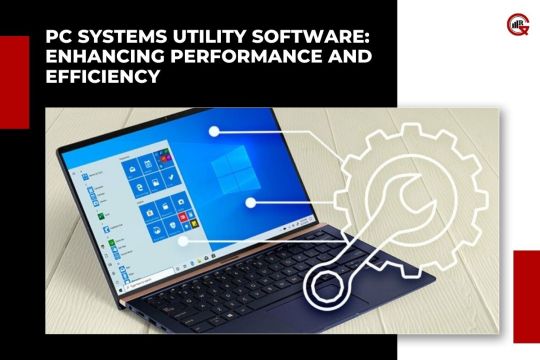
PC systems utility software plays a crucial role in maintaining, optimizing, and securing computers. These tools help users manage their systems more effectively, ensuring smooth operation and enhanced performance. This article delves into the various types of PC Systems Utility Software, their functions, benefits, and some popular examples.
Types of PC Systems Utility Software
Utility software can be broadly categorized into several types, each serving a specific function to keep the system running efficiently. The main categories include:
System Optimization Tools
Disk Management Utilities
Security and Privacy Tools
Backup and Recovery Software
System Monitoring Tools
File Management Utilities
1. System Optimization Tools
System optimization tools are designed to enhance the overall performance of a computer by managing system resources and removing unnecessary files.
Registry Cleaners: These tools clean the Windows registry by removing obsolete and redundant entries, which can slow down the system. Popular registry cleaners include CCleaner and Wise Registry Cleaner.
Defragmentation Tools: Over time, files on a hard drive can become fragmented, causing the system to slow down. Defragmentation tools reorganize fragmented data, improving access speed and system performance. Examples include Defraggler and Auslogics Disk Defrag.
Startup Managers: Startup managers help users control which applications run at startup, reducing boot time and freeing up system resources. Autoruns and Startup Delayer are well-known tools in the category of PC Systems Utility Software.
2. Disk Management Utilities
Disk management utilities assist in managing hard drive space, partitioning disks, and ensuring data integrity.

Disk Cleanup Tools: Disk cleanup utilities remove temporary files, system cache, and other unnecessary data to free up disk space. Windows built-in Disk Cleanup and CleanMyPC are examples of such tools.
Disk Checking Tools: These utilities scan the hard drive for errors and bad sectors, ensuring data integrity and preventing potential data loss. CHKDSK (Check Disk) is a built-in Windows utility, while SpinRite is a third-party option.
3. Security and Privacy Tools
Security and privacy tools protect the system from malware, unauthorized access, and data breaches.
Antivirus Software: Antivirus programs detect and remove malware, protecting the system from viruses, worms, and other malicious software. Popular antivirus software includes Norton, Bitdefender, and Kaspersky.
Firewall Software: Firewalls monitor incoming and outgoing network traffic, blocking unauthorized access and protecting the system from cyber threats. Comodo Firewall and ZoneAlarm are well-regarded firewall solutions.
Privacy Tools: Privacy tools help users protect their personal information by securely deleting files, clearing browsing history, and managing cookies. Examples include BleachBit and Privacy Eraser.
4. Backup and Recovery Software

Backup and recovery software ensures data safety by creating copies of important files and providing recovery options in case of data loss.
Backup Tools: Backup utilities create copies of files and folders, allowing users to restore data in case of hardware failure or accidental deletion. Acronis True Image and EaseUS Todo Backup are popular backup solutions.
Recovery Tools: Data recovery tools help retrieve lost or deleted files from hard drives, USB drives, and other storage devices. Recuva and Disk Drill are commonly used recovery tools.
5. System Monitoring Tools
System monitoring tools provide real-time information about system performance, helping users identify and resolve issues quickly.
Resource Monitors: These tools display detailed information about CPU, memory, disk, and network usage, helping users identify resource-hungry applications. Task Manager (built-in Windows utility) and Process Explorer are widely used resource monitors.
Temperature Monitors: Temperature monitoring tools help prevent overheating by displaying real-time temperature data for CPU, GPU, and other components. HWMonitor and Core Temp are popular choices.
Benchmarking Tools: Benchmarking utilities measure the performance of system components, allowing users to compare their hardware against industry standards. Examples include 3DMark and Cinebench.
6. File Management Utilities
File management utilities assist in organizing, searching, and managing files more efficiently.
File Compression Tools: These tools compress files to reduce their size, making them easier to store and transfer. WinRAR and 7-Zip are popular file compression tools.
Duplicate File Finders: Duplicate file finders scan the system for duplicate files, helping users free up disk space. Duplicate Cleaner and Auslogics Duplicate File Finder are commonly used tools.
File Search Tools: File search utilities provide advanced search capabilities, making it easier to find files and folders on the system. Everything and UltraSearch are popular file search tools.
Benefits of Using Utility Software
Using utility software offers numerous benefits, including:
Improved Performance: By cleaning up the system, optimizing resources, and managing startup programs, utility software can significantly improve system performance and responsiveness.
Enhanced Security: Security and privacy tools protect the system from malware, unauthorized access, and data breaches, ensuring the safety of personal and sensitive information.
Efficient Disk Management: Disk management utilities help users manage their storage space more effectively, preventing disk errors and ensuring data integrity.

Real-Time Monitoring: System monitoring tools provide real-time information about system performance, allowing users to identify and resolve issues quickly.
Better File Management: File management utilities assist in organizing, searching, and managing files more efficiently, saving time and effort.
Popular PC Systems Utility Software
Here are some popular utility software programs widely used by PC Systems Utility Software users:
1. CCleaner: A comprehensive system optimization tool that includes a registry cleaner, disk cleanup utility, and startup manager.
2. Norton Antivirus: A robust antivirus solution that protects against malware, viruses, and other cyber threats.
3. Acronis True Image: A reliable backup tool that offers full system backups, incremental backups, and cloud storage options.
4. HWMonitor: A temperature monitoring tool that displays real-time temperature data for CPU, GPU, and other components.
5. WinRAR: A powerful file compression tool that supports various file formats and offers high compression ratios.
6. Recuva: A data recovery tool that can retrieve lost or deleted files from various storage devices.
Conclusion
PC systems utility software is essential for maintaining, optimizing, and securing computers. These tools help users manage their systems more effectively, ensuring smooth operation and enhanced performance. By understanding the various types of utility software and their benefits, users can choose the right tools to keep their systems running efficiently. Whether it’s optimizing system resources, protecting against cyber threats, managing disk space, or ensuring data safety, utility software plays a vital role in the overall health and performance of PC systems utility software.
0 notes
Text
Officer: Do you know why I pulled you over? You were doing 105 in a 70 zone. Poor innocent victim: But all those other people were going fast! ~~~~~~~ The former guy has filed a 178 page request to dismiss and lists all the other folks who were speeding. We are back to Hillary's emails. Really. And BleachBit. Bill Clinton's sock drawer diary tapes. Hot sox. Mike Pence. President Biden. And Deborah Birx? Try saying Birx's boxes three times fast. I shake my head while mumbling that Cannon will probably consider it.
0 notes
Text
Donald Trump’s Latest Clinton Conspiracy About BleachBit and Hillary’s Emails Is a Total Trip
0 notes
Text
“Bleached? Like I poured detergent on them?” No, like you had your employees use the BleachBit program to wipe the hard drives so clean the data couldn’t be reconstructed.

641 notes
·
View notes
Text
2016 election denier Hillary Clinton, who was fined by the FEC for lying about funding the Russian "dossier" which underpinned the Trump-Russia collusion hoax, and who destroyed evidence with bleachbit and hammers, and ran an illegal server out of her house which contained highly classified documents, has reportedly been enlisted by Democrats to help President Biden with his 2024 campaign.

According to NBC News, the former Secretary of State raised close to $1 million last month at a fundraiser held at her Georgetown home, and her role in Biden's re-election campaign is expected to grow.
1 note
·
View note
Text
0 notes