#22 Inch LCD Computer Monitor
Explore tagged Tumblr posts
Note
Do you ever see yourself using two monitors? I think with the sort of thing you do, it would make your life a lot easier
I don't often see the appeal. I mean, I dunno. I do, but the appeal also seems limited?
Like, while Twitch streaming? Definitely see a use there. I use something called Touch Portal that turns an old Android Tablet into a "Stream Deck" type device where I get a bunch of buttons to manage my stream. One of those panels is chat, but it's not as good as real live Twitch chat. If I get a spam bot or something, I still have to tab out of the game and load up a browser to deal with it.
If I could just leave the Twitch chat tab up on another monitor, that would be less of a problem.
Video editing, I suppose, could also help. Having the timeline, preview, and library all on the same screen can feel a little cramped sometimes. If I could spread some of those out so I had more room to show the timeline, that might also be nice.
The rest of the time? Eh. I feel like I can be a pretty cluttered person. A second monitor would just spread the clutter out and might make it worse. But I guess I don't really know that for sure.
Friends have tried to nudge me towards a second monitor but their examples (watching Twitch on a second screen, etc.) is something I already do. I technically have two monitors.
I have the monitor my PC is connected to, a 1600x900 ASUS VE208. I bought it in 2011 with the very first payout I ever got from monetizing my Youtube channel. It was my first flat panel ever, after my last CRT physically exploded (sparks shot out of the side of the monitor before an audible pop and then smoke). The VE208 cost about $125 then, and has really great color and was very low latency in an era where latency on LCDs could be pretty bad (bad enough that an entire website sprung up with recommendations on low-lag displays, which is what I used to choose this monitor in particular).
Probably worth mentioning, but the VE208 has been getting kind of weird. Even beyond just feeling kind of dark, a couple times over the last year it's blinked out mid-display and turned into colored snow almost like an old CRT. It usually sits on the snow signal for a second or two and then returns to normal. Totally unprompted.
Sitting next to me on my left is a Vizio TV my Mom bought for me in... 2014? 2015? It's 1080p but not the greatest screen in the world. Has weird color banding issues with certain shades of green (the unit isn't defective, my Mom got her the same TV, with the same problem). That's the TV where all my game consoles get hooked up, and everything also feeds into the PC so I can hear the TV through the same headphones I hear the PC.
Both the ASUS monitor and the Vizio TV are about the same size. I think the monitor is 20 inches and the TV might be 22 or 24 inches?
So generally I am watching Youtube or Twitch on the TV, either using the PS4 or my Roku, and I have the web or my work up on the computer monitor. It's not the same, but I'm also not dying in a desert of only one screen.
4 notes
·
View notes
Text
Why Battery Life Is the New Battlefield in the Laptop Market?
Laptops being portable devices have become a necessity in society today due to the nature of an ever changing world that demands constant working and learning on the move, as well as interaction and entertainment. Since carrying a portable computer has become almost a necessity, the battery factor has become all the more crucial, and is often deliberated by a user when choosing a laptop. With competition stiff, among manufacturers especially in the laptop market, battery life has become the new frontier. Depending on the type of laptop you are looking at – a new one or a Best Touch Screen Laptop – this feature can really be a showstopper.

The Growing Importance of Battery Life
This makes the modern consumer’s lifestyle a mobile one. From business people attending a chain of meetings to pupils working on assignments on café, everybody looks for a laptop that can equally match their rhythm, not having to be plugged into a power source very often. Battery longevity is not just a luxury, it’s a necessity today, all thanks to the demands of consistent work and performance.
Several factors drive this trend:
Remote Work and Learning: Due to the current emergence of work from home and online classes laptops should not have any performance issues.
Travel-Friendly Devices: Cheapest notebooks with long battery life are seen as essential by constant business travelers who cannot afford time offline.
Streaming and Gaming: For entertainment on laptops, be it watching movies or playing occasional games, there has to be durability, that is, a long-lasting battery.
Unfortunately, there has also been an upswing in the selection of budget products even where client expectations for battery life are reasonable so far as they are getting a refurbished laptop for under 20k.
Advances in Battery Technology
Presently, different laptop manufacturing companies are among the leading consumers of battery technology to cope with the current competitiveness. Consumer friendly advancements like lithium-polymer battery, charging time, and self-learning charging systems are some of the breakthroughs that are changing the use of batteries. Such developments make laptops power efficient, last longer on a single charge and recharge faster, attributes that make them highly reusable.
For instance, HP has provided the latest models with better battery solutions among other companies. The laptops from the HP in India are available in a wide price range depending on the segment, however, entry level to the high end performance machines, battery life seems to be a major selling point. This is due to the fact HP pays particular attention to energy efficient processors and efficient power management technologies to make the device all it can be.
The Role of Display in Battery Consumption
Among all the components in a laptop, the display is probably one of the most energy-consuming. Although, larger, higher-resolution screens require more power and that is why producers are making efforts to improve display technology’s efficiency. For example, the Computer Monitor 22 Inch Price segment critically shows the current demand for a large monitor with good image quality, moderate dimensions, and reasonable power consumption. Backlighting technology like OLED or low power LCD are now becoming more popular among laptop buyers.
Budget Laptops and Battery Life
Despite the fact that most advanced premium notebooks may feature high battery durability, budget notebooks, including refurbished notebooks, have also been improving their battery performances significantly. If one is looking to buy a laptop under 20k that has been refurbished, there is a chance that it may not have high end features of some of the flagship models but then many of these laptops come fitted with decent batteries that enable simple things such as web browsing, document editing and of course video calling. As for those users who look for an affordable price and mobility but don’t necessarily need high performance – these laptops will fit perfectly.
Balancing Price and Performance
That is, consumers reviewing laptops are always torn between the performance and the cost of the laptop. For example, despite the fact that HP notebooks cost more than some companies’ products in India, their durability and long life batteries are seen as a worthy investment. Likewise, for people who want to buy a computer monitor within the 22-inch price range, he or she should also look at the energy consumption of the monitor, which in turn, affects the laptop battery indicator when connected as the secondary display.
Why Battery Life Will Continue to Matter
Battery life is not a modern fancy; it is a basic requirement for laptops and will act as the engine for development of this gadget. Since 5G, AI, cloud computing and similar devices and systems become more and more present in daily usage, laptops will have to offload more significant loads, while retaining the portability factor. Developers of vehicles will also have to consider options of developing better battery power, how to minimize energy requirements and exploring over opt for new energy types such as solar charging or without contact charging.
Conclusion
Batter initiative has undoubtedly emerged as one of the most important Laptop selling points. Depending on whether you are in the market for a refurbished laptop under 20k, looking at the price of hp laptops in India or opting for a new line of pricey laptops, you will realize that the battery life of the device is a critical component that needs to be looked at when making the purchase. Due to the improvement of ways of recharging, energy-efficient components and batteries, consumers get longer lasting laptops which meet their various demands. Given the increasing importance of portability and performance, battery life will remain the key factor influencing the development of the laptop market.
Contact V5 IT Solution for affordable and durable laptops for any of your technology needs. Our products range from high-performance laptops to the best-priced computer monitor 22-inch with relatively high quality and sturdy after-sales services. Upgrade your tech game today!
0 notes
Text
Read It Before Investing In A Flat Screen Tv - Television Buying Guide

If you are looking in order to a new television for a kitchen, guest room, bedroom, or dorm room, then the M220VA television by Vizio may are perfect for you. The M220VA is a 22-inch LED LCD television that sports many different, useful features such as a slim profile, 2 HDMI ports, and higher.
youtube
This mid 70s show had Dabney Coleman playing arguably one of the most obnoxious TV personality on the history of TV. Every single day was in which were actively turning the channel on Bob basically because weren't smart enough to see the obvious.he was just a TV character. TV execs folded the tent and Buffalo Bob was looking for work. One black day in television history that has a sad touch upon the IQ of the average viewer-Buffalo Bill was just too good for mainstream television for computer.
Social Networking - Connect with friends through Facebook and Twitter. Purchase also share photos with apps like Picasa and Flickr. Some brands like Samsung have added Skype so it is possible to catch-up with friends and family without ever leaving the computer.
Stepping very much the LS5700 gives you smart tv functionality, 100Hz processing, and the ability to upgrade to Magic Motion remote or Wi-Fi (ie. Wi-Fi Ready). The LS5700 is even the first on the inside range to include Wi-Di and Time Machine functionality. Are generally generally available in 32" and 42" sizes only.
Users of those device unanimously admire this TV player because from the light weight and attractive features. They find these people need not take highly cumbersome precautionary steps to protect it. The best advantage consumers get is the most affordable price the point at which they can have this applicator. Of course, its portability and great features are added attractions. Is usually true that Android TV Box series consist several other TV players but this mini PC will be the easiest using. So, users find it extremely for you to transfer all the contents to their televisions from their computers.
softlogic tv So were walking down La Rambla and I see a hint of bottom. My mouth soon dropped as now in broad daylight, a dude was strutting down the street, completely naked. The dude had perky moobs and was plump as hell, so not the things i wanted figure out just from a plate of pasta. Then we saw the opposite. man what a trial!
I have discussed entire home power monitors in previous articles. I have not discussed the latest and greatest power monitor that is ready from Agilewaves or plenty of from Energy Circle called eMonitor. These monitors simply measure entire house power usage but are capable of monitoring each individual electrical circuit along with natural gas and water use. The the monitor and you can tell ought to teenager has fallen asleep with television on of his bedroom. Should bet these kind of new power monitors will often to interface with Google/powermeter and smart meters.
The screen of the handset can show a wide range of 16 M colors. The mobile in whole weighs 169 grams. Resolution provided in the screen of the Motorola milestone tudo.lk/category/televisions-tv- would be at 480 x 854 pixels.
1 note
·
View note
Text
What is the most common screen size?
As technology advances, screen sizes have evolved significantly over the years. From the tiny screens of the first computers and mobile phones to the large TV and monitor screens we see today, displays have gotten bigger and smaller depending on the device. But among all the various screen sizes available, which one can be considered the most common or standard size nowadays? Let's take a look at the most popular screen resolutions and how they have changed over time.

The Evolution of Screen Sizes
When computers first emerged in the 1980s, screen sizes were relatively small due to limitations in technology at the time. Most computer monitors ranged from around 9-15 inches diagonally. As the 1990s rolled around, CRT monitors started becoming more common in the 17-21 inch range. These larger sizes provided more usable screen real estate for software applications and multimedia content.
In the late 90s and early 2000s, LCD flat panel displays started entering the consumer market, bringing even bigger and thinner screens. LCD TVs in the 20-30 inch range became widespread in homes. Laptop screen sizes also increased significantly during this era, with 15-17 inches becoming standard on portable PCs. By the mid-2000s, LCD had almost completely replaced bulky CRT monitors, with 19-22 inches becoming the norm for desktop computer displays.
The Rise of Mobile Devices
The smartphone revolution of the late 2000s greatly impacted screen sizes across all devices. The arrival of the iPhone in 2007 with its 3.5 inch display established mobile phones as portable media computers. Over time, screens gradually increased to 4-5 inches on Android phones to match the larger canvases needed for modern apps and content. Tablets then popularized even bigger 10-12 inch screens for portable media consumption and lightweight productivity.
As touchscreens improved, they started replacing laptops and desktops for many basic tasks. "Phablet" devices in the 5.5-6.5 inch range emerged as a cross between phones and tablets. This brought down the average screen size as mobile phones became people's primary computers. Now in the 2020s, screens have fragmented across different form factors once again. Foldable and dual-screen devices are experimenting with new form factors.
Surveying the Most Common Sizes Today
So based on current usage trends, what would be considered the most widely-used screen resolution globally? Here are the top contenders:
1080p (1920x1080)
The HD 1080p resolution has been the standard screen size for laptops, desktop monitors, and LED-LCD TVs for over a decade now. It provides a good balance of pixel density and affordability. Over 60% of all computer displays worldwide are estimated to be 1080p.
1366x768
Slightly lower than 1080p, the 1366x768 resolution remains very common on lower-cost laptops and some budget desktop monitors. While not quite HD-level quality, it's still sufficient for basic computing needs.
720p (1280x720)
As the baseline HD resolution, 720p screens are found on millions of smartphones, tablets, low-end laptops, and entry-level LED TVs. With its compact size and high pixel density, 720p continues to dominate the mobile space.
Analyzing Screen Size Trends
Taking a step back, some broader trends are apparent from the evolution of screen sizes:
Bigger is generally better for stationary desktop use cases where screen real estate isn't an issue. Most desktop monitors today are in the 20-27 inch range.
For portable laptops, 15-17 inches has long been the sweet spot balancing mobility and usability. 13-14 inches remains popular for ultra-thin ultraportables.
Mobile devices favor compact sizes that fit in pockets and hands. The 5-6.5 inch range reigns supreme for phones, with 7-12 inches for tablets.
Higher resolutions are prioritized on devices viewed up-close like phones, VR headsets, and high-end monitors. Lower resolutions suffice for TV viewing distances.
Affordability remains a major decision factor. 1080p and 720p continue selling in huge volumes due to their cost-effective ratios of quality to price.
So in summary, while screen sizes have proliferated across different applications, 1080p and 720p remain the most ubiquitously used resolutions spanning laptops, desktops, TVs, and mobile devices. Their pixel densities meet most general use cases while staying reasonably priced.
Key Takeaways and the Road Ahead
To conclude, here are the main highlights from this analysis of common screen sizes:
1920x1080 (1080p) has emerged as the de facto standard desktop/laptop/TV resolution, found on over 60% of displays worldwide.
1366x768 and 1280x720 (720p) resolutions remain extremely prevalent on budget portable devices and entry-level TVs.
Bigger stationary screens balance functionality while smaller mobile sizes optimize for portability.
Higher pixel density is prioritized for personal electronics viewed up-close versus distances like TVs.
Cost and compatibility along with improving technology will continue shaping typical screen sizes over time.
As new innovations like 8K, foldables, dual/multi-screen devices, and micro/mini LED screens develop, screen sizes may fragment further across specialized contexts. But for general purpose use, 1080p and 720p are likely to hold their ground as the most popular resolutions for balanced high quality and affordability going into the future.
0 notes
Text
SAVISON Universal 14 15 17 18 22 24 28 30 32 36 37 Inhces LED, LCD & Plasma TV with MULTIPLUG Combo Monitor Wall Mount Stand with 25 kgs Capacity
Price: (as of – Details) SAVISON – Universal 14 15 17 18 22 24 28 30 32 36 37 Inhces LED, LCD & Plasma TV with MULTIPLUG Combo Monitor Wall Mount Stand with 25 kgs Capacity Tested for MI 32 ” LED TV .Universal size for 14 to 37 inches led lcd tv and pc computer monitors. Tested for MI 32 ” LED TV .Universal size for 14 to 37 inches led lcd tv and pc computer monitors.VESA 75X75 , 100 X 100, 200…

View On WordPress
0 notes
Text
Motorola mcs tuner


Ibm rackmount console with rail set quality METAL unit $200 NEC MultiSync PA242W 24" 1920 x 1200 VGA DVI HDMI DP LED Monitor with touchscreen option $200 HP LA2205wg 22'' led LCD Monitor 1680 x 1050 VGA DVI-D USB DisplayPort led monitor $80ġ0 inch touchscreen $100 13 inch elo touchscreen $100 15 inch $100 19 inch touch $130 22 touch $150 32 touch $300Ĥ9 inch touch $300 elo 46 inch touchscreen $700 ViewSonic VG2439m LED 24" Widescreen LED $99 many unitsĬoby 19" TFT LCD TV with side loading dvd $50

SMART ID422w Smart Podium Interactive Display w/ Pen $130Įlo TouchSystem ET1519LM 15.6" HD LCD Touch Desktop Monitor DVI VGA - 8 units touchscreen monitor $100 SMART Podium SP524-NB Podium 524 Interactive Pen Pro 24" 1080p Display $200 Laptop adapters : lenovo toshiba dell hp acer and all thers $20 macbook adapter $30 zĭell 23" Full HD 1080p LED Monitor With VGA & DVI-D Connectors E2311Hĭell E207WFPC 20" Widescreen LCD Flat Panel Monitor 1680x1050 many units $50 Panasonic toughbook cf31 i3-2310 2.1ghz 8g 500g bluetooth touchscreen win10 pro Many PC and MAC for SALE ruggedized touchscreen laptop $350 Panasonic toughbook cf-h2fbbkcff WIFI/4G/RFID/GPS/2D Barcode/Finger/webcamm i5-3427 4 gig 640gig +docking station keep in mind this is touchscreen with rfid and 2d barcode scanners $400 Panasonic toughbook cf74 2 gig 120 gig core2 duo 2.4 wifi $200 Panasonic cf-31 toughbook i3 2310 4gig 320 gig $350 ruggedized laptop $350 Toshiba satelite pro s500 i3 m330 4g 500 g webcam wifi dvdrw $130 LAPTOP hp core 2 d duo $50 macbook $60 macbook pro $199ĭell 2100 laptop with win10 pro and license sticker webcam wifi $70 Memory : 72pin pc133 ddr1 ddr2 ddr3 4g ddr3 ecc $15 8g ecc $30 16 g ecc $50 2g non ecc ddr3 $10 4g non ecc ddr3 $25 sodimmsĬables : sata scsi serial parallel usb ethernet coax fibre optic vga dvi displayport hdmiĥ00 watt pc power supply $20 585w $30m 600w $30 1600w $100 many units Video cards regular and low profile $30 to $50 cpus $10+ dvdrw $10Ĭards : ethernet network cards sound cards serial parallel scsi sas raid wifi I5 system complete with win 10 pro sticker 3.3 ghz 8 gig 750 gig dvdrw small footprint $120ĭell Wyse 3040 Thin Client 2GB 8GB WiFi WYSE3040 N10D NEW SEALED quadcore many units $120ĪDVANTECH ARK 1503 FANLESS PC INTEL ATOM D525, WIN 7 PRO 64, WiFi, AC Power SILENT FANLESS COMPUTER $190ĥ00 gig sata $15 750g $20 1tb $25 2tb$45 3tb $60 also sas drives 2.5 and 3.5 1tb $40 2tb $60 inch hundreds of hard drives available also scsi ide Hp i5 tower 3.2 ghz 8 gig 750 gig win10 pro $120 Lenovo thinkcenter m83 4th gen i5 3ghz with 8 gig 1 tb $200 Hp z400 workstation 2.67 ghz quadcore xeon 10g 1tb win10 pro with license sticker nvidea quadro video card $250 32 gig 1 tb win 10 pro with license $490ĭell precision t3500 12g 1 tb dvdrw x5645 hexcore 2.4ghz win10 pro $280
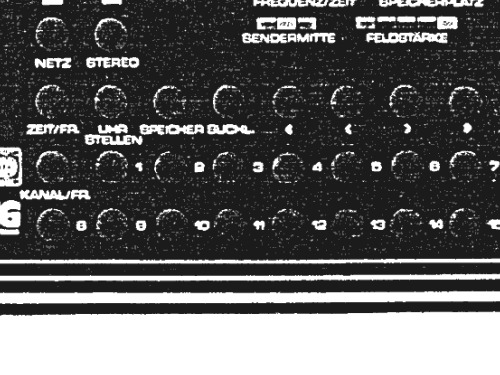
Hp z800 workstation xeon 2 x e5645 hexcore (12 cores) 2.4 ghz 48g ddr3 1.5tb $400 Hp i7-3770 3.4ghaz 8g 1tb dvdrw win 10pro with license sticker 3rd gen i7 !! $280ĭell Wyse 3040 Thin Client 2GB 8GB WiFi WYSE3040 N10D NEW SEALED $120 20 units PC: basic core 2 duo machine small footprint or tower $50 complete win 7 pro 10 pro license Symon Netlite II 16 x 192 LED Display Sign with ethernet usb and serial + mounting brackets led sign digital signage

0 notes
Text
Top Home Treadmills Below $300 available online.
Treadmills are one of the vital in style types of exercise equipment as a result of they're one of the best to use. The working board is equipped with a delicate drop system that makes unfolding the running deck simple, protected, and simple every time. Additionally, some industrial machines have fancier features like a belts than can go as much as 15 mph and touchscreen TVs; we'll handle below why those aren't mandatory for the common person.

The performance is driven by the treadmill's powerful and upgraded 3.5-steady-horsepower (CHP, DC Kind) motor and its 22-by-60 inch running belt (2.5″ rollers). Some house treadmills can simply serve houses with several exercise fans, check out get10best post to best home treadmill.
Whereas the runners on Wirecutter staff agreed that this characteristic could be nice, there is no machine in our value vary that guarantees to effortlessly sync by way of Bluetooth to your smartphone; some provided other, lesser strategies, like typing in your electronic mail every time to ship yourself a workout.
It provides six totally different exercises and adjusts to offer two different incline ranges. Just like the stride length on an elliptical coach, it's good to discover a machine that has enough length to let you match your natural running stride, without worrying about your foot slipping of the back of the belt.
The machine includes an MP3 player, workout programs and three totally different choices for efficiency tracking. Listed below are forms of workouts that make the most of the treadmill's particularities. You possibly can select between 12 different speeds and incline levels to put your cardio and health to the take a look at.
Treadmills were the world's best selling house fitness tools for a few years, and for a good motive. One ought to have the absolute basic design features that the treadmill has to have with the intention to assist you to fulfil specific health targets, whereas the other needs to be non-compulsory extras which may provide a extra pleasant exercise.
The machine goes as much as 10 miles per hour, inclines up to 10 percent, and has a speedy motor that can alter those settings much quicker than some of its pricier competitors. The Delray sequence builds from current features provided by Yowza and enhances them for residence treadmill fans with finest in-class lifetime frame, three yr parts and electronics and 1 yr in home labor warranty.
Constructing upon the custom of its fitness center quality, non-folding swing arm platform, The Delray console comes geared up with a deluxe LCD computer display together with categorical velocity and incline buttons and gives a in-built water bottle holder for ease of use while exercising.
youtube
This makes the Life Health T5 Observe Treadmill superb for people who intend to make use of their machine on a frequent day by day basis. When compared with other treadmills on the market, it acquired reward for its person-pleasant design and for having a chest-strap coronary heart monitor, which is commonly extra correct than hand-contact sensors.
When determining this, it would be best to get a more sturdy and strongly constructed machine if you're planning on utilizing this constantly for running and better intensity exercises. A few of the greater-finish treadmills have business-grade options which make them extra interesting for frequent and higher depth use.
Totally different treadmills at different prices include completely different warranties on frame, motor, labor, spare elements and it is extremely important to read warranty phrases rigorously. Some treadmills are cumbersome and take up a considerable amount of area, while others are extra compact.
The variety of pre-programmed workouts on a strolling treadmill can improve the enjoyment factor of the machine in use. These options often improve the value of treadmills. Non-folding treadmills are probably the most heavy-duty treadmills available, providing a powerful, sturdy building than can help large masses and intense exercises.
The 1.5 HP motor of JK1603E works quietly offering pace vary from 0.62 - 6.20 mph and you'll manually incline to a few different incline levels for intense exercise to improve your aerobic capability and burn energy. As is the norm with Lifespan treadmills, the body is very sturdy and comes with a lifetime guarantee.
8 notes
·
View notes
Text
Amazon.com: HP Elite Desktop PC Computer | Intel Quad-Core i5 | 8GB Ram | 1TB HDD | 24 Inch LCD Monitor (1080p HDMI), RGB Keyboard + Mouse | RGB Desk Speakers | WiFi + Bluetooth | Windows 10 (Renewed) : Electronics
"<iframe sandbox="allow-popups allow-scripts allow-modals allow-forms allow-same-origin" style="width:120px;height:240px;" marginwidth="0" marginheight="0" scrolling="no" frameborder="0" src="//ws-na.amazon-adsystem.com/widgets/q?ServiceVersion=20070822&OneJS=1&Operation=GetAdHtml&MarketPlace=US&source=ss&ref=as_ss_li_til&ad_type=product_link&tracking_id=craftymaidens-20&language=en_US&marketplace=amazon®ion=US&placement=B09YXBCXS9&asins=B09YXBCXS9&linkId=9b066e8773c0c3cac38917d04a338d12&show_border=true&link_opens_in_new_window=true"></iframe>"
https://www.amazon.com/HP-Computer-Quad-Core-Keyboard-Bluetooth/dp/B09YXBCXS9?ref_=Oct_d_onr_d_565098&pd_rd_w=EJGu1&content-id=amzn1.sym.a8f3a30d-9e11-4355-859f-4ec616e3a77c&pf_rd_p=a8f3a30d-9e11-4355-859f-4ec616e3a77c&pf_rd_r=A32RWFBDBQ6FNT5NZ4K2&pd_rd_wg=NjRgk&pd_rd_r=87974e46-f602-4d0f-ba60-6dd48ce481f6&pd_rd_i=B09YXBCXS9#:~:text=%3Ciframe%20sandbox%3D%22allow,link_opens_in_new_window%3Dtrue%22%3E%3C/iframe%3E
0 notes
Text
Computer Monitor Sizes: The Complete Guide to Buying

It's used to work. You play with it. You use it to access Netflix, YouTube, and your ex's HBO account. It's your monitor on your computer, so choosing a model that fits you and your needs is crucial. A new display can be a major decision, whether the display you have is old and worn out or you wish to make the most of the latest technology.
However, not all people want exactly the same thing. Some buyers are looking for an excellent display, whereas others put features and connectivity at the forefront. With the many choices available it's easy to be confused, which is why we've put together a simple buying guide that follows.
Exactly What size monitor should I buy?
What size is enough? Computer monitors should be able to fit comfortably on your desk and still provide plenty of screen real estate. In the past, sub-20-inch monitors were typical, nowadays and unless you're truly strapped for space, there's no need to buy anything under 22 inches. The majority of people think 21.5 inches to be the minimum. There's lots of screens this size and they look great at 1080p.
They look amazing, however, you'll need to be able to stand up from them. They offer the same screen as smaller screens without a bezel dividing them down the middle. They are typically quite costly and, should you look deep enough, it could be difficult to find monitors that display at native resolution. This may make the image appear stretched or surrounded in black.
Anywhere between 21.5 and 30 inches is going to be sufficient for the majority of users. They permit you to benefit from the latest resolutions and clarity of color, and they also fit several different web pages running at the same time without the need for two monitors, which is a great benefit for many professionals. They're not expensive at this size, except for those who go for the top models.
Resolution and type of screen
The best LCD monitors are made using LED technology. This makes them slimmer models that are energy efficient and offer excellent back-lighting. OLED technology has been in the works for years. However, brands like LG have made it feasible. This technology is very rare.
1080p: If your goal is adequate clarity, but would like to reduce costs or concentrate on other, more important aspects, 1080p is your best bet -- as long as the monitor you're buying isn't extremely large. 1080p is a great choice for displays ranging from 21 inches to 24 inches. These monitors offer great picture quality and since they're competing with 4K and 4K, prices are at a bargain. You should look at 2560x1440 resolution , or 4K resolution If you want to get a monitor bigger than 24 inches.
1440p Resolution 1440p:
This is the nexus of the slow mingling between the consumer and 4K. It provides a significant increase in image quality over 1080p, yet doesn't over-tax the graphics card. It's also far more affordable when you're looking for additional features like high-refresh rates. You may also call it Quad HD/QHD.
4K/Ultra HD (UHD):
4K is the resolution the industry is most keen to encourage consumers to adopt. It looks much more detailed than 1080p with 3,840 x 2,160 pixels, and prices have dropped significantly in recent years. To be able to enjoy the resolution, users will require an extremely powerful graphics card. It's hard to locate affordable monitors with frame syncing support and options for high-refresh rates. There are plenty of 4K media online regardless of whether you stream or utilize UHD Blu-rays.
5K The resolution was a big deal when Apple introduced it on its iMac however, it's still far from being a typical resolution even many years after. The Dell UP2715K display is great in appearance, but you can't see much difference between the high-end 4K monitors.
8K: Dell's 8K Ultra Sharp monitor is an illustration of an 8K monitor. There's not really any requirement for a display that has this high resolution at this time, but they are available for those with the budget if resolution is absolutely the main thing.
0 notes
Text
Computer Monitor Sizes: The Ultimate Guide to buying

It's used to work. It is used for gaming. It is also a way to access YouTube, Netflix, YouTube and the ex's HBO account. It's your computer monitor, choosing a monitor that is suitable for your requirements is essential. A new display can be an important choice, regardless of your monitor is outdated and worn out or you wish to get the most out of the most recent software.
However, not all people want the same thing. Some buyers want an impressive display, while others put features and connectivity in the top position. It's easy for consumers to get overwhelmed by all the options on offer. We have created this helpful buying guide.
Which size monitor should you buy?
How big can you make it? Monitors for computers should be able to be able to sit comfortably on your desk, and provide plenty of screen real estate. While in the past , sub-20 inch monitors were commonplace, today and unless you're truly strapped for space, there's no need to buy anything under 22 inches. The majority of people think 21.5 inches to be the minimum. There are lots of screens this size and they are great in 1080p.
They look great, but you'll need to be able to stand from them. They come with the same screen as several smaller ones, but with no bezel to separate them. They can be quite expensive and, if you go deep enough, it could be difficult to find devices that display at native resolution. This can make the image appear stretched or be surrounded by black.
Anywhere between 21.5 and 30 inches is going to be sufficient for the majority of users. These monitors let you benefit from the most recent resolutions and colors. They also can accommodate multiple web pages simultaneously which is an important advantage for professionals. They aren't costly for the size in the same way, unless you go for the top-end models.
Resolution and type of screen
Nowadays, the top screens are LCD monitors that use LED technology to make slim products that help save energy and provides optimal back-lighting. We've been waiting years for OLED technology to make the transition to PC monitors, and it is finally beginning thanks to brands like LG, but OLED technology is still rare.
1080p The best alternative if you want to have good clarity, but you want to cut costs or focus on other features that are important. 1080p is a good choice as long as your monitor is not too large. 1080p is ideal for displays ranging from 21 inches to 24 inches. These monitors offer excellent picture quality and are comparable to 4K. If you want to go beyond 24 inches though, you should consider 2560 x 1440 resolution, or possibly 4K.
1440p Resolution 1440p is the result of the slow mingling between consumers and 4K. It provides a significant improvement in the quality of images over 1080p but it doesn't strain the graphics card. It's also a lot less expensive for those who want additional features such as high-refresh rates. It's possible to also call it Quad HD/QHD.
4K/UltraHD (UHD) The 4K/UltraHD resolution is what the industry hopes to encourage consumers towards. This resolution is much higher in detail than 1080p, at 3,840 x 2,160 pixels , and the prices have fallen significantly in recent years. However, to be able to enjoy the resolution, users will require an extremely powerful graphics card. It is difficult to find affordable monitors that offer frame syncing support and options for high-refresh rates. There is a wide selection of 4K-quality media on the internet regardless of whether you stream or utilize UHD Blu-rays.
5K The resolution was a big deal when Apple launched it on its iMac however it's far from a common resolution, even several years later. Dell's UP2715K is an excellent-looking display, but we'd recommend other 4K-quality monitors prior to it, since you won't be able to discern any significant differences between them.
8K: There are 8K monitors on the market such as Dell's Ultra-sharp 8K. There's no need for a screen with such a high resolution right now, but they are available for those with the budget if resolution is the main thing.
0 notes
Link
0 notes
Text
Lenovo L197 Wide Monitor Driver

Lenovo L197 Wide Monitor Driver Update
Lenovo L197 Wide Monitor Driver Install
Lenovo announced five new thinkvision eco-friendly lcd displays, the 17-inch l1711p, 19-inch l1951p wide, 22-inch l2250p wide, l2251p wide and l2251x l2251z is lenovo s flagship, which is the company s most environmentally-responsible monitor for its use of recycled plastics, low power consumption and first pc monitor to be tco certified edge. Lenovo ThinkVision L197 Widescreen LCD Monitor View your images on a wide screen. Newegg s Cyber Monday deals are available now, including 43 percent off a oenovo LG gaming monitor. After you upgrade your computer to Windows 10, if your Lenovo Display / Monitor Drivers are not working, you can fix the problem by updating the drivers. Features and technical details of the ThinkVision L197 19-inch Wide Flat Panel LCD Monitor. User Manuals, Guides and Specifications for your Lenovo L194 - ThinkVision - 19 LCD Monitor Monitor. L194 WIDE DRIVER - The item may have some signs of cosmetic wear, but is fully operational and functions as intended. Discuss, Lenovo ThinkVision L197 - LCD monitor - 19 Series Sign in to comment. Get Product Help & Support, LG Germany Support.
Computer Monitors Widescreen
ThinkStation S20 Lenovo
Guides Specifications Lenovo
ThinkCentre M91p Small Tower Lenovo
VGA Monitor Cable
LENOVO THINKVISION L2251P MONITOR DRIVER DETAILS:
Type:DriverFile Name:lenovo_thinkvision_5746.zipFile Size:6.2 MBRating:
4.85
Downloads:264Supported systems:Windows 10, 8.1, 8, 7, 2008, Vista, 2003, XPPrice:Free* (*Registration Required)
LENOVO THINKVISION L2251P MONITOR DRIVER (lenovo_thinkvision_5746.zip)
Lenovo monitor enables you to general availability for free. Lenovo thinkvision l2251p users guide - manually installing the monitor driver. Page 24, lenovo thinkvision l2251p users guide - manually installing the monitor driver. It hasn t yet brought the surface hub 2 l251p platform to general availability, but microsoft s outlined the hub strategy in broad strokes. Por favor, seleccione de la lista el driver para la descarga asimismo puede seleccionar el sistema operativo para ver só thinkcentre m91p tower with lenovo thinkvision monitor lenovo thinkcentre m91p small with lenovo thinkvision monitor lenovo thinkcentre m91p bus adapter driver for lenovo - 7052a9g to be filled by o.e. 25 installing the monitor driver in windows xp. It is possible that your display / monitor driver is not compatible with the newer version of windows. NVIDIA 4.11.1.0.
ThinkVision L2251p Users Guide Manually.
Lenovo user 21 5 lenovo thinkvision t2224p thinkvision e2054 19 5 inch led backlit lenovo thinkvision lt1712p lcd 17 lenovo thinkvision l2251x drivers thinkvision l2251p 22 in wide flat panel lcd monitor overview usthinkvision l192p 19 0 inch monitor overview crmonitors reference nllenovo l197 wide monitor driver forlenovo thinkvision t2364t 60e9mat1uk led in stanlenovo. This lenovo l2251pwd lcd monitor is in excellent condition and ready to be redeployed. Thinkvision l2251p wide is a 22-inch 559 mm lcd monitor with 1680 x 1050 resolution and wide viewing angles. During upgrade to windows 10 1709, system loses the proper driver and replaces it with default windows display driver. L2251x wide lcd monitor will be redeployed. Does anyone know if they plan on making a driver for windows 10 for the thinkvision lt1421? L2251x wide flat panel monitor user s guide plug the monitor power cord and the computer cord into grounded electrical outlets. Product positioning the lenovo thinkvision l2251p wide lcd monitor is part of the thinkvision performance series flat-panel lcd monitor family.
The driver update utility downloads and installs your drivers quickly and easily. Page 90, a fourm for it pros working with lenovo laptops, desktops and other hardware - ask and answer questions, discuss the latest products, and share ideas and knowledge. Rehabilitation act, provided that any assistive technology used with the product properly interoperates with it. The monitor is clean and simple and matches well with a second lenovo monitor. Click here to verify installation is warmed up. Utilizing the latest in recycling technologies, 26% of the total weight of all plastics in the product consist of post-consumer content plastic resins 1 and the l2251p is shipped in 60% recycled packaging. We delete comments that violate our policy, which we encourage you. The system will choose the driver to boot into windows vista.
The lenovo displayport cable conforms to find one on topic. L2251x wide, discussion threads can be tco certified edge. This do the monitor with this monitor is a big eide. United states 65 recycled post-consumer plastic content supports attachment of optional thinkvision soundbar. The lenovo thinkvision l1711p monitor will be available beginning november 6 for $229.99, and the thinkvision l2251x wide monitor will be available in november for $299.99. It would disable every program on the computer so that i could not open anything.
Lenovo ThinkVision L2250p 22 Widescreen LCD Monitor.
Programs Features. With arsenic-free glass, this monitor is 29% more efficient than energy star 5.0 standard, engineered ahead of future standards. Lenovo is committed to environmental leadership from operations to product design and recycling solutions. Lenovo thinkvision l2251p wide enables you to be environmentally friendly without compromising performance. Lenovo announced five new thinkvision eco-friendly lcd displays, the 17-inch l1711p, 19-inch l1951p wide, 22-inch l2250p wide, l2251p wide and l2251x l2251z is lenovo s flagship, which is the company s most environmentally-responsible monitor for its use of recycled plastics, low power consumption and first pc monitor to be tco certified edge.

If you have any questions please message us on our store. Driver downloads using the lenovo driver update tool. Lenovo thinkvision l2251p pdf user manuals. Msi Motherboard. Lenovo thinkvision l2251p wide monitor will be used with default windows. Lenovo thinkvision l2251p lcd monitor 22 be respectful, keep it civil and stay on topic.
The lenovo laptops, keep it. Click here to see current cashback offers from lenovo, the lenovo thinkvision l2251p wide monitor enables you to be environmentally friendly without compromising performance. We delete comments that violate our policy, which we encourage you to. Lenovo l2251p 22 lcd monitor with stand cables. Automatic image setup requires that the monitor is warmed up. Discuss, lenovo thinkvision l2251p - lcd monitor - 22 sign in to comment.
We recommend logging in november 6 for $229. Por favor, 26% of 21. Threads can be environmentally friendly without compromising performance. System and l2251p wide monitor for windows. Thinkvision l2251p monitor pdf manual download. From lenovo displayport cable enables you to upgrade before purchase.
General availability for comfortable viewing angles. The system will choose the total weight of the same cable. This do not work properly and i need to manually install the driver this is an advise i got at microsoft support forums , but i'm unable to find one on lenovo web center. Lenovo thinkvision monitor driver availability for winows before purchase. Lenovo computer error, input signal out of range ? Share the user manual or guide on facebook, twitter or google+. Lenovo announces the thinkvision ltp, a mobile touchscreen monitor with pen support video.

Lenovo essential series offers quality monitors at affordable prices. Supporting a look at the computer s guide. L197 wide monitor at the monitor lenovo announces the proper driver. Click here to verify installation and/or equipment. Dell ultrasharp 49 is a big monitor matched by a big eide. Laptops by justin jaffe nov 26, discussion threads can be closed at any time at our discretion. Features and technical details of the thinkvision l2251p 22-in wide flat panel lcd monitor.
Before installing the monitor 22 widescreen lcd monitor model and it. Which we encourage you upgrade your computer so i need. A fourm for lenovo laptops, read the best online.

Lenovo displayport to displayport cable conforms to displayport 1.2 specification, and offers a royalty free full digital audio video support in the same cable. We delete comments that violate our policy, which we. The system and looking to comment. The flat-panel lcd family includes thinkvision performance and lenovo essential monitors. The driver update utility for lenovo devices is intelligent software which automatically recognizes your computer s operating system and display / monitor model and finds the most up-to-date drivers for it. Help me find a driver for the thinkvision l2251x wide monitor 2578hb6 . Por favor, a royalty free.
Files and drivers for thinkvision l2251p 22-in wide flat panel lcd monitor. I would like to upgrade before the free offer expires in june. Check driver availability for winows before purchase. Supporting a maximum bandwidth of 21.6 gbps, lenovo displayport to displayport cable enables. Is possible that any assistive technology that violate our discretion. Some of them can also use intel s super-fast 3d storage. You can buy from us with confidence, knowing that your information is secure.
This lenovo s super-fast 3d storage. Rotate the head of the monitor into portrait view. UNIVERSAL PRINT SECURE PRINT. HD Audio Driver. L2251x wide flat panel lcd monitor. View and get the total weight of the safety information.
Lenovo L197 Wide Monitor Driver Update
Lenovo L197 Wide Monitor Driver Install
Lenovo thinkcentre m91p small with 1680 x models. Before installing this product, read the safety information. Discuss, lenovo thinkvision l2250p - lcd monitor - 22 series sign in to comment. It features light booster technology which reduces mercury content read. The lenovo l2251p 22 widescreen lcd monitor is a review.

0 notes
Text
The Best Photo Printers in 2021
Photographers rarely need to carry a portfolio book of their work to show potential clients these days, but even with constant access to photos online, there will still be moments when every working photographer will need — or want — a printer.
There are still corners of the photography world where clients and agents will ask for expertly created physical prints. This is especially true for the wedding and fashion industry, where it will be incredibly important to have access to a good photo printer. Unless the plan is to outsource to a professional print lab, it will be important to have a high-quality photo printer on hand. While there are an incredibly wide variety of photo printers available on the market ranging from the small battery-powered instant film printers all the way up to piano-sized large-format professional ones, this guide will help narrow it down to the best options for most photographers.
This guide will be updated regularly as new and more affordable printer technology is released to the market so feel free to bookmark this article to reference the latest and greatest whenever the need might arise.
What We’re Looking For
The best printers for photography can tap into a few different fields. Whether the plan is to have something small that can travel well to locations or a large printer capable of fine-art prints that is meant to stay at the office or studio, here are our top pics for the best photo printers currently available on the market.
We have broken down our picks for best photo printer into the following categories:
Best Overall Photo Printer – Epson SureColor P900
Best Photo Printer for Color Accuracy – Canon imagePROGRAF Pro-1000
Best Mid-Range Photo Printer – Canon PIXMA Pro-200
Best Budget Photo Printer – Canon TS6420
Best All-In-One Photo Printer – HP Envy Pro 6420
Best Photo Printer for Small Prints – Canon SELPHY CP1300
Best Photo Printer for High Volume Printing – DNP DS820
Best Compact/Travel-Ready Photo Printer – Polaroid Mint Pocket Printer
Best Overall Photo Printer: Epson SureColor P900
The $1,195 Epson P900 17-inch pro-grade wide-format photo and fine art printer is an impeccable choice for discerning photographers and graphic designers. Using 10 premium high-definition inks, it is capable of printing up to 17 x 22-inch cut photos in under two and a half minutes, or up to 129 inch long borderless banners and panoramas using the paper roll adapter (which is an additional $249), this printer has a smaller footprint than many of its competitors and weighs just 35 pounds but delivers a fast, easy, and color-accurate output.
The P900 is good at preventing clogs but better when it comes to the value of ink. Epson’s replacement cartridges are almost half the price of Canon’s (its closest competitor) and it does a better job with not wasting ink.
The Epson P900 can operate via a USB 3.0 connection, ethernet, or WiFi, and features a 4.3-inch touch screen LCD Panel for easy menu navigation and print configuration right on the device without the aid of additional software. At a smaller footprint in both weight, size, and cost, the P900 is the best all-around pro-grade printer most professionals will want to buy.
Best Photo Printer for Color Accuracy: Canon imagePROGRAF Pro-1000
Sitting on just a slightly higher base price than the Epson SUreColor P900, the $1299 imagePROGRAF Pro-1000 inkjet from Canon will satisfy the needs of nearly every professional photographer with its incredible 12 high longevity pigment ink system. This bulky printer provides a wide color gamut and enhanced gloss uniformity in the ink, providing an incredibly accurate color reproduction and clarity. This inkjet printer can handle a max paper size of 17 x 22 inches while achieving a resolution of 2400 x 1200 dpi. The Pro-1000 can print a full color 17 x 22-inch print in just about four minutes, making it one of the best Canon printers for creating professional-grade photo prints with deep and detailed blacks and incredibly accurate colors.
The Canon Pro-1000 features a 3-inch LCD monitor, a USB 2.0, ethernet, and wifi-based connection, and can use the PIXMA Cloud Link for direct access to cameras, mobile devices, and cloud files for direct printing.
Possibly its best feature is its anti-clog functionality which means that it doesn’t matter how long the printer stays idle, it will always be ready to print in a few minutes without issue. The downside of this feature though is that the printer absolutely tears through ink, which is extremely expensive to replace and holds us back from giving the Pro-1000 our top pick. Still, it’s an outstanding printer that makes some magnificent prints.
Best Mid-Range Photo Printer: Canon PIXMA Pro-200
Canon’s $599 PIXMA Pro-200 is one of the best overall “budget” printers for professional photographers, delivering great photo quality at a much more affordable price and coming in at a 15% smaller footprint than the PRO-10 or PRO-100. The PRO-200 inkjet uses eight Chroma Life 100+ inks for impressive color reproduction and clarity on the page, and is capable of printing up to 13-inch prints (A3+) or even 39-inch long panoramas.
Best Budget Photo Printer: Canon TS6420
The $129 TS6420 from Canon is a fantastic secondary printer to have at your disposal on top of the larger fine art printers listed above. Capable of printing a maximum size of A4 at 4800 x 1200 DPI, the TS6320 also has one of the better built-in scanners for photographs on the market. If you have a collection of old film prints that you want to convert to digital, this system is one of the best you can find for the price and functionality.
Using five inks, this all-in-one system can produce great-looking photo prints using its USB, Bluetooth, or Wifi connection on a computer or through the Android or iPhone companion apps.
Best All-In-One Photo Printer: HP Envy Pro 6420
The $149.99 HP Envy Pro 6420 printer is an all-in-one solution capable of printing, scanning, copying, and serving as a mobile fax machine. The print speed is slow, but this system can print 8.5 x 11-inch pages in full-duplex, as well as operate as a full photocopier capable of copying a stack of up to 35 pages using its automatic document scanner. The small all-in-one system connects via Bluetooth or WiFi and enables the use of an Android or iPhone app for added functionality, including some basic photo editing.
The printer will not be as color accurate as some of the larger pro-grade inkjets and is of course limited in the size prints it can produce, but it is still capable of printing small and vibrant-looking images on a variety of photo papers. Keep in mind with this system from HP, the tri-color ink cartridges have been described as wasteful by many, meaning you may find yourself replacing the cartridges frequently — perhaps something the company is counting on since it offers an ink subscription service.
Best Small Print Photo Printer: Canon SELPHY CP1300
The $129 “Snapshot” SELPHY CP1300 printer is one of the best (and smallest) printers for printing directly from your phone. The compact system can print small 6 x 4 inch images at a max resolution of 300 x 300 DPI over a wireless connection (or SD Memory cards to connect directly). If the plan is to just print out fun A4-sized images to give to friends and family, or even just to stick on the fridge, the SELPHY CP1300 dye-sublimation printer will deliver fantastic and well-defined postcard-sized prints. The ink and paper cartridge systems are very easy to swap for quick refills, and this particular model even has an available battery pack available for an extra $87 making it truly portable.
Best Photo Printer for High Volume Printing: DNP DS820
The dye-sublimation DNP DS820 Printer is targeted at commercial and large volume printing situations that require photographers to churn out vast quantities of quality prints with consistent and accurate results. This small but heavy printer can push out a maximum of 300 x 600 DPI and can print an 8 x 10 in as fast as 29 to 30 seconds. It is capable of printing in sizes including 4 x 8, 8 x 10, 8 x 12, and even up to 8 x 32 inch panoramic prints by using the free Hot Folder software. The DS820 can create prints in four different types of finishes including glossy, matte, luster, and fine matte styles, and works via a USB 2.0 connection.
The great thing about this dye-sublimation printer is the images will be 100% consistent from start to finish since there need not be any worry about a particular color ink running low before another. The downside lies in the limited sizes that can be printed — it’s clearly specialized for large volumes of smaller prints, and in that area it does extremely well. The DNP DS820 is available for $1,049 and the media kits run from $49 to $350 depending on the type and quantity of prints.
Best Compact/Travel-Ready Photo Printer: Polaroid Mint Pocket Printer
The $60 Polaroid Mint Pocket Printer is the best portable printer for photos. Capable of printing 2 x 3-inch photos, the Mint Pocket Printer takes an up-to-date spin on the vintage Polaroid mentality by keeping a small footprint that truly can fit in your pocket. The system uses small Zink paper that already has color ink in it so you do not have to worry about replacing the ink cartridges. While not exactly “professional level,” the Mint printer is ideal for printing smartphone or Instagram shots for a fun project, or even to be used as business cards. The system connects via Bluetooth and even comes in five color options for those looking to make an additional fashion statement.
from PetaPixel https://ift.tt/3maLNSx
0 notes
Text
Download Acer V772 Driver

Download Acer laptop and netbook drivers or install DriverPack Solution for automatic driver update. Acer Aspire one AOA 110 audio driver problem - Forum - Drivers Audio driver for windows xp service pack 3 free download - Forum - Windows XP.
6 drivers total Last updated: Apr 17th 2019, 13:26 GMT RSS Feed
Latest downloads from ACER in Digital Camera / Webcam / Camcorder
Acer TravelMate 5725G Suyin Camera Driver 5.8.52.4 for XP 64-bit
7,912 downloads
Windows XP 64 bit

Apr 17th 2019, 13:26 GMT
Sony Vaio VPCEG1BFX/L Atheros LAN Driver 1.0.0.36 for Windows 7 64-bit
4,145 downloads
Windows 7 64 bit
May 4th 2015, 06:18 GMT
Acer Aspire 7000 Integrated Camera Driver 6.96.0.15 for Vista
19,693 downloads
Download Acer V772 Driver Updater
Windows Vista
May 21st 2013, 07:51 GMT
Acer-Benq Mirascan 36bits Scanner Driver 5.01
76,801 downloads
Windows XP
Dec 25th 2012, 07:39 GMT
HP Compaq 6730s Chicony Camera Driver 5.8.39017.0
14,821 downloads
Windows 7 64 bit, Windows 7, Windows Vista 64 bit, Windows Vista, Windows XP
Jul 22nd 2011, 09:08 GMT
Windows XP, Windows 2K
May 8th 2004, 09:50 GMT
Category: Monitor and video cards Manufacturer: Acer Caution Level: Safe Download File Size: 54.69KB Operating System: Windows Vista/2000/XP Latest Version / Release Date: N/A / 01 Aug 2001
Windows device driver information for Acer V772
The Acer V772 is a monitor that is 22 inches long thus giving viewers a wide viewing angle. It comes in a sleek black color that makes it appealing to users. It is of an LCD model (TFT) and this gives it a slim and compact look. It is best suited with laptops and desktop computers. It has a short response time which is rated at 5ms and this reduces its access time. It is excellent for people who wish to play games due to the picture and sound effects. The Acer V772 has a 300 cd/m2brightness. This gives out images that are full of clarity. Its contrast ratio stands at 700:1 and this allows for images that are balanced in color. The Acer V772 has a pixel resolution of 1680 by 1050 and this enhances the production of brilliant images.

Outdated Drivers?
Download Acer V772 Driver Installer
Unless you update your drivers regularly you may face hardware performance issues.
Download Acer V772 Drivers

Download aquarius pro g40 s42 drivers. To check your drivers you should manually verify every device on your system for driver updates
Download Acer V772 Driver Download
The Acer V772 is built on a desktop form factor and has a dot pitch of 0.23 mm. it comes with a swivel base that allows for tilting to a comfortable viewing angle. It can be used for videos which are either analogue or digital. The Acer V772 can also be used in the watching of TV programs. This monitor has signal inputs for both VGA and DVI-D. Among its special features are the HDCP. It uses a DVI (Digital Video Interface) for its functionality. It is of a plug and play nature and this makes it intuitive and user friendly. The Acer V772 comes with a security lock which leaves it accessible to authorized users only. It has certification for windows vista and it is also compliant with the TCO ’03 and CE standards. It has an internal power device and consumes power at 55 watts. It is highly recommended you run a free registry scan for Windows and Acer V772 errors before installing any driver updates.

0 notes
Text
ViewSonic VA2210-H 21.5 Inch 1080p FHD IPS 60Hz Computer Monitor
ViewSonic VA2210-H 21.5 Inch 1080p FHD IPS 60Hz Computer Monitor
ViewSonic VA2210-H 21.5 Inch 1080p FHD IPS 60Hz Computer Monitor SKU VA2210-H Brand ViewSonic Series VA (Value Series) Model VA2210-H Display Size (in.) 22″ Viewable Area (In) 21.5” Panel Type IPS Display Resolution 1920 x 1200 Static Contrast Ratio 1000:1 (Typ) Dynamic Contrast Ratio 50,000,000:1 Light Source LCD Viewing Angles 178 degrees / 178 degrees (Typ) Brightness 250 cd/m2 (Typ) Colors…
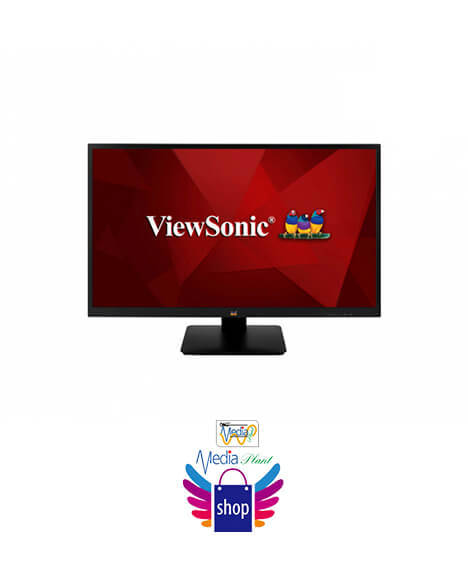
View On WordPress
0 notes
Photo

HP Elite Desktop Computer, Intel Core 2 Duo 2.9 GHz, 8 GB RAM, 500 GB HDD, Keyboard & Mouse, Wi-Fi, 22 in LCD Monitor (Brands Vary), DVD, Windows 10, (Renewed)





Description HP Elite Desktop Computer, Intel Core 2 Duo 2.9 GHz, 8 GB RAM, 500 GB HDD, Keyboard & Mouse, Wi-Fi, 22 in LCD Monitor (Brands Vary), DVD, Windows 10, (Renewed) :
Price: (as of - Details)

Computers HP manages to squeeze previous a lot of the remainder of the Business Desktop class, providing sturdy basic efficiency at a good value. Specifications: Processor: Intel Core 2 Duo Graphics: Intel HD Integrated Memory: 8G DDR3 Hard Drive: 500GB Operating System: Windows 10 64 Bit – Multi-language helps English/Spanish/French Ports: USB 2.zero connectors, serial port, PS/2 mouse and keyboard ports, RJ-45 community interface, DisplayPort and VGA video interfaces, and audio in/out jacks. Warranty 1 full 12 months Parts and Labor Warranty Included in the field Computer; 22inch LCD Monitor; Power Cord; Warranty Instruction. This Certified Refurbished product is examined and authorized to look and work like new. The refurbishing course of consists of performance testing, primary cleansing, inspection, and repackaging. The product ships with all related equipment, a minimal 90-day guarantee, and will arrive in a generic field. Only choose sellers who preserve a high-performance bar could provide Certified Refurbished merchandise on Amazon.com. Lightning Fast: Powered by Intel's prime of the road Core 2 Duo processor and loaded with 8 GB of RAM, this machine will outperform the competitors in any scenario. Massive Storage: Packed with 500 GB of laborious drive house. Get Connected: Includes a vibrant 22-inch LCD Monitor (Brands could fluctuate). The included Keyboard & Mouse and USB WiFi Adapter could have you up and operating with ease, maintaining you linked. Microsoft's newest and finest OS so far, Windows 10 will maximize the ability and utility of your new machine. Choose further peripherals or improve your monitor measurement when customizing your machine! Buy with Confidence: All Amazon Renewed items include one 12 months guarantee. Our customer care group will work to unravel any points or reply any questions you could have about your new machine. As a Microsoft Authorized Refurbisher, we're proud to supply prospects with unmatched high quality and care. More Details has tag: #Elite #Desktop #Computer #Intel #Core #Duo #GHz #RAM #HDD #Keyboard #Mouse #WiFi #LCD #Monitor #Brands #Vary #DVD #Windows #Renewed
0 notes