#12 GB RAM
Explore tagged Tumblr posts
Text
Clean installing nbividia drivers in the desperate hope that'll I'll be able to play alan wake at a reasonable fps on lowest settings
#ive not got a bad pc i got a nvidia gtx 960#intel i7 processor#12 gb ram#like that should be fine shouldnt it??#tbh i dont actually know anything about pc hardware but it should be above spec for alan wake remastered#so im hoping its just playing poorly cuz i havent veen updating softwares#otherwise idk what to do next lol#anyone who knows pcs pls feel free to chime in even if its just telling me to buy better hardware#lmao
3 notes
·
View notes
Text
The poor cat's solution to not having access to tattoos, hair dye or piercings when your life feels like it's spiraling out of your control:

....I should also probably clean the screen.
#maybe now itll play a fuckin minecraft mod without lag#theoretically this thing has 12 GBs of RAM#but it sure as fuck doesnt act like it
2 notes
·
View notes
Text
i'm finally checking out wuthering waves again. will probably make another account with my back-up gmail.
#wuthering waves#hopefully i can still play decently with a ryzen 5 cpu and 12 GB of ram lmao#my gpu is a dedicated rtx 3050
0 notes
Text
Hé lộ giá bán Samsung Galaxy S21 Series tại Việt Nam, từ 23,49 triệu đồng
Hé lộ giá bán Samsung Galaxy S21 Series tại Việt Nam, từ 23,49 triệu đồng Tuy Samsung Galaxy S21 Series chưa ra mắt nhưng nhiều hệ thống di động lớn ở thị trường Việt Nam đã bắt đầu nhận đặt cọc và hé lộ giá dự kiến của Galaxy S thế hệ mới.
Vào ngày 14/1 tới, Samsung sẽ chính thức giới thiệu bộ ba sản phẩm thuộc dòng Galaxy S21 Series gồm Galaxy S21, Galaxy S21 Plus và Galaxy S21 Ultra. Giống như những năm gần đây, Galaxy S21 Series ở thị trường Hàn Quốc và Mỹ được trang bị chip Qualcomm Snapdragon 888. Vi xử lý Exynos 2100 sử dụng cho các thị trường còn lại.
Theo những nguồn tin rò rỉ gần đây, Galaxy S21 có 4 tùy chọn màu sắc là xám, bạc, hồng và tím. Máy được trang bị RAM 8/12 GB đi kèm bộ nhớ trong 128/256 GB. Galaxy S21 Plus sở hữu RAM 12 GB cùng ROM tương tự S21 nhưng chỉ có 3 màu bao gồm bạc, đen và tím.
0 notes
Text

Google Pixel 7 Pro (Snow, 128 GB) (12 GB RAM)
Display Type: Amoled; Human Interface Input: Touch Screen
0 notes
Text

oh so this is FUN.jpg
got me some DVD-Rs :)
#i did not expect it to be this much fun#the free software i'm using is 32 bit which turns out means it can only use 3 gb of ram at a time#which it turns out means it takes 12 hours to encode 4 hours of video#but i'm not in a hurry!#the forums assure me it will eventually succeed if i just let it chug#and now that i've figured out i can edit the menus to have backgrounds from the show i am determined to see it through#(i tried using a flash drive last night and plugged into ps4 but it didn't even recognize it! this can probably also be figured out)#the free software is ConvertXtoDVD btw! i tried a few different ones#but this one seemed the easiest specifically for making sure the subtitles carry over#it's indeed very user friendly
13 notes
·
View notes
Photo

Buy OnePlus 8 12 GB RAM 256 GB ROM Onyx Black (8 12/256GB ONYX BLK) ONE PLUS at best price from TopTenElectronics
Find OnePlus 8 12 GB RAM 256 GB ROM Onyx Black 8 12 256GB ONYX BLK SMART PHONES at great discount and offer price with best Customer Service only at TopTenElectronics
0 notes
Text
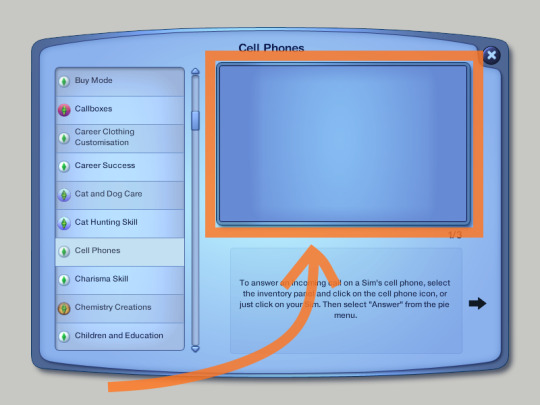

Remove Tutorial and Beta Images - To attempt to reduce RAM load by Dandelion Sprout
"I noticed during various testing of system graphics options that gameplay and framerate slowdowns were somewhat proportional to how much RAM that Windows Control Panel showed that the game was using. In detailed worlds the game can hit 2.9 GB RAM use, at which point the game begins struggling more than usual with Error 12, astoundingly long loading/saving times, or simply crashing to desktop.
So I began pondering, how would it be possible to try to reduce the heavy taxing on the RAM allocations? I landed on trying to remove images (by creating 1x1px transparent images to override them) that would be unnecessary for core gameplay by expert Sims 3 players, mostly across 2 categories:
Images used in the "Tutorials" menu, as they accounted for around 100 MB in total.
Beta build images and placeholder images for vanilla Sims 3 that were still present in the release version's "FullBuild0" assets. Accounts for around 25 MB
...continued + more pictures on MTS."
More Info + Download @ MTS.
148 notes
·
View notes
Text
🧾️ complete resource list ↓
about me: brooklyn, black, chicago, she/her pronouns, 20+, wcif unfriendly | socials
✰ computer pc specs:
- mpg b550 gaming plus - nvidia geforce gtx 1660 - seagate one touch hdd 4.5 tb - amd ryzen 9 5900x 12-core processor - 64 gb ripjaws ram - hp m24f fhd monitor
✰ frequently used software & sites:
- adobe premiere pro - blender 3.6 & 2.70 - canva pro - procreate - rni films - sims 4 studio - blenderkit - cgtrader - freepik - epidemic sound - google docs - notion - character creator 4
✰ visual defaults
cas bg override: off-black by northernsiberiawinds ui override: pink ui override by vyxated loading screen override: dynamic loading screen by simmatically main menu override: refreshed main menu by simmatically loading screen override: no plumbob on loading screen by nc4t
✰ favorite cc creators (cas, anim, build):
tina-sims, simstrouble, northern siberian winds, arethabee, badddiesims, belloallure, brandysims, busra, caio-cc, camuflaje, ceerproductions, charonlee, darte77, daylife-sims, gegesims, golyhawhaw, bbygyal123, greenllamas, grimcookies, kikovanity, mmsims, mssims, nucrests, sheabuttyr, seoulsoul, sentate, savage-sims, thisisthem, whoopsims, woosteru, simkoos, sims3melancholic, rimings, simtury, moood, cecesimsxo, kiricheu, plumbobsnfries, obscurus, madlen, luumia, lazyeyelids, jius, bergdorf, yuyulie, frxsk0, afrosimtricsims, wingssims, pinbox anye, awingedllama, arnie, blarrfy, breeze motors, budgie, charlypancakes, cluttercat, coupsims, dreamteamsims, felixandre, illogicalsims, khd, kkb, lilaccreative, littledica, leaf-motif, lory sims, myshunosun, pierisim, platinumluxesims, plush pixels, simagination, syboutlette, ddaeng, tuds, cowbuild, peacemaker, pixelplayground, sixam, the townie architect, max20, suga-simz, flirtyghoul, conceptdesign97sims, lazysimmies, hanraja, e404p, steven studios, grindana, rascal, sovasims, vms, misims, crispycucumber, utopya, kikichain, kingblackcinema, greynaya, cherry pie, yummy-o-tummy
✰ visual mods i use:
reshade 6.0 (all presets are personal) sunblind mod by softerhaze better in-game lighting by northernsiberiawinds (extra dark saturated) out of the dark by lotharihoe
✰ faq:
no lykaia cast members are available for download no lykaia sets are up for download no custom lykaia cas items are available for download lykaia is heavily influenced and inspired by greek mythology
cc making tutorials i use, simblrs i love, how i plan episodes, render tutorial
112 notes
·
View notes
Text

Switch 2 Technical Specifications?
CPU: Arm Cortex-A78C
8 cores
GPU @ Nvidia T239 Ampere (RTX 20 series)
1 Graphics Processing Cluster (GPC) 12 Streaming Multiprocessors (SM) 1534 CUDA cores 6 Texture Processing Clusters (TPC) 48 Gen 3 Tensor cores 2 RTX ray-tracing cores
RAM: 12 GB LPDDR5, (some/all units will have LPDDR5X chips) Two 6 GB chips
Power Profiles:
Handheld:
CPU @ 1100.8 MHz GPU @ 561 MHz, 1.72 TFLOPs peak RAM @ 2133 MHz, 68.26 GB/s peak bandwidth
Docked:
CPU @ 998.4 MHz GPU @ 1007.3 MHz, 3.09 TFLOPs peak RAM @ 3200 MHz, 102.40 GB/s peak bandwidth
13 notes
·
View notes
Text




Man it’s a drag when you have 12 and 16 gb ram but you can’t play games you wish because one device committed self homicide and your other device has a discontinued graphics card or drive whatever.
19 notes
·
View notes
Note
Hi!
I really like your good looking creations and pics from your game. May I ask how you did managed it to work properly? Which computer and OS do you use?
Hi! Thank you so much for your kind words!
I recently changed my laptop to a PC and it was the best decision I ever made. I had a perfectly fine gaming Dell G3 laptop (with i5 and gtx 1050), but it was overheating and I was afraid that it won't survive this Summer. So my hubby helped me to get a pc instead.
I have Intel Core i7-7000, 12 gb RAM, Samsung EVO ssd, GTX 1060 6gb and Windows 10 installed. I also have 25 gb of CC in my Downloads folder at the moment and my game runs smooth like never before. It takes 2 minutes to load and it gives normal FPS even in really cc heavy lots with beach and with Reshade on. I never imagined Sims 2 can work like that. If I tried something like this on my laptop it gave me all sorts of pink hell and it used to heat up to 100 degrees :/ And after years struggling with pink hell and random crashes performance of my new pc made me come back to creating Sims content again :)
17 notes
·
View notes
Text
youtube
Ray Tracing is our future.
My Specs ► AMD Ryzen 9 3900X 12-Core Processor 3.79 GHz / 32,0 Gb RAM / GeForce RTX 3080 / Game is installed on SSD with Mods (~41 Gb)
Boroughsburg World ► https://potato-ballad-sims.tumblr.com...
Reshade ► https://reshade.me/
#the sims#the sims community#the sims 3#thesims3#ts3 simblr#sims series#симс 3#симс сериал#uncle batch#batch#denis5210#Youtube#Boroughsburg#potato ballad
8 notes
·
View notes
Text
MY PC FUCKING CAUGHT ON FIRE
I LOST EVERYTHING
THE ART, THE SCRIPTS, THE GAME FILES, EVEN MT FUCKING SCHOOL DOCUMENTS.
And I told my dad to buy me a new one, I told him an 12 yo counterfeit isn't gonna last me any longer, I told him it smells like cancer barbecue, but noooo 80 gb of storage and 4 gb of ram is enough for me and it's cheap so I should make do with what I have while he buys himself a brand new laptop and my brother a ps5, sure, it'll work out just fine.
FUUUUUUUUCK
I'M GONNA FUCKING DIIIE WTH ARE THESE CONDITIONS
And it's fucking burnt too, like burnt burnt if it was any closer to my book shelves we would've had an actual fire at hand.
Idek whether it was the pc or its cable that erupted in flames first, but whichever it was, the other chose to join the party.
AAAAAAAAAAAAAAAAAAAA
WTF DO I DO NOW???? I DON'T WANNA DRAW ON IBIS WITH MY FINGER AGAIN OR WRITE MY SCRIPT ON A DIGITAL KEYBOARD.
My losing mind.
7 notes
·
View notes
Text
"A Parade of Providence" Version 3.6 Update Maintenance Preview

Dear Travelers,
Our developers will soon begin performing update maintenance. While the update maintenance is in progress, Travelers will be unable to log in to the game. Please take note of the update time and schedule your game time accordingly.
After this is complete, the game will update to a new version. We recommend that Travelers install this update over a Wi-Fi connection.
〓Update Schedule〓
Update maintenance begins 2023/04/12 06:00 (UTC+8) and is estimated to take 5 hours.
〓How to Update Game Client〓
PC: Close the game, open the Genshin Impact Launcher, and click Update.
iOS: Open the App Store and tap Update.
Android: Open the game and follow the directions on-screen.
PS5™ and PS4™: Highlight Genshin Impact from the Home Screen, press the OPTIONS button and select "Check for Update."
Please do not hesitate to contact Customer Service if you encounter any issues installing the new version. We will do our very best to resolve the issue.
〓Compensation Details〓
Maintenance Compensation: Primogems ×300 (60 Primogems per hour the servers are down)
〓Scope of Compensation〓
Maintenance Compensation: Travelers who reach Adventure Rank 5 or above before 2023/04/12 06:00 (UTC+8).
Please claim before the end of Version 3.6.
Our developers will distribute compensation to Travelers via in-game mail within 5 hours after the update maintenance is finished. The mail will expire after 30 days, so don't forget to claim the attached compensation in time.
For more update details, including bug fixes and other compensation details, please see the Version Update Details notice to be posted at 2023/04/12 07:00 (UTC+8).
〓Update Content Overview〓
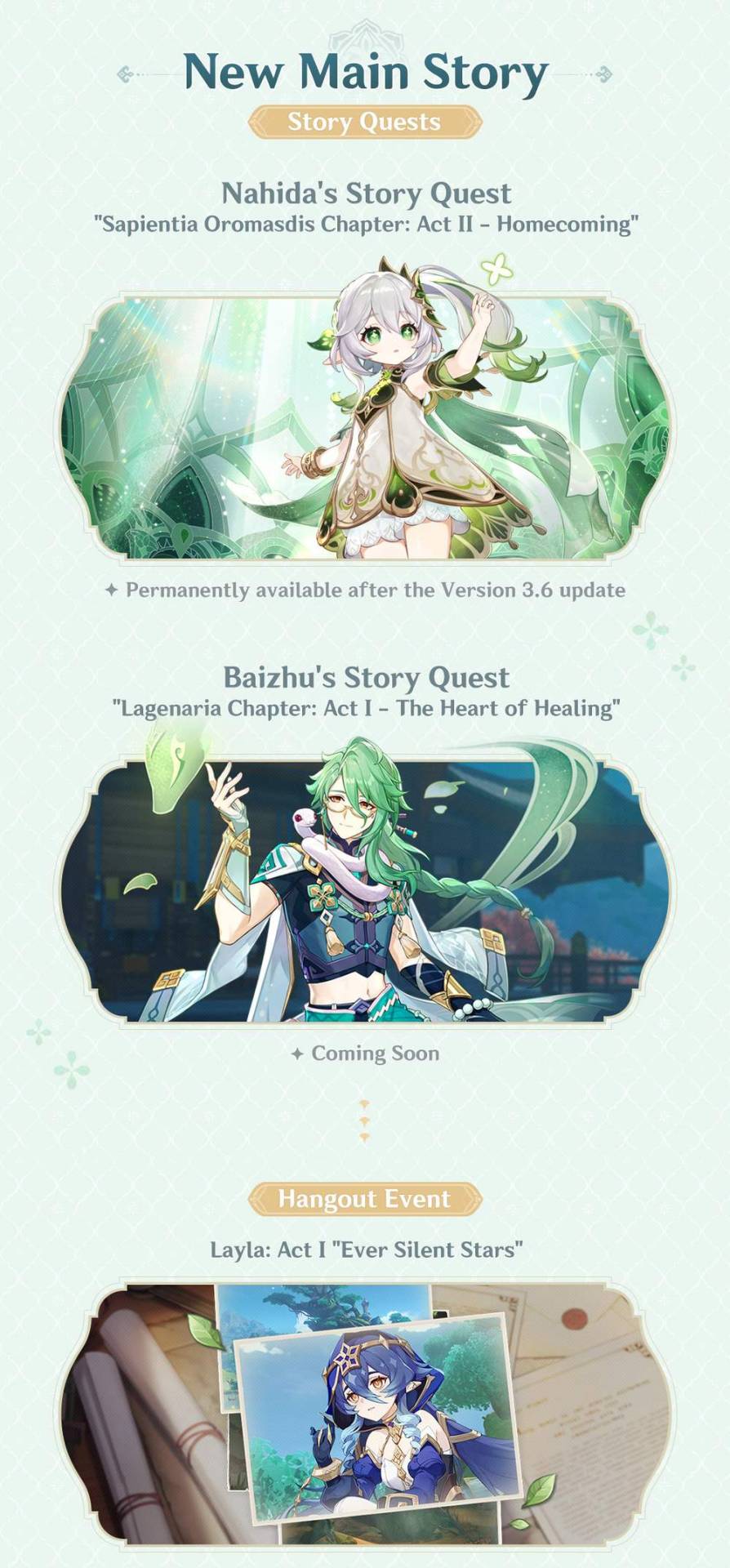




After the Version 3.6 update, iOS-supported devices will be updated.
〓Minimum Specifications and Recommended Specifications〓
▌Android:
● Supported Devices
Must be compatible with:
ARMv8-A 64-bit architecture
Non-PowerVR architecture GPU
RAM: 4 GB or more
Operating System: Android 8.0 and above
Storage Space: 30 GB of available storage space
● Recommended Specifications
CPU: Qualcomm Snapdragon 845, Kirin 820, or above
RAM: 6 GB or more
Storage Space: 30 GB of available storage space
▌iOS:
iPhone 8 Plus
iPhone X
iPhone XS
iPhone XS Max
iPhone XR
iPhone 11
iPhone 11 Pro
iPhone 11 Pro Max
iPhone SE (2nd generation)
iPhone 12
iPhone 12 mini
iPhone 12 Pro
iPhone 12 Pro Max
iPhone 13
iPhone 13 mini
iPhone 13 Pro
iPhone 13 Pro Max
iPhone 14
iPhone 14 Plus
iPhone 14 Pro
iPhone 14 Pro Max
iPad Air (3rd generation)
iPad mini (5th generation)
iPad Pro, 10.5-inch
iPad Pro, 12.9-inch (2nd generation)
iPad Pro, 11-inch (1st generation)
iPad Pro, 12.9-inch (3rd generation)
iPad Pro, 11-inch (2nd generation)
iPad Pro, 12.9-inch (4th generation)
iPad Pro, 11-inch (3rd generation)
iPad Pro, 12.9-inch (5th generation)
iPad Pro, 11-inch (4th generation)
iPad Pro, 12.9-inch (6th generation)
iPad Air (4th generation)
iPad (8th generation)
iPad mini(6th generation)
iPad (9th generation)
iPad Air (5th generation)
iPhone SE (3rd generation)
iPad (10th generation)
Storage Space: 20 GB of available storage space
Supported Operating System: iOS 11.0 or above
(Bluetooth controller support requires iOS 14 or above)
▌PC:
● Minimum Specifications
Operating System: Windows 7 SP1 64-bit, Windows 8.1 64-bit, or Windows 10 64-bit
Processor: Intel Core i5 or equivalent
RAM: 8 GB
Graphics Card: NVIDIA® GeForce® GT 1030 or better
DirectX Version: 11
Storage Space: 50 GB of available storage space
● Recommended Specifications
Operating system: Windows 7 SP1 64-bit, Windows 8.1 64-bit, or Windows 10 64-bit
Processor: Intel Core i7 or equivalent
RAM: 16 GB
Graphics Card: NVIDIA® GeForce® GTX 1060 6 GB or better
DirectX Version: 11
Storage Space: 50 GB of available storage space
If your device specifications are too low, the game may fail to install, fail to start, display black screens, experience freezing, or demonstrate other technical issues.
〓Adjustments & Optimizations〓
● Genius Invokation TCG
Adjusts the description of Combat Status "Sparks 'n' Splash" generated by Character Card "Klee" in Genius Invokation TCG.
The original description was: "After your character uses a Skill: Deal 2 Pyro DMG to your active character. Usages: 2."
The adjusted description is: "After a character to which Sparks 'n' Splash is attached uses a Skill: Deals 2 Pyro DMG to their team's active character. Usages: 2."
Adjusts the description of Talent Card "Sin of Pride" in Genius Invokation TCG.
The original description was: "If a friendly Electro character has Crowfeather Cover attached, their Elemental Skill and Elemental Burst deal +1 additional DMG."
The adjusted description is: "When Kujou Sara is active and has this card equipped, all allied Electro characters with Crowfeather Cover will deal +1 additional Elemental Skill and Elemental Burst DMG."
Adjusts the number of Elemental Dice required for the Event Card "Katheryne" in Genius Invokation TCG: the required dice has been reduced from 2 Elemental Dice of your choice to 1.
Adjusts the effect of the Elemental Burst "Nereid's Ascension" generated by Character Card "Sangonomiya Kokomi" in Genius Invokation TCG.
The original effect was: "Deals 3 Hydro DMG. This character gains Ceremonial Garment."
The adjusted effect is: "Deals 2 Hydro DMG. Heals all allied characters for 1 point. This character gains Ceremonial Garment."
Adjusts damage dealt by the Combat Status "Rainbow Bladework" generated by Character Card "Xingqiu" in Genius Invokation TCG: "Deal 2 Hydro DMG" is now adjusted to "Deal 1 Hydro DMG."
Adjusts the number of Elemental Dice required for the Equipment Cards "Blizzard Strayer," "Heart of Depth," "Crimson Witch of Flames," "Thundering Fury," "Viridescent Venerer, "Archaic Petra," and "Deepwood Memories" in Genius Invokation TCG: the required dice is now adjusted from 3 Elemental Dice of the same Elemental Type to 3 Elemental Dice of your choice.
Optimizes some of the icons in Genius Invokation TCG.
When Travelers claim rewards through the Genius Invokation TCG Player Level or TCG Player's Manual, they can still claim rewards despite said rewards exceeding the cap. The rewards will be sent to the Inventory directly.
After the cards in the Card Shop are sold out, if there are other ways to obtain the card, it will be displayed on the Card Details interface.
You will receive 1 Proficiency point after completing a Guest Challenge in Genius Invokation TCG of each week for the first time. (You will not receive Proficiency points for repeated Guest Challenge victories prior to this update.)
Removes the margin restrictions to the left and right sides of the gaming interface when players play Genius Invokation TCG on mobile devices.
Improves relevant Genius Invokation TCG controller operations:
During the Roll Phase, players can now hold the selection button and push the left joystick to select multiple dice.
The button to end the turn will also be displayed even without hovering the cursor.
You can now switch between your Hand and Character Skills by pushing the joystick.
● Audio
After Version 3.6 is updated, the character "Verdant Strider" Tighnari (Dendro)'s VA will be updated.
Optimizes the English and Korean voice-overs of some characters, and fixes issues whereby the Chinese voice lines failed to play normally in Profile > Voice-Over.
Optimizes the Korean, English, and Japanese voice lines for some quests, and fixes inconsistencies between the Chinese voice-overs and text for certain quests.
Optimizes the English and Japanese voice-overs for certain items and creatures.
● System
Adjusts the avatar images of some enemies.
Removes the restrictions on the addition and moving of some Furnishings for the placement of Custom Furnishing Sets in the Serenitea Pot.
The camera function in the Paimon Menu can no longer be used when the character is diving.
*This is a work of fiction and is not related to any actual people, events, groups, or organizations.
"PlayStation", "PS5", "PS4", "DualSense", "DUALSHOCK" are registered trademarks or trademarks of Sony Interactive Entertainment Inc.
#genshin impact#genshin impact updates#official#genshin impact news#genshin impact 3.6#lots going on here#they're finally replacing tighnari's va though!!
103 notes
·
View notes