#(which use different chargers so it's not even like I could buy one 'dongle')
Explore tagged Tumblr posts
Text
Considering whether to not even get ANC on my new headphones bc it's more expensive and I coincidentally started having massive ear problems after I started using my current ones
#like I need bluetooth headphones bc I have an iphone and ipad#(which use different chargers so it's not even like I could buy one 'dongle')#(and also sometimes I want to charge them while listening to music)#it all depends on how much of my stuff I manage to sell#like if I don't get enough for the sennheiser ones I want then I have no choice#(except the slightly cheaper sony ones but they're only like 30 euro cheaper)#I already made 70 Euro by undercharging for DS games#if I can sell my ice skates (RIP) I'll have enough#I'll simply buy new ice skates if I get my youtube channel monetized#I haven't even posted one video yet though lol#king of procrastination and also can't record video when other people home
0 notes
Text
Lanq PCDock Monitor Stand Tries to Do So Much, but Fails at Nearly Everything
Lanq PCDock
5.00 / 10
Read Reviews
Read More Reviews
Read More Reviews
Read More Reviews
Read More Reviews
Read More Reviews
Read More Reviews
Read More Reviews
Read More Reviews
Read More Reviews
Read More Reviews










Shop Now
The Lanq PCDock is a competent monitor stand with RGB lights, a fingerprint reader, Bluetooth, Wi-Fi, and some USB ports. But I can't quite figure out ... why?
Key Features
All-in-one desktop hub
Specifications
Brand: Lanq
Connection: USB-A
Ports: 2 x USB3.1, 2 x USB-C, Fingerprint reader, Wi-Fi, and Bluetooth 5.0
Pros
As a monitor stand, it's solidly built
Qi charging pad is convenient
Cons
Drivers requires for the Wi-Fi, Bluetooth, and fingerprint reader
RGB lighting doesn't integrate with anything
Buy This Product

Lanq PCDock other
Shop
// Bottom var galleryThumbs1 = new Swiper('.gallery-thumbs-1', { spaceBetween: 10, slidesPerView: 10, freeMode: true, watchSlidesVisibility: true, watchSlidesProgress: true, centerInsufficientSlides: true, allowTouchMove: false, preventClicks: false, breakpoints: { 1024: { slidesPerView: 6, } }, }); // Top var galleryTop1 = new Swiper('.gallery-top-1', { spaceBetween: 10, allowTouchMove: false, loop: true, preventClicks: false, breakpoints: { 1024: { allowTouchMove: true, } }, navigation: { nextEl: '.swiper-button-next', prevEl: '.swiper-button-prev', }, thumbs: { swiper: galleryThumbs1 } });
The Lanq PCDock claims to be the new standard of monitor stand. With a built-in USB hub, fingerprint sensor, Wi-Fi and Bluetooth chip, Qi charger, and RGB lights—everything except a kitchen sink, in fact—is it everything you could want from a monitor stand? Probably not.
Crowdfunding Disclaimer
The Lanq PCDock is currently seeking backers on IndieGogo, with about a week left on the campaign. Back it now to save around 40-50% off the eventual RRP. Or don't.
The usual disclaimer applies here: crowdfunding is not a pre-order system, and there's no legal responsibility for the company to deliver anything to backers. Lanq—or Langqun Yunchang (Shenzhen) Electronics Co—appears to be a new company, with no previous products or crowdfunding history.
PCDock As a Monitor Stand
Two sizes of Lanq PCDock monitor stand are available—the Pro and Max—and they only differ by width. The largest Max size (as tested) measures 43.5W x 8.62D x 3.27H inches (1105W x 219H x 83D mm), while the smaller Pro measures 24.8 inches (631mm) wide.

One benefit of a monitor stand is that it frees up desktop space, allowing you to store a keyboard, mouse, and other bits underneath it when they're not in use. Both sizes of the Lanq PCDock offer 2.24 inches (57mm) of clearance underneath. That's just about enough for a mouse, but just shy of what's needed for an Xbox controller. It's deceptively small, in fact.

The PCDock Max size is designed to accommodate dual monitors, side-by-side, though I "only" have a 55-inch TV to test with on my gaming desk. It handled that fine, thankfully not collapsing at any point during testing. With ABS plastic legs on the side, the main frame is made of an unspecified metal (probably steel), and certainly feels sturdy.
If I did have two, or three monitors, I suspect I'd rather attach them to adjustable VESA mounting arms, so as to give me more control over the angle and tilt.

Lanq claims the PCDock stand will raise the monitor to the correct viewing height, thereby easing neck strain. I can't help but think monitor manufacturers have already considered this rather fundamental design aspect into their products, so this statement may be a little presumptuous. My work monitor actually includes a height-adjustable stand, as do many designed for use in an office.
RGB Lights
RGB lighting is not to everyone's taste, but it's a key feature of the Lanq PCDock. Offering either 60 or 120 LEDs depending on the size of the dock, these are pixel LEDs rather than a single color strip. A remote control is included, and a variety of attractive, if somewhat distracting, animations are pre-programmed.
You can also choose static colors, or you can change the speed of the animations to be less annoying. It really does look quite impressive, if you're into that sort of thing, which I am. I want all the RGBs.

Unfortunately, there's no integration here between the lights and desktop controller software. Your only method to choose how the lights behave is through that small remote control, so don't lose it.
Keen gamers who already have a lot of RGB kit will likely have already bought into a specific system, such as Razer Chroma, Corsair iCue, or even Philips Hue. This is therefore not going to appeal to them.
As a Hub
The Lanq PCDock is also a generic hub, offering two USB-A 3.0 ports, and two USB-C 3.2 ports, which have fast charging capability. However, these aren't Thunderbolt, so don't expect to be running a monitor off of them.

The exterior right-hand side of the dock feels like a sub-optimal placement. I'd much rather hide my keyboard and mouse cable underneath the monitor stand, and keep the cables off the desk. Useful as quick access for plugging in a USB stick perhaps; but my Razer keyboard also does that.
Ultimately, you wouldn't be purchasing the Lanq PCDock for the USB hub alone, so I'm not going to dwell on it; it's an ancillary feature that's useful to have.
10W Qi Charger
Also on the right-hand side you'll find a smartphone-sized rubber pad embedded into the top surface; this indicates the location of the 10W Qi charger.

This functioned much as expected, reliable triggering a wireless charge when my phone was placed onto it. But I can't say I found it all that useful. Modern smartphones tend to last me the entire day if I'm sat at my desk. It's only when heading out and about, using GPS, or taking videos that the battery doesn't last a whole day. In which case, I'm not at my desk.
Fingerprint Reader, Bluetooth, and Wi-Fi
I've grouped these features together because they all require a separate driver download. The drivers come as a RAR file, and extract to reveal a bunch of DLLs, as well as a INF file, which you should locate and right-click on, then select "Install" in order to add them to your system. In 2021, I expect much better. A single driver package with an install executable should be an absolute minimum. But moreover, the fact you even need to install drivers for such generic features is almost unheard of nowadays.
It seems even more curious when you consider that in order to activate the Wi-Fi functionality, you either need to already have Wi-Fi, or an Ethernet cable plugged in. Are you going to unplug your faster, Gigabit Ethernet, to replace it with a less reliable and potentially laggy Wi-Fi connection? I doubt it. The only reason to use this Wi-Fi adaptor is if your existing one is a decade old, and only capable of 2.4Ghz. The Lanq dual-band Wi-Fi apparently goes up to 5.8Ghz.

The Bluetooth chip (BlueSoleil), worked briefly after a lot of fiddling and allowed me to connect to an Xbox controller. Until Windows decided something was wrong and disabled the driver. Fixing it required a restart and USB dance each time, which seemed like far more effort than it was worth.
I was unable to test the fingerprint reader, but in fairness, I don't think this is Lanq's fault. I disabled Windows login years ago, and now it won't let me re-enable it again. As a gaming-only Windows user, I don't need to secure my desktop in any way. Supposedly it can be used for Windows Hello, but there doesn't seem to be any deeper integration such as web payments, as I'm accustomed to on my Macbook Pro. That said, this might be the one killer feature for you, and if it is, you can probably justify the rest of the package too.
Should You Buy the Lanq PCDock?
The sales page seems to be aiming the Lanq PCDock at professionals and office workers, but the inclusion of RGB lighting would suggest gamers. Yet, the RGB lighting isn't integrated into any existing RGB system, which means gamers won't be interested in it unless this is their first foray into this kind of lighting system.
If the lighting was exposed to the connected PC system through the third-party "works with Razer Chroma" plugin or similar, it'd be a whole lot more useful. As it is, the reliance on a single point of failure (a tiny remote control) makes this aspect of the dock difficult to recommend.

Then there's the fact that the Wi-Fi, Bluetooth, and fingerprint reader require separate driver downloads. I can't remember the last time I had to install drivers for such basic features. My experience with Bluetooth dongles thus far on Windows 10 has been "plug and play". And even if the Lanq Bluetooth had worked reliably for me, which it didn't, a plug-and-play dongle from Pluggable is less than $10, and only a fraction bigger than the USB port it plugs into.
The whole thing feels like it was thrown together as part of a "design your ultimate monitor stand" competition. It's a mish-mash of nice-to-have features (if they worked), but none of them are individually compelling, and the whole is, well, less than the sum of its parts.
The Lanq PCDock is a sturdy monitor stand with some cool lighting and a USB hub, but at $200, the value for money simply isn't there.
Lanq PCDock Monitor Stand Tries to Do So Much, but Fails at Nearly Everything published first on http://droneseco.tumblr.com/
0 notes
Text
Lenovo ThinkBook 13s Boast Stellar Specs with Harmon Audio Included
Full transparency, I’ve been enamored by Apple’s Ecosystem for so long, that I’ve almost had to challenge myself to step outside of my normal way of thinking to embrace that there are more affordable, more capable options out there. Over the course of the last few months, I’ve been checking out Lenovo’s ThinkBook 13s as my Daily Driver, and let me tell you, it is one great utility laptop.
Although intended for small to medium business users the Lenovo ThinkBook 13s has been a great portable workhorse for all of my Podcasting and Gear Diary needs. The unit that I received specs included a Core i5-8265U processor (1.6 GHz), 16gGB of RAM, and a 256GB PCIe NVMe HDD. There’s a 512GB optional upgrade should you choose that route, and even a 15″ model if you decide the screen real estate isn’t enough as well. Lenovo’s going for what they consider “SMB laptops with style”, which is fitting because this laptop does indeed look amazing. Typically when you think of a business laptop, you’ll think of a thick, black laptop someone in a suit is using in Starbucks to check his Outlook mail… but the ThinkBook 13s sets itself apart in a major way.
In terms of what you receive in the package itself, it’s pretty standard. Coming complete with the ThinkBook is a proprietary charger and installation disc for software. Right off the bat, I have to say that I am not the hugest fan of proprietary chargers, but Lenovo typically goes this route on the ThinkBook line. There are also all of the warranties and instruction manuals included as well.
So the first thing I immediately noticed with the ThinkBook 13s was its sound. Although the small frame of the laptop itself would lead you to believe that the speakers would be less than adequate, Lenovo managed to pack bottom-mounted Harman speakers that get surprisingly loud for everything from music streaming on Tidal to meetings that I’ve hosted using Zoom.us.
The speakers fire to the sides of the device, which when placed on a counter or when it’s sitting on your lap doesn’t muffle the audio by any means.
To the left of the ThinkBook 13s, you’ll see there’s a Slim-Tip adapter outlet, an HDMI port with a single USB-C and Headphone/Mic combination port beside that.
Immediately I appreciated the fact that the headphone jack is appropriately situated to the more often used left side of the laptop. I’ve grown frustrated with Apple’s need to have headphones to the right, the most headphone companies have their built-in cables on the left ear cup, making it a hassle to situationally connect.
Turning to the front of the ThinkBook 13s, you’ll notice there’s no ridged opening or groove to easily open the laptop which was honestly my biggest disappointment in my time reviewing. Often I open my MacBook with one hand, so in situations where you have something in your opposing hand and need to quickly open it, if you don’t have nails will require you temporarily putting them down in order to open.
At the right of the laptop are two additional standard USB ports which I greatly appreciate. I’m coming from a laptop that’s void of them, when multiple devices — including my Apple devices that tend to come with USB-A cables for you know, synching with iTunes — having them, this is a HUGE deal for me, so the fact that Lenovo didn’t jump both feet in on USB-C is a good thing — although I still believe they should’ve offered USB-C charging for the device instead of the slim-tip adapter.
What’s noticeably missing is an SD or MicroSD Card slot. Obviously this could be fixed with the purchase of a dongle, but it would’ve been a welcome addition (wishful thinking). Ports aside, one interesting thing I noticed I enjoyed more than I thought I might was that the ThinkBook 13s folds completely flat. Not quite sure of the use case for this since it doesn’t fold back to become a “phablet”, but it’s nice knowing this is a “feature” (at least to me). Lenovo has stated that the hinge has been tested to endure up to 25,000 open-Close cycles, but I couldn’t tell you who’s truly keeping count.
Once you open the laptop, you’ll notice that there’s a full-sized keyboard with each key with roomy enough space that allows for touch typing without errors from hitting the wrong keys. While some keys I feel are a bit overlarge, like the shift and Caps Lock keys, it makes for easier typing. Each key gives a great response, regardless of travel, which is something I’ve longed for since purchasing what’s easily the worst keyboard I’ve ever had in the MacBook.
Aside from the keys, to the upper right of the ThinkBook 13s is a fingerprint reader that works better than I expected it to. Hiding under the power button, the reader is super responsive, even on the first register. When initially setting up it only asked for my fingerprint three times, which I thought to be a surprise because of how quickly it responded to the tap gesture I made, which made me believe it didn’t register my tap, but to my surprise it did.
What’s worth mentioning about the ThinkBook though is privacy. Fingerprint security aside, the ThinkBook 13s goes the extra mile with actual key gestures that allow you to fully disable the microphone and webcam, which is a first in any laptop I’ve ever used. With identification functions like these, the moments you DONT need your camera on, or when you want your voice to be heard. (Looking at you, Google).
Aside from the keyboard gesture, there’s a ThinkShutter slider that you probably wouldn’t notice if someone didn’t tell you. Right above the camera is a TINY slider that you swipe right on to reveal or conceal the camera lens. When concealed you will see a red dot that covers the lens, signifying that the camera is not on. This is a nice touch, but I would personally suggest a more obvious color or way of showing that the camera is not available, because in direct sunlight I could never tell the difference.
At the price that the ThinkBook 13s sells doe, you can easily tell that a laptop designed for businesses is gently being marketed towards consumers thanks to it’s “audio by Harman” feature, but the 10-hour battery life is very good. I was surprised that the claims of a ten-hour battery life held up, with me having heavy usage (including writing all of my holiday gift guide articles and research directly with Chrome browser, Google Docs, and numerous windows) with the ThinkBook 13s. I wish I had more time to play around with Vantage, which is Lenovo’s tool that lets you tweak the functions of the laptop to fit your needs.
While I certainly wouldn’t be GAMING on this laptop, moderate web browsing, light working including Office and photo editing might be ideal for the ThinkBook 13s… heavier processing, including running strenuous applications for video editing will take a toll on the performance and battery life of the laptop. But the price is right at $800 for the base model, and whether you are a business owner or just your average web surfer, there’s enough to love about Lenovo’s laptop to justify purchasing.
The Lenovo ThinkBook 13s pricing starts at $800 for the base model; you can buy it directly from the manufacturer.
Source: Manufacturer supplied review unit on loan
What I Like: Affordably priced; Very good battery life; Harman speakers are fantastic
What Needs Improvement: Heavy applications like Adobe and video processing are tough to handle on the ThinkBook
from Joseph Rushing https://geardiary.com/2020/01/21/lenovo-thinkbook-13s-boast-stellar-specs-with-harmon-audio-included/
0 notes
Text
Microsoft Elite Wireless Controller Series 2 review: masterpiece • Eurogamer.net
The Elite 2 is the best controller Microsoft have ever made, a triumph of engineering that sets a new standard for premium-grade gamepads on any platform. The new gen-two design includes more features, deeper customisation and clever creature comforts that make the Elite 2 a pleasure to use. Here’s why we love it – even though it’s not for everyone.
First off, let’s address the price. At £160 in the UK and $180 in the US, the Elite 2 costs three times the price of a standard controller; and it’s actually the same ballpark price as a brand new Xbox One S All Digital. That means it remains a luxury item that simply doesn’t make sense for all but the most invested Xbox and PC owners. Thankfully, this price differential is at least reflected in the depth of the feature list and build quality of the controller, with that premium feeling starting from the moment you take it out of the box.
While the Elite 2 comes in the same soft shell case as its predecessor, the lump of foam that supported the controller before has been replaced by a convenient charging stand – which complements the new rechargeable (but sadly irremovable) battery nicely. Remove the fabric cover, and pins on the wedge-shaped charger will line up nicely with contacts on the back of the controller. You can even plug a USB-C cable in through a specially designed flap in the back of the case, allowing you to charge your Elite 2 while keeping it fully covered.
As well as the removable charger, you’ll find a toolkit that includes four replacement thumbsticks, four paddles, a more traditional four-way d-pad and a curious item that looks like a guitar pick crossed with a SIM card removal tool. Pop off the thumbsticks, and you’ll be able to use this to adjust the tension of each stick, with three levels to choose from: the standard loosey-goosey feel and two tighter settings that push the stick back to centre more assertively. The replacement thumbsticks are wild too, with a pair of taller, flatter and less textured alternatives, a double-height stick and one with a ridged, convex top. I swapped between these regularly throughout testing, eventually ending up with a flat stick for movement and the convex option for precision aiming. Combined with the clickier face buttons, this made for the most effortlessly responsive controller I’ve ever tested – and the depth of options here mean that it should work for a wide range of gamers.
Box contents
Controller
Carrying case
Thumbsticks: Standard (2), Classic (2), Tall (1), Wide Dome (1)
Paddles: Medium (2), Mini (2)
D-pads: Standard, Faceted
Thumbstick-adjustment tool
Charging dock
USB-C cable
As well as being an evolution of the Elite line, the Elite 2 also includes the changes made to Microsoft’s most recent generation of standard Xbox controllers. This means Bluetooth connectivity is now on board, finally allowing an Elite controller to be used with mobile devices like smartphones and tablets – particularly useful for playing Xbox titles on the go with Project xCloud. It also gives a new connectivity option for Windows PCs that ameliorates the need for the £20/$20 Xbox Wireless Adapter – although the inherent latency of a Bluetooth connection means that serious PC gamers should still probably pick up the faster 2.4GHz wireless dongle if they can spare the cash. The unibody design from the new controllers has also been carried over, with a nearly flush Xbox button and a 3.5mm port for connecting headphones. It was weird buying the expensive first-gen Elite in 2019 and feeling that the standard controllers were more advanced in some ways, so it’s great to see this resolved with the Elite 2.
Looking at the two Elites side by side, another difference is clear: the size of the textured grips. On the original Elite, this only extends down the back side of each arm of the controller, but on the Elite 2 the grippy texture is found on front and back, stretching up to meet the sides of the shoulder buttons to cover a much larger surface area. Even the triggers are textured in a similar way, helping to stop sweaty fingers slipping off in a frantic firefight. Comfort is at an all-time high here, which is good news for anyone that plays enough to justify a premium controller like this one.
The hair triggers have also been upgraded, with a new travel distance between the two extremes introduced by the original Elite. I didn’t find this massively useful – full distance for racing and a hair trigger for action games like Nioh was already enough for me – but I don’t mind the extra option as it doesn’t detract from the design elsewhere. Finally, the two profiles of the first Elite have become three on the Elite 2, with the simple switch traded for an LED and button combo. There’s even a new shortcut – hold down the profile button, and the controller will return to a bog-standard setup that disables the bottom triggers. That’s useful if you’re setting the controller down and don’t want to accidentally slash a friendly NPC, or you’re handing your mate the controller and don’t want to confuse him with your unorthodox setup.
The original Elite controller failed to earn our unequivocal recommendation.
To actually set up your profiles, you’ll need to venture into the Xbox Accessories app on Xbox One or Windows. From here, you can remap any button on the controller (apart from Xbox, Start and Select). Each button can also change its mapping when a shift button of your choosing is held, allowing the paddles to be used for eight different functions instead of four. Elsewhere, you can adjust each stick’s sensitivity, set dead zones for each trigger, turn down or disable vibration in four zones and even adjust the brightness of the Xbox button. It’s a sensible package, and one that allows deeper and more intuitive customisation than the first-gen Elite, which lacks Shift functionality and the ability to map buttons to system functions like starting a recording or taking a screenshot.
While nailing the physical design and delivering competent software are impressive feats that Microsoft should be proud of, they managed that last time around too – and despite these strengths, the original Elite failed to earn our unequivocal recommendation. After all, despite a price tag many times greater than a standard controller, users of the original Elite gamepad reported a litany of problems with the device – like grips falling off, shoulder buttons jamming and sticks drifting. Many users went through multiple replacements in the span of a year, suggesting these issues weren’t restricted to the first batch of controllers, while others opted for third-party fixes like extra adhesive to solve what appear to be design deficiencies. Of course, some Elite controllers have stood the test of time. I picked one up to review twelve months ago, and I’ve had no issues whatsoever despite periods of heavy use in racing sims, Souls-like titles and party games. No one but Microsoft really has the data to say whether or not the original Elite has a higher failure rate than other gamepads, but a premium controller ought to be better constructed and more reliable than one that comes with the console, not less.
This chequered history meant that the Elite 2 faces a higher level of scrutiny. We haven’t identified any build quality concerns with our particular unit, but a thread on the /r/XboxOne subreddit with 3000 comments and counting suggests that this iteration has its own gremlins, with a multitude of users reporting sticky face buttons and thumbstick drift that Microsoft has promised to investigate. These problems are covered under the controller’s warranty, which runs 90 days in the US and Canada and one year in the UK, but choosing a major retailer that offers no quibble returns or replacements could be a wise move.
With luck, these quality assurance issues will be fixed and all future Series 2 controllers made will deliver the reliability that befits a premium option. After all, the Elite Series 2 is otherwise a standout controller with a deep feature list that provides a class-leading feeling of precision and control – a fitting choice for the next generation of Xbox consoles and PCs.
from EnterGamingXP https://entergamingxp.com/2020/01/microsoft-elite-wireless-controller-series-2-review-masterpiece-%e2%80%a2-eurogamer-net/?utm_source=rss&utm_medium=rss&utm_campaign=microsoft-elite-wireless-controller-series-2-review-masterpiece-%25e2%2580%25a2-eurogamer-net
0 notes
Text
Sorry Apple, I’m still not ready to upgrade my iPhone
Last week, in light of Apple’s revised revenue guidance, my TC colleague Ron Miller made a tongue-in-cheek apology for taking so long to upgrade his old iPhone.
He wrote that he had finally bitten the bullet and shelled out to upgrade a more than three-years-old (but still working) iPhone 6 for a shiny new iPhone XR ($750+) — deciding at the last minute to spare his wallet the full $1,000 whack for the top of the range iPhone XS.
Ergo, even the famous Apple premium only stretches so far.
I bring even less good news for the company. I still can’t bring myself to upgrade my (still working but now heavily creaking on the battery and storage front) iPhone 6S because — and here’s my line — Apple removed the headphone jack. Which is absolutely an affront to usability and choice.
My (petite) ears do not conform to the one-size fits all shape Cupertino uses for its bundled earbuds. So even if the earbuds weren’t low audio quality I still couldn’t use them. Headphones that you have to walk around holding in your ears because otherwise every twist and head turn pops them right back out again are, to put it politely, not very useful.
And, yes, this also applies to wireless AirPods — even if I wanted to give Apple more money to be forever stuck having to charge a pair of headphones before being able to use them, which frankly doesn’t sound very smart to me.
On the earbuds front Apple does not cater to petite people, period. I have to use in-ear headphones, with replaceable rubber caps that come in a range of sizes (typically requiring the tiniest of the bunch). This means a 3.5mm jack, which lets me use my own choice of appropriately sized headphones, is not optional but essential.
A 3.5mm jack also lets me invest in higher audio quality kit, should I choose to.
Apple has other ideas, however. And judging by its own messaging at the time it ditched the headphone jack, it presumably thinks I should bravely ram its earbuds in my undersized ears anyway. Er, no thanks!
Of course I could upgrade and just plug in a dongle to (re)convert the Lightning port into the necessary 3.5mm headphone jack. But that’s yet another dongle tax ($9) I shouldn’t have to pay.
iPhones are a premium product, after all. Having to buy extra accessories that are actually essential to get you back to where you were doesn’t feel like progress. (A better word for these irritating wallet-gougers would be ‘unnecessaries’.)
Add to that there is of course the sheer irritation and hassle of having to remember to have the stupid thing with you whenever you want to use your headphones.
While, for those into Apple aesthetics, dongles are of course 100% pure eyesore.
Also — an extra kicker — the Apple Lighting to 3.5mm converter doesn’t appear to play nice with third party remotes. So your headphones’ physical volume control is probably going to be glitchy… (Just check out all these 1-star reviews.)
I won’t get started on Apple also vanishing the SD card port from the MBA. But the expense and hassle of trying to deal with that SNAFU, following a work laptop upgrade, has put me right off the prospect of ‘courageously’ forgetting about other ports that I really need to use.
Nor am I the only TCer affronted by Apple ditching the headphone jack. My colleague Greg Kumparak wrote in December that he’s still missing the 3.5mm port two years later. “It enabled happy moments and never got in the way,” he lamented of the missing jack.
Safe to say, no one is ever going to bemoan the lack of a dongle like that.
For TC’s Miller, he was finally pushed to upgrade his trusty old iPhone because of bad battery and a glitchy recharge cable.
My own iPhone 6S has also tipped over into bad battery territory. The original battery was replaced in 2017 (after being in a faulty bunch that Apple offered free replacements for). But the other day the phone experienced its first “unexpected shutdown” — and a pop-up informed me Peak Performance Capability had been switched on.
Aka the performance management feature Apple got in some hot water with consumer groups for not being clear enough about previously. So there’s now an option to disable this in iOS settings.
I could also, of course, pay to replace the battery. Which would be a lot cheaper than a new iPhone. Or else — even cheaper — just carry a spare battery pack.
So which is less hassle to remember? A spare battery or a headphone dongle?
At least a battery pack extends the daily longevity of the handset which feels like it’s offering some added utility (with the bonus social feature of being able to offer to juice up friends’ devices on-demand).
I’d certainly much prefer to keep a spare battery pack in my bag when I leave the house than always be trying to remember where on earth I left the dumb headphone dongle.
Ignoring Apple’s customary fraying charger cables (which can just be replaced), the other issue I’m facing with my current iPhone is storage. It’s almost full.
Apple offers cloud storage for a fee (after a small amount of free space). But I could also delete stuff I’m not using and buy an external hard drive for storing iPhone photo content (which is what’s taking up the most space) and offload the data to that.
Then I could wipe the iPhone 6S clean and start again.
Frankly the prospect of a rebooted iPhone 6S, which (battery wobbles aside) otherwise still works fine, is more appealing than paying a premium for an otherwise not so different handset which will, in certain key aspects, be less welcoming and useful to me than the one I already own.
It’s almost the more environmentally friendly choice, of course. And let’s not forget that lots of dongles = lots more unnecessary e-waste. So imposed dongle hell is bad for the planet too.
One size never fits all but when combined with an upwardly inflating Apple premium the Cupertino philosophy is starting to feel increasingly awkward.
While ‘reuse don’t replace’ feels more and more normal.
Apple’s increasingly tricky international trade-offs
Sorry Apple, I’m still not ready to upgrade my iPhone published first on https://timloewe.tumblr.com/
0 notes
Text
Sorry Apple, I’m still not ready to upgrade my iPhone
Last week, in light of Apple’s revised revenue guidance, my TC colleague Ron Miller made a tongue-in-cheek apology for taking so long to upgrade his old iPhone.
He wrote that he had finally bitten the bullet and shelled out to upgrade a more than three-years-old (but still working) iPhone 6 for a shiny new iPhone XR ($750+) — deciding at the last minute to spare his wallet the full $1,000 whack for the top of the range iPhone XS.
Ergo, even the famous Apple premium only stretches so far.
I bring even less good news for the company. I still can’t bring myself to upgrade my (still working but now heavily creaking on the battery and storage front) iPhone 6S because — and here’s my line — Apple removed the headphone jack. Which is absolutely an affront to usability and choice.
My (petite) ears do not conform to the one-size fits all shape Cupertino uses for its bundled earbuds. So even if the earbuds weren’t low audio quality I still couldn’t use them. Headphones that you have to walk around holding in your ears because otherwise every twist and head turn pops them right back out again are, to put it politely, not very useful.
And, yes, this also applies to wireless AirPods — even if I wanted to give Apple more money to be forever stuck having to charge a pair of headphones before being able to use them, which frankly doesn’t sound very smart to me.
On the earbuds front Apple does not cater to petite people, period. I have to use in-ear headphones, with replaceable rubber caps that come in a range of sizes (typically requiring the tiniest of the bunch). This means a 3.5mm jack, which lets me use my own choice of appropriately sized headphones, is not optional but essential.
A 3.5mm jack also lets me invest in higher audio quality kit, should I choose to.
Apple has other ideas, however. And judging by its own messaging at the time it ditched the headphone jack, it presumably thinks I should bravely ram its earbuds in my undersized ears anyway. Er, no thanks!
Of course I could upgrade and just plug in a dongle to (re)convert the Lightning port into the necessary 3.5mm headphone jack. But that’s yet another dongle tax ($9) I shouldn’t have to pay.
iPhones are a premium product, after all. Having to buy extra accessories that are actually essential to get you back to where you were doesn’t feel like progress. (A better word for these irritating wallet-gougers would be ‘unnecessaries’.)
Add to that there is of course the sheer irritation and hassle of having to remember to have the stupid thing with you whenever you want to use your headphones.
While, for those into Apple aesthetics, dongles are of course 100% pure eyesore.
Also — an extra kicker — the Apple Lighting to 3.5mm converter doesn’t appear to play nice with third party remotes. So your headphones’ physical volume control is probably going to be glitchy… (Just check out all these 1-star reviews.)
I won’t get started on Apple also vanishing the SD card port from the MBA. But the expense and hassle of trying to deal with that SNAFU, following a work laptop upgrade, has put me right off the prospect of ‘courageously’ forgetting about other ports that I really need to use.
Nor am I the only TCer affronted by Apple ditching the headphone jack. My colleague Greg Kumparak wrote in December that he’s still missing the 3.5mm port two years later. “It enabled happy moments and never got in the way,” he lamented of the missing jack.
Safe to say, no one is ever going to bemoan the lack of a dongle like that.
For TC’s Miller, he was finally pushed to upgrade his trusty old iPhone because of bad battery and a glitchy recharge cable.
My own iPhone 6S has also tipped over into bad battery territory. The original battery was replaced in 2017 (after being in a faulty bunch that Apple offered free replacements for). But the other day the phone experienced its first “unexpected shutdown” — and a pop-up informed me Peak Performance Capability had been switched on.
Aka the performance management feature Apple got in some hot water with consumer groups for not being clear enough about previously. So there’s now an option to disable this in iOS settings.
I could also, of course, pay to replace the battery. Which would be a lot cheaper than a new iPhone. Or else — even cheaper — just carry a spare battery pack.
So which is less hassle to remember? A spare battery or a headphone dongle?
At least a battery pack extends the daily longevity of the handset which feels like it’s offering some added utility (with the bonus social feature of being able to offer to juice up friends’ devices on-demand).
I’d certainly much prefer to keep a spare battery pack in my bag when I leave the house than always be trying to remember where on earth I left the dumb headphone dongle.
Ignoring Apple’s customary fraying charger cables (which can just be replaced), the other issue I’m facing with my current iPhone is storage. It’s almost full.
Apple offers cloud storage for a fee (after a small amount of free space). But I could also delete stuff I’m not using and buy an external hard drive for storing iPhone photo content (which is what’s taking up the most space) and offload the data to that.
Then I could wipe the iPhone 6S clean and start again.
Frankly the prospect of a rebooted iPhone 6S, which (battery wobbles aside) otherwise still works fine, is more appealing than paying a premium for an otherwise not so different handset which will, in certain key aspects, be less welcoming and useful to me than the one I already own.
It’s almost the more environmentally friendly choice, of course. And let’s not forget that lots of dongles = lots more unnecessary e-waste. So imposed dongle hell is bad for the planet too.
One size never fits all but when combined with an upwardly inflating Apple premium the Cupertino philosophy is starting to feel increasingly awkward.
While ‘reuse don’t replace’ feels more and more normal.
Apple’s increasingly tricky international trade-offs
from iraidajzsmmwtv https://tcrn.ch/2RcV26o via IFTTT
0 notes
Link
Last week, in light of Apple’s revised revenue guidance, my TC colleague Ron Miller made a tongue-in-cheek apology for taking so long to upgrade his old iPhone.
He wrote that he had finally bitten the bullet and shelled out to upgrade a more than three-years-old (but still working) iPhone 6 for a shiny new iPhone XR ($750+) — deciding at the last minute to spare his wallet the full $1,000 whack for the top of the range iPhone XS.
Ergo, even the famous Apple premium only stretches so far.
I bring even less good news for the company. I still can’t bring myself to upgrade my (still working but now heavily creaking on the battery and storage front) iPhone 6S because — and here’s my line — Apple removed the headphone jack. Which is absolutely an affront to usability and choice.
My (petite) ears do not conform to the one-size fits all shape Cupertino uses for its bundled earbuds. So even if the earbuds weren’t low audio quality I still couldn’t use them. Headphones that you have to walk around holding in your ears because otherwise every twist and head turn pops them right back out again are, to put it politely, not very useful.
And, yes, this also applies to wireless AirPods — even if I wanted to give Apple more money to be forever stuck having to charge a pair of headphones before being able to use them, which frankly doesn’t sound very smart to me.
On the earbuds front Apple does not cater to petite people, period. I have to use in-ear headphones, with replaceable rubber caps that come in a range of sizes (typically requiring the tiniest of the bunch). This means a 3.5mm jack, which lets me use my own choice of appropriately sized headphones, is not optional but essential.
A 3.5mm jack also lets me invest in higher audio quality kit, should I choose to.
Apple has other ideas, however. And judging by its own messaging at the time it ditched the headphone jack, it presumably thinks I should bravely ram its earbuds in my undersized ears anyway. Er, no thanks!
Of course I could upgrade and just plug in a dongle to (re)convert the Lightning port into the necessary 3.5mm headphone jack. But that’s yet another dongle tax ($9) I shouldn’t have to pay.
iPhones are a premium product, after all. Having to buy extra accessories that are actually essential to get you back to where you were doesn’t feel like progress. (A better word for these irritating wallet-gougers would be ‘unnecessaries’.)
Add to that there is of course the sheer irritation and hassle of having to remember to have the stupid thing with you whenever you want to use your headphones.
While, for those into Apple aesthetics, dongles are of course 100% pure eyesore.
Also — an extra kicker — the Apple Lighting to 3.5mm converter doesn’t appear to play nice with third party remotes. So your headphones’ physical volume control is probably going to be glitchy… (Just check out all these 1-star reviews.)
I won’t get started on Apple also vanishing the SD card port from the MBA. But the expense and hassle of trying to deal with that SNAFU, following a work laptop upgrade, has put me right off the prospect of ‘courageously’ forgetting about other ports that I really need to use.
Nor am I the only TCer affronted by Apple ditching the headphone jack. My colleague Greg Kumparak wrote in December that he’s still missing the 3.5mm port two years later. “It enabled happy moments and never got in the way,” he lamented of the missing jack.
Safe to say, no one is ever going to bemoan the lack of a dongle like that.
For TC’s Miller, he was finally pushed to upgrade his trusty old iPhone because of bad battery and a glitchy recharge cable.
My own iPhone 6S has also tipped over into bad battery territory. The original battery was replaced in 2017 (after being in a faulty bunch that Apple offered free replacements for). But the other day the phone experienced its first “unexpected shutdown” — and a pop-up informed me Peak Performance Capability had been switched on.
Aka the performance management feature Apple got in some hot water with consumer groups for not being clear enough about previously. So there’s now an option to disable this in iOS settings.
I could also, of course, pay to replace the battery. Which would be a lot cheaper than a new iPhone. Or else — even cheaper — just carry a spare battery pack.
So which is less hassle to remember? A spare battery or a headphone dongle?
At least a battery pack extends the daily longevity of the handset which feels like it’s offering some added utility (with the bonus social feature of being able to offer to juice up friends’ devices on-demand).
I’d certainly much prefer to keep a spare battery pack in my bag when I leave the house than always be trying to remember where on earth I left the dumb headphone dongle.
Ignoring Apple’s customary fraying charger cables (which can just be replaced), the other issue I’m facing with my current iPhone is storage. It’s almost full.
Apple offers cloud storage for a fee (after a small amount of free space). But I could also delete stuff I’m not using and buy an external hard drive for storing iPhone photo content (which is what’s taking up the most space) and offload the data to that.
Then I could wipe the iPhone 6S clean and start again.
Frankly the prospect of a rebooted iPhone 6S, which (battery wobbles aside) otherwise still works fine, is more appealing than paying a premium for an otherwise not so different handset which will, in certain key aspects, be less welcoming and useful to me than the one I already own.
It’s almost the more environmentally friendly choice, of course. And let’s not forget that lots of dongles = lots more unnecessary e-waste. So imposed dongle hell is bad for the planet too.
One size never fits all but when combined with an upwardly inflating Apple premium the Cupertino philosophy is starting to feel increasingly awkward.
While ‘reuse don’t replace’ feels more and more normal.
Apple’s increasingly tricky international trade-offs
from Mobile – TechCrunch https://tcrn.ch/2RcV26o ORIGINAL CONTENT FROM: https://techcrunch.com/
0 notes
Link
Last week, in light of Apple’s revised revenue guidance, my TC colleague Ron Miller made a tongue-in-cheek apology for taking so long to upgrade his old iPhone.
He wrote that he had finally bitten the bullet and shelled out to upgrade a more than three-years-old (but still working) iPhone 6 for a shiny new iPhone XR ($750+) — deciding at the last minute to spare his wallet the full $1,000 whack for the top of the range iPhone XS.
Ergo, even the famous Apple premium only stretches so far.
I bring even less good news for the company. I still can’t bring myself to upgrade my (still working but now heavily creaking on the battery and storage front) iPhone 6S because — and here’s my line — Apple removed the headphone jack. Which is absolutely an affront to usability and choice.
My (petite) ears do not conform to the one-size fits all shape Cupertino uses for its bundled earbuds. So even if the earbuds weren’t low audio quality I still couldn’t use them. Headphones that you have to walk around holding in your ears because otherwise every twist and head turn pops them right back out again are, to put it politely, not very useful.
And, yes, this also applies to wireless AirPods — even if I wanted to give Apple more money to be forever stuck having to charge a pair of headphones before being able to use them, which frankly doesn’t sound very smart to me.
On the earbuds front Apple does not cater to petite people, period. I have to use in-ear headphones, with replaceable rubber caps that come in a range of sizes (typically requiring the tiniest of the bunch). This means a 3.5mm jack, which lets me use my own choice of appropriately sized headphones, is not optional but essential.
A 3.5mm jack also lets me invest in higher audio quality kit, should I choose to.
Apple has other ideas, however. And judging by its own messaging at the time it ditched the headphone jack, it presumably thinks I should bravely ram its earbuds in my undersized ears anyway. Er, no thanks!
Of course I could upgrade and just plug in a dongle to (re)convert the Lightning port into the necessary 3.5mm headphone jack. But that’s yet another dongle tax ($9) I shouldn’t have to pay.
iPhones are a premium product, after all. Having to buy extra accessories that are actually essential to get you back to where you were doesn’t feel like progress. (A better word for these irritating wallet-gougers would be ‘unnecessaries’.)
Add to that there is of course the sheer irritation and hassle of having to remember to have the stupid thing with you whenever you want to use your headphones.
While, for those into Apple aesthetics, dongles are of course 100% pure eyesore.
Also — an extra kicker — the Apple Lighting to 3.5mm converter doesn’t appear to play nice with third party remotes. So your headphones’ physical volume control is probably going to be glitchy… (Just check out all these 1-star reviews.)
I won’t get started on Apple also vanishing the SD card port from the MBA. But the expense and hassle of trying to deal with that SNAFU, following a work laptop upgrade, has put me right off the prospect of ‘courageously’ forgetting about other ports that I really need to use.
Nor am I the only TCer affronted by Apple ditching the headphone jack. My colleague Greg Kumparak wrote in December that he’s still missing the 3.5mm port two years later. “It enabled happy moments and never got in the way,” he lamented of the missing jack.
Safe to say, no one is ever going to bemoan the lack of a dongle like that.
For TC’s Miller, he was finally pushed to upgrade his trusty old iPhone because of bad battery and a glitchy recharge cable.
My own iPhone 6S has also tipped over into bad battery territory. The original battery was replaced in 2017 (after being in a faulty bunch that Apple offered free replacements for). But the other day the phone experienced its first “unexpected shutdown” — and a pop-up informed me Peak Performance Capability had been switched on.
Aka the performance management feature Apple got in some hot water with consumer groups for not being clear enough about previously. So there’s now an option to disable this in iOS settings.
I could also, of course, pay to replace the battery. Which would be a lot cheaper than a new iPhone. Or else — even cheaper — just carry a spare battery pack.
So which is less hassle to remember? A spare battery or a headphone dongle?
At least a battery pack extends the daily longevity of the handset which feels like it’s offering some added utility (with the bonus social feature of being able to offer to juice up friends’ devices on-demand).
I’d certainly much prefer to keep a spare battery pack in my bag when I leave the house than always be trying to remember where on earth I left the dumb headphone dongle.
Ignoring Apple’s customary fraying charger cables (which can just be replaced), the other issue I’m facing with my current iPhone is storage. It’s almost full.
Apple offers cloud storage for a fee (after a small amount of free space). But I could also delete stuff I’m not using and buy an external hard drive for storing iPhone photo content (which is what’s taking up the most space) and offload the data to that.
Then I could wipe the iPhone 6S clean and start again.
Frankly the prospect of a rebooted iPhone 6S, which (battery wobbles aside) otherwise still works fine, is more appealing than paying a premium for an otherwise not so different handset which will, in certain key aspects, be less welcoming and useful to me than the one I already own.
It’s almost the more environmentally friendly choice, of course. And let’s not forget that lots of dongles = lots more unnecessary e-waste. So imposed dongle hell is bad for the planet too.
One size never fits all but when combined with an upwardly inflating Apple premium the Cupertino philosophy is starting to feel increasingly awkward.
While ‘reuse don’t replace’ feels more and more normal.
Apple’s increasingly tricky international trade-offs
via TechCrunch
0 notes
Text
Sorry Apple, I’m still not ready to upgrade my iPhone
Last week, in light of Apple’s revised revenue guidance, my TC colleague Ron Miller made a tongue-in-cheek apology for taking so long to upgrade his old iPhone.
He wrote that he had finally bitten the bullet and shelled out to upgrade a more than three-years-old (but still working) iPhone 6 for a shiny new iPhone XR ($750+) — deciding at the last minute to spare his wallet the full $1,000 whack for the top of the range iPhone XS.
Ergo, even the famous Apple premium only stretches so far.
I bring even less good news for the company. I still can’t bring myself to upgrade my (still working but now heavily creaking on the battery and storage front) iPhone 6S because — and here’s my line — Apple removed the headphone jack. Which is absolutely an affront to usability and choice.
My (petite) ears do not conform to the one-size fits all shape Cupertino uses for its bundled earbuds. So even if the earbuds weren’t low audio quality I still couldn’t use them. Headphones that you have to walk around holding in your ears because otherwise every twist and head turn pops them right back out again are, to put it politely, not very useful.
And, yes, this also applies to wireless AirPods — even if I wanted to give Apple more money to be forever stuck having to charge a pair of headphones before being able to use them, which frankly doesn’t sound very smart to me.
On the earbuds front Apple does not cater to petite people, period. I have to use in-ear headphones, with replaceable rubber caps that come in a range of sizes (typically requiring the tiniest of the bunch). This means a 3.5mm jack, which lets me use my own choice of appropriately sized headphones, is not optional but essential.
A 3.5mm jack also lets me invest in higher audio quality kit, should I choose to.
Apple has other ideas, however. And judging by its own messaging at the time it ditched the headphone jack, it presumably thinks I should bravely ram its earbuds in my undersized ears anyway. Er, no thanks!
Of course I could upgrade and just plug in a dongle to (re)convert the Lightning port into the necessary 3.5mm headphone jack. But that’s yet another dongle tax ($9) I shouldn’t have to pay.
iPhones are a premium product, after all. Having to buy extra accessories that are actually essential to get you back to where you were doesn’t feel like progress. (A better word for these irritating wallet-gougers would be ‘unnecessaries’.)
Add to that there is of course the sheer irritation and hassle of having to remember to have the stupid thing with you whenever you want to use your headphones.
While, for those into Apple aesthetics, dongles are of course 100% pure eyesore.
Also — an extra kicker — the Apple Lighting to 3.5mm converter doesn’t appear to play nice with third party remotes. So your headphones’ physical volume control is probably going to be glitchy… (Just check out all these 1-star reviews.)
I won’t get started on Apple also vanishing the SD card port from the MBA. But the expense and hassle of trying to deal with that SNAFU, following a work laptop upgrade, has put me right off the prospect of ‘courageously’ forgetting about other ports that I really need to use.
Nor am I the only TCer affronted by Apple ditching the headphone jack. My colleague Greg Kumparak wrote in December that he’s still missing the 3.5mm port two years later. “It enabled happy moments and never got in the way,” he lamented of the missing jack.
Safe to say, no one is ever going to bemoan the lack of a dongle like that.
For TC’s Miller, he was finally pushed to upgrade his trusty old iPhone because of bad battery and a glitchy recharge cable.
My own iPhone 6S has also tipped over into bad battery territory. The original battery was replaced in 2017 (after being in a faulty bunch that Apple offered free replacements for). But the other day the phone experienced its first “unexpected shutdown” — and a pop-up informed me Peak Performance Capability had been switched on.
Aka the performance management feature Apple got in some hot water with consumer groups for not being clear enough about previously. So there’s now an option to disable this in iOS settings.
I could also, of course, pay to replace the battery. Which would be a lot cheaper than a new iPhone. Or else — even cheaper — just carry a spare battery pack.
So which is less hassle to remember? A spare battery or a headphone dongle?
At least a battery pack extends the daily longevity of the handset which feels like it���s offering some added utility (with the bonus social feature of being able to offer to juice up friends’ devices on-demand).
I’d certainly much prefer to keep a spare battery pack in my bag when I leave the house than always be trying to remember where on earth I left the dumb headphone dongle.
Ignoring Apple’s customary fraying charger cables (which can just be replaced), the other issue I’m facing with my current iPhone is storage. It’s almost full.
Apple offers cloud storage for a fee (after a small amount of free space). But I could also delete stuff I’m not using and buy an external hard drive for storing iPhone photo content (which is what’s taking up the most space) and offload the data to that.
Then I could wipe the iPhone 6S clean and start again.
Frankly the prospect of a rebooted iPhone 6S, which (battery wobbles aside) otherwise still works fine, is more appealing than paying a premium for an otherwise not so different handset which will, in certain key aspects, be less welcoming and useful to me than the one I already own.
It’s almost the more environmentally friendly choice, of course. And let’s not forget that lots of dongles = lots more unnecessary e-waste. So imposed dongle hell is bad for the planet too.
One size never fits all but when combined with an upwardly inflating Apple premium the Cupertino philosophy is starting to feel increasingly awkward.
While ‘reuse don’t replace’ feels more and more normal.
Apple’s increasingly tricky international trade-offs
Via Natasha Lomas https://techcrunch.com
0 notes
Text
Sorry Apple, I’m still not ready to upgrade my iPhone
Last week, in light of Apple’s revised revenue guidance, my TC colleague Ron Miller made a tongue-in-cheek apology for taking so long to upgrade his old iPhone.
He wrote that he had finally bitten the bullet and shelled out to upgrade a more than three-years-old (but still working) iPhone 6 for a shiny new iPhone XR ($750+) — deciding at the last minute to spare his wallet the full $1,000 whack for the top of the range iPhone XS.
Ergo, even the famous Apple premium only stretches so far.
I bring even less good news for the company. I still can’t bring myself to upgrade my (still working but now heavily creaking on the battery and storage front) iPhone 6S because — and here’s my line — Apple removed the headphone jack. Which is absolutely an affront to usability and choice.
My (petite) ears do not conform to the one-size fits all shape Cupertino uses for its bundled earbuds. So even if the earbuds weren’t low audio quality I still couldn’t use them. Headphones that you have to walk around holding in your ears because otherwise every twist and head turn pops them right back out again are, to put it politely, not very useful.
And, yes, this also applies to wireless AirPods — even if I wanted to give Apple more money to be forever stuck having to charge a pair of headphones before being able to use them, which frankly doesn’t sound very smart to me.
On the earbuds front Apple does not cater to petite people, period. I have to use in-ear headphones, with replaceable rubber caps that come in a range of sizes (typically requiring the tiniest of the bunch). This means a 3.5mm jack, which lets me use my own choice of appropriately sized headphones, is not optional but essential.
A 3.5mm jack also lets me invest in higher audio quality kit, should I choose to.
Apple has other ideas, however. And judging by its own messaging at the time it ditched the headphone jack, it presumably thinks I should bravely ram its earbuds in my undersized ears anyway. Er, no thanks!
Of course I could upgrade and just plug in a dongle to (re)convert the Lightning port into the necessary 3.5mm headphone jack. But that’s yet another dongle tax ($9) I shouldn’t have to pay.
iPhones are a premium product, after all. Having to buy extra accessories that are actually essential to get you back to where you were doesn’t feel like progress. (A better word for these irritating wallet-gougers would be ‘unnecessaries’.)
Add to that there is of course the sheer irritation and hassle of having to remember to have the stupid thing with you whenever you want to use your headphones.
While, for those into Apple aesthetics, dongles are of course 100% pure eyesore.
Also — an extra kicker — the Apple Lighting to 3.5mm converter doesn’t appear to play nice with third party remotes. So your headphones’ physical volume control is probably going to be glitchy… (Just check out all these 1-star reviews.)
I won’t get started on Apple also vanishing the SD card port from the MBA. But the expense and hassle of trying to deal with that SNAFU, following a work laptop upgrade, has put me right off the prospect of ‘courageously’ forgetting about other ports that I really need to use.
Nor am I the only TCer affronted by Apple ditching the headphone jack. My colleague Greg Kumparak wrote in December that he’s still missing the 3.5mm port two years later. “It enabled happy moments and never got in the way,” he lamented of the missing jack.
Safe to say, no one is ever going to bemoan the lack of a dongle like that.
For TC’s Miller, he was finally pushed to upgrade his trusty old iPhone because of bad battery and a glitchy recharge cable.
My own iPhone 6S has also tipped over into bad battery territory. The original battery was replaced in 2017 (after being in a faulty bunch that Apple offered free replacements for). But the other day the phone experienced its first “unexpected shutdown” — and a pop-up informed me Peak Performance Capability had been switched on.
Aka the performance management feature Apple got in some hot water with consumer groups for not being clear enough about previously. So there’s now an option to disable this in iOS settings.
I could also, of course, pay to replace the battery. Which would be a lot cheaper than a new iPhone. Or else — even cheaper — just carry a spare battery pack.
So which is less hassle to remember? A spare battery or a headphone dongle?
At least a battery pack extends the daily longevity of the handset which feels like it’s offering some added utility (with the bonus social feature of being able to offer to juice up friends’ devices on-demand).
I’d certainly much prefer to keep a spare battery pack in my bag when I leave the house than always be trying to remember where on earth I left the dumb headphone dongle.
Ignoring Apple’s customary fraying charger cables (which can just be replaced), the other issue I’m facing with my current iPhone is storage. It’s almost full.
Apple offers cloud storage for a fee (after a small amount of free space). But I could also delete stuff I’m not using and buy an external hard drive for storing iPhone photo content (which is what’s taking up the most space) and offload the data to that.
Then I could wipe the iPhone 6S clean and start again.
Frankly the prospect of a rebooted iPhone 6S, which (battery wobbles aside) otherwise still works fine, is more appealing than paying a premium for an otherwise not so different handset which will, in certain key aspects, be less welcoming and useful to me than the one I already own.
It’s almost the more environmentally friendly choice, of course. And let’s not forget that lots of dongles = lots more unnecessary e-waste. So imposed dongle hell is bad for the planet too.
One size never fits all but when combined with an upwardly inflating Apple premium the Cupertino philosophy is starting to feel increasingly awkward.
While ‘reuse don’t replace’ feels more and more normal.
Apple’s increasingly tricky international trade-offs
source https://techcrunch.com/2019/01/08/sorry-apple-im-still-not-ready-to-upgrade-my-iphone/
0 notes
Text
Best iPhone XS Max Accessories You Can Buy
iPhone XS Max is the greatest iPhone that Apple has ever delivered. In this way, in the event that you are hoping to purchase a major size iPhone and have the money to save, you can proceed. By and by, I would go for the enormous size as I expend a great deal of media on my cell phone and the greater 6.5-inch Super Retina OLED show joined with better and louder speakers will most likely improve my experience. Along these lines, on the off chance that you are likewise considering purchasing the new iPhone XS Max, we have some cool adornment suggestions for you which will upgrade your iPhone XS Max encounter. From cases and covers to screen defenders to battery packs, here are the 15 best iPhone XS Max embellishments that you can purchase at the present time:
Best iPhone XS Max Accessories You Can Buy
1. Spigen Ultra Hybrid Case for Apple iPhone XS Max
The iPhone XS Max is as of now very massive because of its size so when I was searching for a case for the telephone I would not like to propose a case which advertisements an excessive amount of heave. In the meantime, I would not like to go so thin that the case will be essentially futile. Remembering those two focuses the case that I am proposing is the Ultra Hybrid case from Spigen which includes a thick guard alongside a thin and hardback. While the guard folds over the cell phone to give an inside and out drop security, the thin back holds the general weight down and makes it extremely simple to deal with.
The Spigen Ultra Hybrid case for iPhone XS Max strikes the best harmony among insurance and heave which makes it an awesome case for iPhone XS Max. On the off chance that you are searching for more cases for the iPhone XS Max, you can look at our rundown of the best iPhone XS Max cases and covers.
2. RhinoShield Screen Protector for iPhone XS Max
RhinoShield is an organization which is well known for assembling intense cases and screen defenders which bring extraordinary security for your gadget. This screen defender for the iPhone XS Max is made with an extraordinarily planned stun damping material which can take something like 5 times the effect vitality of Gorilla Glass 3, while additionally staying as thin as a printed sheet of paper. This screen defender can without much of a stretch spare your iPhone XS Max's screen from scratches and scrapes and can even deal with some unintentional drops and falls. On the off chance that you are hoping to purchase a screen defender for your iPhone XS Max, this is the one you ought to get. Be that as it may, for more screen defenders, you can look at our rundown of the best iPhone XS max screen defenders.
3. Dbrand Black Matrix Skin for iPhone XS Max
As I stated, the iPhone XS Max is a cumbersome gadget and on the off chance that you would prefer not to utilize any case yet at the same time need to give some type of security, you ought to put resources into a skin. What's more, with regards to skins, there's no organization that shows improvement over Dbrand. While there are two or three many skins you can browse, my most loved right currently is their most recent offering; the Black Matrix. The skin looks wonderful and is in no way like some other skin I have seen previously. At the point when connected effectively, the skin can not just secure your telephone against scratches and scrapes yet in addition incredibly improves the grasp of the telephone in this way making it less inclined to unplanned slip from your hands. On the off chance that you loathe cases, attempt a skin this time.
Best Charging Docks and Battery Accessories for iPhone XS Max
1. Mophie Charge Stream Pad+
Apple at last presented remote accusing of its 2017 line up of iPhones and that pattern proceeds with the iPhone XS Max. Much the same as its antecedents, the iPhone XS Max underpins both remote charging and quick remote charging. I cherish the comfort that accompanies utilizing remote charging as it enables me to charge my cell phone at whatever point it's not in my pocket. Remote charging additionally makes it simple to charge your telephone in the night as you don't need to rearrange to locate the link and afterward connect it to the dull. Indeed, in the event that you additionally need to appreciate the comfort of remote charging, look at the Mophie Charge Stream Pad+ remote charger as not just it looks stealthy, it is likewise equipped for directing quick remote charging. Trust me, once you begin utilizing remote charging you won't have the capacity to return.
2. Anker PowerCore 26800 mAh
While the iPhone XS Max packs in a major 3,174 mAh battery which can without much of a stretch last you an entire day. In any case, regardless of its long battery life, it is anything but a two-day telephone and consequently you ought to dependably convey a power bank except if you need to sit around idly finding a divider plug. Since the iPhone XS Max has a major battery, you likewise require a major power bank to energize this. The one we are proposing here has a 26,800 mAh limit which can undoubtedly charge your iPhone XS Max seven times over. In spite of pressing such a limit, the power bank itself is very compact and you can undoubtedly convey it in your rucksack. I likewise love the way that the power bank can convey quick accusing of its PowerIQ and VoltageBoost innovation. On the off chance that you travel a great deal, this is an unquestionable requirement have extra for you.
3. Olebr Charging Stand for iPhone XS Max
Charging stands are very valuable items as they enable you to effortlessly charge your cell phone without fiddling with links. I particularly love to utilize charging remains around my work area as they enable me to keep my telephone upright. This accommodation is much more imperative for iPhone XS Max as it accompanies FaceID which expects you to rapidly take a gander at the cell phone on the off chance that you need to open it. The Olebr charging stand gives you a chance to do that and henceforth I truly love this item. Best of all, you can even charge your AirPods and Apple Watch alongside your iPhone XS Max in the event that you need to. Having a solitary frill which can charge every one of your gadgets makes it simple and subsequently we suggest that you give it a shot.
4. Apple USB-C to Lightning Cable
I despise the way that while Apple has gone completely USB-C on its MacBooks, despite everything we need to manage USB-An and lighting on the iPhone XS Max. While I comprehend that it is anything but a simple choice to execute the lightning port as there's a major extra market supporting it, the slightest Apple could do is make the charging connector USB-C and ship a USB-C to lighting link in the case. However, Apple doesn't do that and consequently we are screwed over thanks to dongle life in the event that we need to interface our iPhones to our Macs. Indeed, on the off chance that you would prefer not to manage dangles, you can purchase a USB-C to lighting link yourself which won't just enable you to effortlessly interface your iPhone XS Max to your MacBook Pro yet additionally opens the potential for opening quick charging on your iPhone XS Max.
5. Anker PowerPort II for Fast Charging
As you may know, the new iPhone XS Max underpins quick charging, be that as it may, even subsequent to charging $1099 for this telephone, Apple still does exclude a quick charger inside the crate. On the off chance that you need to empower quick charging on your iPhone XS Max, you should purchase two things; a USB-C to lighting link (specified above) and a quick accusing fit divider connector of USB-C control conveyance. While Apple is upbeat to offer you its very own capacity connector, the one we suggest is the Anker PowerPort II. Not just the connector accompanies a USB-C port which you can use to quick charge your iPhone XS Max, however it additionally has a USB-A port which you can use to charge different gadgets. I additionally love the general look of this power connector which unquestionably looks more engaging than the stock Apple ones.
Best Wireless Headphones for iPhone XS Max
1. Apple AirPods
Apple AirPods are by a wide margin my most loved iPhone embellishment. I despised Apple when it murdered the adored earphone jack as the remote earphones were simply not sufficient to supplant the wired earphones. Be that as it may, when I utilized AirPods, without precedent for years, Apple's reliable position on "remote is the future" explanation began appearing well and good. With its W1 chip, the AirPods can immediately associate with your iPhone XS Max. You simply need to open the crate close to your telephone and you are finished. You never need to manage unpleasant Bluetooth blending technique which accompanies utilizing remote earphones. AirPods likewise stable shockingly pleasant. While they are not made for audiophiles, the normal iPhone XS Max client will be very content with their sound quality. Include highlights like Siri reconciliations, shrewd ear identification, and the sky is the limit from there, and Apple made an incredible item. On the off chance that you have never utilized AirPods, simply go and get it. I wager you won't be frustrated.
2. Mpow 059 Bluetooth Headphones
While AirPods are awesome, not every person can bear to burn through $150 on a couple of earphones and in the event that you are searching for something less expensive, look at the Mpow 059 Bluetooth earphones. While the earphone is truly modest, it doesn't feel shoddy when you really grasp it. The earphone utilizes a mix of steel, plastic, and open to padding to give you an item which feels premium as well as extremely agreeable to utilize. The sound quality here isn't terrible either. While it won't blow your head off, you won't think that its unpleasant either. It additionally has an incredible battery existence with right around 20 long stretches of sound playback and talk time. Generally speaking, these earphones are a take at their inquiring as to whether you are in the market for shabby earphones certainly check this one.
3. Palovue Earflow in-Ear Lightning Headphone
In the event that you don't care for remote headphones and detest dongles, look at the Palovue Earflow in-ear lightning earphone which accompanies a lightning connector rather than the earphone jack. The Palovue lighting headphone includes an implicit DAC alongside 9.2 unique drivers which convey a lifted listening background. The wire utilized here is very great and it additionally has an inline mic which implies you can accept approaches them. They sound route superior to the free match of headphones which Apple packs inside the crate and are likewise more agreeable to wear.
4. Apple Lightning to 3.5 mm Headphone Jack Adapter
When you unpack your iPhone XS Max out of the blue, you will see that a straightforward yet critical substance is absent from the container. Since the dispatch of iPhone 7, when Apple slaughtered the earphone jack, it used to incorporate a lighting to earphone jack connector in the container, yet that custom finishes with the dispatch of iPhone XS Max. Presently, you won't discover the connector inside the case, which is simply miserable. That is to say, Apple is charging $1099 and it neither has incorporated the quick charger nor the earphone connector. They truly do make it hard to safeguard them for us Apple clients, isn't that right? All things considered, dissatisfactions aside, in the event that you need to have the capacity to sue your already claimed wired headphones, simply tap on the connection beneath to purchase your connector.
Other iPhone XS Max Accessories
1. SanDisk 256 GB iXpand Base
The base model of iPhone XS Max begins at 64 GB and in the event that you need to grow the memory you should spend an extra $150 for the 256 GB display. Indeed, on the off chance that you would prefer not to pay Apple the excellent, you can look at the grow SanDisk 256 GB iXpand Base which costs just around a hundred dollars. The advantage of purchasing this base is that it can naturally take a reinforcement of your photographs and recordings when you interface it to your iPhone XS Max. Additionally, since this backings go through charging, you can simply interface your iPhone XS Max in the night and forget about it. The base will consequently charge your iPhone XS Max and make back up of your camera envelope which you would then be able to clear to discharge stockpiling on your iPhone XS Max.
2. iOttie One Touch Car Mount for iPhone XS Max
On the off chance that your auto doesn't bolster CarPlay, odds are that you are utilizing your cell phone to use as a route instrument. In any case, to do that in the correct way, you require an auto mount which not just enables you to mount your iPhone XS Max to the auto yet in addition keeps it enduring without bringing about any scratches. The iOttie One Touch auto mount which we are recommending here conveys a one finger push to mount and unmount include. Essentially, you simply need to push a catch and the moaner will naturally fasten or discharge your iPhone XS Max. The mounter itself is really little and doesn't emerge like a blemish. On the off chance that you are in the market for an auto mount, this is the one you ought to get.
3. Traveler Ultra Rugged Battery Cable for iPhone XS Max
The keep going frill on our rundown is truly exceptional and it can come in extremely convenient in some intense circumstances. Essentially, the Nomad battery link, as its name proposes is a charging link for your iPhone XS Max which has a worked in 2350 mAh battery. At the point when utilized typically with a divider connector, the wire works like any another lightning wire enabling you to charge your iPhone XS Max. In any case, notwithstanding when you are not close to a divider connector, you can utilize it to charge your iPhone XS Max. While the battery itself isn't colossal and can just give ~50% charge to your iPhone XS Max, it can prove to be useful in specific circumstances.
That finishes our rundown of the 15 best iPhone XS Max embellishments that you can purchase at the present time. Regardless of whether you need to secure your iPhone XS Max, have additional power when you are voyaging, or need to empower quick and quick remote charging, you will locate an extra for that here. Do look at the rundown and let us know which is your most loved iPhone XS Max frill by writing in the remarks area underneath.
Best iPhone XS Max Cases
Best iPhone XS Max Screen Protector
Best iPhone XS Cases
Best iPhone XS Screen Protector
Best iPhone XR Cases
Best Wireless Chargers for iPhone XS, XS Max, and XR
Best Wireless Headphones for iPhone XS, XS Max, and XR
Best Wireless Power Banks for iPhone XS, XS Max, and XR
Best Selfie Stick for iPhone
Best Tripods for iPhone
Best Gimbals for iPhone
Best USB C Chargers for iPhone
Best Lightning Cable for iPhone
Best Wireless Car Chargers Mount for iPhone XS Max
Best Bluetooth Speakers for iPhone XS Max
0 notes
Text
TerraMaster TD2 Thunderbolt3 Plus Review: 7-in-1 Dock with RAID That Does Nearly Everything
TerraMaster TD2 Thunderbolt 3 Plus
9.00 / 10
Read Reviews
Read More Reviews
Read More Reviews
Read More Reviews
Read More Reviews
Read More Reviews
Read More Reviews
Read More Reviews
Read More Reviews
Read More Reviews









See on amazon
Great performance for the price and plenty of spare bandwidth over Thunderbolt 3 if you need to daisy-chain devices. This might be overkill for some though: a cheaper USB3.1 device would perform just as well for disk access.
Specifications
Brand: TerraMaster
Connectivity: Thunderbolt 3 (downstream and upstream), Gigabit Ethernet, Mini-DisplayPort 1.4, 2 x USB3.0
Bays: 2 (3.5" HDDs or 2.5" SSDs)
RAID Modes: RAID 0, RAID 1, JBOD, Single
Maximum Speed: ~810MB/s read/write (in dual-SSD striped RAID 0 mode)
Pros
60W power for connected devices should be enough for most laptops
Plenty of spare bandwidth for downstream connections and DisplayPort
Great performance for the price
Cons
No front USB ports
No card reader
60W not enough to charge the most power-hungry Macbook Pros
Buy This Product

TerraMaster TD2 Thunderbolt 3 Plus amazon
Shop
// Bottom var galleryThumbs1 = new Swiper('.gallery-thumbs-1', { spaceBetween: 10, slidesPerView: 10, freeMode: true, watchSlidesVisibility: true, watchSlidesProgress: true, centerInsufficientSlides: true, allowTouchMove: false, preventClicks: false, breakpoints: { 1024: { slidesPerView: 6, } }, }); // Top var galleryTop1 = new Swiper('.gallery-top-1', { spaceBetween: 10, allowTouchMove: false, loop: true, preventClicks: false, breakpoints: { 1024: { allowTouchMove: true, } }, navigation: { nextEl: '.swiper-button-next', prevEl: '.swiper-button-prev', }, thumbs: { swiper: galleryThumbs1 } });
Dongles, adaptors, cables, and hubs–such is the life for those who opt for modern Apple hardware. When you have a laptop as powerful as MacBook Pro, it's only natural to want to plug in an Ethernet cable, monitors, perhaps a video scratch drive, but it can all get a bit overwhelming sometimes.
And yet, I'm reluctant to shell out hundreds of dollars for those posh Thunderbolt 3 docks that really just add a few ports. Something about paying so much for an adaptor really irks me. That's why the TerraMaster TD2 Thunderbolt 3 Plus appealed to me: it's a 7-in-1 docking station combined with a 2-bay RAID enclosure. It can do the job of two devices I already have on my desk, and more besides, and faster.
Design and Specifications
With a brush aluminium chassis and matching plastic panel at the front, you'll also find a convenient handle on the top. At just over 3lbs (1.4kgs) without drives fitting, the TD2 is certainly lightweight enough to carry around, though I'm not sure how common that is to warrant the inclusion of a handle.

Six green LEDs on the front panel's left-hand side indicate the status of drives, power, and 20/15/9V USB-C power output.
In addition to the main Thunderbolt 3 upstream port, you'll find a downstream port for daisy-chaining other Thunderbolt 3 devices, a mini-Displayport 1.4, Gigabit Ethernet, and two USB3.0 ports. Only one of the Thunderbolt 3 ports can connect a host device (indicated by the laptop symbol); it doesn't support access from two machines simultaneously. The Gigabit Ethernet connection also can't be used to convert this into a Network Attached Storage system; it merely provides a USB to Ethernet bridge for the host machine.

The Mini DisplayPort 1.4 can drive a single 8K monitor or dual 4K monitors.
A suitable 80cm Thunderbolt 3 cable rated to 40Gbs is included in the package, as well as a 90W power adaptor. 60W of that available for the Thunderbolt 3 devices (either your laptop or daisy-chained devices).
The only real flaw in the design is the lack of front panel connectivity options. There are enough ports around the back for permanently attached devices, but one or two USB3.0 ports on the front would have been greatly appreciated.

A card reader is also notable by its omission. I suspect video editors are a large segment of those who purchase RAID0 direct-storage like this, so the ability to import videos from an SD card would have been nice. Of course, you can always plug in a small SD card reader, but it wouldn't have been a huge design change to incorporate one at the front.
A large 80mm fan provides cooling on the rear of the chassis, which runs silently.

The drive bays are not lockable. When fitted with an SSD, they look positively wasteful with the expanse of space. This isn't a problem for most desks, but it might be if you're specifically looking for something ultra-portable to pack into your luggage.

RAID Options
The TerraMaster TD2 is a hardware RAID, meaning you don't need any additional software or host system drivers to use it. This is a huge benefit, particularly on Mac OS, where third-party drivers are a frequent source of issues.
All configuration is done using a tiny dial on the back of the device and the recessed reset switch. You can choose between RAID0, RAID1, JBOD, or single volume. It supports drives up to 16TB, for a total maximum of 32TB.
Just screw in the drives (screws and a screwdriver are supplied for both HDDs or SSDs), then power on and hold down the reset switch. The drive LED will be orange while it reformats. In case you forget, TerraMaster has affixed an instruction sticker on the side.

You can read a detailed explanation of what RAID is, but here's the short version:
RAID0 "Striped": Data is split up and written simultaneously across both disks. This provides close to double the performance of a single drive for HDDs, less so with SSDs. Useful for applications where speed is a priority, like video editing. The total capacity is the combination of both drives.
RAID1 "Mirrored": The same data is written to both disks simultaneously, duplicating one drive to the other. This provides one disk fault tolerance, such that if a single drive dies, you won't lose any data. The total capacity is that of a single disk.
JBOD: Different sized drives can be used, and a single volume is created, the capacity of which is a combination of both. There is no speed benefit, nor any fault tolerance. This mode is useful only if you want an enormous disk volume and have different sized disks.
Single: Each drive is presented individually.
There are other RAID levels, but the TD2 doesn't offer them as it's not appropriate for a 2-bay device. Also, it's worth noting that RAID1 is not a backup. If data becomes corrupted on one disk, both are corrupted. RAID1 only protects against a single drive becoming unusable, not issues with the data itself. There is no error checking parity or bit-rot protection.
Speed Testing
The primary purpose of having a desktop RAID0 configuration is usually video editing, so I used the BlackMagic Speed Test app to evaluate RAID performance.
Of course, results are going to depend upon the drives you put in. The device can hold both spinning 3.5" HDDs or 2.5" SSDs, so I put it through its paces with both.
First, with two WD Red 4TB drives (CMR), RAID 0, I achieved 240MB/s write and 250MB/s read. This is roughly what I'd expect—not exactly double the performance of a single drive, but thereabouts. These drives are rated for reliability in a NAS environment, not high performance, so you could certainly achieve better with other disks.
Next, I swapped these about for two 1TB SSDs, and managed an average of 600MB/s write and 800MB/s read. The Samsung 860 EVOs I used are rated to around 500MB/s native read-write, which is slightly slower than theoretically possible in a striped RAID 0 configuration. Other drives may yield closer to the 810MB/s maximum read/write that TerraMaster states. This difference may also be accounted for the difference between sustained data transfer and random read/write. BlackMagic tests for the former—in this case, I used the largest 5GB test mode.
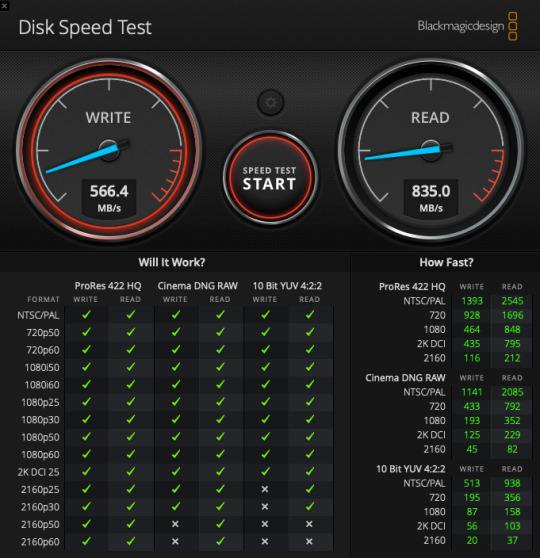
For comparison sake, the internal NVMe on my MacBook Pro registered as anywhere from 1400MB/s to 2000MB/s, with reads of around 2700MB/s.
Meanwhile, a single external spinning HDD connected with a USB3 dock scored 132MB/s write and 130MB/s read. In this case, the speed of the drive is the limitation, rather than the USB3.0 cable.
60W Power Delivery
Although Thunderbolt 3 specs allow for a significant amount of power to be transferred and a theoretical 40GB/s data transfer, the TD2 Thunderbolt 3 Plus is limited to 60W total. It can deliver that at 20V, 15V, or 9V. This sounds like a lot but may not be enough to provide all your device's power requirements. My MacBook Pro, for instance, is supplied with an 87W wall charger.
Plugging in just the TD2 displayed a charging status, but would still lose battery on occasion, usually when the machine was running full whack transcoding videos. This behavior was inconsistent though, and I suspect related to how many other devices were also plugged in through the TD2 itself and the Mac's other ports. On one occasion, I returned to find the power completely drained. Less powerful or more efficient laptops probably may not have an issue with this, and realistically, it's not intended as a replacement for your original charger. The latest M1-equipped 13-inch Macbook Air needs a meager 30W, which the TD2 Thunderbolt 3 Plus will happily supply.

Should You Buy the TerraMaster TD2 Thunderbolt 3 Plus?
Despite being fast for its price point, the TerraMaster TD2 Thunderbolt 3 Plus is perhaps overkill for most people. USB3.1 has more than enough bandwidth for a dual-SSD RAID0 storage, so it's only if you plan to daisy chain several other Thunderbolt devices (like a 4K monitor or three, or yet more storage) that you may see the benefits 40GB/s of bandwidth offers. But if that does describe you, and you need masses of fast storage attached to your Macbook, we can highly recommend the TerraMaster TD2 Thunderbolt 3 Plus. Even if you don't need that sort of bandwidth now, you'll be future-proofed should you need to later. Don't throw away all your dongles just yet, though.
If you made it this far in the review thinking the TD2 would be a neat way to have lots of storage, and you aren't bothered about speed, consider the benefit of a Network Attached Storage system instead.
TerraMaster TD2 Thunderbolt3 Plus Review: 7-in-1 Dock with RAID That Does Nearly Everything published first on http://droneseco.tumblr.com/
0 notes
Text
Huawei P20 Pro review:
The Good The Huawei P20 Pro's three cameras snap amazing shots in low light. Its coolest colour will turn heads.
The Bad It lacks wireless charging, and there's no headphone jack or expandable storage. The auto camera settings don't always produce the best results.
The Bottom Line The Huawei P20 Pro's groundbreaking low-light mode and stunning twilight colour scheme make it a serious contender to Galaxy, iPhone and Pixel phones. Sadly, you can't buy it in the US.
The Huawei Honor 10 is a speedy Android phone with a notch. Check out our review.
I like things that stand out. It's why I've always been a fan of giraffes on an open plain and always fundamentally mistrusted those insects that disguise themselves as dead leaves. It's also why I like Huawei's new top-end phone, the P20 Pro. It stands out for two reasons: its magnificently bizarre iridescent pink and blue "twilight" colour (you can also get it in pink gold, solid blue or black), and the fact that it has a total of three cameras on the back. Those lenses combine to take superb outdoor shots in the daytime, but at night they take the best low-light images I've ever seen from a phone, especially when you're using Night Mode. (That's after I dismiss Huawei's auto-optimisation software, which can oversaturate shots.)
Huawei P20 and P20 Pro aim to one-up Samsung
Low-light photos are even better than the brand-new Galaxy S9 ($719 at Sam's Club) and S9 Plus from Samsung. Their 12-megapixel dual-aperture lenses can take bright shots in low-light, but often produce blurry shots if there's even the smallest amount of movement from your subject or your shaking hands. The P20 Pro wins here because it creates consistently detailed images that don't blur if your hands slightly shake as you hold the phone. Photos will still blur if a car passes or a photobomber leaps into the frame, but that's just the nature of the beast. Inside the Huawei P20 Pro's psychedelic twilight shell is a metric tonne of top tech. The processor can't catch the Galaxy S9 for speed, but it will confidently power through any of your daily duties. The OLED screen -- complete with "optional" notch at the top -- makes everything you do on your phone pop, and the 4,000-mAh battery puts up one hell of a fight to keep it running throughout. The phone is water resistant, too, and passed CNET's two water-dunk tests.
In short, the Huawei P20 Pro ticks almost all the boxes of a flagship phone and does so with a look that sets it apart from the masses. At £799 in the UK and AU$1,099 in Australia, it's far from cheap, but it's the first premium Huawei phone that's worth your money. (UK price converts to about $1,140, though see below for a note on availability.) It's a tough fight between the P20 Pro and the Galaxy S9 Plus ($839 at Sam's Club). The S9 Plus' superior performance, higher screen resolution and headphone jack make it the better all-around phone to go for (the P20 Pro gives you a dongle to put in its USB-C charger port if you want to listen on wired headphones). But the P20 Pro's eye-catching colour scheme and awesome night photography skills are enticing. So if that design and three-camera setup speak to you, you won't miss all that much by picking the P20 Pro -- if it sells where you live.
The P20 Pro won't sell in the US
The P20 Pro isn't available in the US and that's not likely to change any time soon. The US government banned the sale of Huawei networking equipment in 2012 over concerns that Huawei would spy on the US through its products, especially its networking hardware. In February, the heads of the FBI, CIA and NSA all expressed concerns over the company's phones as well. And while carriers and retailers have distanced themselves from the Huawei brand in recent months, some devices remain available at Amazon and elsewhere. No other country has banned the manufacturer, although Australia blocked Huawei from working on its national broadband network (though the phone is available Down Under). Huawei has fought back by pointing out it has relationships with major carriers, corporations and consumers in more than 170 countries. "We have earned the trust of our partners across the global value chain," said a spokesman. Both the Huawei P20 Pro and P20 are currently on sale in Europe and Asia, and will be available in Australia soon.
Huawei P20 versus P20 Pro
So what about the regular Huawei P20? It's a completely different phone. It's smaller and has two rear cameras instead of three -- in other words, there's no telephoto lens. The P20's features are stepped down across the board. It uses a different camera sensor and screen technology, has a smaller battery with less RAM and it's more susceptible to water damage. Still, the P20 is also a little cheaper at £599, which converts to about $850 or AU$1,100. It will be easier for many people to use one-handed. It still comes in that awesome blue-pink colour, and adds another gradient shade, called champagne gold. Scroll to the end of the review for the full specs comparison.
The P20, lying down, next to the P20 Pro. Andrew Hoyle/CNET
P20 Pro design brings the fun back to phones
I love the P20 Pro's duo-tone twilight colour scheme. As far as I'm concerned, it's the only colour worth getting. The way the blue blends into the pink is fantastic, almost like the colours of petrol on water. It takes me back to a time when phones didn't take themselves quite so seriously and dared to look different -- 2004's hot pink Motorola Razr, for example. It's like that one guy in the office who turned up wearing a tie-dye t-shirt and flip flops, while everyone else arrived in grey business suits. OnePlus teased a similar colour scheme on Twitter with the launch of the OnePlus 5 ($729 at Amazon.com). It was called "unicorn" and it was the fans' top vote when OnePlus asked which colour to make next. But OnePlus never went through with it. The OnePlus 5 eventually became available in black, white, red and gold, despite my numerous emails asking -- no, demanding -- that beautiful unicorn phone be put into production. Well, OnePlus's loss is likely Huawei's gain.
It's not just the colours I like, it's the mirrored back, the curving glass that feels amazing to hold. Its reassuringly solid feel reminds me of the iPhone X ($1,000 at Cricket Wireless). It's water resistant too (IP67), so you needn't worry about taking photos in the rain. The downside is that the P20 Pro's backing is a fingerprint magnet, no matter which model you choose. Those cool colours will quickly be covered by a smeary layer of grease. There's also no wireless charging. That's frustrating since the glass back would allow for it, unlike the previous model's metal casing. You also won't find a headphone jack, so be prepared to use either the included adapter dongle or make the switch to wireless headphones.
The P20 Pro's three cameras aren't a gimmick
Besides the bonkers colours, it's the three cameras on the back that make the Huawei P20 Pro truly exciting. They're arranged vertically down the left side of the phone's back. You have an astonishing 40-megapixel sensor (this is your main colour camera) and a 20-megapixel sensor that shoots only in black and white, but adds detail to shots. There's also an 8-megapixel telephoto lens that helps you zoom in close.
Andrew Hoyle/CNET
That 40-megapixel camera is a ludicrous number of pixels for a phone, but the idea isn't to use them all at once. The default resolution is only 10 megapixels, but the Huawei P20 Pro uses the data captured by both lenses to create images that are sharp, well-exposed and have balanced colours. If you remember the Nokia 808 PureView's 41-megapixel camera from 2012, you kind of get the idea.
The theory is that you'll get more detailed, balanced image quality from a higher-res camera. And in my own testing I've been impressed with the P20 Pro's shots. Outdoor images are colourful and pin-sharp, with a good balance of exposure between highlights and shadows. The automatic mode uses AI to quickly and accurately recognise a scene in order to optimise settings. It can identify a stand of trees as "greenery", for example. But I often found I didn't like the "optimisations" the phone makes by default.
On the left, a shot using the standard auto mode. On the right, the oversaturated result from the AI scene detection. Andrew Hoyle/CNET
The P20 Pro's automatic mode mostly just boosted the image's saturation to the point where colours looked unnatural and garish. A scene that the phone recognised as greenery would boost the greens, while a "blue sky" scene would heavily oversaturate the blues. I regularly found that cancelling the auto scene detection resulted in more natural-looking shots that I could tweak more subtly in Snapseed, should I wish. Let's go back to the 8-megapixel telephoto lens. Using it gives you three times (3x) optical zoom (the biggest optical zoom available on a phone), or a five times (5x) zoom, which combines both optical and digital cropping. At 3x zoom, images remain sharp and at 5x, you only lose a little of that detail. If you want to snap a picture of an elegant swan in the park but want to stay safely out of pecking range, the 5x zoom will do the trick.
0 notes
Text
ASUS Eee PC T91 Battery all-laptopbattery.com
There are two clear-cut winners among those: The wonderfully well-made Dell XPS 13 for Windows users, and the long-steady MacBook Air for Apple loyalists. With its sharper screen, lower starting price, and tighter design, I prefer the new XPS 13, but you really can’t go wrong either way.Laptops are one of those markets where you really see a drop-off in quality if you try to cut costs — there are a few decent budget options out there, but most are too chunky and battery-light to be great companions on the go.If you know you can be careful with it, though, Acer’s Aspire V13 is a solid value for a relatively affordable $600. If even that is too much, or you just want something to type up some Word docs on the flight, I don’t mind the $170 Lenovo Ideapad 100s, either.Unless you splurge on something like a Surface Pro 4 — which still appears to be as good as it gets, for a hybrid — your tablet will probably get more mileage as a consumption device than a production one on the road. It’s mostly something for movie watching, web browsing, book reading, and game playing.To nobody’s surprise, Apple’s iPad line still has the best mix of gorgeous design, super fast performance, and dead simple software for making all that a pleasure. If you grab the iPad Air 2, you’ll get something that’s at least somewhat accommodating to most people’s work too.
The iPad mini 4, meanwhile, is about as powerful as the Air 2, and more compact, but won’t be as friendly if productivity is a big deal.The entry-level iPad mini 2 is the weakest in the series, and has a comparatively lesser display, but it’s still great for the money, and a little less unwieldy by default. The sheer user-friendliness of iOS on tablets keeps it a step above just about any other budget tablet on the market.For pure value, though, the $50 Amazon Fire is tough to top. It’s a cheap slate, to be sure, but it’s consistently competent where it matters. If you just want to pass the time with a few videos, especially if you’re an Amazon Prime member, it’s a great buy for the cash-strapped.If you’d really rather not crunch your laptop into your bag, packing a portable keyboard will make working with your tablet less of a headache than it’d be with a virtual QWERTY pad.These don’t get much lighter and thinner than the Logitech Keys-to-Go, which is what one of the Surface Pro’s Touch Covers would be like if it had genuine feedback and travel. It’s totally spill-resistant, too, and these days you can find it for a relatively affordable $35 or so.
Its ultra-thin design won’t be for everyone, however. If you’d rather a slightly more traditional, though no less affordable, keyboard, the Logitech K380 feels good, looks good, and isn’t a burden to carry around.If you’re the type who spends your rides plowing through books, Amazon’s Kindle Paperwhite is a great buy. The Kindle ecosystem is far and away the most reliable of the e-reading crop, and the fine display, big battery, and built-in backlight of the Paperwhite make accessing it very smooth. The only noteworthy issue is that it’s not waterproof; if that’s a concern, Barnes & Noble’s Nook GlowLight Plus should do the trick.You don’t need me to explain why your smartphone is an important travel accessory. There’s a good chance it runs your life as it is. But if you’re a frequent traveler in the market for a new phone, it’s worth picking up an unlocked model — i.e., one that isn’t tied down to a particular carrier.You’ll still pay a little more for it upfront — though times are changing — but one perk you’ll gain in return is the ability to swap out SIM cards and switch carriers if you’re heading overseas. You’ll keep coverage and avoid pricey roaming charges as a result, and most of the time you’ll even make a little more cash when it comes time to resell the device.
ASUS A72F Battery
ASUS A72DR Battery
ASUS A72D Battery
ASUS A72 Battery
ASUS ZenBook UX52VS Battery
ASUS ZenBook UX52V Battery
ASUS ZenBook UX52A Battery
ASUS ZenBook UX52 Battery
ASUS UX52VS Battery
ASUS UX52V Battery
ASUS UX52A Battery
ASUS UX52 Battery
ASUS G72GX Battery
ASUS G71V Battery
ASUS G71Gx Battery
ASUS G53SW Battery
ASUS G53SV Battery
ASUS G53S Battery
ASUS G53JW Battery
ASUS G53JQ Battery
ASUS G53JH Battery
None of this really changes which smartphones are best, though: The iPhone 6s is still great for most people, what with its wonderful camera, blazing fast performance, full display, and eternally supported app store. There isn’t really anyone for whom it’s outright bad. Just about all of that applies to the Samsung Galaxy S7, too, and its camera is even better. Huawei’s Nexus 6P is a fantastic alternative for phablet aficionados, meanwhile, and the Alcatel OneTouch Idol 3 is a well-rounded choice for those on a budget.And if you just need a cheapo old-school phone in case of emergencies, you can look to something like the Blu Tank II. Don’t judge.Alright, you’ve made it to the hotel, and you want to relax a bit before heading back into the wild. You can catch some Netflix on one of many solid media streamers, but of the cheaper and more compact dongles on the market, I like the new Roku Streaming Stick.
Its UI doesn't heavily favor one service the way the Amazon Fire TV Stick does, it doesn’t require an outside device like the Google Chromecast, and it's faster than both. It can bypass the pesky captive portals that keep some streamers from connecting at hotels, and its app now lets you connect headphones for private listening. For $50, it does almost everything you need, and does it well.You can liven up that hotel room (or the drive to it) by blasting some music (or just some NPR) through a quality Bluetooth speaker. There’s an overwhelming number of options to choose from, but the JBL Flip 3 nets you a full, smooth sound, about 10-12 hours of battery life, water resistance, and a sturdy, colorful design for less than $100. It’s good value.If you’re backpacking or generally heading outdoors, though, a more diminutive speaker like the JBL Clip+ might work better. As its name implies, it has a built-in carabiner clip that lets it easily attach to a bag or belt loop. It also has the same water resistance. It can’t get as powerful as the Flip 3, naturally, but its sound is still crisp, clear, and largely free of distortion. It’s a superb choice in the $40-50 range.
As we’ve noted before, HooToo’s series of TripMate devices are explicitly designed to make traveling more convenient. The TripMate Titan is the high-end model of the group, and acts as a serviceable portable battery, travel WiFi router, and network-attached storage all at once.It isn’t outstanding in any one of those areas, but it’s the rare all-in-one that actually does multiple things well. It isn’t particularly big, either. For $59 (normally), it’s a fairly affordable way to consolidate a few handy devices into one.Still, many of you may not need a travel router or NAS to make it through your trip. A portable battery, on the other hand, is almost always something you’ll be glad to have brought with you.Anker is a tried-and-true name in that market, and its new PowerCore batteries are smooth, slim, and efficient. At $20 for a 10400mAh unit or $40 for a 20100mAh pack, they aren’t overly expensive either.That they have near-perfect user reviews on Amazon at the moment should give you an idea of how reliable they are. If you have a long ride ahead, there’s just a heightened sense of security that comes with having one of these things around. They’re usually worth the bag space.
ASUS G53J Battery
Asus G51V Battery
Asus G51J Battery
Asus G50VT Battery
Asus G50V Battery
ASUS G46VW Battery
ASUS G46V Battery
ASUS G46 Battery
ASUS Eee PC T91 Battery
ASUS Eee PC T91 Battery
Asus a52 Battery
Asus a52f Battery
Asus a52j Battery
Asus a52jb Battery
Asus a52jc Battery
Asus a52jk Battery
Asus a52jr Battery
Asus a53 Battery
Asus a53b Battery
Asus a53by Battery
Asus a53e Battery
Asus a53f Battery
Then there’s the obvious power-related stuff. Regardless of what gadgets you bring on your travels, it can never hurt to have a few spare microUSB and/or Lightning cables around in case one gets misplaced along the way. Again, Anker has reliable and affordable options here with its PowerLine microUSB Cable and Lightning-to-USB Cable.Likewise, if you wind up in a hotel room that doesn’t have enough outlets to charge all your devices, a small power strip like Belkin’s SurgePlus Mini Charger can come in handy.Finding steady internet on the go (or in a spotty hotel room) is a notorious hassle, but you can bypass much of that annoyance with a mobile hotspot. If you can’t or don’t want to use your phone as such, Verizon’s Jetpack MiFi 6620L is a dependable, consistently well-reviewed option. Like most MiFi routers, it’s not cheap, but Verizon’s network has long been the fastest and most expansive in the country. If you live on the road, it could be a wise investment.Finally, your gear will be more prone to disasters when you’re outside the confines of your home. As such, it’s worth another reminder that you should really go out of your way to backup your data before heading off. If you’re working with a handful of important files in particular, bringing along a spare flash drive is a simple and space-efficient way to keep them safe.
The differences between most USB sticks aren’t enormous, practically speaking — just make sure you buy a USB 3.0 one — but the SanDisk Extreme gets you proven fast read/write speeds and a fair amount of space at an affordable price. With a 4.6 rating after 1,800 Amazon reviews, it’s shouldn’t let you down. Google is reportedly working on a brand new tablet that will look and feel just like the Chromebook Pixel, save for two key differences — it'll run on Android and it won't be attached to a keyboard.Google's current Chromebook Pixel devices are laptops that run on its Chrome OS operating system, which is based on its Chrome browser. The new tablet would essentially be a tablet version of Google's Pixel line of Chromebooks, and the company plans to call it the Pixel C, according to Android Police, which claims to have received information from insider sources. The new device will reportedly launch in November, but Google is likely to announce it at its big event in San Francisco on Tuesday.
0 notes
Text
Laptop Computers
Despite the fact that millions of people own Computer laptop computers, most do not have a full understanding of the evolution involved. One more fantastic resource for great laptops sale prices is through outlet shops that are typically discovered on the web. With technologies advancing at such a fast pace, most computer companies discover themselves in situations exactly where they have excess stock that they cannot sell. Because they cannot just throw their goods out, they generally put them up at discounted costs once a new model has come out. Outlet retailers and websites will allow you to get a brand new laptop for a fraction of the value just simply because it is not the newest model on the industry.
Most importantly, it really is the flagship device for Windows ten S , Microsoft’s new streamlined OS targeted at the education marketplace. Equivalent to ChromeOS, it is meant primarily for net apps and application from the Microsoft Retailer, with an emphasis on security and battery life. You can also upgrade the Surface Laptop to Windows 10 Pro from the Windows Store. That’ll be free of charge for the rest of the year, but Microsoft will start off charging $49 for the upgrade afterwards. That is a bit clunky, but it makes Windows 10 S much a lot more flexible than the ill-fated Windows RT operating technique that debuted on the original Surface.
Any property will have at least 3 to 4 main appliances. Some houses have half a dozen and much more. Offices could have more appliances depending on the nature of business. In a standard setup, there would be television, lights, air conditioning and heating method, laptops and desktops, washing machines, microwaves, freezers and refrigerators, dishwashers, mixers and juicers. Beyond these frequent appliances, there can be several installations catering to particular purposes. For instance, there could be a stress washer, particular tools for particular purposes and a company can have something from high finish servers to pricey electronics.
As you can imagine, that modest frame tends to make it a wonderfully transportable pc. Thanks to its skinny bezels, it can fit into bags meant for 11-inch laptops. But, as usual, there’s a expense to getting so thin. The XPS 13 two-in-1 does not have room for full-size USB connections. Rather, it packs in two USB-C ports on every single side, which can deal with charging and external displays. One particular socket is also Thunderbolt three. compatible, which tends to make it around eight instances as quick as USB 3. for information transfer. Fortunately, Dell involves a dongle in the box to get your older devices connected to USB-C.
Laptops these days are becoming incredibly pricey. Nonetheless there are some laptops that have wonderful high quality for a fraction of the expense of some extremely high-priced laptops. The Acer Aspire A single AOD150-1165 is an inexpensive laptop that has very high overall performance and other characteristics that make it a excellent purchase. This Acer Aspire A single has a smooth sleek design, gives you with outstanding functionality, and is extremely portable. Wherever you are in the planet, this laptop will always supply you access to almost everything you require.
Laptop Outlet is one of the UK’s biggest specialist supplier of Laptop’s, PCs, Tablets, Computing Accessories and far more. We have a huge selection of brand new items at cheap rates, as nicely as a choice of professionally tested and refurbished laptops, desktops, smartphones and much more. Our massive range of inexpensive devices like tablet PC’s, desktop PC’s, printers and smartphones have all the newest features such as Quad Core, i3, i5, i7, Windows 10 and much more. Laptop Outlet is pleased to stock top manufacturers such as Lenovo, Acer, Apple, HP, Toshiba and far more.
Acer Aspire 5583 NWXMi laptop comes with 44.6 W 4000 mAh Li-ion 6-cell battery which offers upto two.5 hours battery life, and it also attributes integrated five-in-1 Media Card Reader which supports Secure Digital (SD), MultiMediaCard (MMC), Memory Stick (MS), Memory Stick PRO (MS PRO), xD-Image Card (xD). Some other elements of Acer Aspire 5583 NWXMi laptop includes Sort II Pc Card slot, S-video Television out, Intel Higher Definition audio with 2 constructed-in Acer 3DSonic stereo speakers and Constructed-in omni-directional microphone.
Lots of models need the USB port so do not overlook to look for the correct model. Energy provide is the most critical aspect of laptop cooling solutions. The right airflow will be achieved in no time. Truth is, heat dissipation has never been less complicated. Fan less models will elevate the airflow beneath. Fortunately, some models, which are capable of elevating the airflow, are adjustable. This allows simpler use. Benefits brought by laptop cooling are challenging to deny.
We supply low prices on laptop battery and adapters for key brands such as Dell, Acer, Toshiba, Compaq, SONY, Apple, IBM, HP and so forth., and a wide range of other good quality batteries – Power Tool batteries, Digital Camera batteries, Camcorder batteries, Mobile Telephone batteries and a lot more items. When shopping on , you get excellent customer service, a 30 Days’ Satisfaction Assure and 12 Months Warranty. Decide on a laptop if you are purchasing a new pc. Laptops use ten per cent or much less of the electrical energy consumed by standard desktop computers. When acquiring a laptop, look for systems comprised completely of 3.three-volt elements (processor, memory and LCD). These systems use 40 to 50% significantly less energy than five.-volt systems, and are normally equipped with a lighter battery.
Not too long ago I purchased a laptop from Dell Outlet. It really is Inspiron 14 7437 which is ultrathin (~.six”) and light (~4.2 lbs) taking into consideration its size (14″ FHD screen). Please see the hyperlink to see the specs and evaluation. Maintain an eye on your HP laptop battery consumption and know how a lot power you have remaining. Use the Hp 6735s batteries energy icon on the program tray or you can obtain batteries which have LED gauges on the outdoors of the HP battery itself. Anytime you have access to a power source, charge the HP battery. Before you leave on any trips, fully charge the batteries, specially if you don’t know where or when you may possibly have access to any electrical outlets.
Your laptop will function much more effectively if it is cooler. This is why you require to usually inspect your air vents creating use of a fabric or a cleaning agent produced for cleansing keyboards, or much better however, you can invariably look on-line for much more valuable hints on attending to your laptop battery. Although Lenovo is finest recognised for its higher-end ThinkPad laptops, it also provides only a tiny assortment of high-high quality entry level machines. The most present will possibly be the G550, a powerful, usable and cellular strategy that vastly exceeds all expectations at this decrease price point.
Connectivity – A proliferation of Wi-Fi wireless networks and cellular broadband data solutions (HSDPA, EVDO and others) combined with a near-ubiquitious help by laptops 28 means that a laptop can have effortless Internet and neighborhood network connectivity while remaining mobile. Wi-Fi networks and laptop programs are specifically widespread at university campuses. Okay, you never need heavy duty computing power, but you are away from power outlets for a long time. A laptop battery generally averages two-three hours, with claims up to 5 hours. The netbook 3-cell batteries claim about the identical variety, but the 6-cell batteries on some of the newer models can give you up to eight to 10 hours of battery life.
youtube
This may possibly sound strange if you’ve in no way been immersed in Apple’s hardware ecosystem, but purchasing a new Windows machine can be a small scary. There is so considerably choice, so several different factors to consider. Even amongst Microsoft’s hardware alternatives, you uncover vastly different takes on what a Computer even is. I started asking myself what I truly wanted from a laptop I’d spent so lengthy letting Apple dictate a narrow set of possibilities, I wasn’t genuinely confident. How time flies! The autumn is coming. In the cold weather, we must switch to one more way to protect our laptop. Men and women are fond of guarding their laptops. But usually they do it in a wrong way. Here this write-up tells you how to preserve your laptop in cold weather.
five. Just pop the new Dell Inspiron 1525 Battery into place in order to install it. The alignment of this device is quite simple to figure out. In truth, only one side of the power cell can connect the receptor pins which is situated in the battery bay of your laptop. Compare before you purchase. Yet another apparent benefit of getting your laptop on the web, you can evaluate all the various prices and shops just before you purchase. The Net tends to make this significantly much more hassle-free than driving about in the real planet to 4 or 5 stores just to get the very best price.
Either way, it is essential to maintain in mind each detail possible when purchasing something as crucial as a replacement laptop AC adapter. Buying a unit that is not compatible with your laptop or not sufficient for your power requirements, can trigger key troubles and potentially damage your laptop. To protect your laptop, be particular to ask inquiries and cover all the bases when purchasing a laptop battery charger. The special heading of this report was going to be the lines of “Why my laptop battery life does is really brief?” for the reason that exactly the query most of us ask 1 time our laptop battery life starts acquiring significantly less and quite much less.
15. Avert the memory effect. If you happen to be employing a extremely old laptop, you are going to want to stop the ‘memory effect’ Keep the battery healthier by fully charging and then fully discharging it at least as soon as every two to three weeks. Don’t be concerned about this if you have Li-Ion batteries, which numerous laptops have, considering that they do not have the ‘memory effect’. Toshiba is a effectively identified brand all over the world, and even when you say it is utilized, nonetheless folks are prepared to get but in lower cost considering that it is already utilized. Employed Toshiba laptops are more affordable than a new ones. There are various sorts of models of employed Toshiba laptops to select from.
J’tote is yet yet another common brand offering some superb selections in colors and styles of women’s laptop bags. With lovely colors, brilliant detailing and functional bags from this Brazilian brand set to make waves, they are just as well irresistible. There are some beautiful styles in these designer for females that will absolutely turn heads wherever you go. You can order these bags online or acquire them from a store outlet selling these handy and trendy bags. As you’d expect, the Surface Laptop echoes the design and style of its siblings. It has a smooth aluminum case (which is a large purpose why it feels so sturdy), and it shares the rounded edges and clean lines of other Surface PCs. But of course, there’s no kickstand or exclusive hinge this time about. The only noticeable feature, aside from the silver Microsoft logo, is the air vents on its rear. If Microsoft was aiming to mimic the sophisticated minimalism typically related with Apple, it succeeded.
Del’s XPS 13 2-in-1 does not deliver many surprises, but it really is a faithful rendition of the company’s beloved premium laptop with convertible functions. The number of laptop computer systems that are being sold all more than the world in growing quickly due to the fact of the wonderful benefits that they offer. With the support of these modest computer systems, people can do to their work even when they are traveling. They are little, lightweight and strong so it is the best companion for several people. When purchasing such a device, we should know the things we will do with it.
Laptops have become a vital require of today’s’ generation. Be it studies or 1 has to go for an official presentation, the need to have updated laptop model has become considerable. I not too long ago reviewed the OWC Thunderbolt three Dock for Apple MacBook Pro and came away really impressed. This device essentially converts your Apple laptop into a desktop with fantastic outcomes. The problem? It wants to be plugged into a wall for power, and it is not intended to be taken on the go.
The thin and little laptop is nicely received by far more and more individuals. But in the domestic market place, there are fewer higher functionality laptops comparing the foreign brands. Therefore, in near future, this new type laptop with high capacity battery and lighter AC adapter will be ordinary in domestic market place. To run this gear, you will want to plug it to a power outlet with the supplied AC adapter. Note that these speakers are as well heavy to run on batter power and it is definitely not created to serve the purpose. This speaker unit comes with a USB cable, a USB cable extender, a bracket for holding a webcam above the laptop screen and a one hundred-240 V power adapter.
Filed under: refurbished laptop Tagged: affordable, laptops, refurbished from KelsusIT.com – Refurbished laptops, desktop computers , servers http://bit.ly/2zUUne9 via IFTTT
0 notes
Text
Hands on with the new Fitbit One and its questionable overhauls (Updated) Bluetooth 4.0 is extraordinary, yet the client encounter endures in other ways.
In September, Fitbit declared it was making a genuinely significant refresh to its famous wellness tracker—now called the Fitbit One. The refreshed item didn't get an excessive number of usefulness updates, yet it got a noteworthy one: the capacity to synchronize with certain cell phones over Bluetooth 4.0. The Fitbit One additionally got a physical makeover with a sleeker outline, and in addition the capacity to wake you up gradually in the morning, yet the principle offering point for some new (and existing) Fitbit proprietors was its new adjusting capacity.
The gadget is as of now on some Best Buy store racks, however an official ship date is relied upon to descend the line one week from now. Meanwhile, we've been utilizing a Fitbit One here at Ars since the start of November—there are various upsides to the new gadget, however similarly the same number of drawbacks. Particularly in case you're a current Fitbit proprietor thinking about whether you ought to update, you'll need to peruse on keeping in mind the end goal to choose whether the tradeoffs are justified, despite all the trouble.
The Pros
There are numerous things to like about the Fitbit One, not the minimum of which is Bluetooth 4.0 support. Fitbit proprietors have since quite a while ago needed an approach to match up their gadgets straightforwardly with cell phones, so the capacity to do this now with iOS gadgets (Android gadgets coming "soon") is a gigantically welcome expansion. At no time in the future are clients stuck synchronizing with their PCs at home or at the workplace, which regularly brings about drawn out stretches of time without a match up at all if your dock is in one place or the other. The greater part of us have our cell phones on us at all circumstances, so your Fitbit information is currently refreshed substantially more regularly—basically in realtime—in the event that you are utilizing this element in the Fitbit One.
The physical plan merits lauding also. The past Fitbit was no odd one out, the Fitbit One is smoother—both truly and metaphorically. It feels decent to hold and is more present day looking generally speaking. The manufacture quality likewise is by all accounts enhanced—we had a few issues with our unique Fitbits starting to break along the edge creases, yet the Fitbit One puts on a show of being more strong and impervious to regular wear and tear.
Some portion of the explanation behind this evident change in fabricate quality is the way that Fitbit has isolated out the clasp and packaging from whatever is left of the gadget. The inherent clasp on the old Fitbit was advantageous for appending it to your pocket, belt, bra, or other apparel thing effortlessly, yet it made the whole gadget subject to harm when the clasp got. (One Ars staff member's Fitbit was tore into equal parts when the clasp got gotten on a safety belt while he was leaving the auto.)
With the Fitbit One, the gadget itself at no time in the future has a clasp—rather, you slide it into a rubber treated packaging that has a metal clasp worked in. The advantages to this are twofold: the Fitbit itself can at no time in the future be totally wrecked if the clasp winds up getting got or broken, and the rubber treated case makes it substantially more troublesome for the Fitbit to slide out of your dress. We would say, this is a typical issue—and it's exceptionally irritating to nearly lose a $100 gadget a few times each week—so the rubber treated packaging is a much needed development.
The Cons
In any case, as most things in life, the Fitbit One isn't great. Nobody anticipates that it will be. In any case, a portion of the issues we found when utilizing the Fitbit One were confounding, to a great extent since they could have been relieved with somewhat more thought to the end-client encounter.
For instance, the Fitbit One never again accompanies its old USB dock that was utilized to both match up and charge the gadget by means of your PC. Rather, it accompanies two separate USB dongles to fill those needs: one for charging, and one for synchronizing over Bluetooth (we'll get to the nitpick on this in a moment). Presently, rather than taking up only one port on your PC, the Fitbit requires two, unless you charge it from the divider with an outsider USB divider charger. Is it accurate to say that it was totally unthinkable for Fitbit to coordinate the charger and Bluetooth usefulness into one USB dongle?
You may state: "Yet my PC has Bluetooth worked in. Wouldn't i be able to simply dispose of the Bluetooth dongle and just take up one USB port?" The response to that is, tragically, no. It shows up as though the Fitbit One just needs to match up with its desktop application over its own particular Bluetooth dongle, and not the Bluetooth incorporated with your PC—or possibly we couldn't motivate it to do as such on numerous machines. This implies you need to either bear the (to a great degree little) dongle amongst home and work, or simply abstain from matching up with your PC at one of those areas. Be that as it may, as we said prior, the Fitbit One can now synchronize with your iPhone or iPad over Bluetooth, so perhaps this doesn't make a difference as much as it may something else.
In any case, there are issues with that edge, as well. To begin with, there's the way that the Fitbit One can just synchronize with present day iOS gadgets for the time being (the iPhone 5, fifth-gen iPod touch, and latest iPads), so clients of different stages are left holding up. In any case, even on iOS gadgets, the execution isn't great. As far back as we introduced iOS 6.0.1, discharged toward the start of the month, the Fitbit application crashes tenaciously. A result of this is simply the Fitbit One can't synchronize to its own particular application, now and then for quite a long time at any given moment.
To boot, this absence of matching up appears to make the Fitbit's opportunity float far away course, which brings about the gadget continually logging information for the wrong day.
Is it truly an update?
We were elated when we heard the news about the Fitbit picking up Bluetooth matching up abilities—especially with cell phones. This is as yet one of the best new elements, yet the organization unmistakably needs to up its amusement with regards to refreshing its applications and ensuring the gadget can keep on syncing. Likewise, you needn't bother with us to reveal to you that extra stage support is required—iOS is to be sure an uncontrollably famous stage, however Android clients are a quite huge gathering as well, regardless they're tending to this element.
The constraints when synchronizing to the (PC) desktop—which obviously requires the utilization of the effortlessly lost Bluetooth dongle—are upsetting. Doubly offensive when you consider that you need to accuse the gadget of a totally isolate dongle. You need to have both close-by on the off chance that you need to accuse and match up of your PC. Also, on the off chance that you don't—and your iOS application is continually smashing—then you may really go for a considerable length of time, or even weeks, without a genuine match up. When you do at long last get the opportunity to synchronize, it might have distinguished your progression or floor information as being for the wrong day, and it may think today is three weeks prior.
Do those drawbacks exceed the advantages that accompanied (restricted) cell phone matching up and an enhanced physical outline? It's genuinely difficult to state in any case. I can't state that I, a current (old) Fitbit proprietor, would spend my own particular cash on a Fitbit One subsequent to having had every one of these encounters firsthand. However, on the other side, some of these issues are identified with how Fitbit's own particular programming functions—regardless of whether on the desktop or on a cell phone. Programming can be refreshed, so it's conceivable that these issues may not exist in six months if the organization chooses to enhance its product executions.
This isn't to state the product was especially noteworthy with the old Fitbit either—in any event on the Mac, the foundation forms frequently kicked the bucket and numerous Fitbit proprietors report reinstalling it all the time. It's a great deal more dependable on Windows—one Ars staff member says he only synchronizes his old Fitbit over a Windows introduce on a virtual machine on his Mac—yet that is a level of exertion numerous clients won't apply. It's truly evident that Fitbit has its stuff together with regards to outlining a cordial, simple to-utilize physical item, yet there are a lot of upgrades to be made with regards to how programming influences the client encounter.
Refresh: We've gotten notification from Fitbit iOS engineer Barry Burton about a portion of the focuses in this post. He says they're "taking a shot at" permitting the Fitbit One to synchronize straightforwardly with Macs that have Bluetooth 4.0, and the drifting days issue can be credited to a Daylight Savings Time bug. He likewise taught us to erase and reinstall the Fitbit application for the smashing issues.
0 notes