#(tag added retroactively by host)
Explore tagged Tumblr posts
Text
Kataang Week 2024 is here! 🧡💙
Hello everyone! It’s July 29, so happy Kataang Week! 🥳Here are some reminders and guidelines for the week:
Make sure to first check out the master post for additional details including prompts, corresponding dates, and information on Twitter's Kataang Week part 2 hosted by @ dailykataang.
For those of you who will be posting your works on AO3, feel free to add your fic to our AO3 collection.
For posting on Tumblr, remember to use #kataang week and #kataangtag to help us track your entries. You can also tag the blog (@kataang-week) to notify us. If we haven’t reblogged your post in 24 hours, feel free to send us an ask.
Please create your own original pieces. We do not accept AI-made fanworks.
We only accept new works created for Kataang Week, not works that are retroactively said to be created for Kataang Week. However, you may create something that fills a Kataang Week prompt for an ongoing work like a chapter fic or an ongoing series. See this ask for more information.
If your work contains images, please consider adding alt text to make your work accessible. Adding alt text is NOT a requirement to participate in Kataang week. See this post for more information on images and alt text.
Please remember to post according to the scheduled prompts. Late entries are totally fine, but please refrain from posting for prompts ahead of schedule.
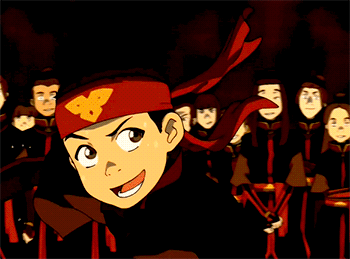
Let’s have a great week! 😊
-The Mods
52 notes
·
View notes
Text
How to Disable Geotagging in Photos?
Geotagging in photos is a great way to add context to your photos and make them easier to find. Most photo editing applications, including Lightroom, Aperture, iPhoto, Picasa and Flickr, support the ability to geotag your images.
Geotags in photos store the latitude and longitude of a location, along with any other information about that image, in the file’s EXIF data. This data is typically displayed on a map when you share a photo online or on a photo website, making it easy for others to find the picture they’re looking for.
Most smartphones, as well as point-and-shoot and DSLR cameras, have GPS capabilities built into them or can be retroactively enabled with a GPS receiver like a Garmin eTrex. Some camera models also have a built-in app to geotag images as you take them. You can use geotagging software for images.

Adding geotags to your photos is a great way to show off where you’ve been and share it with friends and family. You can also use this information for organizing and managing your digital photos.
However, if you’re concerned about sharing your personal information online without retaining the location data, there are several ways to disable geotagging in photos.
By default, all photos taken with a smartphone will automatically geotag their location. Thankfully, most modern photo applications and services have a setting that can be enabled or disabled to remove this feature. Many peoples use image geotag online.
However, if you have photos on your computer that aren’t geotagged, it can be difficult to determine which ones have the location data and which don’t.
One quick way to do this is by uploading your pictures to a service that can instantly display them on a map, like Google Photos. This is particularly useful if you’ve taken many pictures simultaneously and want to locate them easily.
What is Geotagging, and Why is it Important?
What is Geotagging? Geotagging is the process of appending geographic coordinates to media, like photos, videos, websites, and text messages. It allows brands to target consumers based on where they are, what they’re doing, and how they engage with their brands.
Why is geotagging important?
It helps businesses understand where their consumers are and gives them the opportunity to offer specialized offers. It also allows businesses to see how their customers interact with their brand across devices, such as on social media or when engaging with their websites.
Instagram and Twitter are great platforms for geotagging. This allows users to share where and what they’re doing, giving their followers a deeper look into their life.
Facebook and Instagram are also great places to host photo contests encouraging users to share their experiences at a specific location. This allows businesses to source user-generated content and regram it for their accounts, which can be beneficial in building relationships and reaching new audiences.
However, geotagging can be risky and should be carefully considered before you decide to tag a location. For instance, if you’re visiting a pristine natural environment or a place of cultural significance, tagging your location could reveal information about you that you don’t want to share with others.
Another benefit of geotagging is that it can help you organize your photo catalogue by location, allowing you to easily find the best shots you’ve taken. It can also be useful for professional uses, such as logging the location of rare wild animals and archaeological sites.
#Geotagging in photos#geotagging software#geotag online#What is Geotagging#geotagging#geotagging service#Geo Tag Generator#Mobile Geo-Tagging#geo tag#geotag photos online free#add geotag to photo#Disable Geotagging in Photos
1 note
·
View note
Text
Untitled Band!AU 3/?
Part 3 would not leave me alone until I wrote it, even though I have almost two chapters of its companion multichapter in-progress right now. It’s a long one too -- twice as long as part 2 and 3 times as long as part 1!
Oh well, such is life! This one is heavily inspired by “Bad Feeling” by Cobra Man, and while it’s not the song the band is playing in this one (IDK what is), it is the song that gave me the inspiration for the music video concept.
Summary: The band films their first music video. Things do not go entirely to plan. (Genfic, no warnings)
Tagging: @meggz0rz, @dangerouspompadour, @bearpluscat... HMU if you want to be added!
Click the link under Debbie to read on!

This was a problem. She hadn’t meant for things to get so out of hand (“Or in hand!” she could almost hear her uncle shout).
Really, it had all started with Shippo. If he hadn’t invited the band over for a horror movie marathon (“To celebrate the shiny new record contract!”), they never would’ve come up with the video concept. And if Kohaku hadn’t been so hell-bent on self-producing (“It’ll be epic! And, you know… band bonding time,”) she would never have texted Uncle Inuyasha to see if they could take over one of his empty warehouses for a week.
He, of course, was happy to oblige (and not mention a word to her dad). Kagura didn’t need any convincing to keep Rin’s activities on the DL either – not that she was terribly surprised by that; Rin was pretty sure her stepmother’s true joy in life was making Sesshomaru violently uncomfortable.
And that’s how she found herself spending a week of her summer break in an empty warehouse on the outskirts of Saga (aka “the actual middle of fucking nowhere” per Satsuki), clad in a sports bra and cropped running tights and drenched in fake blood, accompanied by her bandmates and half of the university’s Aspiring Filmmakers Club as crew.
For some insane reason, Kagome had insisted on hosting them all. Not that that would’ve been a huge issue for them space-wise – one of the merits of living in the middle of nowhere was that there was space to have a giant house, which enabled them to host ten university students – but still, who would want ten university students in their house for a week, especially when they had small children?
They’d shot all of the footage of them actually playing the song on days one and two on a soundstage they built in the warehouse, and they spent the bulk of day three and four with about thirty local volunteer “zombies” doing exterior shots of the band split into groups (Rin and Kohaku battling through the industrial park, Shippo and Ai being chased through town, and Satsuki singlehandedly fighting off zombies on the “subway” – actually a retired traincar at the railway museum in Fukuoka).
Day five was the big one though – they were filming the finale fight scene inside the warehouse. Inuyasha and Kagome had brought them dinner (though should she eat if she was about to film an almost-shirtless fight scene? One of the downsides to self-producing meant that there was nobody with real film experience on set… She decided she didn’t want the answer to that question anyway as she and the others dug in).
“This is pretty impressive, you guys! How did you convince the studio to grant approval to self-produce your first music video?” Kagome asked brightly.
“Yeah… about that…” Shippo began, “We haven’t exactly told them? We’re hoping they’ll be impressed with the end result and approve it retroactively.”
“Yeah, they already think we’re ‘unique’ as it is, so we’re hoping it gels with ‘the brand’ they seem to have in mind,” Ai added.
She supposed she should feel relieved that the “brand” the label envisioned wasn’t too different from the one the band had for themselves (“scrappy”, as Ai liked to put it) – there weren’t many bands out there that had both human and youkai members, and, as far as she knew, they were the only youkai/human band that was 3/5ths female and had a member raised in one of Japan’s most prominent youkai families.
“Time to go! You ready?” Kohaku asked. She nodded and did her best to clear her mind.
Five hours later, they had it. She’d spent the rest of the weekend visiting Kagome’s lab and babysitting her cousins (it was the least she could do in return) before catching the bullet train back to Tokyo from Hakata (Shippo, Kohaku, Ai, and Satsuki drove the fourteen hours back to Tokyo with the instruments the day after the shoot ended).
She did her best to forget about the music video until about a month later, when Shippo announced the label had actually approved (something Rin had never thought would happen, as much fun as she’d had making the video) and would be scheduling the release for the next week. Suddenly, things felt a lot more real.
Things were much more real when she had gathered everyone – Sesshomaru, Kagura, Jaken, and even Inuyasha and Kagome (who claimed they were in town for work reasons) – in the living room at home.
“Okay so, you know how I went to Saga for a week last month? Well we filmed a music video, and it was approved by the label, and uhh… here it is. It’s being released tomorrow, so… yeah,” she finished weakly as she started the video and slinked off to the back of the room.
Rin hated listening to herself, and she didn’t enjoy watching herself either, but the first minute and a half wasn’t so bad – it set up the “zombie apocalypse” cut with the band playing the song. Not bad at all.
And then the fighting started and Shippo and Ai were chased through downtown Saga on a motorcycle (she was still bummed that she didn’t get to do that scene), Satsuki kicked ass in the confined space of train car, and…
Rin and Kohaku were attacked by zombies, lost their shirts in the struggle (this was bound to start yet another spirited family discussion), and started battling their way through the industrial park with aluminum bats in hand.
Rin resisted the temptation to run from the room. She also fought the urge to check the reactions of her family members. She decided to stare at a wall instead.
Finally, the big fight scene (also interspersed with clips of the band playing – this time mostly guitar solos), then the shot of the band walking away from the carnage: heads held high and looking like total badasses, her hand in…
Oh.
Oh no.
How had nobody pointed out she and Kohaku had been walking hand-in-hand in that take? That was not in the script. That was not in the script!
“Okay that’s it, that’s the video. Hope you enjoyed it… BYE.” Blushing bright red, Rin turned and ran off to her room, followed only by the sound of her uncle’s cackling.
#untitled band!AU#inuyasha fanfiction#rin#kohaku#shippo#inuyasha#kagome#kagura#sesshomaru#fanfiction
6 notes
·
View notes
Text
Version 446
youtube
windows
zip
exe
macOS
app
linux
tar.gz
I had an ok week. The client does not have a huge changelog this week, but the server has a neat privacy improvement.
The PTR is going to be doing a heap of maintenance this week. It will be 'busy' a lot, approximately one hour of busy and then three hours free. Please bear with it, and if you have a million mappings to upload, I recommend you just give it a break and come back later. I am not totally sure how long it will take. Best case it is a day, worst case it might take four or five.
null account
tl;dr: The hydrus server is now even more anon. You don't have to do anything.
As the PTR has moved to multiple accounts, we've had several good discussions about privacy. Separate accounts, despite being anon, could potentially leave a fingerprint of preferences on the server. If the server were to fall into bad hands many years from now, someone could mine those records--maybe mixed with one time you casually said 'yeah, I added that sibling'--and perhaps derive something from it.
There is no technical need to remember which account uploaded what long term, so now all hydrus servers completely anonymise their content after a certain duration, default 90 days. A new non-useable 'null' account takes possession of files, tag mappings, siblings, or parents after the delay, letting the original uploaders be forgotten. Janitors will still have time to work on recent account-based problems, but the historical record works just like the old shared public account: all merged together.
I have updated the privacy document in the help to talk a little about it. As long as you do not tag your own face in pictures or something, I think we are pretty great now, especially if you use a VPN.
https://hydrusnetwork.github.io/hydrus/help/privacy.html#account_history
It will take some time to anonymise the PTR or any other big server, as it has to go through its whole historical record to catch up. Please bear with it.
full list
misc:
fixed a typo bug in the latest pending upload routine when it was cancelled/errors out early
fixed a problem with the new subscription gap downloader, where when the page opens with the first query, it could sometimes assign 'already in db' to items in that query that were actually 'successful'. some other downloaders may have been rarely hit by this, but it was mostly the gap downloader
the client _should_ now support a service host that has path components (e.g. one hosted on a proxy), like myserver.com/hydrus_repo. the port will now be correctly inserted in the address before all requests. hydrus and ipfs both should work, fingers crossed
when an admin modifies the account types, the server now only prints the 'updated account type' log record if there were actual changes
.
downloader UI:
the confusingly named 'file import status' and 'gallery search log' in the downloader system are now renamed 'file log'/'search log'/'check log' for the file import queue, gallery downloader, and watcher respectively. the 'table' bitmap buttons are also replaced with simple easy (and easy to refer to!) label buttons.
when you open the file/search/check logs from the downloader page list right-click menu, they now spawn properly inside regular windows, not modal dialogs (which were inhibiting interaction with the rest of the program while open)
relabelled the awkward 'even if url/hash recognised' checkboxes in file import options. 'do not skip if' becomes 'force download even if', and the text matches that in tag import options for page content. also improved the tooltip on these checkboxes
all of the downloader layout boxes have also been renamed and harmonised with each other. gone are overly technical 'import queue' and 'gallery parsing'. now it is generally 'imports' up top and 'search' or 'checker' etc... below
layouts have also been harmonised a little. the url downloader page now has boxes for file vs search URLs, the hard drive import pause button is moved up as other pages have, and several off-by-a-pixel sizer layouts have been fixed
.
null account:
to further improve server privacy, particularly after the PTR's multiple account switch, all repositories now forget which accounts uploaded which content after a certain age. by default it is 90 days, but you can check in _review services_ once a server updates. this defends against a variety of hypothetical attacks where someone very clever gains access to the raw server database files, maybe years from now, and tries to crawl its anonymous account history for derivable information--now there is no history!
it will take some time to retroactively scrub a huge server like the PTR. for the PTR, it is mostly a relative no-op of moving account ids from the old public shared account to a new 'null' account, but it'll still be about 1.2 billion rows! this happens in the background, so the server will still be useable most of the time, but it will have spikes of 'busy' for about one hour every four (i.e. one hour of mostly busy, three hours of free), probably for several days. it may be a pain to try uploading a bunch of stuff in that time, so if you have a million pending mappings, you might like to just give the PTR a break for a few days. once it has fully caught up, the anonymisation should only be 20-60 seconds of 'busy' a day
the way the anonymisation works is all serverside services now have a single non-useable 'null account' that will take possession of all content after the delay. the original uploader is lost, and the whole historical record is merged together.
the privacy help doc has been updated to talk about the new anonymising system. overall, I think the null account pretty much eliminates the speculative account cross-referencing worries we had, and I am happy
.
admin/janny info:
for admins, all repositories now have an 'anonymisation period' option that you can edit in the service admin menu, defaulting to 90 days (min 1, max 360). you'll also see summary statements in the server logs as updates are anonymised. anonymisation will kick in two minutes after boot, so if you want to change this value immediately on update, get ready and be quick about it!
for jannies who can see accounts, you will see the null account pop up in reference to older content (moreso in future when I expand janny UI and permissions). it being special is highlighted, and various account modifying UI shows it cannot be edited
also for jannies/admins, I had to do some wickity woo to get the null account to work without a network update for everyone. if you try to look at the null account on 445 you may get an error. normal users won't run into this, but there's a kind of 'soft' network version update for you today
next week
The null account took most of my time this week, and I now have several extra little jobs to catch up with. So I'll bash away at that small work, and I'd really like to crack the multiple column lists that keep growing in width.
0 notes
Text
An Introduction to Accessibility and SEO [Series Part 1]
Welcome back to Whiteboard Friday! To start us up after our break, guest host Cooper Hollmaier has put together a three-part series that shows how SEO and accessibility go hand-in-hand.
In part one, he introduces us to what accessibility in SEO means, goes through some common myths associated with the work to make websites optimized and accessible, and discusses some of the major impacts that work can have.
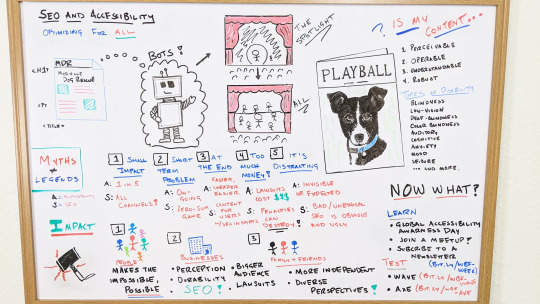
Click on the whiteboard image above to open a high resolution version in a new tab!
Video Transcription
Hey, Moz fans. Welcome to the latest edition of Whiteboard Friday. I'm Cooper Hollmaier. Today we're going to be talking about SEO and accessibility: the idea of optimizing not just for some of our audience, but all of our audience.
I've been doing SEO since 2016, and I started out working on small businesses, local mom-and-pop shops. Then I found the allure of e-commerce SEO, and I've been doing that ever since. Today I work on an in-house team doing technical SEO for a large outdoor e-commerce retailer.
The relationship between SEO and accessibility
Now, if you're anything like me, you know that SEO is a little bit more than just code on the page and copy that's crafted to meet searchers' intent. Whether you're a seasoned SEO pro or you're looking for the latest tips as that mom-and-pop shop, or you're maybe starting out in an SEO role for the first time, you understand that we have to take our content that we're producing and we have to, in some way, make sure that it shows up in search engines.
So for me, as a technical SEO, maybe I'm thinking about things like my H1 tag or my paragraph tag or my title tag, for this example page here for Mozville Dog Rescue.
Now most of the time I would say my job revolves around the idea of making sure that what I'm doing, the stuff I'm producing, what I'm designing for, can be seen, digested, consumed, and then essentially regurgitated by our friend the bot.
Optimize for people, not just bots
But have you stopped to think about maybe there's a larger audience out there? Maybe it's more than just my bots. If you're thinking that way, you're moving towards the right direction. You're moving towards a more inclusive approach. You're thinking about more than just a search engine but also the users, the people that are consuming that content, engaging with it, and maybe even engaging with your business.
If you think about only optimizing for bots, you're thinking about something kind of like someone sitting in a spotlight on a stage. You can see that person front and center, but you maybe can't see the surrounding cast because they're out there in the darkness. What we want to do is we want to think about a larger group of people.
We want to take that spotlight away and give everyone a chance to shine, everyone a chance to consume, engage with, and be delighted by the content that you're producing. So as you're thinking about search engine optimization, as you're thinking about building a new product, service, experience, think about not just can a search engine bot see that. We know that's important as an SEO.
How do people interact with your content?
But also think about can other people interact with, engage with, or be compelled by this content. If the answer is no, you have some issues. But I can give you a few tips on how to solve those issues. When you're making some content, whether it's marketing material both digitally and on a website or offline in some sort of print material, ask yourself these four things.
Content should be perceivable, operable, understandable, and robust
Is my content perceivable? Is it able to be seen or understood, or does it exist for my user? Is it operable? Can they do something with it? Is it understandable? Am I writing at the right reading level? Am I explaining this in a way that's going to be consumable by a large audience and maybe not just somebody with a PhD? Is that content robust? Is what I'm building available in multiple different formats, fonts, sizes, etc., so that, regardless of who my user is, they're going to be able to understand what I've given them?
These are the four principles of web accessibility. These are the guidelines that the Web Consortium has given us, and you can apply them every time that you're building something new, or even retrofitting something old.
For example, let's say you have this playbill or you have maybe a menu for a restaurant. If I don't offer that menu or that playbill in both a digital and a print format, I end up in a situation where someone who needs Braille, needs a screen reader, need some sort of assistive technology in order to understand and consume that content, is going to be kind of left out in the dark.
They're not going to be able to do those things. In the example of a menu, I can't order from a restaurant if I don't know what they offer for me to order. So it's important that we make sure that our content and the things we're producing, the marketing materials that we're developing, are perceivable, operable, understandable, and robust.
But okay, I'm only talking about maybe one example of disability.
Types of disability
When I say "disability," what does that mean to you? You might think of an elderly family member who needs a cane to walk. You might think of your friend who has a hard time reading large words or gets anxious when there's a math test coming up in class. If that's the case, you'd be talking about only two types of disability, maybe body structure, shape and size disabilities for someone who's walking with a cane, or cognitive disabilities or even learning disabilities that your friend might be experiencing.
There are a bunch of different other types of disabilities that even I didn't know about until I learned about it. Those might include blindness, low vision, deaf-blindness, color blindness. I'm the first to admit here that this whiteboard being in blue and red and green and black may not be the most accessible for someone with colorblindness. That's why it's important that we have closed captioning and a transcript below this video. These all make this content more accessible.
Auditory, cognitive, anxiety, mood, seizure. You can see that this list is long and it's not exhaustive. There are a ton of different types of disability, and many of them aren't even perceivable by you or I. People may be suffering from disability and dealing with this in their life that you might not know.
So it's important to recognize that we need to start optimizing content not just for bots but for people as well. We need to make sure that people are able to actually consume and engage with our content.
So how does this relate to your world as an SEO? Well, there's a lot of similarities between accessibility work and SEO work, and I want to kind of break that down into some myths and legends.
Myths and legends
1. It has a small impact
Number one, commonly people will say accessibility only impacts a small group of people. We're looking at this through a lens of able-bodied individuals who we think, okay, they can see my content if I write it on the page. But the reality is one in five people in the United States are dealing with a disability. That's a lot of people.
That's almost 60 million people. So it's not a small problem if you ask me. For SEO, if I do something for SEO, if I write a tag title tag, if I write a meta description, if I craft my H1 in a certain way, I may not only be helping a bot, but I'm also helping probably other channels of marketing as well.
I'm going to help that email campaign have a better title. I'm going to have that pay-per-click ad that's going to have a better page to go to. So small impact is really a myth. Accessibility and SEO both fall into that bucket where they impact a lot more people than I think we commonly realize.
2. It’s a short-term problem
Number two, it's a short-term problem. For accessibility, the ability to be able to order from a menu or read this playbill is more than a short-term problem.
It's going to happen every time I go to that business or this restaurant. So it's important that we keep our accessibility work ongoing and continue to improve and evolve our practices. We know that for SEO it's a zero-sum game, too. We know that the world is always changing. Search algorithms are changing. User intent and behavior is changing.
So it's important that we stay on top of our SEO work and make sure that our business understands that SEO work if you're working in an enterprise situation. So that way we're not falling behind our competitors, and we're not disadvantaging people that we may not realize we're disadvantaging.
3. Worry about it at the end
Number three, we should do it at the end. I hear this a lot when we're talking about SEO but for accessibility especially, too.
Hey, I have this website. Maybe we should do an audit. Then we can do some work to remediate this problem so that the website becomes accessible. It's always faster, cheaper, and easier to make a website accessible from the get-go than to do it retroactively, and do this kind of retrofitting. For SEO, we know that it's way easier and also a lot more effective if we build content for users with SEO insights to inform what they're looking for, what questions we need to answer.
If you trying to optimize something after the fact, a lot of times I think you'll find that the content that you're producing feels like it's SEO driven. It's not going to feel like it's for a customer because it wasn't. You're coming in after the fact.
4. It costs too much
Number four, it cost too much money. You know what cost a lot of money? Lawsuits. If you don't work on accessibility first and foremost, in the beginning of the process and in an ongoing fashion, you'll find I think that accessibility lawsuits can cost your business a lot more, and they can be detrimental.
But so can SEO and penalties. If you take a shortcut, if you don't take the time to think about what your user needs, how this is going to be received by a search engine as well as customers in general, I think you'll find that those penalties are going to hurt a lot more than doing it right the first time and doing it in an ongoing fashion.
5. It’s distracting
Number five, it's distracting.
For accessibility, in a lot of cases the things that we're going to be implementing aren't going to be visible to your average user. They're going to be visible to assistive technology and the screen readers and the things that people with disabilities might be using to interact with the same content that someone else is. But in most cases, it's better to be correct and there and visible in terms of what a screen reader can see than be impossible to use altogether.
For SEO, we know that bad and unethical SEO is obvious. We've seen keyword stuffing. We've seen a bunch of links on a page that don't belong or don't really provide value to my customer. That is more distracting I think, than doing the work to make it right.
Okay, so there's some similarities between accessibility and SEO.
In most cases, there is a very large impact if you do it right. It's not a short-term problem. It's ongoing. We shouldn't do it at the end. We should be doing it at the beginning. It really doesn't cost that much money if you do it right compared to if you do it wrong and get it wrong. Then number five is, in most cases, the best work goes unnoticed because it's organic, it's ethical, it's honest.
The impact of accessibility work
So what's the impact of doing accessibility work and also I guess doing SEO work that aligns with accessibility practices?
1. Makes the impossible, possible!
Number one, it helps people with disabilities first and foremost. It makes the impossible possible.
2. It helps businesses
Number two, it helps businesses. You as a business owner or as someone who's optimizing a website for a business or even maybe someone who is just trying to get into SEO and learn more, it's going to help your public perception.
If you make a website that's accessible, it's going to be obvious and people are going to thank you for that. They're going to say, "Oh, this company cares about all people and a diverse group of abilities." It's going to be a more durable experience for your customers. When you start to think about things like text alternatives and captioning and transcripts and you kind of build this practice up over time and you really build this habit of doing accessible work and inclusive work, you're going to find that your website is more durable.
It's less likely to be hit by these algorithm changes and things like that, where people have taken the short-term approach. I know you're going to love this. It's going to help your SEO. It's going to give you a bigger audience. You've now taken your spotlight focus on just your bots and you've expanded it to see the entire stage in front of you. So a bigger audience is going to be in front of you as well for a business, and that means more money and more people and honestly a lot less problems.
I think we all know this one, but lawsuits. If you do this, if you start implementing accessibility work, you start thinking about accessibility first and foremost as you're developing things, you're going to have a lot less lawsuits. People aren't going to complain. They aren't going to be upset by your lack of accessibility because you won't have any. It will be accessible and inclusive for all people.
3. It helps family and friends
Then number three, doing accessibility work, thinking about accessibility, thinking about whether my website, whether my marketing material is going to be able to be consumed and enjoyed by people is going to help those family and friends who are working with people with disabilities. It's going to make things possible for people with disabilities. It's going to make their lives more independent and therefore release a little bit of that burden on family and friends.
It's also going to allow you, as a practitioner, as an SEO or maybe another discipline, to have a chance to interact with people with more diverse perspectives, learn more, get a richer, more intimate experience with these different users and craft a better overall experience.
So as you can see, accessibility and SEO are very similar, and it's important to recognize that we need to kind of shift our mindset from thinking about just optimize for bots, how can I get Google to see this, how can I get other search engines to see this, and think about people first and use the rich insights that we get from search engine optimization and the tools they give us for free to make a big impact on people and everyday life.
Now what?
Okay, so now what do I do with this information? — is the question you might have. Well, you can learn and test. So you can learn a little bit more about accessibility by checking out Global Accessibility Awareness Day. You can join a meetup. There are tons of people out there who are as passionate as I am about accessibility, who can show you the way and give you tips and tricks on how to think about this.
You can subscribe to a newsletter. I've included a bit.ly link here, bit.ly/wbf-week, for White Board Friday. You can sign up for a weekly newsletter from Accessibility Weekly and get more tips and tricks and really cool stories about how people are doing this and implementing this work on their own business. Then you can also test your actual pages. Once you kind of get this awareness and start understanding how accessibility fits into your workflow, you can use either WAVE or Axe, and I've included the bit.ly links here and down below, and you can look at those tools as just another thing you can do to make sure that the things you're producing are visible, they're accessible, they're able to be accessed by assistive technology.
Thanks for spending some time with me today and talking about SEO and accessibility. I really hope that this changes your perspective and gives you a broader idea of how you can impact people's daily lives with the SEO and the accessibility work you're doing for your own business. Thanks. Have a good one.
#túi_giấy_epacking_việt_nam #túi_giấy_epacking #in_túi_giấy_giá_rẻ #in_túi_giấy #epackingvietnam #tuigiayepacking
0 notes
Text
An Introduction to Accessibility and SEO [Series Part 1]
Welcome back to Whiteboard Friday! To start us up after our break, guest host Cooper Hollmaier has put together a three-part series that shows how SEO and accessibility go hand-in-hand.
In part one, he introduces us to what accessibility in SEO means, goes through some common myths associated with the work to make websites optimized and accessible, and discusses some of the major impacts that work can have.
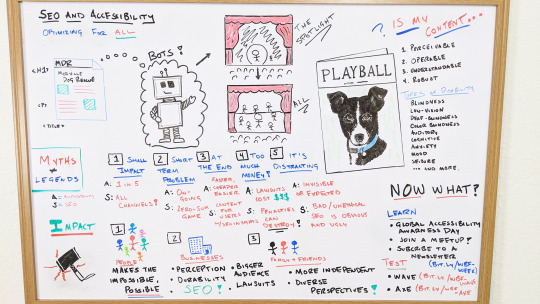
Click on the whiteboard image above to open a high resolution version in a new tab!
Video Transcription
Hey, Moz fans. Welcome to the latest edition of Whiteboard Friday. I'm Cooper Hollmaier. Today we're going to be talking about SEO and accessibility: the idea of optimizing not just for some of our audience, but all of our audience.
I've been doing SEO since 2016, and I started out working on small businesses, local mom-and-pop shops. Then I found the allure of e-commerce SEO, and I've been doing that ever since. Today I work on an in-house team doing technical SEO for a large outdoor e-commerce retailer.
The relationship between SEO and accessibility
Now, if you're anything like me, you know that SEO is a little bit more than just code on the page and copy that's crafted to meet searchers' intent. Whether you're a seasoned SEO pro or you're looking for the latest tips as that mom-and-pop shop, or you're maybe starting out in an SEO role for the first time, you understand that we have to take our content that we're producing and we have to, in some way, make sure that it shows up in search engines.
So for me, as a technical SEO, maybe I'm thinking about things like my H1 tag or my paragraph tag or my title tag, for this example page here for Mozville Dog Rescue.
Now most of the time I would say my job revolves around the idea of making sure that what I'm doing, the stuff I'm producing, what I'm designing for, can be seen, digested, consumed, and then essentially regurgitated by our friend the bot.
Optimize for people, not just bots
But have you stopped to think about maybe there's a larger audience out there? Maybe it's more than just my bots. If you're thinking that way, you're moving towards the right direction. You're moving towards a more inclusive approach. You're thinking about more than just a search engine but also the users, the people that are consuming that content, engaging with it, and maybe even engaging with your business.
If you think about only optimizing for bots, you're thinking about something kind of like someone sitting in a spotlight on a stage. You can see that person front and center, but you maybe can't see the surrounding cast because they're out there in the darkness. What we want to do is we want to think about a larger group of people.
We want to take that spotlight away and give everyone a chance to shine, everyone a chance to consume, engage with, and be delighted by the content that you're producing. So as you're thinking about search engine optimization, as you're thinking about building a new product, service, experience, think about not just can a search engine bot see that. We know that's important as an SEO.
How do people interact with your content?
But also think about can other people interact with, engage with, or be compelled by this content. If the answer is no, you have some issues. But I can give you a few tips on how to solve those issues. When you're making some content, whether it's marketing material both digitally and on a website or offline in some sort of print material, ask yourself these four things.
Content should be perceivable, operable, understandable, and robust
Is my content perceivable? Is it able to be seen or understood, or does it exist for my user? Is it operable? Can they do something with it? Is it understandable? Am I writing at the right reading level? Am I explaining this in a way that's going to be consumable by a large audience and maybe not just somebody with a PhD? Is that content robust? Is what I'm building available in multiple different formats, fonts, sizes, etc., so that, regardless of who my user is, they're going to be able to understand what I've given them?
These are the four principles of web accessibility. These are the guidelines that the Web Consortium has given us, and you can apply them every time that you're building something new, or even retrofitting something old.
For example, let's say you have this playbill or you have maybe a menu for a restaurant. If I don't offer that menu or that playbill in both a digital and a print format, I end up in a situation where someone who needs Braille, needs a screen reader, need some sort of assistive technology in order to understand and consume that content, is going to be kind of left out in the dark.
They're not going to be able to do those things. In the example of a menu, I can't order from a restaurant if I don't know what they offer for me to order. So it's important that we make sure that our content and the things we're producing, the marketing materials that we're developing, are perceivable, operable, understandable, and robust.
But okay, I'm only talking about maybe one example of disability.
Types of disability
When I say "disability," what does that mean to you? You might think of an elderly family member who needs a cane to walk. You might think of your friend who has a hard time reading large words or gets anxious when there's a math test coming up in class. If that's the case, you'd be talking about only two types of disability, maybe body structure, shape and size disabilities for someone who's walking with a cane, or cognitive disabilities or even learning disabilities that your friend might be experiencing.
There are a bunch of different other types of disabilities that even I didn't know about until I learned about it. Those might include blindness, low vision, deaf-blindness, color blindness. I'm the first to admit here that this whiteboard being in blue and red and green and black may not be the most accessible for someone with colorblindness. That's why it's important that we have closed captioning and a transcript below this video. These all make this content more accessible.
Auditory, cognitive, anxiety, mood, seizure. You can see that this list is long and it's not exhaustive. There are a ton of different types of disability, and many of them aren't even perceivable by you or I. People may be suffering from disability and dealing with this in their life that you might not know.
So it's important to recognize that we need to start optimizing content not just for bots but for people as well. We need to make sure that people are able to actually consume and engage with our content.
So how does this relate to your world as an SEO? Well, there's a lot of similarities between accessibility work and SEO work, and I want to kind of break that down into some myths and legends.
Myths and legends
1. It has a small impact
Number one, commonly people will say accessibility only impacts a small group of people. We're looking at this through a lens of able-bodied individuals who we think, okay, they can see my content if I write it on the page. But the reality is one in five people in the United States are dealing with a disability. That's a lot of people.
That's almost 60 million people. So it's not a small problem if you ask me. For SEO, if I do something for SEO, if I write a tag title tag, if I write a meta description, if I craft my H1 in a certain way, I may not only be helping a bot, but I'm also helping probably other channels of marketing as well.
I'm going to help that email campaign have a better title. I'm going to have that pay-per-click ad that's going to have a better page to go to. So small impact is really a myth. Accessibility and SEO both fall into that bucket where they impact a lot more people than I think we commonly realize.
2. It’s a short-term problem
Number two, it's a short-term problem. For accessibility, the ability to be able to order from a menu or read this playbill is more than a short-term problem.
It's going to happen every time I go to that business or this restaurant. So it's important that we keep our accessibility work ongoing and continue to improve and evolve our practices. We know that for SEO it's a zero-sum game, too. We know that the world is always changing. Search algorithms are changing. User intent and behavior is changing.
So it's important that we stay on top of our SEO work and make sure that our business understands that SEO work if you're working in an enterprise situation. So that way we're not falling behind our competitors, and we're not disadvantaging people that we may not realize we're disadvantaging.
3. Worry about it at the end
Number three, we should do it at the end. I hear this a lot when we're talking about SEO but for accessibility especially, too.
Hey, I have this website. Maybe we should do an audit. Then we can do some work to remediate this problem so that the website becomes accessible. It's always faster, cheaper, and easier to make a website accessible from the get-go than to do it retroactively, and do this kind of retrofitting. For SEO, we know that it's way easier and also a lot more effective if we build content for users with SEO insights to inform what they're looking for, what questions we need to answer.
If you trying to optimize something after the fact, a lot of times I think you'll find that the content that you're producing feels like it's SEO driven. It's not going to feel like it's for a customer because it wasn't. You're coming in after the fact.
4. It costs too much
Number four, it cost too much money. You know what cost a lot of money? Lawsuits. If you don't work on accessibility first and foremost, in the beginning of the process and in an ongoing fashion, you'll find I think that accessibility lawsuits can cost your business a lot more, and they can be detrimental.
But so can SEO and penalties. If you take a shortcut, if you don't take the time to think about what your user needs, how this is going to be received by a search engine as well as customers in general, I think you'll find that those penalties are going to hurt a lot more than doing it right the first time and doing it in an ongoing fashion.
5. It’s distracting
Number five, it's distracting.
For accessibility, in a lot of cases the things that we're going to be implementing aren't going to be visible to your average user. They're going to be visible to assistive technology and the screen readers and the things that people with disabilities might be using to interact with the same content that someone else is. But in most cases, it's better to be correct and there and visible in terms of what a screen reader can see than be impossible to use altogether.
For SEO, we know that bad and unethical SEO is obvious. We've seen keyword stuffing. We've seen a bunch of links on a page that don't belong or don't really provide value to my customer. That is more distracting I think, than doing the work to make it right.
Okay, so there's some similarities between accessibility and SEO.
In most cases, there is a very large impact if you do it right. It's not a short-term problem. It's ongoing. We shouldn't do it at the end. We should be doing it at the beginning. It really doesn't cost that much money if you do it right compared to if you do it wrong and get it wrong. Then number five is, in most cases, the best work goes unnoticed because it's organic, it's ethical, it's honest.
The impact of accessibility work
So what's the impact of doing accessibility work and also I guess doing SEO work that aligns with accessibility practices?
1. Makes the impossible, possible!
Number one, it helps people with disabilities first and foremost. It makes the impossible possible.
2. It helps businesses
Number two, it helps businesses. You as a business owner or as someone who's optimizing a website for a business or even maybe someone who is just trying to get into SEO and learn more, it's going to help your public perception.
If you make a website that's accessible, it's going to be obvious and people are going to thank you for that. They're going to say, "Oh, this company cares about all people and a diverse group of abilities." It's going to be a more durable experience for your customers. When you start to think about things like text alternatives and captioning and transcripts and you kind of build this practice up over time and you really build this habit of doing accessible work and inclusive work, you're going to find that your website is more durable.
It's less likely to be hit by these algorithm changes and things like that, where people have taken the short-term approach. I know you're going to love this. It's going to help your SEO. It's going to give you a bigger audience. You've now taken your spotlight focus on just your bots and you've expanded it to see the entire stage in front of you. So a bigger audience is going to be in front of you as well for a business, and that means more money and more people and honestly a lot less problems.
I think we all know this one, but lawsuits. If you do this, if you start implementing accessibility work, you start thinking about accessibility first and foremost as you're developing things, you're going to have a lot less lawsuits. People aren't going to complain. They aren't going to be upset by your lack of accessibility because you won't have any. It will be accessible and inclusive for all people.
3. It helps family and friends
Then number three, doing accessibility work, thinking about accessibility, thinking about whether my website, whether my marketing material is going to be able to be consumed and enjoyed by people is going to help those family and friends who are working with people with disabilities. It's going to make things possible for people with disabilities. It's going to make their lives more independent and therefore release a little bit of that burden on family and friends.
It's also going to allow you, as a practitioner, as an SEO or maybe another discipline, to have a chance to interact with people with more diverse perspectives, learn more, get a richer, more intimate experience with these different users and craft a better overall experience.
So as you can see, accessibility and SEO are very similar, and it's important to recognize that we need to kind of shift our mindset from thinking about just optimize for bots, how can I get Google to see this, how can I get other search engines to see this, and think about people first and use the rich insights that we get from search engine optimization and the tools they give us for free to make a big impact on people and everyday life.
Now what?
Okay, so now what do I do with this information? — is the question you might have. Well, you can learn and test. So you can learn a little bit more about accessibility by checking out Global Accessibility Awareness Day. You can join a meetup. There are tons of people out there who are as passionate as I am about accessibility, who can show you the way and give you tips and tricks on how to think about this.
You can subscribe to a newsletter. I've included a bit.ly link here, bit.ly/wbf-week, for White Board Friday. You can sign up for a weekly newsletter from Accessibility Weekly and get more tips and tricks and really cool stories about how people are doing this and implementing this work on their own business. Then you can also test your actual pages. Once you kind of get this awareness and start understanding how accessibility fits into your workflow, you can use either WAVE or Axe, and I've included the bit.ly links here and down below, and you can look at those tools as just another thing you can do to make sure that the things you're producing are visible, they're accessible, they're able to be accessed by assistive technology.
Thanks for spending some time with me today and talking about SEO and accessibility. I really hope that this changes your perspective and gives you a broader idea of how you can impact people's daily lives with the SEO and the accessibility work you're doing for your own business. Thanks. Have a good one.
0 notes
Text
An Introduction to Accessibility and SEO [Series Part 1]
Welcome back to Whiteboard Friday! To start us up after our break, guest host Cooper Hollmaier has put together a three-part series that shows how SEO and accessibility go hand-in-hand.
In part one, he introduces us to what accessibility in SEO means, goes through some common myths associated with the work to make websites optimized and accessible, and discusses some of the major impacts that work can have.
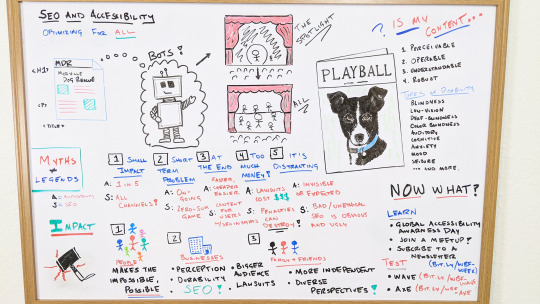
Click on the whiteboard image above to open a high resolution version in a new tab!
Video Transcription
Hey, Moz fans. Welcome to the latest edition of Whiteboard Friday. I'm Cooper Hollmaier. Today we're going to be talking about SEO and accessibility: the idea of optimizing not just for some of our audience, but all of our audience.
I've been doing SEO since 2016, and I started out working on small businesses, local mom-and-pop shops. Then I found the allure of e-commerce SEO, and I've been doing that ever since. Today I work on an in-house team doing technical SEO for a large outdoor e-commerce retailer.
The relationship between SEO and accessibility
Now, if you're anything like me, you know that SEO is a little bit more than just code on the page and copy that's crafted to meet searchers' intent. Whether you're a seasoned SEO pro or you're looking for the latest tips as that mom-and-pop shop, or you're maybe starting out in an SEO role for the first time, you understand that we have to take our content that we're producing and we have to, in some way, make sure that it shows up in search engines.
So for me, as a technical SEO, maybe I'm thinking about things like my H1 tag or my paragraph tag or my title tag, for this example page here for Mozville Dog Rescue.
Now most of the time I would say my job revolves around the idea of making sure that what I'm doing, the stuff I'm producing, what I'm designing for, can be seen, digested, consumed, and then essentially regurgitated by our friend the bot.
Optimize for people, not just bots
But have you stopped to think about maybe there's a larger audience out there? Maybe it's more than just my bots. If you're thinking that way, you're moving towards the right direction. You're moving towards a more inclusive approach. You're thinking about more than just a search engine but also the users, the people that are consuming that content, engaging with it, and maybe even engaging with your business.
If you think about only optimizing for bots, you're thinking about something kind of like someone sitting in a spotlight on a stage. You can see that person front and center, but you maybe can't see the surrounding cast because they're out there in the darkness. What we want to do is we want to think about a larger group of people.
We want to take that spotlight away and give everyone a chance to shine, everyone a chance to consume, engage with, and be delighted by the content that you're producing. So as you're thinking about search engine optimization, as you're thinking about building a new product, service, experience, think about not just can a search engine bot see that. We know that's important as an SEO.
How do people interact with your content?
But also think about can other people interact with, engage with, or be compelled by this content. If the answer is no, you have some issues. But I can give you a few tips on how to solve those issues. When you're making some content, whether it's marketing material both digitally and on a website or offline in some sort of print material, ask yourself these four things.
Content should be perceivable, operable, understandable, and robust
Is my content perceivable? Is it able to be seen or understood, or does it exist for my user? Is it operable? Can they do something with it? Is it understandable? Am I writing at the right reading level? Am I explaining this in a way that's going to be consumable by a large audience and maybe not just somebody with a PhD? Is that content robust? Is what I'm building available in multiple different formats, fonts, sizes, etc., so that, regardless of who my user is, they're going to be able to understand what I've given them?
These are the four principles of web accessibility. These are the guidelines that the Web Consortium has given us, and you can apply them every time that you're building something new, or even retrofitting something old.
For example, let's say you have this playbill or you have maybe a menu for a restaurant. If I don't offer that menu or that playbill in both a digital and a print format, I end up in a situation where someone who needs Braille, needs a screen reader, need some sort of assistive technology in order to understand and consume that content, is going to be kind of left out in the dark.
They're not going to be able to do those things. In the example of a menu, I can't order from a restaurant if I don't know what they offer for me to order. So it's important that we make sure that our content and the things we're producing, the marketing materials that we're developing, are perceivable, operable, understandable, and robust.
But okay, I'm only talking about maybe one example of disability.
Types of disability
When I say "disability," what does that mean to you? You might think of an elderly family member who needs a cane to walk. You might think of your friend who has a hard time reading large words or gets anxious when there's a math test coming up in class. If that's the case, you'd be talking about only two types of disability, maybe body structure, shape and size disabilities for someone who's walking with a cane, or cognitive disabilities or even learning disabilities that your friend might be experiencing.
There are a bunch of different other types of disabilities that even I didn't know about until I learned about it. Those might include blindness, low vision, deaf-blindness, color blindness. I'm the first to admit here that this whiteboard being in blue and red and green and black may not be the most accessible for someone with colorblindness. That's why it's important that we have closed captioning and a transcript below this video. These all make this content more accessible.
Auditory, cognitive, anxiety, mood, seizure. You can see that this list is long and it's not exhaustive. There are a ton of different types of disability, and many of them aren't even perceivable by you or I. People may be suffering from disability and dealing with this in their life that you might not know.
So it's important to recognize that we need to start optimizing content not just for bots but for people as well. We need to make sure that people are able to actually consume and engage with our content.
So how does this relate to your world as an SEO? Well, there's a lot of similarities between accessibility work and SEO work, and I want to kind of break that down into some myths and legends.
Myths and legends
1. It has a small impact
Number one, commonly people will say accessibility only impacts a small group of people. We're looking at this through a lens of able-bodied individuals who we think, okay, they can see my content if I write it on the page. But the reality is one in five people in the United States are dealing with a disability. That's a lot of people.
That's almost 60 million people. So it's not a small problem if you ask me. For SEO, if I do something for SEO, if I write a tag title tag, if I write a meta description, if I craft my H1 in a certain way, I may not only be helping a bot, but I'm also helping probably other channels of marketing as well.
I'm going to help that email campaign have a better title. I'm going to have that pay-per-click ad that's going to have a better page to go to. So small impact is really a myth. Accessibility and SEO both fall into that bucket where they impact a lot more people than I think we commonly realize.
2. It’s a short-term problem
Number two, it's a short-term problem. For accessibility, the ability to be able to order from a menu or read this playbill is more than a short-term problem.
It's going to happen every time I go to that business or this restaurant. So it's important that we keep our accessibility work ongoing and continue to improve and evolve our practices. We know that for SEO it's a zero-sum game, too. We know that the world is always changing. Search algorithms are changing. User intent and behavior is changing.
So it's important that we stay on top of our SEO work and make sure that our business understands that SEO work if you're working in an enterprise situation. So that way we're not falling behind our competitors, and we're not disadvantaging people that we may not realize we're disadvantaging.
3. Worry about it at the end
Number three, we should do it at the end. I hear this a lot when we're talking about SEO but for accessibility especially, too.
Hey, I have this website. Maybe we should do an audit. Then we can do some work to remediate this problem so that the website becomes accessible. It's always faster, cheaper, and easier to make a website accessible from the get-go than to do it retroactively, and do this kind of retrofitting. For SEO, we know that it's way easier and also a lot more effective if we build content for users with SEO insights to inform what they're looking for, what questions we need to answer.
If you trying to optimize something after the fact, a lot of times I think you'll find that the content that you're producing feels like it's SEO driven. It's not going to feel like it's for a customer because it wasn't. You're coming in after the fact.
4. It costs too much
Number four, it cost too much money. You know what cost a lot of money? Lawsuits. If you don't work on accessibility first and foremost, in the beginning of the process and in an ongoing fashion, you'll find I think that accessibility lawsuits can cost your business a lot more, and they can be detrimental.
But so can SEO and penalties. If you take a shortcut, if you don't take the time to think about what your user needs, how this is going to be received by a search engine as well as customers in general, I think you'll find that those penalties are going to hurt a lot more than doing it right the first time and doing it in an ongoing fashion.
5. It’s distracting
Number five, it's distracting.
For accessibility, in a lot of cases the things that we're going to be implementing aren't going to be visible to your average user. They're going to be visible to assistive technology and the screen readers and the things that people with disabilities might be using to interact with the same content that someone else is. But in most cases, it's better to be correct and there and visible in terms of what a screen reader can see than be impossible to use altogether.
For SEO, we know that bad and unethical SEO is obvious. We've seen keyword stuffing. We've seen a bunch of links on a page that don't belong or don't really provide value to my customer. That is more distracting I think, than doing the work to make it right.
Okay, so there's some similarities between accessibility and SEO.
In most cases, there is a very large impact if you do it right. It's not a short-term problem. It's ongoing. We shouldn't do it at the end. We should be doing it at the beginning. It really doesn't cost that much money if you do it right compared to if you do it wrong and get it wrong. Then number five is, in most cases, the best work goes unnoticed because it's organic, it's ethical, it's honest.
The impact of accessibility work
So what's the impact of doing accessibility work and also I guess doing SEO work that aligns with accessibility practices?
1. Makes the impossible, possible!
Number one, it helps people with disabilities first and foremost. It makes the impossible possible.
2. It helps businesses
Number two, it helps businesses. You as a business owner or as someone who's optimizing a website for a business or even maybe someone who is just trying to get into SEO and learn more, it's going to help your public perception.
If you make a website that's accessible, it's going to be obvious and people are going to thank you for that. They're going to say, "Oh, this company cares about all people and a diverse group of abilities." It's going to be a more durable experience for your customers. When you start to think about things like text alternatives and captioning and transcripts and you kind of build this practice up over time and you really build this habit of doing accessible work and inclusive work, you're going to find that your website is more durable.
It's less likely to be hit by these algorithm changes and things like that, where people have taken the short-term approach. I know you're going to love this. It's going to help your SEO. It's going to give you a bigger audience. You've now taken your spotlight focus on just your bots and you've expanded it to see the entire stage in front of you. So a bigger audience is going to be in front of you as well for a business, and that means more money and more people and honestly a lot less problems.
I think we all know this one, but lawsuits. If you do this, if you start implementing accessibility work, you start thinking about accessibility first and foremost as you're developing things, you're going to have a lot less lawsuits. People aren't going to complain. They aren't going to be upset by your lack of accessibility because you won't have any. It will be accessible and inclusive for all people.
3. It helps family and friends
Then number three, doing accessibility work, thinking about accessibility, thinking about whether my website, whether my marketing material is going to be able to be consumed and enjoyed by people is going to help those family and friends who are working with people with disabilities. It's going to make things possible for people with disabilities. It's going to make their lives more independent and therefore release a little bit of that burden on family and friends.
It's also going to allow you, as a practitioner, as an SEO or maybe another discipline, to have a chance to interact with people with more diverse perspectives, learn more, get a richer, more intimate experience with these different users and craft a better overall experience.
So as you can see, accessibility and SEO are very similar, and it's important to recognize that we need to kind of shift our mindset from thinking about just optimize for bots, how can I get Google to see this, how can I get other search engines to see this, and think about people first and use the rich insights that we get from search engine optimization and the tools they give us for free to make a big impact on people and everyday life.
Now what?
Okay, so now what do I do with this information? — is the question you might have. Well, you can learn and test. So you can learn a little bit more about accessibility by checking out Global Accessibility Awareness Day. You can join a meetup. There are tons of people out there who are as passionate as I am about accessibility, who can show you the way and give you tips and tricks on how to think about this.
You can subscribe to a newsletter. I've included a bit.ly link here, bit.ly/wbf-week, for White Board Friday. You can sign up for a weekly newsletter from Accessibility Weekly and get more tips and tricks and really cool stories about how people are doing this and implementing this work on their own business. Then you can also test your actual pages. Once you kind of get this awareness and start understanding how accessibility fits into your workflow, you can use either WAVE or Axe, and I've included the bit.ly links here and down below, and you can look at those tools as just another thing you can do to make sure that the things you're producing are visible, they're accessible, they're able to be accessed by assistive technology.
Thanks for spending some time with me today and talking about SEO and accessibility. I really hope that this changes your perspective and gives you a broader idea of how you can impact people's daily lives with the SEO and the accessibility work you're doing for your own business. Thanks. Have a good one.
0 notes
Text
An Introduction to Accessibility and SEO [Series Part 1]
Welcome back to Whiteboard Friday! To start us up after our break, guest host Cooper Hollmaier has put together a three-part series that shows how SEO and accessibility go hand-in-hand.
In part one, he introduces us to what accessibility in SEO means, goes through some common myths associated with the work to make websites optimized and accessible, and discusses some of the major impacts that work can have.
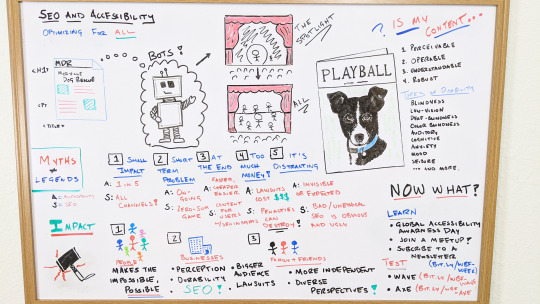
Click on the whiteboard image above to open a high resolution version in a new tab!
Video Transcription
Hey, Moz fans. Welcome to the latest edition of Whiteboard Friday. I'm Cooper Hollmaier. Today we're going to be talking about SEO and accessibility: the idea of optimizing not just for some of our audience, but all of our audience.
I've been doing SEO since 2016, and I started out working on small businesses, local mom-and-pop shops. Then I found the allure of e-commerce SEO, and I've been doing that ever since. Today I work on an in-house team doing technical SEO for a large outdoor e-commerce retailer.
The relationship between SEO and accessibility
Now, if you're anything like me, you know that SEO is a little bit more than just code on the page and copy that's crafted to meet searchers' intent. Whether you're a seasoned SEO pro or you're looking for the latest tips as that mom-and-pop shop, or you're maybe starting out in an SEO role for the first time, you understand that we have to take our content that we're producing and we have to, in some way, make sure that it shows up in search engines.
So for me, as a technical SEO, maybe I'm thinking about things like my H1 tag or my paragraph tag or my title tag, for this example page here for Mozville Dog Rescue.
Now most of the time I would say my job revolves around the idea of making sure that what I'm doing, the stuff I'm producing, what I'm designing for, can be seen, digested, consumed, and then essentially regurgitated by our friend the bot.
Optimize for people, not just bots
But have you stopped to think about maybe there's a larger audience out there? Maybe it's more than just my bots. If you're thinking that way, you're moving towards the right direction. You're moving towards a more inclusive approach. You're thinking about more than just a search engine but also the users, the people that are consuming that content, engaging with it, and maybe even engaging with your business.
If you think about only optimizing for bots, you're thinking about something kind of like someone sitting in a spotlight on a stage. You can see that person front and center, but you maybe can't see the surrounding cast because they're out there in the darkness. What we want to do is we want to think about a larger group of people.
We want to take that spotlight away and give everyone a chance to shine, everyone a chance to consume, engage with, and be delighted by the content that you're producing. So as you're thinking about search engine optimization, as you're thinking about building a new product, service, experience, think about not just can a search engine bot see that. We know that's important as an SEO.
How do people interact with your content?
But also think about can other people interact with, engage with, or be compelled by this content. If the answer is no, you have some issues. But I can give you a few tips on how to solve those issues. When you're making some content, whether it's marketing material both digitally and on a website or offline in some sort of print material, ask yourself these four things.
Content should be perceivable, operable, understandable, and robust
Is my content perceivable? Is it able to be seen or understood, or does it exist for my user? Is it operable? Can they do something with it? Is it understandable? Am I writing at the right reading level? Am I explaining this in a way that's going to be consumable by a large audience and maybe not just somebody with a PhD? Is that content robust? Is what I'm building available in multiple different formats, fonts, sizes, etc., so that, regardless of who my user is, they're going to be able to understand what I've given them?
These are the four principles of web accessibility. These are the guidelines that the Web Consortium has given us, and you can apply them every time that you're building something new, or even retrofitting something old.
For example, let's say you have this playbill or you have maybe a menu for a restaurant. If I don't offer that menu or that playbill in both a digital and a print format, I end up in a situation where someone who needs Braille, needs a screen reader, need some sort of assistive technology in order to understand and consume that content, is going to be kind of left out in the dark.
They're not going to be able to do those things. In the example of a menu, I can't order from a restaurant if I don't know what they offer for me to order. So it's important that we make sure that our content and the things we're producing, the marketing materials that we're developing, are perceivable, operable, understandable, and robust.
But okay, I'm only talking about maybe one example of disability.
Types of disability
When I say "disability," what does that mean to you? You might think of an elderly family member who needs a cane to walk. You might think of your friend who has a hard time reading large words or gets anxious when there's a math test coming up in class. If that's the case, you'd be talking about only two types of disability, maybe body structure, shape and size disabilities for someone who's walking with a cane, or cognitive disabilities or even learning disabilities that your friend might be experiencing.
There are a bunch of different other types of disabilities that even I didn't know about until I learned about it. Those might include blindness, low vision, deaf-blindness, color blindness. I'm the first to admit here that this whiteboard being in blue and red and green and black may not be the most accessible for someone with colorblindness. That's why it's important that we have closed captioning and a transcript below this video. These all make this content more accessible.
Auditory, cognitive, anxiety, mood, seizure. You can see that this list is long and it's not exhaustive. There are a ton of different types of disability, and many of them aren't even perceivable by you or I. People may be suffering from disability and dealing with this in their life that you might not know.
So it's important to recognize that we need to start optimizing content not just for bots but for people as well. We need to make sure that people are able to actually consume and engage with our content.
So how does this relate to your world as an SEO? Well, there's a lot of similarities between accessibility work and SEO work, and I want to kind of break that down into some myths and legends.
Myths and legends
1. It has a small impact
Number one, commonly people will say accessibility only impacts a small group of people. We're looking at this through a lens of able-bodied individuals who we think, okay, they can see my content if I write it on the page. But the reality is one in five people in the United States are dealing with a disability. That's a lot of people.
That's almost 60 million people. So it's not a small problem if you ask me. For SEO, if I do something for SEO, if I write a tag title tag, if I write a meta description, if I craft my H1 in a certain way, I may not only be helping a bot, but I'm also helping probably other channels of marketing as well.
I'm going to help that email campaign have a better title. I'm going to have that pay-per-click ad that's going to have a better page to go to. So small impact is really a myth. Accessibility and SEO both fall into that bucket where they impact a lot more people than I think we commonly realize.
2. It’s a short-term problem
Number two, it's a short-term problem. For accessibility, the ability to be able to order from a menu or read this playbill is more than a short-term problem.
It's going to happen every time I go to that business or this restaurant. So it's important that we keep our accessibility work ongoing and continue to improve and evolve our practices. We know that for SEO it's a zero-sum game, too. We know that the world is always changing. Search algorithms are changing. User intent and behavior is changing.
So it's important that we stay on top of our SEO work and make sure that our business understands that SEO work if you're working in an enterprise situation. So that way we're not falling behind our competitors, and we're not disadvantaging people that we may not realize we're disadvantaging.
3. Worry about it at the end
Number three, we should do it at the end. I hear this a lot when we're talking about SEO but for accessibility especially, too.
Hey, I have this website. Maybe we should do an audit. Then we can do some work to remediate this problem so that the website becomes accessible. It's always faster, cheaper, and easier to make a website accessible from the get-go than to do it retroactively, and do this kind of retrofitting. For SEO, we know that it's way easier and also a lot more effective if we build content for users with SEO insights to inform what they're looking for, what questions we need to answer.
If you trying to optimize something after the fact, a lot of times I think you'll find that the content that you're producing feels like it's SEO driven. It's not going to feel like it's for a customer because it wasn't. You're coming in after the fact.
4. It costs too much
Number four, it cost too much money. You know what cost a lot of money? Lawsuits. If you don't work on accessibility first and foremost, in the beginning of the process and in an ongoing fashion, you'll find I think that accessibility lawsuits can cost your business a lot more, and they can be detrimental.
But so can SEO and penalties. If you take a shortcut, if you don't take the time to think about what your user needs, how this is going to be received by a search engine as well as customers in general, I think you'll find that those penalties are going to hurt a lot more than doing it right the first time and doing it in an ongoing fashion.
5. It’s distracting
Number five, it's distracting.
For accessibility, in a lot of cases the things that we're going to be implementing aren't going to be visible to your average user. They're going to be visible to assistive technology and the screen readers and the things that people with disabilities might be using to interact with the same content that someone else is. But in most cases, it's better to be correct and there and visible in terms of what a screen reader can see than be impossible to use altogether.
For SEO, we know that bad and unethical SEO is obvious. We've seen keyword stuffing. We've seen a bunch of links on a page that don't belong or don't really provide value to my customer. That is more distracting I think, than doing the work to make it right.
Okay, so there's some similarities between accessibility and SEO.
In most cases, there is a very large impact if you do it right. It's not a short-term problem. It's ongoing. We shouldn't do it at the end. We should be doing it at the beginning. It really doesn't cost that much money if you do it right compared to if you do it wrong and get it wrong. Then number five is, in most cases, the best work goes unnoticed because it's organic, it's ethical, it's honest.
The impact of accessibility work
So what's the impact of doing accessibility work and also I guess doing SEO work that aligns with accessibility practices?
1. Makes the impossible, possible!
Number one, it helps people with disabilities first and foremost. It makes the impossible possible.
2. It helps businesses
Number two, it helps businesses. You as a business owner or as someone who's optimizing a website for a business or even maybe someone who is just trying to get into SEO and learn more, it's going to help your public perception.
If you make a website that's accessible, it's going to be obvious and people are going to thank you for that. They're going to say, "Oh, this company cares about all people and a diverse group of abilities." It's going to be a more durable experience for your customers. When you start to think about things like text alternatives and captioning and transcripts and you kind of build this practice up over time and you really build this habit of doing accessible work and inclusive work, you're going to find that your website is more durable.
It's less likely to be hit by these algorithm changes and things like that, where people have taken the short-term approach. I know you're going to love this. It's going to help your SEO. It's going to give you a bigger audience. You've now taken your spotlight focus on just your bots and you've expanded it to see the entire stage in front of you. So a bigger audience is going to be in front of you as well for a business, and that means more money and more people and honestly a lot less problems.
I think we all know this one, but lawsuits. If you do this, if you start implementing accessibility work, you start thinking about accessibility first and foremost as you're developing things, you're going to have a lot less lawsuits. People aren't going to complain. They aren't going to be upset by your lack of accessibility because you won't have any. It will be accessible and inclusive for all people.
3. It helps family and friends
Then number three, doing accessibility work, thinking about accessibility, thinking about whether my website, whether my marketing material is going to be able to be consumed and enjoyed by people is going to help those family and friends who are working with people with disabilities. It's going to make things possible for people with disabilities. It's going to make their lives more independent and therefore release a little bit of that burden on family and friends.
It's also going to allow you, as a practitioner, as an SEO or maybe another discipline, to have a chance to interact with people with more diverse perspectives, learn more, get a richer, more intimate experience with these different users and craft a better overall experience.
So as you can see, accessibility and SEO are very similar, and it's important to recognize that we need to kind of shift our mindset from thinking about just optimize for bots, how can I get Google to see this, how can I get other search engines to see this, and think about people first and use the rich insights that we get from search engine optimization and the tools they give us for free to make a big impact on people and everyday life.
Now what?
Okay, so now what do I do with this information? — is the question you might have. Well, you can learn and test. So you can learn a little bit more about accessibility by checking out Global Accessibility Awareness Day. You can join a meetup. There are tons of people out there who are as passionate as I am about accessibility, who can show you the way and give you tips and tricks on how to think about this.
You can subscribe to a newsletter. I've included a bit.ly link here, bit.ly/wbf-week, for White Board Friday. You can sign up for a weekly newsletter from Accessibility Weekly and get more tips and tricks and really cool stories about how people are doing this and implementing this work on their own business. Then you can also test your actual pages. Once you kind of get this awareness and start understanding how accessibility fits into your workflow, you can use either WAVE or Axe, and I've included the bit.ly links here and down below, and you can look at those tools as just another thing you can do to make sure that the things you're producing are visible, they're accessible, they're able to be accessed by assistive technology.
Thanks for spending some time with me today and talking about SEO and accessibility. I really hope that this changes your perspective and gives you a broader idea of how you can impact people's daily lives with the SEO and the accessibility work you're doing for your own business. Thanks. Have a good one.
0 notes
Text
An Introduction to Accessibility and SEO [Series Part 1]
Welcome back to Whiteboard Friday! To start us up after our break, guest host Cooper Hollmaier has put together a three-part series that shows how SEO and accessibility go hand-in-hand.
In part one, he introduces us to what accessibility in SEO means, goes through some common myths associated with the work to make websites optimized and accessible, and discusses some of the major impacts that work can have.
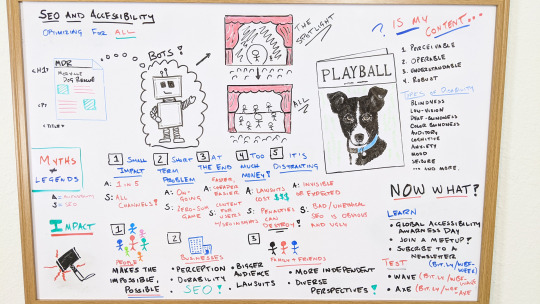
Click on the whiteboard image above to open a high resolution version in a new tab!
Video Transcription
Hey, Moz fans. Welcome to the latest edition of Whiteboard Friday. I'm Cooper Hollmaier. Today we're going to be talking about SEO and accessibility: the idea of optimizing not just for some of our audience, but all of our audience.
I've been doing SEO since 2016, and I started out working on small businesses, local mom-and-pop shops. Then I found the allure of e-commerce SEO, and I've been doing that ever since. Today I work on an in-house team doing technical SEO for a large outdoor e-commerce retailer.
The relationship between SEO and accessibility
Now, if you're anything like me, you know that SEO is a little bit more than just code on the page and copy that's crafted to meet searchers' intent. Whether you're a seasoned SEO pro or you're looking for the latest tips as that mom-and-pop shop, or you're maybe starting out in an SEO role for the first time, you understand that we have to take our content that we're producing and we have to, in some way, make sure that it shows up in search engines.
So for me, as a technical SEO, maybe I'm thinking about things like my H1 tag or my paragraph tag or my title tag, for this example page here for Mozville Dog Rescue.
Now most of the time I would say my job revolves around the idea of making sure that what I'm doing, the stuff I'm producing, what I'm designing for, can be seen, digested, consumed, and then essentially regurgitated by our friend the bot.
Optimize for people, not just bots
But have you stopped to think about maybe there's a larger audience out there? Maybe it's more than just my bots. If you're thinking that way, you're moving towards the right direction. You're moving towards a more inclusive approach. You're thinking about more than just a search engine but also the users, the people that are consuming that content, engaging with it, and maybe even engaging with your business.
If you think about only optimizing for bots, you're thinking about something kind of like someone sitting in a spotlight on a stage. You can see that person front and center, but you maybe can't see the surrounding cast because they're out there in the darkness. What we want to do is we want to think about a larger group of people.
We want to take that spotlight away and give everyone a chance to shine, everyone a chance to consume, engage with, and be delighted by the content that you're producing. So as you're thinking about search engine optimization, as you're thinking about building a new product, service, experience, think about not just can a search engine bot see that. We know that's important as an SEO.
How do people interact with your content?
But also think about can other people interact with, engage with, or be compelled by this content. If the answer is no, you have some issues. But I can give you a few tips on how to solve those issues. When you're making some content, whether it's marketing material both digitally and on a website or offline in some sort of print material, ask yourself these four things.
Content should be perceivable, operable, understandable, and robust
Is my content perceivable? Is it able to be seen or understood, or does it exist for my user? Is it operable? Can they do something with it? Is it understandable? Am I writing at the right reading level? Am I explaining this in a way that's going to be consumable by a large audience and maybe not just somebody with a PhD? Is that content robust? Is what I'm building available in multiple different formats, fonts, sizes, etc., so that, regardless of who my user is, they're going to be able to understand what I've given them?
These are the four principles of web accessibility. These are the guidelines that the Web Consortium has given us, and you can apply them every time that you're building something new, or even retrofitting something old.
For example, let's say you have this playbill or you have maybe a menu for a restaurant. If I don't offer that menu or that playbill in both a digital and a print format, I end up in a situation where someone who needs Braille, needs a screen reader, need some sort of assistive technology in order to understand and consume that content, is going to be kind of left out in the dark.
They're not going to be able to do those things. In the example of a menu, I can't order from a restaurant if I don't know what they offer for me to order. So it's important that we make sure that our content and the things we're producing, the marketing materials that we're developing, are perceivable, operable, understandable, and robust.
But okay, I'm only talking about maybe one example of disability.
Types of disability
When I say "disability," what does that mean to you? You might think of an elderly family member who needs a cane to walk. You might think of your friend who has a hard time reading large words or gets anxious when there's a math test coming up in class. If that's the case, you'd be talking about only two types of disability, maybe body structure, shape and size disabilities for someone who's walking with a cane, or cognitive disabilities or even learning disabilities that your friend might be experiencing.
There are a bunch of different other types of disabilities that even I didn't know about until I learned about it. Those might include blindness, low vision, deaf-blindness, color blindness. I'm the first to admit here that this whiteboard being in blue and red and green and black may not be the most accessible for someone with colorblindness. That's why it's important that we have closed captioning and a transcript below this video. These all make this content more accessible.
Auditory, cognitive, anxiety, mood, seizure. You can see that this list is long and it's not exhaustive. There are a ton of different types of disability, and many of them aren't even perceivable by you or I. People may be suffering from disability and dealing with this in their life that you might not know.
So it's important to recognize that we need to start optimizing content not just for bots but for people as well. We need to make sure that people are able to actually consume and engage with our content.
So how does this relate to your world as an SEO? Well, there's a lot of similarities between accessibility work and SEO work, and I want to kind of break that down into some myths and legends.
Myths and legends
1. It has a small impact
Number one, commonly people will say accessibility only impacts a small group of people. We're looking at this through a lens of able-bodied individuals who we think, okay, they can see my content if I write it on the page. But the reality is one in five people in the United States are dealing with a disability. That's a lot of people.
That's almost 60 million people. So it's not a small problem if you ask me. For SEO, if I do something for SEO, if I write a tag title tag, if I write a meta description, if I craft my H1 in a certain way, I may not only be helping a bot, but I'm also helping probably other channels of marketing as well.
I'm going to help that email campaign have a better title. I'm going to have that pay-per-click ad that's going to have a better page to go to. So small impact is really a myth. Accessibility and SEO both fall into that bucket where they impact a lot more people than I think we commonly realize.
2. It’s a short-term problem
Number two, it's a short-term problem. For accessibility, the ability to be able to order from a menu or read this playbill is more than a short-term problem.
It's going to happen every time I go to that business or this restaurant. So it's important that we keep our accessibility work ongoing and continue to improve and evolve our practices. We know that for SEO it's a zero-sum game, too. We know that the world is always changing. Search algorithms are changing. User intent and behavior is changing.
So it's important that we stay on top of our SEO work and make sure that our business understands that SEO work if you're working in an enterprise situation. So that way we're not falling behind our competitors, and we're not disadvantaging people that we may not realize we're disadvantaging.
3. Worry about it at the end
Number three, we should do it at the end. I hear this a lot when we're talking about SEO but for accessibility especially, too.
Hey, I have this website. Maybe we should do an audit. Then we can do some work to remediate this problem so that the website becomes accessible. It's always faster, cheaper, and easier to make a website accessible from the get-go than to do it retroactively, and do this kind of retrofitting. For SEO, we know that it's way easier and also a lot more effective if we build content for users with SEO insights to inform what they're looking for, what questions we need to answer.
If you trying to optimize something after the fact, a lot of times I think you'll find that the content that you're producing feels like it's SEO driven. It's not going to feel like it's for a customer because it wasn't. You're coming in after the fact.
4. It costs too much
Number four, it cost too much money. You know what cost a lot of money? Lawsuits. If you don't work on accessibility first and foremost, in the beginning of the process and in an ongoing fashion, you'll find I think that accessibility lawsuits can cost your business a lot more, and they can be detrimental.
But so can SEO and penalties. If you take a shortcut, if you don't take the time to think about what your user needs, how this is going to be received by a search engine as well as customers in general, I think you'll find that those penalties are going to hurt a lot more than doing it right the first time and doing it in an ongoing fashion.
5. It’s distracting
Number five, it's distracting.
For accessibility, in a lot of cases the things that we're going to be implementing aren't going to be visible to your average user. They're going to be visible to assistive technology and the screen readers and the things that people with disabilities might be using to interact with the same content that someone else is. But in most cases, it's better to be correct and there and visible in terms of what a screen reader can see than be impossible to use altogether.
For SEO, we know that bad and unethical SEO is obvious. We've seen keyword stuffing. We've seen a bunch of links on a page that don't belong or don't really provide value to my customer. That is more distracting I think, than doing the work to make it right.
Okay, so there's some similarities between accessibility and SEO.
In most cases, there is a very large impact if you do it right. It's not a short-term problem. It's ongoing. We shouldn't do it at the end. We should be doing it at the beginning. It really doesn't cost that much money if you do it right compared to if you do it wrong and get it wrong. Then number five is, in most cases, the best work goes unnoticed because it's organic, it's ethical, it's honest.
The impact of accessibility work
So what's the impact of doing accessibility work and also I guess doing SEO work that aligns with accessibility practices?
1. Makes the impossible, possible!
Number one, it helps people with disabilities first and foremost. It makes the impossible possible.
2. It helps businesses
Number two, it helps businesses. You as a business owner or as someone who's optimizing a website for a business or even maybe someone who is just trying to get into SEO and learn more, it's going to help your public perception.
If you make a website that's accessible, it's going to be obvious and people are going to thank you for that. They're going to say, "Oh, this company cares about all people and a diverse group of abilities." It's going to be a more durable experience for your customers. When you start to think about things like text alternatives and captioning and transcripts and you kind of build this practice up over time and you really build this habit of doing accessible work and inclusive work, you're going to find that your website is more durable.
It's less likely to be hit by these algorithm changes and things like that, where people have taken the short-term approach. I know you're going to love this. It's going to help your SEO. It's going to give you a bigger audience. You've now taken your spotlight focus on just your bots and you've expanded it to see the entire stage in front of you. So a bigger audience is going to be in front of you as well for a business, and that means more money and more people and honestly a lot less problems.
I think we all know this one, but lawsuits. If you do this, if you start implementing accessibility work, you start thinking about accessibility first and foremost as you're developing things, you're going to have a lot less lawsuits. People aren't going to complain. They aren't going to be upset by your lack of accessibility because you won't have any. It will be accessible and inclusive for all people.
3. It helps family and friends
Then number three, doing accessibility work, thinking about accessibility, thinking about whether my website, whether my marketing material is going to be able to be consumed and enjoyed by people is going to help those family and friends who are working with people with disabilities. It's going to make things possible for people with disabilities. It's going to make their lives more independent and therefore release a little bit of that burden on family and friends.
It's also going to allow you, as a practitioner, as an SEO or maybe another discipline, to have a chance to interact with people with more diverse perspectives, learn more, get a richer, more intimate experience with these different users and craft a better overall experience.
So as you can see, accessibility and SEO are very similar, and it's important to recognize that we need to kind of shift our mindset from thinking about just optimize for bots, how can I get Google to see this, how can I get other search engines to see this, and think about people first and use the rich insights that we get from search engine optimization and the tools they give us for free to make a big impact on people and everyday life.
Now what?
Okay, so now what do I do with this information? — is the question you might have. Well, you can learn and test. So you can learn a little bit more about accessibility by checking out Global Accessibility Awareness Day. You can join a meetup. There are tons of people out there who are as passionate as I am about accessibility, who can show you the way and give you tips and tricks on how to think about this.
You can subscribe to a newsletter. I've included a bit.ly link here, bit.ly/wbf-week, for White Board Friday. You can sign up for a weekly newsletter from Accessibility Weekly and get more tips and tricks and really cool stories about how people are doing this and implementing this work on their own business. Then you can also test your actual pages. Once you kind of get this awareness and start understanding how accessibility fits into your workflow, you can use either WAVE or Axe, and I've included the bit.ly links here and down below, and you can look at those tools as just another thing you can do to make sure that the things you're producing are visible, they're accessible, they're able to be accessed by assistive technology.
Thanks for spending some time with me today and talking about SEO and accessibility. I really hope that this changes your perspective and gives you a broader idea of how you can impact people's daily lives with the SEO and the accessibility work you're doing for your own business. Thanks. Have a good one.
0 notes
Text
An Introduction to Accessibility and SEO [Series Part 1]
Welcome back to Whiteboard Friday! To start us up after our break, guest host Cooper Hollmaier has put together a three-part series that shows how SEO and accessibility go hand-in-hand.
In part one, he introduces us to what accessibility in SEO means, goes through some common myths associated with the work to make websites optimized and accessible, and discusses some of the major impacts that work can have.
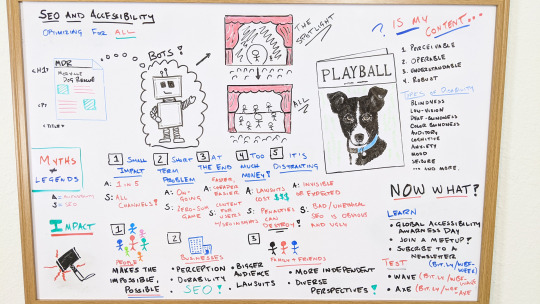
Click on the whiteboard image above to open a high resolution version in a new tab!
Video Transcription
Hey, Moz fans. Welcome to the latest edition of Whiteboard Friday. I'm Cooper Hollmaier. Today we're going to be talking about SEO and accessibility: the idea of optimizing not just for some of our audience, but all of our audience.
I've been doing SEO since 2016, and I started out working on small businesses, local mom-and-pop shops. Then I found the allure of e-commerce SEO, and I've been doing that ever since. Today I work on an in-house team doing technical SEO for a large outdoor e-commerce retailer.
The relationship between SEO and accessibility
Now, if you're anything like me, you know that SEO is a little bit more than just code on the page and copy that's crafted to meet searchers' intent. Whether you're a seasoned SEO pro or you're looking for the latest tips as that mom-and-pop shop, or you're maybe starting out in an SEO role for the first time, you understand that we have to take our content that we're producing and we have to, in some way, make sure that it shows up in search engines.
So for me, as a technical SEO, maybe I'm thinking about things like my H1 tag or my paragraph tag or my title tag, for this example page here for Mozville Dog Rescue.
Now most of the time I would say my job revolves around the idea of making sure that what I'm doing, the stuff I'm producing, what I'm designing for, can be seen, digested, consumed, and then essentially regurgitated by our friend the bot.
Optimize for people, not just bots
But have you stopped to think about maybe there's a larger audience out there? Maybe it's more than just my bots. If you're thinking that way, you're moving towards the right direction. You're moving towards a more inclusive approach. You're thinking about more than just a search engine but also the users, the people that are consuming that content, engaging with it, and maybe even engaging with your business.
If you think about only optimizing for bots, you're thinking about something kind of like someone sitting in a spotlight on a stage. You can see that person front and center, but you maybe can't see the surrounding cast because they're out there in the darkness. What we want to do is we want to think about a larger group of people.
We want to take that spotlight away and give everyone a chance to shine, everyone a chance to consume, engage with, and be delighted by the content that you're producing. So as you're thinking about search engine optimization, as you're thinking about building a new product, service, experience, think about not just can a search engine bot see that. We know that's important as an SEO.
How do people interact with your content?
But also think about can other people interact with, engage with, or be compelled by this content. If the answer is no, you have some issues. But I can give you a few tips on how to solve those issues. When you're making some content, whether it's marketing material both digitally and on a website or offline in some sort of print material, ask yourself these four things.
Content should be perceivable, operable, understandable, and robust
Is my content perceivable? Is it able to be seen or understood, or does it exist for my user? Is it operable? Can they do something with it? Is it understandable? Am I writing at the right reading level? Am I explaining this in a way that's going to be consumable by a large audience and maybe not just somebody with a PhD? Is that content robust? Is what I'm building available in multiple different formats, fonts, sizes, etc., so that, regardless of who my user is, they're going to be able to understand what I've given them?
These are the four principles of web accessibility. These are the guidelines that the Web Consortium has given us, and you can apply them every time that you're building something new, or even retrofitting something old.
For example, let's say you have this playbill or you have maybe a menu for a restaurant. If I don't offer that menu or that playbill in both a digital and a print format, I end up in a situation where someone who needs Braille, needs a screen reader, need some sort of assistive technology in order to understand and consume that content, is going to be kind of left out in the dark.
They're not going to be able to do those things. In the example of a menu, I can't order from a restaurant if I don't know what they offer for me to order. So it's important that we make sure that our content and the things we're producing, the marketing materials that we're developing, are perceivable, operable, understandable, and robust.
But okay, I'm only talking about maybe one example of disability.
Types of disability
When I say "disability," what does that mean to you? You might think of an elderly family member who needs a cane to walk. You might think of your friend who has a hard time reading large words or gets anxious when there's a math test coming up in class. If that's the case, you'd be talking about only two types of disability, maybe body structure, shape and size disabilities for someone who's walking with a cane, or cognitive disabilities or even learning disabilities that your friend might be experiencing.
There are a bunch of different other types of disabilities that even I didn't know about until I learned about it. Those might include blindness, low vision, deaf-blindness, color blindness. I'm the first to admit here that this whiteboard being in blue and red and green and black may not be the most accessible for someone with colorblindness. That's why it's important that we have closed captioning and a transcript below this video. These all make this content more accessible.
Auditory, cognitive, anxiety, mood, seizure. You can see that this list is long and it's not exhaustive. There are a ton of different types of disability, and many of them aren't even perceivable by you or I. People may be suffering from disability and dealing with this in their life that you might not know.
So it's important to recognize that we need to start optimizing content not just for bots but for people as well. We need to make sure that people are able to actually consume and engage with our content.
So how does this relate to your world as an SEO? Well, there's a lot of similarities between accessibility work and SEO work, and I want to kind of break that down into some myths and legends.
Myths and legends
1. It has a small impact
Number one, commonly people will say accessibility only impacts a small group of people. We're looking at this through a lens of able-bodied individuals who we think, okay, they can see my content if I write it on the page. But the reality is one in five people in the United States are dealing with a disability. That's a lot of people.
That's almost 60 million people. So it's not a small problem if you ask me. For SEO, if I do something for SEO, if I write a tag title tag, if I write a meta description, if I craft my H1 in a certain way, I may not only be helping a bot, but I'm also helping probably other channels of marketing as well.
I'm going to help that email campaign have a better title. I'm going to have that pay-per-click ad that's going to have a better page to go to. So small impact is really a myth. Accessibility and SEO both fall into that bucket where they impact a lot more people than I think we commonly realize.
2. It’s a short-term problem
Number two, it's a short-term problem. For accessibility, the ability to be able to order from a menu or read this playbill is more than a short-term problem.
It's going to happen every time I go to that business or this restaurant. So it's important that we keep our accessibility work ongoing and continue to improve and evolve our practices. We know that for SEO it's a zero-sum game, too. We know that the world is always changing. Search algorithms are changing. User intent and behavior is changing.
So it's important that we stay on top of our SEO work and make sure that our business understands that SEO work if you're working in an enterprise situation. So that way we're not falling behind our competitors, and we're not disadvantaging people that we may not realize we're disadvantaging.
3. Worry about it at the end
Number three, we should do it at the end. I hear this a lot when we're talking about SEO but for accessibility especially, too.
Hey, I have this website. Maybe we should do an audit. Then we can do some work to remediate this problem so that the website becomes accessible. It's always faster, cheaper, and easier to make a website accessible from the get-go than to do it retroactively, and do this kind of retrofitting. For SEO, we know that it's way easier and also a lot more effective if we build content for users with SEO insights to inform what they're looking for, what questions we need to answer.
If you trying to optimize something after the fact, a lot of times I think you'll find that the content that you're producing feels like it's SEO driven. It's not going to feel like it's for a customer because it wasn't. You're coming in after the fact.
4. It costs too much
Number four, it cost too much money. You know what cost a lot of money? Lawsuits. If you don't work on accessibility first and foremost, in the beginning of the process and in an ongoing fashion, you'll find I think that accessibility lawsuits can cost your business a lot more, and they can be detrimental.
But so can SEO and penalties. If you take a shortcut, if you don't take the time to think about what your user needs, how this is going to be received by a search engine as well as customers in general, I think you'll find that those penalties are going to hurt a lot more than doing it right the first time and doing it in an ongoing fashion.
5. It’s distracting
Number five, it's distracting.
For accessibility, in a lot of cases the things that we're going to be implementing aren't going to be visible to your average user. They're going to be visible to assistive technology and the screen readers and the things that people with disabilities might be using to interact with the same content that someone else is. But in most cases, it's better to be correct and there and visible in terms of what a screen reader can see than be impossible to use altogether.
For SEO, we know that bad and unethical SEO is obvious. We've seen keyword stuffing. We've seen a bunch of links on a page that don't belong or don't really provide value to my customer. That is more distracting I think, than doing the work to make it right.
Okay, so there's some similarities between accessibility and SEO.
In most cases, there is a very large impact if you do it right. It's not a short-term problem. It's ongoing. We shouldn't do it at the end. We should be doing it at the beginning. It really doesn't cost that much money if you do it right compared to if you do it wrong and get it wrong. Then number five is, in most cases, the best work goes unnoticed because it's organic, it's ethical, it's honest.
The impact of accessibility work
So what's the impact of doing accessibility work and also I guess doing SEO work that aligns with accessibility practices?
1. Makes the impossible, possible!
Number one, it helps people with disabilities first and foremost. It makes the impossible possible.
2. It helps businesses
Number two, it helps businesses. You as a business owner or as someone who's optimizing a website for a business or even maybe someone who is just trying to get into SEO and learn more, it's going to help your public perception.
If you make a website that's accessible, it's going to be obvious and people are going to thank you for that. They're going to say, "Oh, this company cares about all people and a diverse group of abilities." It's going to be a more durable experience for your customers. When you start to think about things like text alternatives and captioning and transcripts and you kind of build this practice up over time and you really build this habit of doing accessible work and inclusive work, you're going to find that your website is more durable.
It's less likely to be hit by these algorithm changes and things like that, where people have taken the short-term approach. I know you're going to love this. It's going to help your SEO. It's going to give you a bigger audience. You've now taken your spotlight focus on just your bots and you've expanded it to see the entire stage in front of you. So a bigger audience is going to be in front of you as well for a business, and that means more money and more people and honestly a lot less problems.
I think we all know this one, but lawsuits. If you do this, if you start implementing accessibility work, you start thinking about accessibility first and foremost as you're developing things, you're going to have a lot less lawsuits. People aren't going to complain. They aren't going to be upset by your lack of accessibility because you won't have any. It will be accessible and inclusive for all people.
3. It helps family and friends
Then number three, doing accessibility work, thinking about accessibility, thinking about whether my website, whether my marketing material is going to be able to be consumed and enjoyed by people is going to help those family and friends who are working with people with disabilities. It's going to make things possible for people with disabilities. It's going to make their lives more independent and therefore release a little bit of that burden on family and friends.
It's also going to allow you, as a practitioner, as an SEO or maybe another discipline, to have a chance to interact with people with more diverse perspectives, learn more, get a richer, more intimate experience with these different users and craft a better overall experience.
So as you can see, accessibility and SEO are very similar, and it's important to recognize that we need to kind of shift our mindset from thinking about just optimize for bots, how can I get Google to see this, how can I get other search engines to see this, and think about people first and use the rich insights that we get from search engine optimization and the tools they give us for free to make a big impact on people and everyday life.
Now what?
Okay, so now what do I do with this information? — is the question you might have. Well, you can learn and test. So you can learn a little bit more about accessibility by checking out Global Accessibility Awareness Day. You can join a meetup. There are tons of people out there who are as passionate as I am about accessibility, who can show you the way and give you tips and tricks on how to think about this.
You can subscribe to a newsletter. I've included a bit.ly link here, bit.ly/wbf-week, for White Board Friday. You can sign up for a weekly newsletter from Accessibility Weekly and get more tips and tricks and really cool stories about how people are doing this and implementing this work on their own business. Then you can also test your actual pages. Once you kind of get this awareness and start understanding how accessibility fits into your workflow, you can use either WAVE or Axe, and I've included the bit.ly links here and down below, and you can look at those tools as just another thing you can do to make sure that the things you're producing are visible, they're accessible, they're able to be accessed by assistive technology.
Thanks for spending some time with me today and talking about SEO and accessibility. I really hope that this changes your perspective and gives you a broader idea of how you can impact people's daily lives with the SEO and the accessibility work you're doing for your own business. Thanks. Have a good one.
0 notes
Text
An Introduction to Accessibility and SEO [Series Part 1]
Welcome back to Whiteboard Friday! To start us up after our break, guest host Cooper Hollmaier has put together a three-part series that shows how SEO and accessibility go hand-in-hand.
In part one, he introduces us to what accessibility in SEO means, goes through some common myths associated with the work to make websites optimized and accessible, and discusses some of the major impacts that work can have.
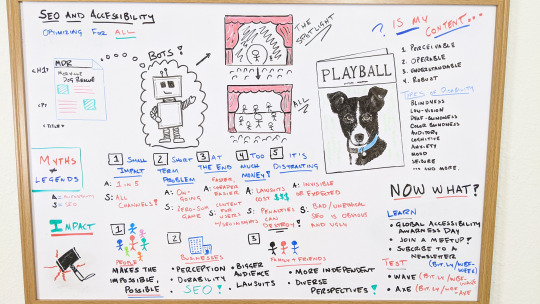
Click on the whiteboard image above to open a high resolution version in a new tab!
Video Transcription
Hey, Moz fans. Welcome to the latest edition of Whiteboard Friday. I'm Cooper Hollmaier. Today we're going to be talking about SEO and accessibility: the idea of optimizing not just for some of our audience, but all of our audience.
I've been doing SEO since 2016, and I started out working on small businesses, local mom-and-pop shops. Then I found the allure of e-commerce SEO, and I've been doing that ever since. Today I work on an in-house team doing technical SEO for a large outdoor e-commerce retailer.
The relationship between SEO and accessibility
Now, if you're anything like me, you know that SEO is a little bit more than just code on the page and copy that's crafted to meet searchers' intent. Whether you're a seasoned SEO pro or you're looking for the latest tips as that mom-and-pop shop, or you're maybe starting out in an SEO role for the first time, you understand that we have to take our content that we're producing and we have to, in some way, make sure that it shows up in search engines.
So for me, as a technical SEO, maybe I'm thinking about things like my H1 tag or my paragraph tag or my title tag, for this example page here for Mozville Dog Rescue.
Now most of the time I would say my job revolves around the idea of making sure that what I'm doing, the stuff I'm producing, what I'm designing for, can be seen, digested, consumed, and then essentially regurgitated by our friend the bot.
Optimize for people, not just bots
But have you stopped to think about maybe there's a larger audience out there? Maybe it's more than just my bots. If you're thinking that way, you're moving towards the right direction. You're moving towards a more inclusive approach. You're thinking about more than just a search engine but also the users, the people that are consuming that content, engaging with it, and maybe even engaging with your business.
If you think about only optimizing for bots, you're thinking about something kind of like someone sitting in a spotlight on a stage. You can see that person front and center, but you maybe can't see the surrounding cast because they're out there in the darkness. What we want to do is we want to think about a larger group of people.
We want to take that spotlight away and give everyone a chance to shine, everyone a chance to consume, engage with, and be delighted by the content that you're producing. So as you're thinking about search engine optimization, as you're thinking about building a new product, service, experience, think about not just can a search engine bot see that. We know that's important as an SEO.
How do people interact with your content?
But also think about can other people interact with, engage with, or be compelled by this content. If the answer is no, you have some issues. But I can give you a few tips on how to solve those issues. When you're making some content, whether it's marketing material both digitally and on a website or offline in some sort of print material, ask yourself these four things.
Content should be perceivable, operable, understandable, and robust
Is my content perceivable? Is it able to be seen or understood, or does it exist for my user? Is it operable? Can they do something with it? Is it understandable? Am I writing at the right reading level? Am I explaining this in a way that's going to be consumable by a large audience and maybe not just somebody with a PhD? Is that content robust? Is what I'm building available in multiple different formats, fonts, sizes, etc., so that, regardless of who my user is, they're going to be able to understand what I've given them?
These are the four principles of web accessibility. These are the guidelines that the Web Consortium has given us, and you can apply them every time that you're building something new, or even retrofitting something old.
For example, let's say you have this playbill or you have maybe a menu for a restaurant. If I don't offer that menu or that playbill in both a digital and a print format, I end up in a situation where someone who needs Braille, needs a screen reader, need some sort of assistive technology in order to understand and consume that content, is going to be kind of left out in the dark.
They're not going to be able to do those things. In the example of a menu, I can't order from a restaurant if I don't know what they offer for me to order. So it's important that we make sure that our content and the things we're producing, the marketing materials that we're developing, are perceivable, operable, understandable, and robust.
But okay, I'm only talking about maybe one example of disability.
Types of disability
When I say "disability," what does that mean to you? You might think of an elderly family member who needs a cane to walk. You might think of your friend who has a hard time reading large words or gets anxious when there's a math test coming up in class. If that's the case, you'd be talking about only two types of disability, maybe body structure, shape and size disabilities for someone who's walking with a cane, or cognitive disabilities or even learning disabilities that your friend might be experiencing.
There are a bunch of different other types of disabilities that even I didn't know about until I learned about it. Those might include blindness, low vision, deaf-blindness, color blindness. I'm the first to admit here that this whiteboard being in blue and red and green and black may not be the most accessible for someone with colorblindness. That's why it's important that we have closed captioning and a transcript below this video. These all make this content more accessible.
Auditory, cognitive, anxiety, mood, seizure. You can see that this list is long and it's not exhaustive. There are a ton of different types of disability, and many of them aren't even perceivable by you or I. People may be suffering from disability and dealing with this in their life that you might not know.
So it's important to recognize that we need to start optimizing content not just for bots but for people as well. We need to make sure that people are able to actually consume and engage with our content.
So how does this relate to your world as an SEO? Well, there's a lot of similarities between accessibility work and SEO work, and I want to kind of break that down into some myths and legends.
Myths and legends
1. It has a small impact
Number one, commonly people will say accessibility only impacts a small group of people. We're looking at this through a lens of able-bodied individuals who we think, okay, they can see my content if I write it on the page. But the reality is one in five people in the United States are dealing with a disability. That's a lot of people.
That's almost 60 million people. So it's not a small problem if you ask me. For SEO, if I do something for SEO, if I write a tag title tag, if I write a meta description, if I craft my H1 in a certain way, I may not only be helping a bot, but I'm also helping probably other channels of marketing as well.
I'm going to help that email campaign have a better title. I'm going to have that pay-per-click ad that's going to have a better page to go to. So small impact is really a myth. Accessibility and SEO both fall into that bucket where they impact a lot more people than I think we commonly realize.
2. It’s a short-term problem
Number two, it's a short-term problem. For accessibility, the ability to be able to order from a menu or read this playbill is more than a short-term problem.
It's going to happen every time I go to that business or this restaurant. So it's important that we keep our accessibility work ongoing and continue to improve and evolve our practices. We know that for SEO it's a zero-sum game, too. We know that the world is always changing. Search algorithms are changing. User intent and behavior is changing.
So it's important that we stay on top of our SEO work and make sure that our business understands that SEO work if you're working in an enterprise situation. So that way we're not falling behind our competitors, and we're not disadvantaging people that we may not realize we're disadvantaging.
3. Worry about it at the end
Number three, we should do it at the end. I hear this a lot when we're talking about SEO but for accessibility especially, too.
Hey, I have this website. Maybe we should do an audit. Then we can do some work to remediate this problem so that the website becomes accessible. It's always faster, cheaper, and easier to make a website accessible from the get-go than to do it retroactively, and do this kind of retrofitting. For SEO, we know that it's way easier and also a lot more effective if we build content for users with SEO insights to inform what they're looking for, what questions we need to answer.
If you trying to optimize something after the fact, a lot of times I think you'll find that the content that you're producing feels like it's SEO driven. It's not going to feel like it's for a customer because it wasn't. You're coming in after the fact.
4. It costs too much
Number four, it cost too much money. You know what cost a lot of money? Lawsuits. If you don't work on accessibility first and foremost, in the beginning of the process and in an ongoing fashion, you'll find I think that accessibility lawsuits can cost your business a lot more, and they can be detrimental.
But so can SEO and penalties. If you take a shortcut, if you don't take the time to think about what your user needs, how this is going to be received by a search engine as well as customers in general, I think you'll find that those penalties are going to hurt a lot more than doing it right the first time and doing it in an ongoing fashion.
5. It’s distracting
Number five, it's distracting.
For accessibility, in a lot of cases the things that we're going to be implementing aren't going to be visible to your average user. They're going to be visible to assistive technology and the screen readers and the things that people with disabilities might be using to interact with the same content that someone else is. But in most cases, it's better to be correct and there and visible in terms of what a screen reader can see than be impossible to use altogether.
For SEO, we know that bad and unethical SEO is obvious. We've seen keyword stuffing. We've seen a bunch of links on a page that don't belong or don't really provide value to my customer. That is more distracting I think, than doing the work to make it right.
Okay, so there's some similarities between accessibility and SEO.
In most cases, there is a very large impact if you do it right. It's not a short-term problem. It's ongoing. We shouldn't do it at the end. We should be doing it at the beginning. It really doesn't cost that much money if you do it right compared to if you do it wrong and get it wrong. Then number five is, in most cases, the best work goes unnoticed because it's organic, it's ethical, it's honest.
The impact of accessibility work
So what's the impact of doing accessibility work and also I guess doing SEO work that aligns with accessibility practices?
1. Makes the impossible, possible!
Number one, it helps people with disabilities first and foremost. It makes the impossible possible.
2. It helps businesses
Number two, it helps businesses. You as a business owner or as someone who's optimizing a website for a business or even maybe someone who is just trying to get into SEO and learn more, it's going to help your public perception.
If you make a website that's accessible, it's going to be obvious and people are going to thank you for that. They're going to say, "Oh, this company cares about all people and a diverse group of abilities." It's going to be a more durable experience for your customers. When you start to think about things like text alternatives and captioning and transcripts and you kind of build this practice up over time and you really build this habit of doing accessible work and inclusive work, you're going to find that your website is more durable.
It's less likely to be hit by these algorithm changes and things like that, where people have taken the short-term approach. I know you're going to love this. It's going to help your SEO. It's going to give you a bigger audience. You've now taken your spotlight focus on just your bots and you've expanded it to see the entire stage in front of you. So a bigger audience is going to be in front of you as well for a business, and that means more money and more people and honestly a lot less problems.
I think we all know this one, but lawsuits. If you do this, if you start implementing accessibility work, you start thinking about accessibility first and foremost as you're developing things, you're going to have a lot less lawsuits. People aren't going to complain. They aren't going to be upset by your lack of accessibility because you won't have any. It will be accessible and inclusive for all people.
3. It helps family and friends
Then number three, doing accessibility work, thinking about accessibility, thinking about whether my website, whether my marketing material is going to be able to be consumed and enjoyed by people is going to help those family and friends who are working with people with disabilities. It's going to make things possible for people with disabilities. It's going to make their lives more independent and therefore release a little bit of that burden on family and friends.
It's also going to allow you, as a practitioner, as an SEO or maybe another discipline, to have a chance to interact with people with more diverse perspectives, learn more, get a richer, more intimate experience with these different users and craft a better overall experience.
So as you can see, accessibility and SEO are very similar, and it's important to recognize that we need to kind of shift our mindset from thinking about just optimize for bots, how can I get Google to see this, how can I get other search engines to see this, and think about people first and use the rich insights that we get from search engine optimization and the tools they give us for free to make a big impact on people and everyday life.
Now what?
Okay, so now what do I do with this information? — is the question you might have. Well, you can learn and test. So you can learn a little bit more about accessibility by checking out Global Accessibility Awareness Day. You can join a meetup. There are tons of people out there who are as passionate as I am about accessibility, who can show you the way and give you tips and tricks on how to think about this.
You can subscribe to a newsletter. I've included a bit.ly link here, bit.ly/wbf-week, for White Board Friday. You can sign up for a weekly newsletter from Accessibility Weekly and get more tips and tricks and really cool stories about how people are doing this and implementing this work on their own business. Then you can also test your actual pages. Once you kind of get this awareness and start understanding how accessibility fits into your workflow, you can use either WAVE or Axe, and I've included the bit.ly links here and down below, and you can look at those tools as just another thing you can do to make sure that the things you're producing are visible, they're accessible, they're able to be accessed by assistive technology.
Thanks for spending some time with me today and talking about SEO and accessibility. I really hope that this changes your perspective and gives you a broader idea of how you can impact people's daily lives with the SEO and the accessibility work you're doing for your own business. Thanks. Have a good one.
https://ift.tt/3tMAP66
0 notes
Text
Kataang Halloween starts today! 🦇 👻

Hello everyone! It’s October 31, so happy Kataang Halloween! Here are some reminders and guidelines for the event:
Make sure to first check out the master post for the full list of prompts and additional rules and details. All prompts can be used for all 3 days.
For those of you who will be posting your works on AO3, feel free to add your fic to our Kataang Halloween AO3 collection.
For posting on Tumblr, please tag with #kataang halloween to help us track your entries. You can also use #kataang and #kataangtag since we will check those tags as well. You can also mention the blog (@kataang-week) to notify us. If we haven’t reblogged your post in 24 hours, feel free to send us an ask.
Please create your own original pieces. We do not accept AI-made fanworks.
We only accept new works created for Kataang Halloween, not works that are retroactively said to be created for Kataang Halloween. However, you may create something that fills a Kataang Halloween prompt for an ongoing work like a chapter fic or an ongoing series. See this ask for more information.
Posting fanworks on Twitter/X? @ dailykataang on Twitter is hosting Kataang Halloween over there!
If your work contains images, please consider adding alt text to make your work accessible. Adding alt text is NOT a requirement to participate in Kataang Halloween. See this post for more information on images and alt text.
14 notes
·
View notes
Text
An Introduction to Accessibility and SEO [Series Part 1]
Welcome back to Whiteboard Friday! To start us up after our break, guest host Cooper Hollmaier has put together a three-part series that shows how SEO and accessibility go hand-in-hand.
In part one, he introduces us to what accessibility in SEO means, goes through some common myths associated with the work to make websites optimized and accessible, and discusses some of the major impacts that work can have.
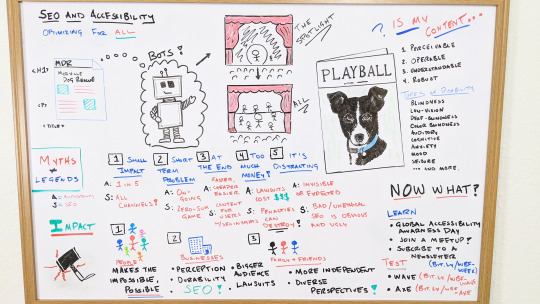
Click on the whiteboard image above to open a high resolution version in a new tab!
Video Transcription
Hey, Moz fans. Welcome to the latest edition of Whiteboard Friday. I'm Cooper Hollmaier. Today we're going to be talking about SEO and accessibility: the idea of optimizing not just for some of our audience, but all of our audience.
I've been doing SEO since 2016, and I started out working on small businesses, local mom-and-pop shops. Then I found the allure of e-commerce SEO, and I've been doing that ever since. Today I work on an in-house team doing technical SEO for a large outdoor e-commerce retailer.
The relationship between SEO and accessibility
Now, if you're anything like me, you know that SEO is a little bit more than just code on the page and copy that's crafted to meet searchers' intent. Whether you're a seasoned SEO pro or you're looking for the latest tips as that mom-and-pop shop, or you're maybe starting out in an SEO role for the first time, you understand that we have to take our content that we're producing and we have to, in some way, make sure that it shows up in search engines.
So for me, as a technical SEO, maybe I'm thinking about things like my H1 tag or my paragraph tag or my title tag, for this example page here for Mozville Dog Rescue.
Now most of the time I would say my job revolves around the idea of making sure that what I'm doing, the stuff I'm producing, what I'm designing for, can be seen, digested, consumed, and then essentially regurgitated by our friend the bot.
Optimize for people, not just bots
But have you stopped to think about maybe there's a larger audience out there? Maybe it's more than just my bots. If you're thinking that way, you're moving towards the right direction. You're moving towards a more inclusive approach. You're thinking about more than just a search engine but also the users, the people that are consuming that content, engaging with it, and maybe even engaging with your business.
If you think about only optimizing for bots, you're thinking about something kind of like someone sitting in a spotlight on a stage. You can see that person front and center, but you maybe can't see the surrounding cast because they're out there in the darkness. What we want to do is we want to think about a larger group of people.
We want to take that spotlight away and give everyone a chance to shine, everyone a chance to consume, engage with, and be delighted by the content that you're producing. So as you're thinking about search engine optimization, as you're thinking about building a new product, service, experience, think about not just can a search engine bot see that. We know that's important as an SEO.
How do people interact with your content?
But also think about can other people interact with, engage with, or be compelled by this content. If the answer is no, you have some issues. But I can give you a few tips on how to solve those issues. When you're making some content, whether it's marketing material both digitally and on a website or offline in some sort of print material, ask yourself these four things.
Content should be perceivable, operable, understandable, and robust
Is my content perceivable? Is it able to be seen or understood, or does it exist for my user? Is it operable? Can they do something with it? Is it understandable? Am I writing at the right reading level? Am I explaining this in a way that's going to be consumable by a large audience and maybe not just somebody with a PhD? Is that content robust? Is what I'm building available in multiple different formats, fonts, sizes, etc., so that, regardless of who my user is, they're going to be able to understand what I've given them?
These are the four principles of web accessibility. These are the guidelines that the Web Consortium has given us, and you can apply them every time that you're building something new, or even retrofitting something old.
For example, let's say you have this playbill or you have maybe a menu for a restaurant. If I don't offer that menu or that playbill in both a digital and a print format, I end up in a situation where someone who needs Braille, needs a screen reader, need some sort of assistive technology in order to understand and consume that content, is going to be kind of left out in the dark.
They're not going to be able to do those things. In the example of a menu, I can't order from a restaurant if I don't know what they offer for me to order. So it's important that we make sure that our content and the things we're producing, the marketing materials that we're developing, are perceivable, operable, understandable, and robust.
But okay, I'm only talking about maybe one example of disability.
Types of disability
When I say "disability," what does that mean to you? You might think of an elderly family member who needs a cane to walk. You might think of your friend who has a hard time reading large words or gets anxious when there's a math test coming up in class. If that's the case, you'd be talking about only two types of disability, maybe body structure, shape and size disabilities for someone who's walking with a cane, or cognitive disabilities or even learning disabilities that your friend might be experiencing.
There are a bunch of different other types of disabilities that even I didn't know about until I learned about it. Those might include blindness, low vision, deaf-blindness, color blindness. I'm the first to admit here that this whiteboard being in blue and red and green and black may not be the most accessible for someone with colorblindness. That's why it's important that we have closed captioning and a transcript below this video. These all make this content more accessible.
Auditory, cognitive, anxiety, mood, seizure. You can see that this list is long and it's not exhaustive. There are a ton of different types of disability, and many of them aren't even perceivable by you or I. People may be suffering from disability and dealing with this in their life that you might not know.
So it's important to recognize that we need to start optimizing content not just for bots but for people as well. We need to make sure that people are able to actually consume and engage with our content.
So how does this relate to your world as an SEO? Well, there's a lot of similarities between accessibility work and SEO work, and I want to kind of break that down into some myths and legends.
Myths and legends
1. It has a small impact
Number one, commonly people will say accessibility only impacts a small group of people. We're looking at this through a lens of able-bodied individuals who we think, okay, they can see my content if I write it on the page. But the reality is one in five people in the United States are dealing with a disability. That's a lot of people.
That's almost 60 million people. So it's not a small problem if you ask me. For SEO, if I do something for SEO, if I write a tag title tag, if I write a meta description, if I craft my H1 in a certain way, I may not only be helping a bot, but I'm also helping probably other channels of marketing as well.
I'm going to help that email campaign have a better title. I'm going to have that pay-per-click ad that's going to have a better page to go to. So small impact is really a myth. Accessibility and SEO both fall into that bucket where they impact a lot more people than I think we commonly realize.
2. It’s a short-term problem
Number two, it's a short-term problem. For accessibility, the ability to be able to order from a menu or read this playbill is more than a short-term problem.
It's going to happen every time I go to that business or this restaurant. So it's important that we keep our accessibility work ongoing and continue to improve and evolve our practices. We know that for SEO it's a zero-sum game, too. We know that the world is always changing. Search algorithms are changing. User intent and behavior is changing.
So it's important that we stay on top of our SEO work and make sure that our business understands that SEO work if you're working in an enterprise situation. So that way we're not falling behind our competitors, and we're not disadvantaging people that we may not realize we're disadvantaging.
3. Worry about it at the end
Number three, we should do it at the end. I hear this a lot when we're talking about SEO but for accessibility especially, too.
Hey, I have this website. Maybe we should do an audit. Then we can do some work to remediate this problem so that the website becomes accessible. It's always faster, cheaper, and easier to make a website accessible from the get-go than to do it retroactively, and do this kind of retrofitting. For SEO, we know that it's way easier and also a lot more effective if we build content for users with SEO insights to inform what they're looking for, what questions we need to answer.
If you trying to optimize something after the fact, a lot of times I think you'll find that the content that you're producing feels like it's SEO driven. It's not going to feel like it's for a customer because it wasn't. You're coming in after the fact.
4. It costs too much
Number four, it cost too much money. You know what cost a lot of money? Lawsuits. If you don't work on accessibility first and foremost, in the beginning of the process and in an ongoing fashion, you'll find I think that accessibility lawsuits can cost your business a lot more, and they can be detrimental.
But so can SEO and penalties. If you take a shortcut, if you don't take the time to think about what your user needs, how this is going to be received by a search engine as well as customers in general, I think you'll find that those penalties are going to hurt a lot more than doing it right the first time and doing it in an ongoing fashion.
5. It’s distracting
Number five, it's distracting.
For accessibility, in a lot of cases the things that we're going to be implementing aren't going to be visible to your average user. They're going to be visible to assistive technology and the screen readers and the things that people with disabilities might be using to interact with the same content that someone else is. But in most cases, it's better to be correct and there and visible in terms of what a screen reader can see than be impossible to use altogether.
For SEO, we know that bad and unethical SEO is obvious. We've seen keyword stuffing. We've seen a bunch of links on a page that don't belong or don't really provide value to my customer. That is more distracting I think, than doing the work to make it right.
Okay, so there's some similarities between accessibility and SEO.
In most cases, there is a very large impact if you do it right. It's not a short-term problem. It's ongoing. We shouldn't do it at the end. We should be doing it at the beginning. It really doesn't cost that much money if you do it right compared to if you do it wrong and get it wrong. Then number five is, in most cases, the best work goes unnoticed because it's organic, it's ethical, it's honest.
The impact of accessibility work
So what's the impact of doing accessibility work and also I guess doing SEO work that aligns with accessibility practices?
1. Makes the impossible, possible!
Number one, it helps people with disabilities first and foremost. It makes the impossible possible.
2. It helps businesses
Number two, it helps businesses. You as a business owner or as someone who's optimizing a website for a business or even maybe someone who is just trying to get into SEO and learn more, it's going to help your public perception.
If you make a website that's accessible, it's going to be obvious and people are going to thank you for that. They're going to say, "Oh, this company cares about all people and a diverse group of abilities." It's going to be a more durable experience for your customers. When you start to think about things like text alternatives and captioning and transcripts and you kind of build this practice up over time and you really build this habit of doing accessible work and inclusive work, you're going to find that your website is more durable.
It's less likely to be hit by these algorithm changes and things like that, where people have taken the short-term approach. I know you're going to love this. It's going to help your SEO. It's going to give you a bigger audience. You've now taken your spotlight focus on just your bots and you've expanded it to see the entire stage in front of you. So a bigger audience is going to be in front of you as well for a business, and that means more money and more people and honestly a lot less problems.
I think we all know this one, but lawsuits. If you do this, if you start implementing accessibility work, you start thinking about accessibility first and foremost as you're developing things, you're going to have a lot less lawsuits. People aren't going to complain. They aren't going to be upset by your lack of accessibility because you won't have any. It will be accessible and inclusive for all people.
3. It helps family and friends
Then number three, doing accessibility work, thinking about accessibility, thinking about whether my website, whether my marketing material is going to be able to be consumed and enjoyed by people is going to help those family and friends who are working with people with disabilities. It's going to make things possible for people with disabilities. It's going to make their lives more independent and therefore release a little bit of that burden on family and friends.
It's also going to allow you, as a practitioner, as an SEO or maybe another discipline, to have a chance to interact with people with more diverse perspectives, learn more, get a richer, more intimate experience with these different users and craft a better overall experience.
So as you can see, accessibility and SEO are very similar, and it's important to recognize that we need to kind of shift our mindset from thinking about just optimize for bots, how can I get Google to see this, how can I get other search engines to see this, and think about people first and use the rich insights that we get from search engine optimization and the tools they give us for free to make a big impact on people and everyday life.
Now what?
Okay, so now what do I do with this information? — is the question you might have. Well, you can learn and test. So you can learn a little bit more about accessibility by checking out Global Accessibility Awareness Day. You can join a meetup. There are tons of people out there who are as passionate as I am about accessibility, who can show you the way and give you tips and tricks on how to think about this.
You can subscribe to a newsletter. I've included a bit.ly link here, bit.ly/wbf-week, for White Board Friday. You can sign up for a weekly newsletter from Accessibility Weekly and get more tips and tricks and really cool stories about how people are doing this and implementing this work on their own business. Then you can also test your actual pages. Once you kind of get this awareness and start understanding how accessibility fits into your workflow, you can use either WAVE or Axe, and I've included the bit.ly links here and down below, and you can look at those tools as just another thing you can do to make sure that the things you're producing are visible, they're accessible, they're able to be accessed by assistive technology.
Thanks for spending some time with me today and talking about SEO and accessibility. I really hope that this changes your perspective and gives you a broader idea of how you can impact people's daily lives with the SEO and the accessibility work you're doing for your own business. Thanks. Have a good one.
0 notes
Text
An Introduction to Accessibility and SEO [Series Part 1]
Welcome back to Whiteboard Friday! To start us up after our break, guest host Cooper Hollmaier has put together a three-part series that shows how SEO and accessibility go hand-in-hand.
In part one, he introduces us to what accessibility in SEO means, goes through some common myths associated with the work to make websites optimized and accessible, and discusses some of the major impacts that work can have.
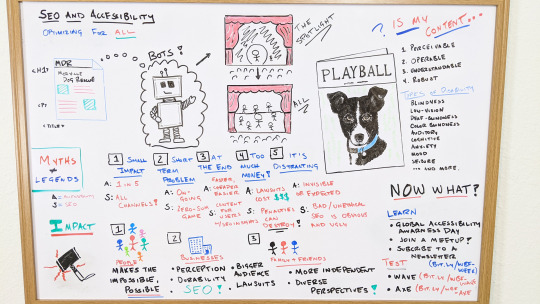
Click on the whiteboard image above to open a high resolution version in a new tab!
Video Transcription
Hey, Moz fans. Welcome to the latest edition of Whiteboard Friday. I'm Cooper Hollmaier. Today we're going to be talking about SEO and accessibility: the idea of optimizing not just for some of our audience, but all of our audience.
I've been doing SEO since 2016, and I started out working on small businesses, local mom-and-pop shops. Then I found the allure of e-commerce SEO, and I've been doing that ever since. Today I work on an in-house team doing technical SEO for a large outdoor e-commerce retailer.
The relationship between SEO and accessibility
Now, if you're anything like me, you know that SEO is a little bit more than just code on the page and copy that's crafted to meet searchers' intent. Whether you're a seasoned SEO pro or you're looking for the latest tips as that mom-and-pop shop, or you're maybe starting out in an SEO role for the first time, you understand that we have to take our content that we're producing and we have to, in some way, make sure that it shows up in search engines.
So for me, as a technical SEO, maybe I'm thinking about things like my H1 tag or my paragraph tag or my title tag, for this example page here for Mozville Dog Rescue.
Now most of the time I would say my job revolves around the idea of making sure that what I'm doing, the stuff I'm producing, what I'm designing for, can be seen, digested, consumed, and then essentially regurgitated by our friend the bot.
Optimize for people, not just bots
But have you stopped to think about maybe there's a larger audience out there? Maybe it's more than just my bots. If you're thinking that way, you're moving towards the right direction. You're moving towards a more inclusive approach. You're thinking about more than just a search engine but also the users, the people that are consuming that content, engaging with it, and maybe even engaging with your business.
If you think about only optimizing for bots, you're thinking about something kind of like someone sitting in a spotlight on a stage. You can see that person front and center, but you maybe can't see the surrounding cast because they're out there in the darkness. What we want to do is we want to think about a larger group of people.
We want to take that spotlight away and give everyone a chance to shine, everyone a chance to consume, engage with, and be delighted by the content that you're producing. So as you're thinking about search engine optimization, as you're thinking about building a new product, service, experience, think about not just can a search engine bot see that. We know that's important as an SEO.
How do people interact with your content?
But also think about can other people interact with, engage with, or be compelled by this content. If the answer is no, you have some issues. But I can give you a few tips on how to solve those issues. When you're making some content, whether it's marketing material both digitally and on a website or offline in some sort of print material, ask yourself these four things.
Content should be perceivable, operable, understandable, and robust
Is my content perceivable? Is it able to be seen or understood, or does it exist for my user? Is it operable? Can they do something with it? Is it understandable? Am I writing at the right reading level? Am I explaining this in a way that's going to be consumable by a large audience and maybe not just somebody with a PhD? Is that content robust? Is what I'm building available in multiple different formats, fonts, sizes, etc., so that, regardless of who my user is, they're going to be able to understand what I've given them?
These are the four principles of web accessibility. These are the guidelines that the Web Consortium has given us, and you can apply them every time that you're building something new, or even retrofitting something old.
For example, let's say you have this playbill or you have maybe a menu for a restaurant. If I don't offer that menu or that playbill in both a digital and a print format, I end up in a situation where someone who needs Braille, needs a screen reader, need some sort of assistive technology in order to understand and consume that content, is going to be kind of left out in the dark.
They're not going to be able to do those things. In the example of a menu, I can't order from a restaurant if I don't know what they offer for me to order. So it's important that we make sure that our content and the things we're producing, the marketing materials that we're developing, are perceivable, operable, understandable, and robust.
But okay, I'm only talking about maybe one example of disability.
Types of disability
When I say "disability," what does that mean to you? You might think of an elderly family member who needs a cane to walk. You might think of your friend who has a hard time reading large words or gets anxious when there's a math test coming up in class. If that's the case, you'd be talking about only two types of disability, maybe body structure, shape and size disabilities for someone who's walking with a cane, or cognitive disabilities or even learning disabilities that your friend might be experiencing.
There are a bunch of different other types of disabilities that even I didn't know about until I learned about it. Those might include blindness, low vision, deaf-blindness, color blindness. I'm the first to admit here that this whiteboard being in blue and red and green and black may not be the most accessible for someone with colorblindness. That's why it's important that we have closed captioning and a transcript below this video. These all make this content more accessible.
Auditory, cognitive, anxiety, mood, seizure. You can see that this list is long and it's not exhaustive. There are a ton of different types of disability, and many of them aren't even perceivable by you or I. People may be suffering from disability and dealing with this in their life that you might not know.
So it's important to recognize that we need to start optimizing content not just for bots but for people as well. We need to make sure that people are able to actually consume and engage with our content.
So how does this relate to your world as an SEO? Well, there's a lot of similarities between accessibility work and SEO work, and I want to kind of break that down into some myths and legends.
Myths and legends
1. It has a small impact
Number one, commonly people will say accessibility only impacts a small group of people. We're looking at this through a lens of able-bodied individuals who we think, okay, they can see my content if I write it on the page. But the reality is one in five people in the United States are dealing with a disability. That's a lot of people.
That's almost 60 million people. So it's not a small problem if you ask me. For SEO, if I do something for SEO, if I write a tag title tag, if I write a meta description, if I craft my H1 in a certain way, I may not only be helping a bot, but I'm also helping probably other channels of marketing as well.
I'm going to help that email campaign have a better title. I'm going to have that pay-per-click ad that's going to have a better page to go to. So small impact is really a myth. Accessibility and SEO both fall into that bucket where they impact a lot more people than I think we commonly realize.
2. It’s a short-term problem
Number two, it's a short-term problem. For accessibility, the ability to be able to order from a menu or read this playbill is more than a short-term problem.
It's going to happen every time I go to that business or this restaurant. So it's important that we keep our accessibility work ongoing and continue to improve and evolve our practices. We know that for SEO it's a zero-sum game, too. We know that the world is always changing. Search algorithms are changing. User intent and behavior is changing.
So it's important that we stay on top of our SEO work and make sure that our business understands that SEO work if you're working in an enterprise situation. So that way we're not falling behind our competitors, and we're not disadvantaging people that we may not realize we're disadvantaging.
3. Worry about it at the end
Number three, we should do it at the end. I hear this a lot when we're talking about SEO but for accessibility especially, too.
Hey, I have this website. Maybe we should do an audit. Then we can do some work to remediate this problem so that the website becomes accessible. It's always faster, cheaper, and easier to make a website accessible from the get-go than to do it retroactively, and do this kind of retrofitting. For SEO, we know that it's way easier and also a lot more effective if we build content for users with SEO insights to inform what they're looking for, what questions we need to answer.
If you trying to optimize something after the fact, a lot of times I think you'll find that the content that you're producing feels like it's SEO driven. It's not going to feel like it's for a customer because it wasn't. You're coming in after the fact.
4. It costs too much
Number four, it cost too much money. You know what cost a lot of money? Lawsuits. If you don't work on accessibility first and foremost, in the beginning of the process and in an ongoing fashion, you'll find I think that accessibility lawsuits can cost your business a lot more, and they can be detrimental.
But so can SEO and penalties. If you take a shortcut, if you don't take the time to think about what your user needs, how this is going to be received by a search engine as well as customers in general, I think you'll find that those penalties are going to hurt a lot more than doing it right the first time and doing it in an ongoing fashion.
5. It’s distracting
Number five, it's distracting.
For accessibility, in a lot of cases the things that we're going to be implementing aren't going to be visible to your average user. They're going to be visible to assistive technology and the screen readers and the things that people with disabilities might be using to interact with the same content that someone else is. But in most cases, it's better to be correct and there and visible in terms of what a screen reader can see than be impossible to use altogether.
For SEO, we know that bad and unethical SEO is obvious. We've seen keyword stuffing. We've seen a bunch of links on a page that don't belong or don't really provide value to my customer. That is more distracting I think, than doing the work to make it right.
Okay, so there's some similarities between accessibility and SEO.
In most cases, there is a very large impact if you do it right. It's not a short-term problem. It's ongoing. We shouldn't do it at the end. We should be doing it at the beginning. It really doesn't cost that much money if you do it right compared to if you do it wrong and get it wrong. Then number five is, in most cases, the best work goes unnoticed because it's organic, it's ethical, it's honest.
The impact of accessibility work
So what's the impact of doing accessibility work and also I guess doing SEO work that aligns with accessibility practices?
1. Makes the impossible, possible!
Number one, it helps people with disabilities first and foremost. It makes the impossible possible.
2. It helps businesses
Number two, it helps businesses. You as a business owner or as someone who's optimizing a website for a business or even maybe someone who is just trying to get into SEO and learn more, it's going to help your public perception.
If you make a website that's accessible, it's going to be obvious and people are going to thank you for that. They're going to say, "Oh, this company cares about all people and a diverse group of abilities." It's going to be a more durable experience for your customers. When you start to think about things like text alternatives and captioning and transcripts and you kind of build this practice up over time and you really build this habit of doing accessible work and inclusive work, you're going to find that your website is more durable.
It's less likely to be hit by these algorithm changes and things like that, where people have taken the short-term approach. I know you're going to love this. It's going to help your SEO. It's going to give you a bigger audience. You've now taken your spotlight focus on just your bots and you've expanded it to see the entire stage in front of you. So a bigger audience is going to be in front of you as well for a business, and that means more money and more people and honestly a lot less problems.
I think we all know this one, but lawsuits. If you do this, if you start implementing accessibility work, you start thinking about accessibility first and foremost as you're developing things, you're going to have a lot less lawsuits. People aren't going to complain. They aren't going to be upset by your lack of accessibility because you won't have any. It will be accessible and inclusive for all people.
3. It helps family and friends
Then number three, doing accessibility work, thinking about accessibility, thinking about whether my website, whether my marketing material is going to be able to be consumed and enjoyed by people is going to help those family and friends who are working with people with disabilities. It's going to make things possible for people with disabilities. It's going to make their lives more independent and therefore release a little bit of that burden on family and friends.
It's also going to allow you, as a practitioner, as an SEO or maybe another discipline, to have a chance to interact with people with more diverse perspectives, learn more, get a richer, more intimate experience with these different users and craft a better overall experience.
So as you can see, accessibility and SEO are very similar, and it's important to recognize that we need to kind of shift our mindset from thinking about just optimize for bots, how can I get Google to see this, how can I get other search engines to see this, and think about people first and use the rich insights that we get from search engine optimization and the tools they give us for free to make a big impact on people and everyday life.
Now what?
Okay, so now what do I do with this information? — is the question you might have. Well, you can learn and test. So you can learn a little bit more about accessibility by checking out Global Accessibility Awareness Day. You can join a meetup. There are tons of people out there who are as passionate as I am about accessibility, who can show you the way and give you tips and tricks on how to think about this.
You can subscribe to a newsletter. I've included a bit.ly link here, bit.ly/wbf-week, for White Board Friday. You can sign up for a weekly newsletter from Accessibility Weekly and get more tips and tricks and really cool stories about how people are doing this and implementing this work on their own business. Then you can also test your actual pages. Once you kind of get this awareness and start understanding how accessibility fits into your workflow, you can use either WAVE or Axe, and I've included the bit.ly links here and down below, and you can look at those tools as just another thing you can do to make sure that the things you're producing are visible, they're accessible, they're able to be accessed by assistive technology.
Thanks for spending some time with me today and talking about SEO and accessibility. I really hope that this changes your perspective and gives you a broader idea of how you can impact people's daily lives with the SEO and the accessibility work you're doing for your own business. Thanks. Have a good one.
0 notes
Text
An Introduction to Accessibility and SEO [Series Part 1]
Welcome back to Whiteboard Friday! To start us up after our break, guest host Cooper Hollmaier has put together a three-part series that shows how SEO and accessibility go hand-in-hand.
In part one, he introduces us to what accessibility in SEO means, goes through some common myths associated with the work to make websites optimized and accessible, and discusses some of the major impacts that work can have.

Click on the whiteboard image above to open a high resolution version in a new tab!
Video Transcription
Hey, Moz fans. Welcome to the latest edition of Whiteboard Friday. I'm Cooper Hollmaier. Today we're going to be talking about SEO and accessibility: the idea of optimizing not just for some of our audience, but all of our audience.
I've been doing SEO since 2016, and I started out working on small businesses, local mom-and-pop shops. Then I found the allure of e-commerce SEO, and I've been doing that ever since. Today I work on an in-house team doing technical SEO for a large outdoor e-commerce retailer.
The relationship between SEO and accessibility
Now, if you're anything like me, you know that SEO is a little bit more than just code on the page and copy that's crafted to meet searchers' intent. Whether you're a seasoned SEO pro or you're looking for the latest tips as that mom-and-pop shop, or you're maybe starting out in an SEO role for the first time, you understand that we have to take our content that we're producing and we have to, in some way, make sure that it shows up in search engines.
So for me, as a technical SEO, maybe I'm thinking about things like my H1 tag or my paragraph tag or my title tag, for this example page here for Mozville Dog Rescue.
Now most of the time I would say my job revolves around the idea of making sure that what I'm doing, the stuff I'm producing, what I'm designing for, can be seen, digested, consumed, and then essentially regurgitated by our friend the bot.
Optimize for people, not just bots
But have you stopped to think about maybe there's a larger audience out there? Maybe it's more than just my bots. If you're thinking that way, you're moving towards the right direction. You're moving towards a more inclusive approach. You're thinking about more than just a search engine but also the users, the people that are consuming that content, engaging with it, and maybe even engaging with your business.
If you think about only optimizing for bots, you're thinking about something kind of like someone sitting in a spotlight on a stage. You can see that person front and center, but you maybe can't see the surrounding cast because they're out there in the darkness. What we want to do is we want to think about a larger group of people.
We want to take that spotlight away and give everyone a chance to shine, everyone a chance to consume, engage with, and be delighted by the content that you're producing. So as you're thinking about search engine optimization, as you're thinking about building a new product, service, experience, think about not just can a search engine bot see that. We know that's important as an SEO.
How do people interact with your content?
But also think about can other people interact with, engage with, or be compelled by this content. If the answer is no, you have some issues. But I can give you a few tips on how to solve those issues. When you're making some content, whether it's marketing material both digitally and on a website or offline in some sort of print material, ask yourself these four things.
Content should be perceivable, operable, understandable, and robust
Is my content perceivable? Is it able to be seen or understood, or does it exist for my user? Is it operable? Can they do something with it? Is it understandable? Am I writing at the right reading level? Am I explaining this in a way that's going to be consumable by a large audience and maybe not just somebody with a PhD? Is that content robust? Is what I'm building available in multiple different formats, fonts, sizes, etc., so that, regardless of who my user is, they're going to be able to understand what I've given them?
These are the four principles of web accessibility. These are the guidelines that the Web Consortium has given us, and you can apply them every time that you're building something new, or even retrofitting something old.
For example, let's say you have this playbill or you have maybe a menu for a restaurant. If I don't offer that menu or that playbill in both a digital and a print format, I end up in a situation where someone who needs Braille, needs a screen reader, need some sort of assistive technology in order to understand and consume that content, is going to be kind of left out in the dark.
They're not going to be able to do those things. In the example of a menu, I can't order from a restaurant if I don't know what they offer for me to order. So it's important that we make sure that our content and the things we're producing, the marketing materials that we're developing, are perceivable, operable, understandable, and robust.
But okay, I'm only talking about maybe one example of disability.
Types of disability
When I say "disability," what does that mean to you? You might think of an elderly family member who needs a cane to walk. You might think of your friend who has a hard time reading large words or gets anxious when there's a math test coming up in class. If that's the case, you'd be talking about only two types of disability, maybe body structure, shape and size disabilities for someone who's walking with a cane, or cognitive disabilities or even learning disabilities that your friend might be experiencing.
There are a bunch of different other types of disabilities that even I didn't know about until I learned about it. Those might include blindness, low vision, deaf-blindness, color blindness. I'm the first to admit here that this whiteboard being in blue and red and green and black may not be the most accessible for someone with colorblindness. That's why it's important that we have closed captioning and a transcript below this video. These all make this content more accessible.
Auditory, cognitive, anxiety, mood, seizure. You can see that this list is long and it's not exhaustive. There are a ton of different types of disability, and many of them aren't even perceivable by you or I. People may be suffering from disability and dealing with this in their life that you might not know.
So it's important to recognize that we need to start optimizing content not just for bots but for people as well. We need to make sure that people are able to actually consume and engage with our content.
So how does this relate to your world as an SEO? Well, there's a lot of similarities between accessibility work and SEO work, and I want to kind of break that down into some myths and legends.
Myths and legends
1. It has a small impact
Number one, commonly people will say accessibility only impacts a small group of people. We're looking at this through a lens of able-bodied individuals who we think, okay, they can see my content if I write it on the page. But the reality is one in five people in the United States are dealing with a disability. That's a lot of people.
That's almost 60 million people. So it's not a small problem if you ask me. For SEO, if I do something for SEO, if I write a tag title tag, if I write a meta description, if I craft my H1 in a certain way, I may not only be helping a bot, but I'm also helping probably other channels of marketing as well.
I'm going to help that email campaign have a better title. I'm going to have that pay-per-click ad that's going to have a better page to go to. So small impact is really a myth. Accessibility and SEO both fall into that bucket where they impact a lot more people than I think we commonly realize.
2. It’s a short-term problem
Number two, it's a short-term problem. For accessibility, the ability to be able to order from a menu or read this playbill is more than a short-term problem.
It's going to happen every time I go to that business or this restaurant. So it's important that we keep our accessibility work ongoing and continue to improve and evolve our practices. We know that for SEO it's a zero-sum game, too. We know that the world is always changing. Search algorithms are changing. User intent and behavior is changing.
So it's important that we stay on top of our SEO work and make sure that our business understands that SEO work if you're working in an enterprise situation. So that way we're not falling behind our competitors, and we're not disadvantaging people that we may not realize we're disadvantaging.
3. Worry about it at the end
Number three, we should do it at the end. I hear this a lot when we're talking about SEO but for accessibility especially, too.
Hey, I have this website. Maybe we should do an audit. Then we can do some work to remediate this problem so that the website becomes accessible. It's always faster, cheaper, and easier to make a website accessible from the get-go than to do it retroactively, and do this kind of retrofitting. For SEO, we know that it's way easier and also a lot more effective if we build content for users with SEO insights to inform what they're looking for, what questions we need to answer.
If you trying to optimize something after the fact, a lot of times I think you'll find that the content that you're producing feels like it's SEO driven. It's not going to feel like it's for a customer because it wasn't. You're coming in after the fact.
4. It costs too much
Number four, it cost too much money. You know what cost a lot of money? Lawsuits. If you don't work on accessibility first and foremost, in the beginning of the process and in an ongoing fashion, you'll find I think that accessibility lawsuits can cost your business a lot more, and they can be detrimental.
But so can SEO and penalties. If you take a shortcut, if you don't take the time to think about what your user needs, how this is going to be received by a search engine as well as customers in general, I think you'll find that those penalties are going to hurt a lot more than doing it right the first time and doing it in an ongoing fashion.
5. It’s distracting
Number five, it's distracting.
For accessibility, in a lot of cases the things that we're going to be implementing aren't going to be visible to your average user. They're going to be visible to assistive technology and the screen readers and the things that people with disabilities might be using to interact with the same content that someone else is. But in most cases, it's better to be correct and there and visible in terms of what a screen reader can see than be impossible to use altogether.
For SEO, we know that bad and unethical SEO is obvious. We've seen keyword stuffing. We've seen a bunch of links on a page that don't belong or don't really provide value to my customer. That is more distracting I think, than doing the work to make it right.
Okay, so there's some similarities between accessibility and SEO.
In most cases, there is a very large impact if you do it right. It's not a short-term problem. It's ongoing. We shouldn't do it at the end. We should be doing it at the beginning. It really doesn't cost that much money if you do it right compared to if you do it wrong and get it wrong. Then number five is, in most cases, the best work goes unnoticed because it's organic, it's ethical, it's honest.
The impact of accessibility work
So what's the impact of doing accessibility work and also I guess doing SEO work that aligns with accessibility practices?
1. Makes the impossible, possible!
Number one, it helps people with disabilities first and foremost. It makes the impossible possible.
2. It helps businesses
Number two, it helps businesses. You as a business owner or as someone who's optimizing a website for a business or even maybe someone who is just trying to get into SEO and learn more, it's going to help your public perception.
If you make a website that's accessible, it's going to be obvious and people are going to thank you for that. They're going to say, "Oh, this company cares about all people and a diverse group of abilities." It's going to be a more durable experience for your customers. When you start to think about things like text alternatives and captioning and transcripts and you kind of build this practice up over time and you really build this habit of doing accessible work and inclusive work, you're going to find that your website is more durable.
It's less likely to be hit by these algorithm changes and things like that, where people have taken the short-term approach. I know you're going to love this. It's going to help your SEO. It's going to give you a bigger audience. You've now taken your spotlight focus on just your bots and you've expanded it to see the entire stage in front of you. So a bigger audience is going to be in front of you as well for a business, and that means more money and more people and honestly a lot less problems.
I think we all know this one, but lawsuits. If you do this, if you start implementing accessibility work, you start thinking about accessibility first and foremost as you're developing things, you're going to have a lot less lawsuits. People aren't going to complain. They aren't going to be upset by your lack of accessibility because you won't have any. It will be accessible and inclusive for all people.
3. It helps family and friends
Then number three, doing accessibility work, thinking about accessibility, thinking about whether my website, whether my marketing material is going to be able to be consumed and enjoyed by people is going to help those family and friends who are working with people with disabilities. It's going to make things possible for people with disabilities. It's going to make their lives more independent and therefore release a little bit of that burden on family and friends.
It's also going to allow you, as a practitioner, as an SEO or maybe another discipline, to have a chance to interact with people with more diverse perspectives, learn more, get a richer, more intimate experience with these different users and craft a better overall experience.
So as you can see, accessibility and SEO are very similar, and it's important to recognize that we need to kind of shift our mindset from thinking about just optimize for bots, how can I get Google to see this, how can I get other search engines to see this, and think about people first and use the rich insights that we get from search engine optimization and the tools they give us for free to make a big impact on people and everyday life.
Now what?
Okay, so now what do I do with this information? — is the question you might have. Well, you can learn and test. So you can learn a little bit more about accessibility by checking out Global Accessibility Awareness Day. You can join a meetup. There are tons of people out there who are as passionate as I am about accessibility, who can show you the way and give you tips and tricks on how to think about this.
You can subscribe to a newsletter. I've included a bit.ly link here, bit.ly/wbf-week, for White Board Friday. You can sign up for a weekly newsletter from Accessibility Weekly and get more tips and tricks and really cool stories about how people are doing this and implementing this work on their own business. Then you can also test your actual pages. Once you kind of get this awareness and start understanding how accessibility fits into your workflow, you can use either WAVE or Axe, and I've included the bit.ly links here and down below, and you can look at those tools as just another thing you can do to make sure that the things you're producing are visible, they're accessible, they're able to be accessed by assistive technology.
Thanks for spending some time with me today and talking about SEO and accessibility. I really hope that this changes your perspective and gives you a broader idea of how you can impact people's daily lives with the SEO and the accessibility work you're doing for your own business. Thanks. Have a good one.
0 notes
Text
An Introduction to Accessibility and SEO [Series Part 1]
Welcome back to Whiteboard Friday! To start us up after our break, guest host Cooper Hollmaier has put together a three-part series that shows how SEO and accessibility go hand-in-hand.
In part one, he introduces us to what accessibility in SEO means, goes through some common myths associated with the work to make websites optimized and accessible, and discusses some of the major impacts that work can have.
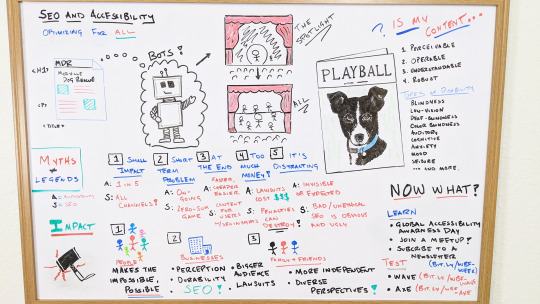
Click on the whiteboard image above to open a high resolution version in a new tab!
Video Transcription
Hey, Moz fans. Welcome to the latest edition of Whiteboard Friday. I'm Cooper Hollmaier. Today we're going to be talking about SEO and accessibility: the idea of optimizing not just for some of our audience, but all of our audience.
I've been doing SEO since 2016, and I started out working on small businesses, local mom-and-pop shops. Then I found the allure of e-commerce SEO, and I've been doing that ever since. Today I work on an in-house team doing technical SEO for a large outdoor e-commerce retailer.
The relationship between SEO and accessibility
Now, if you're anything like me, you know that SEO is a little bit more than just code on the page and copy that's crafted to meet searchers' intent. Whether you're a seasoned SEO pro or you're looking for the latest tips as that mom-and-pop shop, or you're maybe starting out in an SEO role for the first time, you understand that we have to take our content that we're producing and we have to, in some way, make sure that it shows up in search engines.
So for me, as a technical SEO, maybe I'm thinking about things like my H1 tag or my paragraph tag or my title tag, for this example page here for Mozville Dog Rescue.
Now most of the time I would say my job revolves around the idea of making sure that what I'm doing, the stuff I'm producing, what I'm designing for, can be seen, digested, consumed, and then essentially regurgitated by our friend the bot.
Optimize for people, not just bots
But have you stopped to think about maybe there's a larger audience out there? Maybe it's more than just my bots. If you're thinking that way, you're moving towards the right direction. You're moving towards a more inclusive approach. You're thinking about more than just a search engine but also the users, the people that are consuming that content, engaging with it, and maybe even engaging with your business.
If you think about only optimizing for bots, you're thinking about something kind of like someone sitting in a spotlight on a stage. You can see that person front and center, but you maybe can't see the surrounding cast because they're out there in the darkness. What we want to do is we want to think about a larger group of people.
We want to take that spotlight away and give everyone a chance to shine, everyone a chance to consume, engage with, and be delighted by the content that you're producing. So as you're thinking about search engine optimization, as you're thinking about building a new product, service, experience, think about not just can a search engine bot see that. We know that's important as an SEO.
How do people interact with your content?
But also think about can other people interact with, engage with, or be compelled by this content. If the answer is no, you have some issues. But I can give you a few tips on how to solve those issues. When you're making some content, whether it's marketing material both digitally and on a website or offline in some sort of print material, ask yourself these four things.
Content should be perceivable, operable, understandable, and robust
Is my content perceivable? Is it able to be seen or understood, or does it exist for my user? Is it operable? Can they do something with it? Is it understandable? Am I writing at the right reading level? Am I explaining this in a way that's going to be consumable by a large audience and maybe not just somebody with a PhD? Is that content robust? Is what I'm building available in multiple different formats, fonts, sizes, etc., so that, regardless of who my user is, they're going to be able to understand what I've given them?
These are the four principles of web accessibility. These are the guidelines that the Web Consortium has given us, and you can apply them every time that you're building something new, or even retrofitting something old.
For example, let's say you have this playbill or you have maybe a menu for a restaurant. If I don't offer that menu or that playbill in both a digital and a print format, I end up in a situation where someone who needs Braille, needs a screen reader, need some sort of assistive technology in order to understand and consume that content, is going to be kind of left out in the dark.
They're not going to be able to do those things. In the example of a menu, I can't order from a restaurant if I don't know what they offer for me to order. So it's important that we make sure that our content and the things we're producing, the marketing materials that we're developing, are perceivable, operable, understandable, and robust.
But okay, I'm only talking about maybe one example of disability.
Types of disability
When I say "disability," what does that mean to you? You might think of an elderly family member who needs a cane to walk. You might think of your friend who has a hard time reading large words or gets anxious when there's a math test coming up in class. If that's the case, you'd be talking about only two types of disability, maybe body structure, shape and size disabilities for someone who's walking with a cane, or cognitive disabilities or even learning disabilities that your friend might be experiencing.
There are a bunch of different other types of disabilities that even I didn't know about until I learned about it. Those might include blindness, low vision, deaf-blindness, color blindness. I'm the first to admit here that this whiteboard being in blue and red and green and black may not be the most accessible for someone with colorblindness. That's why it's important that we have closed captioning and a transcript below this video. These all make this content more accessible.
Auditory, cognitive, anxiety, mood, seizure. You can see that this list is long and it's not exhaustive. There are a ton of different types of disability, and many of them aren't even perceivable by you or I. People may be suffering from disability and dealing with this in their life that you might not know.
So it's important to recognize that we need to start optimizing content not just for bots but for people as well. We need to make sure that people are able to actually consume and engage with our content.
So how does this relate to your world as an SEO? Well, there's a lot of similarities between accessibility work and SEO work, and I want to kind of break that down into some myths and legends.
Myths and legends
1. It has a small impact
Number one, commonly people will say accessibility only impacts a small group of people. We're looking at this through a lens of able-bodied individuals who we think, okay, they can see my content if I write it on the page. But the reality is one in five people in the United States are dealing with a disability. That's a lot of people.
That's almost 60 million people. So it's not a small problem if you ask me. For SEO, if I do something for SEO, if I write a tag title tag, if I write a meta description, if I craft my H1 in a certain way, I may not only be helping a bot, but I'm also helping probably other channels of marketing as well.
I'm going to help that email campaign have a better title. I'm going to have that pay-per-click ad that's going to have a better page to go to. So small impact is really a myth. Accessibility and SEO both fall into that bucket where they impact a lot more people than I think we commonly realize.
2. It’s a short-term problem
Number two, it's a short-term problem. For accessibility, the ability to be able to order from a menu or read this playbill is more than a short-term problem.
It's going to happen every time I go to that business or this restaurant. So it's important that we keep our accessibility work ongoing and continue to improve and evolve our practices. We know that for SEO it's a zero-sum game, too. We know that the world is always changing. Search algorithms are changing. User intent and behavior is changing.
So it's important that we stay on top of our SEO work and make sure that our business understands that SEO work if you're working in an enterprise situation. So that way we're not falling behind our competitors, and we're not disadvantaging people that we may not realize we're disadvantaging.
3. Worry about it at the end
Number three, we should do it at the end. I hear this a lot when we're talking about SEO but for accessibility especially, too.
Hey, I have this website. Maybe we should do an audit. Then we can do some work to remediate this problem so that the website becomes accessible. It's always faster, cheaper, and easier to make a website accessible from the get-go than to do it retroactively, and do this kind of retrofitting. For SEO, we know that it's way easier and also a lot more effective if we build content for users with SEO insights to inform what they're looking for, what questions we need to answer.
If you trying to optimize something after the fact, a lot of times I think you'll find that the content that you're producing feels like it's SEO driven. It's not going to feel like it's for a customer because it wasn't. You're coming in after the fact.
4. It costs too much
Number four, it cost too much money. You know what cost a lot of money? Lawsuits. If you don't work on accessibility first and foremost, in the beginning of the process and in an ongoing fashion, you'll find I think that accessibility lawsuits can cost your business a lot more, and they can be detrimental.
But so can SEO and penalties. If you take a shortcut, if you don't take the time to think about what your user needs, how this is going to be received by a search engine as well as customers in general, I think you'll find that those penalties are going to hurt a lot more than doing it right the first time and doing it in an ongoing fashion.
5. It’s distracting
Number five, it's distracting.
For accessibility, in a lot of cases the things that we're going to be implementing aren't going to be visible to your average user. They're going to be visible to assistive technology and the screen readers and the things that people with disabilities might be using to interact with the same content that someone else is. But in most cases, it's better to be correct and there and visible in terms of what a screen reader can see than be impossible to use altogether.
For SEO, we know that bad and unethical SEO is obvious. We've seen keyword stuffing. We've seen a bunch of links on a page that don't belong or don't really provide value to my customer. That is more distracting I think, than doing the work to make it right.
Okay, so there's some similarities between accessibility and SEO.
In most cases, there is a very large impact if you do it right. It's not a short-term problem. It's ongoing. We shouldn't do it at the end. We should be doing it at the beginning. It really doesn't cost that much money if you do it right compared to if you do it wrong and get it wrong. Then number five is, in most cases, the best work goes unnoticed because it's organic, it's ethical, it's honest.
The impact of accessibility work
So what's the impact of doing accessibility work and also I guess doing SEO work that aligns with accessibility practices?
1. Makes the impossible, possible!
Number one, it helps people with disabilities first and foremost. It makes the impossible possible.
2. It helps businesses
Number two, it helps businesses. You as a business owner or as someone who's optimizing a website for a business or even maybe someone who is just trying to get into SEO and learn more, it's going to help your public perception.
If you make a website that's accessible, it's going to be obvious and people are going to thank you for that. They're going to say, "Oh, this company cares about all people and a diverse group of abilities." It's going to be a more durable experience for your customers. When you start to think about things like text alternatives and captioning and transcripts and you kind of build this practice up over time and you really build this habit of doing accessible work and inclusive work, you're going to find that your website is more durable.
It's less likely to be hit by these algorithm changes and things like that, where people have taken the short-term approach. I know you're going to love this. It's going to help your SEO. It's going to give you a bigger audience. You've now taken your spotlight focus on just your bots and you've expanded it to see the entire stage in front of you. So a bigger audience is going to be in front of you as well for a business, and that means more money and more people and honestly a lot less problems.
I think we all know this one, but lawsuits. If you do this, if you start implementing accessibility work, you start thinking about accessibility first and foremost as you're developing things, you're going to have a lot less lawsuits. People aren't going to complain. They aren't going to be upset by your lack of accessibility because you won't have any. It will be accessible and inclusive for all people.
3. It helps family and friends
Then number three, doing accessibility work, thinking about accessibility, thinking about whether my website, whether my marketing material is going to be able to be consumed and enjoyed by people is going to help those family and friends who are working with people with disabilities. It's going to make things possible for people with disabilities. It's going to make their lives more independent and therefore release a little bit of that burden on family and friends.
It's also going to allow you, as a practitioner, as an SEO or maybe another discipline, to have a chance to interact with people with more diverse perspectives, learn more, get a richer, more intimate experience with these different users and craft a better overall experience.
So as you can see, accessibility and SEO are very similar, and it's important to recognize that we need to kind of shift our mindset from thinking about just optimize for bots, how can I get Google to see this, how can I get other search engines to see this, and think about people first and use the rich insights that we get from search engine optimization and the tools they give us for free to make a big impact on people and everyday life.
Now what?
Okay, so now what do I do with this information? — is the question you might have. Well, you can learn and test. So you can learn a little bit more about accessibility by checking out Global Accessibility Awareness Day. You can join a meetup. There are tons of people out there who are as passionate as I am about accessibility, who can show you the way and give you tips and tricks on how to think about this.
You can subscribe to a newsletter. I've included a bit.ly link here, bit.ly/wbf-week, for White Board Friday. You can sign up for a weekly newsletter from Accessibility Weekly and get more tips and tricks and really cool stories about how people are doing this and implementing this work on their own business. Then you can also test your actual pages. Once you kind of get this awareness and start understanding how accessibility fits into your workflow, you can use either WAVE or Axe, and I've included the bit.ly links here and down below, and you can look at those tools as just another thing you can do to make sure that the things you're producing are visible, they're accessible, they're able to be accessed by assistive technology.
Thanks for spending some time with me today and talking about SEO and accessibility. I really hope that this changes your perspective and gives you a broader idea of how you can impact people's daily lives with the SEO and the accessibility work you're doing for your own business. Thanks. Have a good one.
0 notes