#♡ ➝ pom's screencaps
Explore tagged Tumblr posts
Text
SCREENCAPS OF LUCIUS MALFOY AND NARCISSA MALFOY FROM THE HARRY POTTER MOVIES
• Lucius Malfoy ( 1,424 in total ) ⤷ [ DOWNLOAD ]
• Narcissa Malfoy ( 287 in total ) ⤷ [ DOWNLOAD ]
Please LIKE or REBLOG if you use them! I will be making them into icon packs soon enough, but you're more than welcome to use these if you want to make your own shots!
#♡ ➝ pom's screenshots#♡ ➝ pom's screencaps#harry potter screencaps#lucius malfoy screencaps#lucius malfoy#narcissa malfoy screencaps#narcissa malfoy#♡ ➝ pom's resources
11 notes
·
View notes
Text
DRACO MALFOY ( Tom Felton ) Screencaps from ALL of the Harry Potter movies
2,783 screencaps overall, sorted into separate movie folders!
I’ll probably be cropping these myself for a resource pack but feel free to crop these how you see it!
► LINK TO DOWNLOAD ◄
#♡ ➝ Pom's Resources#♡ ➝ Pom's Screencaps#Draco Malfoy Screencaps#Harry Potter Screencaps#HP Screencaps#Screencaps#Tom Felton screencaps
8 notes
·
View notes
Text
Beauty and the Beast ( 1991 ) Screencaps
6,200 screencaps overall!
Please LIKE or REBLOG if you use them!
► LINK TO DOWNLOAD ◄
#♡ ➝ Pom's Resources#♡ ➝ Pom's Screencaps#Beauty and the Beast Screencaps#Beauty and the Beast 1991 Screencaps#Disney Screencaps
5 notes
·
View notes
Text
Below is a general idea of how I make my screencaps & icons!!
Nothing too intense as there is... a LOT to this and this post will be big as it is, so I’ll give a general synopsis of how I do things!
How I Make Screenshots
This is kind of self explanatory, but I make them by using Dvdvideosoft’s Free Video to JPG Converter. This is fast and easy to use and you really don’t need to lift a finger other than setting a directory and how many caps you’d like it to make!
I DO have a PNG alternative ( or multiple files actually ), but I’m still learning the ropes of it, but it’s called Batch Video to Image Extractor. I’ve used it before, it’s very safe, I’m still getting used to it!
Where do I download movies / videos / series?
You can fall lucky sometimes and find a series you want on Youtube! There is also torrenting, but of course that’s more of a... risky method. Some alternatives would be going to the following: • Kimcartoon • Watchcartoononline
On these sites, you can watch AND right click to save episodes that you’re watching! Sometimes this is the fastest and best method to get a hold of specific episodes that you want or movies that not even torrenting can give you.
How do I crop icons?
I use Photoshop! Yes, like most people, Photoshop is my main go-to place for editing and making pretty much everything you see on my blogs. I have a crop preset where it automatically resizes to the set shape I want:
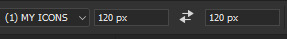
So when I make a square, no matter how big, it will AUTOMATICALLY resize to the settings I’ve put above. Do I do the batch sequence? No. I don’t use that because sometimes Photoshop can be so powerful, it’ll crash my PC entirely. So you’re wondering, how do I do so many then? I upload 180 screencaps at a time, like so:
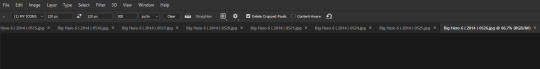
As it’s what my computer can handle ( it could handle more, but I never like to risk it )
I do this because I have keyboard shortcuts to make my life easier! Hand placement is everything so I’ve set my Photoshop shortcuts to a lot of the F keys ( F1, F2, F3 etc ) !! If people would like a look at my shortcuts, I’m happy to share them!
I also do this because sometimes I want a particular angle on a screencap that batch editing just can’t do, so I prefer to do them one by one!
How do I make my borders?
Again, Photoshop! I save the original PSD of anything I make so I can easily go back to it!
The photoshop I use is HERE! It’s free, I’ve used it for a REALLY long time!
How do I add my borders to them?
Photoscape! I primarily use Photoscape X Pro, but Photoscape X is just fine as well! X Pro is just the paid version, which allows a lot more options.
Photoscape has multiple different options and an amazing batch editing system which works like a charm, it converts icons quickly and efficiently, resizes icons, you name it, it’ll do it. It’s intimidating at first, but I promise you, with a lot of messing around and experimentation, you learn a LOT of things!
When it comes to Photoscape’s batch editing, I mess with the following settings MAINLY:
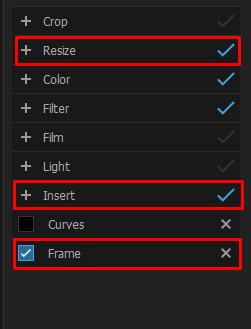
Resize is self explanatory, this is so you can resize your icon to fit exactly into your border.
Insert is basically adding your border on top, another self explanatory one.
Frame is very important. So for example, for a square or circle frame, you’d use this type of frame:
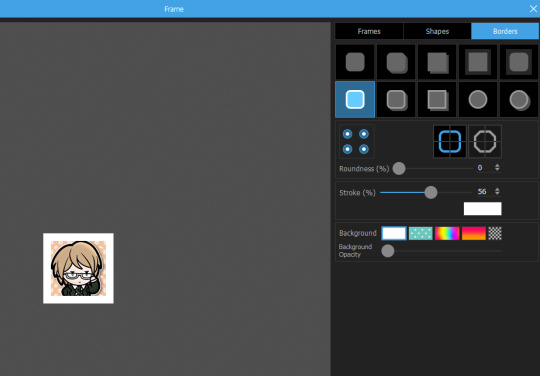
It’s a lot of messing around but very with it really!
For a blockquote frame, it’s a LOT more of messing with and can be really frustrating, a lot of back and forth:
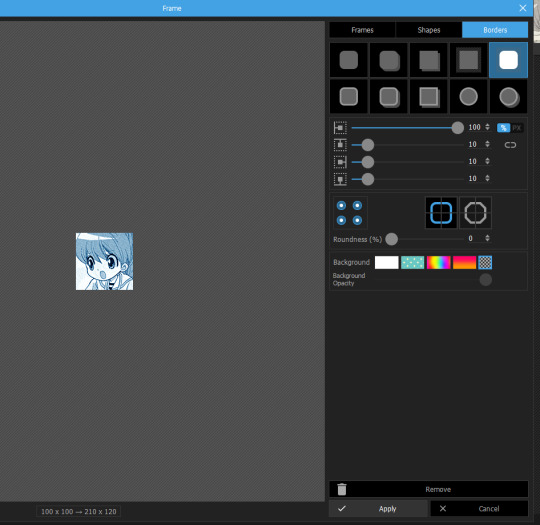
I’ve sat people down in a Discord call and given this tutorial before and I’m certain they can attest that it is certainly finicky and messing about to make things fit or look nice, but once you get the hang of it, I can promise you, you won’t be disappointed!
And that’s basically it! I hope y’all find some of this useful, and I know it’s a SUPER long post but I really hope some of these help you!!
#♡ ➝ Posts#♡ ➝ Pom's Resources#♡ ➝ Pom's Recommendations#♡ ➝ Screencapping#♡ ➝ Icons#♡ ➝ Photoshop#♡ ➝ Photoscape#♡ ➝ Long Post#⦗✦| Be warned‚ this post is MASSIVELY long!! |✦⦘
20 notes
·
View notes