#※ {cyan – AES/IMAGE}
Explore tagged Tumblr posts
Text
hi guys. ask me shit abt my ocs plzzzz /nf-
The Pink Corruption
Bug - female (she/they/ae)
u know Bug. /vlh

Hexalace - female (she/her)
Bug's caretaker and mom!!! she loves Bug so fuckign much. unlike some stopsign lookin assh ANYWAYS WE DONT TALK ABOUT HIM. yeah anywho- she's a lace bug hexagon monster :D
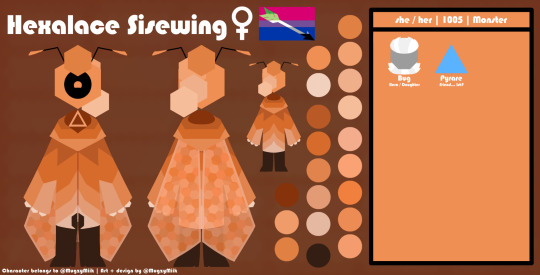
Mercury - agender (they/them)
basically what Cyan is for Cyanide, but for Gold. they are very deranged O^O’ they even scare Dub with their violent and manipulative tactics sometimes

Warriors
Hailstrike - agender (they/she/it/any)
a nurse of BrineClan, a Clan with water powers!! however, Hailstrike's from GlacierClan, so they have ice powers instead. shes been through a lot, but its recovering!

Sparkstar - female (she/they)
leader of SwiftClan!! her ex was mysteriously found dead after he left her because turns out, they were carrying his kits.. but she doesn't seem to miss him. huh. weird! anywho. she has 4 kits, and thinks its not very obvious but she and Moosespirit CLEARLY have something goin on. :3 shes a sweetheart, and she and Houndstar were able to end the decades-long war between PineClan and SwiftClan
(image cred: waldgeist on warriors amino)

#pink corruption#pink corruption oc#the pink corruption#the pink corruption oc#mmmramblez#oc: bug#oc: hexalace#oc: mercury#oc: hailstrike#oc: sparkstar#im not tagging the warriors tag i dont need more ppl know im not normal about shape ppl /J
5 notes
·
View notes
Text
Neopronoun flags for each category and explanations for what they mean!
[Plain text: Neopronoun flags for each category and explanations for what they mean!]
All flags here except the neopronoun flag were created by me today, November 28th, 2022!
They are all public domain, meaning you can use them for literally anything you want, no credit necessary, though I will ask that you provide image descriptions whenever possible, and direct people to an basic (not an emoji or art or anything) version of the flag whenever possible!
If you want to change the brightness or contrast, you are welcome to! I did my best to make them accessible, but I'm only nonhuman, so they won't be perfect for everyone!
You can find the Super HD (8000x6410 pixels because these are the templates I use for Redbubble designs) Versions of these images here on the web archive to download and save:
"https://archive.org/details/Neopronouns-categories-flags-and-explanations"
Neopronouns
[Plain text: Neopronouns]

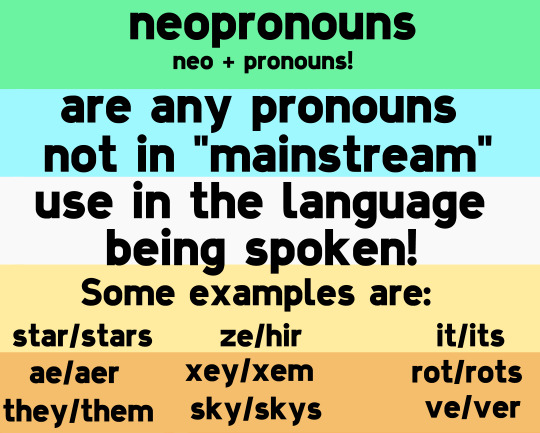
[ID: The neopronouns flag, with stripes of pastel green, cyan, white, pale yellow, and orange. This is followed by another version of the neopronouns flag, now with black text added over top that reads: "Neopronouns (neo + pronouns!) are any pronouns not in 'mainstream' use in the language being spoken! Some examples are: star/stars, ze/hir, it/its, ae/aer, xey/xem, rot/rots, they/them, sky/skys, and ve/ver. End ID.]
Neopronouns is the umbrella term under which all of the following terms reside as more specific categories!
All the following flags keep the five stripe layout as above, with the white stripe remaining in the center to represent community, solidarity, and commonality!
===
Nounself pronouns
[Plain text: Nounself pronouns]


[ID: The nounself pronouns flag, with stripes of: orange, red, white, sky blue, and purple.
This is followed by the same flag, now with black text that reads:
"Nounself pronouns (noun + self + pronouns!) are pronouns like sun/suns/sunself, or wa/wave/waves/waveself.
If the pronoun set is based heavily on existing words, they're nounself pronouns!"
End ID.]
The colors were chosen to be colorful and fun!
Nameself pronouns
[Plain text: Nameself pronouns]


[ID: The nameself pronouns flag, with stripes of grey, sky blue, white, black, and berry red.
The first version is blank, and the second reads:
"Nameself pronouns (Name + self + pronouns!) are when someone's name replaces all pronouns! Like: 'That's John! John uses nameself pronouns, so instead of he, she, or they, you'll just call John 'John'. That's John, John's over there, John's trying to get back to John's home planet.' If the pronouns are the person's name, they're nameself pronouns!"
End ID.]
Colors were chosen because I associate them with Farscape, and I decided John Crichton uses nameself pronouns...before I even knew those were a thing! Lol.
===
Ectopronouns
[Plain text: Ectopronouns]

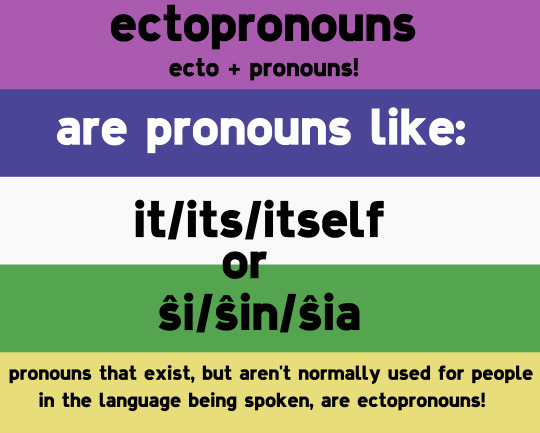
[ID: The ectopronouns flag, with stripes of: purple, dark blue, white, green, and yellow. This is followed by the same flag, now with text over it that reads: "Ectopronouns (ecto + pronouns) are pronouns like: it/its/itself, or ŝi/ŝin/ŝia. Pronouns that exist, but aren't normally used for people in the language being spoken, are ectopronouns!". End ID.]
The colors were chosen because if you invert the flag, it'll be upside down with a black stripe in the center, which I thought fit the theme pretty well! They/them pronouns also fall into this category of neopronouns, since it's still relatively new for them to be used for singular people rather than groups!
The pronouns ŝi/ŝin/ŝia are from Esperanto!
===
Novapronouns
[Plain text: Novapronouns]

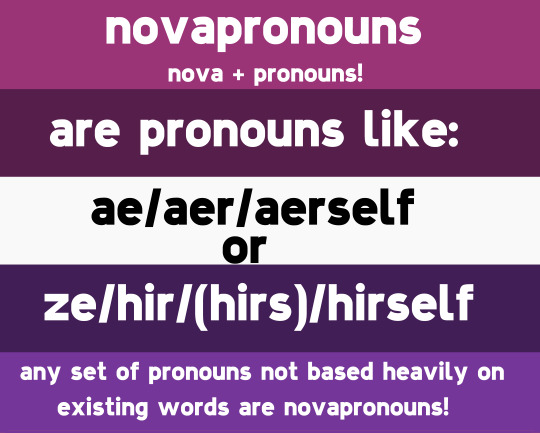
[ID: The novapronouns flag, with stripes of berry purple, dark magenta, white, very dark violet, and purple. This is followed by the same flag, now with text over top of it that reads: "Novapronouns (nova + pronouns!) are pronouns like ae/aer/aerself or ze/hir/(hirs)/hirself! Any set of pronouns not based heavily on existing words are novapronouns!" End ID.]
The colors were chosen because I love purple, and associate it with space!
===
Supernova pronouns
[Plain text: Supernova pronouns]


[ID: The supernova pronouns flag, with stripes of: gold, copper, white, silver, and dark grey. This is followed by the same flag, now with text over it that reads: "Supernova pronouns (supernova + pronouns!) are pronouns like: xiy/rik/ix/sirav ('sirav' replaces the usual _-self ending), or aix/(aed)/arix/aiv/aixelf ('aed' replaces contractions: instead of 'aix's going too', you say, 'aed going too'). If the pronouns use a different gramatical structure than usual, in whole or in part, they're Supernova pronouns!
The colors were chosen based on metals, which can only form inside a supernova! Gold, copper, silver, and iron!
Supernova pronouns can also be used as one long word, "supernovapronouns"! I just figured I'd put a space in there to make it easier to read and write!
I will be making pronoun pins and icons with these flags as backgrounds once I'm done my current project, so if you want to see those (or the other pronoun pins and icons I make) check out @custom-pronoun-pins!
#long post#described images#neopronouns#neopronoun history#nounself pronouns#nounself#novapronouns#novaself#novapronouns history#ectopronouns#ectopronoun#ectopronouns history#supernova pronouns#supernova pronoun#supernova pronoun history#supernovapronouns#supernovapronoun#supernovapronoun history#pride flags#supernovapronouns history#supernova pronouns history#supernova pronouns coining#ectopronouns coining#novapronouns coining#Rjalker makes pride flags#pronouns#trans#transgender#nonbinary#xenogender
48 notes
·
View notes
Text

I'm a little late and my blog is really random but I wanted to try one of these for the first time.
Some of this follows have been recently discovered and I just know how I live without them, some are from the most wonderful persons I have ever met, some have been years since have been around Tumblr but I'm ready for them if ever comes back.
And others have been my first encounter with the most wonderful, stunning, and marvelous art I have ever seen, I will follow them forever and ever just for a glance of their art. But all of them has enlightenment my day.
Thank you for yet another year here in Tumblr I wished you all the best of the things to happen to you this and the following years.
First and special thanks and all the credits for @aggressive-2na for the wonderful coloring of the image I'm using from One Piece ch967, if you like One Piece, please check out aggressive-2na.
A-E
@alicexz , @artpiroshki , @artwolfaja , @bokuranofandom , @bread--core , @brolinjosh , @cardcaptorchronicles , @chervenkotka , @cyan-aes , @doodlepiece , @dymx .
F-J
@food-in-the-morning , @gabzilla-z , @ghibli-magic , @gust-sword , @hughxjackman , @ichihime , @Imree, @im-rwim , @i-nc-blog, @itachie
K-O
@kaurro , @khaoskai , @landscape-lunacy , @laughingjackman , @lovelyrugbee , @meru90 , @meru-90 , @mihnn , @miraculous-hearts @moderndayportia , @morticiadearest , @mysticscanlations , @ninjafairy33 , @official-ladyblog , @onepieceask
P-T
@patternsandprints , @recipe-cookbook , @robinsnose , @sakimichan , @shelbytaylor , @shoujoromance , @sougu , @stream , @terratara , @theshittyrestaurant
U-Z
@vintageworldnatura , @yumelinh , @zonamievents , @zoroxnami4life , @z33zy-blog
16 notes
·
View notes
Text
おはよう!
やあ、 良いお天気だ。 今日も暖かくなりそうだね!
------------------------
今年の桜も、終盤に差し掛かってきました。花弁も蕊も力一杯開いて、お陽様から届く光を受け止めていました。 街中の小さな公園に訪れた、春の足音が聞こえてきます。 百花繚乱の季節の火蓋を、まさに切らんとする染井吉野の凛々しさを写し撮ろうと ±2 EV の 5 段階の露光に現像して、high dynamic range image に仕上げました。 さらにその image をベースに、Luminar 4 で透き通るような雰囲気を盛り込みました。
このページの Photograph はこちらをクリック (click here)
☆ Shooting Data
--------------------------------
○ camera : OLYMPUS OM-D E-M1X ○ lens : OLYMPUS M.ZUIKO DIGITAL ED 100-400mm F5.0-6.3 IS ○ lens : OLYMPUS M.ZUIKO DIGITAL 2x Teleconverter MC-20 ○ focal length : 800 mm ( compared to 35mm format : 1,600 mm ) ○ shooting mode : Program AE ○ Tv ( Shutter Speed ) : 1/2,000 sec. ○ Av ( Aperture Value ) : F13.0 ○ ISO speed rate : 1,000
☆ Developing Data ( RAW )
--------------------------------
○ development : RAW image developed by SILKYPIX Developer Studio Pro 10.0 ○ taste : fudeen's special ○ exposure compensation ( by camera ) : -1/3 EV ○ exposure compensation ( by developer ) : +1 EV ○ total exposure compensation : +2/3 EV ○ white balance : setting by shooting [ 5,664 K ] ○ tone adjustment : a little strong contrast ○ color profile : faithful ○ color representation : expected color 2 ○ sharpness : pure detail edge emphasis [ 18 / 100 ] detail emphasis [ 75 / 100 ] black spotted outline control [ 25 / 100 ] ○ noise reduction : fine detail false color control : [ 46 / 100 ] fringe removal : [ 10 / 100 ] noise aligned : [ 25 / 100 ] noise removal : [ 25 / 100 ] dark side noise reduction [ a little strong ] ○ highlights controller : [ initial value ] color / brightness emphasis [ 25 / 100 ] saturation / hue emphasis [ 70 / 100 ] bright portion compensation [ 50 / 100 ] dynamic range extension [ +2.0 / 6.0 EV ] ○ development setting : adjustment of demosaic sharp [ 100 / 100 ]
☆ Exposure Blending Data ( HDRI )
--------------------------------
○ exposure blending by Photomatix Pro 6.3 ○ style : creative 3 ○ EV spacing : 5 images, -2, -1, ±0, +1, +2 ○ tone mapping method : detail emphasis ○ strength for tone mapping [ 100 / 100 % ] ○ tone compression [ +10.0 / ±10.0 ] ○ detail contrast [ -10.0 / ±10.0 ] ○ light control [ medium ] ○ light effect [ on ] ○ highlight tone [ 70 / 100 ] ○ white point [ 1.041 / 10.0 % ] ○ black point [ 0.020 / 10.0 % ] ○ micro smoothing [ 30.0 / 30.0 ] ○ highlight saturation [ ±0.0 / ±10.0 ] ○ shadow saturation [ ±0.0 / ±10.0 ] ○ shadow smooth [ 60.0 / 100.0 ] ○ shadow clipping [ 0.0 / 10.0 ] ○ color settings : image color ○ saturation [ +6.0 / ±10.0 ] ○ color temperature [ ±0.0 / ±10.0 ] ○ brightness [ +4.1 / ±10.0 ] ○ blending / opacity [ 0 / 100 ] ○ contrast : low contrast ○ sharpness : medium
☆ Exposure Arranging Data
--------------------------------
○ arranging by Luminar 4 4.3.3 : on, off ○ preset : AI Landscape Enhancer
[ essentials ] ○ light : white balance [ setting by shooting ] warmth [ ±0 / ±100 ] tint [ ±0 / ±100 ] exposure [ ±0.00 / ±100 ] smart contrast [ ±0 / ±100 ] highlight [ ±0 / ±100 ] shadow [ ±0 / ±100 ] white level [ ±0 / ±100 ] black level [ ±0 / ±100 ] ○ AI compensation : AI accent [ 50 / 100 ] AI sky enhancer [ 40 / 100 ] ○ AI structure : applicable amount [ ±0 / ±100 ] augmentation [ 0 / 100 ] ○ color : saturation [ +7 / ±100 ] natural saturation [ +11 / ±100 ] color cast removal [ 0 / 100 ] hue shift [ ±0 / ±100 ] hue [ ±0 / ±100 ] luminosity [ ±0 / ±100 ] ○ black and white conversion : luminosity : red [ ±0 / ±100 ] yellow [ ±0 / ±100 ] green [ ±0 / ±100 ] cyan [ ±0 / ±100 ] blue [ ±0 / ±100 ] magenta [ ±0 / ±100 ] ○ black and white conversion : saturation : red [ 0 / 100 ] yellow [ 0 / 100 ] green [ 0 / 100 ] cyan [ 0 / 100 ] blue [ 0 / 100 ] magenta [ 0 / 100 ] ○ detail compensation : fine detail [ ±0 / ±100 ] medium detail [ ±0 / ±100 ] whole detail [ ±0 / ±100 ] sharpness [ 0 / 100 ] detail protection [ 0 / 100 ] detail masking [ 50 / 100 ] sharpening radius [ 50 / 100 ] masking sharpening [ 35 / 100 ] ○ noise reduction : luminance noise removal [ 0 / 100 ] color noise reduction [ 0 / 100 ] augmentation [ 25 / 100 ] ○ landscape enhancer : haze removal [ 0 / 100 ] golden hour [ 0 / 100 ] green tree augmentation [ 15 / 100 ] leaf hue [ ±0 / ±100 ] ○ vignette : applicable amount [ ±0 / ±100 ] size [ 50 / 100 ] mode [after clop ] roundness adjustment [ ±0 / ±100 ] phaser [ ±0 / ±100 ] inner light [ ±0 / ±100 ]
[ creative ] ○ AI sky replacement : none ○ AI enhanced sky : none ○ sunbeam : none ○ dramatic : none ○ matt : none ○ mysterious : none ○ color style ( lookup table ) : none ○ texture overlay : none ○ glow : none ○ film grain : none ○ mist : none
[ portrait ] ○ AI skin enhancer : none ○ AI portrait enhancer : none ○ high key : none ○ orton effect : none
[ professional ] ○ advanced contrast : highlight contrast [ 0 / 100 ] highlight ballance [ ±0 / ±100 ] midtone contrast [ 0 / 100 ] midtone ballance [ ±0 / ±100 ] shadow contrast [ 0 / 100 ] shadow ballance [ ±0 / ±100 ] ○ adjustable gradient : set the direction [ top ] exposure [ -9 / ±100 ] contrast [ +19 / ±100 ] shadow [ ±0 / ±100 ] highlight [ ±0 / ±100 ] warmth [ -8 / ±100 ] natural saturation [ ±0 / ±100 ] ◎ dodging-baked narrowing [ 100 / 100 ] ◎ color compensation : luminosity [ ±0 / ±100 ] warmth [ ±0 / ±100 ] shadow cyan - red [ ±0 / ±100 ] shadow magenta - green [ ±0 / ±100 ] shadow yellow - blue [ ±0 / ±100 ] midtone cyan - red [ ±0 / ±100 ] midtone magenta - green [ ±0 / ±100 ] midtone yellow - blue [ ±0 / ±100 ] highlight cyan - red [ ±0 / ±100 ] highlight magenta - green [ ±0 / ±100 ] highlight yellow - blue [ ±0 / ±100 ] ◎ color contrast : applicable amount [ 0 / 100 ] hue [ 0 / 100 ] ◎ color temperature division : warmth [ ±0 / ±100 ] cold [ ±0 / ±100 ] ◎ photographic filter : applicable amount [ 0 / 100 ] hue [ 0 / 100 ] saturation [ 100 / 100 ] keep brightness [ on ] ◎ split toning : applicable amount [ 50 / 100 ] highlight hue [ 0 / 100 ] highlight saturation [ 0 / 100 ] shadow hue [ 0 / 100 ] shadow saturation [ 0 / 100 ] balance [ ±0 / ±100 ]
☆ Location & Target
--------------------------------
○ location : 田端新町南むつみ公園 ○ target : 染井吉野
#plants#flowers#染井吉野#サクラ#cherry blossom#HDRI#high dynamic range#マクロ#macro#田端新町南むつみ公園#tokyo#撮影ノート#annotations#OLYMPUS#OM-D E-M1X#M.ZUIKO DIGITAL#ED 100-400mm F5.0-6.3 IS#2x Teleconverter MC-20#photographers on tumblr
0 notes
Text
UM UM UM I HAVE MANY.
(I WILL LIST THEM UNDER THE "KEEP READING")

this is Beau shes an innkeeper in the Land of Spheres and she has a really bad habit of befriending corrupts (this is mostly a joke but its happened TWICE in rp)
she/they
and uuuuh


Frisbee. my little fucking bitchbaby. they are an asshole. and he paints himself to look pure when theyre actually not and they were my very first tpc oc
i wanna push him down 86 flights of stairs in total (affectionate)
me n my friends have a running/inside joke that they work at every single restaurant and/or retail job in existence and two other chars just happen to always burn down the exact place that theyre doing a shift at and its so fucking funny
they/he

(^art + design by @darkhatkid)
this is Bee. crazy ass lady i love her (she has a wife who is just as apeshit as her but shes got it under wraps uNLIKE BEE.)
she/her

this is Mercury. pls excuse the image quality i had to replace the face using a diff app :( they r a living sweetheart istg
they r like what Cyanide is for Cyan but for Gold (theres more [Arsenic n Mandrake] and we call the four of em "twisted Heroes")
they/them

AND THEN OFC THERES BUG!! shes my baby i love her so much HER DAD NOT SO MUCH.
so basically!! theyre a "scrapped Hero" :( ae was meant to be a regular Hero but the Tree Ran Out Of Ink (/j) and ae came out "defected",,which. her caretaker Did Not Take Well (ew. i fucking hate that guy.)
but uuuuh she DOES get a happy ending!!! she eventually gets adopted by her caretaker's ex (Orchid my beloved [not my oc btw] <3) n yeag
she/they/ae
AND THEN. FINALLY.

THIS IS ECLIPSE. i STILL gotta finish her fullbody omg😭😭😭
girlboss fr (she works at a bar and is technically Bug's other adopted mom) (i love her a lot)
she/her
i have more but i dont have pics of them on hand (like Orb) or im still designing them (such as Holly [that flower monster i think i once mentioned i was gonna make >:)] and/or Astra)
uh. yeag
SHOW ME YOUR TPC OCS I WANT TO SEE THEM !!!!!
33 notes
·
View notes
Text
Interpolación espacial con R
Este caso, muestra como realizar la interpolación espacial utilizando R.
En primer lugar se tienen los datos de precipitación registrados el mismo día en un mes de octubre, en cuatro estaciones meteorológicas oficiales de Costa Rica. Además se tienen los datos de 9 puntos para los que se desea estimar la precipitación de ese día.
Para mostrar los resultados sobre un mapa, se utiliza el mapa con la división político-administrativa de Costa Rica, en su división por cantones (municipios), el mapa se tiene en formato shapefile.
Las estaciones con su ubicación y medición de precipitaciones son:
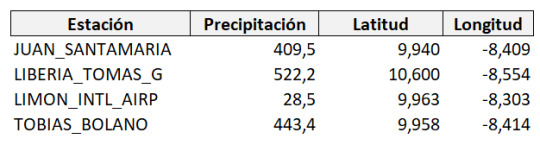
Los puntos para obtener las precipitaciones son:
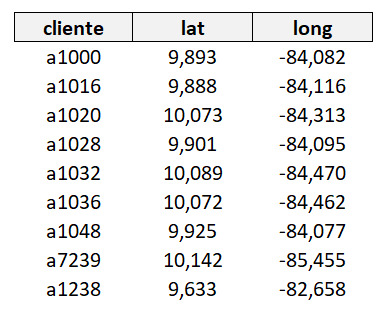
Este es el gráfico de los cuatro puntos en coordenas x-y (longitud-latitud):
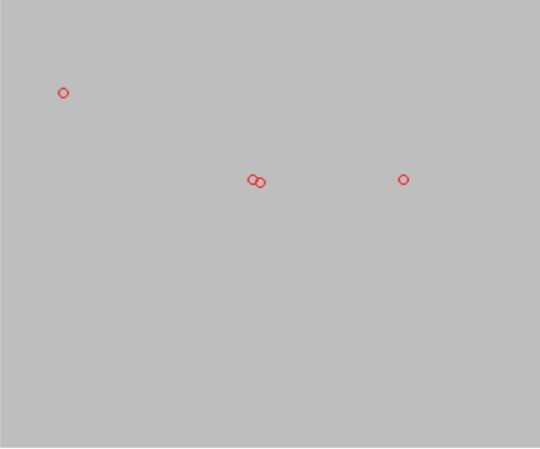
El resultado de la interpolación, utilizando el modelo IDW y una grilla definida con espaciamiento de 0.01 es:
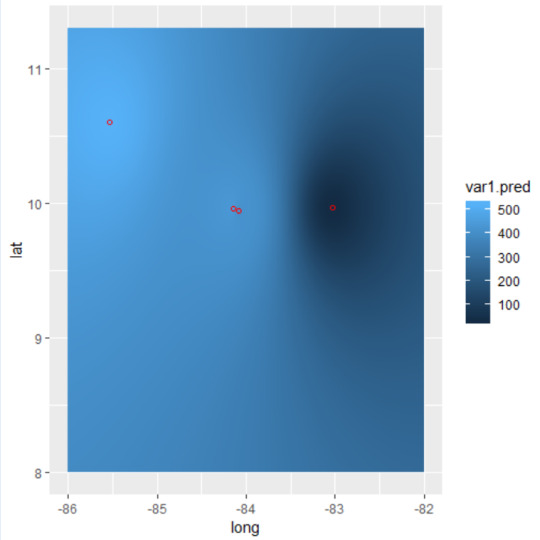
El gráfico, ahora sobre el mapa de Costa Rica es:
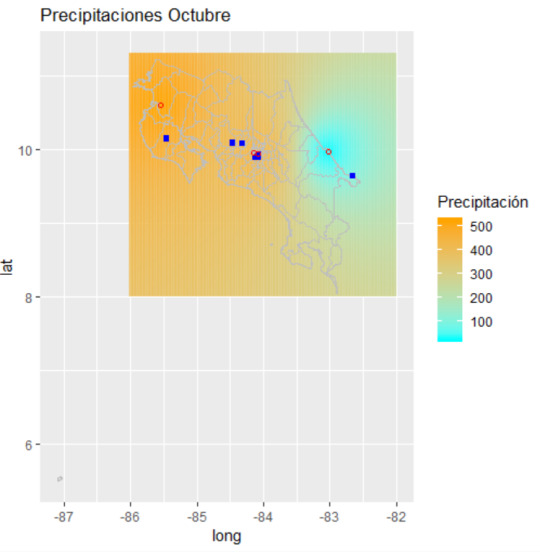
En este mapa, se muestran los puntos de las estaciones meteorológicas (circulos rojos), los puntos de interés (cuadros azules) y la grilla definida para la interpolación (cubre todo el país). El mapa se extiende mucho más al sur, debido a la Isla del Coco, que se encuentra bastante lejana al sur de Costa Rica.
Mediante la función extract, es posible obtener el valor de precipitación en cualquier punto de la grilla definida.
El modelo finalmente se puede almacenar en un archivo con formato raster y se puede utilizar como una capa más en cualquier modelo geoespacial.
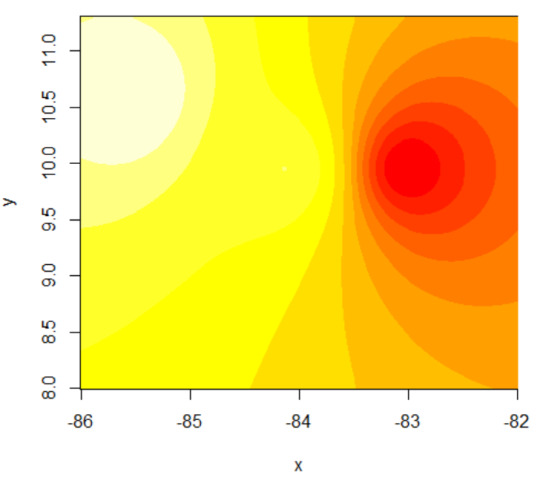
El shapefile con los cantones de Costa Rica se puede obtener en este vínculo:
https://www.dropbox.com/sh/phol9gybuka9ude/AACX6zDKUNfTP7uK82yYibExa?dl=0
El código utilizado en R es:
library(ggplot2) library(gstat) library(sp) library(maptools) library(ggmap) library(mapproj) library(rgdal) library(raster)
### Estaciones meteorológicas con datos de precipitación y latitud-longitud dat <- read.table(text = " lugar precip lat long JUAN_SANTAMARIA 409.460 9.93991 -84.08670275 LIBERIA_TOMAS_G 522.240 10.60000 -85.54000 LIMON_INTL_AIRP 28.460 9.9631 -83.02569 TOBIAS_BOLANO 443.440 9.95782 -84.13913 ", header = TRUE)
## Lista de puntos de venta con código y latitud-longitud clientes <- read.table(text = " cliente lat long a1000 9.89274 -84.0818 a1016 9.8877 -84.1156 a1020 10.0734 -84.31323 a1028 9.90068 -84.0945 a1032 10.0887 -84.46963 a1036 10.0719 -84.46165 a1048 9.92472 -84.0768 a7239 10.141909 -85.454643 a1238 9.63282 -82.65808 ", header = TRUE)
dat2 <- dat dat2$x<-dat$long dat2$y<-dat$lat coordinates(dat2) = ~x+y ## muestra puntos en coordenadas x.y plot(dat2)
## Define el cuadrante geográfico para mostrar los datos en coordenadas x-y longitud-latitud x.range <- as.numeric(c(-86,-82)) # min/max longitude of the interpolation area y.range <- as.numeric(c(8, 11.3)) # min/max latitude of the interpolation area
## Construye la grilla de puntos en el cuadrante definido en saltos de 0.01 ## La grilla es necesaria para construir el modelo de interpolación de las precipitaciones grd <- expand.grid(x = seq(from = x.range[1], to = x.range[2], by = 0.01), y = seq(from = y.range[1], to = y.range[2], by = 0.01)) # expand points to grid coordinates(grd) <- ~x + y gridded(grd) <- TRUE
## muestra la grilla con los puntos de las estaciones meteorológicas plot(grd, cex = 1.5, col = "grey") points(dat2, pch = 1, col = "red", cex = 1)
## se construye el modelo espacial con la interpolación de las precipitaciones utilizando la grilla definida. idw <- idw(formula = dat$precip ~ 1, locations = dat2, newdata = grd) idw.output = as.data.frame(idw) # output is defined as a data table names(idw.output)[1:3] <- c("long", "lat", "var1.pred") # give names to the modelled variables
## Utiliza el mapa en formato shapefile de la división política administrativa de Costa Rica (detalle cantones=municipios) cantones <- readOGR("C:/ruta/crican1.shp")
## Grafica el modelo de interpolación ggplot() + geom_tile(data = idw.output, aes(x = long, y = lat, fill = var1.pred)) + geom_point(data = dat, aes(x = long, y = lat), shape = 21, colour = "red")
## Gráfica el modelo sobre el mapa de costa rica. ggplot() + geom_tile(data = idw.output, alpha = 0.8, aes(x = long, y = lat, fill = round(var1.pred, 0))) + scale_fill_gradient(low = "cyan", high = "orange") + geom_path(data = cantones, aes(long, lat, group = group), colour = "grey") + geom_point(data = clientes, aes(x = long, y = lat), shape = 15, colour = "blue") + geom_point(data = dat, aes(x = long, y = lat), shape = 21, colour = "red") + labs(fill = "Precipitación", title = "Precipitaciones Octubre")
### Para extraer los valores de precipitación de acuerdo al modelo idw, se utiliza extract: ## extrae un valor particular ## Punto cercano a Limon (este-centro), menores lluvias pointa <- SpatialPoints(cbind(-83.02,9.96)) a<-extract(map_raster,pointa)
## extrae un valor particular ## Punto cercano a Liberia (norte-oeste del país), mayores lluvias pointb <- SpatialPoints(cbind(-85.54,10.6)) b<-extract(map_raster,pointb)
## Punto intemedio ## extrae un valor particular ## Punto cercano a San José (centro) pointc <- SpatialPoints(cbind(-84,10)) c<-extract(map_raster,pointc)
## Para crear el objeto raster con la interpolación model_idw<-cbind(idw) map_raster <- rasterFromXYZ(model_idw) image(map_raster)
## Almacena archivo raster creado en la interpolación writeRaster(map_raster, "C:/ruta/inter_precip.grd",overwrite=TRUE )
0 notes
Photo

Khuyến mãi MÁY IN PHUN MẦU Đa Năng Canon Pixma MG 5770 giá rẻ tại QUEENMOBILE , Xem sp này: http://bit.ly/2QEE2kE ⚡⚡⚡⚡ Mua ngay : http://bit.ly/2CVUpGO 🌸🌸🌸🔥🔥🔥 Giá: 𝟯.𝟬𝟳𝟵.𝟬𝟬𝟬 ₫ Độ phân giải in tối đa 4800 (theo chiều ngang)*1 x 1200 (theo chiều dọc) dpi Đầu in / Mực in Loại: Cartridge mực in riêng biệt Số vòi phun: Tổng cộng 4,096 vòi phun Kích thước giọt mực tối thiểu: 2pl Hộp mực: PGI-770 (Pigment Black), CLI-771 (Cyan, Magenta, Yellow, Black) [Optional: PGI-770XL (Pigment Black), CLI-771XL (Cyan, Magenta, Yellow, Black)] Tốc độ in *2 Dựa theo chuẩn ISO / IEC 24734. Nhấp chuột vào đây để xem báo cáo tóm tắt Nhấp chuột vào đây để biết điều kiện đô tốc độ sao chụp và in tài liệu Tài liệu: màu: ESAT / in một mặt: Xấp xỉ 9.0ipm Tài liệu: đen trắng: ESAT / in một mặt: Xấp xỉ 12.6ipm In ảnh cỡ (4 x 6"): giấy PP-201 /không viền Xấp xỉ 41secs. Chiều rộng có thể in Có viền: Lên đến 203.2mm (8 inch) Không viền: Lên đến 216mm (8.5 inch) Vùng có thể in In có viền*3: Lề trên / Lề dưới / Lề phải / Lề trái: 0mm (Hỗ trợ các khổ giấy: A4 / Letter / 4 x 6" / 5 x 7" / 8 x 10") In có viền: Lề trên: 3mm, Lề dưới: 5mm, Lề trái/ phải: 3.4mm (Letter / Legal: Lề trái: 6.4mm, Lề phải: 6.3mm) In 2 mặt tự động có viền: Lề trên: 5mm, Lề dưới: 5mm, Lề trái/phải: 3.4mm (Letter / Legal: Lề trái: 6.4mm, Lề phải: 6.3mm) Khu vực in khuyến cáo Lề trên: 43.3mm Lề dưới 37.4mm Khổ giấy A4, A5, B5, Letter, Legal, 4 x 6", 5 x 7", 8 x 10", Envelopes (DL, COM10), Custom size (width 89 - 215.9mm, length 127 - 355.6mm) Xử lý giấy (khay trước) (Số lượng tối đa) Plain Paper A4, A5, B5, Letter = 100, Legal = 10 High Resolution Paper (HR-101N) A4 = 65 Photo Paper Pro Platinum (PT-101) 4 x 6" = 20, A4 = 10 Photo Paper Plus Glossy II (PP-201) 4 x 6" = 20, A4 = 10 Photo Paper Pro Luster(LU-101) A4 = 10 Photo Paper Plus Semi-Gloss (SG-201) 4 x 6" = 20, A4, 8 x 10" = 10 Glossy Photo Paper "Everyday Use" (GP-601) 4 x 6" = 20, A4 = 10 Glossy Photo Paper "Everyday Use" (GP-508) 4 x 6" = 20, A4 = 10 Matte Photo Paper (MP-101) 4 x 6" = 20, A4 = 10 Envelope European DL / US Com. #10 = 5 Loại giấy hỗ trợ in 2 mặt tự động Loại: Giấy thường Khổ giấy: A4, Letter Định lượng giấy Khay trước: Plain Paper: 64 - 105g/m2, Giấy đặc biệt của Canon: định lượng tối đa: xấp xỉ 300g/m2 (Photo Paper Pro Platinum PT-101) Cảm biến đầu mực Đếm điểm Căn lề đầu in Bằng tay Quét*4 Kiểu quét Mặt phẳng Phương thức quét CIS (Contact Image Sensor) Độ phân giải quang học*5 1200 x 2400dpi Độ phân giải có thể lựa chọn*6 25 - 19200dpi Chiều sâu bit mầu (Vào / Ra) Thang xám: 16 / 8-bits Mầu: 48 / 24-bits (RGB each 16 / 8-bits ) Tốc độ quét đường*7 Thang xám: 1.2ms/line (300dpi) Mầu: 3.5ms/line (300dpi) Tốc độ quét*8 Phản chiếu: A4 mầu / 300dpi Xấp xỉ 19 giây Kích thước tài liệu quét tối đa Khay kính phẳng: A4 / LTR (216 x 297mm) Sao chụp Kích thước tài liệu tối đa A4 / Letter (216 x 297mm) Loại giấy tương thích Khổ giấy: A4, A5, B5, Letter, 4 x 6", 5 x 7" Loại giấy: Plain Paper Photo Paper Pro Platinum (PT-101) Photo Paper Plus Glossy II (PP-201) Photo Paper Pro Luster (LU-101) Photo Paper Plus Semi-Gloss (SG-201) Glossy Photo Paper "Everyday Use" (GP-601) Glossy Photo Paper "Everyday Use" (GP-508) Matte Photo Paper (MP-101) Chất lượng in ảnh Nháp, Tiêu chuẩn, Cao Tốc độ sao chụp*9 Tài liệu: mầu: sFCOT / một mặt: Xấp xỉ 20 giây Tài liệu: mầu: sFCOT / một mặt: Xấp xỉ 7.2ipm Sao chụp nhiều bản Đen trắng / mầu 99 trang Mạng làm việc Giao tiếp Wireless LAN b/g/n, USB 2.0 Hi-Speed Phương thức TCP / IP Mạng không dây Kiểu mạng: IEEE 802.11n / IEEE 802.11g / IEEE 802.11b Băng thông: 2.4GHz Kênh: 1 - 13 Phạm vi: Trong nhà 50m (tùy thuộc vào tốc độ truyền và điều kiện truyền) Bảo mật: WEP 64 / 128-bit, WPA-PSK (TKIP / AES), WPA2-PSK (TKIP / AES) Kết nối trực tiếp (mạng không dây) Có sẵn Yêu cầu hệ thống (Xin vui lòng truy cập websitewww.canon-asia.com để kiểm tra tính tương thích hệ điều hành và tải trình điều khiển cập nhật nhất) Windows: Windows 8 / Windows 7 / Window Vista / Windows XP Macintosh: Mac OS X v10.7.5 and later Thông số kỹ thuật chung Bảng điều khiển Màn hình LCD (2.5 inch / 6.2cm TFT colour) Apple AirPrint Có sẵn Mopria Có sẵn Google Cloud Print Có sẵn Canon Print Service Plug-In (on Android OS) Có sẵn PIXMA Cloud Link Từ điện thoại thông minh và máy tính bảng Có sẵn Từ máy in Có sẵn Canon PRINT Inkjet / SELPHY App (for iOS / Android OS) Canon Easy-PhotoPrint (for Windows RT OS) Có sẵn PictBridge Wireless LAN: Có sẵn Môi trường hoạt động*10 Nhiệt độ: 5 - 35°C Độ ẩm: 10 - 90% RH (không ngưng tụ) Môi trường vận hành khuyến cáo*11 Nhiệt độ: 15 - 30°C Độ ẩm: 10 - 80% RH (Không ngưng tụ) Môi trường bảo quản Nhiệt độ: 0 - 40°C Độ ẩm: 5 - 95% RH (Không ngưng tụ) Độ ồn (in từ máy tính) Photo (4 x 6")*12 Xấp xỉ 43.0dB(A) Nguồn điện AC 100 - 240V, 50 / 60Hz Điện năng tiêu thụ Khi tắt: Xấp xỉ 0.2W Chế độ nghỉ (đèn quét tắt) (Kết nối USB tới máy tính): Xấp xỉ 0.7W Sao chụp*13: (Kết nối USB tới máy tính) Xấp xỉ 12W Môi trường Theo nguyên tắc: RoHS (EU, China), WEEE (EU) Nhãn sinh thái: Energy Star, EPEAT Kích thước (W x D x H) Xấp xỉ 455 x 369 x 148mm Trọng lượng Xấp xỉ 6.3kg Mua tại Lazada ☘️ MÁY IN PHUN MẦU Đa Năng Canon Pixma MG 5770 ☘️ Đặt hàng qua điện thoại: Zalo/Viber/SMS/Call: 0906849968 - 0909083420 Email: [email protected]
0 notes
Text
The Ergohacks Verdict
Printers are not exactly something to set your heart racing in a positive way. They’re annoying. They break at inconvenient times. They’re messy. They stop working. They tell you ‘error’ for no obvious reason when everything seems to be working fine. They set your heart racing with annoyance and stress instead. No matter how hard I try I can’t get my heart racing about the Epson ET 3750. After using it for a couple of weeks I’ve decided it’s something that’s probably more important than a way to get my blood pumping – its practical.
First things first – let’s talk about running costs. With a name like Ecotank, you’d think correctly that its a big focus of Epson’s new line and you’d be right. Epson claims it will reduce costs by 74% on average. To do this they’ve produced something that’s different to the rest of the market – no ink cartridges. Instead, the printer has four discrete ink tanks that you fill up from tiny cans. Epson has made the system virtually idiot proof – and that’s a good thing. The printer is rated to handle 14,000 black and 11,200 colour prints with full tanks and it comes with refills for two complete tanks out of the box. I was a little sceptical about how easy it would be but it turned out to be two-minute processes to fill each tank and a complete tank in the printer was equivalent to one can and they even had different shaped heads so you physically can’t put the wrong link in the wrong tank. A refill black ink cartridge costs £13.50 from Epson and will half fill the tank to do 7,500 average pages – that’s a cost of £0.0018 or a fifth of a pence per page. The same calculation for colour prints works out at around half a penny a page with full colour photographic pages going up to 3 or 4 pence a page.
Installing the driver software was relatively simple – CD in or download from the Epson site and go. There was a whole range of extras offered to optimise everything and keep a minute watch on ink levels but Epson gets points for not forcing you to install it all. I also found that Windows 10 was able to install drivers on its own when it found the printer on the Network. This didn’t give me things like the ability to update the firmware but for most people, the ability to print and scan is all they need.
So what else can it print from? Traditionally we all print from our PC’s but that’s not really the case now. Epson provides apps to allow printing from Android, iOS and MacOS. None of these are particularly impressive but they all work and seem reliable. The ET-3750 also supports Google Cloud Print to allow printing from Chromebooks and there are also third party Linux solutions.
The printer connects via wi-fi, ethernet or USB which will cover most situations. We tried to set ours up on wifi but found it unreliable. It worked perfectly for several prints then gave the message ‘connection error’ on the screen and Windows showed ‘Error’. We tried it on a different wifi network with a different wifi hub and put it 2 feet away from the hub but had the same intermittent problem. Switching off and on solved it every time but it was somewhat frustrating. Switching to a wired connection (on the same LAN with the same drivers and PC) solved the problem immediately although we were interested to discover to activate the wired Ethernet you have to turn the wifi off.
So far I’ve been concentrating on the conventional printing aspects of the ET-3750 but it’s actually a 3 in 1 with a flatbed and a document feeder that can handle up to 30 pages at once. The scanner worked reasonably and although I’d not be comfortable recommending it for someone who wanted to scan hundreds of documents it’ll do a decent job for most home or small office needs. Scans can be sent to a local PC or uploaded to a pre-determined cloud service – although it’d be great to be able to set a default! I also found it quite sensitive to thicker paper – it scanned fine but then tended to fill the exit hopper and this would, in turn, cause a paperjam.
So after two weeks of having the ET-3750 sitting on my desk, printing and scanning everything I can think of would I recommend it? Yes without a doubt. It’s compact, relatively quiet, produces decent quality prints, its quick and once I’d gotten it on a wired connection completely reliable. It doesn’t get my heart racing but that’s a huge step up over most printers. Highly recommended.
Buy it from Amazon +
Price: ± £400 Included: 2 full sets of ink (Bk – 127ml, CMY – 70ml), Main unit, Power cable, Setup guide, Software on CD, Warranty document
#gallery-0-5 { margin: auto; } #gallery-0-5 .gallery-item { float: left; margin-top: 10px; text-align: center; width: 33%; } #gallery-0-5 img { border: 2px solid #cfcfcf; } #gallery-0-5 .gallery-caption { margin-left: 0; } /* see gallery_shortcode() in wp-includes/media.php */
Specification
Product dimensions: 37.5 x 34.7 x 23.1 cm Item Weight: 6.7kg Energy Use: 12 Watt (standalone copying, ISO/IEC 24712 pattern), 0.9 Watt (sleep mode), 5.3 Watt (ready), 0.3 Watt (Power off), ENERGY STAR® qualified Compatible Operating Systems: Mac OS X 10.6.8 or later, Windows 10, Windows 7, Windows 8, Windows 8.1, Windows Vista, Windows XP, XP Professional x64 Edition Interfaces: WiFi, USB, Ethernet, Wi-Fi Direct WLAN Security: WEP 64 Bit, WEP 128 Bit, WPA PSK (TKIP), WPA PSK (AES) Mobile and Cloud printing services: Epson Connect (iPrint, Email Print, Remote Print Driver, Scan-to-Cloud), Apple AirPrint, Google Cloud Print
Printing Method: PrecisionCore™ Print Head Modes: Print, Scan, Copy
Printing Printing Speed: ISO/IEC 24734 15 pages/min Monochrome, 8 pages/min Colour Printing Speed: 20 pages/min Colour (plain paper 75 g/m²), 33 pages/min Monochrome (plain paper 75 g/m²) Duplex Printing Speed: ISO/IEC 24734 6.5 A4 pages/min Monochrome, 4.5 A4 pages/min Colour Colours: Magenta, Yellow, Cyan, Black
Scanning: Scanning Resolution: 1,200 DPI x 2,400 DPI (Horizontal x Vertical) Scanner type: Contact image sensor (CIS)
Number of paper trays: 1 Paper Formats: A4, A5, A6, B5, C6 (Envelope), DL (Envelope), No. 10 (Envelope), Letter Legal, 9 x 13 cm, 10 x 15 cm, 13 x 18 cm, 13 x 20 cm, 20 x 25 cm, 100 x 148 mm, 16:9, User defined Duplex: Yes (A4, plain paper) Print Margin: 0 mm top, 0 mm right, 0 mm bottom, 0 mm left (Wherever margin is defined. Otherwise 3mm top, left, right, bottom.) Automatic Document Feeder: 30 pages Output Tray Capacity: 30 Sheets multifunction, 150 Sheets Standard, 20 Photo Sheets Media Handling: Auto Sheet Feeder, Automatic duplex (A4, plain paper)
Black yield: 14,000 pages Colour yield: 11,200 pages
Warranty: 12 months Carry-in, 50,000 pages
About Epson
Epson is a Japanese electronics company that makes a huge range of printers, scanners and various types of commercial hardware and projectors. It’s a part of Seiko who are better known for their clocks. Epson employs over 70,000 worldwide and have a turnover over 10 billion dollars a year.
We based our Ergohacks Verdict on 2 weeks of testing, scanning and printing. It was kindly loaned by Epson in October 2017. This article was first published on 2 November 2017.
Epson Ecotank ET-3750 Printer The Ergohacks Verdict Printers are not exactly something to set your heart racing in a positive way.
0 notes
Text
Difference between Colour Correction & Colour Grading

Way back, in the analog days, we used colour timing, a time consuming photo-chemical process that could only be done in a laboratory. Today, we do it at the touch of a mouse and can change the colour profiles of footages in Post Production Studios. Previously, the terms colour correction and colour grading were used in place of one another, interchangeably, but they are not the same. Colour correction and colour grading are quite similar in the process of operation, but they differ in where and how they are used.
We cannot place any less importance on colour as we can to the story, both being fundamental in the process of delivering a production. While the story keeps the audience rooted to their seats, the colour on screen can be used for a variety of purposes like expressing emotions, describing objects or to evoke a response. Let us take a look at what colour correction and colour grading are, and where they differ.
Colour correction: This process is where each and every individual clip of a video footage is altered to match the temperature of the colour to multiple shots in order to bring in a standard appearance. Basically it is making your whites whiter and the blacks’ blacker, and the other colours nice and steady. Here the objective is to ensure that the footage visible to the human eye is standardised, and nothing seems out of place visually.
Primary and secondary colour correction: primary correction is performed across the whole image, using the RGB, gamma (mid tones), highlights (white), and shadows (black) controls. Normally, by altering the intensity of a single colour, the whole image is altered.
Secondary colour correction is based on the concept of chroma keying; here only the saturation, hue and luminance of the cyans, magentas, yellows, and RGB’s are altered. All other colours ae only affected minimally.
Masks/mattes: Besides the above two methods, there are mattes and masks which are geometric shapes and can be used to isolate the colour adjustments to any specific area of the desired image.
Colour grading: It is the process of fine tuning the colour correction process, and makes it more pleasing to the eye. All the videos that you see use additive colour systems, and the primary colours being Red, Blue and Green, all other colours being a mix of varying proportions of these three colours. Normally, colour grading is done by changing the range of the thresholds as well as the tolerances within these channels of Red, Blue and Green.
Nowadays with a plethora of accomplished visual artists at the disposal of a movie production house, colour correction and colour grading are carried out effortlessly with the help of high end rendering computers. There are innumerable numbers of software available for video editing, and all of these involve colour correction and colour grading. One tends to get carried over with all the controls at his/her disposal while working on an image, however the overall theme and desired effect should always be kept in mind o that the best results are achieved.
0 notes