#\adobe captivate
Text
Putting this out into the ether-
Is there anyone with Adobe Captivate who would be willing to evaluate several prototypes of mini-tutorials on the subject? Very low commitment.
0 notes
Text
Clean Carpet Logo PSD Mockup

Unlock the magic! Dive into the video below and witness the mesmerizing process of crafting your logo’s stunning showcase on a pristine carpet, all in a distinctive style, powered by our PSD Mockup and the enchanting capabilities of Adobe Photoshop.
Get Free Mockup Now
#Logo presentation#PSD mockup#Clean carpet showcase#High-resolution design#Unique style#Display medium#Smart-object layers#Logo design#Adobe Photoshop#Captivating allure#Creative love
1 note
·
View note
Text
What’s it called when you have poor self-esteem but at the same time you have 100% confidence in almost anything you do? Delusion?
#mostly I’m an idiot but I also have twice now learned how to use two random course creation programs to fix online courses#and despite the fact that I have no idea what I’m doing I somehow managed to re-code some variables for buttons that do funky things#like I fully believe I could be a professional instructional designer based on my one hour of success fixing this course#also storyline 360 is top tier and Adobe captivate can suck it
1 note
·
View note
Text
Creating Stunning Youtube Videos- The Revolutionary Video Maker App
Creating Stunning Youtube Videos- The Revolutionary Video Maker App
Making YouTube videos has never been easier! With the right tools and a bit of creativity, anyone can create a professional-looking video that will capture the attention of viewers.
Making YouTube videos can be a fun and rewarding experience, and with the right tools and a bit of creativity, anyone can do it. So why not give it a try and see what you can create?
Pictory is a revolutionary new…

View On WordPress
#A#Adobe Premiere#Analytics#Audience#Available for iOS and Android#Branding#Building a channel#Building a community#Business videos#Call to action#Camera#Captions#Captivating titles#Cinematic stories#Collaborations#Editing software#Editing tools#Effects#Engaging thumbnails#Filming#Filmora#Filters#Filters and effects#Free and paid software#Free to download#iMovie#Intuitive navigation#Live streaming#Memories#Mobile app
1 note
·
View note
Text
Transportation industry samples with Adobe Captivate
0 notes
Text
Download free adobe captivate templates

DOWNLOAD FREE ADOBE CAPTIVATE TEMPLATES FOR FREE
DOWNLOAD FREE ADOBE CAPTIVATE TEMPLATES PDF
DOWNLOAD FREE ADOBE CAPTIVATE TEMPLATES FULL
DOWNLOAD FREE ADOBE CAPTIVATE TEMPLATES SOFTWARE
Additionally, you can sign up for our Daily or Weekly newsletters to receive these top-ranked articles right in your inbox, or you can sign up to be notified when new resources like webinars or ebooks are available. We use reader data to auto-curate the articles, meaning that the most valuable resources move to the top.
2019 eLearning Learning Summer Reading ListĮLearning Learning is a collection of the leading industry thought leadership in the form of blogs, webinars, and downloadable resources, on one convenient website.
Have resources to share? Submit Your Own!
12 Ways to Get the Most Out of Your Authoring Tool.
Learn with the Flow: Digital Adoption Tactics That Drive Digital Transformation.
Authentic eLearning Localization: Challenges and Best Practices.
Localization: Your Organization's Best Tool For Driving Impact.
Unlimited Downloads, Instant Access, Free Updates. And yes, this template is SCORM compliant. Captivate interactions are great to engage your learners in the content.
DOWNLOAD FREE ADOBE CAPTIVATE TEMPLATES FOR FREE
Download this Captivate template for free and replace the image and texts with. We’d like give you a free Adobe Captivate template This free eLearning template is one of the many new Captivate i nteractions in the Library. We are excited to announce our Free Adobe Captivate 8 Template Scenario. This is a part of our Glossary template, you can see it here. Browse Captivate, Download and Free content selected by the eLearning Learning. Replace the answer choices and set the feedback accordingly and you will have a complete slide in minutes. color reproduction for scan them or download them brilliant output.
DOWNLOAD FREE ADOBE CAPTIVATE TEMPLATES SOFTWARE
Training & Tech: Technology Trends to Supercharge the Employee Training Experience This Adobe Captivate template can be used for on-boarding training for new. This is a multiple choice question slide template that you can use in any of your projects. Optional Adobe PostScript Level 2 software with Pantone color Printing Supplies.
DOWNLOAD FREE ADOBE CAPTIVATE TEMPLATES PDF
This would be compatible with both 32 bit and 64 bit windows. freeload Adobe Dreamweaver CS5 Creating Web Pages with a Template, course tutorial training, a PDF file by Kennesaw State University. This is complete offline installer and standalone setup for Adobe Captivate 7.
Processor: 1GHz processor Intel Pentium 4 or faster.Ĭlick on below button to start Adobe Captivate 7 freeload.
Hard Disk Space: 3GB of free space required.
System Requirements For Adobe Captivate 7īefore you start Adobe Captivate 7 freeload, make sure your PC meets minimum system requirements.
Latest Version Release Added On: 4th Aug 2014.
Compatibility Architecture: 32 Bit (x86) / 64 Bit (圆4).
DOWNLOAD FREE ADOBE CAPTIVATE TEMPLATES FULL
Setup Type: Offline Installer / Full Standalone Setup.
Subscribe to our newsletter.We sell downloadable products and you could download everything on the first day. Show All Notifications.We are excited to announce our Free Adobe Captivate 8 Template Scenario. and of course anything you like can go on top of. You can then do round tripping with the PPT slides as needed, can place the PPT slides in different sequence etc.
Full Setup Size: 1.3 GB (32 Bit), 1.2 GB (64 Bit) Adobe Captivate 8 Templates Free - Adobe captivate 8 templates free Txt'>/all-windows-10-updates-download. So in this article, Ill share my tips where you can find the best free and paid elearning templates for Adobe Captivate, Lectora, and Articulate Storyline. Sure Margaret, just start the template using the same method (New: Template) in Captivate 5, then import your PPT slides, just as you would in Captivate normally.
Adobe Color, a cloud-based (free) desktop application.
Setup File Name: Adobe_Captivate_7_32bit.rar (32 Bit), Adobe_Captivate_7_64bit.rar (64 Bit) To avoid confusion with Theme Colors in Captivate I prefer to use here the word Color Scheme.
Can import the PowerPoint presentations.Īdobe Captivate 7 Technical Setup Details.
The projects can be uploaded to Adobe website at any stage whether you are at the beginning of the project or on final stages.īelow are some noticeable features which you’ll experience after Adobe Captivate 7 freeload. There are many templates provided by Adobe Captivate 7 freeload which can be used with a wide array of fonts and layouts.

0 notes
Text
Adobe captivate 9 trial

#Adobe captivate 9 trial how to
#Adobe captivate 9 trial for mac
2015) Direct Download Links - Free DDL Articles at ProDesignTools | of 6Creative Cloud - Adobe ExchangeAdobe Captivate Learn & SupportDownload Adobe Captivate free trial | Adobe Captivate Adobe Inc. After you cick Install, a pop-up appears that prompts you to click Open and. To start installing Captivate, click Install. On the panel, click the folder Adobe Captivate 2019. If you do not already have a Captivate installed in your system, go to your Adobe product page, and download Captivate (2019 release) Update 4. Adobe Captivate Installation - eLearning. Captivate is an end-user desktop application. After you have completed the download procedure for Captivate, an installation file is downloaded on your computer. For details on previous versions of Captivate, see Download Adobe Captivate. Download a 30-day free trial of the latest version of Captivate here. Yes, for nada! One hurdle many instructional designers face is.
#Adobe captivate 9 trial how to
We're excited to announce this freebie! I'll show you How To Get Adobe Captivate For Free. Download Adobe Captivate 2019 the Easy Way - eLearning. I come to a black window with an orange button saying to " install captivate." I click the button and nothing happens. I tried to download the Adobe Captivate 30 day free trial on my Windows 10 PC. Adobe Captivate free trial won't install. Adobe Captivate free trial won't install - Adobe Support Community. Download Adobe Captivate Prime for Android to with the Adobe Captivate Prime App, you can learn, even when you are on the move. Install then enter a valid serial number. You can download a trial version from Download Adobe Captivate free trial | Adobe Captivate 9. Download Adobe Captivate free trial | Adobe Captivate.Īdobe Captivate - Free Trial to Complimentary Service.Solved: Can't download trial - Adobe Support Community - 8487963.Captivate, Download and Free - eLearning Learning.
#Adobe captivate 9 trial for mac
Adobe Captivate freeload For Mac - lasopashe.
Adobe Captivate 8 Direct Download Links: Free Trials with no.
Adobe Captivate 2019 - Download for PC Free - Malavida.
freeloads of Adobe Captivate 5 & Adobe eLearning Suite 2.
Adobe Captivate Installation - eLearning.
Download Adobe Captivate 2019 the Easy Way - eLearning.
Adobe Captivate - Free Trial to Complimentary Service.

0 notes
Text
Free adobe captivate templates

#Free adobe captivate templates free#
#Free adobe captivate templates free#
For this price, you have 1-year Free access to all of the new stuff FasterCourse will develop over the next 12 months at no additional cost. The price for the FasterCourse template library is $499 per year. If you don’t have Adobe illustrator you can use Gravit designer. an Adobe Illustrator file with different items from the screen interface so that you can change them.The FasterCourse templates are in my opinion the best-designed templates on this list and really easy to adjust. 600 e-learning character images on a transparent background.503 Trivantis Lectora templates and games.875 Adobe Captivate templates and games.782 Articulate Storyline templates and games.The Fastercourse template subscription offers: įasterCourse is an e-learning company located in Latvia and exists since 2014. The next 7 results are places where you can find different premium eLearning templates bundles 1. Now let’s see what the places are where you can find the best templates. Get now 10% discount on all the FasterCourse e-learning templatesĬheck Out The Templates On 15 best places to find free and paid elearning templatesīy now you know that elearning templates help you speed up your productivity and improve the overall quality of your elearning course. While I cover a lot of different e-learning template websites in this article, there is one website that offers the best-designed and easy-to-adjust templates for Adobe Captivate, Lectora, and Articulate Storyline. Information: Other authoring tools like Adobe Captivate and Lectora Publisher don’t work with master slides but work with the same principle, You can adjust a logo or fonts and colors in one place, and Captivate or Lectora automatically makes adjustments in your whole course.īefore I cover all the websites that offer e-learning templates, I want to cover my top pick: #1 Best Website for E-learning Templates: FasterCourse If you had built your course from scratch there was the possibility that you had to make adjustments on several places and accidentally forgot something or something went wrong. If you’ll make an adjustment on the master slide in your course this change is automatically implemented throughout your module. Also, the fonts and colors that are used for your course are linked to the master slide. If you work with templates in your elearning course you’ll have a master slide in Articulate Storyline that’s the instance of the company logo on a master slide. When you’re creating your elearning course with templates it’s much easier to change the corporate identity. You’ll only have to insert texts, images, audio, and maybe videos and you’re good to go. You don’t have to build your elearning course from scratch when you’re using elearning course templates so you can’t make mistakes when building the different interactions for your course like drag and drops or multiple-choice questions.Īnd if you’ll buy templates from the resources that we’re gonna cover later on in this article you’ll have the guarantee that all functionalities have been tested and are working. You’ll have less errors in your elearning courses.You can skip several phases in your development process and deliver your elearning courses much quicker. You can directly start writing your elearning storyboard and develop assets for your elearning course. Much of the thinking about fonts, colors, and layouts are already done for you. Now you know what elearning template is, let’s have a look at why there so extremely useful to use in your next e-learning project. Design elements like backgrounds and other assets.Predefined Colors for al visual objects.Pre defined fonts for all text objects.Templates save you lots of instructional and graphical design time and lots of development time because you don’t have to reinvent the wheel for every slide in your course that you build.Įlearning design templates contain the following items: What are elearning templates?Įlearning templates are pre-designed and pre-programmed files for authoring tools like Articulate Storyline, Adobe Captivate, Lectora, and Microsoft PowerPoint. So in this article, I’ll share my tips where you can find the best free and paid elearning templates for Adobe Captivate, Lectora, and Articulate Storyline that you can use in your next project. And on top of that, a well-designed template will make your slides and elearning course look good. I know from all my experience building elearning courses in Captivate and Storyline that a well-designed elearning template makes it really easy for you to build your elearning course and edit your slides. Do you want to save time on the development of your next elearning project? Then elearning templates are the solution for you.

0 notes
Text
Free adobe captivate templates

FREE ADOBE CAPTIVATE TEMPLATES FOR FREE
FREE ADOBE CAPTIVATE TEMPLATES HOW TO
FREE ADOBE CAPTIVATE TEMPLATES PROFESSIONAL
FREE ADOBE CAPTIVATE TEMPLATES DOWNLOAD
FREE ADOBE CAPTIVATE TEMPLATES FREE
Additionally, you can sign up for our Daily or Weekly newsletters to receive these top-ranked articles right in your inbox, or you can sign up to be notified when new resources like webinars or ebooks are available. Create branching and forced navigation in Captivate Replace image on the stage Add and Manage Objects Slides Timeline and grids Create Quizzes Audio Video Interactive Objects Interactions Non-interactive objects Advanced Editing and Project Reviews Variables and Advanced Actions Record Projects Publish Projects. We use reader data to auto-curate the articles, meaning that the most valuable resources move to the top. In the image below, notice that there is a Type drop-down menu in the Print dialog box that offers four kinds of documents including Handouts and Storyboards. Are you looking to spruce up your Responsive Captivate 8 Templates Then youve come to the right place We even have Responsive eLearning Game Templates.
2019 eLearning Learning Summer Reading ListĮLearning Learning is a collection of the leading industry thought leadership in the form of blogs, webinars, and downloadable resources, on one convenient website. One of Adobe Captivate ’s most often overlooked features is its ability to generate support documentation for your eLearning content.
Have resources to share? Submit Your Own!
12 Ways to Get the Most Out of Your Authoring Tool.
Learn with the Flow: Digital Adoption Tactics That Drive Digital Transformation Add eLearningArt to Adobe Captivate and Youve Got YES From stock graphics to cut out characters, to ready-built time-saving templates, we offer a truly.
Localization: Your Organization's Best Tool For Driving Impact.
Training & Tech: Technology Trends to Supercharge the Employee Training Experience.
5 Essential Virtual Selling Practices Every Company Must Have by 2023.
Perhaps they are an Articulate fanboy or girl with too much time on their hands. I suspect that they created this account to troll the Adobe eLearning Community. I do find it interesting that this user has made no contributions to the community.
FREE ADOBE CAPTIVATE TEMPLATES FREE
If you participate actively in this community, as I and others have, Adobe will literally (a better example of when you should use this word) give you a free copy of Captivate or other eLearning software. Is it perfect? No, but every few months or so it gets better. video, to create engaging learning experiences Use themes to craft a unique. Again, all this is true, but Adobe has listened and created the Adobe eLearning Community. Mastering Adobe Captivate 2019 Pooja Jaisingh Create responsive. Drag the correct superhero to the correct universe box. I’m sure others provided this feedback, but I felt like they had listened to me.įor years we complained that the documentation or how the forums were challenging to navigate to find our answers. Free Adobe Captivate Drag and Drop Boxes E-learning Template Free Drag and Drop Template Simple and fun drag and drop template built with Adobe Captivate.
FREE ADOBE CAPTIVATE TEMPLATES DOWNLOAD
You can freeload New Course Starter Template For Adobe Captivate naked. I also recall Adobe calling me personally to ask about how I used Adobe Captivate and to provide them feedback, I remember suggesting knowledge checks (practise questions), and in the very next release of Captivate, they included this feature. New Course Starter Template For Adobe Captivate is top naked photo Collection. Adobe listened to the feedback from its users and eventually came out with drag and drop. At the time I had to purchase a third party solution which worked great. Download royalty-free stock photos, vectors, HD footage and more on Adobe Stock. Sure, in some cases I had people ask for things like drag and drop before they were available from Adobe. Search from thousands of royalty-free Captivate Template stock images and video for your next project.
FREE ADOBE CAPTIVATE TEMPLATES HOW TO
Once you know how to build great eLearning, Captivate is an excellent tool. If anything it was my earlier lack of design skills that prevented me from creating great learning. Over the years I have been asked to produce eLearning of various styles and designed, and I have never felt that Adobe Captivate was the stumbling block. I too have been using Adobe Captivate since version 2.
FREE ADOBE CAPTIVATE TEMPLATES FOR FREE
Download this Captivate template for free and replace the image and texts with. This is a part of our Glossary template, you can see it here. Replace the answer choices and set the feedback accordingly and you will have a complete slide in minutes.
FREE ADOBE CAPTIVATE TEMPLATES PROFESSIONAL
Of course, we are all entitled to our own opinion. This is a multiple choice question slide template that you can use in any of your projects. This video (that usually is part of an Adobe eSeminar) will help to answer one of the common questions in Adobe Captivate community. Free adobe captivate 6 templates - This Adobe Captivate 6 and 7 template has a professional Maroon theme perfect for your next e-learning project This Adobe.

0 notes
Text
Adobe captivate 9 trial

#Adobe captivate 9 trial how to
#Adobe captivate 9 trial mp4
However, a free trial of Adobe Captivate is available on the Adobe website. In addition, you do not need access to the program to successfully complete the course either. This course will start with basic skills, then move forward to more advanced features and techniques. You do not need previous experience with Adobe Captivate to successfully complete this course. Create an add interactivity to your projects.your view from the beach cams below East Beach Webcam Step 9 Elsewhere. Record and add audio and video to your projects 7 On this platform you need Adobe Flash player to play this video stream.Add and edit images, characters, and other assets.In Adobe Captivate 4 this 30-day expiry for projects created with. This is a rather big change (which haven’t been very well communicated by Adobe) and can cause major headaches for you. Add objects such as highlight buttons, rollover images, and rollover captions If you install the trial version of Adobe Captivate 6 then be aware that anything you publish from this will expire 30 days after the project creation date.Record screenshots, demonstrations, assessments, and more.Create new projects and open existing ones.Before you install, close all applications currently running on your systemincluding other Adobe applications, and browser windows.
#Adobe captivate 9 trial how to
Each lesson builds on the next so that you see the program in-use and learn how to use it with the help of step-by-step instructions. You can also install the software in trial, then input your new and previous serial numbers in the serialization screen shown during launch. Each lesson contains step-by-step instructions written directions, full illustrations, and HD video tutorials and demonstrations to teach you how to use the program. This course will teach you skills you'll need to successfully use Adobe Captivate.
#Adobe captivate 9 trial mp4
The files you create in Adobe Captivate 9 can be exported to MP4 and played in media players, as well as uploaded to websites. Adobe Captivate is a responsive authoring tool that allows you to create eLearning content, such as eLearning courses, software demonstrations, branched scenarios, games, quizzes, and screencasts. Adobe Captivate is an e-Learning Course Authoring tool which allows companies to design learning solutions for employees on any device, to be accessed at.

0 notes
Text
Adobe captivate 9 trial

#Adobe captivate 9 trial for free#
#Adobe captivate 9 trial software#
Top 11 e-Learning Authoring Tools to Deliver Engaging Courses → This review article covers Moodle, Blackboard Learn, Docebo, PropProfs, Talent LMS, and other learning management systems. Take your e-Learning project designs to a new level that includes detailed reporting, enhanced grading, and gamification to improve students’ engagement with the course materials. The successor to the sharable content object reference model (SCORM) is the Tin Can API used by many learning management systems. Top 10 Tin Can API LMS: Keep Up with the New Standard →
#Adobe captivate 9 trial for free#
There is also iSpring for free e-Learning content creation, Office Timeline for task tracking, LiveWeb to embed web pages, and others that I find very helpful when making PowerPoint presentations. Get the most out of using PowerPoint by using powerful plug-ins like Office Mix for video/audio narrations, Pickit for including photos, and Pexels for free stock photos. Understand how you can use tools like Twine, Draw IO, Coggle, Chat Mapper, and others to design a project.Įnhance Your PowerPoint-based Course with 11 Free Plugins → They include creative support tools like mind mapping and flow charts. These tools are more effective than trying to create a simple outline of a project. Scenario planning brings real-world lessons to the students.
#Adobe captivate 9 trial software#
It is nice to use the basic free version of some software before paying for a premium version.ġ0 Scenario Planning Tools for Building Branched e-Learning Courses → I also look at video software with a free version, such as KowToon and GoAnimate. In this article, there are paid versions of video editing and presentation software that I review, such as Camtasia and Adobe Presenter, which are quite popular. Top 10 Video Presentation Software to Achieve Your Goals → For the software tools, I take a deep dive into Agile and Scrum project management, Articulate Storyline versus Adobe Captivate, and Tin-Van API learning management system. I show how you can get plug-ins to enhance Microsoft PowerPoint presentations. I review the scenario planning tools that are used to introduce real-work examples. This covers the authoring tools needed to building engaging courses. In this category, you will find all the tools that I use to create e-Learning projects.

0 notes
Text
Free adobe captivate templates

#FREE ADOBE CAPTIVATE TEMPLATES LICENSE#
#FREE ADOBE CAPTIVATE TEMPLATES PROFESSIONAL#
#FREE ADOBE CAPTIVATE TEMPLATES FREE#
Supported tools: PowerPoint, Articulate Storyline, Articulate Presenter, Articulate Quizmaker, Adobe Captivate, Adobe Presenter.All templates are compatible with native programs, so there is no need for XML or Flash. With eLearning Art you don’t have to develop courses from scratch. Tools for creating custom e-Learning design templates.Į-Learning Chips template subscriptions start at $199 a year and higher.Categories: Accordions, course players, dialogs and scenarios, flip cards, gamified interactions, grids, markers, timelines, and more.Content for Lectora (165 pieces), Storyline templates (268 pieces).You can also create proprietary templates with interactions, rich media, timelines, grids, etc. HTML5-ready, looks good on mobile devicesįasterCourse packages start at $299 a year.ĮLearning Chips is a collection that leverages original Storyline and Lectora templates to craft an engaging e-Learning course.
#FREE ADOBE CAPTIVATE TEMPLATES FREE#
644 paid templates and up to 48 free templates in the pool.
Storyline templates as well as content for Captivate and Lectora versatile categories.
Works with key authoring tools, helps to deliver your course to the audience before you can say Jack Robinson. It’s surely not eLearning Brothers, but it’s a great free option for Articulate fans.įasterCourse is another library that offers off-the-shelf e-Learning design templates.
Support for Storyline, Presenter, Quizmaker, Engage, Replay, and PowerPoint e-Learning templates.
About 600 eLearning templates in top-pick categories.
Once you have a product ID, you can download, use and re-use all you want. Naturally, they are locked in for Articulate products. The tailored e-Learning template library is included into packages starting at $499.Īrticulate templates are available through their friendly user community. Pricing ranges from $349 up to $1399 per user/year.
Content works with Storyline, Captivate, Lectora, PowerPoint, Presenter, and more!.
Complimentary access to over 75 e-Learning layouts.
Support for most popular courseware and video authoring tools: Adobe Captivate, Articulate Storyline, Lectora, Camtasia, PowerPoint, Articulate Presenter.
Multiple categories: games, scenarios, course starter templates, layouts, navigation players, interactions, and more.
Here are some facts and figures about this collection. When sweating over branched courses, you may get some neat ideas from ready-made layouts before digging into scenario tools. The choice is ample – games, interactions, scenarios, and anything you could think of. Part of the Brothers’ library comes embedded into the most popular authoring tools. The Brothers’ eLearning templates are available in paid and free versions. $25 for 1 time, 5 downloads annual unlimited fee – $199 Individual Pack: $237/1 year/1 user, unlimited downloads, free updatesīusiness Pack: $697/1 year/5 concurrent users, unlimited downloads, free updates Paid plans: from $40 (1 user, 6 downloads per month) onwards.
#FREE ADOBE CAPTIVATE TEMPLATES LICENSE#
$14.95/month – 1 user, $39.95 – 3 users, unlimited license available at $200. Storyline, Articulate Presenter, Articulate Quizmaker, Adobe Captivate, Adobe Presenter, PowerPoint Storyline, Presenter, Quizmaker, Engage, Replay, PowerPoint Where to Find Cheap & Free eLearning Templates SolutionsĬaptivate, Storyline, Camtasia, Lectora, iSpring, PowerPoint To that end, here’s a brief overview of online services that provide ready-made eLearning templates for a certain fee or free of charge. Long story short, the perks of using pre-built themed slide layouts are abundant!
#FREE ADOBE CAPTIVATE TEMPLATES PROFESSIONAL#
Simply put, you should focus on the major stuff, not on how your button or arrow looks! Trained graphic designers have invested their time into making standard templates look professional and usable with minimal or no customization.Īnother winning point for your e-Learning content is consistency and standards compliance across your personal course library. In addition, by providing a visual guide, eLearning templates can also help to make your course more visually appealing, which can go a long way towards holding students’ attention. As a result, courses that are built using eLearning templates tend to be more organized and cohesive, making them easier for students to follow. Perhaps most importantly, though, templates can help to create a more engaging and effective learning experience. With the best eLearning templates, you can save a lot of time and money on design and implementation, accommodate your branding requirements, and link your layouts with major authoring tools. If time-to-market is a definitive criterion or you need to focus on the content rather than the form, eLearning templates come in handy as a soft option. When designing a web-based course, you really have to factor in the key e-Learning content features, a ton of concepts, goals, and considerations.

0 notes
Text
Adobe captivate 9 tutorials

ADOBE CAPTIVATE 9 TUTORIALS HOW TO
ADOBE CAPTIVATE 9 TUTORIALS FULL VERSION
ADOBE CAPTIVATE 9 TUTORIALS PDF
Additionally, you can sign up for our Daily or Weekly newsletters to receive these top-ranked articles right in your inbox, or you can sign up to be notified when new resources like webinars or ebooks are available. We use reader data to auto-curate the articles, meaning that the most valuable resources move to the top. SWF and HTML5 format files to MP4 format and converts Microsoft PowerPoint presentations to HTML5 or. As you have mentioned above that the 7z is already downloaded so you just need to download and install the exe file only. Re: Captivate 9 trial 'image not recognised'.
ADOBE CAPTIVATE 9 TUTORIALS FULL VERSION
The workings of Adobe Captivate Full Version is similar. It is an Adobe product and compatible for use with other Adobe products. In order to initiate the installation process you need to download the 7z and exe both files and they must be stored at the same location.
2019 eLearning Learning Summer Reading ListĮLearning Learning is a collection of the leading industry thought leadership in the form of blogs, webinars, and downloadable resources, on one convenient website. Adobe Captivate is a powerful e-learning maker software which can be used to create an interactive presentations or instructional materials.
Have resources to share? Submit Your Own!
12 Ways to Get the Most Out of Your Authoring Tool This introductory video will help you get an initial understanding of the ease of use and creative control that Adobe Cap.
ADOBE CAPTIVATE 9 TUTORIALS HOW TO
BUT I cannot figure out how to do this in captivate 9 - all tutorials seem to be for earlier vers. (Software simulation) I want to be able to use the text to speech function as it is too noisy here to record my own voice.
ADOBE CAPTIVATE 9 TUTORIALS PDF
Posted: (12 days ago) A comprehensive knowledge base meets powerful onboarding and training adobe captivate 9 tutorial pdf tool. Hello I have used the record function to record a how to demo for a customer. Leveraging Learner Variability to Elevate Equity in EdTech Best Adobe Captivate 9 Tutorial Pdf - Download Software.Learn with the Flow: Digital Adoption Tactics That Drive Digital Transformation.Captivate is used to create software demonstrations, software simulations, branched scenarios, and randomized quizzes. The Key to Getting the Best Out of Video-Based Practice & Coaching Adobe Captivate is an authoring tool used to create elearning content.You will follow step-by-step instructions and learn how to create a soft-skills lesson from scratch. Accessibility and eLearning: The Association’s Guide to WCAG Adobe Captivate 9: The Essentials is a self-paced workbook that teaches the core Adobe Captivate skills needed to create interactive eLearning and mLearning content.Immersing the Curious Mind in VR: Why You’re Missing Out on Proven ROI!.

0 notes
Text
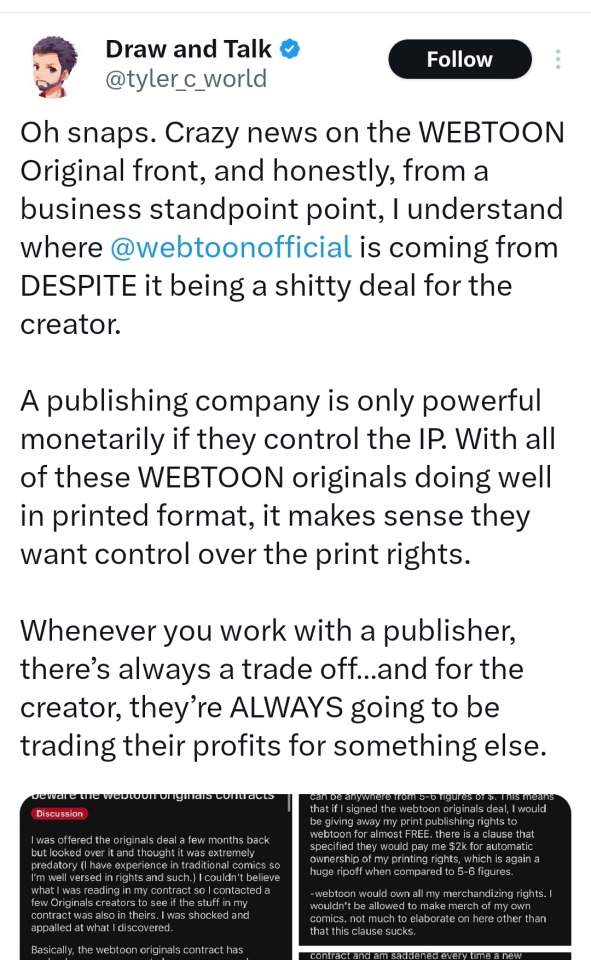

NOBODY needs to be defending these people. Major publishers, studios, streaming services, Tesla, Apple, Adobe, Amazon, social media companies- there isnt a single altruistic bone caught in their teeth. Profit from the output of exploited and captive labor IS their product now. When their contacts look like the one in question, the company is clearly stating that shareholders are the customers, not us!
Why else would it be anything but a stupid idea for Amazon to just nuke the majority of Comixology's self-published titles when they consolidated their services? If our experience was really foremost in their minds, why would they repeatedly purge, censor, demonitize, bury, and delete popular accounts with robust followings if not to allay the moral brainworms of shareholders and investors?
Forfeiting rights to our IP is not a "shitty deal," it's surrendering any potential ability to make money off of your own creative work. It's selling your property to a board of accountants to pitch into a portfolio. It's theirs to trot out as long as it's profitable and bury the instant its projected profit dips too close to the cost of maintenance. Hell, we've seen services drop popular series just because their projected profits started to flatten out! Mothballing it also has the added bonus of removing it from the market to further minimize potential competition. Like how there just weren't spider man movies for ages because the owner of the property didn't think it was worth developing but worth too much to sell.
They will make more money from suing you for trying to reclaim IP they mothballed than you did selling it to them in the first place. I guaranteee their budget for lawsuits is a lot deeper than the one they pay their "original" artists from.
By virtue of being a big, profitable, corporation, "their" IP is going to have an astronomically higher value in a court of law than any individual creator. The financial "damage" will be higher for infringing on their copyrights than any amount you can claim on your own. When it becomes theirs, their connections, their infrastructure, their reputation makes it an asset with much more value than you or I can possibly claim. So if you try to steal a bite back from them it's a bite of a *potentially* multimillion-dollar series. In their eyes, they bought the totality of your work, which you agreed was worth the price they gave you. It's value becomes more dependent on who owns it than whether it's even good.
You may not have the same potential to become flash-in-the-pan, short-term succesful without their resources, but you will still own your rights to distribute, alter, preserve, promote, and negotiate your share if you still own your work. That is worth everything as a creator who is passionate about what you've made and committed to protecting it.
The most effective power we can exercise as artists is our ability to say, "no" when someone else wants to pay us a disadvantageous fraction of our worth. You may lose potentially lucrative opportunities but "opportunities" presented by companies like Facebook or Twitter, whose real product is a platform for ads and data collection, with content as bait, are not opportunities to thrive on as independent artists. This specifically is an opportunity for the company to acquire property.
The myth that the publisher's strength is something for us to exploit, without them getting the lion's share is a trap that they feed from at will.
People like the poster up top are opportunists who see the process as a pipeline towards trading low-investment content for financial treats and maybe a share of ad revive. They're stalking horses for companies to exploit more talented but less experienced artists who are facing a daunting and overwhelming market where their work becomes harder and harder to show, let alone sell. A quick deal may feel like a win but it's selling the cow to save money on bottling the milk. Artists like this serve the publisher by making it seem like signing away your rights are just a necessary part of the game. However it's a game they are playing with exceedingly cheap stakes that weren't going to succeed on their own merit. So what if Mr. Business Perspective loses rights to his sexy Mario Bros. parody to a huge company? The point was always to unload it because it's a product, a bartering chip, a trinket. He's a Business Man, so he sees tactics that maximize profits to the business as maximizing their ability to buy whatever shiny tripe he cranks out. The business is his customer, not the reader. The business is his ally, not the creative community. Fuck him and fuck anyone who tells you the exposure is worth a damn if you don't retain rights to your work.

116 notes
·
View notes
Text
Mastering Story Physics: Crafting Believable Magical Systems for Immersive World-Building

Photo: Standard License - Adobe Stock
Have you ever read a book with a magical system so captivating you almost believe it's real? That's where story physics comes into play. It's like everyday physics, but instead of dealing with gravity or quantum mechanics, the rules are for our fictional universes. The more consistent and logical the rules are, the easier it is for readers to suspend disbelief and get lost in a story. If you're dreaming up a world of your own, here's a quick guide on getting everything to line up smoothly for maximum reader immersion.
Begin with the Basics
Foundation: Start by understanding the natural world's physics. It helps to know the rules before you bend or break them.
Consistency: Decide on the rules of your universe and stick to them. If magic drains energy in chapter one, it can't be consequence-free in chapter five.
Limitations: Every system, magical or not, should have its limits. This can create tension, obstacles, and more intricate plots.
A Dash of Reality:
Relatability: Even if your world is filled with flying pigs, there's gotta be something relatable. Maybe those pigs need sleep, or they're terrified of storms. Ground some aspects in reality.
Cause and Effect: If a character uses a spell, there should be a consequence. It can be as simple as being tired or as complex as altering the fabric of the universe.
Complexity and Depth:
Layers: Think of your magical system as an onion Peel back layers to reveal deeper secrets or complexities as the story progresses.
Evolution: Allow your system to grow and change. Just like technology advances, so can magical methods or tools.
Character Interaction:
Practicality: If magic or advanced technology exists, characters should use it daily, not just in dire situations.
Learning Curve: Characters shouldn't master the system overnight. Watching them struggle, learn, and adapt can be super engaging.
Stakes and Balance:
Consequences: Every action should have an equal and opposite reaction. If someone's saving the world with their powers, what are they sacrificing?
Power Checks: Ensure there's something to check or counteract powerful entities. Without a good reason, no one likes an invincible hero (or villain).
-Indigo
#StoryPhysics#WorldBuilding#MagicalSystems#WritingTips#FantasyWriting#StoryTelling#FictionWriting#SuspensionOfDisbelief#WritingCraft#WritingCommunity#MagicInLiterature#StorytellingMagic#CharacterDevelopment#FantasyWorlds#CreatingMagic#WriteWithUs#FantasyRules#MagicAndReality#StorytellingBasics#WritersOnTumblr#FictionalUniverses#LiteraryCraft#BuildYourWorld#Magic101#RulesOfMagic#WritingInspiration#CraftingNarratives#MagicInWriting#WritersToolbox#ImmersiveWriting
132 notes
·
View notes
Text
Automobile Industry eLearning examples from Adobe Captivate
0 notes