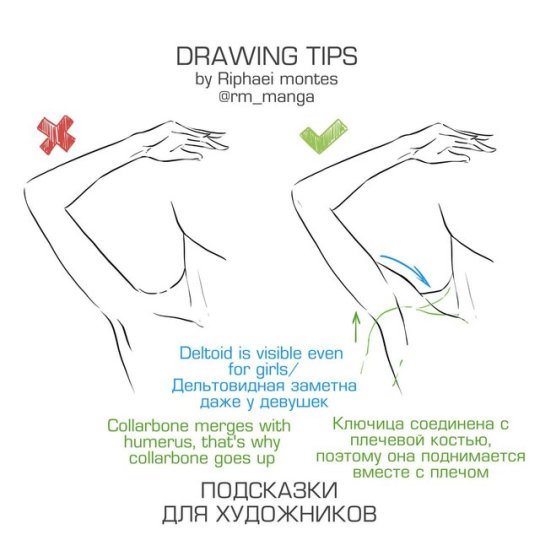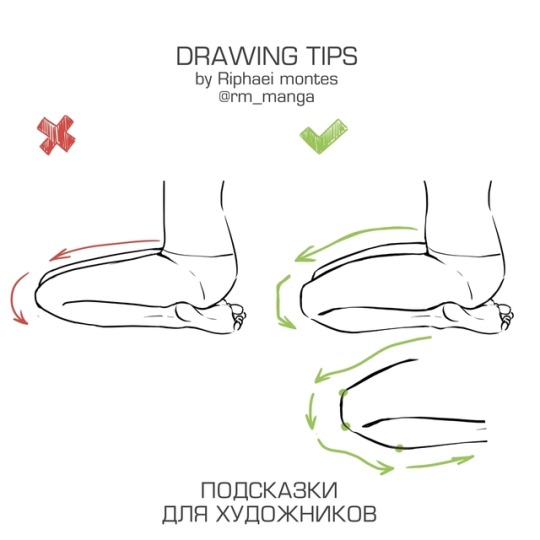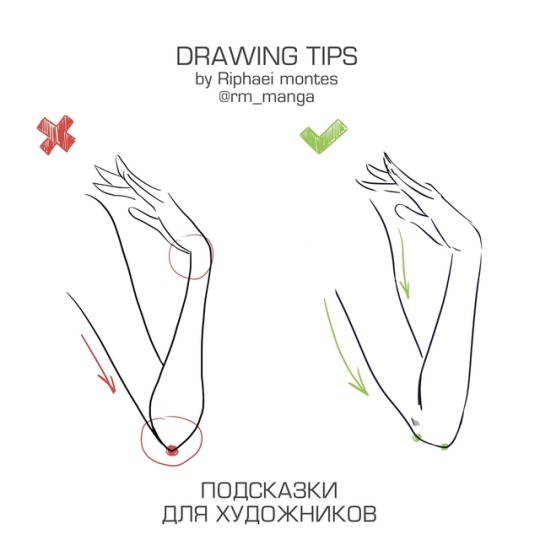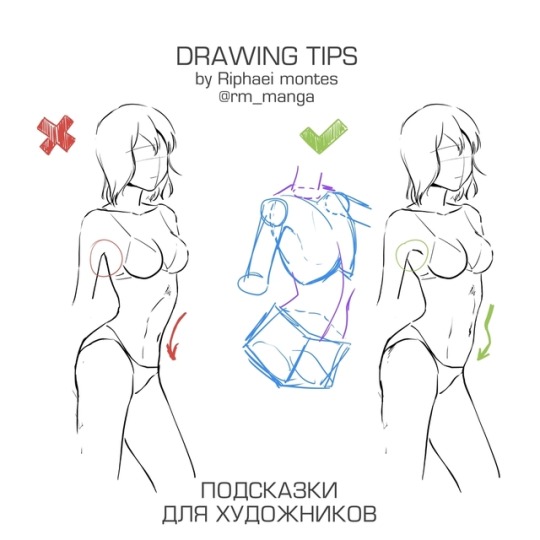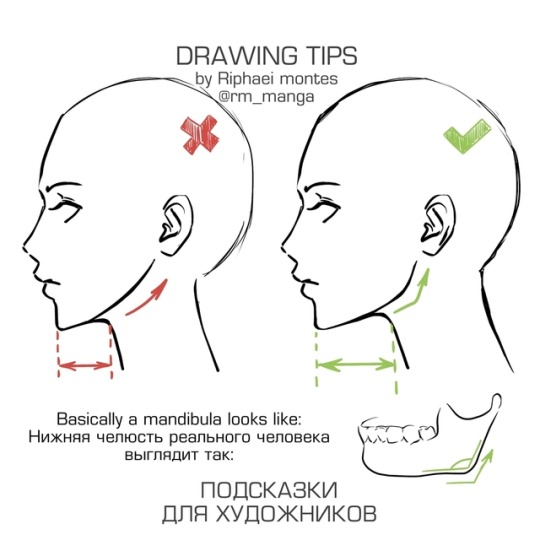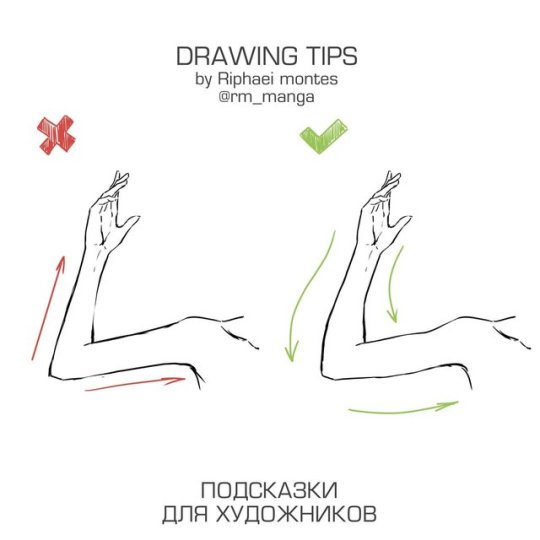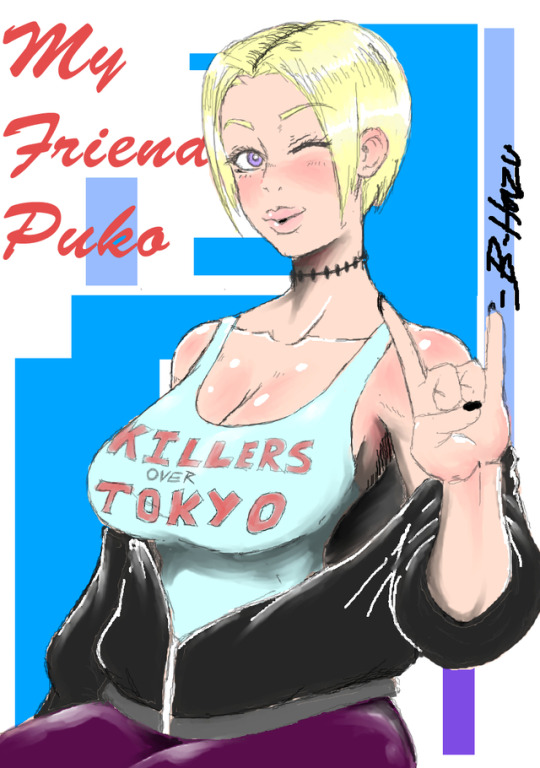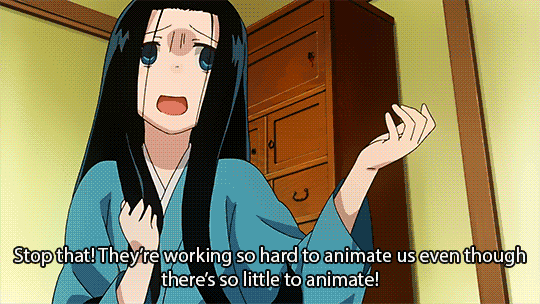Text
Top 12 alternatives to Photoshop for digital painters and illustrators
Hello there!
Yes, we haven’t done this in a while… but our inbox and chat are swamped with questions on the subject, so this article was very much needed.
it’s a simple list of art apps, but we know you love those :D
Enough with the intro, here it is, a list of twelve art apps you may want to check out.

ArtRage is an art program for beginners and professionals. With its minimal interface, it’s easy to keep the essential tools at hand without stealing space from the canvas.
Panels can be moved around and tools can be customised. We all know how important it is for digital artists to be able to modify brushes!
Pros: easy to use; friendly interface; essential tools from professional apps available; available for iOS, Android, Windows and Mac
Cons: it may get sluggish with big files and when using big brushes, but performances also depend on the running machine; limited selection of editing tools if compared to Photoshop - ArtRage is more of a painting program rather than an editing one.
Paid
ArtRage Lite is a different version at a cheaper price, mostly for beginners, but also for professionals if they need the essential.
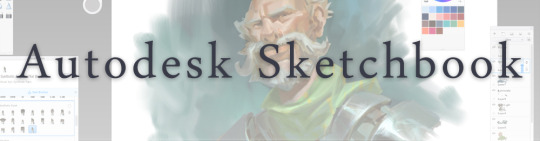
Now free, Sketchbook is the famous app created by Autodesk for various platforms.
Pros: clean, friendly interface; easy to use; professional features
Cons: lack of official tutorials; doesn’t offer as many tools as other apps (it’s down to the essential); paid subscription in Adobe style for multiple licenses
Free and paid

Black Ink is a powerful little program few actually know, but there’s a reason: this isn’t your classing drawing app.
What’s cool about it is the vast selection of special brushes, completely non-realistic, and definitely able to boost your creativity.
Pros: vast selection of customisable brushes; excellent performance
Cons: not very easy to use; non-intuitive interface
Paid

This is probably the most complete software for painting, drawing and animation. It was originally known as Manga Studio, but with its updates and addition of features, it became Clip Studio Paint.
This doesn’t say much about the quality of the features themselves considering the affordable price (if you haven’t used the app yet, that is), but among graphic apps, this one is the top seller.
Pros: professional features for illustrators; layout tools for comic/manga artists; 3D reference models; customisable tools; various sales with special prices
Cons: the interface may not appear intuitive at first; the program may lag (again, performance also depends on the running machine)
Paid

GIMP is the famous open source image editor originally created for GNU/Linux and available for OS X and Windows.
Best known as Photoshop’s main competition, this is a manipulation program for both beginners and professionals who love design.
It offers many professional features, making the program a powerful tool.
Pros: professional editing tools; supports different formats; supported by different platforms; active community
Cons: in spite of the simple design, many options are hidden and it takes time to discover all the features; slow startup
Free

Krita is an open source painting app created by artists for artists.
Pros: easy to use; intuitive interface; great brush workflow; brush stabilizer; customisable brushes; general good performance; very enthusiastic, although small, community
Cons: it may be slow or even crash depending on the running computer and the app’s version; very few editing tools compared to Photoshop
Free
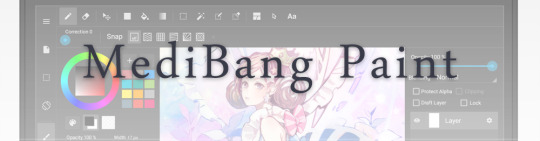
MediBang Paint is a free and light app for drawing and painting, perfect for manga and comic creation.
Pros: vast selection of brushes; cloud sharing; friendly, minimal interface (non-desktop app); also available for iPad, iPhone and Android
Cons: requires an account to use all features; non-intuitive interface (desktop version)
Free
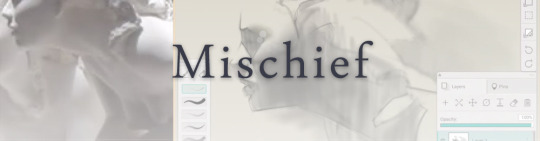
Mischief is a sketching app with essential tools, useful for brainstorming and ideation.
Pros: infinite drawing canvas; friendly interface; easy to use; cheap pro version
Cons: few updates; offers only the essential (but that’s the point); no editing/adjustment tools
Free and paid

Corel’s jewel, Painter is the most famous software that offers digital tools able to give a traditional feel to brushes and canvas.
Pros: different selection of media; many professional features; PS-friendly
Cons: certain brushes may work slow; not easy to use at first; the software may crash (this is the most common report); pricey
Paid

Paintstorm Studio is a professional software for digital painting. It’s focused on the use of brushes and blending, which makes the software a little gem in the digital painting field.
Pros: good brush workflow; brush stabilizer; “close gap” feature; customisable interface and tools; professional features; affordable price
Cons: non-intuitive interface (desktop version)
Paid
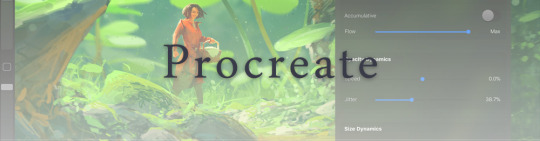
Procreate is the powerful drawing app for iOS.
With the very sensitive Apple Pencil, Procreate is so easy to use that many artists chose the iPad over the most famous graphic tablets.
Pros: friendly interface; makes it easy to organise files; excellent brush workflow; customisable brushes; video recording; affordable price
Cons: hidden features; only available for iPad
Paid

SAI is a simple app for artists who want to focus on painting and drawing.
It’s well known for its good pressure support and its essential tools for manga artists, but SAI can be used by any kind of artist who wants to paint.
Pros: easy to use; friendly interface; light software; customisable brushes; tons of (non-official) tutorials
Cons: limited selection of tools, even basic ones; limited canvas sizes and uses; it might crash from intensive work, especially with big canvases and brushes; supports only RGB colour mode; lack of support
Paid
We hope you’ll find this list useful.
If you think there are other apps that should have made this list, don’t hesitate to let us know!
Thank you and peace out,
G&M
Buy us a coffee ❤
Other articles:
10 inspiring and helpful YouTube channels for digital artists
6 inspiring Art Podcasts for digital artists
7 amazing Photoshop extensions and tools for digital artists
87K notes
·
View notes
Text
a quick grass tutorial
I’ve never really wrote a tutorial before so apologies if this is bad
1. okay first thing I do is pick three colors, a mid, dark, and light. I like to check the colors in greyscale to make sure there’s enough contrast between each one.
I then plop down a blob of whatever my middle tone color is.
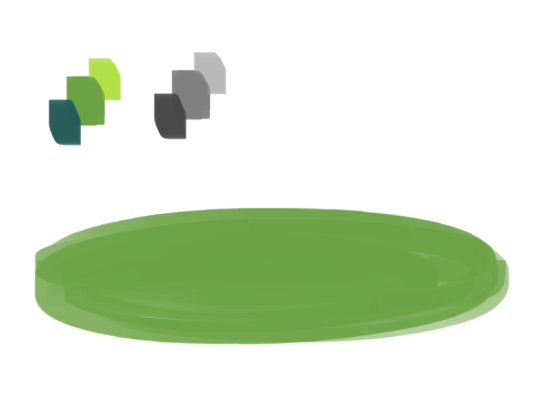
2. next, I take my dark color and just sort of randomly place it around. I try to make sure there’s a good amount of both the mid and dark tones spread throughout. I personally like to keep it kinda messy. I also have pen pressure on for both brush size and opacity, so I can have some blending action going on.
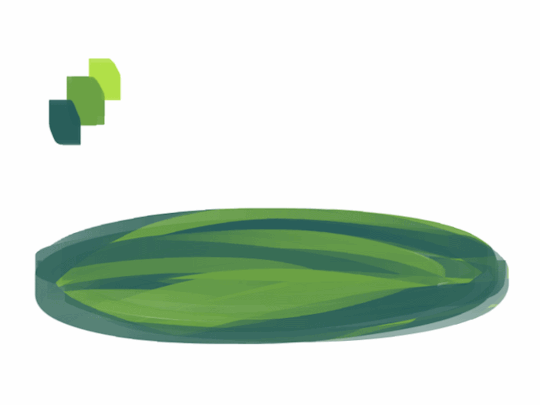
3. for the next step I do the exact same thing as before, except with the light color.
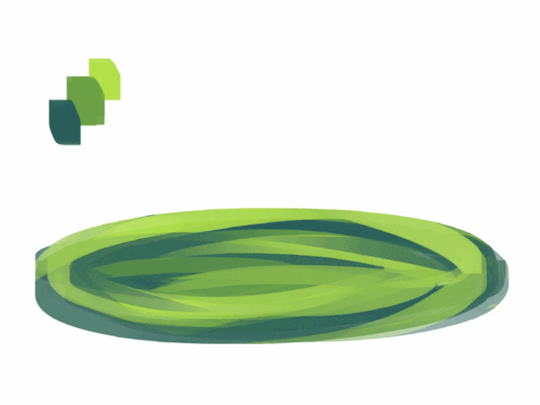
4. aight this is where we start adding details. see how you just have a bunch of colors and edges where two colors meet? use the eyedropper and go to an area where two colors meet, eyedrop a color, and then use that color to draw in your grass blades. I do this at every point where colors meet. should note I personally like to use a square brush, but you can really just use anything.

5. you can technically stop at the last step if you’re going for a more simple look, but to add more details I go to the “empty” areas of solid color and just draw in random strokes using a color nearby. it’s just a way to fill up the empty space.

6. basically more of the same idea of eyedropping and drawing. for more variety so things look interesting, I like to add random plant shapes.

7. and so the grass doesn’t look too plain, I add random dots of color and pretend it’s flowers and stuff.

and there you have it, this is how I approach drawing grass.
120K notes
·
View notes
Text
Top 12 alternatives to Photoshop for digital painters and illustrators
Hello there!
Yes, we haven’t done this in a while… but our inbox and chat are swamped with questions on the subject, so this article was very much needed.
it’s a simple list of art apps, but we know you love those :D
Enough with the intro, here it is, a list of twelve art apps you may want to check out.

ArtRage is an art program for beginners and professionals. With its minimal interface, it’s easy to keep the essential tools at hand without stealing space from the canvas.
Panels can be moved around and tools can be customised. We all know how important it is for digital artists to be able to modify brushes!
Pros: easy to use; friendly interface; essential tools from professional apps available; available for iOS, Android, Windows and Mac
Cons: it may get sluggish with big files and when using big brushes, but performances also depend on the running machine; limited selection of editing tools if compared to Photoshop - ArtRage is more of a painting program rather than an editing one.
Paid
ArtRage Lite is a different version at a cheaper price, mostly for beginners, but also for professionals if they need the essential.
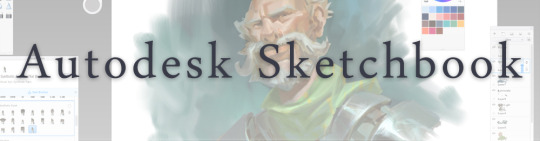
Now free, Sketchbook is the famous app created by Autodesk for various platforms.
Pros: clean, friendly interface; easy to use; professional features
Cons: lack of official tutorials; doesn’t offer as many tools as other apps (it’s down to the essential); paid subscription in Adobe style for the pro version
Free and paid

Black Ink is a powerful little program few actually know, but there’s a reason: this isn’t your classing drawing app.
What’s cool about it is the vast selection of special brushes, completely non-realistic, and definitely able to boost your creativity.
Pros: vast selection of customisable brushes; excellent performance
Cons: not very easy to use; non-intuitive interface
Paid

This is probably the most complete software for painting, drawing and animation. It was originally known as Manga Studio, but with its updates and addition of features, it became Clip Studio Paint.
This doesn’t say much about the quality of the features themselves considering the affordable price (if you haven’t used the app yet, that is), but among graphic apps, this one is the top seller.
Pros: professional features for illustrators; layout tools for comic/manga artists; 3D reference models; customisable tools; various sales with special prices
Cons:��the interface may not appear intuitive at first; the program may lag (again, performance also depends on the running machine)
Paid

GIMP is the famous open source image editor originally created for GNU/Linux and available for OS X and Windows.
Best known as Photoshop’s main competition, this is a manipulation program for both beginners and professionals who love design.
It offers many professional features, making the program a powerful tool.
Pros: professional editing tools; supports different formats; supported by different platforms; active community
Cons: in spite of the simple design, many options are hidden and it takes time to discover all the features; slow startup
Free

Krita is an open source painting app created by artists for artists.
Pros: easy to use; intuitive interface; great brush workflow; brush stabilizer; customisable brushes; general good performance; very enthusiastic, although small, community
Cons: it may be slow or even crash depending on the running computer and the app’s version; very few editing tools compared to Photoshop
Free
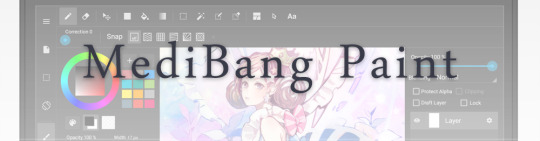
MediBang Paint is a free and light app for drawing and painting, perfect for manga and comic creation.
Pros: vast selection of brushes; cloud sharing; friendly, minimal interface (non-desktop app); also available for iPad, iPhone and Android
Cons: requires an account to use all features; non-intuitive interface (desktop version)
Free
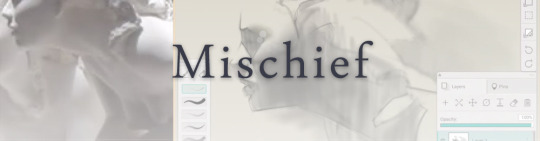
Mischief is a sketching app with essential tools, useful for brainstorming and ideation.
Pros: infinite drawing canvas; friendly interface; easy to use; cheap pro version
Cons: few updates; offers only the essential (but that’s the point); no editing/adjustment tools
Free and paid

Corel’s jewel, Painter is the most famous software that offers digital tools able to give a traditional feel to brushes and canvas.
Pros: different selection of media; many professional features; PS-friendly
Cons: certain brushes may work slow; not easy to use at first; the software may crash (this is the most common report); pricey
Paid

Paintstorm Studio is a professional software for digital painting. It’s focused on the use of brushes and blending, which makes the software a little gem in the digital painting field.
Pros: good brush workflow; brush stabilizer; “close gap” feature; customisable interface and tools; professional features; affordable price
Cons: non-intuitive interface (desktop version)
Paid
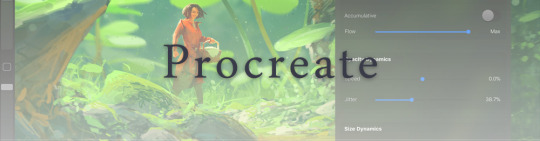
Procreate is the powerful drawing app for iOS.
With the very sensitive Apple Pencil, Procreate is so easy to use that many artists chose the iPad over the most famous graphic tablets.
Pros: friendly interface; makes it easy to organise files; excellent brush workflow; customisable brushes; video recording; affordable price
Cons: hidden features; only available for iPad
Paid

SAI is a simple app for artists who want to focus on painting and drawing.
It’s well known for its good pressure support and its essential tools for manga artists, but SAI can be used by any kind of artist who wants to paint.
Pros: easy to use; friendly interface; light software; customisable brushes; tons of (non-official) tutorials
Cons: limited selection of tools, even basic ones; limited canvas sizes and uses; it might crash from intensive work, especially with big canvases and brushes; supports only RGB colour mode; lack of support
Paid
We hope you’ll find this list useful.
If you think there are other apps that should have made this list, don’t hesitate to let us know!
Thank you and peace out,
G&M
Buy us a coffee ❤
Other articles:
10 inspiring and helpful YouTube channels for digital artists
6 inspiring Art Podcasts for digital artists
7 amazing Photoshop extensions and tools for digital artists
87K notes
·
View notes
Text
ok universe, i’m ready to feel good things. make me feel good things.
2M notes
·
View notes
Text
Attention anyone who needs hairstyle references
I want to introduce all of you to this amazing place called the ukhairdressers style gallery.
It’s basically a massive database full of high-quality images of different hairstyles. I mean, look at all the options in that sidebar (and part of it’s cut off):
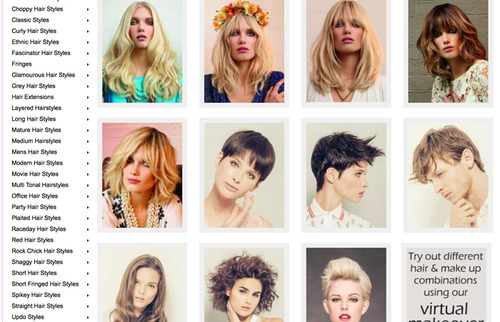
In total they have 976 pages of hairstyles with about 17 styles each, that’s about 16592 hairstyles to look at.
Look at all the stuff they’ve got! Long hair:

Short hair:
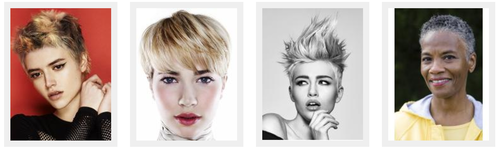
Straight hair:
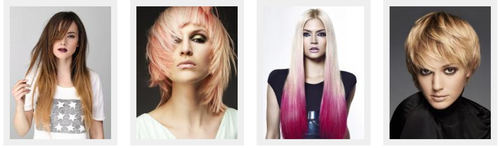
Curly hair:
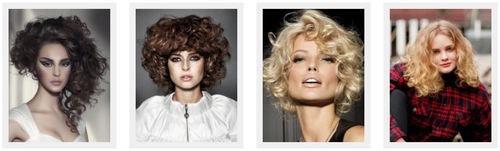
Afro hair:
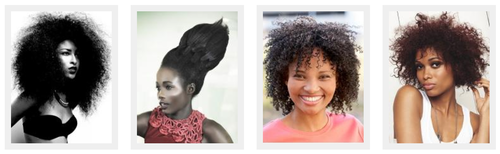
Men’s hair:
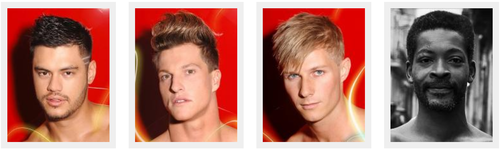
Hair on older models:

Extra-fancy hair:

Even crazy avant-garde hair:
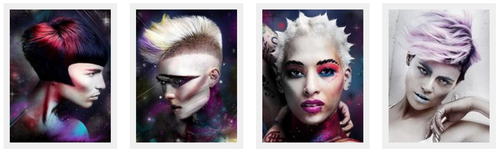
So if you need help with designing a character or you just want to practice drawing hair, this is a fantastic resource.
353K notes
·
View notes
Photo
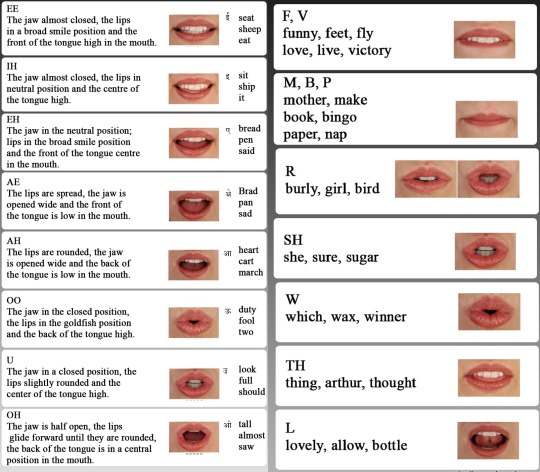
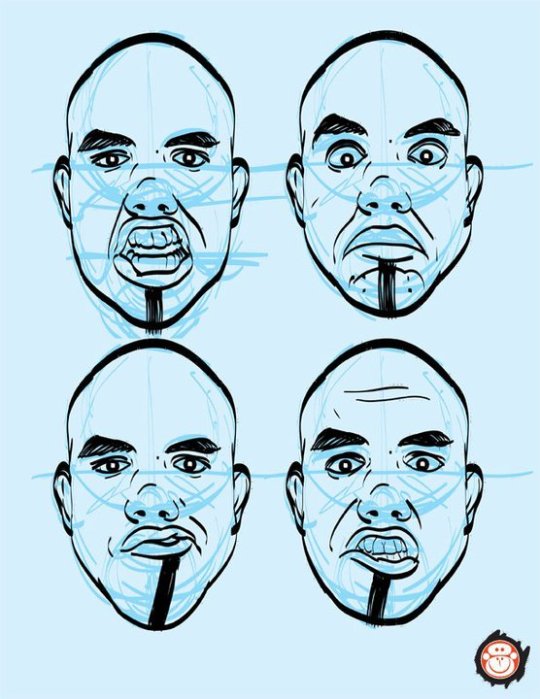
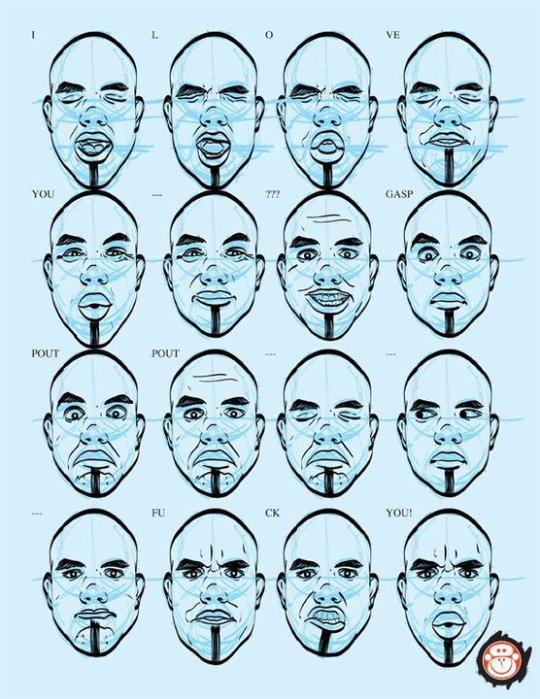
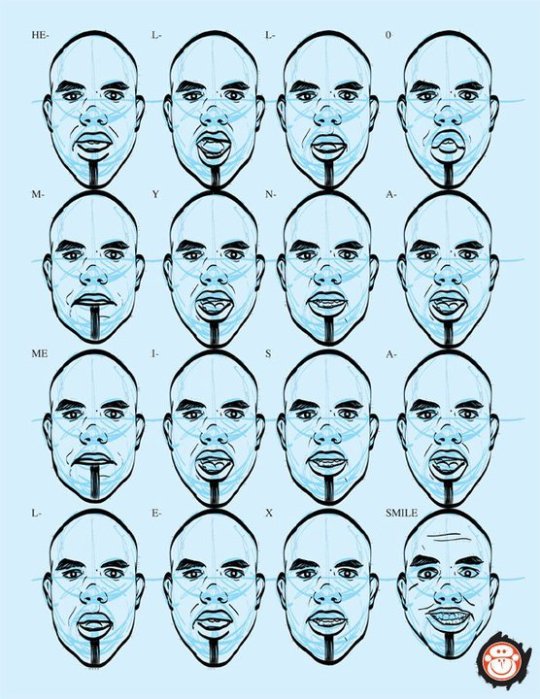
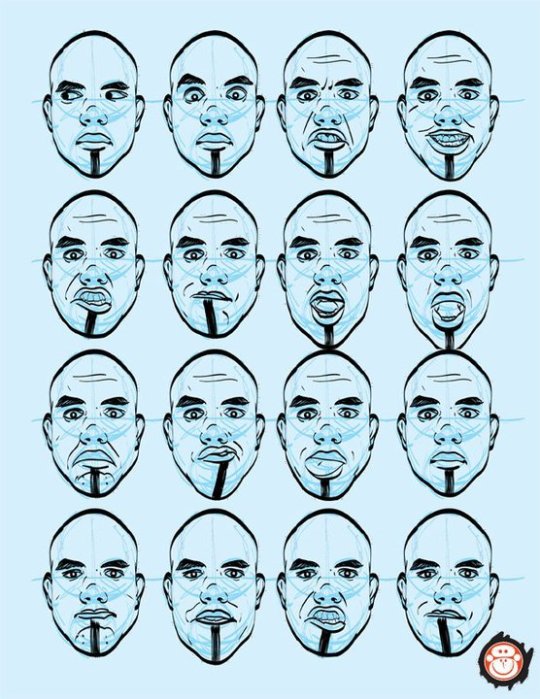
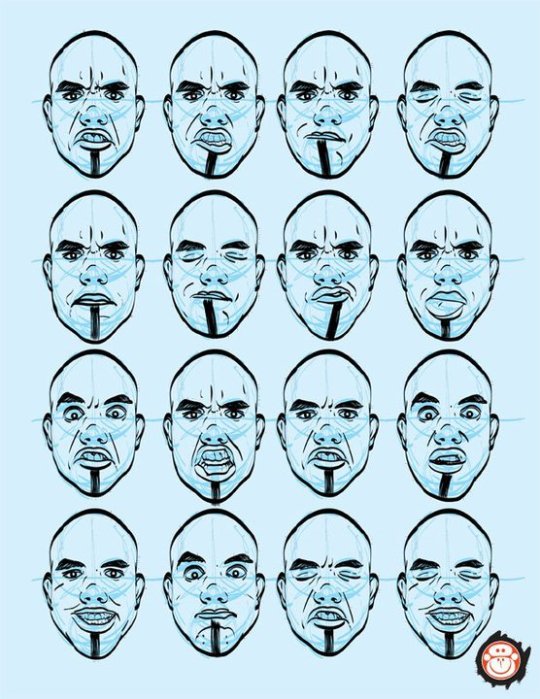
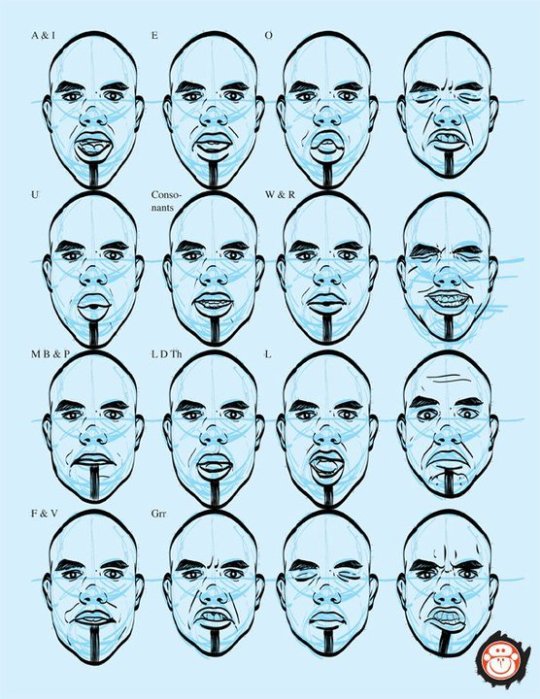
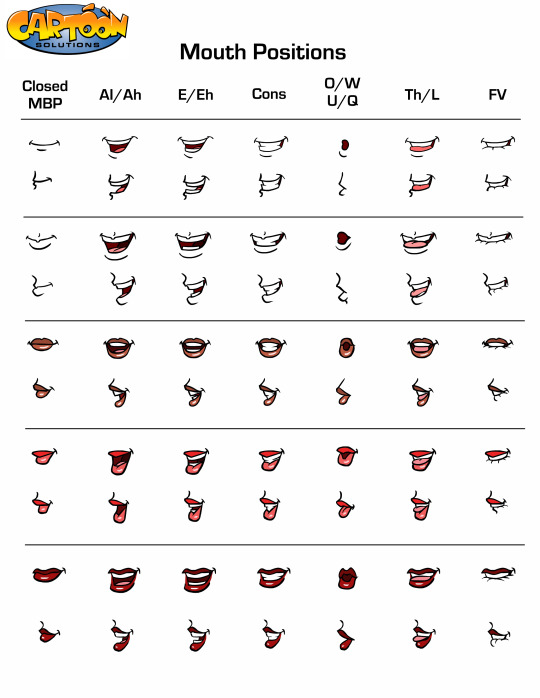

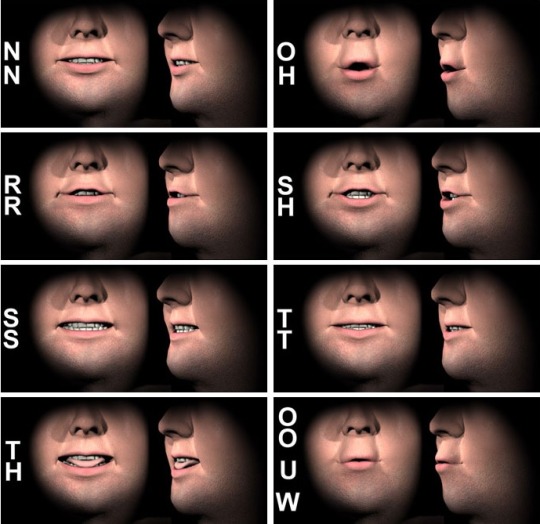
Lip Sync Tutorial
Top Image
Row 2 - 4
Row 5
Bottom Row
18K notes
·
View notes
Text
7 amazing Photoshop extensions and tools for digital artists
Hello!
After a period of silence on the articles’ side of the blog, we are back! And this time with a new great list of PS extensions and tools that designers and painters will love!

1. Colour Constructor
Colour Constructor is a brilliant little program that helps you design colour and values in a very simple way. Especially for painters, this program demonstrates how colours, shadows, and lights of your choice interact on a 3D object.
Colour Constructor is a study and workflow tool that is designed to help you design the colours and values for a painting or image you are making according to a light source and ambient term.
Ahmed Aldoori made a test video of the program and you can watch it here.

2. Coolorus
Coolorus is an amazing colour weel plug-in made for Photoshop.
Coolorus is the right choice for creative people willing to improve their painting workflow. It saves time, and helps you choose better colors thanks to Color Schemes, Gamut Lock and the power of triangle HSV representation.

3. Chameleon Adaptive Palette
Chameleon Adaptive Palette is a flexible - and very pretty - palette panel designed for the love and happiness of concept artists and digital painters.
Chameleon Palette is a single panel that changes according to your needs. Each of the strips provides a different color function, but they all have the same principle. They automatically and intelligently generate ranged colors swatches or palettes based on the one you just selected. From whatever source, canvas included.

4. Prisma Palette
Prisma Palette is a particular Photoshop plug-in that generates different colour palettes for areas in shadow and areas in light.
Prisma Palette generates individual gamut masks for any number of light sources; mapping exact local colours to lit colours within the colour space.
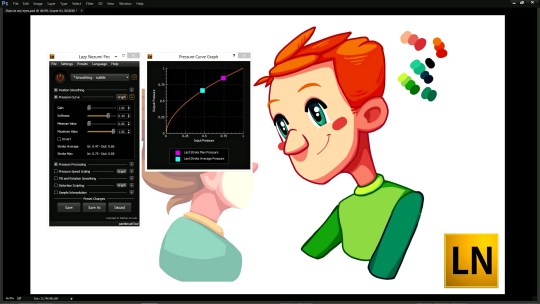
5. Lazy Nezumi
One of the most popular applications used by designers and digital artists, Lazy Nezumi lets you take control of your lines. This powerful Windows app helps artists draw smooth lines with different features and options, such as Position Smoothing, Pressure Processing, Scripting, a set of rulers, and more.
Lazy Nezumi works with Photoshop and many other art programs, 2D and 3D. You can check the list of supported products here.

6. AD Brutus Symmetry
AD Brutus Symmetry is a Photoshop CC panel that helps artists work with almost realtime symmetry.
AD Brutus Symmetry uses Photoshop guides (vertical and horizontal) as Axis for the symmetry, but it’s not limited to guides, it also works with selections and for fastest use we can assign shorcuts to the main functions.
Note though that while Photoshop still doesn’t have any mirror painting tool, other softwares such as Corel Painter, Krita, and CLIP Studio Paint do.
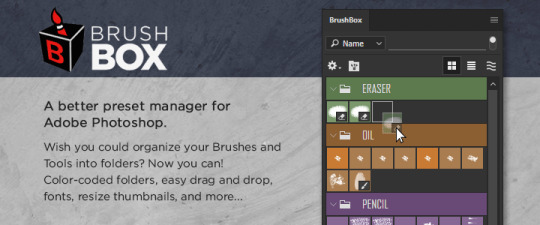
7. BrushBox
There are many Photoshop extensions and panels that help artists organise their brushes in folders, but we’ve found that BrushBox really outshines them all. Though a bit pricey ($15), especially considering that similar products can be found on Gumroad for less or even for free, BrushBox can do everything and more when it comes to managing brushes.
Like with a layer panel, artists can organise brushes and tool presets into groups, colour code them, search through presets by name and type, and much more.
Note that the brush preset panel in the new Photoshop CC 2018, however, has this same management feature.
Buy us a coffee ❤
Other articles:
10 inspiring and helpful YouTube channels for digital artists
6 inspiring Art Podcasts for digital artists
8 helpful guides for digital artists!
4K notes
·
View notes
Text
shading colour tips
hey yall its me the Art Mom™ to help you shade pretty
rule 1: DO NOT SHADE WITH BLACK. EVER. IT NEVER LOOKS GOOD.
red- shade with a slightly darker shade of purple
orange- slightly darker and more saturated shade of red
yellow- i think like..a peach could work but make it a really light peach
green- shade with darker and less saturated shade of blue or teal
blue- shade with purple
purple- a shade thats darker than the purple you’re using and maybe a little pink (MAYBE blue)
pink- darker shade of red
white- a really light lavender or blue..or i guess any really light colour??
black- okay listen dont use pure black to colour anything unless you want to leave it with flat colours because you cant really shade black lol
grey- a slightly darker shade of purple or blue (less saturated)
brown- slightly darker and less saturated shade of purple or red
aaaaand thats all i got lol. let me know if there is anything i should add to this list!!
468K notes
·
View notes
Photo
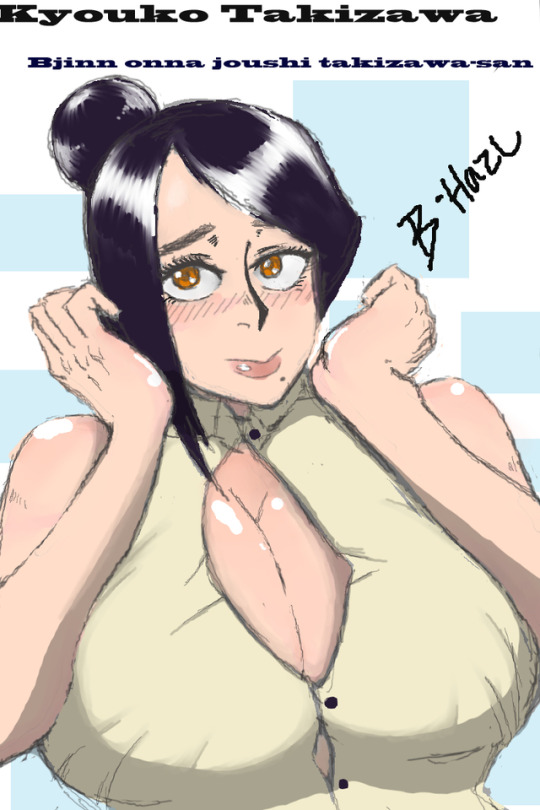
its cutie Saturday
0 notes
Photo
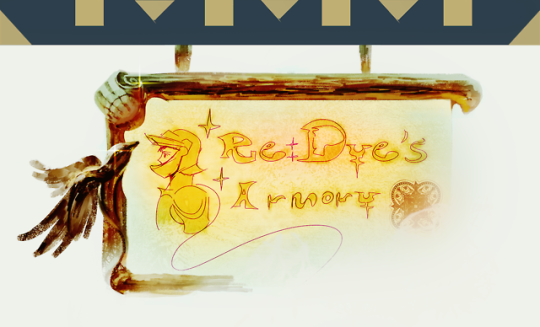
“Yay!”. I know right? Another tutorial that makes you wanna run a naked build instead. Absolute rejoice~ ☆
As a friendly reminder, these are all just my personal opinions and approaches, so take everything I say with a grain of salt, in fact take anyone’s advice with some tossed foot lettuce. “Art” is purely subjective, you can do whatever you want.
So then, how to paint armor the right way?
You just don’t.
There is no right or wrong. Everyone has a different approach for different reasons, and my recommendation for you is to experiment with many different approaches until you can effectively achieve the style and look you have envisioned. Or at least something close to it. And again, your vision does not need to be rooted in reality, or obey any fundamentals- it’s your choice.
While studying masters is essential in my opinion, instead of just copying them, try to get an understanding of what makes certain aspects great, and absorb these little things into your own process.
Also, “success” and popularity don’t equal to fundamentally “good” art, and by trying to make your style look like something you’re not wholeheartedly into.. well I’m sure you can guess that it’s not gonna get you too far; if anything it will make you bitter, frustrated, and keep you from genuinely improving.
Enough philosophy, let’s start.

First, you should decide in what style you want to paint your armor, are you going for a more anime-esque flat rendered look, or are you pushing for something more realistic? If you only have one style, you’ve already won half the battle.
Next, be considerate of your materials. Since in this case the armor is primarily metal, decide if you want to make it matte, reflective, or just pure mirror material.
I’ve made a few quick examples just for this occasion. All except the one at the end of the post are done without reference, and you’ll see why.

A tip for actually designing new armor, is to draw such little characters reminiscent of Yoshida’s Bravely Default designs, and dress them up in various outfits. It’s quick, easy, and leaves you with enough room for innovation and complexity. If something end’s up looking decent, just transform it into an actual concept design.

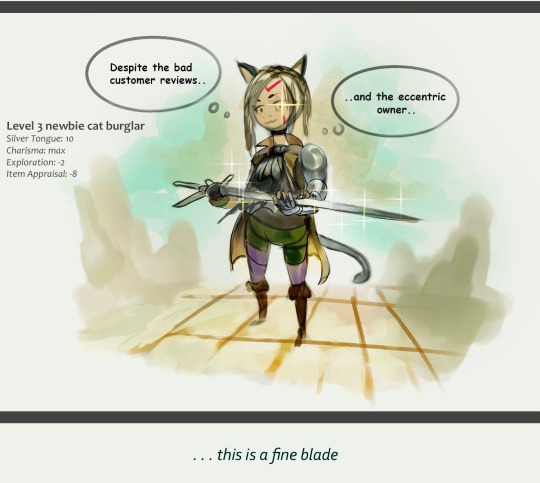

Next up is something more akin to Dark Souls, it’s probably what most of you have been looking for. I’ve painted my fair share of armor, so I have a rough idea of what totally original design I’m going for.

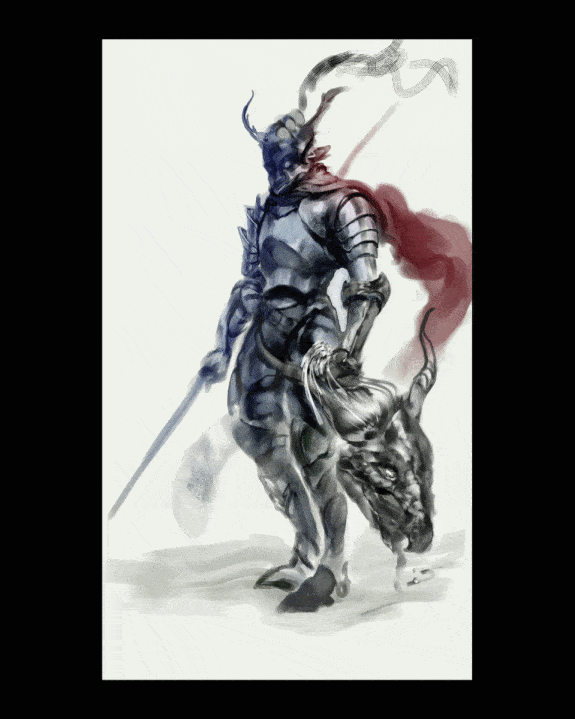
First lay down the shapes- if you start with line art on a white surface, chances are your figure or object won’t have any weight to it afterwards. It’s okay if you’re drawing anime, but you should probably avoid it if you’re going for something more realistic. On a side note, it’s also one of the reasons why lolis look so gracefully light in half a ton of heavy armor.
Next, design the actual armor with lines on top. It’s tricky to aesthetically design armor with shapes alone, since you’re constantly being busy thinking about the form and planes. You’d probably end up with a decently rendered chunk of iron, but I assume that’s not what you want.
After your design is somewhat set, keep the light source in mind and move to rendering the planes. Since this one is done in grayscale, you can throw some basic coloring on top either with layer modes like “color”, “overlay” or whatever suits you at a given time; or by using hue/saturation sliders.
It’s important to always keep an open mind, don’t treat your painting as something final, it’s transforming since the very first moment, and it will keep transforming until it’s good enough.


Now for the last example, this one is done with some metal reference. By now you can probably tell that I have some weird dragoon fetish, so keep sending those spear pics. I’ve mostly focused on giving it that semi-reflective realistic look, with plenty of warms and cools accompanying it.
The arrows give you a rough idea how metal behaves. A general rule you can follow until you get a grasp of it- highlights are right next to the darkest parts of the form, and the form/surface as a whole features plenty of reflected ambient light which influences the armor’s local value and colors. Highlights are placed at the points that are closest to the camera(viewer), the most protruding area of each form if you so will.
The halftone right next to the highlight, should hold the most of the armor’s local(original) color. Depending on the specular level of the metal’s surface (matte, polished, highly polished), the higher the specularity, the shinier and reflective your armor should look. And lastly there is the Fresnel effect which generally applies to reflective materials. For the lack of a better term, it “sinks” the edge of the form back into the surrounding environment. Think of it as an lost edge, you can easily achieve that by painting over an edge with a big, soft, low opacity brush, while using the color of the surrounding environment. Just be careful not to make the values muddy.
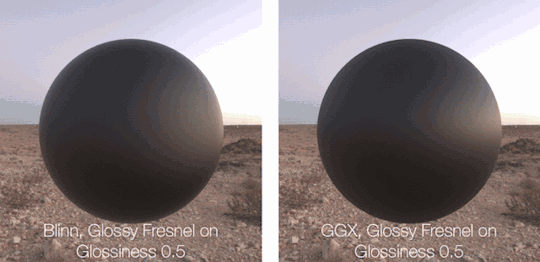
That’s it for this one. Silly jokes aside, take it one step at a time, practice diligently, and always stay positive. You’ll make it
Let me know if this tutorial was helpful to you. ( ͡~ ͜ʖ ͡°) or just don’t
3K notes
·
View notes
Text
On Writing Genius | The Archetypes
Genius is often thought of as synonymous with “intelligent” or “smart” or “eidetic memory and know-it-all.” but that isn’t the case. True genius, or at least in terms of traits and characterization, is the ability to use what you have in ways that others won’t. Some geniuses are obviously smart, and some are geniuses in ways so subtle that the character appears deluded.
This is something I can (and have) talked about for hours at various unfortunate people. “Genius characters” is actually an umbrella term that covers a whole range of character Archetypes, from the Sherlock Holmes to the Tortured Mastermind; each one is different, because the genius of a character is inherently subjective. There are a lot of cross-overs from archetype to archetype, and the overlap can be really interesting to use when creating your genius character, but I’ve broken them up as best I can by defining characteristics for simplicity.
Remember to use the archetype as a base and build on from there, to make your genius characters as interesting as possible; they may be geniuses, but they are also human. Flesh them out, lace nuances into their character, make them hate reading or like videogames.
The Ignorant Intellectual
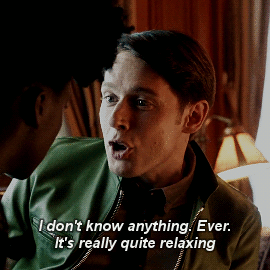
I.e, the Dirk Gently.
The Gently-esque archetype is a perfect place to start, because it really demonstrates the subjective nature of a genius character. Arguably, Dirk isn’t a genius at all— he simply follows where the universe takes him, acting on the whims and impulses it gives him, so how can he be a genius?—but the genius comes in when he joins the dots together. He hasn’t been made smart by the holistic power that the universe gave him, but he has learned to adapt and survive.
This kind of genius is defined by a lack of large quantities of knowledge, but a certain intellectual capacity. These characters are usually thrown into (or willing walk into) situations, completely ignorant, where their true genius shines through their ability to talk fast, think outside the box and learn as they go along. They are also enablers, which is what sets the Ignorant Intellectual apart from the Holmes-type genius; whereas a Holmes would have the answer before anyone else, a Gently would find an answer by helping others see it first. For example, they might make one connection that is really obscure, and that will allow others to suddenly work out the rest. As such, these types are great survivors, often through luck and clever bullshitting, but they’re at their best with others.
The Naturally Intelligent Intuit

I.e, The Sherlock Holmes
And I mean bookHolmes folks, not BBC Sherlock. The Holmes we see on the BBC TV series is better classified as a Tortured Genius; he has natural intelligence, true, but he’s cold and lacks intuition on the same level as his book counterpart.
The Holmes archtype possesses natural intelligence combined with a depth of warmth and intuition. They may often be arrogant or appear aloof, but only because they are ignorant of the superior speed that their mind can work at, or forgetful of it. The thing here is natural intelligence; anyone can learn to think intelligently, but very few are born with a natural ability to process and store information, and then apply it innovatively. However, this intelligence alone doesn’t make for a genius character: they should also possess very good intuition, which is always backed up by evidence supplied by their intelligent logic.
Holmes was a trailblazer in this area. He practically made the archetype, as a matter of fact, but there are aspects of his character that ought to be kept separate. One of these is his reliance on unhealthy coping mechanisms, and another is his tendency to be erratic or eccentric—both of these are traits that defined him as a person-character, rather than marks of his genius archetype.
The Tortured Genius

I.e, the Victor Frankenstein
Although not inherently evil, these characters are often plain nasty people—but it’s not their fault, obviously! They would say something like “It’s because I’m so smart, nobody understands me, I’m tortured by my own intelligence to the point where I am are alienated from society—!”
No, Victor, sweetie, it’s because you’re an arrogant arsehole. The archtype isn’t quite that simple, but Doctor Frankenstein is a very good example of the fundamental basics.
I like this one for its flexibility. I mentioned that BBC Sherlock is a Tortured Genius and while book Sherlock almost fits the shoe, his saving grace is his humility and warmth. On the other hand, characters like Doctor Frankenstein and BBC Sherlock are arrogant, and either refuse to acknowledge their flaws or, acknowledging them, refuse to better them. Sometimes, a character like this will actively be worse. BBC’s Sherlock is actually a pretty cheap take on the Tortured Genius, but that may also be because he isn’t a very well-substantiated interpretation of the book canon… anyway, I digress. The point here is that these characters are complex to the point where they twist themselves into knots, often shaped by tragedy or trauma.
They see themselves one way, and the world another. A tortured genius could be anything from initially mild-mannered to downright cruel; either way, their internal or first intentions are usually good. They tend to change throughout their story, as their flaws get in the way and they wrestle with the feeling that nobody is ever going to truly understand who they are. The result is a lot of internalised rage or self-hatred, until they explode or start a downwards spiral of unhealthy coping mechanisms. They often have at least three of the following:
A fear of failure that pushes them to extremes
Hubris (excessive pride)
Arrogance, so much so that they think they can do the impossible (solve impossible cases, reverse death, create life etc)
Narcissism designed to cover up serious self-esteem issues
Put too much pressure on themselves; think they can reach unattainable goals and experience a huge drop of self-worth when they fail.
Unhealthy coping mechanisms
Either actively shun others or are shunned because they make no effort to include others that they deem less intelligent.
Equate worth to intelligence (see above point)
Something to be wary of is the mental health aspect of a tortured genius. It’s true that these characters are usually depressed or considered insane, but the poor mental health is always caused by their actions, rather than their mental health issues causing them to be a tortured genius. Remember, this archetype is never a very nice person which leads to them being miserable; however, if you had a person with Schizophrenia and they were also a genius when their plot began, they would struggle, yes, but it isn’t the same thing. Anyone with a pre-existing mental health condition would.
Don’t use mental health issues to drive a character like this, because they never excuse the sort of behaviour that the archetype calls for and this only strengthens the stereotype of people with mental health issues being dangerous.
The Accidental Pedant

I.e, the Spencer Reid.
I like to call this one the soft genius. They’re the most genuine, kind-hearted of the lot. Half of the time, they don’t even realise their own genius until it’s pointed out to them, and the other half of the time they’re aware of it but don’t consider this aspect of their personality as anything other than a cool way to store information. Usually, their genius is a byproduct, or in combination with, an eidetic memory, incredibly high IQ, asperger’s (although this one is a dicy area, as it can perpetuate harmful stereotypes) or savaunt syndrome. In other words, it’s a passive sort of genius that comes naturally to them because of something out of their control.
These types of geniuses have oodles of information stored in their brains, and love to share it. It’s just that… not everyone wants to hear it. They spontaneously blurt out facts, but it doesn’t seperate them from others. Unlike the majority of genius archetypes, the Accidental Pedant is still loveable, kind, thoroughly sincere and usually gets classified as a dork. In short: all round goodness stuffed full of knowledge.
Some things to avoid in this archetype are Autistic Spectrum Condition-coding (if your genius is on the autistic spectrum, then they’re on the autistic spectrum. Make it explicit and don’t try to use the fact to negate the value of their intelligence) and infantilization. Too often, the Accidental Pedant is shown to be like a big baby with adult intelligence. In the case of Spencer Reid, you can be mistaken to think that at first as the other members of his team call him “kid”; but as the seasons continue it becomes clear that he is a valued, equal member of the group respected for more than his eidetic memory.
The Trickster

I.e, the Loki (of Norse mythology)
As with Sherlock Holmes, I’m talking about the archetype seen in mythological figures, like Anansi or Loki, rather than modern popular media. (But I couldn’t resist the marvel Loki gif).
As with the Tortured Genius, the Trickster isn’t inherently evil but is still… questionable. They think first and foremost of themselves before others, and have no problem with causing chaos to meet their ends. Their genius is one of wit and wily charm, a smooth tongue and all the cunning of a high-flying conman. In other words, some might kill or endanger others for their own delight (I’m looking right at you, Loki) but others would steal, cheat and lie but never kill. And sometimes pay back those that they have robbed, in due course.
Usually a jack-of-all-trades, with their trickster-ness ranging from harmless pranks to full-scale chaos to simply being very cunning; they walk the line between evil mastermind and trickster, but they have two defining traits that set them apart:
Often feel remorse and know the limits that they should stay within. Leaving these limits usually leads to their downfall. More often than not, they have no desire to exceed the limits.
Their motivations are skewed, but not truly evil, and usually small. They would endanger their family to get some satisfaction after a petty slight, but wouldn’t harm their family in order to take over the world or exceed their station (mythological Loki being the former and MCU the latter)
The Evil Mastermind

i.e, The Moriarty
Immoral, chaotic, cruel; this genius is one who channels all of their creative energy into wrongdoings. Unlike the Trickster, these wrongdoings are pure horrors; they are intended to cause harm and are based on larger ambitions than brief amusement or emotional satsfaction. They are usually intelligent in all forms, and deeply selfish (or they believe that they are helping their family or a loved one, but actually they’re just hurting a lot of people). The ends will always justify the means, and nothing else matters after that.
Some like to have people do their foul play for them, and others like to get their hands dirty themselves. This is the sort of genius who carries themselves with class, style and sophistication; they are fully aware of their own intelligence, but are usually careful to avoid a downwards spiral.
You may want to keep in mind that not every antagonist is an evil mastermind. Macbeth would probably more accurately be described as a tortured genius, as would Theon Greyjoy and Ryzek Noavek.
Each of these genius archetypes can fall into the role of either antagonist or protagonist
; say, an evil mastermind becomes a highly immoral protagonist for personal gain. It would be heckin awesome to see an Accidental Pedant as an antagonist, if the cards were played right.
12K notes
·
View notes