Text
Character Design Talks & Tutorials Masterpost
Hhhh I’ve had this in my drafts for about a year or so now and just now remembered that it existed. While not an extensive masterpost as you can find more good tutorials & talks than these, these are some of my favorites to look at. Remember though: a good character design should have good construction/proportions/etc. behind it, so think of this as adding on to the basics of drawing & construction. c:
Talks from Specific Artist
From Lackadaisycats:
Lackidaisy Construction
Notes on Character Design
From Dresden Codak:
Costumes: The Wearable Dialogue
Figures That Speak for Themselves
Silhouettes: The Silent Killer
A Pose is Worth a Thousand Bio Pages
His entire Design tag, which is good for overall post on comic paneling too
His Character Design list:
10 Best Superhero Redesigns - Even if you don’t like superheroes, each of these list are good to look at to see WHY a redesign is good, bad, and what makes it so.
10 Worst Superhero Redesigns
5 Essential Superhero Redesigns
Obligatory Favorite Design List
John K’s 4 part character design talk in animation (and sequential art in general). Part discussion, part opinion pieces:
The Character Design Fallacy (”DESIGN IS THE WHOLE PICTURE AND STORY, NOT JUST THE CHARACTERS”)
Primer (Explaining the elements of a good design)
Layout Artist with Versatility, Conservatism, Style, & Control (how layouts & character design interact with one another)
Tex Avery (an example: as Tex Avery’s animators changed over the years, so did quality of character design)
John K. also has a TON of other stuff on both character design and animation in general, and while he’s quite opinionated, all of his post are fascinating reads. Here’s a few others on Character Design specifically:
Not on Model, but generally on model
Character Design as a Job vs. Character Design for an Animated Show
What Makes Lasting “Iconic” Characters?
General Tutorials & Guides on Character Design
Thoughts on Character Design by Wouter Tulp. He talks mostly about the process of creating a design.
Unique character design tips - Simple, quick, and to the point (with very good points).
3 Tips to Unique Character Design by raindropmemory - Three simple ideas on how to vary things up.
5 Tips for Character Design by winrie - Very cute, more like a design process then a tip list but still good to look at.
Character Design Tips by digi-fish - a nice glaze over of character design.
Character Design: an Introduction by elephantwendigo
Character Design Tutorial by miss-dutch - While not as in-dept as it could be, I would still call it pretty darn coherent and another good tutorial that covers all the basics.
Character Design Tutorial by mademoiselle-nuit - a tutorial that mainly focuses on how the design relates to the character.
Basic Character Design Tutorial by ky-nim - good start-up tutorial that’s simple but will definitely help you out if you’re starting off. Done with Pokemon Gijinkas.
Character Design Tutorial by MarionetteDolly. Another simple one that will introduce you the fundamentals.
Character Design Tutorial by NuttyNuti - In deph tutorial, especially good for fandoms.
Color Design Tutorial by i-moosker - Mainly on color and how you can use it on your oc.
Colors Tutorial by ranoartwork - Very short, but has a good idea.
Character Design Tutorial by noriy - Quick design thought process.
Specific Things
Outfit Tutorial by primrosemoon - Good tips on outfit design.
Clothing Tutorial Part 1 and Part 2 by minosch -
Face Tutorial by phobs
—-+ EXPRESSIONS TUTORIAL by
Posing and Expression Tutorial -
Posing and Body Language Parts One, Two, and Three
Unique Features Tutorial Parts One, Two, and Three by jeniu
Tutorial: Species Design by JNetRocks - More like a walkthrough on speceis design, helps with the basics.
Creating Original Species by followmeimlost
Guide To Species Design by eviri
Model Sheets 101 Part 1
Model Sheets 101 Part 2
Examples
Character Design References - A whole Pinterest dedicated to character design, with over 45,000 pictures & 331 different categories, including but not limited to clothes (men, women, jackets, barbarians, wizards), various body parts (noses, eyes, body type), various people (old women, young women, teen boys, Afro), poses (eating, drinking, kissing, gesturing), & animals. It also has props & environmental design too if you’re struggling for help.
Locotik Gudie by - A nice example of a species layout sheet.
Old Student Portfolio - How someone took the cast of Wicked and turned it into a Disney animated movie.
WannabeAnimator’s Character Design Tag & Model Sheets Tag
Design a Character
Feel free to add more!
#oh yeah i did do this#charater design#txt#help#This was before Dresden Cloak's author was known as Sienna#and John K was revealed that he needed to be shot into the sun
246 notes
·
View notes
Text
hello and welcome to my hasty tutorial! it's on private now but i really should clean this up and post this method public & on clip lol so i'll do that later
anyway for brush & pattern making it doesn't matter what size your canvas is, just that it is big enough to draw on and is set to greyscale. I made a bigger canvas than my ribbon:
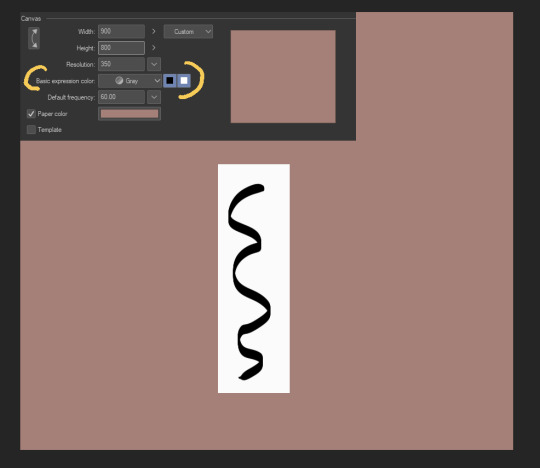
I made a white rectangle where I should draw my repeating object, then drew on that white rectangle in black. This is all on one layer - we'll be separating the lineart it from the background in a bit.
Next, I cut somewhere around the middle:
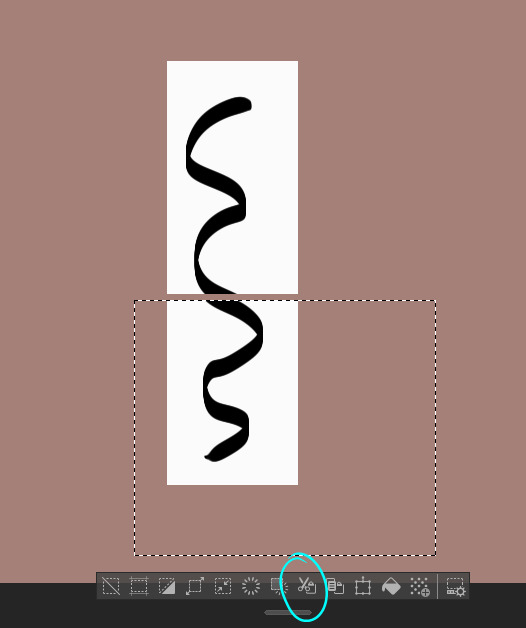
Then, I move.
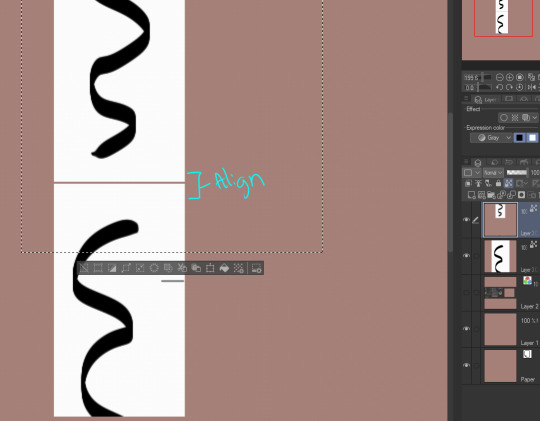
I use the white rectangle part to align, then merge the two.
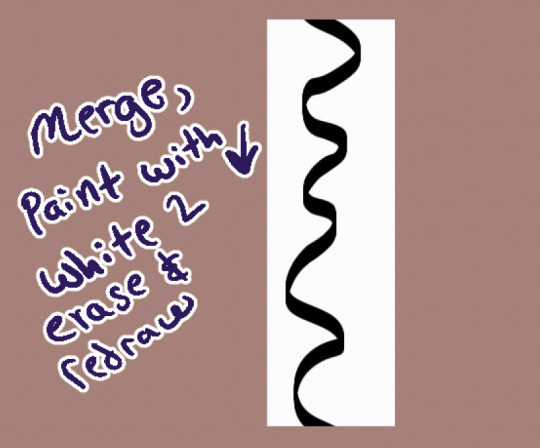
I use white as an eraser & redraw it. You can also make a bigger space between the two and then draw more in between like this:
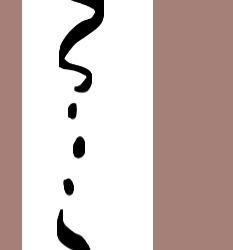
Whatever you do, the upper and lower parts will connect as long as you properly realign the white rectangle you drew them on. :D
Now that we have our shape connected, let's get rid of the background. Go to Edit > Convert Brightness to Opacity & wham, your white background is gone!
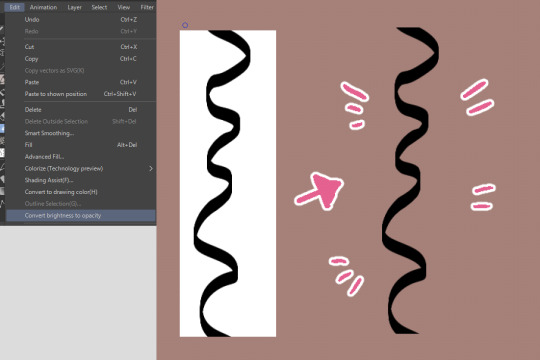
This function was created to get scanned-in lineart done traditionally onto its own separate layer, but can be surprisingly used for other neat tricks like this.
From here you would register the material if you're confident it repeats. If you're not, you can test it like so:
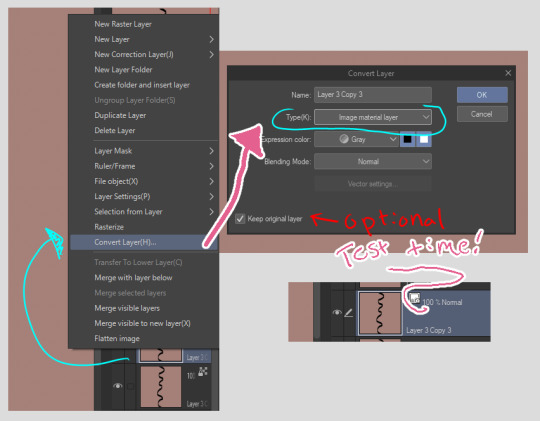
First, right click the layer. Then, convert it into image material layer so it is an object.
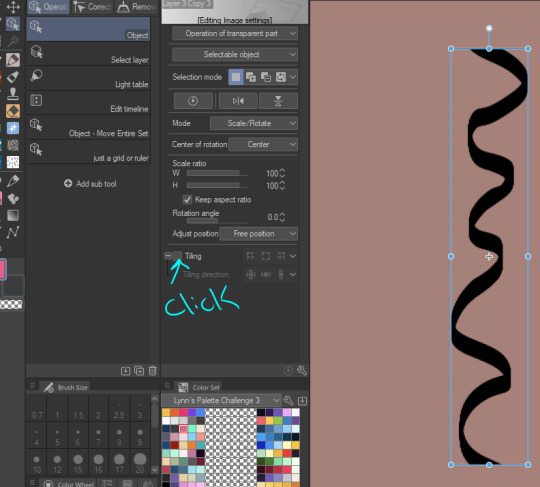
After you made it an object, you can click on the object tool to manipulate it. My icon set is very werid because I've customized my layout and have 40023043204.9 billion brushes I've been playing with, but you'll find it up top somewhere I think. We click on "tiling"...
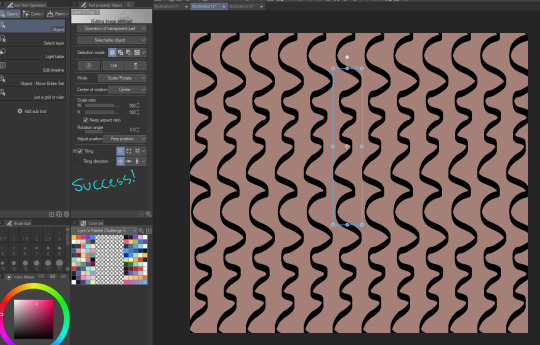
Aww yeah. Success. It works.
You wouldn't register the "image material layer", you'd register the original raster layer you drew it on. If you want to only use vector lines for the whole process, my suggestion is to use the grid tool instead - customize it so it aligns with the top & bottom of your object, then do the same thing we did but with the grid as your actual white box.
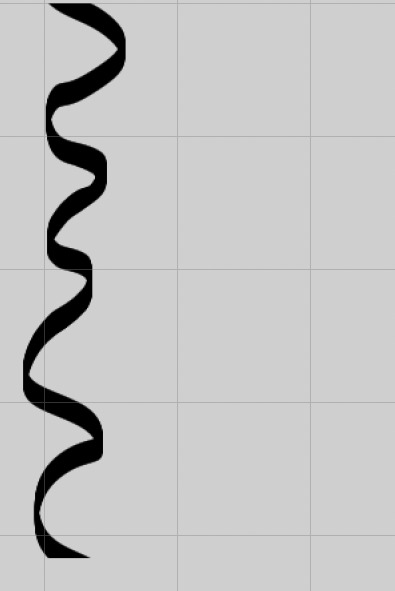
This isn't the right size, but the idea would be to make the grid, draw so everything is located within a certain amount of squares in the grid, copy the layer (so you have the original in case something goes wrong) and move the copy around so it re-aligns with the grid.
bonus:
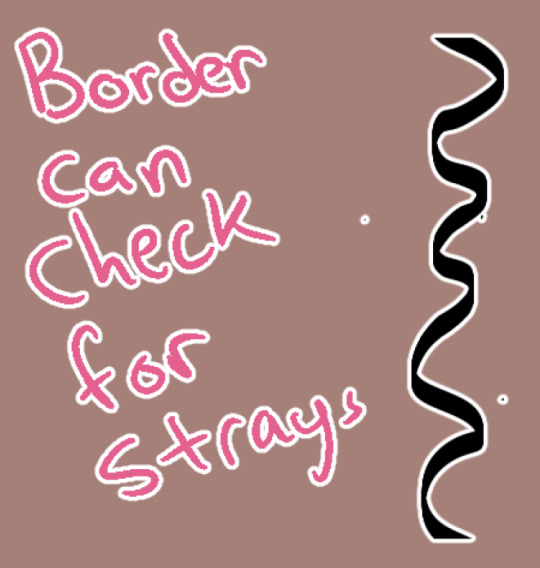
Occasionally I wonder why something isn't repeating. Sometimes it is because there's some stray pixels somewhere that I forgot to erase or left by the brush. You can use the border function to check this & erase them. :D
0 notes
Text



I made a bunch of background brushes for CSP for the fun of it! You can find them on Gumroad or ArtStation if you'd like them for yourself :D
#clip studio#clip studio paint#clip studio paint brush#clip studio brush#clip studio paint brushes#brushes
8 notes
·
View notes
Text

Punks don't die they just get really old and crotchety
2 notes
·
View notes
Text

Back on my Yumes again.
#yume nikki#madotsuki#yumenikki#rpg horror#rpg maker#fanart#digital illustrations#also one of the drawings for my pen brushes update
15 notes
·
View notes
Photo



me posting CSP brushes
5 notes
·
View notes
Text

More Game Boy Color type pixel art - this time a girl in a field. Hopefully those clouds look ok c,:
10 notes
·
View notes
Text

Dipping my brush back into pixel art again. It's a poster for a fake band, Alice Party! All 3 of the members have the first letter of their name be the first part of Alice. :D
2 notes
·
View notes
Text

Digital watercolor is so confusing as someone who does IRL watercolor but hey I got to draw a fun rock n' roller and that's what counts
#classic rock#70s music#clip studio paint#csp#clip studio#digital#digital ink#and the ink brush is part of an update i just published to my pens set#go get em if u want!!!
1 note
·
View note
Text

downloading things from the CSP asset store be like
1 note
·
View note
Note
HELL YEAHthank YOU!!! hope you guys have a good time & let me know if you need anything else :D
hello! i wanted to say that i love your catcrow retextures for stardew, and i've made a version for content patcher that works for 1.6 for my own personal use. i was wondering if i could potentially upload the mod to nexus? i haven't changed any of the sprites and the description in the manifest credits you (i'd credit you on the mod page as well should you say yes)
PLEASE do! Hell, you can modify or change or even add sprites (since I don't remember making a delux cat) so feel free to do that. As long as credit is in there somewhere, you can do what you'd like. I'm just glad that people are using them & updating it for 1.6

6 notes
·
View notes
Text


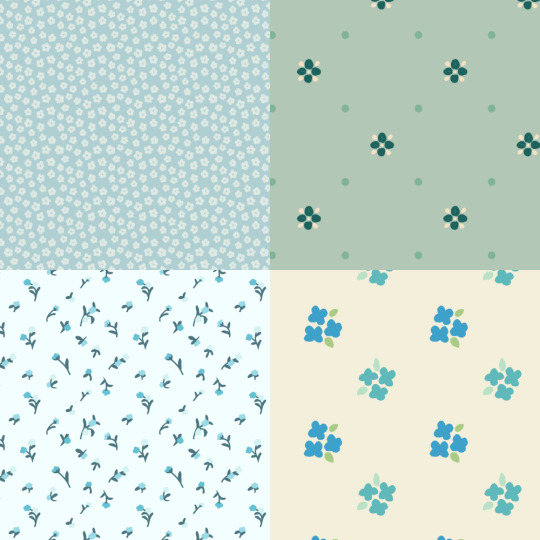

Guess who made too many floral patterns ;w;
I had a good time making these - they're not perfect, but that's part of the charm since they're based of classic DIY embellishments on mid 1800s early 1900s designs, as well as handmade dollhouse furniture and decoration. You can download any of them for free on CSP Assets!
#clip studio paint#csp#patterns#pattern#pattern design#repeating patterns#floral#did you know the scatter pattern is called a floral ditsy?
0 notes
Note
When you do art fundamentals, do you feel fearful approaching it? I kinda do lol.
Always. But at the end of the day if you don't start somewhere, you'll never improve. Put some music, or a nice video essay and don't let the blank page intimidate you 🧿
29 notes
·
View notes
Note
hello! i wanted to say that i love your catcrow retextures for stardew, and i've made a version for content patcher that works for 1.6 for my own personal use. i was wondering if i could potentially upload the mod to nexus? i haven't changed any of the sprites and the description in the manifest credits you (i'd credit you on the mod page as well should you say yes)
PLEASE do! Hell, you can modify or change or even add sprites (since I don't remember making a delux cat) so feel free to do that. As long as credit is in there somewhere, you can do what you'd like. I'm just glad that people are using them & updating it for 1.6

6 notes
·
View notes
Text

Did you know you could carve things into opal? I didn't - I only found out through looking at old brooches. I decided to try it out digitally to demonstrate a digital texture I made, hope it looks like it.
1 note
·
View note
Note
hey I just found your catcrows stardew mod and it’s so cute! only thing is I can’t get it to work properly with 1.6, I was wondering if it’s going to be updated? Thank you!!
It probably won't be since I'm lazy and also occupied with college application & other weird projects. If i go back into stardew modding, I might never come out ;w;
There is a version that does work with 1.5 at least on Nexus mods that I didn't make, just search for "Catcrows" and you'll find it. Feel free to even add more or make your own - I did these for fun for a game I like, I don't mind my mod being modded. :D
2 notes
·
View notes
Text
Updated 👌
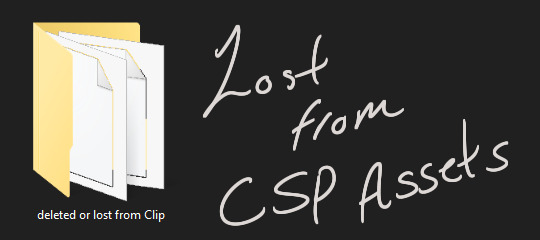
Download these brushes & color sets here
This is a folder of stuff I have on my computer MADE BY OTHER PEOPLE that was deleted from Clip Studio Paint for whatever reason, usually because the brush was deleted for violating the CSP guidelines.
If you see your brush here and you ACTUALLY want it deleted, message me & let me know. Sadly, I don't have a record of who made what, I just have the brush itself. Message me if you already reposted it & I'll link that instead.
If you're wondering how to keep your material from being deleted from CSP, here's a guide:
WHY WAS MY MATERIAL DELETED FROM CSP ASSETS?
You CANNOT Use any default material aside from the round pen, and you CANNOT use any material belonging to someone else, even if it's public domain.
No kidding:
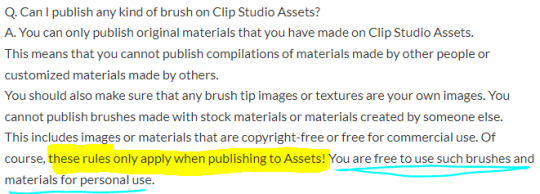
If I were to guess, it is because CSP doesn't want the same 5 material flooding into the CSP asset store and doesn't want to deal with copyright claims. Something may be public domain in one country, but not in another. It's a headache all around.
As CSP said, this only applies to their asset store. If you're deleted but still want to share, feel free to just repost on gumroad, deviantart, etc. for free. Here's one I love:

You can also post material using the basic material CSP comes with & sell it elsewhere. You can make some great brushes, but you have to distribute or sell them off the CSAssets store.
You cannot use real people as your brushes.
Even if you or your friend says "Yes, you can use me as a brush!", Clip Studio Paint doesn't have a system in place that verifies that you are you. Someone could upload a photo of their ex, claim that the photo is them, and then the ex wouldn't realize it until they saw their face randomly somewhere and that'd just give everyone a headache.
I know you can post parts like eyes, just don't do photographs of whole faces.
You cannot use fanart in your preview images
The only way to get away with this is to pick something super obscure to the moderators & other users. It can be whatever you want as a preview, from a dog to your OC to a flower to a doodle/painting of someone you know, just nothing that is owned by others.
Thanks, have a good day, enjoy brushes & sharing material. Let me know if I accidentally uploaded something you want off.
47 notes
·
View notes