#this drawing is about 3mb
Explore tagged Tumblr posts
Note
Why don't you take this ask as an excuse to rant a little bit about the game you're making?

i put all the graphics in one texture so it uses less memory to like draw the game or whatever and also because it looks cool to have an image with all the graphics in the entire game in it.
this image and everything else it uses it just in a folder next to the exe. u can go change it to make the game look different. give the protagonist top surgery or bottom surgery or both. turn the spear into like a bardiche or hwatever. fuck around; find out
its not limited to images either; im writing it in a tiny custom engine im calling Blast! engine which compiles the entire thing from scratch every time u run it but like you dont notice at all. it means u can just go in and change the game code and run the game again and it works.
its also less than 3mb when zipped up. u could download this fine on the worst internet connections anywhere. its only 240x160 pixels resolution so it shouldn't rly take up much room on ur cpu. it barely shows up on my task manager when im running the game.
there's no platforming in the game bc i wanted to explore controlling your vertical height similar how you would in a fighting game. the enemies are all designed for you to be jumping/in the air most of the game, since thats the most fun part of moving around here.
im also putting in like a 1cc mode for the Gamers
18 notes
·
View notes
Text

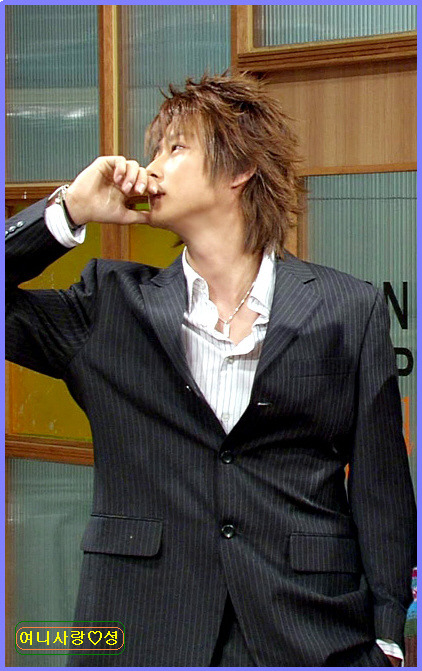




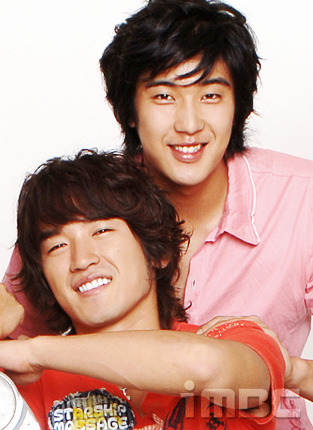



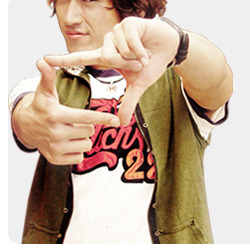
Nonstop (2000)
Folder with episodes (Note: There are many episodes missing)
Download pack 20+ photos (3MB) https://mega.nz/file/65ZTEASR#9OcGsaxLN9UvCIAdQedJr3Qi-It_0-OGXd0sE7Mf6aA
2001-09-26 New Nonstop E317 Conflicted Choice (Eric, Minwoo, Dongwan, Junjin) [RAW] 2001-09-27 New Nonstop E318 Let's Continue Dating (Eric, Minwoo, Dongwan, Junjin) [RAW] 2001-09-28 New Nonstop E319 One Autumn Day (Eric, Minwoo, Dongwan, Junjin) [RAW]
2003-11-04 Nonstop 4 E031 Boys Over Flowers: Parody of F4 (Hyesung, Junjin, Andy) [ENG SUB] 2003-11-06 Nonstop 4 E033 She appeared (Junjin, Andy) [RAW] 2003-11-07 Nonstop 4 E034 A fox and a goblin (Junjin, Andy) [RAW] 2003-11-10 Nonstop 4 E035 Yes, we're band (Junjin) [RAW] 2003-11-12 Nonstop 4 E037 Everyone is handsome (Junjin, Andy) [RAW] 2003-11-13 Nonstop 4 E038 Draw as you want (Junjin, Andy) [RAW] 2003-11-14 Nonstop 4 E039 Scandal (Junjin, Andy) [RAW] 2003-11-17 Nonstop 4 E040 Chicken instead of pheasant (Junjin) [RAW] 2003-11-18 Nonstop 4 E041 Between friend and brother-in-law (Junjin) [RAW] 2003-11-19 Nonstop 4 E042 Dangerous cohabitation (Junjin) [RAW] 2003-11-21 Nonstop 4 E044 The song is about love (Junjin, Andy) [RAW] 2003-11-24 Nonstop 4 E045 A spy who loved enemy (Junjin, Andy) [RAW] 2003-11-26 Nonstop 4 E046 The Spy Who Loved His Enemy (Junjin, Andy) [RAW] 2003-11-27 Nonstop 4 E047 From a boy to a man (Junjin) [RAW] 2003-11-28 Nonstop 4 E048 My love lobster (Junjin, Andy) [RAW] 2003-12-01 Nonstop 4 E049 You in my memory (Junjin, Andy) [RAW] 2003-12-03 Nonstop 4 E050 Let's study (Junjin, Andy) [RAW] 2003-12-09 Nonstop 4 E053 Born! A non-stop song (Junjin, Andy) [RAW] 2003-12-10 Nonstop 4 E054 Should I say I love you (Junjin) [RAW] 2003-12-11 Nonstop 4 E055 After confession (Junjin) [RAW] 2003-12-12 Nonstop 4 E056 Waiting for you (Junjin, Andy) [RAW] 2003-12-15 Nonstop 4 E057 Mong meets a jobless (Andy) [RAW] 2003-12-16 Nonstop 4 E058 Love messenger (Junjin, Andy) [RAW] 2003-12-17 Nonstop 4 E059 Sad loving day (Junjin) [RAW] 2003-12-18 Nonstop 4 E060 Lie for her (Junjin, Andy) [RAW] 2003-12-19 Nonstop 4 E061 Great detective brother and sister (Junjin) [RAW] 2003-12-23 Nonstop 4 E063 Slim and fat (Junjin, Andy) [RAW] 2003-12-25 Nonstop 4 E065 Geunseok's double life (Junjin, Andy) [RAW] 2003-12-29 Nonstop 4 E066 Bong met a smile-angel (Junjin) [RAW] 2003-12-30 Nonstop 4 E067 Couple making (Junjin, Andy) [RAW] 2003-12-31 Nonstop 4 E068 Adieu! 2003 (Junjin, Andy) [RAW] 2004-01-01 Nonstop 4 E069 Beautiful guy: Mong Bong scolds Mong (Junjin) [RAW] 2004-01-02 Nonstop 4 E070 Incomplete love (Junjin, Andy) [RAW] 2004-01-05 Nonstop 4 E071 I entrust you with Oh seobang (Junjin, Andy) [RAW] 2004-01-06 Nonstop 4 E072 Let's praise professor (Junjin, Andy) [RAW] 2004-01-07 Nonstop 4 E073 Mong, fall in love (Junjin) [RAW] 2004-01-08 Nonstop 4 E074 I can't take you (Junjin, Andy) [RAW] 2004-01-09 Nonstop 4 E075 Yeseul's tears (Junjin, Andy) [RAW] 2004-01-12 Nonstop 4 E076 The way to you (Junjin, Andy) [RAW] 2004-01-13 Nonstop 4 E077 Absurd couple-making (Junjin, Andy) [RAW] (problem) 2004-01-14 Nonstop 4 E078 You're a spy when you don't know her (Junjin, Andy) [RAW] 2004-01-15 Nonstop 4 E079 Six siblings (Junjin, Andy) [RAW] 2004-01-16 Nonstop 4 E080 Avoiding poverty (Junjin, Andy) [RAW] 2004-01-19 Nonstop 4 E081 Revenge is my power (Junjin, Andy) [RAW] 2004-01-20 Nonstop 4 E082 The period of one's stay in a dream room (Junjin) [RAW] 2004-01-21 Nonstop 4 E083 Bad memories about Lunar New Year (Junjin, Andy) [RAW] 2004-01-23 Nonstop 4 E085 Creating Roommates (Andy) [RAW] 2004-01-26 Nonstop 4 E086 My boyfriend's girlfriend (Junjin, Andy) [RAW] 2004-01-27 Nonstop 4 E087 Who? who? (Junjin, Andy) [RAW] 2004-01-29 Nonstop 4 E088 Stirred audition (Junjin, Andy) [RAW] 2004-01-30 Nonstop 4 E089 Thirsty for love always (Junjin, Andy) [RAW] 2004-02-02 Nonstop 4 E090 Jin goes abroad (Junjin, Andy) [RAW]
2004-02-03 Nonstop 4 E091 I miss you. (Andy) [RAW] 2004-02-05 Nonstop 4 E093 The first kiss (Andy) [RAW] 2004-02-09 Nonstop 4 E095 Forbidden love (Andy) [RAW] 2004-02-11 Nonstop 4 E097 Don't ask me my age (Andy) [RAW] 2004-04-09 Nonstop 4 E135 Their golden age (Andy) [ENG SUB] 2004-04-12 Nonstop 4 E136 Okay, You're Great (Andy) [ENG SUB] 2004-04-13 Nonstop 4 E137 Taekwondo VS Cheap (Andy) [ENG SUB] 2004-04-14 Nonstop 4 E138 Best friends (Andy) [ENG SUB] 2004-04-19 Nonstop 4 E140 Don't trust dreams (Andy) [ENG SUB] 2004-06-10 Nonstop 4 E177 A stir with firebird (Parody of Eric's drama "Firebird") (Andy) [ENG SUB] 2004-06-24 Nonstop 4 E187 Unbelievable (Andy) [ENG SUB] 2004-06-25 Nonstop 4 E188 Who are you? (Andy) [ENG SUB] 2004-06-28 Nonstop 4 E189 His pride (Andy) [ENG SUB] 2004-06-29 Nonstop 4 E190 Is it love (Andy) [ENG SUB] 2004-06-30 Nonstop 4 E191 To me, you're… (Andy) [ENG SUB] 2004-07-01 Nonstop 4 E192 Cinderella Mong (Andy) [ENG SUB] 2004-07-05 Nonstop 4 E194 You don't know what I'm thinking, you don't know how I feel (Andy) [ENG SUB] 2004-07-06 Nonstop 4 E195 Jealousy is Mong's power (Andy) [ENG SUB] 2004-07-07 Nonstop 4 E196 An uninvited guest (Andy) [ENG SUB] 2004-07-08 Nonstop 4 E197 I entrust you with Yeseulssi (Andy) [ENG SUB] 2004-07-09 Nonstop 4 E198 A rival appears (Andy) [ENG SUB] 2004-07-12 Nonstop 4 E199 Memories of Spin Kick (Dongwan, Andy) [ENG SUB] 2004-07-13 Nonstop 4 E200 Too lovely Oh seobang (Dongwan, Andy) [ENG SUB] 2004-07-14 Nonstop 4 E201 A hungry traitor (Andy) [ENG SUB] 2004-07-15 Nonstop 4 E202 Heartbreak leaves piece of music (Andy) [ENG SUB] 2004-07-16 Nonstop 4 E203 If it's for Young Eun (Andy) [ENG SUB] 2004-07-19 Nonstop 4 E204 Things that are impossible to happen to Yeseul (Andy) [ENG SUB] 2004-07-20 Nonstop 4 E205 For suffering lovers (Andy) [ENG SUB] 2004-07-21 Nonstop 4 E206 Please let Mongyoung love you! (Andy) [ENG SUB] 2004-07-22 Nonstop 4 E207 Her last wish (Andy) [ENG SUB] 2004-07-23 Nonstop 4 E208 Mong is fighting with overeating (Andy) [ENG SUB] 2004-07-26 Nonstop 4 E209 What happened at the beach (Andy) [ENG SUB] 2004-07-27 Nonstop 4 E210 Because I love you (Andy) [ENG SUB] 2004-07-28 Nonstop 4 E211 Chicken instead of pheasant (Andy) [ENG SUB] 2004-08-02 Nonstop 4 E212 Who is Yeseul's love? (Andy) [ENG SUB] 2004-08-04 Nonstop 4 E213 Mong's married girl (Andy) [ENG SUB] 2004-08-10 Nonstop 4 E217 Hyun Bin, get to know (Andy) [ENG SUB] 2004-08-11 Nonstop 4 E218 Please calm down (Andy) [ENG SUB] 2004-08-13 Nonstop 4 E220 A cold confession (Andy) [ENG SUB] 2004-08-16 Nonstop 4 E221 Love left to one's fate (Andy) [ENG SUB] 2004-08-18 Nonstop 4 E222 Temptation of air-conditioner (Andy) [ENG SUB] 2004-08-19 Nonstop 4 E223 The temptation of the air conditioner (Andy) [ENG SUB] 2004-08-23 Nonstop 4 E224 Memoirs of an attic dweller (Andy) [ENG SUB] 2004-08-24 Nonstop 4 E225 Runaway (Andy) [ENG SUB] 2004-08-26 Nonstop 4 E227 Yeseul's love method (Andy) [ENG SUB] 2004-08-30 Nonstop 4 E229 I can't! (Andy) [ENG SUB] 2004-08-31 Nonstop 4 E230 A nervous Hyunbin (Andy) [ENG SUB] 2004-09-01 Nonstop 4 E231 Kiss me, darling (Andy) [ENG SUB] 2004-09-02 Nonstop 4 E232 Gone with tears (Andy) [ENG SUB] 2004-09-06 Nonstop 4 E234 A great brother (Andy) [ENG SUB] 2004-09-07 Nonstop 4 E235 My girl (Andy) [ENG SUB] 2004-09-08 Nonstop 4 E236 Love goes away (Andy) [ENG SUB] 2004-09-09 Nonstop 4 E237 Dangerous maid (Andy) [ENG SUB] 2004-09-14 Nonstop 4 E240 Friendship of grasshopper brothers (Andy) [ENG SUB] 2004-09-15 Nonstop 4 E241 Sad love story (Andy) [ENG SUB] 2004-09-16 Nonstop 4 E242 But she's a girl (Andy) [ENG SUB] 2004-09-17 Nonstop 4 E243 Andy gets to know (Andy) [ENG SUB] 2004-09-20 Nonstop 4 E244 You're far away (Andy) [ENG SUB] 2004-09-21 Nonstop 4 E245 A letter to Young-eun (Andy) [ENG SUB] 2004-09-22 Nonstop 4 E246 I won't let you go (Andy) [ENG SUB] 2004-09-23 Nonstop 4 E247 Even Though I Hold You (Andy) [ENG SUB] 2004-09-24 Nonstop 4 E248 Our love Nonstop band (Andy) [ENG SUB] 2004-09-30 Nonstop 4 E249 Chuseok special (Nonstop 4 Special Show) (Andy) [RAW]
2005-07-14 Nonstop 5 E195 Legend of the Wind (Minwoo) [ENG SUB] 2005-07-20 Nonstop 5 E198 A Dream for Success (Minwoo) [ENG SUB] 2005-07-22 Nonstop 5 E199 Jung Rin's Boyfriend (Minwoo) [ENG SUB] 2005-07-25 Nonstop 5 E200 The Know-How-To Flattery (Minwoo) [ENG SUB] 2005-07-26 Nonstop 5 E201 Love for Even That Person (Minwoo) [ENG SUB] 2005-07-29 Nonstop 5 E204 The Birthday Which I'm Only Aware Of (Minwoo) [ENG SUB] 2005-08-01 Nonstop 5 E205 Betrayal (Minwoo) [ENG SUB] 2005-08-02 Nonstop 5 E206 For the 1 in a Lifetime (Minwoo) [ENG SUB] 2005-08-03 Nonstop 5 E207 To Live You Must Use Sparingly (Minwoo) [ENG SUB] 2005-08-05 Nonstop 5 E208 Former Life (Minwoo) [ENG SUB] 2005-08-08 Nonstop 5 E209 Non-Cinema's Image (Minwoo) [ENG SUB] 2005-08-09 Nonstop 5 E210 Red Umbrella (Minwoo) [ENG SUB] 2005-08-10 Nonstop 5 E211 Do You Remember Me? (Minwoo) [ENG SUB] 2005-08-11 Nonstop 5 E212 Finding the Lost Sound (Minwoo) [ENG SUB] 2005-08-12 Nonstop 5 E213 Mong Bang Friends (Minwoo) [ENG SUB] 2005-08-15 Nonstop 5 E214 Mastering the English Language Completely (Minwoo) [ENG SUB] 2005-08-17 Nonstop 5 E215 To Your Side (Minwoo) [ENG SUB] 2005-08-18 Nonstop 5 E216 Expert in Acting (Minwoo) [ENG SUB] 2005-08-22 Nonstop 5 E218 Bohemian's Priorities (Minwoo) [ENG SUB] 2005-08-23 Nonstop 5 E219 The Hero We Crushed (Minwoo) [ENG SUB] 2005-08-24 Nonstop 5 E220 The memory that disappeared (Minwoo) [ENG SUB] 2005-08-25 Nonstop 5 E221 Best Friend (Minwoo) [ENG SUB] 2005-08-26 Nonstop 5 E222 10 Years Later (Minwoo) [ENG SUB] 2005-08-29 Nonstop 5 E223 Dancing with Her (Minwoo) [ENG SUB] 2005-09-01 Nonstop 5 E226 Can Love be Interpreted (Minwoo) [ENG SUB] 2005-09-02 Nonstop 5 E227 I am a Woman Too (Minwoo) [ENG SUB] 2005-09-08 Nonstop 5 E230 My Adolescent Confession (Minwoo) [ENG SUB] 2005-09-09 Nonstop 5 E231 On Your Birthday (Minwoo) [ENG SUB] 2005-09-12 Nonstop 5 E232 She, Who I Loved (Minwoo) [ENG SUB] 2005-09-21 Nonstop 5 E237 You're Perfect To Me (Minwoo) [ENG SUB] 2005-09-22 Nonstop 5 E238 Runaway (Minwoo) [ENG SUB] 2005-09-26 Nonstop 5 E240 Charlie's Angels (Minwoo) [ENG SUB] 2005-09-27 Nonstop 5 E241 Although I See Her (Minwoo) [ENG SUB] 2005-09-28 Nonstop 5 E242 I Run (Minwoo) [ENG SUB] 2005-09-29 Nonstop 5 E243 The First Date (Minwoo) [RAW] 2005-10-03 Nonstop 5 E244 Family (Minwoo) [ENG SUB] 2005-10-04 Nonstop 5 E245 Leaving Home by Train (Minwoo) [ENG SUB] 2005-10-05 Nonstop 5 E246 Last Confession (Minwoo) [ENG SUB] 2005-10-06 Nonstop 5 E247 I Wish I Could Forget (Minwoo) [ENG SUB] 2005-10-07 Nonstop 5 E248 Life Depands on 3 Legged Faith (Minwoo) [ENG SUB] 2005-10-10 Nonstop 5 E249 When You Need a Boyfriend (Minwoo) [ENG SUB] 2005-10-11 Nonstop 5 E250 My Boyfriend's Secret (Minwoo) [ENG SUB] 2005-10-12 Nonstop 5 E251 Selfish Love (Minwoo) [ENG SUB] 2005-10-13 Nonstop 5 E252 The Road to Letting You Go (Minwoo) [ENG SUB] 2005-10-14 Nonstop 5 E253 Father (Minwoo) [ENG SUB] 2005-10-18 Nonstop 5 E255 Good Bye... Non Cine... (Minwoo) [ENG SUB] 2005-10-21 Nonstop 5 E257 Hello Non-Cine?!...Part 2 (Minwoo) [ENG SUB] (short)
10 notes
·
View notes
Text
Secret Santa Guidelines 2024
All your gifts have to be Yuri!!! on Ice-related, but characters, pairings and the rest is all up to you!
TIP: If you’re unsure what to make, you can check out the tumblr/AO3 of the person you are making a gift for, - to see if they for example - likes Victuuri, Otayuri, canon or AU’s and etc. You can also send them an Anon Ask, asking what they’d specifically like! Just don’t reveal yourself to them ;)
Your Ask Box (if you have one) has to be open at all times, and allow asks from Anon, how else is your Secret Santa suppose to get in contact with you?
If you change your tumblr/AO3 url at any time during the Secret Santa, then please let me know. Otherwise you’re gonna end up confusing me and the person who’s making you a gift and that’s not very nice, right?
For Fic/Drabbles:
Minimum of 500 words
You can write one drabble, several smaller drabbles, one big fic, or a multi-chapter fic.
Fic’s have to be completed before being submitted
You can submit you fic through the AO3 collection or the submission page or email it to [email protected].
AI-GENERATED FIC'S ARE NOT ALLOWED.
For Art:
Can be drawings or still graphics.
Minimum width size has to be at least 1000 pixels, height is optional (max file size for jpg and png is 20MB!).
Animated graphics are allowed, as long as they don’t exceed the Tumblr limit.
Drawings/graphics has to be finished works of art (coloured or black & white).
Lineart, doodles, sketches and scribbles are not allowed.
If you are drawing on paper, no lined / checkered paper allowed.
If you’re drawing on paper, please submit your drawing as a scan or as a high quality photo.
Art can also be submitted to the AO3 collection or the submission page or email it to [email protected].
AI-GENERATED ART IS NOT ALLOWED.
For Gifsets
Has to be at least 6 gifs in one set.
Gifsets have to be Tumblr-friendly (aka the gifs can’t be more than 3MB).
Read the rules about what you are allowed to use, before you make one!
Gifsets can also be submitted to the AO3 collection or emailede to [email protected].
Please number your gif file names in sequence order and if you’d like, you can send me a private Tumblr post link to show me how you’d like the gifset to be posted if you choose to email it.
For Fanvideos:
Minimum length of 45 seconds .
Maximum length of 5 minutes.
You can make one big video or several smaller ones.
Read the rules about what you are allowed to use, before you make one!
Fanvideos can also be submitted to the AO3 collection or the submission page or email it to [email protected].
ALL GIFTS HAVE TO BE NEW, DO NOT RE-USE EARLIER CREATED/WRITTEN STUFF! Please put in some effort for your gifts, would you not have your Secret Santa do the same for you?
Please submit your gifts to the AO3 collection, the submission page, or email your gifts to [email protected]. When you submit your gifts, on the submission page or email please include your Tumblr/AO3 URL and that of your giftee ^_^ If you submit on the AO3 collection please also send me an email or a submitssion with a link to you gift, your username, your giftee and any additional message you’d like me to add to the post ^_^
SUBMISSION DEADLINE: SUNDAY, DECEMBER 1TH (no specific time, just submit on that Sunday or on any day prior to that!).
FRIENDLY REMINDER: Do not post your gifts before I’ll post them on December 24th/25th, nor reveal yourself to the person whom you made gifts for. Otherwise it won’t be a secret santa anymore! On December 28th and after you’re free to post your gifts to wherever site you want to ^_^
If you have any questions, let me know here! SIGN UP HERE
4 notes
·
View notes
Text

Aha-
Drawing for @naomyart fanart contest
It's nice to win sketch art block sometimes :D
#YcArtwork#RagnartaleCF2020#hoho darknesssss#Ragnartale#dunno if I should metion#but Ill#my hand went to another life#this drawing is about 3mb#noice :Db
142 notes
·
View notes
Photo










winnie n tay
#embrace the: chaos! lack of captions! variation in quality! the stranglehold i had to get on some to sneak under the 3mb limit..#i hope to god this shows up under the tag for#billions#and that somebody goes in that tag and finds this masterpiece#will roland#nobody: [ ] me: that twitch of an eyebrow lift is e s s e n t i a l ! ! !#can i draw attention to winston's rapid blinks after his ''damnit...sorry.'' in gif 8#oh that there were captions b/c the ''i need /you./'' ''damn right you do!'' exchange in gif 10 is iconic winnie n tay#that's what this show is about!!!! these two's friendship!!!#winston billions
80 notes
·
View notes
Text
Hijikata & Chizuru
I just post it on tw but with an awful quality since it won’t allow a GIF larger than 3MB while this is 35.6MB. God I hate tw sometimes🥲

I didn’t say much about my concept behind each arts since I’d like the viewers to have their own thoughts from their own view. I read the comments and tags on my arts and I love to see different ideas from different person. I didn’t want my own thoughts as a creator to ruin or block the other’s thoughts. Therefore I’ll write my own thoughts in the spoilers section from now on. If you feel like it, please feel free to share your thoughts and I’ll be happy to hear it!
My thoughts down here
I absolutely love how Chizuru looked up to Hijikata and knows his gentle side behind his oni attitude while Hijikata also appreciate her for caring for the Shinsegumi and her cuteness ofc. I made this from my own thought of how both of them would react when being around each other. The way both of them would smile secretly melts my heart.
Despite my love and obsession for Harada, HijiChi is my favorite ship and favorite person to draw.
45 notes
·
View notes
Text
gif cut-out tutorial

ok ok so @subtledean requested a tutorial on how to do stuff like this post with the gif cutouts and the text effects. hopefully this helps aria ;w; i’m not the best at explaining things but i included some screencaps for clarity. i’ve tried to compress all the sample gifs and screenshots down to under 3mb to avoid tunglr compression on mobile so if they look a little different from the actual gifset, that’s probably why!
what you’ll need:
photoshop, i’m using PS 2021 but any version of photoshop will work out
a basic knowledge of gif-making (i’m assuming you already know how to make a gif and color it).
step 0: storyboard
this isn’t strictly necessary but i HIGHLY HIGHLY recommend it. you don’t have to do any photoshopping this first step, but it’s really important to check out your footage and the shots you have gathered to see what works, especially if you’re trying to combine three or more gifs onto the same canvas. like literally take a piece of paper and draw out where you want the character’s faces to be, where you want the cutouts to be in relation to their faces, and think about whether or not there’s enough empty space to the right or left of characters heads for a cutout to be placed. is there too much movement that would be distracting or messy in an already busy gif?
things like that really help, and it also makes you double check on your footage quality and feasibility. if you end up making a gif where you want one character’s face to be on the left side of the gif but it turns out there’s not enough empty space on the right side of their face to place a cutout and you then have to hunt for new footage or start all over, it’s kind of a trainwreck and you just waste another hour of your time as you deepen your procrastination hellhole. that’s not a real story—
step 1: make the base gif
i’m assuming you know how to color it already. and aria i KNOW you know how to color already so :) size it accordingly to your desired dimensions.

as you can see, i left enough space on the right side of abaddon for the knight cutout to be placed.
save this as a .psd file. you don’t actually have to sharpen and do everything that comes at the end of making a gif right away, but make sure your layers are clearly labeled. do NOT convert to video timeline/smart object just yet.
step 2: make the cutout gif
this is critical: make absolutely certain your cutout gif has the same number of frames as your base gif. otherwise it could get really messy! abaddon has 20 frames, so the cutout will also have 20 frames. again, do not convert the cutout gif to a video timeline/smart object. just keep it as a frame animation. here’s my cutout gif. it’s just a simple b&w gif but i added a touch of purple for color consistency sake whatnot.
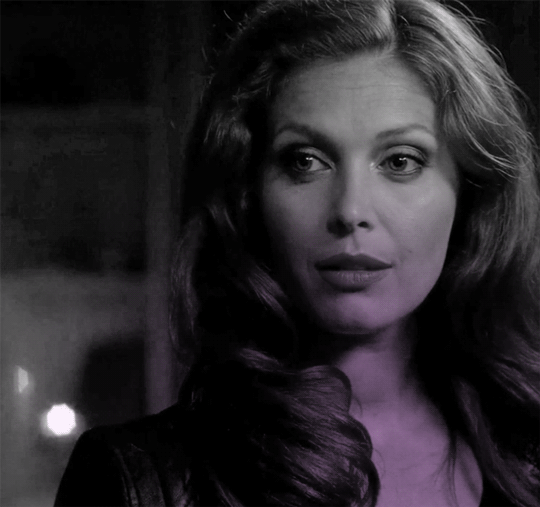
now for this particular gif i’ve actually cropped abaddon to be roughly exactly where i would want her face to be in relation to the first gif, but that is unnecessary. helpful, but unnecessary. you do NOT need the cutout gif to be cropped exactly perfect in order to make this work.
step 3: combining the two gifs
there are many different ways to combine two gifs onto the same canvas. some people like to do it via video timeline. i prefer to do it by frames and convert everything to a video timeline only at the end (it’s just a personal preference). here’s a tutorial if you prefer working with timelines, but i’m gonna go over how to do it by frames.
first group everything in your base gif into one folder. then group everything in your cutout gif into one folder as well. you can name them however you want to keep track of things.
then, select all of the frames in your cutout gif. in this case, all 20 of b&w abaddon get selected. make sure its not just frames 4-20 or whatever, but all the frames you made. you can click frame one and then shift-click your last frame to double check.
click the timeline tab group options bar and then go to options > copy frames
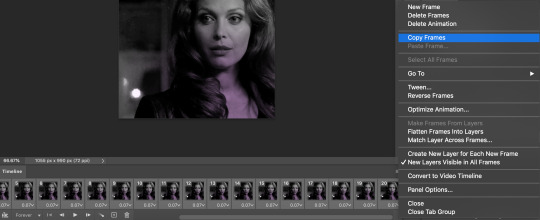
now go to your base gif canvas. select ALL the frames of your base gif as well (it’s critical that all of them are selected).
now do options > paste frames.
a popup should appear and you’re going to select the “paste over selection” option. do not link layers.
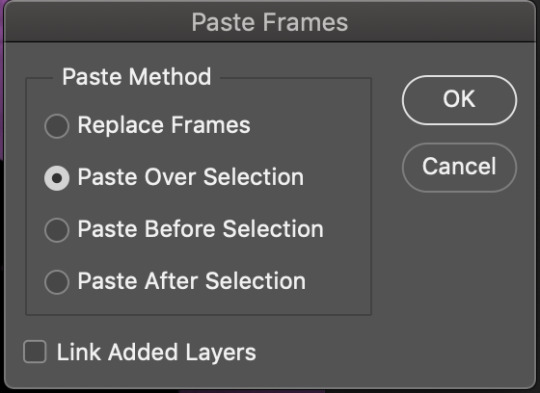
your cutout gif should now be completely or partially obscuring your base gif. however, now you should see two groups on your sidebar of layers. one for the base, one group for the cutout. if you labelled them with names you can tell which one is which.
step 4: creating the cutout
in order to create the cutout, we use my favorite thing in the whole world of photoshop. layer masks.
to make a layer mask, you simply select a layer or group you want to mask and then click this little icon on the row of icons at the bottom of your layers panel.
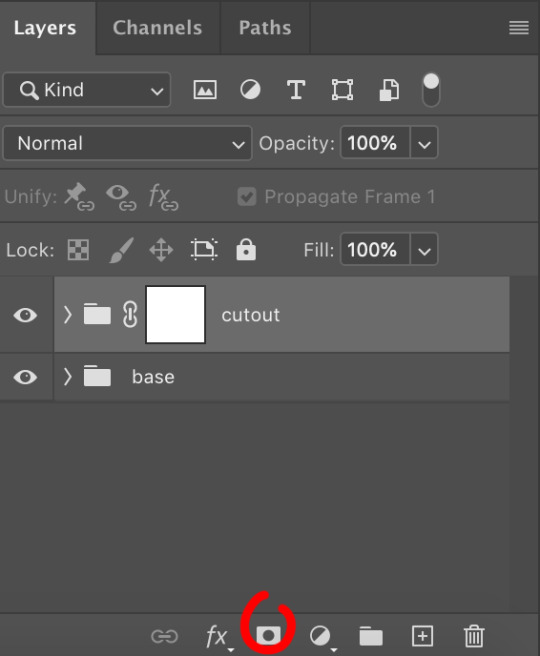
white on a layer mask means whatever group or layer is getting masked is completely visible. black on a layer mask means that the group or layer is invisible. if there is 50% gray on a layer mask, then its 50% visible. so on and so forth.
i love these so much i abuse them on the daily. i’ve made a few gifs where i’ve masked every frame one by one because i wanted to get some cool effects. admitting that kind of embarrasses me but oh well.
anyway this is simple though. just find a picture or an outline of a knight. i used these boyes:

obviously i cropped out the knight of the bunch, got rid of the watermark, and then i placed it on the canvas where i wanted it to go.
select the interior of the knight with the magic wand tool. should be pretty simple since it’s all black.
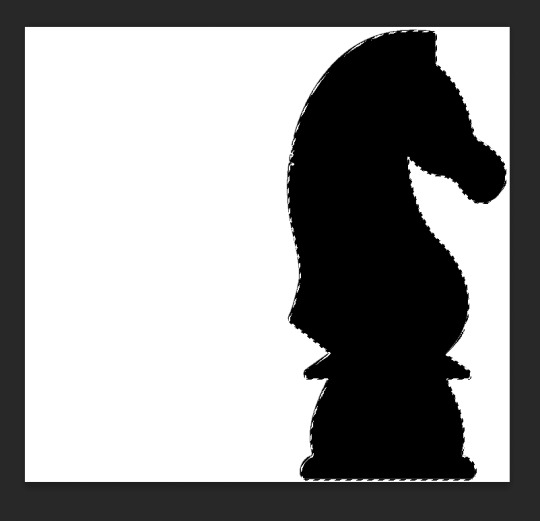
now click over to your layer mask. make sure you have selected the mask and not the group. you can tell you have selected the mask when a little white rectangle pops up on it.

when you know you have the mask selected, click command+i or control+i to invert. if for some reason you do not have this keyboard shortcut, just take a brush tool and color over the area in complete black. as long as the magic wand tool is still selecting just the interior of the knight, it should be fine.

now once again, black means a layer will NOT be showing, white means a layer will be showing. so right now after i disable the visibility of the top layer we used as a reference for the silhouette, it looks like:
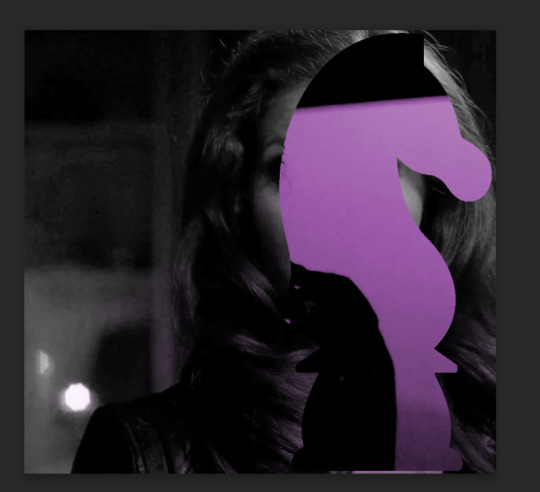
do not fear the clownery. layer masks are great because they are always non-destructive. meaning that even if you somehow mess up and your canvas is showing something completely gross, you can always go back and edit your layer mask and your original gif would be unharmed as long as you did not touch any layers in the group, only the mask. simply invert the mask (again, make sure your mask is selected and then command+i or image > adjustments > invert) to get:

for a layer mask that looks like:
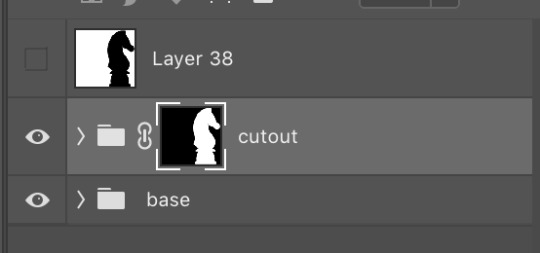
you could have also just made a black layer mask to begin with and then inverted the knight outline to be white. many different ways to do the same thing.
another tip: if you select your outline and then click layer mask upon a group or layer with no mask at the current moment, it will automatically make a layer mask with your selection as white and the unselected pixels as black. this is normally how i do my cutouts, because it’s a time-saver even if it like. saves a few seconds max. but i typed out the above for explanation and clarity, so hopefully i didn’t just make anyone more confused.
anyway.
now say you don’t like where the cutout abaddon is positioned. layer masks can also be linked or unlinked, depending on the little link icon you see between the group and the layer mask in the image above. if the icon is visible, the layer mask and the group are linked. if you cannot see the link icon, they are unlinked.
linked layer masks will move in conjunction with the group if any type of transform is done upon them. if the group moves, the layer mask also moves. but if a layer mask is unlinked, you can move the mask and the group independently of one another. for instance, i can change where the cutout is located on the overall canvas of the gif by simply moving ONLY the layer mask (and thereby changing where the blacks and whites of the layer mask occlude the cutout gif contents). but i can also transform the cutout gif layers without changing where the overall outline is located relative to the canvas itself. basically, i can transform the interior contents of the cutout independently. so here (make sure all of your frames are selected):
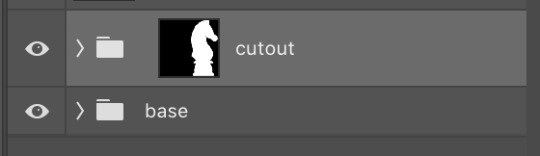
group unlinked. i’m also making sure that now i am selecting the GROUP (ie. the frames of the layers you are actually going to move) and not the layer mask. you can tell because the little white rectangle around the layer mask can no longer be seen.
now i can transform/adjust the contents of the cutout solely “within” the cutout, and i don’t have to worry about changing where the cutout is located in relation to the overall gif. when transforming, make sure all the frames of your gif are selected. like select the whole group and not just an individual layer, basically.
i’ve seen a lot of how to combine and cut out gifs tutorials on this website, and here is a really good one that i know sully also used <3 big shoutout to all the photoshop queens being inspired by each other!! however i haven’t seen anything that mentioned the linked vs. unlinked layer masks, which i really feel like deserves a shoutout. you don’t have to crop your gifs out perfectly every time, you can always adjust them later. for demonstration, i’ve positioned abaddon in a few different positions with an unlinked layer mask.
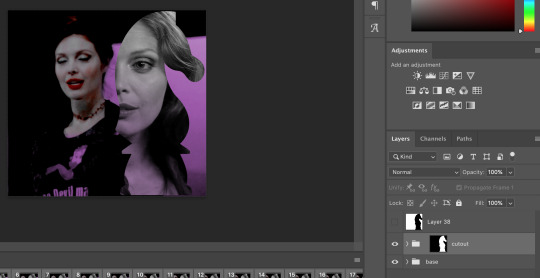
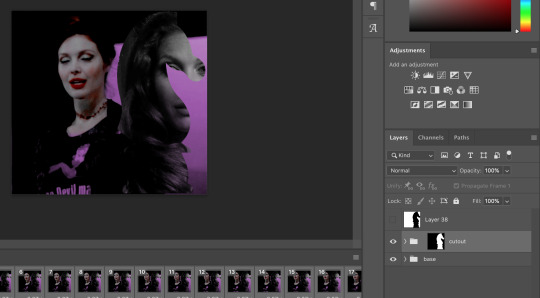
step 5: creating the outline
so in order to emphasize the shape of the cutout (the knight), i simply delete the white space surrounding the picture of the knight in the original silhouette that i used. magic wand tool + delete. you can also make a new layer, then paint bucket tool it. many ways to do the same thing.
now with only the knight on a transparent background, i double click the layer to pull up the effects. select outer glow. i used these settings:
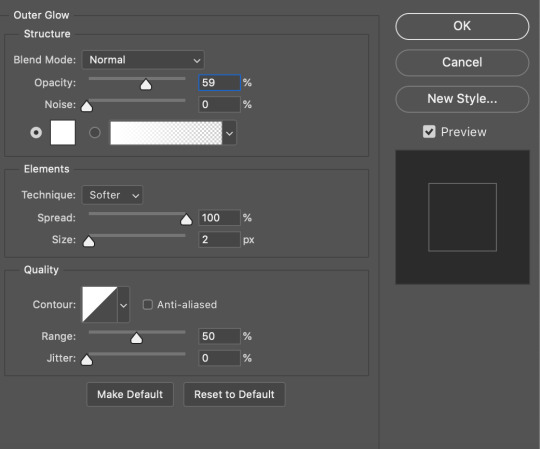
when you are doing this, make sure you are on frame one of the frame animation and the “propagate frame one setting” is selected, otherwise you might end up only applying the effect to one out of your many frames, which blows.
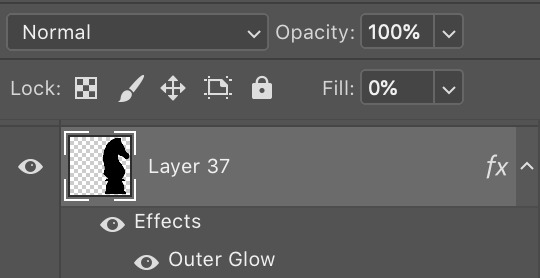
then i go change the fill setting to 0%, BUT i leave opacity at 100%. fill is basically like opacity, but it doesn’t affect layer effects (whereas opacity does). so you basically get only the outline but not the black. you can also set the blending mode of the layer to screen and get the same effect, etc, etc. feel free to adjust however you see fit, in addition to the outer glow settings.
i move this layer over a couple pixels to give it the little offset effect, but you don’t have to.

step 6: adding the text
okay the two fonts i used are avenir and perla. i think a LOT of gifmakers use them because they’re really pretty.
i make TWO different text layers, one with avenir in a smaller size and one with perla in a bigger size. this is because for the perla one, i’m going to be changing the blending mode whereas i don’t want to be changing the blending mode for the smaller text. i position the text where i want it to be and make sure the perla font is in the color i like:

then i change the blending mode of the fancy text (perla) to difference. ONLY that layer, and again make sure to check “propagate frame 1″ and make changes on the first frame to apply the change to all of your frames.
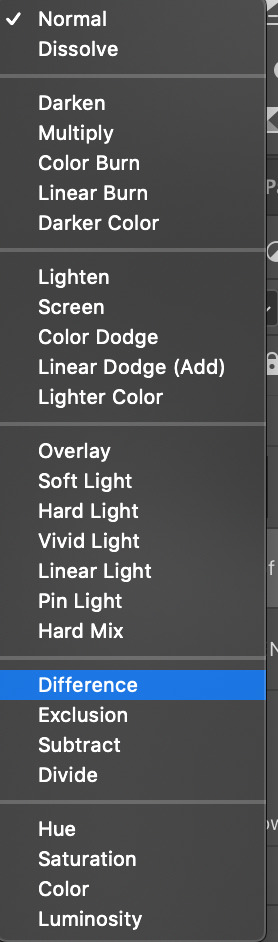

but i still don’t think it produces enough of a difference. so i right click on the text layer for knights of hell, and then go to: select pixels.
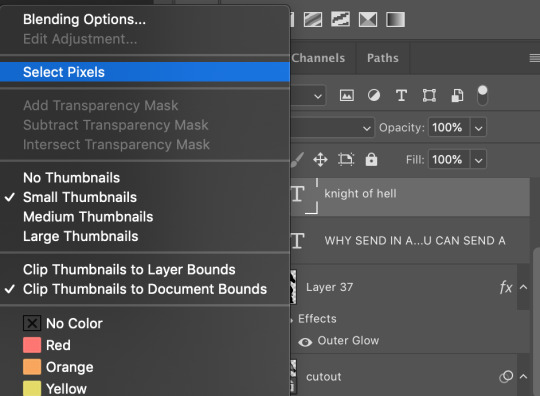

then i click the curves adjustment layer. this will automatically make a curves layer with a layer mask that occludes everything BUT the area you selected. beautiful. i drag the curves around until i get enough of a difference that i like. normally i make the lights lighter and the darks darker. yeehaw.
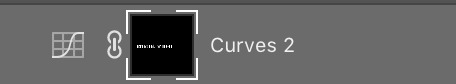
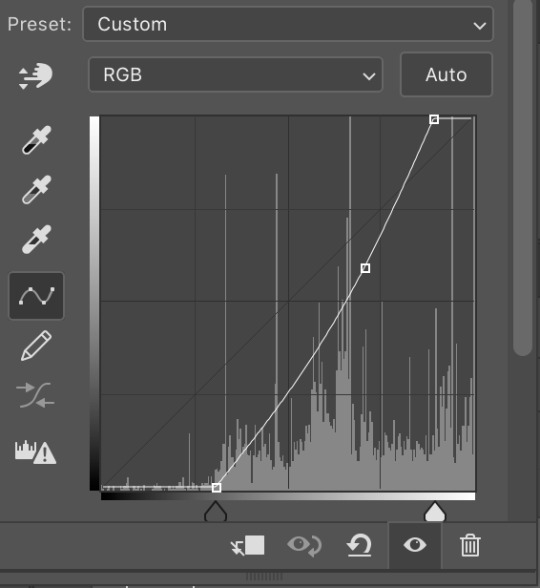
again there are sooooo many different ways to achieve the same effect on photoshop. this is just want comes easiest to me, and it’s totally okay if you find a different way that works better for you at producing the contrast you want or the colors you want.
step 7: export and cry
NOW you can convert everything to a video timeline, put your video frame layers to smart objects, and then apply your finishing sharpening filters. export, cry, and hope tumblr compression doesn’t screw you over.
hopefully this was helpful! pls like... idk support my edits if you found this helpful or reblog this post. feel free to dm me about how u do some of the text effects as well bc i’m always trying to learn new things and i am by no means an expert on like. any of this.
aria please go write your fucking thesis before i delete this entire tutorial challenge. :D
#subtledean#THIS IS FOR YOU#I FEEL LIKE THIS TUTORIAL HAS MORE WORDS THAN UR THESIS ATM SO!!!#tutorials#mine#idk what to tag this but PLS pls pls feel free to talk to me abt ph*toshop#or ask for help or point me towards other tutorials <3#shoutout to sully too its in there somewhere#resources#100n#ps
190 notes
·
View notes
Text
Rules & Guidelines
General Rules
No NSFW content. Most of the characters are about children.
Your anonymous asks must be turned on in order for your Secret Santa to contact you about any questions they might have! This also includes being able to message you on tumblr.
Your application form must include both an appearance reference and a detailed paragraph about their personality. It’s not guaranteed that you will just be receiving artwork for your gift - you may very well get a writer and their work will depend on knowing the characteristics of your MC.
If you’re going to drop out, please do so before the second check in.
You may not use something that you’ve already written. All content must be created for this event.
No early gifts, please!
You may not use other people’s work in your gifts unless you have their permission. (You can’t use fan art of Charlie for example if writing a Charlie x MC picture, nor can you use fan art in gif sets or moodboards.)
When it’s time to submit, please post your gift and then @ this account and we’ll reblog it here!
Fiction Rules
Minimum of 2,000 words. You can write more than that if you choose, of course.
You can write several smaller drabbles or one larger story, whichever works.
No adult M rated themes.
Artwork Rules
Minimum width size has to be at least 1000 pixels.
Traditional art must be 5x7 inches or more.
Drawings/graphics has to be finished works of art(coloured or black & white).
Lineart, doodles, sketches and scribbles are not allowed.
If you’re drawing on paper, please submit your drawing as a scan and not as a photo.
Moodboard/Gifset Artwork Rules
Minimum of two moodboard/gifsets.
Has to be at least 6 images in each set.
Gifsets have to be Tumblr-friendly (aka the gifs can’t be more than 3MB).
17 notes
·
View notes
Text
Guidelines & Rules
Our secret santa is starting a little later than most, and as such we want to make sure it isn’t stressful for all of our participants! However, there are some minor rules and requirements that must be addressed.
General Rules
No NSFW content. Most of the characters are about children.
Your anonymous asks must be turned on in order for your Secret Santa to contact you about any questions they might have!
Your form must include both an appearance reference and a detailed paragraph about their personality. It’s not guaranteed that you will just be receiving artwork for your gift - you may very well get a writer and their work will depend on knowing the characteristics of your MC.
If you’re going to drop out, please do so before the second check in.
You may not use something that you’ve already written. All content must be created for this event.
We will require your email in order to participate in case you end up changing your username.
No early gifts, please!
You may not use other people’s work in your gifts unless you have their permission. (You can’t use fan art of Charlie for example if writing a Charlie x MC picture, nor can you use fan art in gif sets or moodboards.)
When it’s time to submit, please post your gift and then @ this account and we’ll reblog it here!
Fiction Rules
Minimum of 1,500 words. You can write more than that if you choose, of course.
You can write several smaller drabbles or one larger story, whichever works.
No adult M rated themes.
Artwork Rules
Minimum width size has to be at least 1000 pixels.
Traditional art must be 5x7 inches or more.
Drawings/graphics has to be finished works of art(coloured or black & white).
Lineart, doodles, sketches and scribbles are not allowed.
If you’re drawing on paper, please submit your drawing as a scan and not as a photo.
Moodboard/Gifset Artwork Rules
Minimum of two moodboard/gifsets.
Has to be at least 6 gifs in each set.
Gifsets have to be Tumblr-friendly (aka the gifs can’t be more than 3MB).
28 notes
·
View notes
Text
laptop update - bad news + need help!
because nothing in life is easy, their approximation for fixing it (150) was not accurate and it will, in fact, be $700~ to repair my existing laptop. which is more expensive than just buying a new laptop, and is more money than i have seen in the past two years, so that fucking sucks!
apparently the manufacturer is willing to offer a 'deal' on the 'step up' from that laptop for $350 plus my old unit. the specs for the new one are slightly above my current laptop (will list them below) but i don't know how that matches up in price range / usability with current models.
if any of you know ANYTHING about computer technical stats / price ranges / compatibility / etc, i would GREATLY appreciate comments with recommendations or advice, because while i have a vague sense of what these words mean i don't know how they apply to a computer's function. technical info for those who can help is below the break!
if you can, please consider pledging to my patreon, buying merch from redbubble, or donating directly to my paypal - this is a lot of money that i don’t have, and being disabled with art as my income, i can’t make money until i have a laptop again!
new laptop’s stats as given to me by the help desk (they didn’t have the actual model name / number) and how they compare to the old:
dell (old was hp)
15.6in screen (old was the same)
intel i5 processor (old was amda 10)
4 processing cores (same as old)
processor speed 2.3 (old was 2.1)
cache of 3mbs (same as old)
memory is 1tb (old was 750 units not specificed but presumably mb)
8gb ram (same as old)
amb radiant a5 - i believe this was the graphics card but i. didnt write that down. googling reveals it was probably amd radeon a5 (old was just the amd radeon, or whatever the actual name was without the number)
1 usb 3.0, 2 usb 1.0 (same as old)
hdmi port (same as old)
windows 10 eng (i BELIEVE my old laptop was a version of 8 )
what i need / want from a replacement:
windows
reliable! it doesn't have to be pretty or top of the line, i'd just like to have it for as long as possible before replacing becomes practically mandatory
has to be able to run most drawing programs (clip studio paint a MAJOR priority)
ideally, could run obs / other streaming software without overheating (this is probably easy for most modern laptops that dont have secret heat sink issues)
would be ideal if it could run games, things like portal, mass effect, stardew valley, skyrim. for reference, my old laptop managed to run portal and portal 2 for practically 48 hours straight with heat sink and fan issues, apparently, and while it did eventually do an overheat shutdown it started back up fine right after, so i don't think this is a difficult goal to meet for anything newer
wifi, obviously. dual broadband would be nice but is in no way mandatory, as my old doesn't have it and our signal isn't good enough to make a huge difference
i really don't have high standards here, ive been using a laptop from 2013
ideally not a touch screen. i just don't like them much, even though thats probably dumb
if it comes in nice colors, that is an added bonus
i have absolutely no idea how that stacks up to current competitors and their pricing! the 350 + old model for the step up is a deal apparently being offered until tomorrow at 4pm, approximately 24 hours from now, so advice is again greatly helpful! as previously mentioned, i don't know the actual model of the step up, but my model was an hp pavilion - though i don't know the number, it's from 2013.
77 notes
·
View notes
Text
Secret Santa Guidelines 2023
All your gifts have to be Yuri!!! on Ice-related, but characters, pairings and the rest is all up to you!
TIP: If you’re unsure what to make, you can check out the tumblr/AO3 of the person you are making a gift for, - to see if they for example - likes Victuuri, Otayuri, canon or AU’s and etc. You can also send them an Anon Ask, asking what they’d specifically like! Just don’t reveal yourself to them ;)
Your Ask Box (if you have one) has to be open at all times, and allow asks from Anon, how else is your Secret Santa suppose to get in contact with you?
If you change your tumblr/AO3 url at any time during the Secret Santa, then please let me know. Otherwise you’re gonna end up confusing me and the person who’s making you a gift and that’s not very nice, right?
For Fic/Drabbles:
Minimum of 500 words
You can write one drabble, several smaller drabbles, one big fic, or a multi-chapter fic.
Fic’s have to be completed before being submitted
You can submit you fic through the AO3 collection or the submission page or email it to [email protected].
For Art:
Can be drawings or still graphics.
Minimum width size has to be at least 1000 pixels, height is optional (max file size for jpg and png is 20MB!).
Animated graphics are allowed, as long as they don’t exceed the Tumblr limit.
Drawings/graphics has to be finished works of art (coloured or black & white).
Lineart, doodles, sketches and scribbles are not allowed.
If you are drawing on paper, no lined / checkered paper allowed.
If you’re drawing on paper, please submit your drawing as a scan or as a high quality photo.
Art can also be submitted to the AO3 collection or the submission page or email it to [email protected].
For Gifsets
Has to be at least 6 gifs in one set.
Gifsets have to be Tumblr-friendly (aka the gifs can’t be more than 3MB).
Read the rules about what you are allowed to use, before you make one!
Gifsets can also be submitted to the AO3 collection or emailede to [email protected].
Please number your gif file names in sequence order and if you’d like, you can send me a private Tumblr post link to show me how you’d like the gifset to be posted if you choose to email it.
For Fanvideos:
Minimum length of 45 seconds .
Maximum length of 5 minutes.
You can make one big video or several smaller ones.
Read the rules about what you are allowed to use, before you make one!
Fanvideos can also be submitted to the AO3 collection or the submission page or email it to [email protected].
ALL GIFTS HAVE TO BE NEW, DO NOT RE-USE EARLIER CREATED/WRITTEN STUFF! Please put in some effort for your gifts, would you not have your Secret Santa do the same for you?
Please submit your gifts to the AO3 collection, the submission page, or you can email your gifts to [email protected]. When you submit your gifts, on the submission page or email please include your Tumblr/AO3 URL and that of your giftee ^_^ If you submit on the AO3 collection please also send me an email or a submitssion with a link to you gift, your username, your giftee and any additional message you’d like me to add to the post ^_^
SUBMISSION DEADLINE: SUNDAY, DECEMBER 3TH (no specific time, just submit on that Sunday or on any day prior to that!).
FRIENDLY REMINDER: Do not post your gifts before I’ll post them on December 24th/25th, nor reveal yourself to the person whom you made gifts for. Otherwise it won’t be a secret santa anymore! After December 27th you’re free to post your gifts to wherever site you want to ^_^
If you have any questions, let me know here! SIGN UP HERE
2 notes
·
View notes
Text
Far Cry 5 Birthday Bash Gift Exchange

Welcome to the FC5 Birthday Bash, a one year of FC5 gift-giving celebration!
Sounds cool. So, how does it work?
You have until February 12th, 2019 to sign up. There’s a questionnaire you fill out that will help with matching you with someone.
On February 14th, 2019 (Valentines Day) you’ll be sent the name of your Giftee. You are not to contact them, unless you are contacting them through anon to clarify some things. You cannot reveal who you are until the due date.
Projects are due on March 27th, 2019. You will have until April 14th to post your project, if you don’t post your project and you haven’t given me a reason well, you’re a dick. On March 27th you will be allowed to reveal yourself to your Giftee!
When you post your gift use the tag FC5BIRTHDAYBASH. That way they are all in one place and easy to find.
Now that we all know how it works let get into some questions.
Q: Do I have to be a writer?
A: Nope! You can be a writer, gifmaker, artist, or aesthetic maker. As long as you are some type of content creator feel free to sign up!
Q: Are these real items?
A: No. This is all digital. You will NOT be receiving anything physical, you will not be asked for your address.
Q: Do I have to have a tumblr to join?
A: It is HIGHLY preferred that you do, simply for the sake of organizng. However, signups from AO3 are allowed as well.
Q: What if I have to back out?
A: That’s okay as long as you give me advanced warning.
Q: Does my project have to be FC5 themed?
A: Yes. This is not for New Dawn, though it will be out by the time this is over, this is specifically for FC5. If you get someone who likes AUs and Star Wars and you want to write them a FC5 Star Wars AU go for it! If you get someone who wants a no nukes ending go for it! It just has to be FC5 themed.
Now, lets get to the actual rules.
Fics must be at least 500 words and a maximum of 5000 words. You can break this up into a series of drabbles if you prefer or keep it to a oneshot. If you need a few extra words to wrap it up that’s alright but please keep the word limit in mind.
If you want to make a graphic to go with your fic go for it! But it’s not mandatory.
Art must fit the rules of tumblr. A width of at least 540px wide. Max file size is 20MB, please keep that in mind. If you’re drawing lewd/NSFW art for your Giftee it must be in compliance with tumblrs rules, if you have to sensor it that’s fine. You can send the uncensored to your Giftee, you just can’t post it.
Aesthetics must have at least two graphics and a maximum of 6.
Gifs are allowed, gifsets must have at least 4 gifs. You are of course allowed to watermark them. Gifs must be tumblr friendly, gifs cannot be more than 3MB.
Content that is not allowed: Non-Con, Incest, Minors doing anything even remotely sexual, or Bestiality.
Content that is allowed: Anything else your Giftee has stated they’d enjoy. Character death and gore are allowed, smut is allowed, so is Dub-Con but only if explicitly stated by your Giftee that they are okay with it. Everything MUST be tagged. If you aren’t sure: tag it. If you are sure: tag it. TAG IT.
GIFTS MUST BE NEW. You are not allowed to reuse content. Everything you submit must be new and made for your Giftee. Please put effort into your gifts. Wouldn’t you be sad if your Gifter didn’t?
If you for ANY reason cannot meet the deadline please message me as soon as possible. I will personally be making up any gifts that are not given, I need the warning. Please don’t back out at the last second. Please only join if you think you’ll be able to complete it. I understand that life happens but please.
Final reminder: Your gift is due on the 27th of March, 2019 but you have until the 14th of April, 2019 to post it. Do not reveal yourself to your Giftee until the 27th, this is a secret gift exchange and that ruins all the fun! When you post use the tag FC5BIRTHDAYBASH
Any asks about the Birthday Bash will be under the tag fc5bb
ABOUT THE QUESTIONNAIRE HERE
SIGN UP HERE
Feel free to reblog this to spread the word! :+)
#far cry 5#fc5#john seed#joseph seed#jacob seed#faith seed#joey hudson#sheriff whitehorse#earl whitehorse#staci pratt#eli palmer#fc5 deputy#far cry 5 fanfiction#far cry 5 fanfic#cameron burke#jess black#grace armstrong#sharky boshaw#charlemagne victor boshaw IV#hurk drubman jr#hurk jr#kim rye#nick rye#adelaide drubman#zip kupka#larry parker#fc5birthdaybash#kimiko rye#mary may fairgrave#junior deputy
167 notes
·
View notes
Text
How about some positivity for Tumblr’s Content Creators?
I don’t see a lot of posts out there uplifting an supporting content creators, so that’s what I’m going to do right now. This post is dedicated to all those of you who spend your free time creating for your favorite fandoms, those of you who bring our favorite fictional worlds to life, and those of you who flex your editing skills every day.
Artists: Forever loved, artists are the glue that keeps fandom together. Seeing your characters brought to life in all different shapes and styles? Holy cow it’s the greatest thing ever! No matter the look, realistic or abstract, I appreciate artists for what they bring to the fandom. Keep on drawing my friends!
Fanfic Authors: You’re the real MVP. You guys create something that canon will never be, something amazing and wonderful. Reading your work brightens my day and gives me a reason to smile. I love how each author is unique and different, and they all bring something special to the table. Keep on writing!
Gif Makers: I know it looks easy, but creating gifsets for tumblr can be quite difficult. Trimming down your favorite scenes so they fit into tumblr’s strict 3mb limit? That can get frustrating. That’s why I admire you guys. The work you put into your gifsets shows! I love how you edit the colors to make the animation pop, and how you add special effects to bring out the characters emotions. It’s hard work and you deserve to be recognized!
Moodboard/Aesthetic Creators This is such an underrated from of content creation, but it takes a lot of skill to perfectly place images together in a pleasing manor. People who make moodboards have an eye for colors and contrast, they bring our favorite aesthetics to life in such a handful of images and I think that’s amazing. Never stop creating!
Comic Editors: Have you browsed the comic edit tag lately? Look at those amazing creations! These people spend time cutting out their favorite characters and placing them on pleasing backgrounds. I’ve made a few edits and I can attest to the amount of effort it takes to simply cut out an image and keep it looking smooth. It’s a real talent and I love seeing your creativity shine though! Keep on doing what you do best!
Icon Designers: Another underrated skill, but I appreciate it none the less. So many people take simple things like icons for granted. You have to have an artist’s eye to make such pleasing icons, and to see your work being used by other people? How great is that?
Spread this post and give your favorite content creators some love!
135 notes
·
View notes
Note
Since I'm curious, what caused you to become very possessive of your gifs? Not out of rudeness but curious, since no matter what you do a lot of them show up in the gif function on Tumblr which automatically credits you at the bottom of the gif.
Hey. Tbh, at first I didn’t wanna bother with yet another anon but since I see no ill intent behind this, I decided to go and answer it. Unfortunately, half-way through I realised my reply is turning into incredibly long semi-bitter rant and expands well beyond calling out just one person in Psychonauts fandom (and yes, this is related to Psychonauts fandom – you do know that these anons are not really that anonymous, right?) so… buckle up! All that beneath “read more”.
I’ve been on this hellsite for like…7-8 years? Maybe more? Can’t really tell cause I moved blogs and my old blog now consists of only 4 posts I’ve made close to leaving so I honestly have no idea how much time I’ve spend here before moving. Anyway, during those few years I’ve spent on my first blog I’ve met a lot of creative gifmakers who enjoyed sharing their love for fandoms they were in. I’d like to point out that this was waaaaay before tumblr created that insert-gif option so, back in the day, the only way to add gifs to your post was to: 1. make them yourself 2. take them from someone else. And a lot of people were taking them from someone else which resulted in many gifmakers giving up on making gifs and leaving fandoms and/or even leaving tumblr – and I’ve had many of my friends give up on what they love and have their games/shows/movies/whatnot ruined for them cause people would not stop stealing from them. And many of my friends eventually left tumblr cause they couldn’t deal with it anymore.
Tumblr adding insert-gif option, in my opinion, honestly, just made it worse for gifmakers. Cause now people had the opportunity to use gifs for their posts, with or without creators’ permission/knowledge, but it was alright and it was perfectly fine cause creators were credited. There’s their name at the bottom. It’s alright. Like… it doesn’t matter if they’re actually okay with people using something they’ve put hours into making or if they’re not – tumblr gives them credit so they SHOULD be okay with it. Simple as that.
Well, we’re all different and some people are not okay with that. I’m not okay with that. It took me weeks to figure out how to use photoshop correctly. Took me countless hours of looking through different tutorials and basically trial-and-error-ing my way through the process. Whenever I make gifs, it takes me hours to record videos and then hours trying to achieve that 3mb limit on gifs (thank lord these days we’re beyond 1mb limit). After all that effort I put into creating gifs for games that I love and enjoy, someone is going to make 2 clicks and have that same gif added to their post, without even asking. So how is that okay?
Back to your question. Yes, “no matter what you do a lot of them show up in the gif function on Tumblr”, that is true and that is something I was aware of when I saw you-know-who announcing they would be starting 30 days Psychonauts challenge. So, hating to see my gifs used against my will, and not wanting to start any unnecessary drama and threaten people in advance with reporting them if they do use them, I’ve made my blog as private as I could. It was only accessible through the dashboard, it was not showing in ANY search engines inside and outside tumblr, and my gifs were impossible to find through insert-gif function – I’ve made sure. I did all that cause I just knew that during those 30 days, someone would use my gifs and I would get mad and I desperately wanted to avoid that (hence going extreme). And you know what happened? You know what creator of this challenge (who prevously already reposted my gifs) did? *drums* They used my shit anyway. :3 They just uploaded it from their computer, where they’ve saved it earlier.
And like… a lot of people see pretty pic and decide to save it - I mean, we all do that. Heck, even I have a folder full of shit I saw online and liked it – but i’m not uploading it online cause I haven’t made it. It’s not mine to share.
But some people are not like that.
Some people see fanart of something they like and they want to share their opinion on it – and instead of making their own post, maybe drawing the fanart themselves, they decide to use someone else’s art for their post. Do they know who made it? Do they have creator’s permission to share it? If the answer is NO, then they should be a decent human being and not do that to creators. Oh, they shared it anyway but now people in fandom are calling them out BUT this actually happened on accident? They know who the creator is but, somehow, they accidentally forgot to credit them? OK, well, it’s possible, shit happens, but they better make sure it doesn’t happen again.
Then sometime later these same people decide they want to make a post appreciating their fav character and they want to include pics cause duh, you can’t have character appreciation post without pics, right? Now they have several options: they can get their own screenshots, make their own gifs, maybe draw something… or they can just take someone else’s creation. Do they know who made it? Well there’s my fuckin name on it, and since they’ve stretched it from 245 to 500px, it’s really hard to miss, plus it’s not like there are that many people making Psychonauts gifs. Do they have permission to share it? Hmmm, nope, didn’t ask me. Is this also an accident? Could be. I mean, I’ve seen stranger things happen, so accidentally forgetting to credit content creators twice… kinda suspicious but still possible. Who am I to say?
Now if these people then decide to make a post appreciating their fav ship and they want to add a cute pic of the loving couple – yup, you guessed it! They can either create something or take something. Again: they know who did? They asked for permission? Got the permission? No?!?! But they posted it anyway?!?! :o Could it really be, that after being called out publicly, after being told that reposting is bad (something that’s very easy to understand), after even having tumblr staff intervene and remove stolen shit from their blog, after all that - could it really still be an accident?
Nah, man.
They just don’t give a shit.
Cause if they did, they’d stop with that crap first time they were called out.
(and if you think Psychonauts fandom is their only fandom and that they’re not doing this crap in other fandoms too - hoooo, boy, do I have some bad news for you! Do you know how many stolen and butchered HP fanart is on their blog? Hobbit stuff? They seem to be one of the most accident-prone users on tumblr. And honestly - it’s a real miracle their blog’s not been terminated.)
Back to what I was talking about - I’m not okay with people using my gifs and I’ve made it very clear. I literally do not give a shit if I’m credited or not, I’ve made it very clear that I don’t want my gifs used without my permission. If you like them and want them on your blog, there’s a fuckin reblog button. It’s sole purpose is to allow you to share other people’s creations. Or shitposts, cause lord knows we all love those.
So that’s why when someone spends hours going through my Psychonauts tag and goes as far as to send me “I love your gifs” anonymous message, but the very next day makes stim moodboard post including one of my gifs, now cut and resized to fit 3x3 format they’re going with, I get mad. And that’s why when someone uses one of my gifs to promote their RP blog, butchering it to fit their aesthetics, and later when confronted going as far as blaming their good friend on it cause god! they’ve had no idea it wasn’t theirs, I get mad. (makes you wonder though: if they friend has such skills, why not making them gifs themselves?)
Like…. I’ve had my gifs stolen plenty of times. I’ve had them stolen for roleplaying, for headers, for imagines, just for notes… I’ve had them stolen by people claiming to run official fan sites (that’s a real wild story but I won’t get into that now)… I’ve seen them on pinterest, weheartit, FB, all those random gif sites… and I’ve seen EVERY. POSSIBLE. EXCUSE. ranging from: “well i found it on google so why should i credit you” “lol dunno who made this but its pretty so im posting it” “ive had it on my computer for years so i don’t remember where i got it from” “i dont know how to make gifs so im using weheartit as a source” “credit to whoever made this” (that’s my fav) to “its just a gif so who gives a shit” (it’s not – it’s hours of creator’s time and lots of love that you’re now shitting on so thanks) and “i have an /illness/ and getting notes makes me feel better so dont u dare blame me for stealing” (I don’t remember exact excuse but it was something along those lines and like… how do you even respond to something that without looking like an asshole?).
And sometimes it really is just an accident. Sometimes people really do forget to credit you and/or ask you for permission. And I’ve had my fair share of those accidents. People in Psychonauts fandom have been using my gifs for various crap but, when approached, they’ve removed it and apologised. And it’s something I really appreciate. (if they actually bother reading this and they recognise themselves: i’m really grateful and thank you for not being an ass)
But you know what I don’t appreciate? People making a call out posts about me, asking about my gifs when they know very well they’re the main reasons why I’m not making those gifs anymore, at the same time failing to address any of the issues I have with them and instead rather explaining to others what happened BUT explaining only the parts that make me look like a villain cause how I even dare be mad about them stealing? How I even dare call them out on it? That is so ridiculous and criminal of me, and it’s so so sooooo bad that they need to call me out. I deserve to be called out by the very same person who’s been stealing my shit.
And their explanation is…well… it’s something.
They were sympathetic and polite? When did this happen? Did I completely missed that part? Please someone fuckin enlighten me with such post/message where they expressed their sympathy and politeness and I’ll apologise right this second.
I told them to “literally fuck off”? Yeah, that did happen, I admit that. Did they bother explaining why I told them to fuck off in the first place? Did they say they were caught stealing from me and had tumblr stuff remove my shit from their blog? Did they get into details of how they demanded the proof of my so very wild and obviously false claims but then when I showed it, they just deleted that “how dare u call me out cause I would never do such thing” post? No, they didn’t and geee, I really wonder why.
Instead, what did they choose to address? Out of all the things I’ve said. Hm? What did they choose? Me telling them to fuck off. Me dropping the F-bomb on them, rudely rejecting their obvious kindness and politeness. Nothing else.
Back to what I was talking about before I got derailed again: no, I’m not mad cause this person used my gifs without crediting me. I mean – I am, but that’s not my main issue with them (and they know it). My main issue is that this is someone who will continuously lie and steal and still deny any of it, even when there’s plenty of proof (and you can always count on me to show up with proof tbh), and then go as far as to publicly ask about my gifs and try to call me out. Like me getting mad that something I’ve put hours of work into, and something I’ve made cause I love the game and I want to share my love and appreciation for it, is now being shared against my will and my knowledge - like me getting mad over something like that is so unreasonable that they need to make an entire post about it while pretending they have absolutely no idea why I’m even mad and why we have issues.
And I have every fucking right to be mad. 3 times is not an accident. 2 times to the same person is not an accident. They know it. But yeah, playing stupid is their defense so it’s not like I expected them to actually address their actions this time either.
And you know what? Just because I swear a lot doesn’t mean I’m wrong. Doesn’t mean there’s no solid ground for my claims. People on tumblr have always been and always will be stealing shit. Sometimes they will credit you, often they will not, and that’s just how it is, doesn’t matter if you’re okay with it or not. But that doesn’t mean I’m just gonna sit quiet and accept someone’s shitty behaviour. Especially when it’s directed at me.
TLDR: giving credit =/= having permission
but my previous posts leading to this ask were not about that
you knew that already
#psychonauts#this is a lot longer than i expected#meh#also: all those posts are now under one tag#so you don't have to check my blog 4 times per day#that hobbit reposter#my psychonauts stuff
8 notes
·
View notes
Note
How long does making a gif take?
There isn’t a specific time really it all depends if it’s part of a set and how big the set it and if it’s some manipulation and the lightning of the original scene.
No idea if you just happened to ask this today of curiosity or if it’s something to do with reposting discussion. So I just have to say anyway general speaking it doesn’t matter if someone put 10 seconds or 10 hours on a gif, poem or art or whatever it doesn’t justify reposting. But the time of a gif/fan art/etc also it’s the YEARS an artist spend on becoming as good as they are. Look at some pro artist drawing a whole landscape that looks amazing in “no time”, and that’s because they practiced for years and years, and that’s also a part of the artwork, the effort and time put into something. I can make one simple non-color gif that isn’t part of a set or anything rather quickly if I want but that is because I’ve spent over 10 years in graphic design and photoshop and made hundreds if not thousand of gifs, so all that time is part of what I can create today. But it requires video cutting, coloring, resizing, fitting under tumblr 3mb limit which is a pure pain sometimes, also all shows require different types of adjustments in coloring depending on their base, gotham is dark af. To repost someones gif because it took them “5 mins” is rude because it took them 5 mins that time because they spent maybe 5 YEARS before that specific gif to learn.
But anyway I recommend this good post about gif making too! If you wanna understand the process a bit more :) http://thepunisher.tumblr.com/post/145622378333/gifs-are-not-witchcraft
4 notes
·
View notes
Text
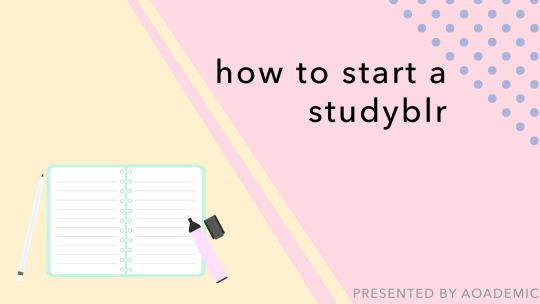
so, you’re new to the studyblr community and dont know where to start. many people have been in this position, including myself. i was recently asked by @theboldrevision on how to grow their blog. here are a few tips on how to start a studyblr and how to grow.
your blog name / URL
have it something related to yourself and/or studying. this way it makes it easy to distinguish yourself as a studyblr. try and make it short as it is easy for people to remember.
theme
have an appropriate theme which correlates to your content. if your predominant focus is on photos; you can get away with a multi column theme but I find them personally difficult to navigate. if your blog is based mainly on text a singular column theme is a must have, it makes it easier to read large blocks of text i.e masterposts i recommend these themes: hera | genesis | caerus | nocturne | easton | 176 | nayeli
your icon
the icon size on tumblr is 135px x 135px it can be made using photoshop, (windows / mac) or if you prefer a legal route you can use vecteezy.com. your icon can be whatever you want, it can be a selfie, an icon or even a drawing
header icon (Optional)
this is up to personal preference, I have one but many blogs don't. the size for the header is 640px x 360px. yet again, it can be anything you desire, you can have a photo (max size 10MB) or a gif (max size 3MB)
presentation
choose a colour pallet for your theme, i recommend coolors.co for all my colour pallet needs. make sure the colours are visible and don't interfere with your content. this will ensure that your log is easy to see. on the topic of visibility, make sure your text size is visible for those with poor vision, we really appreciate it. choose a background which contrasts your text colour, I prefer a white background with black text but as long as it is legible it will work. i personally prefer minimalist themes as they are clean and easy to navigate but as long as it isn't overly cluttered and is legible it will work.
intro post
make an into post so people can get to know you, state some facts about you, your ambitions in life and with your blog, who inspired you etc. it is an easy way for people to get to know you and make friends as people with similar interests may ask you questions or dm you
communication
make friends, almost everyone is friendly and is always willing to help you out. don’t be afraid to message or ask people for advice. try and reply to messages and dms, you might make a friend.
participation
participate in events, eg blog rates, blog awards, ask games etc.host your own events; same as above, giveaways (if financially viable), follow forevers. join networks such as the small studyblr network @smallstudyblrsunite. it is an easy way to make friends and have your content reach an audience
original content
what is your focus going to be? photos, masterposts, tips, or a variety. choose what you want to post as it is important in forming your niche. A rule of thumb is original ideas are the best ideas when it comes to masterposts and advice.
how to take photos
you don't need a fancy camera, i use my phone. i strongly recommend natural lighting as it provides the best picture quality and it prevents over saturated photos caused by artificial light. choose a background that complements the object you’re taking a photo of. some people use their desk, a bench, table or their bed. i have also seen people use paper for their background. your options are limitless. you can try putting stationery or other things around your photo to make it interesting. you can include stationery, a drink, flowers, washi tape etc. make sure there aren't many/any shadows directly on top of what your photographing as it makes it harder to see. then it comes to editing, i usually increase the brightness and/or exposure, the warmth and the highlights just a bit to make it clearer. Some apps which people use are vsco (android / iOS) instagram and photoshop. i mainly use the the photos app on iOS to edit but i sometimes use photoshop. however, all photos don’t need to be staged like this, sometimes authentic photos are just as good. at the end of the day do what feels right to you.
hashtags
tag your posts with related tags and use tracking tags of your favourite blogs so they can see your content (mine is #aoademic) here is a directory of a lot of tracking tags made by @enfpstud 0-C | D-G | H-L | M-R | S-Z and some more by @getshitdonetbh (X) using popular tags will help you gain some extra exposure such as #studyblr #new studyblr #studying #student #studyspo #notes. tag your favourite blogs in your posts so they can see them but don’t go over the top.
advice
don't focus on followers and notes as the purpose is to become motivated to study and share that with the studyblr community. just think of notes and followers as icing on the cake, they’re a nice extra but what’s the point of icing without a cake? (terrible analogy, i know)
queue
the queue is a lifesaver. it auto posts your posts and if you activate queue 2.0 in tumblr labs you can schedule how many posts are posted, what time intervals you want a post posted and how long per day your queue is on. It makes it look like your blog is active when you are not online so you can focus on other things and not be on tumblr all day. i have mine set overnight as people on the other side of the world can see fresh content from my blog while I'm asleep. it is very convenient but you can queue 300 posts.
protecting your content
always source your original content so if people add to your post or delete your caption you will still be noted as the source. this can be done by clicking the gear icon and putting your blog url in the content source section. you can also watermark your original posts. this is usually done by placing your blog name or url somewhere in the post where it cant be cropped out but isn't too distracting.
ground rules
please don't repost, always reblog!!! (i can’t stress this enough) along those lines, avoid reblogging photos without captions or photos from pinterest and weheartit as it is probably stolen content. this is because many posts are being reuploaded and initially they might state the source and is later deleted or they don’t give credit at all. to respect the content creator please avoid doing this.
the best advice is to be friendly and be yourself. i wish you the best with your academic future ♡
#studyblr#masterpost#new studyblr#student#studyspo#study motivation#studyspiration#study notes#notes#advice#studyblr advice#how to start a studyblr#organisation#productivity#elkstudies#universi-tea#emmastudies#mochistudies#studyquill#school
576 notes
·
View notes