#song: Don't Forget from BEASTARS by Satoru Kōsaki
Explore tagged Tumblr posts
Text
A Simple Tutorial on How to Curve Dividers ( or anything ) on Photopea!
Since someone asked, I'll explain. It's very very simple and easy to do!
Make sure you have transform controls on! When you go to adjust the image, click warp.

2. Now simply select a warp style, clicking the 'none' space will open up a drop down menu, most people use arc warp style.
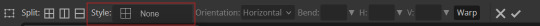
3. Adjust the percentage of the bend to your liking and then you're done! You can do this with anything, text, shapes, etc!
Here is a short and simple video showing every step in case it's preferred or needed:
#𐐪 tutorials and help.#𐐪 from praysia.#𐐪 by praysia.#rentry dividers#dividers#don't mind my music I forgot to turn it off eueu#song: Don't Forget from BEASTARS by Satoru Kōsaki
395 notes
·
View notes