#seagate barracuda
Text
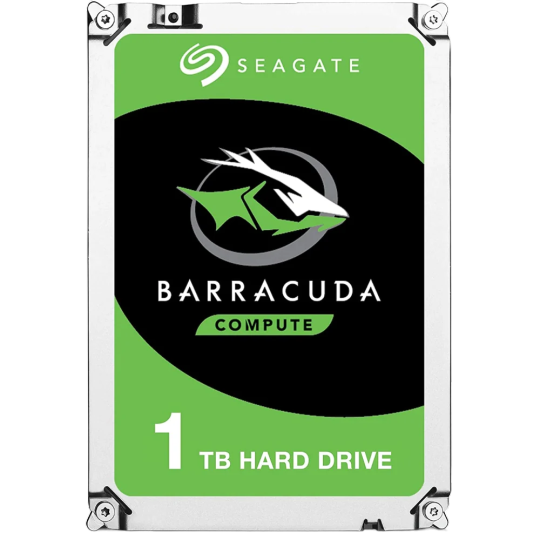
The Best Comes From Within
Seagate has dominated the data storage industry for 40 years.
We understand your unique data storage challenges, and crafted Barracuda Desktop and Barracuda Laptop hard drives to help you achieve your goals
0 notes
Text
Boost Your Storage: A Review of the Seagate BarraCuda 2TB Hard Drive
Techies, feeling the storage crunch? The Seagate BarraCuda 2TB hard drive might be your saving grace! We put this storage solution to the test, and here's what we found:
Storage Hero for Everyday Needs:
Need space for a growing game library, tons of photos, or a movie collection? This 2TB hard drive offers ample storage for your everyday files and applications. Whether you're a casual user or a creative professional, the BarraCuda can handle your storage needs.
Speedy Performance:
Don't let slow loading times get you down. With a 7200 RPM spindle speed and a 6Gb/s SATA interface, the BarraCuda delivers decent transfer speeds. We experienced faster loading times in games and smoother video editing workflow – a noticeable improvement compared to older hard drives.
Reliable and Affordable:
The BarraCuda is a tried-and-true storage solution known for its reliability. It's also budget-friendly, making it an attractive option for those looking for a cost-effective way to expand their storage capacity.
A Few Things to Consider:
Not the Fastest Option: While faster than older drives, the BarraCuda isn't the speediest on the market. Consider an SSD (Solid State Drive) if you prioritise ultimate performance. Installation Required: Unlike external drives, this is an internal hard drive requiring installation. Ensure you have a compatible desktop computer and some technical know-how before purchasing. Noise Levels: Compared to SSDs, HDDs can generate slight noise during operation. Consider this if noise sensitivity is a concern.
Overall Verdict:
The Seagate BarraCuda 2TB hard drive is a solid choice for users seeking a reliable and affordable storage solution. It offers ample space, decent performance, and a budget-friendly price tag. However, if you prioritize blazing-fast speeds or silent operation, an SSD might be a better option. Just remember the installation requirement and noise considerations before making your decision.
Have you expanded your storage with the BarraCuda? Share your storage tips and favourite ways to use hard drives in the comments!
#Seagate #seagatebarracuda #barracuda #storagesolutions #hddupgrade #WorthTheInvestment #productwave


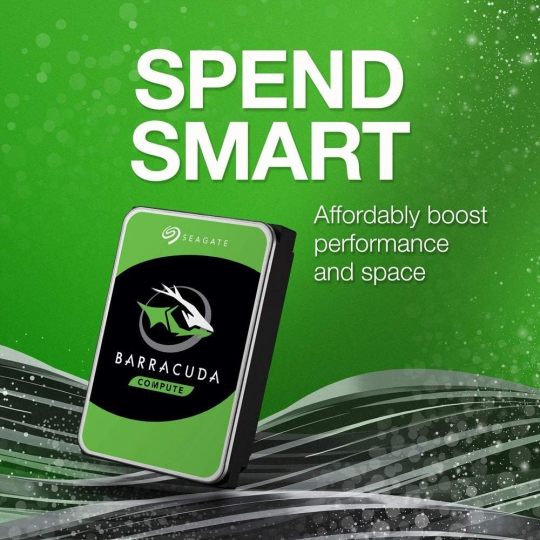
0 notes
Note
bro your bg3 images look amazing, what’s your pc set-up? i’m looking to build or buy one next year 😤❤️
Thank you!! I custom built mine, it isn’t even super new or powerful I’m planning to upgrade fully in the next year. Here’s my setup details:

AMD Ryzen 7 3rd Gen Processor
ASUS AM4 TUF GAMING X570-Plus ATX Motherboard
SAMSUNG 970 EVO M.2 2280 1TB PCIe Gen3. X4, NVMe 1.3 64L V-NAND 3-bit MLC Internal Solid State Drive
Seagate BarraCuda ST4000DM004 4TB 5400 RPM 256MB Cache SATA 6.0Gb/s 3.5" Hard Drives Bare Drive - OEM
EVGA GeForce GTX 1660 Ti SC ULTRA GAMING, 06G-P4-1667-KR, 6GB GDDR6, Dual Fan
G.SKILL Trident Z Neo (For AMD Ryzen) Series 32GB (2 x 16GB) 288-Pin
It’s pretty decent for gaming and light 3D rendering which is what I do. I don’t have any issues unless I turn on ray tracing and that is why I want to upgrade though I’m not in a big hurry because i would have to upgrade my power supply and motherboard if I want a new graphics card.
#alex answers#I’ve helped multiple ppl build pcs or get laptops! it’s fun#bg3#astarion#baldur's gate 3
33 notes
·
View notes
Note
Cool thank you!
So for the last 2 months my computer has been making loud buzzing noises. And after trouble shooting I figured out it was my hdds and fans, which I replaced (they were around 6-7 years old and def needed replacing lol)
But then the new hdd was making an extremely low buzz/ drone sound, so low that it was on the edge of my hearing and more like a pressure in my head than a noise.
So I replaced it again thinking I got a lemon. but the replacement started making the same exact noise. Well i'm 90% sure it's the new hdds since the noise started shortly after installed them.
I'm not sure whats causing it and googling didn't help. Do you think I should try getting a 3rd hdd or do you think there might be another cause or solution?
(the hdd is a seagate barracuda btw. and I actually had to replace my motherboard half a year before this happened if thats relevant.)
Thank you again for agreeing to try to help, or even for just taking the time to read this.
It could be that it’s the case vibrating the hard drive, rather than an issue with the hard drive itself. Can you try pressing on the hard drive while the system is running, to dampen any vibration. does it go away then?
if so, you may need to look into some kind of foam to dampen the vibrations.
62 notes
·
View notes
Note
what setup do you use for your sims? I am looking into getting a proper PC so my game will stop lagging. your sims 3 looks beautiful and runs so well <3 thanks!
Thank you! These are my pc specs!
CPU: Intel Core i9 10900k
GPU: MSI 8GB RTX 3070 Gaming Trio Plus
RAM: 32GB Corsair DDR4 Vengeance RGB Pro White 3600MHz
Motherboard: MSI MPG Z490 GAMING PLUS
Power supply: Corsair RM850
CPU cooler: Be quiet! Dark Rock Pro 4
Case: NZXT H510 Elite
SSD1: Samsung 970 EVO Plus 1TB
SSD2: Samsung 860 EVO SATA M.2 500GB
SSD3: Samsung 860 EVO 250GB
Hard drive: Seagate HDD 1TB BarraCuda
Windows 10 Home
22 notes
·
View notes
Text



RIP my HD by ~murumokirby360
Well, it's time to open some "sad of worms" once & for all before I moved on with my life. (no pun intended). Because I'm discussing another dead item... So, let's go. 😟😔
• What you see here is my 160 GB of Seagate Barracuda 7200 HD (ST3160812AS) ✝️ already died after numerous troubleshoots & at one time, back in December 2022, I paid my funds to the professional disk recovery store to save "my precious files", but it was too late... 😢 They tried to replace the mechanical arm from their spare parts, cleaning the disk using dust-free ventilation laminar, but again no luck at all. And they labeled "unrecovered". Therefore, there's nothing they can do, and so is mine, so I decided to pull out my unrecovered item via parcel delivery service by paying another round of funds.
• It's a shame, that one mistake could end up a disaster, and that's exactly how I feel the pain. What one mistake I made? Well, do you remember when I accidentally cleaned up my internal PC, back in April of 2022 [CLICK ME!]? Yeah, the result of replacing the motherboard & CPU chip means my 160GB HD could not work. And before I send my HD to the recovery store in December, in May 2022, I've decided to troubleshoot by ⚠️ opening the lid to reveal the internal disk ⚠️ from learning the tutorial! Although, I didn't realize that opening the lid was a ⚠️ BIG MISTAKE ⚠️, and at that moment we're my mind went into a spiral of depression because I messed up big time. 😢 Uh yeah, and also I purchased two HD docks (from Lazada PH), one was a 2.0 & 3.0 USB variant before I sell my 2.0 USB type to anonymous. The 3.0 variant is still in possession for my future needs.
• So, what now? How's my life going after my 2022 tragic? Well, its still hunts today, but I'm strongly moving on from my huge mistake. I mean, look at it. I upgrade my PC by connecting my first owned NVMe M.2 drive onto my PC & it changed my computer hobby forever. But still. It's just a pain in my heart, and hopefully, I will FIND another way to save my precious files (or not). But for now, I put my HD to sleep inside the antistatic bag & a cardboard box, forever, and never come back. So yeah, Rest in Peace... 😔🥀⚰️
This quote fits in my situation → "Changed has to come for life to struggle forward." ~Helen Hollick
And also, this music, too. → [CLICK ME!]
A moment of silence, you two... 😔🥀⚰️
Well, that’s the end of my topic.
If you haven’t seen my previous topic, then please [CLICK ME!].😉
Tagged: @lordromulus90, @bryan360, @carmenramcat, @leapant, @rafacaz4lisam2k4, @alexander1301, @paektu
#GIMP#DeviantART#MyPhotos#MyPhoto#My Photos#My Photo#Photos#Photo#My Edit#My Edited#MyEdit#MyEdited#Edit#Edited#Chowder#Panini#Chowder Panini#Paper Dolls#Hard Disk Drive#Hard Disk#Seagate#Seagate Hard Drive#Seagate Technology#Seagate Barracuda#Seagate Barracuda 7200#Rest In Peace#RIP#Photography
9 notes
·
View notes
Text
sajkhdfgshjaf hello mutual @tomriddlejustposted thanks for tagging me! Glad to be recognized :)
Three Ships: Tomarry/Harrymort, Danny Fenton/Tucker Foley/Sam Manson, and Drarry
Last song: Barracuda by Heart
Last Book: Recently finally got Libby and started to reread a beloved mermaid series called Emily Windsnap
Last Movie: Puss in Boots: The Last Wish (SO RIDICULOUSLY GOOD)
Currently Consuming: A raspberry chocolate tart from work
Currently Craving: Pho my beloved
Tagging: @limonium-anemos @seagate-blog @goodtoyous @cindle-writes @crowcrowcrowthing
7 notes
·
View notes
Text
Get Latest Stock Tranding Desktop

Get the Latest Stock Trading Desktop
The world of stock trading is a fast-paced, dynamic, and always-changing environment that demands quick decision-making, constant attention, and a deep understanding of market trends. With so many options on the market, it can be challenging to choose the right stock trading PC that meets your needs. But fear not - in this guide, we'll explore the best trading computers available, discussing
their features, pros, and cons, so you can make an informed decision when purchasing your next trading computer.
2 Display Trading Setup
The 2 Display Trading Setup represents a viable solution for traders seeking dependable, high-performance computing capabilities. Leveraging cutting-edge technologies and hardware, this stock trading PC affords users a competitive edge. Check out this list of its compelling features:
● Unleash the power of trading with the 2 Display Trading Setup, featuring a powerful Intel i5 11400F or AMD Ryzen 5 5600G (depending on user preference) that delivers seamless and efficient performance.
● Multitasking is made easy with 16GB of 3200MHz XPG D30 / G.Skill Ripjaws / T-Force Vulcan Z DDR4 RAM, giving you the ability to run multiple trading platforms and applications without any lag or slowdowns.
● Keep your system cool and quiet with the Volted Cool 290 CPU Air Cooler that optimizes cooling performance and noise reduction, ensuring maximum stability and reliability for long trading hours.
● With a 250GB NVMe SSD WD Blue SN570, you get lightning-fast storage access for quick data retrieval and fast boot times, while a 1TB WD Blue/Seagate Barracuda 7200 RPM offers ample storage capacity to store all your trading data and software.
● A sleek and modern Galax Revolution 01 case that's both sturdy and practical, offering superior cooling capabilities and noise reduction features.
● Pre-installed Windows 10 Pro OEMv operating system for maximum security and productivity, ensuring traders can make informed decisions without worrying about software compatibility issues.
4 Display Trading Setup
With the ability to connect up to four monitors, this setup provides the space and resources you need to stay on top of your trades. Check out these impressive specifications that make it stand out from the competition:
● Take your trading game to the next level with the powerful Intel i5 12400F or AMD Ryzen 5 5600X (depending on your personal preference) for lightning-fast and efficient performance that can handle anything you throw at it.
● Multitask with ease using the 16GB of 3200MHz XPG D30 / G.Skill Ripjaws / T-Force Vulcan Z DDR4 RAM that provides seamless performance even when running multiple applications at once.

Trading Stocks
● Experience optimal cooling and quiet operation with the Volted Cool 290 CPU Air Cooler that ensures your setup stays running smoothly and quietly for maximum productivity.
● Never miss a beat with the 250GB NVMe SSD WD Blue SN570 for
lightning-fast storage access that can handle even the most demanding trading applications and data processing needs.
● Keep all your data and files organized and within easy reach with the 1TB WD Blue/Seagate Barracuda 7200 RPM, providing ample storage capacity to handle all your trading needs.
● Make a statement with the sleek and modern Galax Revolution 01 case that combines style and functionality for the ultimate trading setup.
● Enjoy enhanced security and productivity with Windows 10 Pro OEMv pre-installed, providing the latest features and updates to keep your system running smoothly and securely.
8 Display Trading Setup
The 8 Display Trading Setup is the ultimate stock trading PC for traders who demand nothing but the best. Here are a few of its noteworthy and impressive features:
● Choose between the powerful Intel i5 12400F or AMD Ryzen 5 5600X (depending on your personal preferences) for lightning-fast performance that can keep up with even the most demanding trading applications.
● With 16GB of 3200MHz XPG D30 / G.Skill Ripjaws / T-Force Vulcan Z DDR4 RAM, multitasking is a breeze, allowing you to keep all your trading tools and platforms open without worrying about lag or performance issues.
● The Volted Cool 290 CPU Air Cooler keeps your system running smoothly and quietly, even during extended trading sessions, so you can stay focused on what really matters.
● The 500GB NVMe SSD WD Blue SN570 ensures that your trading
applications load quickly and respond promptly, so you never miss an
opportunity.
● Need plenty of storage space for your trading data and files? The 1TB WD Blue/Seagate Barracuda 7200 RPM hard drive has you covered.
● The sleek and modern Galax Revolution 01 case not only looks great but it's also designed to keep your system cool and quiet, even under heavy workloads.
● With Windows 10 Pro OEMv pre-installed, you can rest assured that your trading setup is secure and optimized for maximum productivity.
Conclusion
In conclusion, choosing the right stock trading PC is a crucial decision for any serious trader. Whether you're just starting out or have years of experience under your belt, having a powerful and reliable stock trading PC can make all the difference. From lightning-fast processing and ample storage to multiple displays and low-latency optimization, the latest stock trading desktops we've explored in this guide offer something for everyone. No matter which one you choose, investing in a high-quality trading computer is an investment in your success as a trader. So, take your time, consider your options, and get ready to elevate your trading game to the next level!
#custom build pc#Stock Trading Desktop#gaming pc#homeusepc#officeusepc#video editing pc#photo editing pc
2 notes
·
View notes
Video
youtube
i7 2600k 3,8 GHz vs 4,5 GHz vs 5,0 GHz Test in 14 Games or E3 1270 vs i7 2600k OC
CPU benchmark Intel Core i7 2600 3.8 GHz vs i7 2600k 4,5 GHz vs i7 2600k 5,0 GHz in 14 Games or Xeon E3 1270 vs i7 2600k OC
Comparison of 2014 Intel processor at 3.8GHz, 4.5GHz, 5.0GHz. And how does overclocking affect the 4-core i7 2600k.
p.s. Detailed graphs with CPU benchmark results. One of the best on youtube.
👇👇👇
Look at what bonuses I offer to sponsors:
https://www.youtube.com/channel/UCO346ZpBN8jnD0fsqgF2stA/join
Voluntary donations for the channel:
https://www.youtube.com/c/NeochannelNeochannel/about
Timecode:
00:00 System configuration
00:32 Metro Exodus (2019)
02:49 Assassins Creed Origins (2017)
05:30 Crysis 3 (2013)
08:35 Far Cry 5 (2018)
10:02 Need for Speed: Payback (2017)
12:24 Tom Clancys Ghost Recon Wildlands (2017)
13:50 Watch Dogs 2 (2016)
17:10 Shadow of the Tomb Raider (2018)
20:35 The Witcher 3 Wild Hunt (2015)
23:50 Assassin's Creed Odyssey (2018)
25:32 Battlefield 5 (2019)
28:37 Grand Theft Auto V (2015)
31:07 Gears 5 (2019)
32:35 Borderlands 3 (2019)
34:50 All benchmark results
System configuration:
CPU 1: Intel Core i7 2600k (3.8 GHz)
CPU 2: Intel Core i7 2600k (4.5 GHz)
CPU 3: Intel Core i7 2600k (5.0 GHz)
MOTHERBOARD 1: Asus P8P67 (rev 3.1)
RAM 1: DDR3 TEAM GROUP Vulcan (2х8 Gb), 2133 MHz
GPU: GeForce GTX1080 8 Gb (GDDR-5x) GigaByte AORUS
SSD: M.2 Team T-Force cardea 240 Gb (SWAP files)
HDD: Seagate barracuda 5900 rpm, 2 Тб (Games)
Cooler: Custom water cooling (rad 120x240 mm)
Power: FSP EVEREST 85PLUS 800W
I apologize in advance for the quality, youtube reduces the quality in some places.
____
#intel #i72600k #E31270 #i72700k #i72600 #corei72600k #corei72600 #stock #benchmark #corei5 #GigaByte #aorus #gtx1080 #AsusP8P67 #Asus #z390 #intel
#farcry #assassinscreed #metroexodus #assassinscreedorigins #crysis3 #farcry5 #needforspeedpayback #shadowofthetombraider #thewitcher3wildhunt #assassinscreedodyssey #battlefield5 #gears5 #borderlands3
2 notes
·
View notes
Link
OPSYS Specta-X6 RGB Gaming PC Computer with Monitor & Gamer Keyboard/Mouse (Intel i7 12700F, Gigabyte Geforce RTX 3080, 2TB NVMe SSD, 2TB HDD, 32GB RAM, Bluetooth, Windows 11) We have a great collection of Gaming PC's in our online shop. Our shop includes other essential Gaming equipment like GPUs, Gaming Chairs, CPUs and much more. Lets improve your gaming experience today with the OPSYS Specta-X6 RGB Gaming PC Computer with Monitor & Gamer Keyboard/Mouse (Intel i7 12700F, Gigabyte Geforce RTX 3080, 2TB NVMe SSD, 2TB HDD, 32GB RAM, Bluetooth, Windows 11). https://www.remoteworkingoffice.com/product/opsys-specta-x6-rgb-gaming-pc-computer-with-monitor-gamer-keyboard-mouse-intel-i7-12700f-gigabyte-geforce-rtx-3080-2tb-nvme-ssd-2tb-hdd-32gb-ram-bluetooth-windows-11/?feed_id=5650&_unique_id=66f11fb6e6507 #gaming #gamingpc #fortnite #pcgamer #gamer #cod #callofduty
0 notes
Text
YOUR DATA DESERVES THE GUARDIAN SERIES
The Best Comes From Within
Seagate has dominated the data storage industry for 40 years.
We understand your unique data storage challenges, and crafted Barracuda Desktop and Barracuda Laptop hard drives to help you achieve your goals
0 notes
Photo

DISCO DURO INTERNO SEAGATE BARRACUDA 3.5'', 1TB, SATA III, 6 GBIT/S, 7200RPM, 256MB CACHE, ST1000DM014
0 notes
Text
Maximize Your Desktop's Performance with Seagate BarraCuda 8TB Internal Hard Drive – Review
Looking to upgrade your computer’s storage capacity and performance? Look no further than the Seagate BarraCuda 8TB Internal Hard Drive HDD. With a whopping 8TB of storage space, a fast 5400 RPM speed, and 256MB cache, this hard drive is perfect for those who need to store large amounts of data and run multiple applications simultaneously.
Whether you’re a designer, musician, photographer, or…

View On WordPress
0 notes
Text









The afters.
The mainboard got air blasted and scrubbed to knock loose dust that had accumulated. The CPU fan reminds me of a radiator fan on a car, and that's no accident, it's designed to keep the hot running Pentium 4 cool assisted by a massive extruded aluminum block of a heatsink. Fresh thermal paste and it's locked down. A fresh CR2032 battery for the CMOS/RTC is also installed.
The videocard needed more work than it appeared, the same thing that caused rust spots on the case seemed to have gotten on the card and wouldn't come off, needing it to be scrubbed in warm soapy water and hung up to dry! The GPU fan was cleaned and the heatsink air blasted, fresh paste and it was ready to go in.
The Soundblaster Audigy ZS2 it had unfortunately died and was replaced with a Soundblaster Live 5.1.
Something often lamented with older systems is how much of a pain the ribbon cables are, and they are right. Instead of just tossing the cables in at random and hoping for the best, I go one cable at a time. I fold the cable, and if I have to turn, I fold the cable at 45 degrees, making a crisp corner.
The floppy drive cable only has to connect to one drive so it's got the simplest path, the DVD drive is at the end of it's run, the cable folds and goes up, the opposite for the HDD. It creates a cluster of folded cables at the headers but those can be worked around as you'll see.
The next in is the power supply, this supply doesn't have the detachable cables and as you saw in the befores is an octopus of wiring. I tamed it with zip ties and bundling the cables together, inspired a bit by the wiring found in vastly more complicated machines. If I had lacing twine I would have probably laced the cables up instead, but zip ties work just the same here.
Installed is the fresh air duct and then the system is closed up. The second DVD drive is a place holder, the system doesn't need a second drive and the motherboard does not support SATA, I would need a bridge card with the option ROM installed to boot. (Apparently some SATA bridge cards expect the system to already know how to boot from SATA.) For this machine, UDMA 100 PATA is plenty fast.
Then signs of life POSTING with no OS installed and then finally, a fresh install of Windows XP Pro.
Specs for those that want them.
Motherboard: ASUS P4GE V w/845g chipset AGP/PCI
Processor: Pentium 4 @2.8 Ghz. 533Mhz FSB.
RAM: 2 GB DDR1
Video: ATI Radeon AG3850 w/512MB of VRAM on AGP 8x*
Sound: Creative Soundblaster Live 5.1
HDD: Seagate 160GB Barracuda
PSU: 700w Thermal Take
Case: LiteOn HT 761S
*AGP is weird and a rabbit hole if you fall into it, the board reports both 4x and 8x simultaneously.
Todo:
Games and software
If you have suggestions leave them in the comments
Long Term Todo:
Upgrades
CPU upgrade to K class or 3.2Ghz with 533 FSB.
Max RAM to 4GB?
SSD? On drive PATA to SATA? I have options here.
Creative Soundblaster Audigy ZS2
6 notes
·
View notes

