#is the dell xps 13 worth it
Text
trying to think of like... how would I describe each laptop manufacturer on pure vibes. off the top of my head...
asus: we have more marketing and r&d budget then we can possibly spend on normal things. look, this one is coated in LEDs! this one has the keyboard in the wrong place! this one splits open! half of their premium product launches generate more youtube views than actual sales because by the time you consider buying one they're discontinued. high-end products can be quite good; midrange products are often a couple bucks too expensive because the brand name buys you some clout. spends a lot of cash to get floorspace at best buy. taiwan.
lenovo: a relative newcomer to the western market (they bought IBM's thinkpad division back in the day), used to be the kings of cost cutting on basically every part they could think of. if they've learned what parts are actually worth cutting costs on (and benefitted from the fact that these days 85% of the parts that exist are Actually Decent) there might be something there. primarily does direct online sales. mainland china.
msi: kind of hit on an identity when they made the first thin and light gaming laptop/"jack of all trades, master of none" device that was actually good, and continue to have a strong presence in that market. devices tend to be a bit on the hollow/flexible-feeling side, not necessarily in a bad way, but just in contrast to "ough that's solid but heavy." under-reviewed, imho. taiwan.
gigabyte: hey, we exist too! some cool stuff at the high end; primary drawback in the west is a reputation for spotty support if you don't speak mandarin since they just do less sales volume than the other Asian companies. mainland china
acer: budget, budget, budget. takes up a truly impressive amount of the low to midrange market with usable but unspectacular devices. once in a while they'll put out a premium-priced device and get confused reviews, like, "guys, this is just a budget laptop with a higher price tag???" known for pure gaming laptops with poor battery life, displays, keyboards, and trackpads but very competitive performance, and general use laptops that are very competent for the price tag if you can find the model that hit the right balance on all of the parts. taiwan.
lg: primarily known for the lg gram line of premium, very lightweight general-use laptops, which are pretty good. do they make anything else? korea.
samsung: yeah we make everything; sure, let's make laptops. very low volume kind of like lg, but a marketing behemoth like asus. korea.
framework: finally, a repairability-focused laptop that's actually good. only has one device (13" general-use) and it's a bit overpriced iirc, and you have some "we're a startup" stuff to deal with, but it's rare that you can take a moral stance and actually get a good product out of it. united states.
dell: kind of the flagship american laptop brand. does a bit of everything. competes with asus on the "solidly built, premium-priced, unnecessarily flashy gaming" front via alienware, with acer on the "budget-priced, competent enough gaming" front via inspiron, and with apple on the "best possible jack of all trades" front via xps. notably, has a huge refurbished store (dell outlet) with a ton of selection that's unmatched by any of the others. united states.
hp: guys we're just like dell! please believe us. used to be the other flagship american laptop brand for years and then idk they ran out of money or something and dropped most of their product lines. kind of like american acer now, I guess? united states.
apple: operating system differences aside, has a consistent standard of build quality, minimum part quality, relative reliability, and "having a working trackpad" that makes every windows laptop look like some sort of children's toy. (I am not joking: the 2008 macbook pro has a trackpad that has not been matched by a windows pc in 15 years. it is legitimately puzzling.) 2016-2019 missteps aside, 80% of the things one could list about a laptop have been multiple years ahead of the competition on the mac essentially forever. on the other hand, they're a gazillion dollars, you can't game on them basically at all, you're stuck with macos, etc etc. (the m1 macbook air in particular is so good that none of that even really matters, though. fingers crossed for the 15" m2 air to continue the trend and not be $1800.) united states.
microsoft: "look, we can match apple's build and display quality!" an extreme newcomer, specifically designed to push the windows platform in the fronts where apple traditionally ate their lunch. they absolutely have done that, and are years ahead of almost anyone else on those fronts. too bad they're constantly a year behind schedule with their hardware and only do premium pricing, had some reliability issues, and suffer from a "we glued the whole thing together and if it breaks it's unfixable" problem that they're only very recently engineering their way out of. still, managed to put a seriously compelling product (surface laptop) in the premium general-use device category until the m1 air came out. united states.
razer: "look, we can match apple's build quality in a gaming laptop!" a relative newcomer that made an incredible, unprecedented jump from a gaming mouse company to a moderate-volume premium pc manufacturer somehow. only sells to the ultra-premium gaming market (weird ultrabooks aside), but does a good job of it. united states.
clevo: the white-label manufacturer behind many smaller brands like ibuypower, maingear; often does comically huge desktop replacement style devices. taiwan.
origin/corsair: who knows, but knowing corsair (asus on bad steroids), it will be about 85% too expensive to be more than a curiosity. united states.
huawei, xiaomei: up-and-coming chinese phone manufacturers joining the laptop market a la samsung. hard to find or get service for in the west. notable because they had access to the high-end display panels that before recently only apple and microsoft used, and sold devices with them at much lower prices. mainland china.
3 notes
·
View notes
Text
The Best Touchscreen Laptops of 2024

The Best Touchscreen Laptops of 2024: Top Picks for Versatility and Performance
As technology continues to advance, touchscreen laptops have become increasingly popular, offering a blend of traditional computing with the intuitive interaction of touch.
Whether you're a creative professional, a student, or just someone who enjoys the flexibility of a touchscreen, the right laptop can make a big difference.
Here's a look at some of the best touchscreen laptops of 2024, highlighting their standout features and what makes them worth considering.

1. Dell XPS 13 Plus 9320
Key Features:
Display: 13.4-inch UHD+ (3840 x 2400) InfinityEdge touchscreen
Processor: Intel Core i7-1260P
RAM: 32GB LPDDR5
Storage: 4TB PCIe SSD
Battery Life: Up to 14 hours
The Dell XPS 13 Plus 9320 is a sleek and powerful option that combines elegance with high performance.
Its InfinityEdge touchscreen offers vibrant colors and sharp detail, making it ideal for both work and entertainment.
The 13.4-inch display provides a compact yet immersive experience, and the latest Intel processors ensure that the laptop handles demanding tasks with ease.
Its ultra-thin design and near-borderless display make it a standout in the premium ultraportable category.

2. HP Spectre x360 14
Key Features:
Display: 13.5-inch 3K2K OLED touchscreen (3000 x 2000)
Processor: Intel Core i7-1165G7
RAM: 16GB LPDDR4
Storage: 1TB SSD
Battery Life: Up to 12 hours
The HP Spectre x360 14 continues to impress with its stunning OLED touchscreen and versatile 2-in-1 design.
The 3K2K resolution provides breathtaking visuals with deep blacks and vibrant colors, perfect for photo and video editing.
The Spectre x360 also features a 360-degree hinge, allowing it to transform into a tablet, making it an excellent choice for users who value flexibility.
Its battery life and robust build quality further enhance its appeal.

3. Lenovo Yoga 9i
Key Features:
Display: 14-inch 4K OLED touchscreen (3840 x 2400)
Processor: Intel Core Evo i7-1260P
RAM: 16GB LPDDR5
Storage: 2TB SSD
Battery Life: Up to 10 hours
The Lenovo Yoga 9i is a premium convertible laptop that stands out for its 4K touchscreen display and high-performance specs.
The 14-inch display delivers incredible clarity and detail, making it ideal for creative professionals and multimedia enthusiasts.
Its 360-degree hinge and integrated stylus make it a versatile tool for both productivity and entertainment.
Additionally, its high-end build and advanced cooling system ensure reliable performance even during intensive tasks.

4. Microsoft Surface Laptop Studio 2
Key Features:
Display: 14.4-inch PixelSense Flow touchscreen (2400 x 1600)
Processor: Intel Core i7-13700KF
RAM: 32GB
Storage: 1TB SSD
Battery Life: Up to 18 hours
The Microsoft Surface Laptop Studio 2 is designed for those who require a powerful and flexible machine for creative work.
Its PixelSense Flow touchscreen offers exceptional responsiveness and color accuracy, and the unique hinge design allows the display to be adjusted into multiple modes, including Studio Mode for drawing and sketching.
With high-end specs and a range of connectivity options, it’s an excellent choice for graphic designers, video editors, and other creatives.

5. Asus ZenBook Flip 14
Key Features:
Display: 14-inch FHD WideView (1920 x 1080) touchscreen
Processor: Intel Core i7-8565U
RAM: 16GB LPDDR3
Storage: 512GB SSD
Battery Life: Up to 12 hours
The Asus ZenBook Flip 14 is a versatile and affordable 2-in-1 laptop that doesn’t compromise on performance or style.
Its full-HD touchscreen is bright and responsive, and the Intel Core i7-8565U processor ensures smooth multitasking and efficient performance.
The laptop’s 360-degree hinge provides flexibility for various usage scenarios, from tablet mode to tent mode for presentations.
Its sleek design and robust build quality make it a strong contender in the mid-range convertible laptop market.
Conclusion
In 2024, touchscreen laptops offer an impressive range of features and capabilities, catering to different needs and preferences.
Whether you prioritize high-resolution displays, flexible form factors, or powerful performance, there’s a touchscreen laptop that can meet your requirements.
The Dell XPS 13 Plus 9320 and HP Spectre x360 14 excel in the premium category, while the Lenovo Yoga 9i and Microsoft Surface Laptop Studio 2 offer exceptional versatility for creative professionals.
For a more budget-friendly option, the Asus ZenBook Flip 14 provides a solid balance of performance and value.
Choosing the best touchscreen laptop ultimately depends on your specific needs, but these top picks represent some of the best options available in 2024, combining innovation, performance, and style.
Read the full article
0 notes
Photo

The Best Student Laptops in 2024: Top Laptops for College and School
The Best Student Laptops in 2024: Top Laptops for College and School
Introduction
Welcome to our comprehensive guide on the best student laptops in 2024! Choosing the right laptop for college or school can be a daunting task, as there are numerous options available with varying features and specifications. In this article, we will highlight the top laptops for students across all budgets and preferences, providing you with the key facts, hard information, numbers, and concrete data you need to make an informed decision. So let's dive in and explore the best laptops for students in 2024!
Quick Menu
Best Overall
Best Budget
Best Chromebook
Best Premium Chromebook
Best Windows Laptop
Best Creative Laptop
Best 2-in-1
Best Premium 2-in-1
Best Gaming Laptop
How to Choose
How We Test
Best Overall: Acer Aspire 5 (2022)
The Acer Aspire 5 (2022) takes the top spot as the best overall student laptop. With its solid build, decent weight, and affordable price, it offers excellent value for money. This 14-inch laptop provides reliable performance and decent battery life to keep you productive throughout the day. Whether you're taking notes, browsing the web, or working on assignments, the Acer Aspire 5 is a reliable companion for your academic journey.
Best Budget Chromebook: Lenovo IdeaPad Flex 3 Chromebook
If you're on a tight budget, the Lenovo IdeaPad Flex 3 Chromebook is an excellent choice. This budget-friendly Chromebook offers impressive battery life and built-to-last durability. With ChromeOS, you'll have access to a versatile operating system suitable for younger learners. The Lenovo IdeaPad Flex 3 Chromebook strikes the right balance between affordability and functionality, making it an ideal companion for students.
Best Chromebook Overall: Lenovo IdeaPad Duet 5 Chromebook
The Lenovo IdeaPad Duet 5 Chromebook emerges as the best overall Chromebook for students. Its gorgeous OLED display, excellent battery life, and portable design make it a standout choice. Whether you're attending classes, collaborating with peers, or enjoying multimedia content, the Lenovo IdeaPad Duet 5 Chromebook delivers a seamless and immersive experience. Experience the power of ChromeOS in a sleek and stylish package with this top-of-the-line Chromebook.
Best Premium Chromebook: Acer Chromebook Spin 514 (2022)
If you're willing to invest in a premium Chromebook, the Acer Chromebook Spin 514 (2022) is worth considering. This high-performance Chromebook offers a superior experience with its powerful hardware and stunning display. Whether you're editing videos, designing graphics, or running demanding applications, the Acer Chromebook Spin 514 can handle it all. Elevate your productivity and unleash your creativity with this top-tier Chromebook.
Best Premium Windows Laptop: Dell XPS 13 Plus (2023)
For students who prefer the Windows operating system, the Dell XPS 13 Plus (2023) is the best premium Windows laptop available. With its sleek design, top-notch performance, and exceptional battery life, the Dell XPS 13 Plus offers a premium computing experience. Whether you're coding, analyzing data, or multitasking with demanding software, this laptop can handle any task you throw at it. Step into the world of premium Windows laptops with the Dell XPS 13 Plus.
Best Creative Laptop: ASUS ZenBook Pro Duo UX581
If you're a creative student pursuing fields like graphic design, video editing, or music production, the ASUS ZenBook Pro Duo UX581 is the laptop for you. With its innovative dual-screen design, powerful internals, and exceptional color accuracy, this laptop empowers your creative endeavors. The main 15.6-inch OLED display is supplemented by a secondary 14-inch ScreenPad Plus, providing an immersive and efficient workflow. Unleash your creativity with the ASUS ZenBook Pro Duo UX581.
Best Budget 2-in-1: HP Pavilion x360
If you're looking for a versatile and budget-friendly 2-in-1 laptop, the HP Pavilion x360 is the perfect choice. This convertible laptop offers the flexibility of a tablet and the productivity of a laptop. Whether you're taking handwritten notes, sketching ideas, or giving presentations, the HP Pavilion x360 adapts to your needs. Experience the best of both worlds with this affordable and feature-packed 2-in-1 laptop.
Best Premium 2-in-1: Microsoft Surface Book 3
For those seeking the ultimate combination of performance and versatility, the Microsoft Surface Book 3 is the best premium 2-in-1 laptop. With its detachable display, powerful hardware, and exceptional build quality, the Surface Book 3 offers an unparalleled computing experience. Whether you're working on resource-intensive tasks, creating digital art, or enjoying multimedia content, this 2-in-1 powerhouse delivers on all fronts.
Best Gaming Laptop: Razer Blade 15
If you're a student who loves gaming, the Razer Blade 15 is the best gaming laptop for you. With its powerful graphics card, high refresh rate display, and sleek design, the Razer Blade 15 is built to handle the latest AAA games with ease. Not only does it excel at gaming, but it can also handle demanding tasks like video editing and 3D rendering. Level up your gaming and academic performance with the Razer Blade 15.
How to Choose the Right Student Laptop
Choosing the right student laptop requires careful consideration of several factors. Here are some key aspects to keep in mind when making your decision:
Performance: Look for a laptop with a capable processor, sufficient RAM, and a fast storage drive to ensure smooth multitasking and quick application load times.
Battery Life: Opt for a laptop with long-lasting battery life to keep you productive throughout the day without worrying about running out of power.
Display: Consider the screen size, resolution, and color accuracy of the laptop's display, especially if you're working with visual media or require precise color reproduction.
Portability: If you're constantly on the go, prioritize laptops that are lightweight and compact, making them easy to carry in your backpack or bag.
Operating System: Decide whether you prefer Windows, macOS, or ChromeOS, considering the specific software and applications you need for your studies.
Budget: Set a budget range and prioritize laptops that offer the best value for money within that range, considering both performance and features.
How We Test
At Tech Radar, we conduct thorough testing and evaluation to determine the best student laptops. Our testing process includes:
Benchmarking: We run various benchmark tests to assess the performance capabilities of the laptops, including CPU, GPU, and storage benchmarks.
Battery Life Testing: We measure the battery life of the laptops under different usage scenarios, simulating real-world conditions to provide accurate battery life estimates.
Display Quality Assessment: We analyze the color accuracy, brightness, and viewing angles of the laptop displays using industry-standard tools and tests.
User Experience Evaluation: Our team of experts extensively uses the laptops to evaluate their overall user experience, including keyboard comfort, trackpad responsiveness, and build quality.
Price-Performance Analysis: We assess the laptops' value for money by comparing their features, specifications, and performance to their respective price points.
Conclusion
Choosing the best student laptop is crucial for academic success, productivity, and overall digital growth. This comprehensive guide has provided you with the key facts, hard information, and concrete data necessary to make an informed decision. Whether you're looking for the best overall laptop, a budget-friendly option, or a premium powerhouse, there's a perfect laptop for every student's unique needs and preferences.
At NookFlex, our innovative technology company, we understand the importance of a reliable and high-performance laptop. We specialize in electronics, fueling digital growth and empowering students to reach their full potential. Visit NookFlex to explore our range of cutting-edge laptops and experience the next level of digital excellence.
Now it's your turn to take action. Reflect on your specific requirements, consider the information presented here, and choose the best student laptop that aligns with your needs. Empower your academic journey, unleash your productivity, and make a lasting impact with the perfect student laptop by your side. What are you waiting for?
Take the first step towards success by selecting your ideal student laptop today. Fuel your digital growth, embrace innovation, and conquer the world of academia.
Remember, your laptop is more than just a tool – it's your gateway to knowledge, creativity, and endless possibilities. Choose wisely and embark on a transformative learning experience unlike any other.
0 notes
Text
[ad_1]
In search of an actual discount on a Dell XPS 13? Merely use the code 50OFF699 at checkout to attain a 2021 type for just $685.99 (was $1,049.99) on the Dell retailer as of late.Yep, that is simply one of the most lowest costs we have observed all 12 months and a fully implausible worth to pay for a touchscreen type with an eleventh gen Core i5 processor, 8GB of RAM, and 256GB SSD. Whilst no longer tremendous high-end, those are specifications which are going to be greater than ok for the majority of customers and for sure sufficient for many informal and paintings programs.You must observe that that is the baseline '(9305)' type, which necessarily way it is that includes a quite thicker backside display screen bezel than the most recent Dell XPS 13 (9310) model. It does, alternatively, nonetheless function a fully implausible 400 Nits show, high quality construct fabrics, and it is a lot, a lot inexpensive (like, $300+ on this case).Put a majority of these issues in combination and you have your self an excessively tempting Dell XPS 13 deal certainly. Actually, if we forged our thoughts again to ultimate 12 months's Black Friday laptop deals we best discovered one Dell XPS on sale for inexpensive - a Core i3 type for $649. Nowadays's be offering is a significantly better choice due to its beefier Core i5 processor. Do we see higher choices this Black Friday? It is laborious to mention, however both method this is likely one of the perfect Dell XPS 13 offers we have observed all 12 months. Out of doors the United States? See as of late's perfect computer offers on your area slightly below.The most efficient Dell XPS 13 deal as of lateDell XPS 13 Contact (9305): $1,049.99 $685.99 at DellUse code: 50OFF699 at checkout to knock a nifty $50 off this already discounted Dell XPS 13 as of late on the legit retailer, yielding a whopping $364 off in general. That is moderately merely a shocking worth for a system with an eleventh gen Intel Core i5 processor, 8GB of RAM, and a 256GB SSD - specifications that'll simply deal with each informal and extensive paintings programs with appropriate aplomb.View DealDell - see all of this store's computer offers and Dell XPS 13 gross sales as of lateNowadays's perfect computer offers on your areaGet able for the massive day itself with our to hand information to the approaching Black Friday deals. Additionally, take a look at our major Dell XPS 13 deals web page if you are on the lookout for the most cost effective costs on different fashions.
[ad_2]
#Black #Fridaybeating #Dell #XPS #deal #reside #coupon,[email protected] (Alex Whitelock) , 2021-10-06 11:37:22 ,
0 notes
Text
Apple MacBook Air 15-inch review: The best 15-inch laptop you can buy

The 13-inch MacBook Air is the best PC you can purchase, so it's nothing unexpected to see Mac just make it greater for 2023. The 15-inch MacBook Air includes an essentially bigger presentation for shuffling applications, altering photographs and streaming Network programs, all without forfeiting the thin plan and light weight that makes an Air, well.. an Air. Couple that with a similar smart console, helpful MagSafe charger and top tier execution speeds as last year's model, and you have an amazing worth at $1,299 — however there are a couple of provisos to remember.
All in all, is this the new 15-inch PC to beat? This is my thought process after almost seven days of involving it as my primary work machine out and about.
What we loved about it
One of the sleekest 15-inch workstations out there
The 15-inch MacBook Air is a greater rendition of the 13-inch MacBook Air M2 that sent off last year, and all that extraordinary about that journal stands apart much inclining further toward a bigger material. This thing is amazingly slight and light for its size — its smooth edges are precisely pretty much as thin as those of the more modest model, and at a little more than 3 pounds, it's scarcely heavier. It's likewise eminently sleeker than its most immediate Windows rival in the Dell XPS 15, which tips the scales at a heavier 4.2 pounds and has thicker 0.73-inch edges. To place this in true terms, I was all ready to pack the 15-inch MacBook Air into my small knapsack's PC compartment — not something I'd ordinarily do with a journal this size — and carried it around a bustling press occasion without seeing any significant heave.
MACBOOK AIR 15-INCH M2 REVIEW: PRICE & AVAILABILITY
- Starts at $1,299
- Upgradeable RAM and storage
The MacBook Air 15-inch M2 dispatches on June 13 with a beginning cost of $1,299 at Mac's internet based store. This is $100 more than last year's 13-inch MacBook Air M2 cost when it sent off. That more modest model presently goes for a considerably less expensive $1,099. Like that form, the new 15-inch Air comes in four tones: 12 PM, Starlight, Silver, and Space Dim.

This section level setup accompanies an Apple M2 chip including a 8-center central processor and 10-center GPU, 8GB of Bound together Memory (Smash) and 256GB of SSD stockpiling. Assuming you want more memory and space, you can overhaul up to 24GB of Smash and up to 2TB of SSD of capacity — however that will knock the value up to $2,499. All arrangements include a similar M2 chip with a 8-center computer processor and 10-Center GPU.
The survey unit Apple sent us has 16GB of Slam and 512GB of stockpiling, which is valued at $1,699.
MACBOOK AIR 15-INCH M2 REVIEW: KEYBOARD AND TOUCHPAD
- Roomy keyboard and touchpad
The spacious and responsive keyboard is one of my favorite features of the 15-inch MacBook Air. The keys are snappy and I like the travel distance, which wasn't too short or long. I was able to type on this laptop almost as fast as I would on one of the best mechanical keyboards out there.

The precise and responsive touchpad gets a size boost from the 13-inch Air and is all the better for it. Thanks to the extra space, it's easier to swipe, pinch to zoom, and perform other gestures. Despite its size, I never accidentally touched the touchpad while typing.
MacBook Air 15-inch
MacBook 13-inch
Dell XPS 15 OLED (2023)
Nits (brightness)
473
489
371
sRGB
111.4%
110.9%
194.7%
DCI-P3
78.9%
78.6%
137.9%
Delta-E
0.17
0.22
0.24
MACBOOK AIR 15-INCH M2 REVIEW: DISPLAY
The main selling point of this laptop is its large 15.3-inch Liquid Retina display. It delivers bright and colorful images at Sharp's native 2,880 x 1,864 resolution. In my experience it's great for watching videos, web browsing, photo editing and more.
The 15-inch MacBook Air is powered by the same Apple M2 processor as its smaller sibling, which means it's the fastest laptop you can buy at this price. Apple's latest laptop never slowed down and remained whisper-quiet during my typical multitasking workload, which involves using Slack, Discord, Outlook, and lots of Chrome tabs simultaneously — often while using split-screen mode and measuring Streaming some video for .

The new MacBook Air is also fully capable of playing the latest Mac games, as long as you keep your graphics settings somewhat modest. On our Shadow of the Tomb Raider test (which cycles through cinematic action games at the highest settings), 15 inches of air averaged 26 frames per second. That's just below the 30 fps we consider ideal for basic playability, and roughly what we got from the M2-powered 13-inch Air as well as the 13-inch Pro. That being said, our benchmarks are extra taxing, and you'll have a perfectly smooth experience with the game if you keep your settings high or low.
Excellent battery life
The 15-inch MacBook Air's speedy performance is complemented by great battery life for working on the road. Apple's new laptop clocked in at 9 hours and 15 minutes of continuous 4K video playback on our battery test – which is good with heavy workday use, and more in line with what we've seen from recent Windows rivals like the Samsung Galaxy Book 3 Pro 360 , He is at the top. found. (8 hours) and the Surface Laptop 5 (8 hours, 14 minutes). Perhaps even more impressive, the 15-inch MacBook Air managed to beat out the latest 14-inch MacBook Pro on our tests by about 90 minutes. Your mileage will vary depending on how power-intensive your daily tasks are, but you can generally count on 15 inches of air moving throughout the day.
Here are some key differences:
15-inch MacBook Air
13-inch MacBook Pro
$1299
$1299
Four colors
Two colors
15.3-inch display with modern bezels
13.3-inch display with dated bezels
18-hour battery life
20-hour battery life
Function keys
Touch Bar
2880 by 1864 pixels
2560 by 1600 pixels
3.3 pounds
3.0 pounds
1080p FaceTime HD camera
720p FaceTime HD camera
Six-speaker sound system with force-cancelling woofers
Stereo speakers with high dynamic range
Three-mic array with directional beamforming
Studio-quality three-mic array with high signal-to-noise ratio and directional beamforming
Bluetooth 5.3
Bluetooth 5.0
MagSafe charging + Two Thunderbolt 4 ports
Two Thunderbolt 4 ports (one free if charging)
Read the full article
1 note
·
View note
Text
Best Laptops for Content Creation
If you’re looking for the best laptops for content creation, you’ve come to the right place. In this blog post, we’ll take a look at the top laptops for content creators and what makes them great.
Content creation is a demanding process that requires powerful hardware. So, not just any laptop will do. You need a machine that’s up to the task of handling video editing, graphics design, and other resource-intensive tasks.
Fortunately, there are plenty of great laptops out there that are more than capable of content creation. In this blog post, we’ll be taking a look at some of the best options available on the market today.
youtube
Best laptops for content creation under $1000
There’s no shortage of choices when it comes to the best laptops for content creation under $1000, but we’ve rounded up a few of our favorites to help you make your decision.
First on our list is the Acer Predator Helios 300, which packs a powerful NVIDIA GTX 1060 graphics card into a relatively slim and lightweight 15-inch body. It’s also got a great Full HD display and plenty of storage space for all your content.
If you need something a bit more portable, the Dell XPS 13 is an excellent choice. It doesn’t have quite as much power as the Helios 300, but it’s still got enough muscle for most content creation tasks. Plus, its compact design makes it easy to take with you on the go.
Finally, we’ve got the Microsoft Surface Book 2. This one is a bit pricier than the others on our list, but it’s worth every penny if you need a top-of-the-line laptop for content creation. It’s got everything you could possibly want in a content creation machine, from a gorgeous PixelSense display to ample storage space and processing power.
Best laptops for content creation and video editing
There are many laptops on the market that cater to content creators and video editors. However, not all laptops are created equal. When it comes to finding the best laptops for content creation and video editing, there are a few things you need to keep in mind.
First and foremost, you need a laptop with a powerful processor. Content creation and video editing can be very demanding on your system, so you need a laptop that can handle those demands. You should also look for a laptop with plenty of RAM. Again, this will help your system run more smoothly when working with large files.
Additionally, you need to make sure the laptop has enough storage space for all your projects. A solid state drive (SSD) is ideal for this purpose as it offers fast data access speeds. Finally, consider the graphics processing unit (GPU) of the laptop – especially if you plan on doing any 4K editing – as this will have a big impact on performance.
Best laptops for content creators in 2021
Are you a content creator looking for the best laptops for content creation in 2021? If so, you’re in luck. There are plenty of great laptops out there that are perfect for content creators. In this blog post, we’ll take a look at some of the best laptops for content creation and help you choose the right one for your needs.
When it comes to choosing the best laptop for content creation, there are a few things to keep in mind. First, you’ll want to make sure that the laptop has enough power to handle your creative workflows. A powerful processor and ample RAM are critical for smooth video editing, 3D rendering, and other resource-intensive tasks. Second, you’ll want to make sure that the laptop has a large display with good resolution and color accuracy. A larger screen will make it easier to edit videos and photos side-by-side, and good color accuracy is essential for graphic design work. Finally, you’ll want to make sure that the laptop has all the ports and connections that you need for your devices and peripherals. USB Type-C ports are particularly important for connecting newer devices like external hard drives and GPUs.
If you’re looking for the best laptops forcontent creatorsin2021 , these three models should be atthe topof your list:
The MacBook Pro (16-inch) is Apple’s flagship laptopand it offers unbeatable performancefor demanding tasks like video editingand 3D rendering . It alsohas an excellent 16 – inchRetina Displaywith great color gamut coverageand accuracy . Plus ,it features signatureApple toucheslikea sleek aluminum designandTouch Bar support .
The Dell XPS 15is another excellent choicefor creative professionals . It packsa punchwith
best laptops for content creation and gaming
There are a few things to consider when choosing the best laptops for content creation. The most important factor is going to be processor speed and memory. You’ll want a laptop with at least an Intel Core i5 processor and 8GB of RAM. Another good thing to look for is dedicated graphics processing units (GPUs). This will come in handy if you’re planning on doing any video editing or 3D modeling. As far as storage goes,Solid State Drives (SSDs) are much faster than traditional hard drives, so try to get a computer with an SSD if possible. Finally, make sure the laptop has enough ports for all of your peripherals like mice, keyboards, and external hard drives.
Now that you know what specs to look for, here are five great laptops for content creation:
1. Apple MacBook Pro 15-Inch Retina Display
2. Dell XPS 15 9560 4K Ultra HD Touchscreen Laptop
3. Asus ZenBook Pro UX550VE-DB71T 2160p Touchscreen Laptop
The best laptops for creative professionals in 2021
The best laptops for creative professionals come in all shapes and sizes, but there are a few things that all the best laptops for content creation have in common. They need to be powerful enough to handle demanding software, they need to have a high-resolution display for accurate color reproduction, and they need to be portable enough to take with you on location. Here are our picks for the best laptops for creative professionals in 2021.
Apple MacBook Pro 16-inch: Apple’s latest MacBook Pro is one of the most powerful laptops on the market, and it’s perfect for creative professionals who need a laptop that can handle demanding software like Adobe Photoshop and Premiere Pro. It has a massive 16-inch Retina display with over 5 million pixels, making it ideal for photo and video editing. And it’s also one of the most portable 15-inch laptops you can buy, thanks to its slimmed-down design.
Dell XPS 15 (9560): Dell’s XPS line has long been favored by professional photographers and videographers, and the latest model is no different. The XPS 15 (9560) comes with a gorgeous 4K Ultra HD Touch display, making it perfect for working with high-resolution photos and videos. It’s also packing some serious power under the hood, courtesy of its Intel Core i7 processor and NVIDIA GTX 1050 Ti graphics card. Plus, at just under 4 pounds, it won’t weigh you down when you have to pack it up and head out on your next shoot.
Lenovo ThinkPad P1: Lenovo’s ThinkPad P1 is another great option for creative professionals who need power and portability from their laptop. It
What are the best laptops for content creators?
Content creators need a laptop that can handle demanding tasks like video editing and 3D rendering. It also needs to have a large screen for working with complex projects, and a high-quality keyboard and trackpad for writing articles or creating design prototypes. Here are the laptops we think are best suited for content creators.
1. MacBook Pro (16-inch, 2019) – The best overall laptop for content creation
2. Dell XPS 15 (2020) – The best Windows laptop for content creation
3. Razer Blade Studio Edition – The best gaming laptop for content creation
4. MacBook Air (2020) – The best budget laptop for contentcreation
Conclusion
There are a lot of great laptops out there for content creators, but these are the best of the best. If you’re looking for a laptop that can handle all your creative needs, then look no further than these top contenders.
The post Best Laptops for Content Creation appeared first on SwiftCreator.com.
https://ifttt.com/images/no_image_card.png
https://swiftcreator.com/content-creation/best-laptops-for-content-creation/
https://ifttt.com/images/no_image_card.png
https://swiftcreatorcom.wordpress.com/2023/04/18/best-laptops-for-content-creation/
0 notes
Text
Best Laptops for Content Creation
If you’re looking for the best laptops for content creation, you’ve come to the right place. In this blog post, we’ll take a look at the top laptops for content creators and what makes them great.
Content creation is a demanding process that requires powerful hardware. So, not just any laptop will do. You need a machine that’s up to the task of handling video editing, graphics design, and other resource-intensive tasks.
Fortunately, there are plenty of great laptops out there that are more than capable of content creation. In this blog post, we’ll be taking a look at some of the best options available on the market today.
Best laptops for content creation under $1000
There’s no shortage of choices when it comes to the best laptops for content creation under $1000, but we’ve rounded up a few of our favorites to help you make your decision.
First on our list is the Acer Predator Helios 300, which packs a powerful NVIDIA GTX 1060 graphics card into a relatively slim and lightweight 15-inch body. It’s also got a great Full HD display and plenty of storage space for all your content.
If you need something a bit more portable, the Dell XPS 13 is an excellent choice. It doesn’t have quite as much power as the Helios 300, but it’s still got enough muscle for most content creation tasks. Plus, its compact design makes it easy to take with you on the go.
Finally, we’ve got the Microsoft Surface Book 2. This one is a bit pricier than the others on our list, but it’s worth every penny if you need a top-of-the-line laptop for content creation. It’s got everything you could possibly want in a content creation machine, from a gorgeous PixelSense display to ample storage space and processing power.
Best laptops for content creation and video editing
There are many laptops on the market that cater to content creators and video editors. However, not all laptops are created equal. When it comes to finding the best laptops for content creation and video editing, there are a few things you need to keep in mind.
First and foremost, you need a laptop with a powerful processor. Content creation and video editing can be very demanding on your system, so you need a laptop that can handle those demands. You should also look for a laptop with plenty of RAM. Again, this will help your system run more smoothly when working with large files.
Additionally, you need to make sure the laptop has enough storage space for all your projects. A solid state drive (SSD) is ideal for this purpose as it offers fast data access speeds. Finally, consider the graphics processing unit (GPU) of the laptop – especially if you plan on doing any 4K editing – as this will have a big impact on performance.
Best laptops for content creators in 2021
Are you a content creator looking for the best laptops for content creation in 2021? If so, you’re in luck. There are plenty of great laptops out there that are perfect for content creators. In this blog post, we’ll take a look at some of the best laptops for content creation and help you choose the right one for your needs.
When it comes to choosing the best laptop for content creation, there are a few things to keep in mind. First, you’ll want to make sure that the laptop has enough power to handle your creative workflows. A powerful processor and ample RAM are critical for smooth video editing, 3D rendering, and other resource-intensive tasks. Second, you’ll want to make sure that the laptop has a large display with good resolution and color accuracy. A larger screen will make it easier to edit videos and photos side-by-side, and good color accuracy is essential for graphic design work. Finally, you’ll want to make sure that the laptop has all the ports and connections that you need for your devices and peripherals. USB Type-C ports are particularly important for connecting newer devices like external hard drives and GPUs.
If you’re looking for the best laptops forcontent creatorsin2021 , these three models should be atthe topof your list:
The MacBook Pro (16-inch) is Apple’s flagship laptopand it offers unbeatable performancefor demanding tasks like video editingand 3D rendering . It alsohas an excellent 16 – inchRetina Displaywith great color gamut coverageand accuracy . Plus ,it features signatureApple toucheslikea sleek aluminum designandTouch Bar support .
The Dell XPS 15is another excellent choicefor creative professionals . It packsa punchwith
best laptops for content creation and gaming
There are a few things to consider when choosing the best laptops for content creation. The most important factor is going to be processor speed and memory. You’ll want a laptop with at least an Intel Core i5 processor and 8GB of RAM. Another good thing to look for is dedicated graphics processing units (GPUs). This will come in handy if you’re planning on doing any video editing or 3D modeling. As far as storage goes,Solid State Drives (SSDs) are much faster than traditional hard drives, so try to get a computer with an SSD if possible. Finally, make sure the laptop has enough ports for all of your peripherals like mice, keyboards, and external hard drives.
Now that you know what specs to look for, here are five great laptops for content creation:
1. Apple MacBook Pro 15-Inch Retina Display
2. Dell XPS 15 9560 4K Ultra HD Touchscreen Laptop
3. Asus ZenBook Pro UX550VE-DB71T 2160p Touchscreen Laptop
The best laptops for creative professionals in 2021
The best laptops for creative professionals come in all shapes and sizes, but there are a few things that all the best laptops for content creation have in common. They need to be powerful enough to handle demanding software, they need to have a high-resolution display for accurate color reproduction, and they need to be portable enough to take with you on location. Here are our picks for the best laptops for creative professionals in 2021.
Apple MacBook Pro 16-inch: Apple’s latest MacBook Pro is one of the most powerful laptops on the market, and it’s perfect for creative professionals who need a laptop that can handle demanding software like Adobe Photoshop and Premiere Pro. It has a massive 16-inch Retina display with over 5 million pixels, making it ideal for photo and video editing. And it’s also one of the most portable 15-inch laptops you can buy, thanks to its slimmed-down design.
Dell XPS 15 (9560): Dell’s XPS line has long been favored by professional photographers and videographers, and the latest model is no different. The XPS 15 (9560) comes with a gorgeous 4K Ultra HD Touch display, making it perfect for working with high-resolution photos and videos. It’s also packing some serious power under the hood, courtesy of its Intel Core i7 processor and NVIDIA GTX 1050 Ti graphics card. Plus, at just under 4 pounds, it won’t weigh you down when you have to pack it up and head out on your next shoot.
Lenovo ThinkPad P1: Lenovo’s ThinkPad P1 is another great option for creative professionals who need power and portability from their laptop. It
What are the best laptops for content creators?
Content creators need a laptop that can handle demanding tasks like video editing and 3D rendering. It also needs to have a large screen for working with complex projects, and a high-quality keyboard and trackpad for writing articles or creating design prototypes. Here are the laptops we think are best suited for content creators.
1. MacBook Pro (16-inch, 2019) – The best overall laptop for content creation
2. Dell XPS 15 (2020) – The best Windows laptop for content creation
3. Razer Blade Studio Edition – The best gaming laptop for content creation
4. MacBook Air (2020) – The best budget laptop for contentcreation
Conclusion
There are a lot of great laptops out there for content creators, but these are the best of the best. If you’re looking for a laptop that can handle all your creative needs, then look no further than these top contenders.
The post Best Laptops for Content Creation appeared first on SwiftCreator.com.
https://ifttt.com/images/no_image_card.png
https://swiftcreator.com/content-creation/best-laptops-for-content-creation/
https://ifttt.com/images/no_image_card.png
https://swiftcreator.weebly.com/swift-creator/best-laptops-for-content-creation
0 notes
Text
Dell Laptop Price in Nepal: Your Ultimate Guide to Buying a Dell Laptop
Dell Laptop Price in Nepal
Are you in the market for a new laptop in Nepal and considering Dell as your brand of choice? Look no further than this comprehensive guide on Dell laptop price in Nepal. In this article, we'll cover the latest models, their features and specifications, and most importantly, their prices. Whether you're a student, a professional, or a gamer, Dell has a laptop for you. Keep reading to find out which one fits your needs and budget.
Dell Inspiron Laptop Price in Nepal
First on our list is the Dell Inspiron laptop, a budget-friendly option that packs a punch in performance. Here are some of the latest models and their prices in Nepal:
Dell Inspiron 14 3493 - NPR 59,890
Dell Inspiron 15 3593 - NPR 73,690
Dell Inspiron 15 5509 - NPR 111,990
Dell Vostro Laptop Price in Nepal
If you're looking for a laptop that caters to your business needs, Dell Vostro is an excellent choice. Here are some of the latest models and their prices in Nepal:
Dell Vostro 15 3500 - NPR 97,190
Dell Vostro 14 3401 - NPR 81,890
Dell Vostro 15 7500 - NPR 152,390
Dell XPS Laptop Price in Nepal
Dell XPS laptops are known for their top-of-the-line features and specifications, making them a favorite among professionals and creatives. Here are some of the latest models and their prices in Nepal:
Dell XPS 13 9310 - NPR 218,890
Dell XPS 15 9500 - NPR 325,990
Dell Gaming Laptop Price in Nepal
For gamers, Dell's G series laptops are a great choice, offering high performance and speed. Here are some of the latest models and their prices in Nepal:
Dell G3 15 3500 - NPR 108,390
Dell G5 15 5500 - NPR 150,590
Dell G7 15 7500 - NPR 195,290
FAQs:
Q: Where can I buy Dell laptops in Nepal?
A: Dell laptops are available at authorized dealers and resellers across Nepal. You can also purchase them online from various e-commerce websites.
Q: Are Dell laptops worth the price?
A: Dell laptops offer excellent value for money, with high-quality features and performance. They also come with a warranty and excellent customer support.
Q: Can Dell laptops handle heavy software and games?
A: Yes, Dell laptops are known for their excellent performance and speed, making them capable of handling heavy software and games.
Dell laptops are an excellent choice for anyone looking for high-quality performance, features, and affordability. With a range of models catering to different needs and budgets, Dell has something for everyone. We hope this guide on Dell laptop prices in Nepal has helped you find the perfect laptop for your needs. Happy shopping!
0 notes
Text
5 Best Laptops For Each Utilization Case And Financial Plan

Find the best Laptop for you in light of spending plan and use case in view of our top to bottom testing.
Laptops. There are simply such large numbers of them. Yet, what’s the best Laptop for you? Is it a business journal, a strong gaming Laptop, or a Chromebook? We know the sheer number of decisions can be overpowering, which is the reason we made this rundown.
We’ve made this convenient, dandy aide so you’ll know every one of the intricate details of your forthcoming framework before you go with the choice to stir things up around town button. From exhortation on picking screen size, to choosing between a SSD and HDD, to insider scoops on where to find the best costs on Laptops, here are a few fundamental ways to track down the right situation for you.
Throughout the span of a year, we survey more than 150 Laptops covering each cost and use case. Whether you’re searching for an efficiency workhorse, a boss gaming framework or a media machine to kick back and watch a film or two, we can assist you with tracking down your optimal match.
1. Dell XPS 13 OLED
SPECIFICATIONS:
CPU: Intel Core i7–1185G7
GPU: Intel Iris Xe Graphics RAM: 16G
BStorage: 512GB M.2 NVMe SSD
Display: 13.4-inch, 2160Size: 11.6 x 7.8 x 0.6 inches
Weight: 2.8 pounds
The Dell XPS 13 OLED happens when the best Laptop meets the most recent presentation innovation. Joining the two makes something near wizardry — a super compact gadget fit for running most undertakings while giving a film like review insight. All that we love about the other XPS arrangements remains, including the quick exhibition, striking plan, and top-rate touchpad.
The most recent XPS 13 model makes a big appearance a dazzling OLED board that gives rich picture quality to while you’re streaming films at home or altering recordings for work. Is it worth the tradeoff to battery duration? On the off chance that you really want a high-res show, yes. The 3.5K OLED show outlived the 4K IPS config in our battery test and is equipped for creating a more extensive scope of varieties. Furnished with an Intel Center i7–1185G7 central processor with 16GB of Slam, the XPS 13 is little yet strong.
In general, the XPS 13 OLED brings a superb presentation move up to what was at that point our number one Laptop, and it does as such without an excessive number of penances.

Find At Amazon
2. Apple MacBook Pro (13-inch, M2)
SPECIFICATIONS:
CPU: Apple M2
GPU: Apple M2
GPURAM: 16GB
Storage: 1TB
Display: 13.3-inches, 1600
Size: 12 x 8.4 x 0.6 inches
Weight: 3 pounds
The following section in Apple figuring proceeds and the organization’s wagered on custom silicon keeps on raising a ruckus around town. M2 is 18% more remarkable than its progenitor with a 8-center computer processor. M2 is likewise bringing another 10-center GPU that is 35% quicker than the past model. Also, indeed, M2 certainly proceeds with its Windows Laptop. What’s more, in the event that that isn’t sufficient to get you energized, Macintosh has figured out how to enhance the Laptops power productivity, conveying north of 18 hours of battery duration.
It conveys noteworthy execution and has the longest battery duration I’ve seen on a Macintosh. On the off chance that that is sufficiently not, matched with Ventura, you get rankling site page load times and a superior webcam experience — — all because of Apple Silicon. To put it plainly, the new MacBook Expert is all that Macintosh said and that’s just the beginning.

Find At Amazon
3. Acer Swift 5
SPECIFICATIONS:
CPU: Intel Core i7–1260P
GPU: Integrated Intel Iris Xe Graphics
RAM: 16GB
Storage: 1TB SSD
Display: 14-inch, 2560 x 1600
Size: 12.2 x 8.4 x 0.59 inches
Weight: 2.65 pounds
The Acer Quick 5 blew us away this year. To such an extent, it procured a 4.5-out-of-5 score and a Manager’s Decision identification because of its lightning-quick execution. It beat a large number of its opponents on our testing, it has a zippy SSD, fast video-transcoding rates, and quick record move rates. To summarize everything, the Quick 5 is essentially as quick as Roadrunner with its Intel Center i7–1260P computer chip.
Its battery duration is likewise dazzling, outperforming 11 hours during our in-house testing. In the event that you’re searching for a really quick Laptop that is no pricier than $1,500, the Quick 5 is your person. Slacking, stoppages, and holding up will be a relic of days gone by. One minor objection we have is its tranquil speakers, yet other than that, the Quick 5 is certainly one of the most mind-blowing Laptops of the year.

Find At Amazon
4. MacBook Air M2
SPECIFICATIONS:
CPU: Apple M2
GPU: Apple M2
GPURAM: 8 GB
Storage: 1TB SSD
Display: 13-inch, 1664p
Size: 12 x 8.5 x 0.4 inches
Weight: 2.7 pounds
The most recent part in the MacBook Air’s adventure is convincing without a doubt. The Laptop shuns the wedge plan of old for a look that puts it unequivocally in MacBook Genius region. Be that as it may, remaining consistent with its name, the Air is 20% more modest than its ancestor regarding volume. You even get a great new varieties to look over this time around. Apple’s likewise added a couple of other new treats like a 1080p webcam, another speaker arrangement and a greater presentation.
In any case, the genuine superstar is the Mac’s M2 chip, which offers extraordinary execution for a ultraportable Laptop. It’s quicker and more remarkable than the past model and is great for anybody searching for a super-light workhorse. Also, it endured north of 14 hours on our battery test and has quick charging. A tempting blend of movability and execution makes it ideal for work and play.
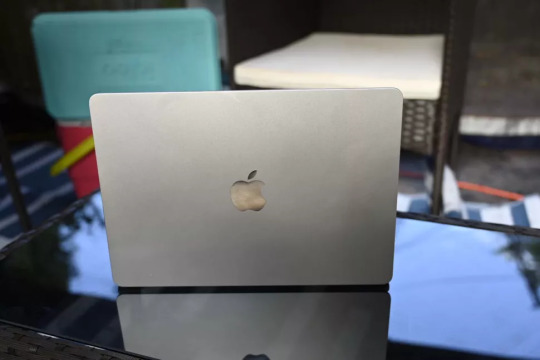
Find At Amazon
5. Dell XPS 13 2-in-1
SPECIFICATIONS:
CPU: Intel Core i7–1165G7
GPU: Intel Iris Xe Graphics
RAM: 16GB
Storage: 512GB SSD
Display: 13.4-inch, 1200
Size : 11.6 x 7.8 x 0.6 inches
Weight: 2.9 pounds
The new XPS 13 2-in-1 is without question among the best 2-in-1 Laptops you can purchase. That shouldn’t really shock or amaze anyone. Dell cleverly involved the XPS 13 as a diagram for the XPS 13 2-in-1, a practically indistinguishable Laptop, however with the capacity to change into a tablet.
New highlights to the current year’s version make the XPS 13 2-in-1 more engaging than previously. Intel’s eleventh Gen Tiger Lake computer processors with Iris Xe Designs convey a strong presentation and illustrations support from the past chips. The XPS 13 2-in-1 likewise got a personal satisfaction improvement in the method of an IR camera, so you can quit composing in passwords. Furthermore, albeit the plan is unaltered, another Ice cover matches the white variety choice.
It’s an extraordinary decision for those searching for flexibility alongside execution and perseverance.

Find At Amazon
Hope this article helps you find the right Laptop for your needs.
Augie Hashka
ARH Products.
#laptop#laptop reviews#amazon must haves#technology#amazon reviews#amazon revenue#electronics#components
0 notes
Text
Best Laptops For Video Editing In 2021
Nowadays, buying the best laptops for video editing in 2021 has become a challenge for everyone. There are so many options available for every device. Along with so many options, there are numerous features available in every brand. A person can be confused about what choice to make. The particular characteristic discussed here is video editing. So, are you also on a hunt to find the best laptops for video editing in 2021? You will have your answer here.
Laptops have become extremely useful and powerful. They offer services that were once impossible to imagine in a compact laptop. Not only laptops have got numerous features in them, but they are also handy. Today’s laptops are thin and small, and portable. The battery lives have also improved so much with time. Due to this, laptops can work for long durations without having to be plugged in.
Here is the list of the best laptops for video editing in 2021
Dell XPS 15(2020)– One of the best laptops for video editing in 2021
It is one of the best Windows laptops for video editing in 2021. Dell pushed its innovation to its limits to create an eye-catching design. From the webcam to infinity edge display, it is beautiful to watch. It has a one-of-a-kind design. The laptop has a fast performance speed and includes the latest 9th gen Intel Core processor with up to 8 crores and 16 threads. It delivers ultimate power for gamers and creators. The NVIDIA GeForce GTX 1650 accelerates creative apps leading to better performance and increased speed in video editing, graphic designing, photography, and so on. It has maximum memory and storage. Along with these features, It also helps to access the content quickly. The laptop also features advanced Wi-Fi 6 technology. Overall, Dell XPS 15 makes streaming videos, game traffic, communication a better experience.
MacBook Pro 13-inch (M1, 2020)
It is a strong competitor in the list of best laptops for video editing in 2021. The Apple M1 chip gives the MacBook Pro speed and power beyond imagination. Its 8 Core CPU makes the complex workflows and heavy workloads move up to 2.8* faster than the previous generation. It has the most advanced graphic processor that Apple ever built. Machine Learning brings speed and automation to video analysis, voice recognition, image processing, and more. With the brilliant retina display, images bring out an incredible level of detail and realism. M1 chip and macOS Big Sur work together and the entire system faster beyond belief.
MSI Creator 17
The main reason for this laptop to make in the list of best laptops for video editing in 2021 is its staggering power under the hood. It has ground-breaking Mini LED technology. The purpose of its design is multi-tasking and pro-level processing jobs. It contains the world’s most powerful NVIDIA GeForce RTX GPUs. The MSI product helps in creating with ease using accelerated editing rendering capabilities. With a passive radiator technology, it generates deep, warm bass, crisp octaves and offers a set of high-performance I/O ports. With a UHS-III high-speed card reader, a lot of time is saved while transferring high-quality videos. For the demanding needs of the creators, it is tested and optimized to run the Adobe software.
MacBook Pro 16-inch (2019)
With an immersive Retina display, super-fast processors, advanced graphics, Magic keyboard, it is one of the best laptops for video editing in 2021. Due to an advanced thermal design, the Intel Core i9 processor sustains higher performance for a longer duration. It uses fast 2666MHz DDR4 memory up to 64GB for a smoother performance whether you are loading hundreds of audio samples, editing billions of pixel images. The six-speaker sound system produces room-filling stereo sound. Dual force-cancelling woofers reduce system vibration for a clearer and more natural sound. The 100-Wh lithium-polymer battery powers the larger display, and provides a battery life of 11 hours.
Other than these, there are some other options to search for the best laptops for video editing in 2021
Acer ConceptD 7
This laptop had to be on the list of best laptops for video editing in 2021 because it is a powerful video editing laptop. You can get faster real-time previews while video editing, or smoothly export and render up to 6k video files and 3d designs because of ConceptD 7’s speed and multi-tasking powers. Its design houses a 10th Gen Intel Core i7 processor and NVIDIA GeForce RTX 2080 SUPER MaxQ graphics card, up to 32GB of DDR4 memory, and up to 2TB PCIe NVMe SSDs in Raid 0. It has some most powerful mobile components packed with it.
Microsoft Surface Laptop 3
It is the ultimate laptop for creators. You can fuel your ideas with exceptional performance because of improved speed and graphics, long battery life, and a beautiful design. It is designed with 10th Gen Intel Core or AMD Ryzen processors for a smoother flow and much faster performance for the apps you rely on every day.
Dell XPS 13 (Late 2020)
It is the best combination of window features you know and the new improvements you will love. That is why this laptop is on the list of best video editing laptops for 2021. It is another device that is small in size and easy to carry around and has one of the best screens. Despite its small design, it has some extraordinary features like Intel’s latest 11th generation processors. It comes with a 4k screen giving you a marvellous experience to view your ultra-wide content the way it is supposed to be seen. The laptop has up to Intel Iris Xe Graphics and a RAM up to 32GB 4267MHz LPDDR4x. It is more expensive as compared to other best laptops for video editing in 2021 but it is worth it for video editors.
Conclusion-
Due to these magnificent features available, some of the best laptops for video editing in 2021 can also be a bit expensive. However, with some savings and slowly the price becoming affordable, every person can find the best laptop for video editing in 2021.
1 note
·
View note
Note
What laptop do you use to write? My PC broke and I'm looking to buy a new one but have no idea which one to get :/
Hi! I use the Dell XPS 13 with the 4K screen (upgraded to 16 gigs of ram and 1TB storage because I do lots of digital media on there)! I’ve had it for about a year and it is?? So!! Good?? It’s very small (but has a full sized screen so it chops off like an inch in comparison to my other 13inch screen laptops). It’s also very fast! Probably not necessary if all you’re doing is using a word processor, but I looove the build (all my other PCs have fallen apart lol). It was very expensive tho (mostly because of my upgrades) but it’s very worth it for me! I got mine to suit video/photo editing/graphic design moreso than word processing, so keep that in mind!
8 notes
·
View notes
Photo

The Best Student Laptops in 2024: Top Laptops for College and School
The Best Student Laptops in 2024: Top Laptops for College and School
Introduction
Welcome to our comprehensive guide on the best student laptops in 2024! Choosing the right laptop for college or school can be a daunting task, as there are numerous options available with varying features and specifications. In this article, we will highlight the top laptops for students across all budgets and preferences, providing you with the key facts, hard information, numbers, and concrete data you need to make an informed decision. So let's dive in and explore the best laptops for students in 2024!
Quick Menu
Best Overall
Best Budget
Best Chromebook
Best Premium Chromebook
Best Windows Laptop
Best Creative Laptop
Best 2-in-1
Best Premium 2-in-1
Best Gaming Laptop
How to Choose
How We Test
Best Overall: Acer Aspire 5 (2022)
The Acer Aspire 5 (2022) takes the top spot as the best overall student laptop. With its solid build, decent weight, and affordable price, it offers excellent value for money. This 14-inch laptop provides reliable performance and decent battery life to keep you productive throughout the day. Whether you're taking notes, browsing the web, or working on assignments, the Acer Aspire 5 is a reliable companion for your academic journey.
Best Budget Chromebook: Lenovo IdeaPad Flex 3 Chromebook
If you're on a tight budget, the Lenovo IdeaPad Flex 3 Chromebook is an excellent choice. This budget-friendly Chromebook offers impressive battery life and built-to-last durability. With ChromeOS, you'll have access to a versatile operating system suitable for younger learners. The Lenovo IdeaPad Flex 3 Chromebook strikes the right balance between affordability and functionality, making it an ideal companion for students.
Best Chromebook Overall: Lenovo IdeaPad Duet 5 Chromebook
The Lenovo IdeaPad Duet 5 Chromebook emerges as the best overall Chromebook for students. Its gorgeous OLED display, excellent battery life, and portable design make it a standout choice. Whether you're attending classes, collaborating with peers, or enjoying multimedia content, the Lenovo IdeaPad Duet 5 Chromebook delivers a seamless and immersive experience. Experience the power of ChromeOS in a sleek and stylish package with this top-of-the-line Chromebook.
Best Premium Chromebook: Acer Chromebook Spin 514 (2022)
If you're willing to invest in a premium Chromebook, the Acer Chromebook Spin 514 (2022) is worth considering. This high-performance Chromebook offers a superior experience with its powerful hardware and stunning display. Whether you're editing videos, designing graphics, or running demanding applications, the Acer Chromebook Spin 514 can handle it all. Elevate your productivity and unleash your creativity with this top-tier Chromebook.
Best Premium Windows Laptop: Dell XPS 13 Plus (2023)
For students who prefer the Windows operating system, the Dell XPS 13 Plus (2023) is the best premium Windows laptop available. With its sleek design, top-notch performance, and exceptional battery life, the Dell XPS 13 Plus offers a premium computing experience. Whether you're coding, analyzing data, or multitasking with demanding software, this laptop can handle any task you throw at it. Step into the world of premium Windows laptops with the Dell XPS 13 Plus.
Best Creative Laptop: ASUS ZenBook Pro Duo UX581
If you're a creative student pursuing fields like graphic design, video editing, or music production, the ASUS ZenBook Pro Duo UX581 is the laptop for you. With its innovative dual-screen design, powerful internals, and exceptional color accuracy, this laptop empowers your creative endeavors. The main 15.6-inch OLED display is supplemented by a secondary 14-inch ScreenPad Plus, providing an immersive and efficient workflow. Unleash your creativity with the ASUS ZenBook Pro Duo UX581.
Best Budget 2-in-1: HP Pavilion x360
If you're looking for a versatile and budget-friendly 2-in-1 laptop, the HP Pavilion x360 is the perfect choice. This convertible laptop offers the flexibility of a tablet and the productivity of a laptop. Whether you're taking handwritten notes, sketching ideas, or giving presentations, the HP Pavilion x360 adapts to your needs. Experience the best of both worlds with this affordable and feature-packed 2-in-1 laptop.
Best Premium 2-in-1: Microsoft Surface Book 3
For those seeking the ultimate combination of performance and versatility, the Microsoft Surface Book 3 is the best premium 2-in-1 laptop. With its detachable display, powerful hardware, and exceptional build quality, the Surface Book 3 offers an unparalleled computing experience. Whether you're working on resource-intensive tasks, creating digital art, or enjoying multimedia content, this 2-in-1 powerhouse delivers on all fronts.
Best Gaming Laptop: Razer Blade 15
If you're a student who loves gaming, the Razer Blade 15 is the best gaming laptop for you. With its powerful graphics card, high refresh rate display, and sleek design, the Razer Blade 15 is built to handle the latest AAA games with ease. Not only does it excel at gaming, but it can also handle demanding tasks like video editing and 3D rendering. Level up your gaming and academic performance with the Razer Blade 15.
How to Choose the Right Student Laptop
Choosing the right student laptop requires careful consideration of several factors. Here are some key aspects to keep in mind when making your decision:
Performance: Look for a laptop with a capable processor, sufficient RAM, and a fast storage drive to ensure smooth multitasking and quick application load times.
Battery Life: Opt for a laptop with long-lasting battery life to keep you productive throughout the day without worrying about running out of power.
Display: Consider the screen size, resolution, and color accuracy of the laptop's display, especially if you're working with visual media or require precise color reproduction.
Portability: If you're constantly on the go, prioritize laptops that are lightweight and compact, making them easy to carry in your backpack or bag.
Operating System: Decide whether you prefer Windows, macOS, or ChromeOS, considering the specific software and applications you need for your studies.
Budget: Set a budget range and prioritize laptops that offer the best value for money within that range, considering both performance and features.
How We Test
At Tech Radar, we conduct thorough testing and evaluation to determine the best student laptops. Our testing process includes:
Benchmarking: We run various benchmark tests to assess the performance capabilities of the laptops, including CPU, GPU, and storage benchmarks.
Battery Life Testing: We measure the battery life of the laptops under different usage scenarios, simulating real-world conditions to provide accurate battery life estimates.
Display Quality Assessment: We analyze the color accuracy, brightness, and viewing angles of the laptop displays using industry-standard tools and tests.
User Experience Evaluation: Our team of experts extensively uses the laptops to evaluate their overall user experience, including keyboard comfort, trackpad responsiveness, and build quality.
Price-Performance Analysis: We assess the laptops' value for money by comparing their features, specifications, and performance to their respective price points.
Conclusion
Choosing the best student laptop is crucial for academic success, productivity, and overall digital growth. This comprehensive guide has provided you with the key facts, hard information, and concrete data necessary to make an informed decision. Whether you're looking for the best overall laptop, a budget-friendly option, or a premium powerhouse, there's a perfect laptop for every student's unique needs and preferences.
At NookFlex, our innovative technology company, we understand the importance of a reliable and high-performance laptop. We specialize in electronics, fueling digital growth and empowering students to reach their full potential. Visit NookFlex to explore our range of cutting-edge laptops and experience the next level of digital excellence.
Now it's your turn to take action. Reflect on your specific requirements, consider the information presented here, and choose the best student laptop that aligns with your needs. Empower your academic journey, unleash your productivity, and make a lasting impact with the perfect student laptop by your side. What are you waiting for?
Take the first step towards success by selecting your ideal student laptop today. Fuel your digital growth, embrace innovation, and conquer the world of academia.
Remember, your laptop is more than just a tool – it's your gateway to knowledge, creativity, and endless possibilities. Choose wisely and embark on a transformative learning experience unlike any other.
0 notes
Text
Technology I Use in College
Note: This blog post is just an overview of the technology I use in college rather than an actual buying guide. Since most of my tech is a little outdated, I have included links to the current models instead. It is worth noting that Smith does have multiple computer labs. Additionally, if you are looking for financial assistance for buying a computer, click here.
Before I get into my main devices (spoiler a laptop and a tablet), I will briefly cover the other tech I use. First of all, my phone is the Pixel 3a. Phones are by no means essential in college. I would definitely recommend investing in a solid laptop over a phone. That said, phones do come in handy for texting classmates for group projects. I personally mostly use my phone for listening to audiobooks, podcasts, and music. My phone is also my alarm system and I use the camera for taking pictures for this blog. Speaking of audio consumption, headphones are really useful to have in college. Even if you don’t have a roommate, your floormates will thank you for having headphones. My headphones are the amazing but totally overpriced Bose QC IIs. Lastly, I also like to read on my 3rd generation Kindle Paperwhite (2015).

Tablet:
In class, my primary device is my iPad. I have the 6th generation iPad (2018) and the 1st generation Apple pencil. This combination is fantastic for taking notes. I also use my iPad for reading and annotating various pdf documents. OneNote is my favorite note-taking app since it is free and works smoothly across all devices. I love having an iPad because it allows me to significantly cut down on the amount of paper I use. While my iPad and Apple pencil have been an incredible investment, it is worth noting that the system doesn’t work for everyone. I know others who reverted to taking paper notes in the spring semester. In terms of personal use, I also use my iPad to keep in touch with my family via FaceTime and for practicing the guitar with the Ultimate Guitar app.

Laptop:
As much as I love my iPad, given my majors, I find that a laptop is essential. So if I had to choose one device, I would have to choose my laptop. My laptop is the Dell XPS 13 (2015). I got this laptop 4 years ago the summer before my sophomore year in high school. Prior to getting this laptop, I used a school-issued Chromebook. Chromebooks work well for basic internet use and word processing, but they can’t handle most programming. Having a laptop is also useful for the keyboard. If I weren’t an engineering and computer science double major, I could perhaps get away with just my iPad and an external keyboard. However, for programming, effectively writing equations in Google Docs, and using spreadsheets, an iPad just doesn’t do the trick. Since I hate trackpads, a wireless mouse is an essential laptop accessory.

4 notes
·
View notes
Text
THE BEST LAPTOP YOU CAN BUY IN 2020
1. DELL XPS 13 (2020)
THE BEST LAPTOP YOU CAN BUY
IfIf you’re looking for a laptop that does just about everything right, we recommend Dell’s latest XPS 13. It features a sturdy build, 10th Gen Intel processors with powerful integrated graphics, and a nearly bezel-free 16:10 panel.
The display is what you’ll likely notice first. It has a 91.5 percent screen-to-body ratio with a bottom bezel of just 4.6mm. You can configure the XPS with a 1920 x 1200 pixel or 4K display, but the lower-resolution model should be adequate for anyone who’s not doing creative work. It delivers up to 500 nits of brightness (plenty for working in a bright room or even outdoors) and accurate, vivid colors. It’ll also give you significantly better battery life, in addition to the lower cost.
You can customize a number of other specs; the current base model has a Core i5-1035G1, 8GB RAM, a 256GB SSD, and a 1920 x 1200 non-touch display. (There’s allegedly a model with a Core i3 and 4GB RAM floating around, but it’s not currently listed on Dell’s website. You should avoid it if you see it.) We recommend this base model to anyone who just wants to browse; if you plan on gaming or creative work, it’s worth upgrading for more storage and RAM.
THE LATEST XPS 13 EXCELS AT PRODUCTIVITY AND EVEN HAS ENOUGH POWER FOR LIGHT GAMING
The Ice Lake processor features Intel’s new Iris Plus integrated graphics, which delivered exceptional performance for an integrated GPU. You’ll still want a discrete graphics card for serious gaming, but you’ll have no problem running lighter fare like Overwatch and Rocket League. On those games, it delivers comparable performance to some lower-tier graphics cards, such as Nvidia’s MX150 that came in older versions of the Razer Blade Stealth.
OUR REVIEW OFDELL XPS 13 (2020)
VERGE SCORE9OUT OF 10
Buy for $999.99 from Dell
When it comes to the other basics, the XPS beats its competition in just about every way. We got an acceptable seven hours of battery life and even three hours of light gaming. (League of Legends was playable for about 85 percent of that time.) The keyboard and touchpad are among the best in their categories as well. And at just 2.8 pounds and 0.58 inches thick, it’s quite portable.
The biggest knock against the XPS 13 is its limited port selection. With just two Thunderbolt 3 ports, a headphone jack, and a microSD slot, it’s getting into MacBook territory (though it does ship with a USB-C to USB-A dongle). The 720p webcam is also pretty terrible, though, in Dell’s defense, it had to squeeze the thing into a 2.25mm top bezel.
These are legitimate concerns that may drive some users to look elsewhere. But for most users, they won’t be as important as the fundamentals: build quality, keyboard, touchpad, display, and performance. The XPS excels in all of those areas, earning it our top recommendation.

1 note
·
View note
Text
Best Rose Gold Laptops 2020
A computer is an digital tool that has a full-size impact on our lives. In this era, laptops are an important need for our existence. Laptops make our lifestyles less complicated and greater prepared than earlier than. Everybody wishes laptops, whether or not we're in school, office, or on the workplace. Advanced generation is added, and lots of revolutionary inputs are offered.
Laptops delivered a modern trade in our society and came with higher processors and pace. Apple and plenty of other groups manufacture rose gold laptops. Rose gold laptops are famous in recent times because of its beauty and attraction. Pink laptops had been on a popular list of ladies because of its purple coloration but rose gold laptops have emerged as a uni-intercourse shade. Many clients pick those laptops.
Rose gold laptops, no doubt, provide elegance a smart and Classy appearance. These laptops have remarkable talents. They will do anything from internet browsing to video calls, audio calls, song, and lots of greater. The colour specification is so elegant that you can effortlessly carry with you everywhere. You will by no means become bored with the aid of its shade.
You will not regret when you purchase a rose gold computer. But wait, I would love to inform you, why rose gold laptops are worth shopping for?? Or why rose gold laptops are higher than different laptops? Here are the statistics which you could’t ignore.
Those statistics are:
Many groups make rose gold laptops like Apple, Dell, Microsoft floor, and lots of extra.
These are very amazing laptops.
These are very lightweight. These are much less probably to harm because of weight.
The vital feature is that it has the eighth technology of CPUs. That guarantees you the pleasant
It’s an excellent destiny computer that ensures the first-class overall performance.
This article has mixed pinnacle rose gold/crimson laptops that will help you pick out effectively and wisely. We try and cowl each vital detail that grants on each function and fashion fronts. If you're seeking out a specific pc that’s portable, skinny light with a positive quantity of energy together with your paintings or some thing, we're simply main you inside the proper route.
List of rose gold laptops
MSI Prestige 14 – Pink laptop
Google pixel Go – Pink computer
Dell xps 9370 laptop – Rose gold pc
Apple Macbook Air – Rose gold laptop
Razer Blade 15 gaming laptop – Pink pc
Microsoft floor computer 3 -Rose gold computer
MSI Prestige 14 A10SC-091 – Pink pc
New Dell xps thirteen 9380 – Rose computer
Razer blade stealth13- Pink Edition laptop
Hp spectre X360 13t Rose gold computer.
Apple MacBook Air – Rose gold computer
Design
Apple’s slimmest and lightest MacBook ever. 13.Three inches show with more new features, extra effective specifications underneath the hood with better integrated exceptional. The Macbook is more less costly and of a lot price than its predecessor. It’s an exceptional desire if you need a computer with speedy speed and overall performance, then this computer is best for you. It comes with a unique entry with a beautiful show and a dual-core processor. It is a bit high priced if we have a look at their beginning specification.
Apple MacBook Air adorable design with tremendous battery life. The maximum popular MacBook of Apple. Made up of one hundred percent aluminum. The coloration specification is quite selective. Great processor with extraordinary performance. You can work on it with none computer virus or blunders.
Display
Apple did now not change the external layout of the MacBook air from its predecessor. This MacBook is slim and clever, with a dimension of eleven.97 x eight.36 x 0.Sixty one inches. Its weight is two.Seventy five kilos, and it remains an exceptionally lightweight laptop. The new Apple MacBook air rose gold pc has 13.30 inch (diagonal) with LED IPS technology.
The resolution is about 227pixel in step with inch. Support millions of colours. Truetone Technology. It’s the eighth era laptop of intel center i5 processor with faster boot up to three.6GHZ. Mac operating gadget. The memory of RAM is 8GB, with a storage of 128GB. The pix used in it is intel UHD images 617.
Keyboard & Touchpad
Apple made a magic keyboard within the MacBook Air. It has 1-millimeter key tour, the air key is springy and a secure click on that makes you preserve typing. The trackpad is large, easy, and cool to the touch with a quick and correct reaction. The bottom corner of the pad is great and clicky.
Performance
This is the first MacBook air, which has a quad-center processor. You can open many pages in chrome, and you did now not see any sign of a slowdown. MacBook air had a rocky begin on our benchmark. It scores 2738 on geek bench five.0 within the overall performance take a look at. Overall, architecture and build inside the technique make it extra perfect. Convenient to use and use without problems with any slowdown signal.
Battery
The battery life of Macbook air can closing a full day. The laptop lasts as much as 9 hours and 31 minutes.
Ports and Connectivity
Slim MacBook does not allow many ports.On the left aspect, a couple of Thunderbolt 3 is gift. And at the proper aspect, you get best a headset jack, and that’s it. If you intend to use a mouse or SD card, you'll want a dongle or USB kind-c port.
Google pixel Go – Pink laptop
Design
Google pixel Go is the most elegantly designed laptop ever and springs in, not pink coloration and magnesium shell. Google tells us that magnesium has a higher power to weight ratio; it approach that it is able to use less fabric. It comes with an extraordinary battery and additionally much less costly, so you effortlessly buy this clever computer.
The most important characteristic is on the bottom, that is ribbed for a relaxed grip. The purple model is a deep orange color that clearly looks desirable—the maximum in your price range and reachable laptop for the user. Full HD comes with a thirteen.3 LCD contact screen show. Due to its Magnesium case, it feels very strong but, no doubt, a completely light-weight and slender laptop, you ever had.
Display
The Google Pixel Go is a softly rounded corner with a thirteen.3-inch 1080p display surrounded by way of bezels. There is a 4k Molecular display. Its design is easy and simple, and the rims curve into each different gently. Its weight is two.3 pounds and half inches thick—great keyboard with a large amount of springy resistance.
Two loudspeakers flank the keyboard, and when you open it, it offers you MacBook vibes. The most comfy pc you ever kind. You can also turn the display screen by using just the use of your finger.
There are USB -C ports on each aspects, and it supports fast charging. There is a headphone jack too and a module for Bluetooth. There are not any garage growth slots, that's a chunk disappointing. There is also no fingerprint sensor nor face detector.
Google Pixel Go utilizes a 1080 touchscreen that shows shades with vibrancy and accuracy. Plus, a 1080p the front-facing digicam that records video at 60 frames in step with 2d.
Keyboard & Touchpad
A backlit keypad and Hush keys are making the pixel ebook extra cozy. There is a google assistant key on the lower left of the keyboard that quickly pops up interference. The keys have longer tour and are made of gentle fabric so that you can kind simply. The touchpad is spacious and accurate. Full-length keyboard with trackpad and stereo audio system are present. The useful key can without problems pick the alternatives like brightness, extent, song playback, lower back, and multitasking display.
Performance
Google pixels Go a groundbreaking overall performance with Intel CPUs internal. High great with exceptional speed. It has an 8th gen intel center processor that is built for pace and powering everything. Chrome Os updates mechanically, giving you exceptional features and protection. 8.3 million pixels and twin audio system provide you with first-rate pix and sound and lots of greater. In short, any undertaking can be executed in this pixel cross computer with none issues.
Battery
Google claimed 12 hours on a charge, which is rare for each pc. The most effective different computer that comes near their marketed battery life determine is Apple. Google pixel can rise up to 2 hours of battery charge in only two mins.
Ports and Connectivity
It handiest supports USB-C ports (charging and display out) and three.5mm headphone jack. The USB port can take care of both charging and display output. Laptop’s mid-range and high-stop configuration are easily outmatched by means of thunderbolt 3 ports when we look at their charge equivalent opposition.
Dell xp 9370 computer- Rose gold Laptop
Design
This pc is one of the most famous and suitable laptops ever. Excellent, built fine, Smooth revel in, and Hefty Price tag. Light in weight, powerful, and MacBook of Windows. One of the most sold laptops of 2019. The XPS thirteen 9370 in 13.30 inches has infinity show bezels which are 23 percent thinner. Images seem to pop more.
Impressive brightness, super color satisfactory with incredible sharpness is rather attractive. The noticeably regarded Dell XPS 13which spearhead the now so narrow bezel design. The XPS Intel Core i5 8850U processor and 4k UHD panel. The display of XPS 13 is so selective, and for the i5 center version, it's miles constrained to a 1080 non-touchscreen display. The Dell panel is quite extraordinary. The i5 version is likewise available with an FHD show.
Display
Dell XPS 9370 pc comes in rose gold shade. It is a slightly thinner, lighter, a excellent, high-quality, and faster laptop of Dell. Window hello digital camera, costly Alpine white keyboard with awesome battery life. Great keypad and trackpad. Biometric popularity is preferred with exceptional design. It has an infinity-side touch show with a fingerprint reader.
Keyboard & Touchpad
The keyboard of XPS thirteen offers you a solid typing revel in, even though the keys are a bit on the shallow facet. The computer is so thin in size that it affects the keys, and every key has 1.2millionmeters of journey. Buttonless touchpad furnished extraordinarily correct navigation. The pad response right now and correctly. It also has a multi-contact gesture including pinch to zoom or fingerprint swipe action.
Performance
Dell XPS thirteen handles the entirety without a hiccup. It has dual enthusiasts, dual heat pipes, and special thermal insulation. Due to its specific thermal setup, it prevents its processor from heating. Due to its Dell new cooling system, it sustained higher performance in lengthy obligations. It configures extremely-overall performance with hotter temperatures.
Battery
Xps 9360 offers you above common battery lifestyles, and non touchscreen lasts several hours longer. Its battery lifestyles is ready 12 hours and 37 mins.
Ports and Connectivity
Xps 13 when slimming all the way down to 0.Forty six inches, unfortunately, there is no USB Type-A port. On the left side of XPS 13, you'll find thunderbolt three ports. This thunderbolt can fee the pc or join it to high-pace peripherals. Noble lock slot and a battery gauge are gift, which show the extent of prices. There is a 3.5mm audio jack, a microSD card slot, and a USB type C port on the proper aspect. In this 9370, thunderbolt three ports, the huge development is four-lane PCI connections.
MSI Prestige 14 – Pink gold pc
The status 14 comes in a brand new coat of pink color with an extremely good appearance. On the first appearance, you may realize the computer looks very classy. The MSI status is a 14-inch laptop with an IO to connect all of the devices you want in a small and transportable shape. Its design is very attractive and really comfy as well. It comes with middle i7 10 era processors.
It performs a couple of duties in it. The MSI status is a completely smart, on hand, and modest model. It has a percent of discrete photographs card inside the shape of an Nvidia Geforce GTX 1650 Max-Q. The show is blanketed with crimson bezels, and the MSI brand is gift on the lowest.
Design
The MSI status 14 is in crimson rose coloration with an aluminum chassis. Quit formidable coloration that can be carried through both the genders. Opening the pc exhibits more pinks chassis due to the fact the whole lot is built so well and beautifully that you could’t ignore its information. Bit formidable and sleek, however you can't take the pc by using simply watching its coloration. When we open the pc, you have an additional touchpad that occupies a truthful amount of area. But the most substantial characteristic of prestige 14 is the hinges. Similar to Asus Erogo’s layout, status raises the computer that offers you a greater cozy experience. Plus, the show absolutely lay flat so you can do your collaborative sports.
Keyboard & Touchpad
When you start typing on this, you recognize that it's miles a quite exact keypad you install your hand. Keyboard has white lighting inside the background. Comfortable keyboard present in it. The keys are big and provide precise space. Whenever you open the computer, bring the keyboard to a moderate perspective. The embedded fingerprint scanner inside the touchpad provides an additional layer of privateness.
Performance
Prestige 14 is as powerful as it's far pretty. It offers you strong performance via manner of an intel core i7 processor and Nvidia discrete pix. MSI placed some security features in the status to guard your documents.
Battery
MSI lasts 9 hours and 49 minutes above the common restriction and some other plus factor to the laptop.
Ports and Connectivity
You will locate an Ethernet port with two USB ports and two card reader slots on the USB hub. One for SD and other for micro SD. Two ports of thunderbolt 3 and three.5 mm headphone jack gift.
Razer Blade 15 gaming pc – Pink pc
Design
Pink laptop with excessive-decision strength. Best laptop for gaming. Thin, colorful, rapid with 15.6
complete HD show for an immersive enjoy. Pink shade, steel, reliable, and mild laptop.
One of the thinnest laptops ever. You can also customise the backlight coloration of the
Keyboard. Perfect display for wok or gaming. Razer Blade 15 is an part to side 100 percentage sRGB, factory calibrated matte display. Intense gaming periods with lovely visible contents.
Razer blade 15 gaming pc processor has six-center i7-9750H. It runs on Windows 10.
The image adapter used is NVIDIA Geforce RTX 2060 Max-Q with a 4k UHD OLED show.
16GB RAM. And 512GB of SSD garage. Its show is ready 15.6inch. And additionally contain biometric protection.
Display
Razer Blade 15 is the thinnest in its class and has the smallest footprints of a gaming computer. This computer has double extent and is an inch larger in both width and depth. Razer Blade is not any bloatware, so you can easily get a easy set up with any crucial software program. Storage space is absolutely out of the box.
The Razer brand brought a brand new and inventory pc, the Blade 15 gaming computer. It provides you with a fast visual experience for gaming in a brilliant aluminum device.
Keyboard & Touchpad
Razer claims that you handiest have the optical keyboard in collection 15. Most accurate and powerful keyboard. The key switches are optical, bit faster, and in simple terms mechanical.
Performance
Razer blade 15 indicates terrific performance within the maximum compact footprint possible. And also remarkably durable. It has biometric security with home windows good day immediately facial liberate and authentication with an included web digital camera or even an IR sensor. Zero compromise powerhouse with destiny proof design included into it.
Battery
The laptop offers 5hour, and 48min of battery life, which you observe is under average. It is due to the electricity-consuming hardware and show that leaves you low on battery in a be counted of some hours.
Ports and Connectivity
The computer best helps a Thunderbolt three port, mini show port, and HDMI expands the view. It has a plugin for multiple USB three.1 gadgets and Gigabit Ethernet.
Microsoft floor laptop three -Rose gold laptop
Design
Microsoft floor computer three is elegant and clean to hold. Available in thirteen.5 and 15 new touchscreen. The progressed pace with elegant keyboard finishes. Touch display with pen enter. High-overall performance portable device. Fast computing and tremendous portraits performance. The third technology of Microsoft laptops is an ultraportable laptop.
Microsoft surface era three computer has intel center i5 and i7 processor with 10th technology. Os runs on Window 10. RAM 16GB with 256Gb storage. The pix are Intel Iris plus snap shots. It comes after Apple Macbook and MacBook seasoned and has many identical capabilities, however this computer gives you window mobile experience. Premium design with extremely good overall performance.
Display
Microsoft Surface three laptop has 13.5 inches touch show and springs with an awesome upgrading service. Microsoft did some of it to make it extra at ease and at ease to use. It has an aluminum clamshell computer with a barely wedged form. It isn't always the lightest 13-inch laptop you get, however it actually is not cumbersome.
Keyboard & Touchpad
The keyboard has a tender-contact surface that gives a at ease and pleasant click with exceptional spacing. The keypad is ready 20 percent larger than one the pc 2. Very easy and smooth to apply with high-quality tracking and palm rejection. This is the fine keyboard and trackpad mixture you could get within the window world.
Performance
It has super performance for productiveness duties. It is also in a position enough to handle lightroom and photoshop. If you figure below numerous tabs and playing returned 4k video as well, you don’t get slow down updates. In reality, the 13.5-inch version is the fastest and relaxed computer within the Windows international.
Battery
It offers an above-common battery lifestyles mark with a electricity backup of up to nine hours and 17 minutes. It without difficulty lasts an afternoon of labor with none slowing down or problems.
Ports and Connectivity
Microsoft Surface 3 has 3 ports. On the computer’s left side, there may be a USB three.1 type A port, a USB Type-C enter, and a headphone/mic jack. It will provide you with powerful window functions with extra safety equipment and Additional agency Management. But sadly, it does no longer help Thunderbolt three pace, so you are restrained to USB-C devices.
MSI Prestige 14 – Pink laptop
Design
MSI Prestige 14 is an elegant, narrow, and a modest computer, no question. If you're searching out a crimson shade laptop, then this pc is best for you due to the fact the ambitious coloration makes it extra attractive. It is red in colour from top to bottom. It has an aluminum lid with MSI’s Dragon protect emblem.
Display
MSI Prestige 14 is a purple laptop with superb overall performance and extraordinary capabilities. Discrete images with wonderful battery existence. And yes, it's far an ultraportable pc. The fingerprint reader is present on the keypad.
MSI is a good gaming computer with a powerful processor, GPU, and cooling mechanism. It is an brilliant and accurate device you operate for work or any other reason.
Keyboard & Touchpad
Its keypad is unique, elegant, and backlit. There is a characteristic key at the far proper side of the keyboard like delete, insert, web page up, and web page down. Another give up of the keypad, exactly at the left facet, is a caps lock key and traditional tabs. The universal keyboard is right and easy to use.
These are obnoxiously big and offer proper spacing as nicely. The white backlight is shiny sufficient that you can effortlessly paintings in a darkened room.
Performance
MSI prestige is lovely and quite powerful. It offers you strong overall performance with nine hours of battery lifestyles. MSI put several safety features in it. Touchpad fingerprint reader provides a further layer of protection via home windows howdy. If you want a multi-tasking laptop, then this pc is correct and ideal for you to use. This computer will not show symptoms of lag.
Battery
MSI status lasts nine hours and forty nine minutes on medium settings and while lighter duties make it remaining a piece longer.
Ports and Connectivity
MSI status has a pair of USB three.1 Type-A port on the proper aspect of laptops. The headset jack is also present alongside this side. On the opposite aspect, you get Thunderbolt three ports and a microSD card reader.
Razer blade stealth13- Pink Edition pc
Design
Razer blade stealth 13 comes in a red edition. The very brilliant crimson color that attracts not most effective women however additionally men makes it quite appealing. Razer put a Label brand for game enthusiasts and by gamer on the box. The emblem of the razor makes it more fascinating. Solid battery, fantastic battery life, and discrete GPU are the tremendous capabilities. It also has a huge click on pad with HD window hello cam with stereo speakers.
Display
Razer blade stealth laptops are portable and lightweight machines. Great overall performance with suitable battery existence and a incredible display, I ought to say. This isn't a rose purple coloration; as an alternative, it is available in authentic and brilliant purple.
It is a block design with a tough part and a sharp corner. Razer Stealth is to be had with 1080p or a 4k touchscreen. Its 60Hz refresh price isn’t speedy, but it’s pretty general for a 13inch computer.
Keyboard & Touchpad
Blade stealth has true journey and feedback, but it has a irritating format quirk. The proper shift secret's sized like a ordinary letter keycap and is located immediately above the proper directional key. The keyboard is quite first rate. Keys format is everyday and has backlit, that's pretty astonishing.
Performance
Razer blade stealth has a new design, advanced gaming performance, and higher protection functions. It is a higher overall performance mode with a 50 percentage brightness keyboard. If you are making plans to paintings with a stealth pc to your lap, then I suggest you to use it handiest for a quick length. Everything from typing this in Doc doctors with multiple tabs open in the history to watching the video will elicit a reaction from system lovers. You can manually manipulate the Razer fan’s pace, however it does no longer assist a great deal with mitigating warmth from the lowest panel.
Battery
Razer blade stealth battery lifestyles is up to ten hours and 18 mins and competes in opposition to top class laptops. With this big energy backup, you can easily work all day out of doors.
Ports and Connectivity
Razer stealth has thunderbolt 3 port, which offers you higher overall performance with an outside
GPU. Moreover, it has USB-C, USB-A and a headphone jack.
New Dell xps thirteen 9380 – Rose pc
Design
Dell XPS rose gold computer is stunning and well worth buying. Colour mixture of the brand new rose gold and white shade scheme makes the Dell XPS stunning fashion assertion. And it’s backed with the aid of sturdy overall performance. Elegant and compact design. The international’s smallest 13inches pc. Easy to use and do greater paintings with out demanding about the device strain level. With minimum effort, we are able to do your undertaking. The Windows 10 operating system gives ease of multitasking as many roles may be achieved.
Display
New Dell XPS comes in rose gold color with woven glass fiber or platinum silver with black carbon fiber indoors. 13.Three inches screen with infinity edge display and also 4k decision that packs in eight million pixels. Dell smart 13 inches pc. Dell XPS 13 gives you an HD display with HD webcam at the pinnacle bezel. This is best one 4k excessive touch display model. There is a fingerprint integrated in the power button, and it additionally has a brand new processor and devoted snap shots chips.
Keyboard & Touchpad
The keyboard is quite punchy and responsive. Glass covered keypad is very convenient and easy to use.
Performance
Dell XPS 13 is a classy instance of functional excellence to let you paintings all day. You get to experience clean pix with 4k ultra HD decision. The dual support of nineteen-hour battery life and final cooling system make this PC a massive beast. Thermal insulation allows the tool to hold it cool even if harassed to exceed the restriction. This pc is an eco-friendly rose gold computer. Ninety % of the components can be recycled. It is one of the mightest for its form thing and but clean at the pocket.
Battery
According to Dell’s claim, battery lifestyles is as much as 19 hours, but it varies on the utilization but nevertheless the exceptional choice in premium laptops.
Ports and Connectivity
Dell XPS has two Thunderbolt three with power delivery and display port(four LAN of PCI Express Gen 3). A USB Type-C with electricity delivery and display port. It also includes a microSD card, speaker, headset jack, and battery gauge indicator.
Hp spectre x360 13t Rose gold computer
Design
As for Hp spectre x360 is a rose gold laptop, so it obviously has in rose gold shade, but there may be a slight trade. As it comes in pale rose gold color. Compatible, completely practical, lightweight, and offers a smart appearance. Extraordinary skinny. Due to its light-weight, it minimizes the chances of scratches.
It is an 8th generation Laptop with intel core i7 processor. An running gadget runs on Windows 10. 16GB RAM with 513GB garage. Intel UHD Graphics 620 snap shots used in it. The overall USB port is 1 simplest, however it has outside ports USB 3.1 with headphone/Mic combination jack with USB-C port. It has an IR camera for at ease login. Thorough fingerprint reader, you could effortlessly and adequately transfer bills. Strong, long lasting, and defensive. This the fine computer HP has ever been made.
Display
Hp spectre x360 is a rose gold computer. Hp ultimately uses Microsoft precision drivers. Smooth massive surface, huge length, and with an extraordinary keypad. Hp laptops are surely an excellent performance pc with integrated integration that has been allow down with the aid of a horrible keypad. But in this HP Spectre x360 pc, HP constructed a new and improved keyboard. Modern in look and smallest bezel all around the display screen. HP boots that is the world’s smallest convertible with 30 percent display screen to frame ratio.
Keyboard & Touchpad
Hp Spectre x 360 has a outstanding cozy keyboard. Keys are massive, well-spaced, and offer backlight brightness levels and feel punchy and offer brilliant tactile comments. The design is so sophisticated with Soft backlit in white and convenient to use.
Performance
The Spectre x 360 plays nicely with an intel middle i7-8565 CPU and 8GB of RAM. Spectre x 360 incorporates your needs without breaking a sweat. It excels in almost every region as x360 offers you strong overall performance with sharp shades.
Battery
Spectre x 360 is a champion marathon runner when it comes to battery life. It can final for the second day of use, depending on your operating load. It is an awesome battering life of 12 hours and seven mins.
Ports and Connectivity
It does not have many ports, but it's miles purposeful and destiny evidence. On the proper side, there is a Thunderbolt three port that gives speedy switch blazing pace and the potential to hook up with more than one 4k video display units or outside GPUs. Also, at the right aspect, there's a headphone jack and microSD card. USB kind-A resides on the left aspect.
Conclusion
Rose gold/crimson laptops are really worth buying. We have mentioned the top 10 laptops which you can purchase in keeping with your necessities. Design, specification, keyboard, overall performance are mentioned right here. We try to cowl every single element extra as it should be and more exactly. You can pick a laptop with this overview without problems.
1 note
·
View note
Text
The Best Laptops Reviews Of 2020 For Every Category And Budget To Suit Your Needs
Laptops are a gateway to anything of your myriad needs. Whether you need to work or enjoy a movie or game or even keep in touch with your friends while affording you the mobility of a portable setup. There are many different laptops out there, so take your time and use this list to find the right laptop for you.
Laptops can range from ultraportable notebooks that are great for light user to gaming rigs that can handle even triple-A titles. Then there are touch screens and tablets that offer even greater versatility. So stay tuned for our laptops reviews.
Dell XPS 13 2020
Here is a nearly perfect laptop, that Dell continues to make even better. With intel's latest 10th generation processors, multitasking and even a bit of oomph for gaming. The beautiful display now sports a screen to body ratio of 91.5% with virtually no bezels. The piece de resistance is the beautiful aluminium design chassis to shine a spotlight of an already impeccable laptop.
Acer Aspire 5
The budget option, the Acer Aspire 5 is for those who aren't looking to spend so much but still get a great laptop for surfing the web or other basic tasks with long-lasting battery life. You get a premium aluminium design without having to pay very much for a trusty Windows laptop.
MacBook Air 2020
The MacBook Air 2020 is a joy for Apple fans and typists with its improved magic keyboard replacing the ill-received butterfly switch mechanism. It allows for much more comfortable typing. The processor has also been upgraded and proves enough for multitasking and everyday use. Its all-day battery life is more than enough to meet your needs. Moving to the display, it is bright and crisp enough with surprisingly loud speakers.
Worth mentioning is the Lenovo Chromebook Duet, a 2-in-1 laptop-tablet offered for an amazing $279 making it one of the best gadgets as a budget option now that Chrome OS has matured.
1 note
·
View note