#iCloud Unlock Tool
Text
iCloud Bypass Tool iCloudin Download Free V1.5.1 or 2.0
Among the many tools that have been designed to get bypass iCloud activation lock iPhone, iPad and iPod Touch, iCloudin is perhaps the one that has kept it running best. If you entered this website with the intention of finding information about the use and download of this program, you can rest easy! Below you will find everything related about one of the most outstanding methods in terms…

View On WordPress
3 notes
·
View notes
Text
#iphone icloud#icloud unlock#unlock icloud#bypass icloud#ramdisk tool 2024#ramdisk tool download#free ramdisk tool#passcode tool
1 note
·
View note
Video
youtube
شرح وتحميل أداة هفيدك الاصدار3 Haafedk iCloud v3
0 notes
Text
Official iCloud Unlock iOS 17.1
Unlocking Your iCloud on iOS 17.1 - A Comprehensive Guide
Are you tired of being locked out of your iCloud account on iOS 17.1? Are you frustrated with forgotten passwords or locked devices? You're not alone. Many users face the same issue, but fear not, as we bring you the ultimate guide to official iCloud unlock on iOS 17.1. In this article, we'll explore everything you need to know about iCloud unlock, the legality, the process, and frequently asked questions. Let's dive right in!

Introduction to iCloud Unlock
What is iCloud Unlock?
iCloud Unlock is the process of gaining access to your locked iCloud account on your iOS device, specifically iOS 17.1 when you've forgotten your Apple ID or password. It allows you to regain control of your device and access your data.
Why do you need it on iOS 17.1?
iOS 17.1 brings new security features that can sometimes lead to users being locked out of their devices. iCloud Unlock becomes essential when you encounter such issues.
The Legal Aspect
Is iCloud Unlock legal?
Official iCloud Unlock services are generally considered legal. However, it's crucial to understand the legalities surrounding unlocking your iCloud account on iOS 17.1 to ensure you're not violating any terms and conditions.
Understanding Apple's policies
Apple has strict policies regarding iCloud security, and violating these policies could have consequences. Make sure you're aware of these policies before proceeding.
Official iCloud Unlock Services
What are they?
Official iCloud Unlock services are offered by various companies and individuals who specialize in helping users regain access to their iCloud accounts. These services are designed to be safe and efficient.
How to find reputable providers
Choosing the right provider is crucial to avoid scams. Look for reviews and customer testimonials, and ensure they have a proven track record in iCloud unlocking.
Unlocking Your iCloud on iOS 17.1
Preparing your device
Before attempting iCloud Unlock, ensure your device is charged, backed up, and connected to a stable Wi-Fi network.
Choosing the right method
There are different methods to unlock iCloud on iOS 17.1, including software tools and official Apple support. Choose the one that suits your situation best.
Step-by-step guide
Follow our detailed step-by-step guide to officially unlock your iCloud account on iOS 17.1. We'll walk you through the process, making it simple and hassle-free.
Alternatives to Official iCloud Unlock
Are there other options?
While official iCloud unlock is recommended, there are alternative methods available. However, these methods come with risks, including potential damage to your device or loss of data.
Frequently Asked Questions (FAQs)
How long does the iCloud unlock process take?
The time it takes to unlock your iCloud account can vary depending on the method you choose. Some methods are quicker than others, so be sure to research and choose accordingly.
Can I unlock iCloud without a computer?
Yes, some methods allow you to unlock iCloud without a computer, but they may have limitations. Always check the requirements of your chosen method.
What is the cost of an official iCloud unlock?
The cost of official iCloud unlock services varies, so it's essential to compare prices and services before making a decision. Be wary of unusually low prices, as they may be a red flag.
Is it safe to use third-party iCloud unlock tools?
Using third-party tools carries risks, including the potential for scams or malware. It's safer to stick with official and reputable iCloud unlock services.
What if I forget my Apple ID and password?
If you've forgotten your Apple ID and password, you'll need to follow Apple's official account recovery process. This may involve providing proof of ownership for your device.
Conclusion
Unlocking your iCloud on iOS 17.1 can be a daunting task, but with the right information and guidance, it's entirely possible. Always prioritize using official and reputable iCloud unlock services to ensure the safety of your device and data.
Unlocking your iCloud account is a significant step towards regaining control of your device and accessing your valuable data. Follow the steps and guidelines outlined in this article to make the process as smooth as possible.
#icloud unlock service#icloud#tech#icloud bypass tool#ios 16#icloud unlock#icloud bypass#iCloud Unlock iOS 17.1
0 notes
Text
iCloud Bypass Tool Official Application: Your Ultimate Guide
In a world where technology is constantly evolving, the iCloud Bypass Tool Official Application has emerged as a saviour for many individuals who have faced challenges with their Apple devices. This article will delve into the intricacies of this tool, offering insights into what it is, how it works, and why it has become such a sought-after solution.
What is iCloud Bypass Tool?
The iCloud Bypass Tool is a revolutionary application designed to unlock iCloud-locked devices. It provides users access to their Apple devices even when they have forgotten their Apple ID or password. This tool has gained immense popularity due to its effectiveness in resolving a common issue Apple users face.
The Need for iCloud Bypass
Forgotten Passwords
One of the primary reasons users turn to the iCloud Bypass Tool is the all-too-common issue of forgetting one's Apple ID password. In a digital age where we have countless passwords to remember, it's easy to find oneself locked out of their device.
Second-Hand Devices
Many individuals purchase second-hand Apple devices, only to discover that the previous owner's iCloud account is still linked to the device. This can be frustrating and hinder fully utilising the device's features.
How Does iCloud Bypass Tool Work?
The iCloud Bypass Tool exploits vulnerabilities in Apple's security system, allowing users to bypass the iCloud activation lock. It's important to note that this tool should only be used on devices you own or have explicit permission to unlock.
Step 1: Access the application
To begin the process, you must access your computer's iCloud Bypass Tool Official Application.
Step 2: Connect Your Device
Connect your locked Apple device to your computer using a USB cable.
Step 3: Run the Application
Launch the iCloud Bypass Tool Official Application and follow the on-screen instructions to initiate the bypass process.
Step 4: Wait for Completion
The tool will work its magic, and in a matter of minutes, your device will be unlocked, giving you full access to its features.
Benefits of Using iCloud Bypass Tool
Accessibility Regained
The primary benefit of using the iCloud Bypass Tool is that it allows you to regain access to your Apple device, ensuring you can continue using it without any hindrance.
Cost-Efficient
Compared to other methods of unlocking iCloud-locked devices, the iCloud Bypass Tool is a cost-effective solution.
User-Friendly
The tool's user-friendly interface ensures that even individuals with limited technical knowledge can successfully unlock their devices.
Quick Resolution
No one likes to be locked out of their device for an extended period. The iCloud Bypass Tool offers a quick resolution to this problem.
Is It Legal?
While the iCloud Bypass Tool can be a lifesaver, it's essential to note that its legality varies by region. Some countries consider it illegal to bypass iCloud activation locks. Therefore, researching and understanding your area's legal implications before using the tool is crucial.
Conclusion
In a world where our lives are intertwined with our digital devices, being locked out of an Apple device can be frustrating. The iCloud Bypass Tool Official Application provides a practical and effective solution to this problem, ensuring you can regain access to your device without hassle.
FAQs
Is the iCloud Bypass Tool safe to use?
Yes, the tool is safe to use when used responsibly and legally. However, it's essential to be aware of the legal implications in your region.
Can I use the iCloud Bypass Tool on any Apple device?
The tool is compatible with various Apple devices, but it's essential to check its compatibility with your specific device before using it.
How long does the bypass process take?
The bypass process typically takes a few minutes, providing a quick solution to your iCloud activation lock issue.
Are there any fees associated with using the iCloud Bypass Tool?
Some tool versions may require payment, while others offer free solutions. It's essential to research the options available to you.
What should I do if I encounter any issues during the bypass process?
If you face any difficulties during the bypass process, you should seek assistance from the tool's support or community forums for guidance and troubleshooting.
0 notes
Text
iCloud Unlock Service - How to Remove the iCloud Activation Lock From Your iPhone Or iPad
iCloud Unlock Service is an online tool that helps to remove the iCloud Activation Lock from your iPhone or iPad. Currently, it works on most iOS devices, including iPhone 6s and newer models.
It has become a widespread practice but has its share of controversies. This is why using a legitimate, safe, and code-based unlocking service is essential.
Introduction to iCloud Unlock Service
The iCloud lock is an important security feature that prevents your Apple device from being activated without the authorization of its original owner. It has become an essential component of iOS devices.
However, sometimes you may need help with your iCloud-locked iPhone or iPad. Regardless of the reason, you can find many ways to unlock your device.

One of the most common solutions is using this online iCloud Unlock Service to remove the iCloud lock from your iPhone or iPad. These services are convenient but have drawbacks, including privacy threats and malware infections.
Another way to remove the iCloud lock is to use an offline service. Offline services are usually more reliable because they have no hidden fees and good customer support.Despite these benefits, some users have complained about using online unlocking services. The main issue with these services is that they tend to steal their users’ information and money.
the legal background of using iCloud Unlock Service
Using an iCloud unlock service to bypass your device's activation lock is not illegal. However, you should be aware of the risks of such a procedure.Aside from the obvious concerns, unlocking your device can also lead to data loss and void your warranty. Hence, we should trust only an experienced professional to perform such a feat.
The iCloud unlocking craze has caught on in a big way. It has become a popular service on repair shops' websites, and many independent repair shop owners on Motherboard spoke with worry about the dark side of this industry.
While the iCloud Unlock Service has its merits, there are still plenty of scams and unproven claims. To get the best deal possible, research all your options thoroughly. The key is to choose a reputable company with proven track records and customer reviews. Besides, you should be aware of the small print before you sign up. That's the only way to ensure you use time and money effectively.
What is the main reason for using this Tool?
iCloud Unlock Service is a tool that helps you unlock any iPhone, iPad or Apple Watch model. It is fast and straightforward to use and has a high success rate. It is also very affordable and can be used by anyone on a budget.
Activation lock is a feature that Apple introduced to protect users from being able to access their devices without entering their Apple ID and password. Quality is a security measure that can help prevent devices from being stolen, but it can be a hassle for people selling or buying appliances.
Many iPhone owners who have purchased second-hand devices are surprised when they find the device is connected to the previous owner’s Apple ID. This means the device can no longer be used as a regular phone.
Thankfully, several online services can help you unlock your iCloud device. However, it is essential to remember that not all of them are reliable and offer a high success rate. Some of them may also try to steal your personal information and money.
More about iCloud Unlock Service
Apple’s iCloud activation lock is an excellent security measure that limits access to your information on a specific device. This feature is available on all Apple devices, including the iPhone, iPad, Mac, and Apple Watch.
But, this feature can be problematic for some users who want to use their iCloud account on other devices. They might be worried about exposing their iCloud password to anyone who can access their device.
Fortunately, several online services help you unlock your device without jeopardizing your privacy or security. These services are safe and affordable and have helped thousands of people.They also don’t require personal information like your IMEI number or payment method. However, it would help if you were careful with free iCloud to unlock tools on the internet, as they may have viruses and spyware that can harm your device.
Aside from these, you should also choose a reliable service with a money-back guarantee. This will ensure that you don’t lose your money or device.
Advantages of using iCloud Unlock Service
An iCloud lock is a security feature that is built into Apple devices. It prevents people from using your iPhone or iPad if you have forgotten your iCloud password.However, this can be an issue if you have purchased a second-hand device that has been locked because the previous owner forgot their iCloud account password. In this case, the iCloud unlock service can help you eliminate this lock and restore access to your device.
This is a widespread problem among people who buy pre-owned smartphones. Luckily, there are several ways to remove an iCloud activation lock.One way to do it is by visiting your local Apple Store and requesting that they unlock the iCloud on your device. They will need proof of ownership, such as the original receipt.
Another way is to contact the carrier that you bought your phone from. These carriers often have a program to remove iCloud from phones returned as part of a phone upgrade or insurance claim.
However, this process can be very time-consuming and costly. If you are looking for a quick and easy solution, an online iCloud unlock service is a great option.
Unlock iOS 16.3.1 using iCloud Unlock Service.
iCloud is a cloud storage server that stores photos, videos, documents, music, apps, and other files. You can access these files from any device connected to the same iCloud account using Apple ID.
Moreover, your iCloud account has a higher level of security than other cloud servers. However, if you forget the password or email of your iCloud account, you will be locked out of the iCloud account.
To overcome this, you can use iCloud Unlock Service to help you unlock any iOS device. This service is safe and secure, and it is based on the IMEI number of your device.
In addition, this iCloud unlocking service is also easy to use and requires no software installation. You have to enter your IMEI number and the model of the device, and it will unlock it within an hour or two.
This service works with almost all iPhone and iPad models and even supports Apple Watch. But you must have a clean and not blacklisted device to use it.
Conclusion on iCloud Unlock Service
Buying an iPhone, iPad, or Apple Watch will have a feature that prevents someone else from using your device unless they have your Apple ID and password. This feature, called the iCloud Activation Lock, is designed to protect your devices from theft and unauthorized use. It is a great feature but can also be annoying.
Thankfully many iCloud unlocking services on the market will help you unlock your device. However, choosing a service that offers a money-back guarantee and has good customer support is essential.
The best iCloud unlocking service will not only remove the iCloud Activation lock from your device but also allow you to use your phone with any carrier. It is one of the quickest and most convenient ways to unlock your device. This iCloud unlocking service is a little expensive, but it is worth the money if you need your device opened quickly. It is also easy to use and has a high success rate.
Finally, on iCloud Unlock Service
The iCloud Unlock Service is a tool that can remove all the restrictions preventing you from using your iPhone and iPad. You can download it for free, and it is straightforward to use. It also requires no skills; you only need to enter your device's IMEI number, and it will do the rest for you.
This online service has an excellent reputation, and you can easily find its download link on the internet. It has an excellent success rate and works with almost all iPhone models.In addition, it is fast and can be used to unlock your Apple Watch as well. It also lets you pay for unlocking using different payment methods, such as credit cards or PayPal accounts.
If you have an iPhone or iPad that is locked and want to remove all the barriers preventing you from using your device, iCloud Unlock Service is the best option for you. It is a tool that will allow you to call your friends, text them, find new games or apps on the App Store, surf the internet, and do more.
0 notes
Text
iCloud Activation Bypass Software for iPhone and iPad
iCloud activation bypass software is a type of software program that claims to be able to bypass the iCloud activation process on an iPhone or iPad. These programs are often advertised online and may be marketed as a way to access a device that is locked to another user's iCloud account or as a way to use a device without entering the iCloud login credentials.
However, it is important to be aware that many iCloud activation bypass software programs are scams and do not actually work as advertised. In addition, using such software may violate the terms of service for your device and could result in legal consequences. It is also important to be aware that jailbreaking your device, which may be required to use some iCloud activation bypass software, can void your device's warranty and make it more vulnerable to security threats.
If you are unable to access your device because you have forgotten your iCloud password, it may be possible to reset it through Apple's iCloud website or by contacting Apple support. If you have purchased a second-hand device that is locked to another user's iCloud account, it is important to ensure that the device has been properly unlocked before attempting to use it.
It is important to be cautious when considering using iCloud activation bypass software and to only use reputable sources for such software and instructions. It is generally safer and more reliable to try to resolve any issues with your iCloud account or device through official channels, such as Apple support.
There are a few different methods that may be used to bypass iCloud activation on an iOS device, and iCloud activation bypass software is just one of them. Other methods include jailbreaking the device, using a third-party tool or service, or modifying the device's firmware.
Jailbreaking is the process of removing the limitations imposed by Apple on its devices, and it can be used to bypass iCloud activation by installing specialized software or by modifying the device's firmware. However, jailbreaking can void your device's warranty and make it more vulnerable to security threats, and it is generally not recommended unless you are an advanced user.
Third-party tools and services that claim to be able to bypass iCloud activation may also be advertised online, and they may require you to pay a fee in order to use them. It is important to be aware that many of these tools and services are scams and may not actually work as advertised, and using them may also violate your device's terms of service and could result in legal consequences.
Modifying the device's firmware is another method that may be used to bypass iCloud activation, but it requires advanced technical skills and can be risky. Modifying the firmware can permanently damage the device, and it is generally not recommended unless you are an experienced technician.
It is important to be cautious when considering any method for bypassing iCloud activation, and to carefully weigh the risks and potential consequences before attempting to do so. If you are unable to access your device because you have forgotten your iCloud password, it is generally safer and more reliable to try to reset it through Apple's iCloud website or by contacting Apple support. If you have purchased a second-hand device that is locked to another user's iCloud account, it is important to ensure that the device has been properly unlocked before attempting to use it.
#icloud unlock#icloud bypass#icloud#unlock icloud#bypass icloud activation lock#icloud activation lock#bypass icloud#bypass icloud activation#remove icloud activation lock#icloud activation lock bypass#activation lock#icloud unlock software#iphone icloud unlock#how to bypass icloud activation lock for free#activation lock bypass#icloud activation bypass tool 2022#icloud bypass tool#icloud remove#remove icloud#bypass icloud activtaion lock
0 notes
Link
asunlocker your reliable source
unlock any model and carrier iphone , samsung motorola, oppo, realme, zte, htc, vivo, alcatel, blckbarry, huawei , nokia, asus, one plus, and many more
xiaomi mi account remove
samsung frp remove
samsung google account lock remove
samsung account remove
icloud remove
icloud bypass
iphone mdm bypass
oppo screen lock frp demo remove
realme scren lock frp demo remove
one plus screen lock frp demo
motorola network unlock, usa carrier support
active any box dongle instant
#asunlocker#motoroa unlock#icloud bypass#frp bypass#samsungfrp#samsung account#oppo screen lock#realme scren lock#one plus screen lock#umt activation#nck activation#chimera tool#tr tools activation#dft pro activation#e-gsm tool activation#asfirmware#eft pro activation
1 note
·
View note
Text
Doulci icloud unlocking tool cracked

Doulci icloud unlocking tool cracked cracked#
Doulci icloud unlocking tool cracked license key#
Doulci icloud unlocking tool cracked full crack#
Doulci icloud unlocking tool cracked install#
iCloud team always update their tool whenever apple team release new versions. They are official doulCi activator tools for Windows and Mac. Click on Unlock Apple ID and then connect your locked iPhone to the computer with a lightning cable. Step 2: In the main interface, you should see two options. Once it is installed successfully, double-click on the programs icon to open it.
Doulci icloud unlocking tool cracked install#
Step 1: Download and install the iCloud unlock tool on you your computer. 2022 Free Way to Download DoulCi Activator with. Doulci Activator protects your digital data with unique security. Doulci Activator iCloud unlock Tool freeload: One of the best software we can Find free on the Internet to disable blocking icloud activation of any device Apple iPhone, iPad, iPod Touch for free, secure and permanent. Download and install FoneLab iOS Unlocker, you can launch the iCloud unlock tool on your computer. Select the Remove Apple ID option from the home screen.Step 2Click the Trust option on the iPhone#39 s screen to authorize subsequent unlocks, and enter the. Turn to the iCloud unlock tool and click on the Start button to initiate it. So, If you would like to download iCloud.įull Review Of DoulCi Activator For iCloud Bypass - StarzSoft. If your iPhone stuck at iCloud lock then It#x27 s a really beneficial tool to unlock the iCloud lock in the iPhone and iPad. ICloud Unlock Ultimate Tool ISSASTECHUB 4.1 is a paid and simple windows tool that allows users to bypass iCloud, hello screen, fix broken baseband on any iPhones and iPad devices. doulci icloud unlocking tool username and password 28d79c4b43 Sibelius 7.0 Sound Content AudioScore.
Doulci icloud unlocking tool cracked cracked#
doulci icloud unlocking tool cracked download. doulci activator icloud unlock tool freeload. Icloud bypass software - Google Drive.ĭoulci Icloud Unlock Tool DOWNLOAD: doulci icloud unlock tool. Check out this article to know remove activation lock on various iOS versions. In this blog, there are 12 iCloud activation lock removal free tools that can help you to get rid of your problem. Because the process requires jailbreak so UnlockGo will auto download jailbreak tool for you, once done click quot Jailbreakquot. Next, click quot Startquot button to move on. Facebook.ĭownload and install UnlockGo on your computer, connect your device and click quot Unlock iCloud Activation Lockquot. DoulCi Activator Crack Icloud Unlocking Tool for. Manual and automatic Crack removal details provided. iRemove Tools is an excellent bypass iCloud activation lock tool if you want to remove the iCloud Step 2: Once your device is jailbroken, launch iRemove Tools, make sure you have purchased a. The latest version of the unlocking software supports the new v2. From the Wi-Fi list, click the quot iquot symbol next to the Wi-Fi network you want to connect to. Tap on the quot Homequot button and select Settings - Wi-Fi. You can follow the guide below to bypass iCloud Activation Lock in the quickest way. Get an iPhone that#x27 s on quot Activate iPhone screenquot, it needs iCloud activation bypass.
Doulci icloud unlocking tool cracked license key#
Icloud Unlocker License Key Txt - coolefile. NEW YORK, /PRNewswire-iReach/ - Toasty Unlocks, the world#x27 s premier mobile phone unlocker and jailbreaking innovator, is pleased to exclusively announce the exciting launch of the iCloud Unlock and Removal Service for iPhone 5S amp 5C, iPhone 5, iPhone 4S, iPhone 4, and all iPads. !FULL! Icloudin Tool V1.0 166 - Ofmotife.ICloud Bypass Unlock - iRemove Software.
Doulci icloud unlocking tool cracked full crack#
Doulci Activator Full Crack - herezfile.
2022 Free Way to Download DoulCi Activator with.
Full Review Of DoulCi Activator For iCloud Bypass - StarzSoft.
DoulCi Activator Crack Icloud Unlocking Tool for.
Icloud Unlocker License Key Txt - coolefile.

0 notes
Text
0 notes
Video
youtube
#007 ramdisk tool v6.6 ~ unlock iCloud ~ bypass Passcode iOS 15/ IOS 16
0 notes
Text
Official iCloud Unlock iOS 16.7.1 Online Application
Introduction
In the world of iOS devices, the iCloud Activation Lock has been both a blessing and a curse. On one hand, it enhances the security of your device by preventing unauthorized access. On the other hand, it can be a frustrating obstacle if you've forgotten your iCloud credentials or purchased a second-hand device with a locked iCloud account. Fortunately, there's a solution that has been making waves in the iOS community - the Official iCloud Unlock iOS 16.7.1 Online Application.

Understanding iCloud Activation Lock
Before delving into the details of the Official iCloud Unlock application, let's understand what iCloud Activation Lock is. This security feature was introduced by Apple to protect user data in case a device is lost or stolen. When Find My iPhone is enabled, the device becomes locked to the iCloud account associated with it. This means that to use the device, you must enter the correct iCloud login credentials.
How Does Official iCloud Unlock Work?
Official iCloud Unlock iOS 16.7.1 is an innovative solution that allows users to bypass the iCloud Activation Lock on their iOS devices. It's a web-based application designed to help individuals regain access to their locked devices. But how does it work? Let's explore.
The Benefits of Using Official iCloud Unlock iOS 16.7.1
Ease of Use: Official iCloud Unlock provides a user-friendly interface, making it accessible even for those with limited technical knowledge.
Quick Unlock: The application boasts a relatively speedy unlocking process, sparing you from long waits.
Compatibility: It's designed to work with a wide range of iOS devices and iOS versions, including the latest iOS 16.7.1.
Is Official iCloud Unlock Safe and Legal?
Safety and legality are paramount concerns when it comes to iCloud unlocking services. Official iCloud Unlock takes a legal and safe approach to unlocking your device. It doesn't involve any shady practices, and your device's warranty remains intact.
Step-by-Step Guide: How to Unlock iCloud Using the Official Application
Unlocking your iCloud-locked device using the Official iCloud Unlock application is a straightforward process. Let's walk through the steps:
6.1. Gather Necessary Information
Before you start, ensure you have your device's IMEI or serial number, which can usually be found on the device itself or in the device settings.
6.2. Visit the Official iCloud Unlock Website
Access the Official iCloud Unlock website on your computer or mobile device.
6.3. Enter Device Information
Provide the requested information, including your device's IMEI or serial number.
6.4. Complete the Verification Process
Follow the verification steps to confirm that you are the legitimate owner of the device.
6.5. Confirm iCloud Unlock
Once the verification is complete, the application will guide you through the final steps to unlock your iCloud-locked device.
Frequently Asked Questions (FAQs)
7.1. What is iCloud Activation Lock?
iCloud Activation Lock is a security feature on iOS devices that ties the device to the user's iCloud account, requiring the correct login credentials to access the device.
7.2. Can I unlock my iCloud-locked device without the official application?
While some methods claim to unlock iCloud-locked devices, Official iCloud Unlock is a reliable and legal option that many users trust.
7.3. Is it safe to use Official iCloud Unlock?
Yes, Official iCloud Unlock is safe to use, and it doesn't violate any laws or warranties.
7.4. How long does the iCloud unlocking process take?
The process usually takes a few minutes to a few hours, depending on various factors.
7.5. What devices and iOS versions are supported by Official iCloud Unlock?
Official iCloud Unlock supports a wide range of iOS devices and iOS versions, including the latest iOS 16.7.1.
Conclusion
In conclusion, the Official iCloud Unlock iOS 16.7.1 Online Application provides a reliable and legal solution to unlock iCloud-locked iOS devices. Its ease of use, compatibility with various devices and iOS versions, and commitment to safety make it a top choice for those facing iCloud Activation Lock issues. With this tool, regaining access to your device has never been simpler.
0 notes
Text
iCloud Bypass Tool
iCloud Bypass Tool: What It Is and How to Use It
iCloud is a cloud storage and cloud computing service developed by Apple. It allows users to store their files, photos, and other data on Apple's servers and access them from any device that's signed in with their Apple ID. However, if you forget your Apple ID password or buy a second-hand device that's still linked to the previous owner's iCloud account, you might not be able to access your device or data. That's where iCloud bypass tools come in. In this article, we'll explain what iCloud bypass tools are, how they work, and how to use them.
What is an iCloud Bypass Tool?
An iCloud Bypass Tool is a software tool or service that allows you to remove or bypass the iCloud activation lock on your iPhone, iPad, or iPod Touch. The iCloud activation lock is a security feature that prevents anyone from using your device or accessing your data without your Apple ID password. This lock can be activated when you reset your device or if you enable the "Find My" feature. While this feature is useful for preventing unauthorized access to your device and data, it can also be a nuisance if you forget your Apple ID password or buy a second-hand device that's still linked to the previous owner's iCloud account.
An iCloud bypass tool can help you bypass this lock and gain access to your device or data. However, not all iCloud bypass tools are created equal. Some are scams that don't work, while others can harm your device or compromise your data. That's why it's important to choose a reliable and trustworthy iCloud bypass tool.
How Do iCloud Bypass Tools Work?
iCloud bypass tools work by exploiting vulnerabilities in Apple's security system or by tricking the device into thinking that it's connected to an authorized Apple server. These tools can bypass the activation lock and allow you to access your device or data without entering your Apple ID password. However, not all iCloud bypass tools work in the same way, and some may require more technical knowledge or additional hardware.
How to Use iCloud Bypass Tools?
Before using an iCloud bypass tool, you should back up your device and ensure that it's fully charged. Then, follow these steps:
Choose a reliable and trustworthy iCloud bypass tool. Read reviews and check forums to see which tools are recommended by other users.
Download and install the iCloud bypass tool on your computer. Make sure that the tool is compatible with your device and operating system.
Connect your device to your computer using a USB cable.
Follow the instructions provided by the iCloud bypass tool. These may vary depending on the tool you're using.
Once the bypass is complete, your device should restart, and you should be able to access your device or data without entering your Apple ID password.
Are iCloud Bypass Tools Legal?
The legality of iCloud bypass tools is a gray area. While it's not illegal to own or use an iCloud bypass tool, using it to bypass someone else's device without their permission is illegal and can result in legal consequences. Additionally, Apple considers iCloud bypass tools to be a violation of their terms of service, and using one can result in your device being blacklisted or locked permanently.
Conclusion
iCloud bypass tools can be a useful tool for accessing your device or data if you forget your Apple ID password or buy a second-hand device that's still linked to the previous owner's iCloud account. However, it's important to choose a reliable and trustworthy tool and to use it responsibly. Remember, using an iCloud bypass tool to bypass someone else's device without their permission is illegal and can result in legal consequences.
0 notes
Text

Photo by Zac Freeland/Vox
The government’s ability to access phone data depends on a patchwork of court decisions and laws that predate the technology.
Our lives are on our phones, making them a likely source of evidence if police suspect you’ve committed a crime. And there are myriad ways law enforcement can obtain that data, both externally and from the phone itself.
Companies that specialize in cracking phone passcodes and exploiting vulnerabilities are getting better and better at undermining them. And although Apple has tried especially hard to make its phones impossible to break into, more and more law enforcement agencies are using those tools to gain access to devices, even when someone is accused of relatively petty crimes.
While there are a few good primers online that cover the steps you can take to minimize your phone’s exposure to law enforcement surveillance, there’s no way to completely guarantee your privacy.
When it comes to data that can only be obtained from access to your phone, what law enforcement can actually get varies depending on how you lock it down, where you live, and the jurisdiction of the law enforcement agency that is investigating you (local police versus the FBI, for instance). Here are some of the main ways the government can get information from your phone, including why it’s allowed to and how it would do so.
Law enforcement wants access to third-party data on my phone. What can it get?
Short answer: Whatever it wants (with the right court order).
Long answer: Depending on what law enforcement is looking for, it may not need physical possession of your device at all. A lot of information on your phone is also stored elsewhere. For example, if you back up your iPhone to Apple’s iCloud, the government can get it from Apple. If it needs to see whose DMs you slid into, law enforcement can contact Twitter. As long as they go through the proper and established legal channels to get it, police can get their hands on pretty much anything you’ve stored outside of your device.
You do have some rights here. The Fourth Amendment protects you from illegal search and seizure, and a provision of the Electronic Communications Privacy Act of 1986 (ECPA) dictates what law enforcement must obtain in order to get the information. It might be a subpoena, court order, or warrant, depending on what it’s looking for. (WhatsApp actually does a good job of explaining this in its FAQ.) A section of the ECPA, known as the Stored Communications Act, says that service providers must have those orders before they can give the requested information to law enforcement.
But, assuming the government has the right paperwork, your information is very obtainable.
“Basically, anything that a provider has that it can decode, law enforcement is getting it,” Jennifer Granick, surveillance and cybersecurity counsel for the ACLU’s speech, privacy, and technology project, told Recode.
Note that this only covers service providers. If law enforcement wants to get WhatsApp messages you exchanged with a friend from your friend’s phone, it doesn’t need a warrant as long as your friend is willing to hand over the information.
“You don’t have a Fourth Amendment interest in messages that have been received by someone else,” Andrew Crocker, a senior staff attorney for the Electronic Frontier Foundation, told Recode.
If your friend refuses to willingly hand over what the police want, they can still get it — they just have to get a warrant first.
Law enforcement wants access to personal data on my phone. Can they do that?
Short answer: If your phone is protected by a passcode or biometric unlocking features, there’s a chance police can’t gain access to your personal data. But that’s not guaranteed.
Long answer: In addition to data hosted by a third party, there’s a lot of information that can only be gained from access to your phone. For example, the data in iCloud backups is only as recent as the last time you uploaded it, and it only includes what you choose to give it — assuming you back up your phone at all. Encrypted messaging services like WhatsApp don’t store messages on their servers or keep track of who is sending them to whom, so the only way for police to access them is through the sender’s or the receiver’s device. And as we’ve explained above, the government can get WhatsApp messages from the person you’re communicating with, but only if it knows who it is in the first place.
So how exactly would someone other than you — police, for instance — get access to that data? If your phone doesn’t have a password or law enforcement is able to access it using specialized passcode cracking tools like Cellebrite or GrayKey — and they have the necessary search warrant to do so — then it’s all theirs. A 2020 report from the technology and justice advocacy group Upturn showed that law enforcement use of these phone-cracking tools is more prevalent than previously known, and there is little oversight governing how and when those tools may be used, or what information they’re limited to accessing. But if your phone is locked with a passcode and law enforcement can’t hack into it, the Fifth Amendment may be your friend.
Essentially, the Fifth Amendment says you can’t be compelled to give self-incriminating testimony. (This amendment is perhaps known best to you as that dramatic moment on Law & Order when the person on the stand says, “I plead the Fifth.”) Testimony, in this case, is defined as revealing the contents of your own mind. Therefore, civil rights advocates say, the government can’t force you to tell them your phone’s password.
Most courts seem to agree with this, but that’s not always enough. There is what is known as the foregone conclusion exception. That is, a defendant’s testimony is not self-incriminating if it reveals something the government already knew, and the government can prove that prior knowledge. In this case, the defendant’s testimony is a foregone conclusion — a predictable outcome.
So, for phone passwords, the government can and does argue that revealing the password only shows that the phone belongs to the defendant. If the government has enough proof to establish the phone’s ownership, that’s a foregone conclusion that the defendant would also know its password. Some courts have interpreted this to require the government also to show it has knowledge of the specific pieces of evidence it expects to find on the device.
This exception comes from a 1976 US Supreme Court ruling. In Fisher v. United States, someone being investigated for tax fraud gave documents prepared by his accountant to his lawyer. The IRS wanted those documents; the defendant said that producing them would be self-incriminating and therefore was protected by the Fifth Amendment. The Supreme Court sided with the IRS, ruling that since the existence and location of the tax documents was a “foregone conclusion,” the act of producing them didn’t tell the government anything it didn’t already know.
Obviously, a 44-year-old decision over tax papers doesn’t take into account how information can be stored today, nor how much.
“The EFF’s position is that the foregone conclusion exception is very narrow and should never apply in these passcode cases,” Crocker said.
But without further guidance from the Supreme Court, it’s largely been left up to interpretation by lower courts, with state courts considering their state constitution’s provisions as well as the federal. The result, Crocker says, is “a total patchwork of [decisions from] state Supreme Courts and federal courts.”
For example, in 2019, Massachusetts’s highest court forced a defendant to reveal his phone’s passcode while Pennsylvania’s highest court ruled that a defendant could not be compelled to unlock his computer. Indiana’s and New Jersey’s highest courts are both considering compelled passcode disclosure cases. On the federal side, the Third Circuit Court of Appeals ruled that a defendant could be compelled to unlock multiple password-protected devices, even though the defendant claimed he couldn’t remember his passwords. The 11th Circuit Court of Appeals, on the other hand, ruled the other way in a different case.
“It’s very much in flux,” Crocker said. “Eventually, the US Supreme Court could get involved and resolve this.”
There are other ways to protect your phone. Some phones can use fingerprints, facial recognition, and iris scanners to unlock instead of passwords. Law enforcement is allowed to use people’s bodies as evidence against them, for instance by compelling them to participate in suspect lineups or provide their DNA. So if the police can take your fingerprints, can’t they use them to unlock your phone? Again, courts are all over the map on this.
“The issue with biometrics is, is it testimonial?” Granick said. “The courts have not entirely decided that, but there have been a couple courts recently that said biometrics is basically the modern technological equivalent of your passcode.”
Crocker says courts should consider that the evidence police can get from your fingerprint is much more restricted and known than what they can get when your fingerprint unlocks a phone. So far, though, he says, courts have been more likely to rule that the Fifth Amendment does not apply to biometrics than they are that it applies to passcodes.
Yet another factor to consider here is that, while it’s impossible for police to read your mind and get your passcode, they can hold a phone up to your face or press your finger on it to bypass the biometric lock. And while your lawyer can (and should) argue that any evidence found this way was illegally obtained and should be suppressed, there’s no guarantee they’ll win.
“It’s fair to say that invoking one’s rights not to turn over evidence is stronger than trying to have the evidence suppressed after the fact,” Crocker said.
So, all things considered, if you’re worried about law enforcement getting access to your phone, your safest bet is to just use a passcode.
Sadly, I have died. Law enforcement wants to unlock my phone, but they can’t get my password due to my aforementioned death. What happens now?
Short answer: Your Fourth and Fifth Amendment rights generally end when you do. But other parties have rights, too, and those might be enough to keep the government out of your phone.
Long answer: This isn’t about your Fourth or Fifth Amendment rights anymore; for the most part, you lost those when you died. (That said, law enforcement might have to get the right paperwork if they were looking for evidence against someone else on your phone — after all, their Fourth Amendment rights are still intact.) If law enforcement can’t get into your device on its own, it may well be the phone’s manufacturer’s rights that come into question.
[Former] Attorney General Bill Barr has made no secret of his disdain for Apple over its refusal to grant law enforcement access to locked and encrypted devices. In May of 2020, the year this was written, he called for a “legislative solution” that would force tech companies to cooperate with his demands.
Barr also claimed that January that the only way the FBI could access dead suspected terrorist Mohammed Saeed Alshamrani’s iPhones is if Apple unlocked them. The agency has made this argument before. In 2016, the United States tried to use the All Writs Act, which dates back to 1789, to force Apple to create a “back door” that would give the FBI access to the San Bernardino shooter’s locked phone. Apple refused, saying the government could not force it to create “a crippled and insecure product” that it would not have built otherwise. So far, there’s been no legal resolution: In both cases, the FBI was able to access the phone through other means before a court could rule on it.
You may have noticed by now that, while many of the cases concerning phones and passcodes are recent — some are even still making their way through the legal system — the cases cited to make legal arguments are decades or even centuries old. The wheels of justice turn slowly, and judges are often forced to use decisions about access to pieces of paper to inform their rulings about access to devices that hold tremendous amounts of personal information: who we talk to, when, and about what; where we were yesterday, last month, or three years ago; what we spent money on or got money for; our calendars, photos, emails, and contacts. These devices hold tens or even hundreds of gigabytes of data on almost everything about us.
You may not be able to control what law enforcement can get from someone else or what they do with your phone once you’re dead. But, with so much uncertainty surrounding what the government can force you to do with it when you’re alive, it’s a good idea to check out your legal options before handing over that passcode.
#When Is Law Enforcement Allowed to Search Your Phone?#search and seizure#electronic searches#seizure#personal security#5th amendment
10 notes
·
View notes
Text
iCloud Bypass 2024 Free Tool Install With Windows Crack
This tutorial reviews and compares the best iCloud Bypass Tools 2024 to help you with the iCloud/iPhone activation lock removal/bypass process: SOLVED iPhone iCloud Locked How to Unlock If Forgot Password 2024. Our paid checkers offers a variety of IMEI Check Services that provide all the information about your device, fast and accessible! With iCloud Status check you can get information if that…
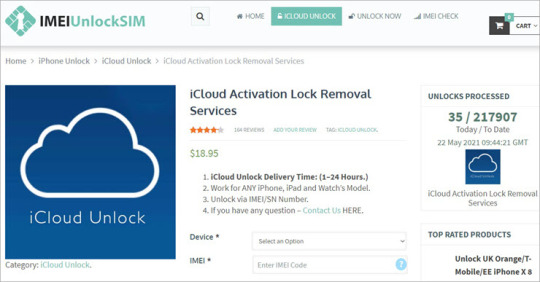
View On WordPress
2 notes
·
View notes
Text
Learn How to Bypass iCloud Activation on Apple Devices
It is important to note that bypassing iCloud activation on Apple devices is generally not recommended, as it is often associated with unethical behavior such as stealing or illicitly accessing someone else's device. Additionally, bypassing iCloud activation can compromise the security and functionality of the device. With that said, if you still want to proceed with bypassing iCloud activation, here are some potential methods you can try:
One method involves using a tool called "doulCi," which claims to be able to bypass iCloud activation by redirecting activation requests to a different server. However, the effectiveness of this tool is questionable and it is not supported by Apple, so use it at your own risk.
Another method involves using a technique called "iCloud DNS bypass," which involves changing the DNS settings on the device to allow access to certain iCloud features without fully activating the device. This method is not guaranteed to work and can also compromise the security of the device.
Some individuals have had success using a service called "iCloud Unlock Deluxe" to bypass iCloud activation, but again, the effectiveness of this method is uncertain and it is not endorsed by Apple.
Another option is to try using a tool called "iCloud Activation Bypass Tool," which claims to be able to unlock iCloud-locked devices by injecting a custom script into the device. However, this method is not guaranteed to work and could potentially harm the device.
Some individuals have had success using a technique called "iCloud activation lock removal," which involves using a third-party service to remove the iCloud activation lock from the device. This method is not endorsed by Apple and could potentially result in legal consequences.
Some individuals have also had success using a method called "iCloud bypass with SIM card," which involves using a SIM card to bypass the iCloud activation lock. This method may not work on all devices and could potentially damage the device.
Another option is to try using a service called "iCloud Bypass Pro," which claims to be able to unlock iCloud-locked devices using a variety of different techniques. However, the effectiveness of this service is uncertain and it is not endorsed by Apple.
Some individuals have had success using a technique called "iCloud bypass with Checkra1n," which involves using a tool called Checkra1n to bypass the iCloud activation lock on certain devices. This method requires physical access to the device and can be complex, so it is not recommended for those who are not technically proficient.
Another option is to try using a tool called "iCloud Unlocker," which claims to be able to unlock iCloud-locked devices by injecting a custom script into the device. However, the effectiveness of this tool is uncertain and it is not endorsed by Apple.
It is important to note that attempting to bypass iCloud activation can result in legal consequences, as well as damaging the device or rendering it unusable. It is always best to use devices in a lawful and ethical manner, and to respect the ownership rights of others. If you are unable to access your iCloud account or have forgotten your iCloud password, it is best to contact Apple support for assistance rather than attempting to bypass the activation lock.
#icloud#icloud bypass#bypass icloud#icloud unlock#apple#bypass#checkra1n icloud bypass#how to bypass icloud activation lock#icloud lock#how to bypass icloud#bypass icloud activation#icloud bypass ios 15.4#icloud dns bypass#icloud king#how to bypass icloud lock#ios 15 icloud bypass#bypass icloud activation lock#iphone icloud bypass#remove icloud#how to bypass icloud activation#icloud activation lock bypass#free untethered icloud bypass ios14
4 notes
·
View notes