#highly recommend them and the mods they use!
Explore tagged Tumblr posts
Text
the minecraftphase™ has begun again
love it when I plan on building something,half do it,go into the mines for more stone,get lost,end up in some ancient city,as you do,almost get killed a thousand times,end up digging up and am not even 500 blocks away from home somehow
#or at the other side of the world#no inbetween#also the phase got started because I started watching Sniffles yt series on magic mods and they are FUN#highly recommend them and the mods they use!#fighting dragons#discovering magic#and cool af weapons#while building bran castle#of which I measured out the diameters in krita with very tiny lines and a LOT of counting#living out my medieval fantasy dreams over here#minecraft#godoframbles#godofgames#I tend to get distracted easily too#thank the heavens for the minimap mod#that shit has safed my ass more times than I can count
3 notes
·
View notes
Text

Explodes her with my mind
#gonna post some of these later because I have the drafts for her facesprites done#and there are some REALLY silly ones I wanna share HEJSJAKSK#half of them are mental breakdown#she CANNOT catch a break#also if any of my fellow mobile artists want to make an OMORI mod and are unable to make the scanned traditional art#because phone screens are too small for that ajejeksjks-#I HIGHLY recommend downloading tor_azi’s omori brush set for procreate it’s free on their Twitter#it’s what I use and it doesn’t showcase here but it captures the headspace artstyle REALLY WELL#it’s very worth it imo… and doesn’t lose quality on smaller canvases which you will need to use to make omori sprites#omori#omori au#omori mod#omori mari
17 notes
·
View notes
Note
This may seem stupid but how does you both make sims together? (the post with all sims)
aww, no this doesn’t seem stupid at all! we’re just creating sims/playing in the same save file 😊
#anon#i highly recommend using the multiplayer mod too yall#it looks like it’s a bit intimidating but it’s worth figuring it out#also i’m still shook that the sims nucrests posted was barely all of them#there’s 398 sims rn#i checked last night 🥲
6 notes
·
View notes
Text
pinned post
TRANS RIGHTS!! TERFS GET THE FUCK OFF MY BLOG!!!!!!!



who are you?
i'm just a guy who likes spore [2008]
why do this?
i just really like spore and making creatures in spore. it helps me practice my creature creation abilities.
can you make my oc in spore?
as of right now i do not take requests. i generally find characters and creatures i want to make by them appearing on my dashboard. refer to the Request Beast.

what is in your icon?
captain thunderhide, my main spore space stage captain.

what is peeling?
peeling is when i remove all detail parts from a creature and show the bare sculpt underneath - anything that is not eyes, mouth, hands, feet, or limbs will be removed. it is a tradition around these parts
what are "original spores"?
original spores are spore creations that aren't based on existing media - ocs, copyrighted characters, or otherwise. usually, they're just making things to make them in spore, or are based on simple prompts such as "a plate of spaghetti" or "a penis".
do you use mods?
i exclusively play this game with mods.
can i download the creatures you make?
only if the original creator of the design is okay with it and requests a png. please note that in order to successfully download the creatures, you will need to download every mod used to create them.
i will not always be able to say what mods i use to make something, so it's a gamble if you don't have all of the ones i use.
how do i mod spore/do advanced creature creation like you?
darkedgetv's FAQ is a very good resource to begin. i started there, and it's where i recommend you to start if you're interested in spore modding. it also contains many other mods i have not listed under the cut.
as much as i disagree with the process of using a discord server to contain vital information and resources, the davoonline spore modding community discord is also a good source of resources and mods that even i do not use.
what editor mods do you use?
a lot, so they'll be under the cut.
not mods, but highly recommended for enhanced playing experience
4GB patch - Tutorial - patches spore [and other 32bit programs] to be able to use 4gb of RAM. recommended if playing a highly modded copy, and makes the game more stable.
Reshade & ReSpore - post-processing injector & shader that alters the appearance of spore, giving it more detailed shading and vibrant colors. i use this for gameplay and screenshots. runs on GPU power, so excellent if you have a strong graphics card
HD graphics fix - this doesn't actually seem to work for my copy, but it alters the textures of base spore to be more high-quality.
mods that are absolute must-haves
these mods are ones that i use in almost every creation, and add a lot of QoL to the editors. if i forget a mod in a creature png i post, it will be one of these.
Dark injection - THE spore mod. it's likely a lot of other mods you'll download will mesh well with dark injection. you can turn off whatever you don't want to use through the installer.
Universal Property Enhancer - a library mod that many other mods require
The Smoother - a useful tool for building muscles and smoothing out your creatures' bodies
Enhanced Color Picker - a requirement for super detailed creations, enables hexcode color picking and color wheel selection beyond normal limits of spore
[UPE] Infinite Part Scaling - allows scaling of parts near-infinitely, beyond the limits of the original game
Project Skyncraft - adds new creature skinpaints
Unshackled - adds nodes and limbs for creating custom wings, heads, hands, etc. a little bit unstable, i mostly use this for wings.
Spore Stacker - allows stacking of any part
Subtle Rotations - reduces part rotation snapping
Advanced CE - adds building editor manipulators to the creature editor
Every Part Costs Nothing - self explanatory
Rotate Anything - lets you rotate anything, including feet and hands
Advanced Creature Paint - allows for individual coloring of parts on a creature, like in the building and vehicle editors
Ambient Occlusion Disabler - removes baked-on shadows for creatures
Delta Paints - adds new skinpaints
Valla's Skinpaint Switcheroo - adds duplicates of all vanilla, C&C, and GA creature coat and detail skinpaints into their opposite category
test drive related mods
these mods are not required to download the creatures i post, but are recommended for the test drive.
No More Creature Editor Animations - turns off the animations that play when you add eyes, mouth, feet/hands, etc
Sevan's TF2 editor animations - adds multiple animations from tf2 into the creature test drive.
Mx3's Dance Animations - adds a multitude of dance animations into the creature test drive.
Tenebris's Creature Test Drive Animations - adds many animations from within the game to the creature test drive.
EditorBG - adds extra editor backgrounds
Ramone Kemono's MMD Drag Ball - high-effort dance mod complete with special effects and a reverse engineered camera system
part mods
these mods add parts to the editors.
DroneParts 2017 - adds many mechanical and polygonal parts useful for machine creatures, i like to use it for building clothes and markings.
New Drone Parts - a sequel to droneparts 2017, compatible with the old version. install both at the same time if you want to be able to use creatures from the old droneparts mod.
Himeric Engine - adds horror-themed parts to the creature editor.
Spore Resurrection Next Steps - adds a few parts to the creature editor and several new textures to the building and vehicle editors.
Dinosaur Parts - adds parts based on dinosaurs and other animals. mostly heads.
Strange And Beautiful - a now-discontinued, reuploaded mod that adds unusual and unique parts to the creature editor
Bionicle parts - adds a few bionicle pieces to the creature editor
Little Box Of Horrors - adds many parts with an overall horror theme. some are animated.
Pandora's Toolbox [1.0] - adds a multitude of basic shapes and polygons to build with
Replicant - adds non-textured animating parts and non-animating parts in a separate tab. good for if you want to use hands, limbs, etc without them animating or adding stats
Armoured And Dangerous - adds a few high detail mechanical looking parts.
Delimbiter - increases the amount you can scale limb parts, and allows for more crazy movements of certain limb parts
Valla's Vanilla Style Parts - adds several parts which mimic the vanilla style
Wordsmith 2.1 - adds letters to the creature, building, and vehicle editors
Kaiju parts - adds several parts based on popular kaiju
Organic Help - adds many membrane pieces to the creature editor, for creating wing webbing among other things
Project: Mad Mannequins - adds many human body based parts. and a horse for some reason
A Mouth For All Seasons - adds alternate versions of all vanilla mouths [and all unused cell mouths] with alternate diets
Valla's Captain Badges - adds all space badge models into the captain outfitter and creature editor
Rock On! - adds rock props from spore into the building and creature editors
1K notes
·
View notes
Text





i made a new gshade preset that was easier on my eyes and coffee jelly was born! i really like how this turned out a lot, and i hope you like it too! :)
check out the CAS version of coffee jelly here
♡ IMPORTANT INFO ♡
highly recommend downloading sunblind by softerhaze so your game looks similar to these screenshots!
check out my tutorial on how to install gshade & lighting mods here
make sure to turn off edge smoothing so mxao & dof work properly
if you want smoother gameplay, turn off mxao & dof
i set toggles for mxao & dof so you can turn them on/off easily
MXAO toggle: ctrl + 4 // ADOF toggle: shift + 4
♡ DOWNLOAD: PATREON / SFS (FREE) ♡
TOU: please don’t reupload and claim as your own
if you use my preset, feel free to tag me. i’d love to see your posts! ♡
515 notes
·
View notes
Text
Graverobber's MP3 Player Default Edit + Color Traits Support
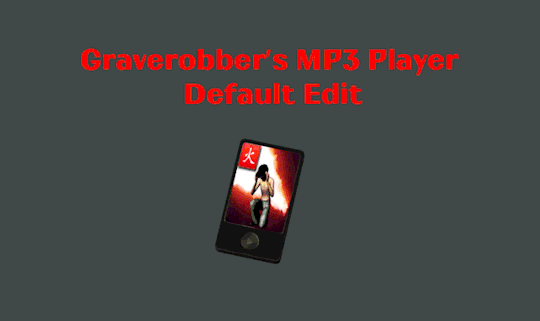
This MP3 player default by Graverobber is one of the best ones available. I made some edits to it for my own game and thought I'd share.
The first thing I changed was texture size - it was lowered from 512x512 to 128x128 (trust me, you won't see a difference since it's so tiny). The original mp3 came with a big number of recolors. I only picked 12 of them to resize (from CuriousB's palette, already made by Graverobber) and to make them work with @episims color traits mod (be sure to get it if you want colors to be randomized upon purchase at the kiosk). But if you are not using it, there is a separated version with these 12 colors (keep either this one or traits support version!). Note that all others recolors originally made by Graverobber work perfectly fine, they are just bigger in size.
I also changed the default screen texture - the original was a bit too dull and had English text on it. Now it has lit up effect, animates longer and uses new textures with simlish "bands". All the textures for them were created by @gulioss-sims (these) @deedee-sims (these) and @fake-sims (these).
@episims was super kind to make the color traits coding which definitely makes this edit a million times better. Thank you Epi!
Instead of the usual Inventory Check, this mod requires Trait Globals mod by @picknmixsims to work properly so be sure to get it! With this method, if your sim has several favourite colors, the 1st one in the line will be picked for your mp3. If you want to change the picked color, just sort out your inventory manually and put the desired color first. Note that after buying, in the inventory the mp3 will appear black in the icon but will switch to the correct color when a sim uses it. If the mp3 is moved out of the inventory, it'll be in the default color (black). Traits version works well with catalog buyable mp3 mods (again, the color will update when used).
To prevent an annoying bug in maxis coding ("stealing" of your sim's mp3 by another household member), I highly recommend using this mp3 fix mod by Simler90.
Mp3 base colors resized (same as color traits colors, 128x128):
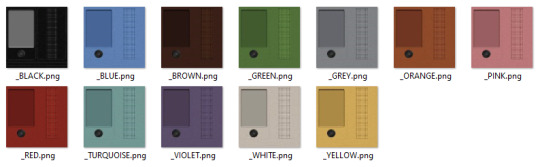
New mp3 screens, 5 in total but animated (so texture is bigger - 1024x128):





At night:

Compressed, clearly labelled, picture included.
🎶🔊🎧Download at SFS🎧🔊🎶
289 notes
·
View notes
Text




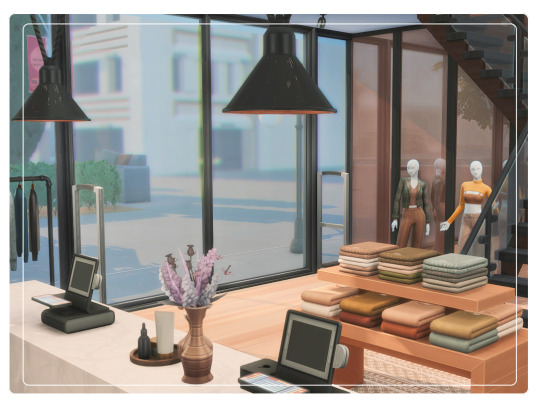


DEL SOL BOULEVARD - MAXIS-MATCH CC BUILD
NOT CC FREE
Lot Type: Thrift And Bubble Tea Store | Retail
Size: 30x30
World: Del Sol Valley
Enable bb.moveobjects before placing in your game!
📺 WATCH THE SPEED BUILD HERE ✨
Origin ID: MagalhaesSims (remember to enable custom content on!) DOWNLOAD
CC USED IN THIS BUILD:
NOTE: For convenience, some of the CC is included in the Download Folder. Please put it in your Mods Folder along with the CC linked below.
Charly Pancakes: Lavish | Miscellanea | Modish | Munch 01 & 02 | Soak | The Lighthouse Collection || TheClutterCat: Baby Boo | Dandy Diary | Mermaid Mansion | On The Edge | Snuggle Set | Sunny Sundae || Felixandre: Berlin | Chateau | Grove Set | Shop The Look 01 - 03 | Soho || Harrie: Brownstone | Brutalist Bathroom | Halcyon Kitchen | Klean | Kwatei | Octave | Shop The Look 02 & 03 | Spoons || House Of Harlix: Baysic Collection & Bathroom | Harluxe | Kichen 2 Point 1 | Livin'Rum | Orjanic | The Bafroom | The Kichen || KKB-MM: My Cherish Things: Kitchen || LittleDica: Arcane | Chic Bathroom | Delicious Kitchen | Greasy Goods | H&B Store | Rise&Grind | Sleek Slumber || Max20: Cozy Bathroom Kit | Poolside Lounge (Plants) || MLys: Pufferhead Stuff Pack || Peacemaker-ic: Bowed Bedroom | Bowed Living | Creta Kitchen | Furrowed Plaster Wall | Geometric Mural Wall || Pierisim: Auntie Vera Bathroom | Calderone | Coldbrew Coffee Shop | Combles | David Apartment | MCM House | Oak House | Pantry Party | Stefan | Tilable Kitchen | Woodland Ranch || S-imagination: Nota Living Room | Rutland Kitchen || Sixam-CC: Home Office (Printer) | Hotel Bedroom (Hair Brush) | Private School (Water Fountain) || Someone-Elsa: Passion By Judith Ward Collection || Surely-Sims: Kitchen Of Tomorrow (Nuka Cola) || Syboulette: Fabulous | Happy Stairways | Love Is In The Air | Neighborly | Nothing To Wear | Pavilion || Taurus Design: Judith Living Room || Tuds: Beam Living | Ema Living
The CC Sets above are the main ones I used to decorate this specific building and you can find all the links to the creators’ sites on my Resource Page. However, if you can’t find something specific, you can send me a WCIF and I’ll try to help you find it!
HOW TO MAKE THIS LOT FUNCTIONAL:
For the Boba Tea Store, I've added the ThriftTea Bubble Tea Counter created by @srslysims. It features the same animation and interactions as the vanilla version but without the bulky counter it comes with.
For the Clothing Store, I recommend using the Fashion Store Mod by Nando. I've placed interactive mirrors in the changing cabins so your Sims can actually buy clothes from them.
For the Sephora Store, I'm utilizing the Functional Perfumes by @aroundthesims along with the Saleabration Store Mod by @ravasheencc, allowing your Sims to buy and use them! Additionally, I've included the New Styling Station (Chair) by @aroundthesims so your Sims can enjoy a little makeover at the store.
For the Bookstore, I'm incorporating both the Retail Therapy Mod by @ravasheencc and the Self-Service Kiosk by @aroundthesims, enabling your Sims to purchase books within the store. You don't have to have both mods installed if you don't want to; either one will suffice!
For a more immersive experience with this lot, I highly suggest downloading LittleMsSam’s Auto Employees Mod. With this mod, NPCs will automatically work at the lot once you place the correct object for them to appear.
Make sure to read all the information available on the mods' pages in order to ensure they work properly in your game!
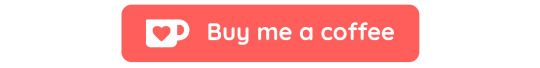
My content will always be free and right away available to everyone, but if you want to, you can show your support through my Ko-Fi Page. Your donation will always be much appreciated!
Thank you for reblogging: @maxismatchccworld @mmoutfitters @mmfinds @s4realtor @coffee-houses-finds and everyone else for helping me boost this post!
#the sims 4#ts4 maxis match#ts4 build#ts4 cc build#ts4 speed build#ts4 community lot#ts4 del sol valley#ts4 shopping#ts4 retail#ts4 boba tea#download#build
520 notes
·
View notes
Text


LADY CHAOS SAVE FILE [VERSION 2]
Hi everyone! Well, it took me more than a year to finish it, but it's here: the new version of my save file! It contains two worlds complete makeovers (Windenburg and Willow Creek). I wanted to upload it to SimFileShare, but it seems the site has a file size limit now (and support doesn't answer emails). So everything is now on Gdrive!
I really hope you’ll like it. 💜
🔸 IMPORTANT [PLEASE READ]🔸
You can download two versions: the cc version or the nocc version. I’d recommend choosing the cc version so that my Sims look the same in your game as they do in mine and so you can fully enjoy gameplay in most of my community lots.
🟣 CC version: I used cc only for CAS and mods only for community lots (Auto Employees) and personalization (More Selectable Icons). ➡️ Almost all the cc you need is included in the download file, but you also need the cc listed on my Patreon post.⬅️
🔵 NO CC version: no cc is needed for this save file to work, but I did use all of the packs.
⚡⚠️THERE IS A BUG related to rental residentials that makes off lot objects disappear if you don’t have TOOL. So I’d highly recommend having the mod in your game, even if you download the nocc version.⚠️⚡
🔸THIS SAVE FILE INCLUDES 🔸
The previous complete Windenburg makeover (save file V.1 updated)
The complete Willow Creek makeover with new families and builds (21 new lots + 21 new households), all of them have been updated for the save file,
A starter home to rent with a starter Sim (1 Sunrise Corner in Foundry Cove and the Butterfield household),
Every other worlds are filled with original lots (except for Copperdale High School, it is my build) and households,
All my Sims have skills, jobs, activities, relationships, multiple everyday outfits, etc.,
New clubs and holidays are included,
Bonus: some townies (NPCs) from my personal tray files (you can find them easily, they have a special description and the #ladychaostownies),
IMPORTANT: this save file is not pack restricted!

<📂 DOWNLOAD (PATREON, FREE) 📂>


💟 Thank you to all the amazing mods and cc creators (all credited in the main post)! I tried to check everyone’s TOU but if made a mistake, please let me know and send me a DM, I’ll update everything. Special thanks to @ceeproductions @depthofpixels, @obscurus-sims, @emmibouquet, @plumbheadsims, @hula-zombie, @twisted-cat, @okruee, @sims4nexus, @nesurii, @marsosims, @magic-bot, @ice-creamforbreakfast, @buglaur, @softerhaze, @kalino-thesims and @squea. For the cool fanart maps, it’s here. 💟
#sims4#ts4#ladychaos#ladychaosworlds#ladychaos save file#s4 willowcreek#willow creek makeover#s4 save file#s4mm#WindenburgMakeover
504 notes
·
View notes
Text
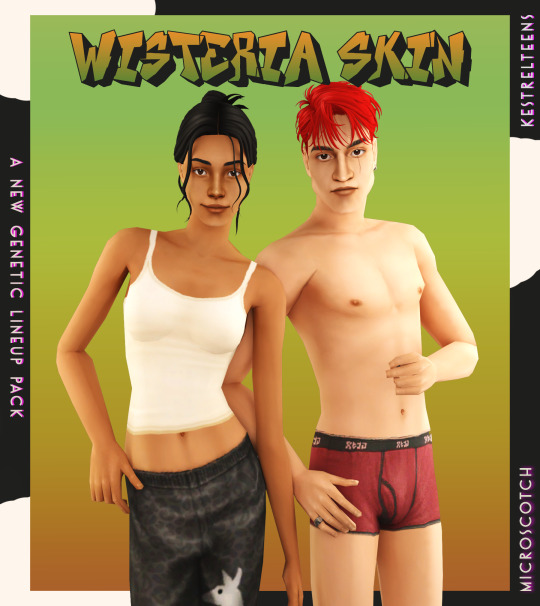






WISTERIA SKIN + PUPA EYES: A COMPLETE SET OF GENETICS
BOI that was an undertaking! but finally, and with lots of assistance from the wonderful @kestrelteens, this skin is completed. and it turned into an entire set of cohesive genetics, too! more info under the cut ⤵
essentially this is a mix of woohoo on the beach (aka ios those darn skins slightly edited) and various other components taken from @obscurus-sims, @lamatisse and @buglaur, (such as collarbones and ears), and some moles/freckles for the elder bodies i snuck from @episims, and @sixfootsims tongue + teeth texture. lips are a nod to maxis and a blend of so much stuff that i dont even remember it.😅 also tried to eliminate the smeared lipstick texture under the feet, and p much blended every seam i could find.
here's a swatch of the full range, which is more undertone rather than gradient based:

yay, first time doing supernaturals! 🌙 it was a lot of fun doing eye textures for them, here's the swatch:

NOTE: the zombie and vampire default come with an overlay mod! and the werewolf skins are correlated! please check out the hyperlinked instructions given by the respective creator ‼
also, i highly recommend downloading shasta's genie hair fix!
the eyes - squeas pupa eyes to be exact! come in 17 colors.

SO here are the downloads:
pupa eyes 👁 - custom / gen&town / defaults
wisteria skin 💗 - custom / gen&town / defaults / supernaturals / pngs for recolors + add ons :)
NOTE: these eyes are meant to go with the alien skin. 👽
dec 3rd update: EM chubby morph for shadowrealm has been fixed, feel free to redownload the non default version you're using!
for the database:

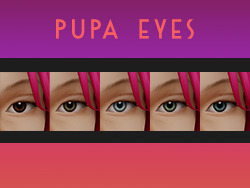
credit 🥰: serabiet, squea, obscurus, buglaur, themeasureofasim, sixfootsims, epi the phenomenal mod maker (and correlated werewolf skin maker!), withlovefromsimstown (plantsim textures), deedee(vamp cracks), platinumaspiration for more vamp cracks, veronavillequiltingbee (vamp overlay base), magical-girl-sandbox(bigfoot base), tvickiesims, lordcrumps, lamare & teaaddictyt for playtesting & feedback 💗
~~~~~~~~~~~~~~updates~~~~~~~~~~~~~~~
dec 3rd-- EM chubby morph for shadowrealm has been fixed, feel free to redownload the non default version you're using!
january 13th-- i noticed that the s3 range for females is a little too highlighted in the chest area, to the point that clothing where the skin texture mapping is just off the *tiniest* bit makes it clip with the neck, which also applies to a lot of ea meshes. i have toned down the shine and blended the neck down further for this range so that it looks better with differently mapped clothes :)
please redownload the natural defaults and/or non defaults. make sure to keep a backup of the previous version in case you end up not liking the changes ive made to this range!
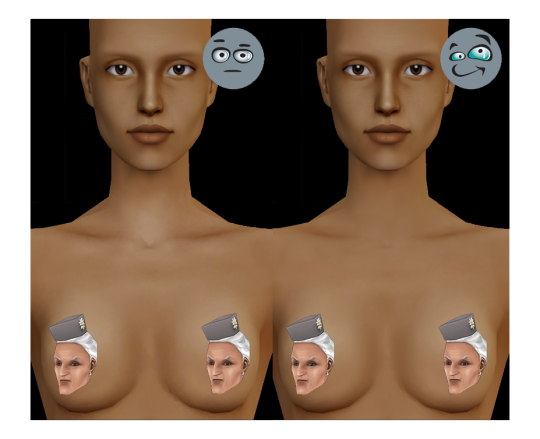
july 1st-- oh, ~fun fact~ seems like the genetic values werent saved correctly as simpe takes note of the digit separation convention of your own localization (as in, if , or . is used in your region) SO if ure using the gen/town version of this skin, redownload that one, please!
#ts2cc#s2cc#sims 2 cc#sims 2 download#ts2 download#moncc#dl:eyes#dl:genetics#🍊#yes ofc the name is a desperate housewives reference
2K notes
·
View notes
Text

Country Club: Debutante Ball Mod
The Debutante Ball feature is finally here! This version is a bit different from the previous one I made. It will still consist mostly of rabbit hole events, but this time I did more research about debutante balls, how they work, and what makes them unique compared to other balls.
Introducing the Debutante Ball mod! You do need the Country Club Mod to use this mod.
How does this mod work?
Your Sim needs to be a member of the Cedar Creek Country Club and a teenager.
If these requirements are met, you can use your computer to apply to be a debutante ball participant. All of the interactions are located in the Country Club Pie Menu, under Debutante Ball. This is just a formality; all members will generally be invited to apply.
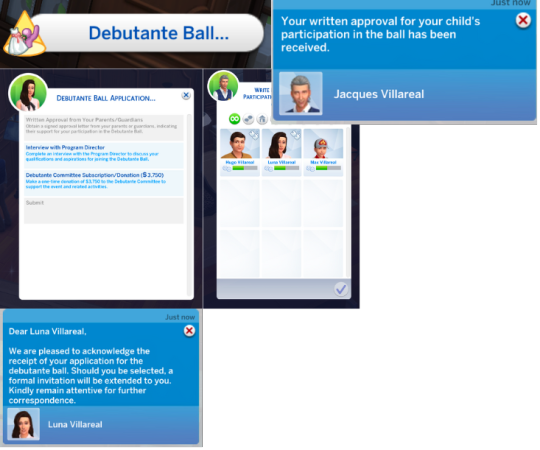
Written Approval from Parent/Guardian: Your parent/guardian can use the computer to write an approval for you. Once this step is complete, it will be greyed out.
Interview with Program Director: Your Sim will have a thirty-minute to one-hour phone call with the program director to get to know the applicant.
Debutante Committee Subscription/Donation: Your Sim will pay $3,750 as a contribution to the Debutante Ball Committee.
Once you have completed all of the steps, your Sim can submit the application. They will receive a call a few hours later, letting them know they have been invited to participate in the ball. If you do not receive a call, check the computer; you might have missed the call, but the invite was still received.
Once your Sim has been invited to apply, they better get started with the prep! It is long and requires a lot of work, especially if you want the best possible outcome for the ball.
There are a few activities the debutante is expected to participate in to prepare. They are not mandatory but are highly recommended. These activities are also TIMED, so if you don't attend during the specified time, you will miss them.
There are two versions of this mod: a long version and a short version. I created this mod with the long version in mind. Based on my research, preparation for debutante balls takes a lot of time. I wanted this to be a "year-long" event. Each week, your Sim will have some activities they should partake in before the final event.
This means that once your Sim is invited to participate in the ball, they have about a week to partake in that week's activities. These activities will no longer be available after a week, and new activities will be available for your Sim. I hope it doesn't sound too complicated, but once you play, it will be pretty simple.
For those of you who do not play long games, there is a short version. The short version has 3-day intervals, so you have less time for activities, but the event will happen faster.
Week 1
First Dance Rehearsal
First Etiquette Class

Week 2
Second Dance Rehearsal
Gown Fittings Begin
Second Etiquette Class

Week 3
Third Dance Rehearsal
Hair and Makeup Trials
Third Etiquette Class
Week 4
Final Dance Rehearsal
Final Gown Fitting
Photo Sessions
Event Briefing
Attend Ball
There are also a few social interactions available. You can find them under the Debutante Ball pie menu category.

Debutantes are usually accompanied by an escort. You can ask any Sim to be your escort, whether romantically or platonically.
You also have the opportunity to invite any Sim. When sending out the invites, make sure to include your escort. Regular tables allow for four seats, but your Sim can purchase a larger table with six additional seats, allowing your Sim to attend the ball with a total of ten guests.

Once you are in the fourth week you do need to make sure you complete the events before time runs out because the interactions will dissapear.
A couple of buffs from the mod.


If your sim performs exceptionally well at the ball, they have the chance to win a few awards. Depending on skills, traits, and life skills, they can win different awards.
Debutante of the Year: Award for the debutante who performed exceptionally well.
Best Dressed: Award for the debutante with the best gown.
Most Graceful: Award for the most graceful dancer.

Your sim will earn the Debutante Trait after the ball. This will give a boost in a lot of things in life. Include social skills. They will also be able to talk to current Debutantes by giving them advice.
Important
The long version's "Attend Ball" event is only available from Friday to Saturday.
Both the long and short versions start at 4 PM and last for 5 hours.
If you want to go the extra mile with planning. Your sim can book extra lessons, which will increase their charisma and manners. It can also be helpful for more prep if your sim missed certain activities. (Also helps towards winning Deb of the Year Award)
The final gown rehearsal will bring your Sim into CAS. You can use this opportunity to edit your Sim's formal outfit for the event.
That is all I can think of for now. The mod is pretty streamlined though so it should be pretty easy to use. Let me know if you have questions.
Does this mod require any DLC?
No, it does not.
Public Aug 4
Download:Here
#the sims 4 cc#ts4cc#the sims 4#ts4 mods#ts4#the sims 4 mods#ts4 cc#the sims#simblr#sims 4 edit#the sims cc#ts4 download#ts4 mod#sims 4 mods#thesims4#ts4countryclub#ts4oldmoney#ts4 royalty
211 notes
·
View notes
Text




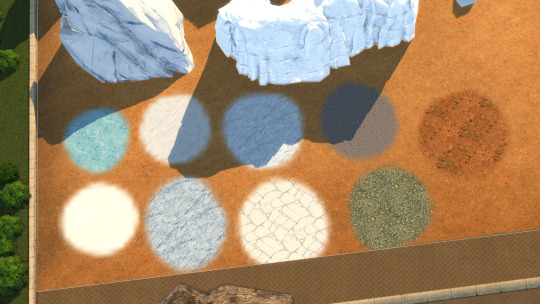

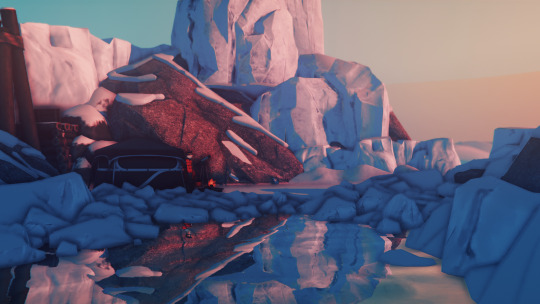

[TS4CC] POLAR (PART 1): An Environmental Stuff Pack
Surprise! More stuff! This time, it is a set of props and terrain paints I made for a sims story I've been working on. It's "part 1" because there's just a handful more of items I need to make for the story, but I'm not quite there yet.
This is pretty niche, I know, but I thought I'd share anyway.
NOTES:
Everything is BGC! You do not need to access the debug menu to get to these.
29 items-- 20 big chunks of ice, 6 icy/snowy terrain paints, and 3 tundra terrain paints.
All the ice is recolored bits from EA's debug. Nothing should be more than a few thousand polys, so as long as you don't place like 29738 of these on a lot at once, you should be perfectly fine. (Most of them are less than 500 verts/polys, it's the really big ones that get up to 3k and there are only a few.)
LODs, norm/spec maps, shadows, included.
For storytelling, I highly recommend using the debug menu to access other EA rocks and world items.
I also recommend using TOOL (https://www.curseforge.com/sims4/mods/t-o-o-l) by TwistedMexi for off-lot decoration.
Finally, for weather cheats, I recommend using MCCC (https://deaderpool-mccc.com/downloads.html) to change the season and weather events.
TOU:
Do whatever, just please give credit!
NO shortlinks, paylinks, and NO SIMS FINDS.
Enjoy!! xxx
DOWNLOAD @ PATREON FREE, NO ADS!
278 notes
·
View notes
Text























stonefield manor | cc build. stonefield manor is gorgeus and luxurious mansion featuring a stunning brick exterior, spacious interiors for entertaining and a backyard full of greenery.
i’m back this time with an european/english inspired brick house. my inspo for this house is here. this house is maxis mix, i used both alpha and maxis cc. this is my favorite build out of the few i’ve done this year and i hope you like this build as much as i do
also i’m sorry about the quality of these pics, it’s soo bad and idk why
more information:
ea id: eevisims | download this from my gallery
also the wall sconce is placed on the door in the laundryroom by accident, i’m too lazy to take a new photo but it’s fixed in game
edit: i might edit this lot in the future and remove some cc to make it more gameplay friendly but as of right now i have no plans for that
$648,528
residential
fully furnished & the cc free shell will be on my gallery later
40x30 windenburg
4 bedrooms & 6 bathrooms
office, pool, outside grill area, bonus room (that i left empty), & garage.
packs used: a lot of them. i’m not gonna list them since majority of them aren’t necessary.
for the computer in the office, kitchen AND in the teens room your sim has to sit down first, otherwise it won’t work. otherwise everything is functional and playtested
the upstairs has a weird lighting glitch i tried to fix it but it didn't go away so i hope you dont mind that
i use K-hippies terrains mod and their other replacements too so the grass won’t look as realistic as it does in my game if you don’t own the mod. it's not necessary but highly recommend. you can find it here
i don't recommend using this lot without all the cc plants/trees since i don't know how they are gonna get replaced if u don't have them & they're not that high poly
bb.moveobjects on
cc used:
i didn't want to include the cc in this post since there's so much but click here for the links. there'a lot of cc (total of about 19gb.)
if there’s any missing cc let me know! but everything necessary is listed so it wouldn’t be a big deal if anything is missing. also let me know if any link isn't working properly.
download all the cc & make sure to mark “show custom content” when downloading this in gallery
cc credits to all amazing creators @felixandresims @pierisim @harrie-cc @sundays-sims @pinkbox-anye @sims4luxury @syboubou & many more.
#yeah#my#old#name#was#champaqnemami#let’s#not#talk#about#it#sims4#the sims 4#sims 4 screenshots#s4 cc#cc build#sims 4 lot#sims 4 residential lot#sims 4 windenburg#sims 4 simblr
662 notes
·
View notes
Text

CK3 Western Traveller Cape Conversion
It took me way much longer than it should've, but it's finally here. The first - hopefully not the last - cape from Crusader Kings 3, converted for TS4.
All ages, including infants. Unisex. Versions for younger sims take their textures from the adult version - they won't work properly without them! Hence all ages are merged together. If you unmerge for any reason, remember that you have to keep the adult version(s) (or at least press that magical 'something something embed resources' button in S4S ;)).
Comes in 3 versions, all working independently: solids or 2 versions of tartan patterns. 40 + 85 + 17 swatches. In case that's still not enough for you, you can download the .pdn texture file and make your own recolours. Just replace the colour block in the 'colour' layer with whatever you want to put there.
Only HQ-mod-compatible versions this time, because the packages are quite small anyway and I doubt 1024x2048 versions would look any acceptable. I highly recommend using the capes with the mod, especially the patterned ones!
Many thanks to Ingeli/MedievalSimTailor/Simverses for her help with slaving all those kids&co. textures to the adult ones :).
Enjoy!
DOWNLOAD (free on Patreon, no ads or EA)
232 notes
·
View notes
Text
How to install TS3 for the ✨chronically TS4✨
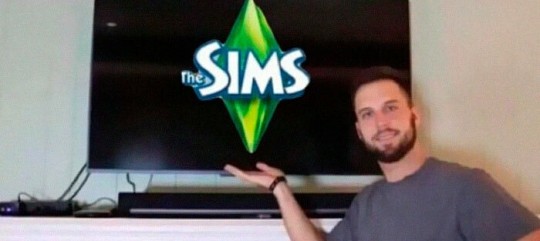
Getting back into TS3 posed a challenge for me as compared to TS4. It's a 10+ year old game and of course requires some extra TLC as compared to TS4. So I hope this guide will help y'all to get everything set up cleanly and smoothly! It took me three separate tries and if I can help the next person struggle less, then that's great. Happy simming!
You'll need a copy of TS3 and these resources:
The Sims 3 Performance & Bug Fix Guide 2023 by anime_boom
This lovely post from TS3 community extraordinaire @nectar-cellar
How Use CCMagic YouTube video by @florydaax
No Intro mod edited for 2023 (original by retired creator EllaCharmed) The original mod from Ella does not work for current patch 1.69. I fixed it in s3pe with the help of some commenters on MTS so that it does actually remove the intro. If the creator happens to see this and would like this modified version removed, let me know.
How to clear cache by Carl's Guide
Got everything pulled up? Great! You're ready to start.
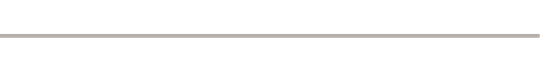
1. Download a FRESHLY INSTALLED copy of TS3 to your computer. If you're able, I'd highly recommend having all the packs you're wanting to own already so you don't have to do all of this again. If you are redownloading the game for any reason (like me bc I was struggling lol), remove the existing TS3 folder in your documents and save it somewhere so you can keep all of your mods or worlds there. Back up any reshade stuff from the bin folder. Completely uninstall the game through the EA app/Steam. You may lose your saves and sims due to a change in script mods through this tutorial. This cannot be avoided, trust me I tried. But it's worth it for a smooth game.
2. Do a test launch so that the game generates a new TS3 Folder in your documents. DO NOT, I REPEAT DO NOT INSTALL ANY SIMS 3 PACKS THROUGH THE LAUNCHER! NO WORLDS, NO CLOTHES, NO HAIR COLORS, NOTHING. This will be very important later on when you merge your CC using CCMagic. If you need worlds or other CC there are alternative ways to obtain them.
3. CLEAR THE GENERATED CACHE
4. If you use EA and open to test anywhere between steps (which you shouldn't really need to after step 1 of the Bug Fix Guide) or after playing at any point, open up task manager and ensure that you end the tasks "EA" and "EA Background Services" before continuing. It doesn't really use much memory but I noticed that it caused stutters if it's open when launching using your shiny brand new Smooth Patch. It will look like this:
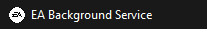
5. Begin following the steps in the Performance & Bug Fix guide. The first thing you'll do is set up your mods folder. Follow those steps exactly as they are in the guide, except use the No Intro mod I linked above instead of the one you get in that folder if you actually want the intro removed.
6. Continue to FOLLOW ALL REQUIRED STEPS IN THE GUIDE UNTIL YOU'RE DONE. I mean it, all of them one by one. Heck, if you're open/able to do the bonus and optional ones, I'd suggest doing those too.
7. Once you've completed that, go check out nectar-cellar's excellent post for tips and a fix to make the smooth patch to compatible with Master Controller. I will not be providing an edited version of this as LazyDutchess who created the Smooth Patch is still active and I want to respect their work.
8. If you've made it this far, you're doing great sweetie. Do another test launch through the patcher and if everything runs correctly it means you've done everything RIGHT. You're ready to start playing or downloading mods if you want! If you do start downloading mods merging them will 100% be a must do if you want to maintain any sanity. You can use CCMagic to do so. I linked that handy lil video above!
Keep in mind script mods, overrides, patterns, and CC counters should NEVER be merged. Always check the creator's notes, yada yada. And always clean up your cache on a regular basis. Have fun y'all!

472 notes
·
View notes
Text
[Simmerianne93]Couple_poses_29

Hello everyone!!! How are you today??
I almost forgot to post this posepack today haha, but luckily, I remembered, so here's a random little couple posepack for your sims.
My couple posepacks usually have a kiss, but this time it doesn't, although there are a few hugs that I hope can fill that gap.
If I had to name this package, it would be something related to jumping and falling. I did some of these poses a year ago, for an event on Instagram, and they were there in my WIP folder until I said to myself: it's time to bring it to light, and I also had some fall references that I really wanted to recreate and this is the result of all that.
I know that these poses are not for everyone, but I hope that those who are interested will enjoy them... These poses are quite versatile so they can be used to fall from a cliff or a building, or to jump into a pool or a river. They were initially made to jump into a portal, so, you see... they can be used for various reasons haha.
Oh, and I highly recommend to use the mod TOOL by twistedmexi with them, 'cause I made them float in the air but they're not too high.
I hope you like them and I'll leave you now with the description:
----------
What is on it?
6 couple poses made with a female rig and a male rig.
What do you need?
Andrew's poses player
Teleport any sim by Scumbumbo or Mccc by deaderpool.
OPTIONAL: TOOL mod by twisted mexi.
Instructions in the original post.
——
TOU
Do not claim my creations as your own.
Do not re-upload or modify my creations.
Do not make money of my creations.
Do not include my creations in Mods folders to download.
Please follow my Term Of Use.
——
Download it now here — [Early access until June 8th, 2024]
——————
If you want to support me: Patreon | Ko-fi
All my poses overview: Pinterest | Wix | Tumblr
More in-game preview pics of all my poses: Instagram
My socials: Twitter | BlueSky | Instagram | Tumblr
Lives and videos: Youtube
——————
I really hope you like them and I will say in advance: Thank you so much for using them.
@ts4-poses
#poses#ts4#simmerianne93#sims4poses#thesims4#posesforsims#sims4#ts4poses#thesims#creator content#coupleposes#fallingposes#jumpingposes#fantasyposes
200 notes
·
View notes
Text







this is my current preset that i've been using a lot for my gameplay, and it's called taro milk tea!
♡ important info ♡
highly recommend downloading sunblind by softerhaze so your game looks similar to these screenshots!
check out my tutorial on how to install gshade & lighting mods here
you can watch my showcase of this gshade preset here
make sure to turn off edge smoothing so mxao & dof work properly
if you want smoother gameplay, turn off mxao & dof
i set toggles for mxao & dof so you can turn them on/off easily
MXAO toggle: ctrl + 4 // ADOF toggle: shift + 4
♡ download: patreon / sfs (free) ♡
TOU: please don't reupload and claim as your own
if you use my preset, feel free to tag me. i'd love to see your posts! ♡
838 notes
·
View notes