#but I had to make it in an inprivate browser
Explore tagged Tumblr posts
Text
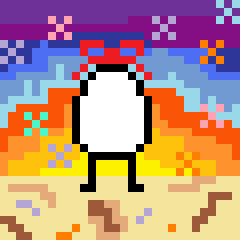
Made this for El Día de los Muertos, enjoy the little egg Tilin w/ a bunch of flowers and crappy animation that has zero pacing.
<3
Also, can we talk about that Technoblade ofrenda? Because I really want to talk about that Technoblade ofrenda.
#qsmp tilin#tilin#animation#pixil art#pixil animation#idk#I might add onto this#but I had to make it in an inprivate browser#'cause i don't have an account for the website this is from#and I didn't want to delete my main art#so long story short I haven't shut my computer down at all in the last five days#and I'm really just tired#qsmp#first fandom contribution?#my art#QSMP ASL agenda speaks#also#that's so fucking tiny
22 notes
·
View notes
Text
New Post has been published on Peter Bowey Computer Solutions Blog
New Post has been published on https://www.peterboweycomputersolutions.com.au/blog/microsoft-windows-10-defender-finally-good-enough
Microsoft Windows 10 Defender: Finally Good Enough!

Internet security is an increasing real life issue for all Windows based computer users. Gone are the early days when people only had to worry about ‘viruses’. Today, ransomware, spyware, and various new forms of malicious software are considered (sadly) an everyday [normal scenario] threat to all Windows users.
With the latest Windows 10 version April 1803 update, Defender has now reached the point where I can recommend leaving it in place and using it. In fact, I see it as (very) good choice. This post will share some details and test results that indicates what this package now offers, and some proof of the protection found in this latest release.

Your firewall, system monitoring tools, parental controls, and Windows Defender itself can be found and managed in one simple interface.
Windows Defender features a firewall, antivirus and anti-malware in one. It detects malicious applications and possible threats while quietly running in the background. It can identify and block malicious websites in Internet Explorer and Edge. It scans email attachments when received through Microsoft Outlook. It also protects links accessed through Microsoft Office 365.
Windows 10 Defender does not come as ‘bloat-ware’, it works straight out of the box; there is no need for you to enable anything, set anything up, or register for anything. For most people, this is a easy choice. The alternative third-party security packages often come with bloatware (advertising) and somewhat complicated fix-it tools.
There are no nag (advert) screens or ‘promotional’ pop-ups. The majority of free anti-virus packages push you to upgrade, add features, or sign up for ($$) trials – bordering on the verge of becoming malware in their own right. With Windows Defender you will not even know it’s running unless it finds a problem.

The Windows 10 Defender has the following features:
It will catch the overwhelming majority of malware.
It’s distributed and updated as a part of Windows 10 itself.
A strong security strategy does not rely on anti-malware to catch everything.
Defender is built into Windows 10 and it not easy to turn it off manually, that would requires a registry hack or a Group Policy change. This is intentional (as designed) and comes back to Microsoft’s strong policy of attempting to make sure you always have protection.
Main Window
Microsoft Windows Defender Security Center runs on every Windows 10 computer that doesn’t have another antivirus product installed. In addition to malware protection, it manages Windows Firewall, Smart-Screen Filter, and (if enabled) the built in parental control system.

Firewall Settings
From the main Security Center window you can view and change settings for Windows Firewall. However, the average user should leave these settings alone.

Security and Privacy
Windows Defender does not ask you for an upgrade to a paid program or use (some) browser extensions that share your browsing data with third parties.

The built-in Windows firewall runs independently, as does the Smart-Screen malicious-website-blocking feature in the Internet Explorer and Edge browsers. Attachments to emails are scanned automatically before they can do any harm, regardless of the email client software used.
Windows 10 also includes strong built-in parental controls. They’re in the Family Options section of the Security Center and this allows you to establish an online schedule for your children.
User Interface
The Windows Defender Security Center, which manages Windows Defender as well as several other Windows features, is no longer a mix of old and new software. Everything has a common and open look to it, and many of the features can be turned on and off.

How Does Windows Defender Compare?
The analysis report below is based on Windows Defender 4.8 and tests carried out in April 2018.
AV Test helps users make educated decisions about what antivirus they should use. They rank each antivirus on three factors using a scale from 0 to 6, where 6 is the best.
The three elements they test for are Protection, Performance, and Usability.
So how did Windows Defender fare?
The following av-test.org tests required that various products had to demonstrate their capabilities using all components and protection layers.
For Windows Defender some very reasonable test results.

As of June 2018, Windows Defender gave a score of 6, 5.5, and 6 across the three categories (see above). Technically that gives it the same “Protection” and “Performance” ratings as anti-virus giants like Avast and AVG.
According to the above AV Test results, Windows 10 Defender currently offers 100% protection against zero-day malware attacks, slows down web browsing by just 4% (against an industry average of 10%), and out of 1.6 million samples, detected just four legitimate bits of software as malware (industry average is 10).



So Windows Defender is certainly capable enough, which may come as a surprise to those who knew of it several years ago as a somewhat ‘stupid and rudimentary’ protection solution.
Improvement with time
The historical data on both AV Test and AV Comparatives shows a marked improvement in Windows Defender’s performance since 2015.

Now back in October 2015, Windows Defender received a low rating for Protection 3.5, 4.5 and 6, amounting to just 95% protection against 0-day malware attacks. The industry average at that time was 97.2%, so Windows Defender was low in protection ratings. Not anymore.
The new Windows Defender Application Guard (Windows 10 Pro and Enterprise only)
Another great new feature of the 1803 update is Windows Defender Application Guard has been packaged. This option brings an important security features into Windows 10.

By using Hyper-V virtualization, Defender Application Guard offers a new way to access the web in a secure, isolated session that can’t install ransomware or otherwise compromise the system.
In earlier releases, this feature required Windows 10 Enterprise edition. Beginning with this update, the package is now available on Windows 10 Pro and you can enable it by checking a box in the Windows Features list. See this link for more details and what you can do to use it.
After enabling this option, you will find a New Application Guard Window option in Microsoft Edge. It appears the Settings and More menu (Alt+X), just above the New InPrivate Window option.
The Windows 10 Defender Verdict: A Sturdy Defense
Only a few years ago you would have installed a third-party AV software. However in 2018, Windows Defender is now proving to be a viable antivirus and security package.

If you really wanted to err on the side of caution, there would be no harm in adding an extra layer of protection over Windows Defender, however, using only Windows Defender is not a risk or weakness anymore.
Conclusion
Windows Defender can offer essential protection for your machine. This fully-integrated security application makes it one of the most low-maintenance and user-friendly software protection packages available.
0 notes