#best laptop computer to buy
Text
I'm at war trying to get this computer fixed but we are almost there.....they said it might be picked up Today
#thankful for partners parents best buy membership that makes it so i dont have to pay dollar for people to put computer together🙏🏼#i could have probably done it with youtube but after breaking a sata port once im scared to touch them again#i have never had a desktop computer of my own. i can play a computer game??? not on ancient laptop?
2 notes
·
View notes
Text
After almost 17 literal years, I'm finally planning to buy myself a new computer. Just waiting to get my income tax money in March. The dinosaur is still in decent working condition, but it's time to let her rest. She's served me very well over the past decade and a half, and it's going to be the hardest thing giving her up. But at this point it's time to upgrade
#tbh I really dont want to but Im tired of being scared that ''todays the day she doesnt work anymore'' each time I press the power button#and I've had to keep buying accessories to make my pc function like a normal one#the best example is the little internet router I had to buy to connect to the internet without the ethernet cable being plugged in#and the mini dvd player I needed to download the driver for said router because the player built into my pc doesn't work anymore#also my copy of windows 7 on the pc 'isn't genuine'' as the notifications always say so that causes issues#and my datemate's new drawing tablet isn't compatible with my dinosaur for basically no considerable reason other than that#so yeah its time to upgrade#now I could get a laptop. however they die too quickly for my liking/are too fragile#so I'm going to get another tower#aiming to get one with a lit of storage space so I can animate and do video edits#and so I can play games#like webkinz lmao#literally the whole time I've had my pc webkinz never ran properly on it. always takes FOREVER to load any aspect of the site#other sites it has no trouble with#and other computers never had trouble running webkinz#but my pc does#so now I can pkay that game again#and I can finally use my steam account to play more age appropriate stuff as well#sam's rants about life
4 notes
·
View notes
Text
In today’s fast-paced digital world, staying ahead with the latest technology is crucial. Whether you're working from home, Buy Laptop Online at Best Price in Dubai studying, or simply browsing, having the right tech setup can make all the difference. At our online store, you can explore a wide range of high-quality products, including the latest edition of laptops, desktop computers, and essential accessories like mouses and keyboards, all available for purchase with just a click.
Why Buy Your Laptop Online?
Buying a laptop online in Dubai has never been easier or more convenient. With a vast selection of top brands, you can find the perfect device that suits your needs, whether it's for gaming, professional work, or everyday use. Plus, you can take advantage of competitive prices and special offers that you won’t find in physical stores.
Shop the Best Computers and Laptops Online
Our online shop is dedicated to providing the best computers and laptops available in Dubai. We stock the latest models from trusted brands, ensuring that you get the most out of your purchase. Whether you’re looking for a powerful desktop for your home office or a sleek, portable laptop for on-the-go productivity, our store has something for everyone.
Computer Accessories Online in Dubai
Enhance your tech experience with our range of computer accessories available online in Dubai. From wireless mouses and ergonomic keyboards to high-quality monitors and external storage devices, we have everything you need to complete your setup. Shopping for accessories online means you can compare products easily and find exactly what you need without leaving the comfort of your home.
Upgrade Your Tech Today
Don’t wait to enhance your technology. Shop online for the best laptops, computers, and accessories in Dubai and upgrade your tech experience today. With fast and reliable delivery, you can start enjoying your new gear in no time.
Shop Now and discover the best deals on top-quality tech products!
#Buy Laptop Online at Best Price in Dubai#online shop computers and laptops#computer accessories online in dubai
0 notes
Text
RedFort are trusted by thousands of customers, and we are committed to maintaining that trust by offering the best products at affordable prices. Our mission is to help you build the ideal PC tailored to your needs. At RedFort, we provide an unparalleled personalized experience, with active involvement from our business owners who offer expert advice on choosing and customizing your perfect computer. Our goal is to ensure you get the best product for your budget, and our hands-on approach helps you gain a deeper understanding of our products. Choose RedFort for the best value and a personalized PC-building experience
#buy desktop computer#buy pc in kuwait#buy ssd#buy tp link router#gaming laptop price in kuwait#monitor price in kuwait#ssd offers#ups price in kuwait#best graphics card deals in kuwait#wifi router#buy gaming laptop in kuwait#buy ram for computer
1 note
·
View note
Text
So You Need To Buy A Computer But You Don't Know What Specs Are Good These Days
Hi.
This is literally my job.
Lots of people are buying computers for school right now or are replacing computers as their five-year-old college laptop craps out so here's the standard specs you should be looking for in a (windows) computer purchase in August 2023.
PROCESSOR
Intel i5 (no older than 10th Gen)
Ryzen 7
You can get away with a Ryzen 5 but an intel i3 should be an absolute last resort. You want at least an intel i5 or a Ryzen 7 processor. The current generation of intel processors is 13, but anything 10 or newer is perfectly fine. DO NOT get a higher performance line with an older generation; a 13th gen i5 is better than an 8th gen i7. (Unfortunately I don't know enough about ryzens to tell you which generation is the earliest you should get, but staying within 3 generations is a good rule of thumb)
RAM
8GB absolute minimum
If you don't have at least 8GB RAM on a modern computer it's going to be very, very slow. Ideally you want a computer with at least 16GB, and it's a good idea to get a computer that will let you add or swap RAM down the line (nearly all desktops will let you do this, for laptops you need to check the specs for Memory and see how many slots there are and how many slots are available; laptops with soldered RAM cannot have the memory upgraded - this is common in very slim laptops)
STORAGE
256GB SSD
Computers mostly come with SSDs these days; SSDs are faster than HDDs but typically have lower storage for the same price. That being said: SSDs are coming down in price and if you're installing your own drive you can easily upgrade the size for a low cost. Unfortunately that doesn't do anything for you for the initial purchase.
A lot of cheaper laptops will have a 128GB SSD and, because a lot of stuff is stored in the cloud these days, that can be functional. I still recommend getting a bit more storage than that because it's nice if you can store your music and documents and photos on your device instead of on the cloud. You want to be able to access your files even if you don't have internet access.
But don't get a computer with a big HDD instead of getting a computer with a small SSD. The difference in speed is noticeable.
SCREEN (laptop specific)
Personally I find that touchscreens have a negative impact on battery life and are easier to fuck up than standard screens. They are also harder to replace if they get broken. I do not recommend getting a touch screen unless you absolutely have to.
A lot of college students especially tend to look for the biggest laptop screen possible; don't do that. It's a pain in the ass to carry a 17" laptop around campus and with the way that everything is so thin these days it's easier to damage a 17" screen than a 14" screen.
On the other end of that: laptops with 13" screens tend to be very slim devices that are glued shut and impossible to work on or upgrade.
Your best bet (for both functionality and price) is either a 14" or a 15.6" screen. If you absolutely positively need to have a 10-key keyboard on your laptop, get the 15.6". If you need something portable more than you need 10-key, get a 14"
FORM FACTOR (desktop specific)
If you purchase an all-in-one desktop computer I will begin manifesting in your house physically. All-in-ones take away every advantage desktops have in terms of upgradeability and maintenance; they are expensive and difficult to repair and usually not worth the cost of disassembling to upgrade.
There are about four standard sizes of desktop PC: All-in-One (the size of a monitor with no other footprint), Tower (Big! probably at least two feet long in two directions), Small Form Factor Tower (Very moderate - about the size of a large shoebox), and Mini/Micro/Tiny (Small! about the size of a small hardcover book).
If you are concerned about space you are much better off getting a MicroPC and a bracket to put it on your monitor than you are getting an all-in-one. This will be about a million percent easier to work on than an all-in-one and this way if your monitor dies your computer is still functional.
Small form factor towers and towers are the easiest to work on and upgrade; if you need a burly graphics card you need to get a full size tower, but for everything else a small form factor tower will be fine. Most of our business sales are SFF towers and MicroPCs, the only time we get something larger is if we have to put a $700 graphics card in it. SFF towers will accept small graphics cards and can handle upgrades to the power supply; MicroPCs can only have the RAM and SSD upgraded and don't have room for any other components or their own internal power supply.
WARRANTY
Most desktops come with either a 1 or 3 year warranty; either of these is fine and if you want to upgrade a 1 year to a 3 year that is also fine. I've generally found that if something is going to do a warranty failure on desktop it's going to do it the first year, so you don't get a hell of a lot of added mileage out of an extended warranty but it doesn't hurt and sometimes pays off to do a 3-year.
Laptops are a different story. Laptops mostly come with a 1-year warranty and what I recommend everyone does for every laptop that will allow it is to upgrade that to the longest warranty you can get with added drop/damage protection. The most common question our customers have about laptops is if we can replace a screen and the answer is usually "yes, but it's going to be expensive." If you're purchasing a low-end laptop, the parts and labor for replacing a screen can easily cost more than half the price of a new laptop. HOWEVER, the way that most screens get broken is by getting dropped. So if you have a warranty with drop protection, you just send that sucker back to the factory and they fix it for you.
So, if it is at all possible, check if the manufacturer of a laptop you're looking at has a warranty option with drop protection. Then, within 30 days (though ideally on the first day you get it) of owning your laptop, go to the manufacturer site, register your serial number, and upgrade the warranty. If you can't afford a 3-year upgrade at once set a reminder for yourself to annually renew. But get that drop protection, especially if you are a college student or if you've got kids.
And never, ever put pens or pencils on your laptop keyboard. I've seen people ruin thousand dollar, brand-new laptops that they can't afford to fix because they closed the screen on a ten cent pencil. Keep liquids away from them too.
LIFESPAN
There's a reasonable chance that any computer you buy today will still be able to turn on and run a program or two in ten years. That does not mean that it is "functional."
At my office we estimate that the functional lifespan of desktops is 5-7 years and the functional lifespan of laptops is 3-5 years. Laptops get more wear and tear than desktops and desktops are easier to upgrade to keep them running. At 5 years for desktops and 3 years for laptops you should look at upgrading the RAM in the device and possibly consider replacing the SSD with a new (possibly larger) model, because SSDs and HDDs don't last forever.
COST
This means that you should think of your computers as an annual investment rather than as a one-time purchase. It is more worthwhile to pay $700 for a laptop that will work well for five years than it is to pay $300 for a laptop that will be outdated and slow in one year (which is what will happen if you get an 8th gen i3 with 8GB RAM). If you are going to get a $300 laptop try to get specs as close as possible to the minimums I've laid out here.
If you have to compromise on these specs, the one that is least fixable is the processor. If you get a laptop with an i3 processor you aren't going to be able to upgrade it even if you can add more RAM or a bigger SSD. If you have to get lower specs in order to afford the device put your money into the processor and make sure that the computer has available slots for upgrade and that neither the RAM nor the SSD is soldered to the motherboard. (one easy way to check this is to search "[computer model] RAM upgrade" on youtube and see if anyone has made a video showing what the inside of the laptop looks like and how much effort it takes to replace parts)
Computers are expensive right now. This is frustrating, because historically consumer computer prices have been on a downward trend but since 2020 that trend has been all over the place. Desktop computers are quite expensive at the moment (August 2023) and decent laptops are extremely variably priced.
If you are looking for a decent, upgradeable laptop that will last you a few years, here are a couple of options that you can purchase in August 2023 that have good prices for their specs:
14" Lenovo - $670 - 11th-gen i5, 16GB RAM, and 512GB SSD
15.6" HP - $540 - 11th-gen i5, 16GB RAM, and 256GB SSD
14" Dell - $710 - 12th-gen i5, 16GB RAM, and 256GB SSD
If you are looking for a decent, affordable desktop that will last you a few years, here are a couple of options that you can purchase in August 2023 that have good prices for their specs:
SFF HP - $620 - 10th-gen i5, 16GB RAM, 1TB SSD
SFF Lenovo - $560 - Ryzen 7 5000 series, 16GB RAM, 512GB SSD
Dell Tower - $800 - 10th-gen i7, 16GB RAM, 512GB SSD
If I were going to buy any of these I'd probably get the HP laptop or the Dell Tower. The HP Laptop is actually a really good price for what it is.
Anyway happy computering.
49K notes
·
View notes
Text
Being in business school is so fucking wild, I'm starting my last semester and so we're doing intro posts(as you do) and we have to give an anecdote about how we are as a consumer and so many people are talking about how loyal they are to brands? I just want to scream brands are not your friend!! Like I get sticking with something if it works for you but I'd never say I'm loyal to a brand that's so wild to me idk.
#i talked about how i wanted a new computer at the beginning of the year#because my macbook was on its last legs and i wanted a desktop#and i'd been looking at imacs because i've had apple stuff for the last while#mostly because it was easy to transfer stuff from my phone to laptop#but it was going to be like minimum $1200 for an imac#and a guy i knew mentioned mini pcs which i didn't know anything about#but he sent me one and i looked into them#and got one with better pretty much everything than the imac i was looking at for 1/3 the price#and it's like the best purchase i've ever made#but at no point could i /imagine/ being like 'oh no i'm only going to buy an apple computer'#which my grandpa is like that and it's /wild/ to me#i love this computer so much it's so great#anyway brands aren't your friend they don't give a shit about you#also don't go to business school it fucking sucks and everyone there is wild#wild as in pretentious mostly#thanks for coming to my rant i'm okay now
1 note
·
View note
Text
🚀💻 The Ultimate Guide to Laptops for Data Science: Finding Your Perfect Machine 💻🚀
Are you diving into the exciting world of data science? Whether you're crunching numbers, running complex algorithms, or visualizing data, having the right laptop is crucial for your success. Here's your ultimate guide to finding the perfect machine for your data science journey:
Powerful Processor: Look for laptops equipped with Intel Core i7 or AMD Ryzen 7 processors. These offer the horsepower needed for running resource-intensive data analysis tasks with ease.
Ample RAM: Data science workloads can be memory-intensive. Aim for at least 16GB of RAM to ensure smooth multitasking and handling of large datasets.
High-Performance Graphics: While not essential for all data science tasks, a dedicated GPU can significantly accelerate certain computations, especially those involving deep learning and neural networks.
Storage Space: Opt for SSD storage for faster data access and program loading times. Aim for at least 512GB to accommodate your datasets, software tools, and projects.
Portability: Data scientists are often on the move, so consider a lightweight and compact laptop that doesn't compromise on performance. Look for models with a durable build and long battery life for extended work sessions.
Quality Display: A high-resolution display with accurate color reproduction is essential for data visualization and analysis. Consider laptops with IPS panels for wide viewing angles and vibrant colors.
Connectivity Options: Ensure your laptop has ample ports for connecting external devices like monitors, keyboards, and data storage drives. Thunderbolt 3 ports are a bonus for high-speed data transfer.
Comfortable Keyboard and Trackpad: Since you'll be spending long hours typing and navigating, a comfortable keyboard and responsive trackpad are must-haves for a pleasant user experience.
Reliable Cooling System: Data science workloads can push your laptop's hardware to the limit, so choose a model with an effective cooling system to prevent overheating and maintain optimal performance.
Budget Considerations: While top-of-the-line specs are desirable, consider your budget constraints and prioritize components based on your specific data science needs.
Remember, the perfect laptop for data science is the one that best fits your workflow and preferences. Consider these factors carefully to make an informed decision and embark on your data science journey with confidence! 🌟
DataScience #Laptops #Tech #DataAnalysis #MachineLearning #AI #Computers #Technology #Guide #Tips #Advice
#hp z data science#laptop data science#top 10 laptops for data science#recommended laptops for data science#laptop requirements for data science students#best laptops for data science professionals#most powerful laptop for data scientist#data science laptop#la science des données#lenovo laptops for data science#best laptop for data#best laptops for data science students#laptops for data engineers#hp laptops for data science#good laptops for data science#best laptop for data science#laptop for data science#cheap laptop for data science#dell laptops for data science#cheap laptops for data science#computer requirements for data science#best laptops for data science#best laptops for data science reddit#best budget laptops for data science#affordable laptops for data science#best laptops for machine learning and data science#laptops for data science and data analysis#are gaming laptops good for data science#which laptop to buy for data science#which laptop is best for data science students
0 notes
Text
Royal Computer Best Laptop Computer Repair Service in Dwarka

If your laptop hits a snag, don't fret! Royal Computers has got your back in Dwarka with top-notch repair services that'll have your device up and running in no time.
We get it. Laptops aren't just gadgets; they're like extensions of ourselves nowadays. Our team at Royal Computers Best Laptop Computer Repair Service in Dwarka knows this well. With loads of experience under our belts, we're pros at fixing all sorts of laptop hiccups.
Time's precious, especially in today's fast-paced world. That's why we're all about speedy fixes. You won't be waiting long before your laptop is back in your hands, good as new.
We're not stuck in the past. At Royal Computers, we keep up with the latest and greatest in technology. That means we're equipped with cutting-edge tests and repair techniques to tackle any laptop problem head-on.
Communication is key, right? We make sure you're in the loop every step of the way. Our experts lay out the issues and solutions plain and simple before getting to work. You'll be clued in and in control throughout the repair process.
Quality service shouldn't break the bank. We believe in fair pricing without skimping on excellence. Your satisfaction is what drives us, so expect top-notch service without burning a hole in your wallet.
But hey, we're not just about fixing stuff. At Royal Computers, we're all about giving you an experience that goes beyond the norm. Our focus is on you, our customer. We're here to not just meet but exceed your expectations. Your convenience is our priority, ensuring your laptop not only gets fixed but comes back better than ever.
In Dwarka's bustling digital scene, Royal Computers shines bright. Swing by our place for a seamless repair experience where every glitch is a chance for a comeback, and every fix is done with care. Your laptop's road to recovery starts right here with Royal Computers.
Visit Our Website Today: https://www.royalcomputersonline.com/
#laptop store near me#new laptops for sale in uttam nagar#second-hand laptops for sale in dwarka#best deals on laptops near me#buy apple laptop in dwarka#best cctv camera for shop in uttam nagar#Computer Repair Services in Uttam Nagar
0 notes
Text
No one has been more convincing about encouraging me to play fallout new Vegas than the queer people in my phone. Literally every straight man I know in real life could not be half as convincing as the autistic queer people on this website
#emma posts#i don’t know what this says about me#but I’m going to be honest with you. it’s now making me think about playing some other games too#you guys are better at selling me on a game than every straight guy I know in real life#and honestly most company advertisements#i would be buying more of these games you speak of if i had more money#and also knew how to make and use a gaming laptop#I can’t even figure out new digital art programs. the last program I used on a computer was in 2011#i feel like an old woman and I’m only 26#at least when I’m trying to figure out new computer stuff#I also have to look at the keys when typing#despite how hard my computer class teachers tried to change that#my brothers will be using their gaming pcs and my brain will get overwhelmed#also those bitches are expensive af#just me and my ps4 doing our best#I guess i also have a ds from my childhood but it’s not like I could play new games on it#it still works though. I was super careful with it#aside from getting my improvised stylus stuck in the storage spot#i found my original stylus eventually#you know what. I think I have an art tool that might be able to remove that now. I’d have to bring the ds from my next visit to my parents#but maybe if I could buy some of those old games everybody talked about but my parents never got me I could play them now!#they can be spendy though 😩#and I don’t see many in the thrift stores#as much as I love thrift stores for things like silverware books and picture frames#also some other stuff. that’s just the most notable things#I’ve been looking for a table there for awhile but they are always too big for my tiny apartment#I’m kinda scared of buying clothes there because I’ve heard of people getting bedbugs 😖#but not from the local one I suppose 🤔#oh! I found nice glass mixing bowls there too! they are clearly well used. but it was nice to find cheap ones#I’m getting distracted though. I hope someone can get use out of the jeans that got too small for me. I donated them
1 note
·
View note
Text
I talked about the problem of Windows system requirements being too damn high before, and how the windows 10 to 11 jump is especially bad. Like the end of Windows 10 is coming october 2025, and it will be a massive problem. And this article gives us some concrete numbers for how many computers that can't update from win10 to 11.
And it's 240 million. damn. “If these were all folded laptops, stacked one on top of another, they would make a pile 600 km taller than the moon.” the tech analysis company quoted in the article explains.
So many functioning computers that will be wasted. And it's all because people don't wanna switch to a Linux distro with sane system requirements and instead buy a new computer.
Like if you own one of these 240 million windows 10 computers, Just be an environmentally responsible non-wasteful person and switch that computer to Linux instead of just scrapping it because Microsoft says it's not good enough.
Edit: as have been pointed out multiple times in the replies. It's really not "all because people don't wanna switch to a linux distro." It's really Microsoft's fault for this form of planned obsolescence.
My original post was lacking in perspective at best. And of course, people who use computers for work are often made reliant on Windows by their job and employers and can't switch. Or lack time, resources, and information to make the switch. Which is also due to systemic issues, such as lack of education, and the culture of obfuscation about tech that tech companies create.
Edit 2: Making this unrebloggable: now I really know what reddit mods mean when they say "the discussion has run its course" Like there is absolutely no conversation anymore, just repeating of points already made and responded to, just endless repetition
To quote @mlembug
Source
If you can spend 5-10 minutes writing a reblog clowning on somebody, but you can't:
spend 10s to do a basic courtesy of checking the appropriate pronoun of the person involved
spend 30s checking the reblogs of a post to see if someone also decided to clown on the same person
spend 10s to click on OP's post to see if it was edited in the meantime (and guess what: the edits in OP's post does indeed blame Microsoft for planned obsolescence, which you decided to blame her for not doing in one of your reblogs)
THEN YOU SHOULD NOT BE MAKING A REBLOG. EVER.
8K notes
·
View notes
Text
Laptop Screen Repair Cost at Repair My Phone Today

Laptop screen repair cost at Repair My Phone Today varies depending on the model and extent of damage. It’s recommended to visit their website or contact their customer service for a precise quote.
📞 Contact: Repair My Phone Today
📍 Address: 99 St Aldates, Oxford OX1 1BT, UK
📧 Email: [email protected]
☎️ Phone: 01865 655 261
💻 Website: www.repairmyphone.today
#laptop repair oxford#pc repair oxford#laptop screen repair#laptop screen replacement Repair#MacBook repair oxford#iMac repairs Oxford#laptop battery replacement Repair#laptop water damage Repair#laptop repair near me#pc repair near me#macbook repair near me#Computer Repair in Oxford#Computer Repair Oxford#laptop screen repair Oxford#laptop repair shop near me#laptop screen repair near me#laptop repair shop Oxford#laptop repair shop#best buy laptop repair#hp laptop repair Oxford#hp laptop repair near me#apple laptop repair#dell laptop repair Oxford#lenovo laptop repair#laptop screen repair cost#repair shops for laptops#razer laptop repair
1 note
·
View note
Text
Laptop screen busted
#literally the worst fucking weekend of my life rn#update: new one perchased. luckily i dont buy expensive computers (200 dollar laptop my best friend)
0 notes
Text
Buy Laptop Spares in Delhi NCR, IN - My Laptop Spares
Looking for laptop spares in Delhi NCR, India? My Laptop Spares has you covered! We offer a wide range of high-quality laptop components and accessories. Shop with confidence for reliable products and excellent service.
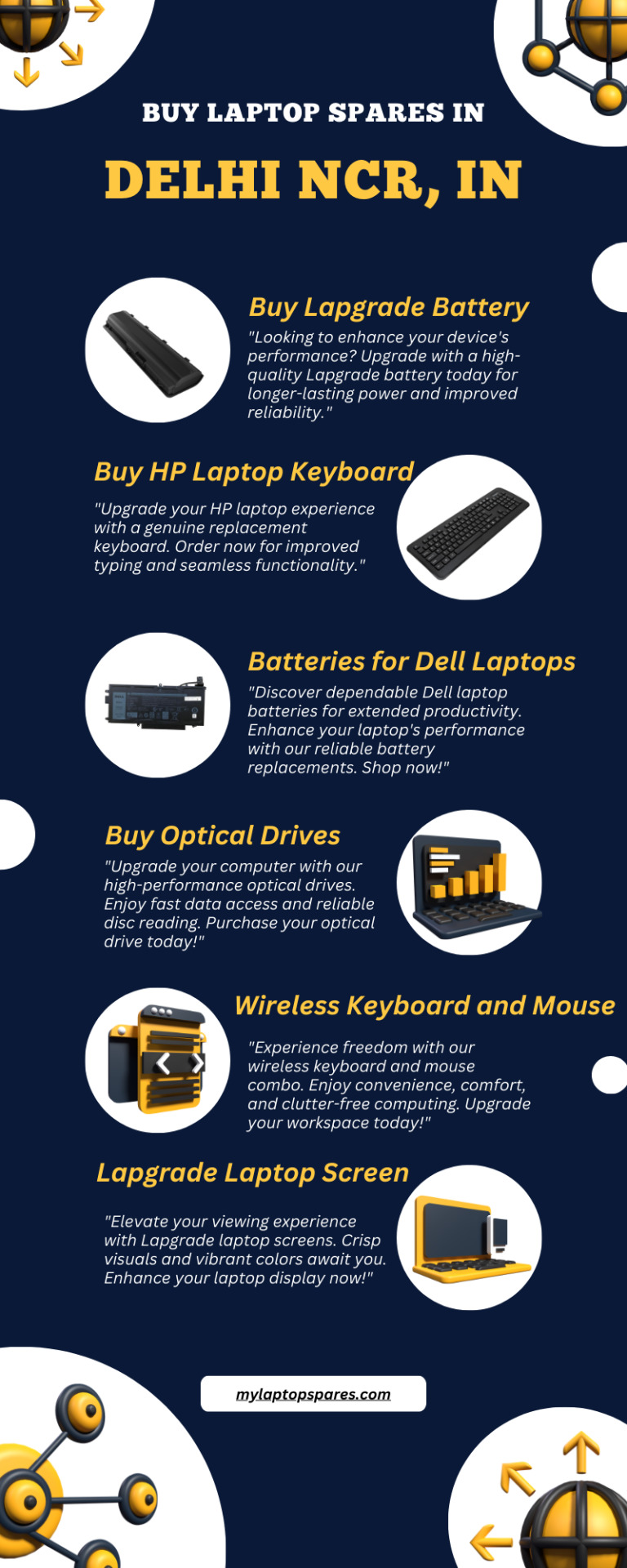
#Laptop Spare Parts Online Shop#Buy Laptop Battery#Laptop Spare Parts Online#Laptop Spare Parts in India#Buy Laptop Accessories#Buy Laptop Accessories Online#Buy Acer Laptop Parts Online#Buy Laptop Spare Parts Online#Buy Laptop Spare Parts Online in India at Best Price#Buy Laptop Spare Parts Online in India at Lowest Price#Buy Laptop Spare Parts Online at Best Prices in India#Buy Laptop Parts Online#Best Website to Buy Laptop Spares in India#Buy Laptop Spares Online#Buy Lapgrade Laptop Parts Online#Buy Dell Laptop Charger#Buy Online Mouse#Buy Computer Keyboards#Buy HP Laptop Accessories Online#Buy HP Laptop Battery Online#Buy Dell Laptop Charger Online#Dell Laptop Adapters#Laptop Accessories Nehru Place#Macbook Charger Box#Buy Acer Spare Parts Online#Buy Dell Laptop Parts Online#Buy HP Laptop Parts Online#Buy Lenovo Laptop Parts Online#Buy Sony Laptop Parts Online#Buy Toshiba Laptop Parts Online
0 notes
Text
Eco-Friendly Computing: Reducing Your Carbon Footprint with a Refurbished Laptop
In our ongoing commitment to a greener future, it is crucial to prioritize actions that reduce our carbon footprint. One impactful way to contribute positively is by opting for refurbished laptops instead of purchasing new ones. Let's delve into how selecting a refurbished laptop from Electronics Bazaar can aid in minimizing your carbon footprint, along with some additional steps you can take towards creating a more sustainable future.

Electronics Bazaar stands as a trusted provider of top-notch refurbished laptops. By choosing to invest in a refurbished laptop from their range, you are actively making a conscious decision to reduce your carbon footprint. The purchase of a refurbished laptop extends the lifespan of an existing device, decreases the demand for new products, and significantly reduces the accumulation of electronic waste in landfills.
Aside from selecting a refurbished laptop, implementing these small steps can further contribute to reducing your carbon footprint and making a positive environmental impact:
Unplug Your Electronics: Numerous electronic devices continue to consume power even when turned off. By unplugging your devices when they are not in use, you can conserve energy and diminish your carbon footprint.
Switch to Energy-Efficient Light Bulbs: Opting for energy-efficient light bulbs, which consume less energy than traditional incandescent bulbs, not only helps reduce your carbon footprint but also results in cost savings on your energy bills.
Recycle Electronics: Properly recycling electronics when they reach the end of their life cycle is of utmost importance. Many electronics contain hazardous materials that can be detrimental to the environment if not disposed of responsibly. Electronics Bazaar offers an e-waste recycling program, ensuring that your old electronics are recycled in an environmentally friendly manner.
Reduce Paper Usage: Minimizing paper usage presents one of the simplest ways to reduce your carbon footprint. Embrace digital documents, opt for email instead of paper mail, and explore other paperless alternatives to significantly decrease the amount of paper waste generated.
By incorporating these small yet impactful steps into your routine and choosing a refurbished laptop from Electronics Bazaar, you can make a substantial difference in safeguarding the environment and fostering a greener future.
#buy used laptops#buy refurbished laptops#refurbished laptops#best gaming laptop#bestlaptops#buyrefurbishedlaptops#used desktop computers#used laptops online
0 notes
Text

PC Gaming Accessories - HyperX Computers
HyperX Computers is an electronic store in Qatar. We provide quality services and products to meet the requirements of our customers. We provide gaming mouse, gaming keyboard, monitor, gaming desk, SSD , gaming chair etc that helps in making your gaming experience the best.
#best budget gaming chair#best budget gaming chair in qatar#cheapest gaming laptop in qatar#buy gaming console online#buy processors online#gaming store in qatar#qatar electronic store#best budget gaming pc#pc gaming accessories in qatar#best gaming computer in qatar#pc gaming accessories
0 notes
Text
We aim at providing quality IT products that value your money.
#latest model laptops online#laptop online uae#best gaming laptop#best laptop under 50000#latest laptops online#latest monitor#new monitor price#latest computer monitor#latest gaming monitors#Buy Desktops Online at Best Prices in uae#best desktop computer under 50
0 notes