#about to unbox my new ipad
Explore tagged Tumblr posts
Text


#omg finally#let's go baby#that's what it's all about#my new ipad#about to unbox my new ipad#can't wait to start drawing on it#was supposed to order it 3 months ago but oops#adhd moment#i'm so happy#so excited#my photos#image post#ipadpro#ipad#apple pencil
6 notes
·
View notes
Text

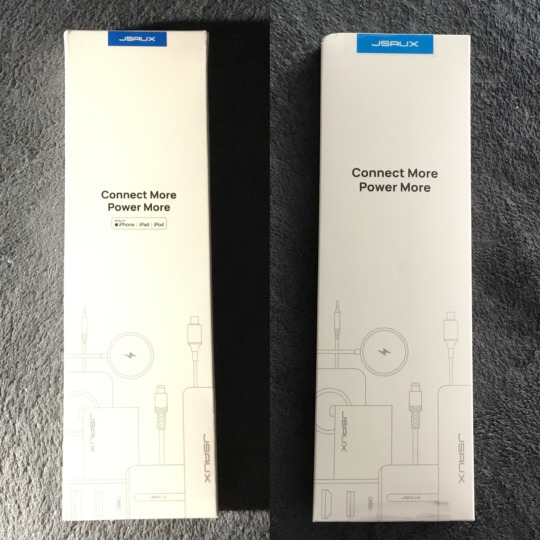
JSAUX Nylon Braided Cords (Micro USB/Lighting) - Part 1 (first half recorded) (Apr. 6th, 2024)
After going through my Fintie Slim Case review two weeks later, I’m now finally moving with the next one that me and to one of my closest friends are been waiting for. This here’s my two related items from Mar. 12th to the 24th (even after on the 25th that I’d eventually got my new tablet case as I’d mentioned).
⬆️ (1st to 2nd images; from March 2024 after obtained these packages from Amazon.com)
Say hello to my new charging cables of 2024. Guess you’ve never expected to have two new charging cable I’d asked my mom to ordered from Amazon.com last month. You see, I’d originally planned to have just one charging cable for my Samsung Tab E device; especially what happened to my original usb cable years later. Link Here
Though I was thinking of getting a second charging cable for my recent iPad device I’m holding. It wasn’t a bad suggestion or anything, but sure glad to save up both boxes as of this writing. On the left (Dated: Mar. 12th) was the first one to obtained, but also said that it only supported on Apple devices such as phones or tablets. Meanwhile on the right (Dated: Mar. 24th) is a second delivery I’d been waited for days later. At least now knowing that this is the one for my android device to set up with. Sure looks identical on both of their box designs, but doesn’t mean they’re in a same sizes when saving in comparison soon. Same goes when doing the unboxing part that you wanted to see.
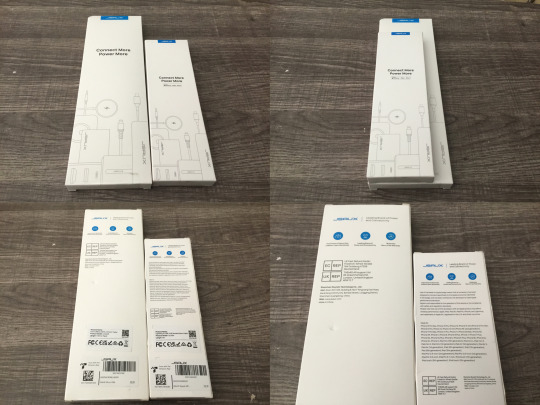
⬆️ (3rd through 6th images; on Mar. 31st from 2:26 to 2:32 P.M.)
Saving it at the end of March 2024; during in the afternoon is where I’d made some comparisons with both boxes. As you might of guess, it was pretty much different in sizes as expected to be. Guess what I’m doing the unboxing part first? Though nevertheless, it was not bad from the beginning for each boxes I’d compared to.

⬆️ (7th through 10th Images; from 2:38 to 2:46 P.M.)
I’m now moving on with the unboxing part within seconds later. Gotta say, it looked unique than my other original cables I’ve been using for years. This time, they’re nylon braided colored red and blue cables in display. I’ve been waited to get one of those that promised for strength and protection, but also hoping that can work for any devices to charge well without error.
So anyways, the first one is the blue Micro-USB cable(s), but never expected of owning two cables in one box before. Sure, I can save the second cable if I’d possibly lost the first cable to find; at least not necessarily. That being said, I think having two cables for myself was an odd yet thoughtful choice to take. So I don’t see why not it was worth it.
Nevertheless, as I’d continued on is having a small booklet to mostly its elastic straps. That’s good news to see it came from the box. 😃👍 Now I can wrapped around them unlike some other original cables In tangled mess. Though I have been using bread ties as alternatives, but sometimes it might break easily if pulling it too much. Thank goodness now that I’d had some elastic straps for the first time. Same goes to my red colored Lighting cable; at least for just one strap made.


⬆️ (11th through 13th Images; on Apr. 6th, 2024 from 7:36 to 7:38 A.M.)
Now this here I've been saving for this month later, but finally got to test out with my blue Micro-USB cable onto my older Samsung device; during the afternoon. I'm sure everyone and mostly one of my friends are hoping to see; if it can detect while charging through my old tablet that is.
Before I can set things up, I'd loosing up those two white rubber bands that was secure from said usb cable packaging. As for how long does this item is? Just about 6.6 ft actually. Now if I can save some time to compared with my original Samsung cable later in extras. Also, another look of this elastic strap as I'd notice there's two of them sticking together. So that’s explained why I’d gotten two cables in one box/package, but should’ve show of myself taking each elastic straps off together before moving on. 🤷♂️

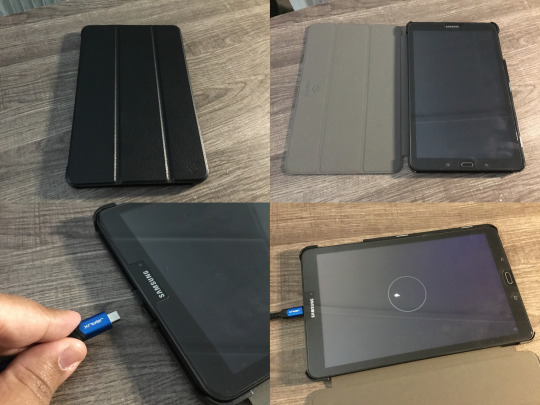
⬆️ (14th through 21st Images; from 7:40 to 7:59 A.M.)
Next up, I’d used this recent adaptive Samsung charger to connect with my new charging cable. Believe or not, this still works that I’d been using it for my older Samsung device years later. Until its original usb cable gotten worn down and aged you’d already seen before. At least knowing its adaptive charger still running well as I’d connected to my older device again. Nice! 😉👍

⬆️ (22nd through 25th Images; from 7:59 to 8:00 A.M.)
With that, I’d eventually turn on my android device shortly after taking some photos out of it. Looks promising so far, but it was odd that where the progress begin at 11% of battery life from the start. It should’ve been from the beginning at zero percentage after letting my device running dry days later. Nevertheless, at least that’s all according to my plans as of this recording.


⬆️ (26th through 28th Images; from 8:01/8:02 to 12:35 P.M.)
And now after waited through hours; while keeping an eye of exact timing, my older Samsung device now fully charged at 🔋100% of battery life. Good! 😁👍 I’m really glad to see it lit up again, but also with my 128GB SanDisk card that kept with my photos/drawings I’d been transferred to. At least it still there after few years later, but sure does felt like forever to be honest. Getting back to this review though, my new charging cable did an fine job albeit slightly than I would’ve hoped. You see when examining the time through with some photos; from 8 to 12 P.M., it took about 5 hours of charging up my older Samsung tablet device. Not exactly for quick charging results to have. That being said, it did tried its best of helping my device out without some issues. With having the nylon braided material for hopes of better protection, consider my original Samsung cable being replaced.
My Overall Thoughts/Impressions: ⬇️
As far as this first parter, testing out with my new micro-usb cable wasn’t too bad during this review. Despite having to wait around five hours or less, it still detect to my older Samsung tablet for the first time I’d connected with. At least now it helped fully charged up once more.
Hope you guys enjoy this review, but sorry if I’d been keeping this waited from weeks ago. Though stay tuned as I’m saving for the second parter soon. Until then, I’ll be taking some break time already.
Tagged: @murumokirby360 @shadowredfeline @alexander1301 @rafacaz4lisam2k4 @paektu
7 notes
·
View notes
Text
$105 iPad 5th Generation Repair: A Journey of RestorationIn the world of gadget restoration, there’s always an element of mystery and excitement. Today, I’m embarking on a repair journey with a 32GB iPad 5th generation, which I purchased for a total of $104.55 online. It was listed under the "parts or not working" category with no specific details about its issues. Upon receiving the iPad, I discovered that while it powered on, the touch functionality was completely unresponsive and exhibited significant glitching. This repair story not only showcases the intricate process of fixing the device but also highlights the affordable services offered by Gadget Kings, a leading phone and tablet repair service.Diagnosing the IssueAfter unboxing the iPad, I was curious to see what the issue might be. The device powered on without any problems, but the touchscreen was non-functional. To address this, I planned to replace the digitizer panel, which, for this iPad model, is not fused to the LCD. This feature makes the repair considerably cheaper compared to models like the iPad Pro.Tools and PreparationBefore diving into the repair, I gathered all the necessary tools: a hot-air station, protective glasses, alcohol, a suction cup, a Phillips screwdriver, a spudger, adhesive, a microfiber cloth, and a magnetic mat to keep track of the screws. This comprehensive toolkit is essential for ensuring a smooth repair process.I started by powering down the iPad using the hardware buttons, given the touchscreen was non-functional. Next, I used the hot-air station to heat up the edges of the iPad. For those without a hot-air station, a hairdryer can serve as a substitute. Heating the iPad makes the adhesive holding the screen in place more pliable and easier to work with.Removing the DisplayOnce I believed the adhesive was sufficiently heated, I applied a suction cup to the glass and successfully created a gap between the glass and the frame. This allowed me to insert a plastic pick under the glass and begin working my way around the edges, continuing to apply heat as needed. This process can be tedious, especially if the screen is badly cracked, which increases the risk of breaking the glass into small, hard-to-remove pieces. Hence, wearing protective glasses is crucial.Patience is key in this step, as it can take upwards of 30 to 45 minutes to remove the glass panel. If the screen has been replaced previously, the process is usually easier due to the less tenacious adhesive.Handling the Touch ID CableFor iPads equipped with Apple’s Touch ID system, such as the iPad Air and newer models, there is a delicate cable running underneath the glass. It’s vital not to damage this cable during the removal process, as it’s paired specifically to the device. Damaging it would necessitate a costly repair by Apple.With the display lifted, I removed the four screws around the perimeter of the LCD panel and carefully lifted it, folding it down to access the internal components. I then disconnected the battery and removed the cables for the digitizer and home button, which were taped down. This allowed me to completely remove the display panel.Cleaning and Preparing for the New DigitizerAfter removing the old digitizer, it was important to clear any leftover glass shards from the edges of the iPad. Any remaining debris could prevent the new screen from sitting flush against the device. Additionally, I checked the corners of the iPad for any dents, as these could also affect the screen alignment. Fortunately, my iPad had been dropped face down, so the corners were intact.Using alcohol and a microfiber cloth, I cleaned the edges and the entire iPad to ensure it was ready for the new components. Next, I removed the old home button from the digitizer, applying alcohol to my spudger to help release the adhesive without damaging the cable. This step requires caution, as the cable is fragile and essential for the Touch ID functionality.Installing the New Digitizer and ReassemblingWith
the workspace clean and the old home button successfully removed, I prepared the new digitizer for installation. The first step was to install the Touch ID sensor. After aligning and securing the sensor and bracket, I reconnected the digitizer cables and the home button cable.Next, I reattached the LCD panel, carefully aligning it and reconnecting its cables. It was crucial to ensure that all connectors were securely in place before attempting to power on the device. Holding the power button, I was relieved to see the Apple logo appear, indicating that the iPad was functioning correctly.Final StepsOnce the functionality was confirmed, I proceeded to reinstall the four screws securing the LCD and battery connectors. After giving the interior a final clean, I slowly lowered the LCD panel into place, ensuring the digitizer cable was properly aligned and not visible through the screen.Removing the adhesive backing from the new digitizer, I carefully positioned it over the iPad and pressed it into place, sealing the device. A final clean with alcohol removed any smudges, and the protective film from the display was removed, revealing a pristine screen.ConclusionThe repair of this iPad 5th generation, which cost a total of $126.55 including the new digitizer, demonstrates that affordable and effective gadget repairs are possible. For those who may not feel comfortable undertaking such repairs themselves, services like Gadget Kings offer professional assistance. Located at https://gadgetkingsprs.com.au/, they provide a range of repair services for phones and tablets, ensuring devices are restored to full functionality at a reasonable price.This journey not only highlights the repair process but also serves as a reminder of the value in restoring technology rather than discarding it. Whether for personal use or resale, a properly repaired device can offer significant savings and extend the life of our tech gadgets
0 notes
Text
How to Pair Cricut to Phone: A Step-by-Step Guide
Since my college days, I was an over-enthusiastic kid who loved taking up challenges, and that’s when my teacher introduced me to the Cricut machine. For the past few years, Cricut Inc. has been manipulating the market by producing high-quality crafting machines and other essential supplies. All of their models come with sharp blades that can cut around 100 to 300+ materials within a few minutes.
To make the DIY ideas a reality, users need to download Cricut Design Space on their devices and connect both devices. Cricut cutting models are compatible with Windows, Mac, iOS, and Android devices. Before starting any project, users should have all the details on how to pair Cricut to phone. Stay tuned to this blog till the very end as you will get the entire process of connecting a Cricut cutting machine to a smartphone wirelessly.
How to Pair Cricut Machine With an Android Device?
One of the common features of all craft plotters is that they come with Bluetooth connectivity features. It simply means that the user can pair the devices with each other without a USB cable. If you are an Android user but don’t have any idea about the wireless pair process, take a look at the steps written below:
In the opening stage of how to pair Cricut to phone, check that your machine is on and under the range of 10-15 ft of your mobile device.
After that, unlock or turn on your phone and scroll down its home screen.
Now, hold on to the Bluetooth icon for a few seconds, and if it is off, then turn it on.
Next, you will get to a list of devices shared under the Available Devices section.
Then, choose your Cricut model and enter your PIN code (if asked).
After entering the code, click OK and wait for a few minutes.
Finally! Your device pairing is now complete, and get your favorite designs from your Cricut machine.
How to Pair Cricut to Phone (iPad/iPhone)?
Just like the Android device, iOS users can also pair up their device with a Cricut cutting machine within a few seconds. Intending to learn to pair the Cricut machine to a phone, they need to have a look at the details given below.
First, unbox your Cricut product and keep it within a 10-15 ft range of your iPhone.
Second, switch on your mobile device and open the Settings tab.
After the tab is open, select Bluetooth and enable it.
Following this, choose your Cricut product name from the list under Devices.
Now, enter the PIN code (0000), click the Pair option, and your pairing will be completed.
With the help of the above-said details, everything about pairing mobile devices with craft plotters via Bluetooth must have become clear. In addition, the user also had the chance to pair the devices via a USB cable. To learn the accurate process, refer to the section below.
How to Pair Cricut to Phone Using a USB Cable?
In addition to the post, the DIYer also got the option of pairing up their mobile device with Cricut with a USB cable. To smoothly finish the process, they need to follow the steps given below:
The first step of the process is to unbox the USB cable and craft machine.
Afterward, take the one end of the USB cable and insert it inside your mobile USB port.
Now, insert the other end of the cable into your Cricut machine very carefully without damaging the wire.
Next, turn on your craft machine with the power button lit up white.
At this point, you need to go back to the Cricut New Product setup page, and your devices will be shown as paired.
Conclusion
To make the best quality DIY projects, all the users must have complete knowledge of how to pair Cricut to phone. There are two methods by which the user can pair up their devices (wired and wirelessly) with a snap of a finger. Without a doubt, they need to be very cautious while pairing up the devices and making any DIY project out of it.
Frequently Asked Questions (FAQs)
Question: Why Is My Cricut Not Connecting to My Phone?
Answer: Here are the solutions you should follow to resolve this problem:
Check that your phone is connected with a stable WiFi connection without any signs of loose wire connection.
You are choosing the incorrect machine while connecting it to Bluetooth.
Check that your device is fulfilling the system requirements and insert the USB cable properly inside the port.
Question: What Projects Can I Make With My Cricut Machine?
Answer: The list of do-it-yourself projects that your Cricut machine will be able to make out of various materials are as follows:
T-shirts
Cards
Mugs
Tote bags
Hats
Coasters
Wood signs
Banner
Photo prop
Question: How Do I Pair Cricut Machine to My Android Device?
Answer: Take a quick scan at the blow pointers to come across the steps of pairing Cricut with an Android device:
Check that your craft plotter is on and within 10-15 ft of your mobile.
Now, go to Settings and enable your device’s Bluetooth.
Following this, choose your model name from the list and enter the PIN code inside the blank.
Read more: install cricut design space app
Cricut.com setup windows
cricut.com/setup mac
Source: how to pair Cricut to phone
#how to pair Cricut to phone#cricut.com/setup mac#Cricut.com setup windows#install cricut design space app#www.cricut.com/setup login#cricut design space download#download Cricut Design Space
0 notes
Text
Ultimate Guide to Cricut Device Setup on Computer/Mobile
Have you just got your new Cricut machine? If yes, you must be looking for a Cricut device setup. I remember being stuck in the middle of setting up my Cricut Maker on a Mac computer. That day, I had to use my iOS smartphone to set up my Cricut machine. Thanks to Cricut, they also provided some user guides that helped me a lot.
But, sometimes, setting up a Cricut machine seems like a tedious process. Not everyone can understand those technical terms for establishing a proper connection. Therefore, I decided to write an easy blog in which I will explain how to set up your Cricut machine on a computer/mobile device.
So, unbox your Cricut machine, then turn on the operating system, and learn the full setup for the Cricut machines.
System Requirements for Downloading Cricut Design Space
Throughout the Cricut device setup, the most important thing is to download and install the Design Space app on your compatible device. Hence, you must know about your devices’ compatibility. So, below, I have mentioned the system requirements for all operating systems, like Mac, iOS, Windows, and Android.
The below tables show the minimum device compatibility that you must ensure before installation of the Design Space app:
Cricut Device Setup on Your Computer (Windows/Mac)
The Cricut machine setup is almost similar for all types of Cricut cutting machines. The only difference is that you can see it in the device connection. Simply put, you can use a USB cable or wireless Bluetooth to establish a connection between your device and the Cricut machine. But do you know how to complete this machine setup on both Windows and Mac computers? Don’t worry. I have covered everything in the following section.
Below are the basic instructions in order to set up the Cricut machine on a Windows and Mac system:
Cricut Device Setup on a Smartphone (iOS/Android)
Now, I will show you how to set up your Cricut on a mobile device. So, whether it is an Android or iOS mobile device, you can set up your Cricut on both devices easily.
Below are the instructions to set up a Cricut machine on an Android/iOS mobile device:
Conclusion
You might be able to complete your Cricut setup by following the easy instructions above. You can install Cricut Design Space on a computer or mobile device. However, the minimum system requirement is a must, which I have already discussed in the above table. Besides, I have explained the simple Cricut setup for each platform, such as Windows, Mac, iOS, and Android. Follow the steps carefully and set up your Cricut in a few steps.
FAQs
Question 1: How to setup my Cricut Maker 3?
Answer: You can easily set up your Cricut Maker 3 on your Windows computer. Just follow the mentioned instructions given below:
Question 2: Can I use my Cricut cutting machine without a computer?
Answer: Absolutely, yes! If you don’t want to use your cutting machine, you can use it via mobile device. The Cricut Design Space software is a companion software that can be used on iPad/iPhone and Android smartphones. In simpler terms, you can run your cutting machine with the help of your mobile device, too.
Question 3: Can I connect my Cricut Joy using a USB cable?
Answer: No, you can not connect your Cricut Joy with a USB cable as no port is available. You can only connect or pair your Cricut using Bluetooth. Whether you want to connect it to your computer or mobile device, Joy supports all operating systems, such as iOS, Android, Windows, and Mac. So, ensure your device supports Bluetooth to complete a Cricut device setup.
Source: https://cricutdesignapp.wordpress.com/2024/02/03/ultimate-guide-to-cricut-device-setup-on-computer-mobile/
#digital design#design space setup#cricut.com/setup explore air 2 setup#cricut explore air 2#cricut design space login#cricut new machine setup#cricut.com/setup mac#cricut.com/setup#www.cricut.com/setup login
0 notes
Text
Wrebbit 3D Puzzle Review by Mandy
I tried something new!
I had never been tempted to do a 3D puzzle before, until I saw this


I am a HUGE fan of FRIENDS, so I had to have it for my collection. Let me tell you what I thought.
At any point in time, my table will have LEGO or a puzzle. I feel as if this was kind of a combination of the two.
I had never seen a 3D puzzle unboxed, so I was shocked that the box was so light! I didn’t even realize it was made of foam. I was in a brand new territory!


Wrebbit 3D seems to be the leader in this space and I feel confident in saying that they know what they are doing. They have quite a large variety of jigsaw puzzles, including Harry Potter and Batman.
I stared at the pieces for quite a while until I understood what to do. I had to separate all the pieces and I am still confused about the red dot pieces. I had to remove all the red dot pieces, and I wonder why they just don’t make the puzzle without them.
The pieces were so bouncy and puffy! I kept dropping them and they kept bouncing all over the floor.
There were 2 keys to success with this puzzle:
Number 1: Using my iPad to see the image. The box was of no use here, but the Wrebbit site has online instructions. I would not have been able to complete this had I not had the full image. The site was invaluable for that, and their detailed imaging made it possible to complete.
Number 2: SORTING. I have never had a puzzle where I had to sort so many times. The sooner you can sort each page into mini sections, the quicker you will be.
The end result was nice to look at, albeit a bit wobbly, and very fragile. Did I like it? I liked it. Would I do another one? Well, there was nothing wrong with it, but unless it was a build for my collection, I would stick to Lego OR a traditional jigsaw. These do make great gifts though and I would more than pleased to give one to someone or do one that is given to me.
Your thoughts?
Source Url:
0 notes
Note
what is your opinion on maribat
you do you, honey!
but i don't really see the appeal of it tho

#like i was talking to someone in the maribat fandom and asked them some stuff about it but i (personally) wouldnt like it#first off: i don't really like crossovers (unless it's a really good premise)#second off: i don't really like mlb like i thought it was kind of cool when it was still in its first season and i was a child but now...#mlb's plot and animation is just not interesting to me? no hate to ppl who like it but i think it isnt anything i would sit down to watch#i think crossovers also are just written by ppl for themselves and if it appeals to someone else that's an added bonus#but i respect y'all if you like it that's not what im saying at all#it's just REALLY not for me#imo children's animation's quality has been going down in the past few years bc of the rise of streaming and yt kids content#like if you can just give your kid an ipad and have them watch unboxing videos all day that's gonna keep their attention longer than tv#not that im saying childrens animation was better when i was a kid it's just that there seems to be less new and good kids content#like check out the list of animated shows that came out in 2020 and see which ones you watched or have heard of#like hey guys have any of you heard of 'doug unplugs'?#like at if you compare it to 2006 the list is literally twice as long and it really makes you wonder doesnt it?#i do like animation tho dw i prefer traditional but i will give my life for the dragon prince and the winx club seasons they did in 3d#sorry about my rant about the decline of animation im back#no but im not a fan of mlb im sorry lads youre gonna have to live with that knowledge now#and it was to be expected that folks would start doing crossovers to the dc fandom#but the fact that it's so fucking largescale just baffles me#it's better than batcest but it also feels like such an isolated community bc i havent come across much maribat on tumblr#while batcest is pretty spread out here unfortunately#if youre a batcest shipper and youre reading this tag i just want to know why? like in a nice way why? pls tell me?#but kiss kiss#general consensus: you do you babes but i dont really care for it#still think everyone should just do what they want#do what you want!#maribat#bataranswers#batman#anon
219 notes
·
View notes
Text
Cursed Bad Batch headcanons that @schlorbe and I came up with.
Tech is always on his holopad because he’s actually busy playing Neko Atsume and maintaining his kitty farm.
Hunter is a beast at fruit ninja and plays it when he’s not on dad duties.
Echo’s prosthetics are magnetic and he often gets magnets stuck on them without realizing.
Omega often braids Hunters hair, and he forgets about it, then goes about his day looking stupid.
Crosshair cries on the regular because “E-girls are ruining my life!!”
Echo spent his life insurance money (after he was blown up) on designer gear. My man has the Guicci prosthetics and Versace headpiece. Mans is goated.
Echo is also waiting to turn Omega into a hypebeast.
Omega plays Fortnite, sometimes with Wrecker.
Tech used to be an iPad kid, and passed his rights down to Omega when she joined the Batch.
Wrecker only owns an iPad because his hands are too big for a phone.
Tech has a neon PC set-up and uses it to stream Minecraft. He dropped 600 credits on a swanky gaming chair, and blares lo-fi out his speakers 24/7.
Tech also does unboxing videos, and tried to do an Echo unboxing video when he was new to the Batch. Crosshair flagged his Echo unboxing video, and it was taken down because he’s a little shit.
Crosshair likes to sit in the background of Tech’s streams eating sandwiches because his sexy ass gets his bro more views/donations. The comments section is full of thirst, and it goes right to Crosshair’s head.
The entire Batch has light up sneakers which they can’t turn off, so they’re always fucked during stealth missions.
Omega used to own sneakers that squeaked as she walked, but Hunter threw them out after a day because they were so annoying.
#swwriting#the bad batch#star wars the bad batch#hunter#omega#wrecker#echo#tech#crosshair#tbb#swheadcanon#tbbwriting
132 notes
·
View notes
Text
I got a package in the mail today! I wonder what it could be?
Oh! I remember now! There was a Black Friday sale with free shipping at LightUpK last week, so I decided to show some love for my fave k-band Xdinary Heroes and bought both their mini-albums. Here they are:
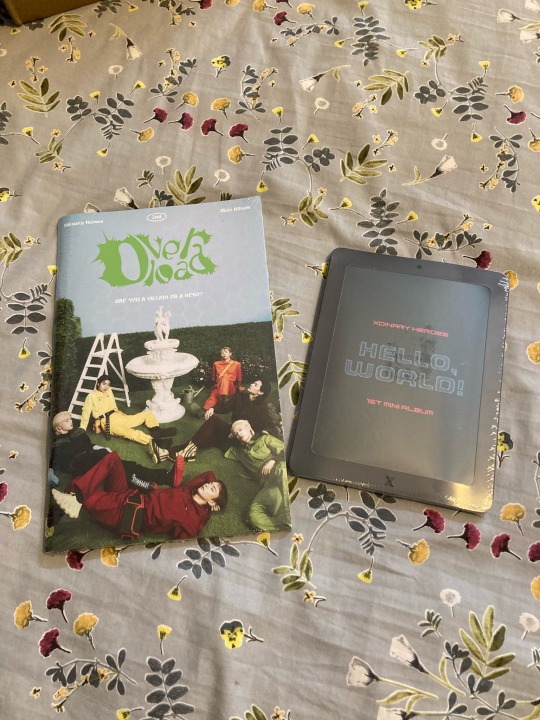
Seriously they should call the new album OverSIZE if you ask me, that thing is enormous. But let’s take a look at Hello, World first…


JYP really committed to the No Plastic Case agenda this year. The HW booklet slides out of a mock iPad case made of cardboard, very clever.
Opening it up, the inclusions are cool too — love the pop-up card with all the band members, and the stickers are very shiny. I pulled Jungsu for the photocard, which I’m not complaining about, and O.de for the foldout (if any O.de biased Villains want a trade, let’s talk). Now let’s see what came inside Overload…

Now we’re talking. Both members in my bias line (Gun-il and Jooyeon) and my bias wrecker (Jun Han). I don’t collect or display photo cards, but I still feel pleased when I pull my biases. And the stickers and translucent standee that came with this album are so cool! I almost feel bad not to display them.
Thank you for attending my completely unsolicited album unboxing, have a good evening!
5 notes
·
View notes
Text
9/17/20 - 100 days of productivity - 17/100
7:05am - RISE AND SHINE BBY I GOT AN IN PERSON PHYSICS LAB AT 8AM
9:48am - lab finished early babyyyyy
10:29am - sanitized the study room i’m in using the spray they have plus i also sprayed it on some paper towels and wiped down my phone screen, ipad screen, keyboard, and my laptop! then i filled our brita water filter and while that was going, i sprayed down the bathroom, using the same spray. i’ve washed my hands like 3 times since i’ve gotten back from my physics lab because we don’t want covid!!!!!
10:57am - did some quick things like writing out my to do list in my bullet journal, taking my vitamins (because i forgot to early this morning), and then adding some pictures to my history of photography notes from tuesday real quick before my french class starts
12:15pm - done with my french class thank god. ugh i hate that class it’s so easyyyyyyy
12:36pm - had my sad lunch (pb&j with some cheese puffs and pistachios) while in the study room i’ve been in for the past 2 hours. watched some youtube while eating and now i need to figure out what i’m going to do for the next hour and 15 mins before my next class starts i-
1:22pm - finished inserting the missing photos in my history of photography notes. went on a scavenger hunt to find a printer nearby that would let me print out a reference sheet for calc. found one. took too long to do so tho
3:15pm - done with photography and now i get to stress about calc woo!!!!
4:40pm - ok ok ok calc wasn’t that bad. def did NOT know how to do one of the questions but the rest didn’t feel that bad. get me OUT of this study room tho good god i’ve been in here ALL DAY
5:15pm - FaceTimed my parents because i did an unboxing of the package they sent me!!!! very many surprises and it truly was #thebestboxever
6:30pm - they sent my absentee ballot too so i filled that out!!
9:40pm - finished my physics hw!!!! may have had a mental breakdown during it but what else is new!!!
xo- gg
#ggsstudies#xo- gg#mine#studyblr#studyspo#studygram#productivity#100 days of productivity#100 days#challenge#be productive#q#student life#college life#student#college student
17 notes
·
View notes
Text
Reviewing the Elecrow CrowPi2 Raspberry Pi Laptop and STEM Education Platform
I love the Raspberry Pi and I am a fan of the CrowPi from Elecrow. I have two of their first CrowPi device and I use them in demonstrations and talks all the time, especially when talking to students.
They have a Kickstarter ending this week for the new CrowPi2. It's an update of the original CrowPi which was basically a Raspberry Pi in a tiny suitcase...instead the CrowPi2 looks like a laptop! The magical part is that the full exploration and sensor board is hidden underneath a wireless keyboard with trackpad, held on with magnets!
The CrowPi folks sent me an early CrowPi2 because I was a vocal supporter of the previous version, so I did a LIVE video unboxing on twitter as well as a follow up software video on the CrowPi2. I am not being paid for this review and I always am honest with y'all about the stuff I like. I plan on buying a few for my kids' public school science class.
It's more than "just a laptop shaped case" for the Raspberry Pi, the CrowPi2 has an integrated 1080p screen, 22 onboard sensors (that can be connected and disconnected with a switch), a microphone and 2MP webcam, speaker, as well as support for both 5v battery and 12v external power.
The keyboard is also quiet clever and very thin. It's held on with magnets and is charged with any micro-USB connector. Hidden underneath is an upgrade of the original CrowPi sensor board!
Here's a close up of the sensor board:
The part I was the most surprised with was that there's 20+ projects already setup out of the box. I usually get a device like this and maybe there's some sample code on the desktop that you can run with Python. The CrowPi2 is more polished in that it has a whole front-end introductory UI that lets you run the samples right away - and they are cool samples! I show a few of the LIVE samples in my Video on Twitter.
The plastic in the early version I got is a little soft, and I might have preferred it in black versus silver, but it's light and drops in a backpack easily. It's somewhat thick (remember this is a Raspberry PI, not an iPad or a millimeter thin laptop) so to be conscious if you think you're getting an Ultrabook. This is a Raspberry Pi-based laptop and learning platform. Would be a great starter for any kid as the Pi4 is pretty legit and it'll even run Chromium!
NOTE: I did try to join a Zoom web-based meeting over Chromium and while the speaker and mic were detected, I wasn't able to get Chromium to see the webcam. I'll report back on this as clearly all the parts are there to allow this little laptop to join at least a web Zoom meeting! That would be even cooler.
UPDATE! I was able to enter a web-based Zoom meeting! There's a little USB cable underneath that snakes out then in again to allow access to the webcam. Very clever! I don't think this is a reliable option for Zoom meetings, but I can confirm that the webcam works!
Here's a side view of the CrowPi2, as well as how the Raspberry Pi mounts inside.
There is even a cool little retractable tray in the back of the CrowPi2 that you can use for a battery (with a micro-USB cable you can run the entire device) or for holding wires, LEDs, and resisters for projects.
The real magic is the sample projects - they are quite cool. They've added AI and Machine Learning lessons with Thonny PI, loaded MineCraft Pi. There are games, sensor tests, and they basically exercise the whole main sensor board with Python.
NOTE: I've also installed .NET Core on Raspberry Pi and it works great since it's an ARM Machine. You can even run Docker!
The basic kit is very reasonably priced compared to the much more barebones kits you see on Amazon. While I wouldn't call it a "premium" kit due to the plastic case, it's definitely the best Raspberry Pi kit I've ever used.
You can go support the new CrowPi2 over on their KickStarter ending this week, it's pretty darn cool.
Sponsor: Bug in prod? Get to the bottom of it, fast, with live production log search in Seq 2020.1.
© 2020 Scott Hanselman. All rights reserved.





Reviewing the Elecrow CrowPi2 Raspberry Pi Laptop and STEM Education Platform published first on http://7elementswd.tumblr.com/
2 notes
·
View notes
Text


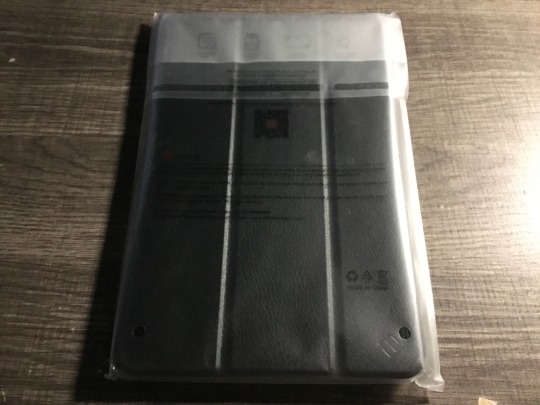
Fintie Slim Case for my Samsung Galaxy Tab E 9.6 - Full Item Review
Time for another round of bringing today’s review on April 2024. I’m thankful enough after getting through some secret art trade errands later, but for awhile working some art projects in secret like always. For now though, it’s time to focus on bringing this before saving two item reveals later. This here’s my new slim tablet case branded from Fintie. You’ll probably remember back where I’d had the first branded one from last year. This time, it’s for my Samsung Tab E device that may surprise you. Never thought I’d brought back with this older tablet for so long, but mostly few years back where I’d had to turn off due to an unfortunate incident for its USB charging cable. (Link Here)
I don’t wanted to running off its battery life if I’d continued to use it afterwards. Well lucky for me, the wait is finally over as I’m planning to save for my next review soon.
⬆️ (1st to 3rd Images) (March. 27th, 2024 from 5:20 to 5:21 A.M.; two days ago after receiving my slim tablet case from my mom.)
I’d unboxed from its packaging, but sure bring back that time for my first Fintie tablet case unboxing we’d ordered by mistake last year. Let’s just say I learned a lesson not to rush in before ordering the wrong item with my mom. At least now I have with the JETech tablet case(s) for my 5th gen iPad later….twice. 😅
(Link Here #2)
(Link Here #3)
(Link Here #4)
Thankfully after careful consideration through Amazon.com searches, I found the right size for my old Samsung tablet to fit in; hopefully.

⬆️ (4th to 7th images; from 5:23 to 5:25 A.M.) (Edited)
Continuing on with my first iPad Air tablet case from Fintie, I just wanted to make a quick comparison between with the slim tablet case to give it a better look. Seems that the iPad Air case was bigger than the slim case I’d topped with. Though no surprise for having their different designs that were made for specific tablet sizes. Having said that, at least I’d gotten this shown unless if I can have my own iPad Air to bring; whether or not for this year later.
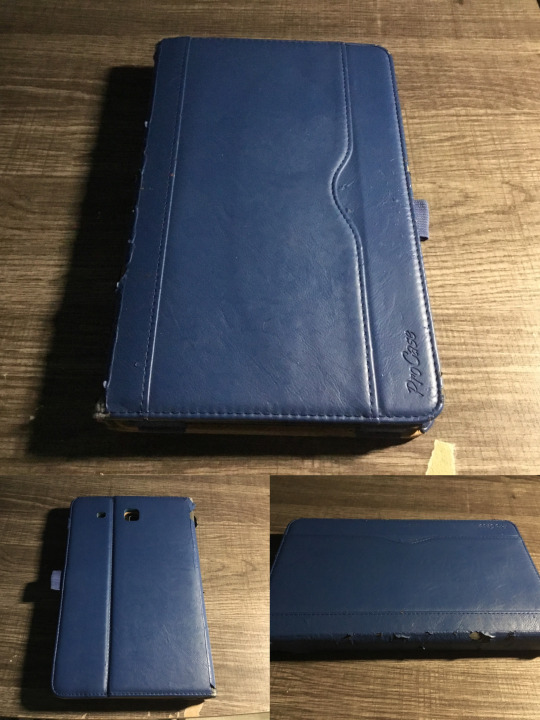


⬆️ (8th and 16th Images; from 5:27 to 5:30 A.M.) (Edited)
Just before I can move forward, I wanted to bring my previous tablet case for this review. Unfortunately, this is exactly where I'm about to move on after with my previous tablet case showing its age. if you wanted to refresher your memories, this is my ProCase Galaxy Tab E 9.6 Case I'd had with me since Oct. 21st, 2020. I've talk about it throughout my previous review that trying to secure my android tablet for recent years. It does came with its own stylus pen, but rarely use even after covered up in the first half segment. 🤷
(Link Here #5)
(Link Here #6)
However as of 2024, it's time for my ProCase tablet case for retirement. Despite having to hold on; at least while with my Samsung tablet device temporarily turned off for so long. Though being said, it finally to show its age as I took photos with my 5th gen iPad. There's even some tape I'd tried to patch on the top; from the inside as I opened the case itself. As much it was disappointing to see, but that’s exactly where I’m saving my new tablet case already. At least knowing it’ll be kept safe into my drawers as my choice. Not before I can use it for another comparison later though.
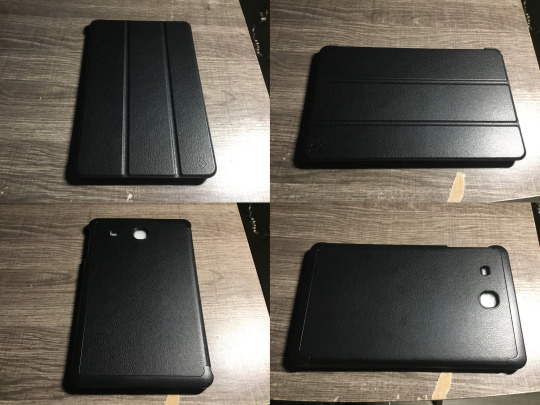

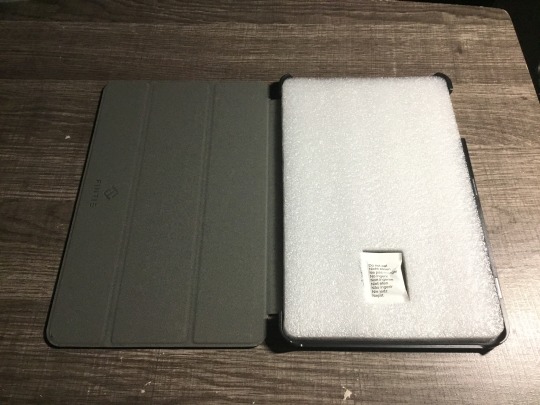
⬆️ (17th to 22nd Images; from 5:32 to 5:34 A.M.) (Four edits; two separate own images)
Now we’re getting into my new slim tablet case a closer look. It’s gonna be different than what I did with my ProCase tablet case; after years of using. I’d even check around with its slim back shell design to the magnetic clip-on every time of open and closes. It doesn’t have sleep/wake function with my Samsung tablet, but at least does secure to protect its touchscreen I was thinking of. 🤔
Having said that, it was a nice slim case to show. 🙂👍



⬆️ (23rd to 28th Images; from 5:35 to 5:37 A.M.) (Four edits; two separate own images)
I went on making another comparison with my ProCase tablet case afterwards. It was pretty obvious both cases had made with different materials and fitting sizes when inserting my android tablet. Though my new slim case well be slightly lighter, but alongside with its hard shell design as I’d mentioned before. Not bad, however it seems my older case was a bit bigger than the slim case in my opinion.


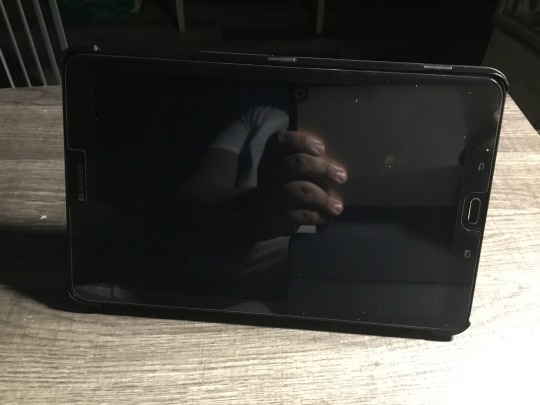

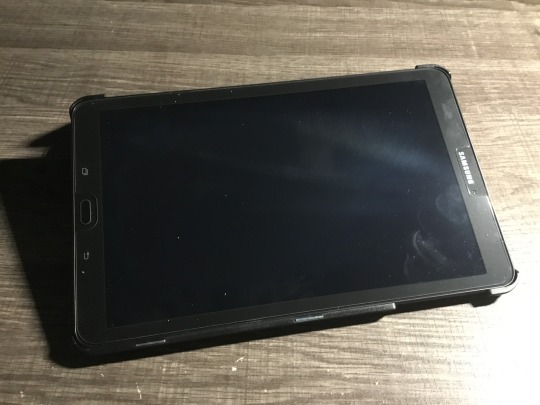

⬆️ (29th to 37th Images; from 5:40 to 5:44 A.M.) (Four edits; five separate own images)
I’m now finally set up with my android tablet into this new slim case that you’d been waiting for. As expected, it fits neatly as I’d hoped that it was advertised. It also do in angles to make like a keyboard stand for typing; except while my android tablet turned off for now. Looks good still.
My Experience/Overall Thoughts: ⬇️
I’m very good after owning this new slim case that I wanted it for my old android tablet. I’m gonna miss with my previous tablet case that did the job of secure years later. With this new one though, at least its something I can get used to.
Hope you guys like my full review I’d worked on. It took days to get there from the beginning, but at least I’d tried my best of giving thoughts for my new slim case. Of course I’m not done as I’m saving my next review with two items to reveal. For now though, it’s finally break time for me. 🙂👍 Link down for more details with the Fintie Slim Case Tablet if you’re interested. ⬇️
Also….
‼��(NO COPYING OR PLAGIARIZING FROM ME AND ONE OF MY CLOSEST FRIEND’S WORK! THAT INCLUDES OUR CHARACTERS, DESIGNS, STUFF, ETC. IMPOSTERS AND SEXBOTS ARE NOT WELCOME TO FOLLOW MY BLOG WHATSOEVER! 😡 That will be all….I mean it.)‼️
Tagged: @murumokirby360 @shadowredfeline @alexander1301 @rafacaz4lisam2k4 @paektu
6 notes
·
View notes
Text
I got accepted!
I actually got accepted to university! I made an assessment test in February and I was extremely anxious about the results. Turns out, I made the first half of the cut. I will be a psychology student next fall! The university did warn that the semester might start with online school, so I am very interested in how that's going to work.
To celebrate, I invested in an iPad Pro 2020. I have never worked with digital note-taking before and this sure is going to be a challenge. I currently hate it and I am even contemplating whether I should return the tablet or not. I am truly disappointed because I watched tons of unboxing videos and mine totally FLOPPED. The iPad itself also is not all that great for as far as I can currently tell.

I guess I should work on filming shots and my handwriting in note-taking apps. If you have any tips, please let me know! Also, I have started my new studygram @vivirstudies. I don't have any followers yet, so follow me and I'll follow back! I will be posting more of my own content on there.
#books#planner#stationery#student#student life#study inspiration#study#study motivation#studyblr#university#uni#study inspo#studyspo#vivirstudies#pink#ipad#ipadpro#productivity#notes#study notes#pretty notes
3 notes
·
View notes
Photo

(Submission)
Hello, my name is Queennie and I’m from Philippines. I am 19 years old and I am interested to be my penpal.
About Queennie:
First of all, I was diagnosed with Autism since birth.
I love dogs so I owned a pet dog named ‘Brinkley’, a shi tsu but also I love cats too.
I love bunnies and butterflies that those 2 became my spirit animals.
My favorite colors are pink, yellow, blue and purple/violet. I also love pastel and glittery ones too.
My talents are: Singing and Dancing.
My favorite subjects are C.L.E., English, Science and M.A.P.E.H.
My hobbies are: Watching TV and YouTube videos, listening to music, reading books, sometimes I wrote stories. I also made picture movies and uploaded it on YouTube. I even played games on my phone. I wish I want to play on Steam (My username is ItaKonaBaekLover) but…one problem is I don’t have a game controller and other games so I might be missing out always.
I used to have GAMEBOY Advance SP, PSP and Nintendo DS but now I stopped playing it.
My Favorite Games of GAMEBOY Advance SP: Hamtaro: Ham-Ham Heartbreak and Pokemon Sapphire Version
My Favorite Game of Nintendo DS: Imagine: Ballet Star
My Favorite Game of PSP: LocoRoco, LocoRoco 2 and Naruto Ultimate Ninja Heroes 2. (Did you know I really loved LocoRoco that it was remastered for PS4 and PS4 pro? I really want to play it again because it’s super cute and fun, especially the cute and catchy songs?)
I also played rhythm games:
1. Cytus (2014-2015) 2. Love Live! School Idol Festival (2015-2016) 3. VOEZ (2016 because I uninstalled it because of background app refresh on my iPad.) 4. Cytus 2: I used to be played it using my OPPO Neo 7 but sadly I’d prefer by using a tablet but my old 1st Gen iPad 2 is not working. How I wish I want to buy a new tablet to play Cytus 2 smoothly and without a problem or bug issues. To be honest, I’m better at playing Cytus and Cytus 2 with a tablet than my phone.
Sometimes when I get bored and lonely, I wrote a wishlist that I want so please understand this. And when I’m always bored, I will get sleepy and get back to my nap.
My favorite foods are anything, sometimes spicy but not too spicy. I hate something raw, slimy or something strange unless it is okay. I also love ice cream, cake, froyo and dark chocolate. I love Starbucks too that my favorites are anything iced, frappuchino and cold brew with sweet cream. I especially love Brown Sugar Milk Tea and I want to try Wintermelon Milk Tea.
My favorite fruits are Mango, Banana, Strawberry, Kiwi and Seedless Grapes..
My favorite flavors of ice cream: Cookies and Cream and Double Dutch. For sundaes, I love hot fudge. I also love Magnum too.
My favorite cakes: Chocolate Cake, Oreo Cheesecake and Tiramisu. I want to try Sansrival, New York style Cheesecake, Carrot Cake and Strawberry Cheesecake
Favorite chocolate treats: M&M’s, KitKat, Butterfinger, Resse’s, Lindt Lindor and Hershey’s miniatures (Mr. Goodman, Krackle, Plain Chocolate and Dark Chocolate).
Other favorite desserts: Donuts, Waffles, Pancakes, Banana Bread, Churros, French Toast, Donuts, Cinnamon Rolls, Pretzels (Crispy Ones), Silvanas, Cream Puffs and Eclairs.
I used to eat sandwiches with mayonnaise but when I got a stomachache, I don’t like mayonnaise at all. And when it comes to drinking milk, I used to drink milk using powdered ones but now I love to drink milk in 1 liter cartons or what do I mean in liquids. I used to drink juice every recess time at school but I due to the fact that it tastes too sweet, I prefer fresh milk or yogurt drinks. Sometimes I drink Minute Maid fresh Orange juice or a can of pineapple juice for my next baon.
Now here comes my special interests: I love books, Anime, cartoons, Kpop, RWBY, seeing something satisfying like cooking and eating ASMR, cute things and animals, seeing pictures of food, landscapes, skies and rooms. I do watch Kpop unboxing videos on YouTube but on silent mode.
My favorite Anime shows:
1. Naruto/Naruto Shippuden 2. Pokemon 3. Love Live! School Idol Project/ Love Live! Sunshine 4. Cardcaptor Sakura 5. Your Lie in April 6. Studio Ghibli movies 7. Your Name 8. Doraemon 9. And more…
My favorite cartoons:
1. SpongeBob SquarePants 2. Oggy and the Cockroaches 3. Looney Tunes 4. Fairly Odd Parents 5. Running Man Animation (Trivia: It is based on the popular K-Variety/Reality show, 'Running Man’.) 6. Pink Panther 7. VeggieTales 8. And more…
For the movies, I love comedies (Rom-Com, Action Comedy, Drama Comedy), animated movies and of course musicals because when I saw a movie that has singing, I have to keep quiet and keep my eyes peeled to the screen. I don’t like horror, thriller and gore movies because that it will be traumatizing.
Why I love books? It brought me knowledge that everytime I went to school library in both grade school and high school, recess and lunch time cannot be boring especially when there is a book fair from Scholastic. I even read newspapers inside the library as well.
My another interest is I love writing letters all over the world. It’s called penpals. I was started penpaling last August 2018 because I want to stay motivated and not to get even more bored.
My favorite Kpop groups: Super Junior, EXO, NCT, B.A.P. and VIXX. (I started to love Kpop last 2009)
Favorite Biases:
EXO: Baekhyun Super Junior: ALL OF THEM! B.A.P: Yongguk and Daehyun NCT: Yuta, Haechan, Taeyong, Ten VIXX: Ravi and N
Contract me at : [email protected] so I can send you my address.
39 notes
·
View notes
Text
Growing Together
INVOLVED: Summer Sanders, Ellie Rose, and Wynter Sanders TIME FRAME: Sunday, April 5, 2020 LOCATION: Summer’s Loft; Los Angeles, California SUMMARY: Beginning to pack up their things to move, Summer and Ellie have a conversation about Erica, which in turn makes Ellie very emotional.
Summer walked into the loft with a stack of boxes under her arm and extra duct tape. Humming, she moved to place the boxes on the table before she looked to Ellie, “any luck finding a couch?” she asked as she began to set up the boxes.
Ellie shook her head at Summer. “No, I am still looking but no worries I’ll find something,” she told her easily. She looked up at Summer moving to her for a kiss on her lips. “I can’t believe we are doing this,” she chuckled to her lightly.
Summer frowned slightly at Ellie’s words but she nodded, “I know you will baby,” she said easily as she moved to set up the next box. As Ellie moved for her, Summer kissed Ellie’s lips back lovingly. “Me either,” she smiled, kissing Ellie’s lips once more, “but we are,” she said with so much glee. “And once we finish packing up all the essentials here, we move to your place and do the same, then we… we unbox everything in our home.”
Ellie wrapped her arms around Summer and she smirked at her. “Mhm,” she said to her sweetly. “I can’t wait,” she told her honestly, “it’s like a dream home, you know,” she confessed to her sweetly before she laid her head on Summer’s chest. “I am so in love with that kitchen,” she added.
Summer smiled at Ellie and she stopped fooling around with the boxes to wrap her arms around Ellie. She let out a hum as she swung her braids out of the way some. “I can’t wait either baby,” she said looking into Ellie’s eyes. “It’s pretty damn awesome,” she chuckled as she held Ellie close. “I honestly saw myself living in this loft for a few more years,” she admitted as she looked around a bit, rubbing Ellie’s back as Ellie’s head rested against her chest, “but I’m glad to be branching out with you,” she said sweetly. At Ellie’s mention of the kitchen, Summer smiled and she said, “I’ll try not to burn it down,” with a chuckle.
Ellie nodded her head at Summer, she could understand that considering she knew she hadn’t planned on leaving the apartment she was in anytime soon. When she did, she knew it would be a house that she moved to, but a 3 million dollar one, not as much. “So am I, I never pictured getting an apartment with someone I was dating, let alone a house,” she told her. “Things are different with you Summer,” she told her. “Now I’m picturing kids running around the back yard,” she said softly as she pulled away from her moving back to the iPad she had for a second. Butterflies still filled her stomach and her chest still burned when she spoke of her future with Summer in any form. “I love you,” she breathed as she moved for her purse without a second glance trying to find the pen to her iPad.
Holding Ellie close, Summer let out a hum of content before she began chuckling a bit. “I’ve lived with a partner before but yeah… buying a home,” she said smirking, “that’s a big step,” she admitted with a smirk. “Things are definitely different with you,” Summer said, co-signing Ellie before she grew quiet, listening to Ellie speak about children. Her heart fluttered and she smiled. “How many kids?” she asked sweetly as Ellie pulled away. “I love you too,” she said softly, looking at Ellie with soft eyes as she pulled the hair tie from her wrist and pulled her braids back into a ponytail.
At Summer’s words Ellie melted into a puddle of goo, she found her pen and looked at her. “3 or 4,” Ellie confessed to her sweetly, “as many as you want,” she said pushing braids out of her face and over her shoulder as she looked back down at the iPad, avoiding Summer’s gaze.
Summer set up the next box before she moved into the kitchen with a small one and sat it on the counter. At Ellie’s answer, Summer stopped short, looking over at the girl with a smirk. “As many as I want, huh?” she asked softly as she began to pull plates down from the counter, wrapping them up in bubble wrap before placing them into the box. “Well we already have one,” she said jokingly, referencing her sister.
Ellie chuckled at Summer’s words and she nodded her head before she said, “that is true,” jokingly. She gave up on the couch for now and decided to help her with the kitchen, Ellie began to take China down to assist Summer.
Summer looked at Ellie, smiling a bit, “just a pain in my ass,” she laughed softly. As Ellie began to help her, Summer leaned down and kissed Ellie’s forehead. “Thanks baby girl,” she said in a soft tone before she said, “so, uh…” she paused for a moment before she just asked, “have you talked to Erica?”
Ellie chuckled at Summer. “Our pain in the butt, I love her,” she smirked to herself. At Summer’s question she shook her head at her. “Yes,” she said softly as she continued to assist her with dishes. “She kicked me out of her house…” she breathed defeatedly and she licked her lips and turned her back to Summer as she grabbed another dish down.
Summer smiled a bit, “ugh, I love her too,” she said gently, looking at Ellie. Grabbing a few more plates, she wrapped them up in the bubble wrap. “Wow,” she said softly, pausing to look at Ellie. “I’m sorry,” she said gently, she honestly could not stand that this relationship was breaking the bond between two sisters, but she was going to be selfish and choose herself because Erica truly had no right to be upset with them. “I feel like with time… things will get better.”
“Mhm,” Ellie said, pushing it aside before she told Summer. “We really don’t have to talk about it babe,” she said easily to her. She grabbed some cups and placed them near Summer. “I am a good sister and I never ask Erica for anything,” Ellie carried on despite, “now she acts like she can’t give me her blessing when I need it the most,” she told her. “The bitch slept with my fuck buddy,” she barked angrily. “I forgive her for shit all the time,” she snapped. “We don’t have to talk about it,” she told her angrily again as she sat more cups beside Summer.
Summer looked at Ellie as she said she didn’t want to talk about it and she nodded slowly, “okay babe, we don’t hav--” she trailed off as Ellie handed her a few cups, still talking about it. Growing quiet, Summer listened to Ellie as she vented and she nodded along, just wrapping items one by one as she did, carefully placing them into the box. As Ellie snapped, Summer turned to Ellie, placing her hands on the woman’s full hips. “Breathe baby girl,” she said softly.
“It’s not fair,” Ellie said looking up to Summer emotionally. “Doesn’t she know I need her now more than ever. I am scared. I have never done this before and what if you start to hate waking up to me in the morning?” she said her voice croaking, “or I can't satisfy your every need. I can’t tell you that. I am supposed to go to her,” she said as a tear fell.
Summer held Ellie by her hips, holding her steady as she spoke and as Ellie grew emotional, Summer was taken back a bit. She shifted her weight, clearing her throat a bit as she hoisted Ellie up into the counter. Stepping between Ellie’s thighs, Summer said, “babe, I’m not going to just wake up and not want to be with you anymore,” she said softly. “I love you and you don’t have to satisfy my every need,” she told Ellie in a soft tone. “We give and take, we satisfy each other,” she said gently before she added, “I’m sure she’ll come around,” gently. “She’s your sister and she loves you,” she whispered, rubbing Ellie’s thigh gently.
Ellie looked at Summer, biting her lip as she wiped her tears, allowing Summer to pick her up and place her on the counter. At Summer’s words, she nodded her head at her. Knowing what Summer was saying was probably very true. She closed her eyes softly sighing out and she said, “okay,” to her quietly.
Sighing out, Summer stroked Ellie’s cheek and she said, “I’ll try and talk to Erica again.” She did not want to because at this point if Erica didn’t want to be her friend, she wasn’t going to fight her on it. They were too grown for the games. However, for Ellie’s sake, she would make another attempt at reasoning with the woman.
“Don’t bother,” Ellie told her honestly after the conversation they had it was no point for either one of them to try. “Just leave it alone,” she shrugged softly.
Summer frowned at Ellie and she wrapped her up in her arms, hugging her close. “Baby girl,” she whispered softly. She rubbed Ellie’s sides before she pulled away, kissing Ellie’s lips. She knew Erica would come around eventually, but she hoped that it happened sooner than later.
Ellie hugged Summer back gently. She was bummed about everything with her sister but she never let people dictate her life for her. Never. “It’s fine,” she told her quietly.
Summer pulled away slowly and she said, “I love you,” before kissing Ellie’s forehead and helping her down off the counter. “All of this is just a transition,” she said, “a new stage in life…”
Ellie nodded her head at Summer as she pulled her down off the counter and she said, “I love you too,” not having much else to say. She looked at the box and then at Summer before she tucked her bottom lip into her mouth.
Summer sighed as she looked at all the boxes around them before she said, “you know what we can do this later,” as she pulled Ellie close, walking them out of the kitchen. “Let’s just relax a bit, watch a movie,” she said gently as she sat down on the couch, pulling Ellie down into her lap. Grabbing the remote, she handed it to Ellie, “whatever you want to watch,” she said sweetly.
Ellie looked up at Summer again as she pulled her with her, she nodded at her words. “Okay,” she told her as they moved for the couch and she sat back against Summer as she pulled her into her lap. Ellie grabbed the remote and nodded her head as she searched for something and when she came across Child’s Play, she stopped sitting the remote aside as she moved Summer’s hands to her stomach, lacing their fingers there.
Summer watched the screen as Ellie picked a movie and Summer was glad that she kept the lights on. Sitting back, she allowed Ellie to move her hand to her stomach and lace their fingers. She let out a hum, biting her lip a bit as she situated herself to be able to hid behind Ellie’s shoulder. She was not a fan of scary movies.
Ellie watched the screen as the fictional doll murdered various people, she licked her lips and held Summer to her. Her eyelids felt heavy now, she was getting tired easily, the older movies were long and in her honest opinion boring. Ellie's eyes closed for a moment but she opened the back up not wanting to fall asleep.
Summer sat there, eyes closed as she hid behind Ellie’s shoulder, not really wanting to watch the scary flick. Every so often she would open her eyes and look at the screen only to close them back and try not to jump so that she didn’t startle Ellie.
Wynter walked through the front door with a hum, dropping her bag down at the door as she did. She kicked off her sneakers and let out a deep sigh. She had spent most of the day at her friends house and now she was tired.
Ellie's heavy eyes continued to watch the TV she felt Summer shifting behind her but she didn’t look back or say anything. Instead her eyes stayed focused on the TV until they closed for the final time.
Summer felt Ellie’s body relaxing against hers, but she absolutely knew the woman couldn’t be sleep, not with this scary mess playing. As Wynter walked through the door, Summer jumped slightly and she said, “holy shit,” with a shocked expression, gripping Ellie’s hand a bit. “You scared me,” Summer said to Wynter as her chest rose and fell rapidly.
Wynter looked at Summer and she smirked, “I scared you?” she questioned as she stepped forward a bit more to see the TV, “ah,” she said with a nod before she looked at Summer. “Scary-cat,” she teased.
Ellie felt Summer jump and she shifted, opening her eyes at the woman’s words to Wynter she looked at the young girl and then the TV. She looked at Summer and said, “hm?” easily to them both.
Summer looked at Ellie as she woke and she said, “nothing baby,” as she grabbed the remote turning the TV off. “Let’s lay down sleepyhead,” she said to Ellie with a smirk as she tried to play off being scared, scowling at Wynter.
Wynter laughed softly, shaking her head at Summer. “Mhmm,” she said as she moved over and began to set up her bed for the evening.
Ellie rubbed her sleepy eyes and she nodded her head at her, the woman. “Okay,” she told her as she moved to stand up on her feet. She tiredly drug herself up the steps and towards Summer’s bed where she fell face first on top of it.
Summer squinted at Wynter before she turned and patted Ellie’s butt as she moved up the steps. Summer watched Ellie fall into the bed and she chuckled. “Well that’s one way to do it,” she said as she quickly rolled Ellie over, pulling her pants off of her, letting them fall to the floor before she reached under Ellie’s shirt, pulling her bra off of her expertly. “Okay, under the covers,” she said as she slapped Ellie’s ass.
Ellie hummed against the mattress as Summer undressed her, she poked her bottom lip out. She was so tired all of sudden as she unhooked her bra and smacked her butt telling her to get beneath the sheets Ellie crawled to her side and got under the covers moaning out in appreciation. She was going to sleep like a baby tonight, and without Summer’s head, magic.
Summer watched Ellie crawl under the sheets and she smiled as he undressed herself and pulled over a large t-shirt. She turned off the lights for their level and crawled into bed with Ellie, wrapping her up tightly. “I love you,” she whispered into Ellie’s ear before kissing her shoulder, trying not to be afraid of every noise Wynter made downstairs.
Ellie pulled the covers up to her neck getting comfy before Summer moved over to her, wrapping her up. “I love you too,” she mumbled with closed eyes.
1 note
·
View note
Text
hack latest version online Baby Twins Babysitter
↡↡↡↡↡↡
https://firstgamehack.com/game-1093825530.html?utm_source=tumblr_com 🗨
↑↑↑↑↑↑
language=English notices=This day I was watching a video called take care a pony baby! TabTale LTD Ipad Publish date=2016-07-13 Version Notes=> Like us on facebook for new apps and creative activities for your kids! facebook size=101199 Kilobytes Polly Twins Babysitter Game - Free Online Baby Games. For free baby twins babysitter girl.
Polly Twins Babysitter - Girl Games
Game Description Babysitter Twins In this game, you hired a nanny who looks after the twins. During the allotted time, you have to bring toys to lay them to sleep and feed. Complete all of the requirements of the twins and get paid. Control of the game nanny twins with the mouse. Play the game Babysitter Twins online. For free baby twins babysitter game. Game Babysitter Twins Online. Play for free. Description: These Monster High twins are brand new to the school. And for them to meet up with the other boy and girl monsters, they decided to become babysitters and meet up with the other cool girls in the school. Monster Twins Babysitter is a Monster High Games. For free baby twins babysitter clip art.
For free baby twins babysitter name. For free baby twins babysitter 2017.
For free baby twins babysitter clothes
For free baby twins babysitter names. Barbie Babysitting Baby Twins Color Change Water. Play the Free Barbie Twins Babysitter Dress Up Games For Girls On ! It's cool and interesting. Have fun with the dress up game. New games daily here! It is hard enough to be a babysitter for a baby, but when it comes to the twins, the challenge is double hard. The babies will tell you what they need but only in general. Read reviews, compare customer ratings, see screenshots, and learn more about Baby Twins Babysitter. Download Baby Twins Babysitter and enjoy it on your iPhone, iPad, and iPod touch. Note it says specifically, you can restore your purchase for free, then there is a " here" you click.
How To Babysit for Twins. Liz Alton. Create a free account with and join our community today. Sign up. Related content Hiring a babysitter. My son has become friends with his babysitter, and now I have to tell him she's leaving Hiring a babysitter. For free baby twins babysitter baby. My Newborn Twins - Girl Games. For free baby twins babysitter movie.
Baby Twins - Newborn Care - Apps on Google Play. Welcome to Girl Games, the largest free game site made just for girl gamers!This is the place to play free Dress Up games in popular categories such as Animals and Pets Games, Beach Games, Cartoons Games, Celebrity Games, Fantasy Games, Fashion Games, Kids Games, Princess Games, Teen Games, Travel Games, Halloween Games, Christmas Games, and much more. For free Baby Twins baby sitter. For free baby twins babysitter photos. For free Baby Twins baby sitter saint. Barbie is babysitting twin babies. The babies color change with warm and cold water. Feed them playdoh food! They love to splash around in the water! Enjoy this unboxing doll video! Watch more.
For free baby twins babysitter full. For free Baby Twins babysitter. Barbie Twins Babysitter Games - Play Free Barbie Twins.
https://jitsubakaza.storeinfo.jp/posts/7098289 http://gaynephecath.angelfire.com seesaawiki.jp/keribeto/d/[Ipod]%20Hack%20Cheat%20Engine%20CHAIN%20SAW%20How%20To%20Get%20Via%20Proxy%20Creators%20Indie_Games_St https://seesaawiki.jp/rasogoku/d/Ipod%20online%20for%20free%20hack%20patch%20Angry%20Troll posts/7099525 seesaawiki.jp/dzukushiki/d/Hack%20Free%20Exe%20Trial%20Xtreme%204%20How%20To%20Hack%20Racing%20Genre%20Languages%20English%20Payment
1 note
·
View note