#I wanted to start an apple only thing from September since APPLE KEYNOTE IS COMING UP but I guess it’s ok
Explore tagged Tumblr posts
Text
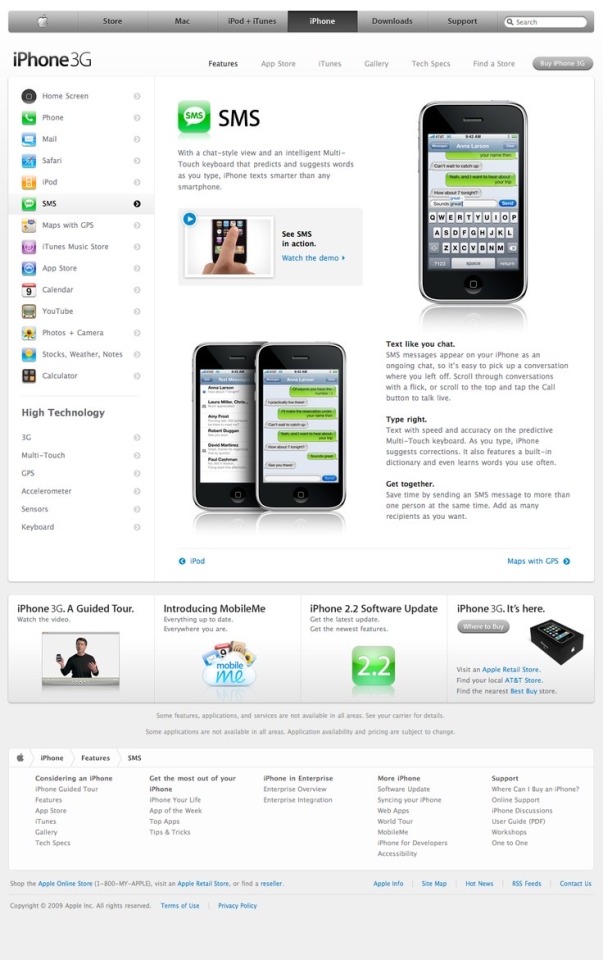
iPhone 3G SMS landing page, 2009
ig: cheri.png
#good morning today we are thinking of buying an iPhone 3G#hi iTunes Store#I wanted to start an apple only thing from September since APPLE KEYNOTE IS COMING UP but I guess it’s ok#I’m thinking of setting something up for the Apple keynote#like for this lil community#old internet#old web#00s#y2k#2000s#cyber y2k#cybercore#moodboard#tech#cyber core#iphone 3g#iphone#old apple#user interface#y2kcore#y2k blog#y2k nostalgia#nostaliga#nostalgiacore#tech blog#product design
113 notes
·
View notes
Text
iOS 14 is out today and here are some of the important features

I want to say this year is the same Apple gears at work, but this year has been nothing but crazy. WWDC was pushed back due to the pandemic, and we are still processing yesterday's September Apple Keynote, where Apple Watch Series 6, Apple Watch SE, and iPad Air were announced. IOS 14 is not an extremely feature rich update, and that is perfectly okay. Last year iOS 13 was not the smoothest release, so it looks like Apple is toning down the updates this time around and focusing on fine tuning the mature operating system. But from what I can see, iOS 14 is still looking like it is going to be a fantastic update. While it has had some bugs during the testing phase, they have been mostly worked out. There is an extensive list of new things that come included with iOS 14, but for the sake of keeping things as simple as possible, I will only highlight some key features that you will notice instantly, so let us dive in and let us get started. Widgets: Image: Apple iOS 14 introduces widgets that can be pinned in three different assorted sizes, but in control center, and on any Home Screen page. Included with widgets is the ability to create a Smart Stack of widgets, that will automatically change widget base on time of day, location, and activity. In addition to widgets, App Library automatically organizes all your apps into a single easy to view page. Widgets have been a game changer for me, since Ive been using it right after WWDC. This is #Apple #iOS14 Read the full article
1 note
·
View note
Photo

New Post has been published on https://magzoso.com/tech/remembering-the-startups-we-lost-in-2019/
Remembering the startups we lost in 2019
All manner of startups fail for all manner of reasons. But there’s one constant: this is an incredibly difficult business. Launching a successful company isn’t just a matter of drive and finding the right people (though both, clearly, are important). Doing well in this business requires the stars to align perfectly on a billion different things.
A cursory look at this year’s batch of companies doesn’t find any story quite as spectacular as last year’s big Theranos flameout, which gave us a best-selling book, documentary, podcast series and upcoming Adam McKay/Jennifer Lawrence film. Some, like MoviePass, however, may have come close.
And for every Theranos, there are dozens of stories of hardworking founders with promising products that simply couldn’t make it to the finish line. There’s also room for debate about what is and isn’t a startup. For our purposes, we’re focusing here on independent startups, not digital initiatives from larger companies — though in at least one case, the startup was acquired by a larger company before shutting down.
So without further ado, here are some of the biggest and most fascinating startups that closed up shop in 2019.
Anki (2010 – 2019)
Total raised: $182 million
In 2013, a promising young hardware startup showcased a new generation of slot cars onstage at the World Wide Developer Conference keynote. It was quite an honor for a young company. Apple was clearly impressed with how Overdrive pushed the limits of what could be done on the iPhone.
Three years later, Anki released Cozmo. The plucky little robot was the result of large investment, including the hiring of ex-Pixar and Dreamworks animators brought on board to craft a high range of emotions in the robot’s eyes. In late 2018, the company launched the similar but adult-focused Vector robot. By April 2019, Anki had shut its doors, in spite of selling 1.5 million robots and “hundreds of thousands” of Cozmo models.
Chariot (2014 – 2019)
Total raised: $3 million, acquired by Ford in 2017
Chariot was a shuttle startup hoping to reinvent mass transit with a fleet of vans for commuters. The routes, supposedly, were determined based on a “crowdsourced” vote.
After acquiring the service two years ago, Ford shut it down at the beginning of 2019. The company didn’t offer many details, except to say that “in today’s mobility landscape, the wants and needs of customers and cities are changing rapidly.”
Daqri (2010 – 2019)
Total raised: $132 million
Daqri, another high-flying, heavily funded AR headset business, shut its doors around September and completed an asset sale. The company is one of many in the sector that failed to succeed in its efforts to court enterprise customers, as well as in its efforts to compete with Magic Leap, Microsoft and others.
Daqri was, at one point, speaking with a large private equity firm about financing ahead of a potential IPO, but as the technical realities facing other AR companies came to light, the firm backed out and the deal crumbled, according to earlier TechCrunch reporting. Sadly, Daqri wasn’t the only AR business to crumble this year.
HomeShare
Total raised: $4.7 million
HomeShare tried to deal with the challenge of rapidly rising housing costs by matching roommates who shared apartments split into “micro-rooms.” The company said that as of March, it had about 1,000 active residents.
As part of the shutdown, HomeShare said residents would not be getting back the deposits for their partitions — but they would be able to keep the divider or sell it.
Jibo (2012 – 2018/19)
Total raised: $72.7 million
Between Anki and Jibo, you could say it was a tough year for consumer social robots. But then, there’s never been a great year for the category. Not yet, at least. Like the sad death of the original Aibo before it, Jibo’s end was punctuated by the incredibly depressing nature of watching an adorable robot friend draw its final breath. Jibo did just that in April, telling consumers, “I want to say I’ve really enjoyed our time together. Thank you very, very much for having me around.”
Jibo technically died in late-2018, but we’re making an exception due to the dramatic nature of its demise. The end came in spite of a successful crowdfunding campaign and a healthy amount of venture capital raised. In spite of it all, the startup was forced to lay off most of its staff and then, ultimately, send Jibo upstate to live on the robo-farm.
MoviePass (2011 – 2019)
Total raised: $68.7 million, acquired by Helios and Matheson in 2017
Image: Bryce Durbin / TechCrunch
Holy hell. Where to even start with this one? When we were putting this list together, one TechCruncher remarked that he swore MoviePass shut down years ago. That’s because (not unlike some current political events), the ticket subscription service’s magnificent train wreck of a demise appeared to unfold over the course of several years, in excruciating slow motion. We wrote a lot about it. A lot, a lot.
In fact, there seemed to be a new disaster every week, as the company hemorrhaged money, limited its service, experience outages, borrowed even more money, was forced to enter a kind of zombie state and had a massive data breech. Oh, and then there was the John Gotti movie it financed that was arguably even worse. By the end of it all, MoviePass’ ultimate demise almost felt like an act of mercy.
Munchery (2010 – 2019)
Total raised: $125 million
One of the first startup scandals of 2019 involved a once well-known meal delivery startup, Munchery. After the business emailed its customers notifying them of its imminent shutdown, its vendors came forward with a slew of accusations. Namely, the food delivery startup took advantage of them in its final hours, knowingly allowing them to continue making deliveries it couldn’t pay for.
The company’s sudden demise sparked a debate around accountability. While the CEO and its venture capital investors stayed largely silent, its vendors cried out for an explanation and even protested outside the offices of Sherpa Capital, one of Munchery’s backers, in search of answers and payments.
Nomiku (2012 – 2019)
Total raised: $145,000
One of the most recent additions to this list, Bay Area-based food startup Nomiku called it quits earlier this month. The company helped pioneer the consumer sous vide category, only to see the market flooded by competing devices. In multiple successful Kickstarter campaigns totaling $1.3 million, backing from Samsung Ventures and an attempted pivot into meal plans, the startup just couldn’t survive.
“The total climate for food tech is different than it used to be,” CEO Lisa Fetterman told TechCrunch. “There was a time when food tech and hardware were much more hot and viable. I think a company can survive a few hurdles, and a few challenges [ …] For me, it was the perfect storm of all these things.”
ODG (1999 – 2019)
Total raised: $58 million
A pioneer in the AR glasses space, news emerged of Osterhout Design Group’s (ODG) demise in the first few weeks of January. Only a couple of years ago, the company raised a $58 million financing — less than a year later, it had burned through its funding and couldn’t pay employees. By early 2018, ODG had lost half of its workforce as it sought loans to pay back employees. By early 2019, only a skeleton crew awaited a patent sale after acquisitions from several large tech companies, including Facebook and Magic Leap, fell through.
“I hope Magic Leap is a huge success. I want everyone in AR to be a huge success,” Osterhout said in an interview with TechCrunch in 2017. “[Augmented reality] is going to be transformative.”
Omni (2014 – 2019)
Total raised: $35.3 million
The startup began as a physical storage company, then tried to pivot after selling off its physical storage operations to competitor Clutter in May — it tried, unsuccessfully, to build a white-label software platform that would allow brick-and-mortar merchants to operate their own businesses for renting and selling products.
As part of the shutdown, roughly 10 Omni engineers were hired by Coinbase.
Scaled Inference (2014 – 2019)
Total raised: $17.6 million
Founded by former Googlers Olcan Sercinoglu and Dmitry Lepikhin, Scaled Inference made headlines in 2014 with a plan to build machine learning and artificial intelligence technology similar to what’s used internally by companies like Google, and making it available as a cloud service that can be used by anyone. The ambitions were grand and attracted investors like Felicis Ventures, Tencent and Khosla Ventures.
Unfortunately, the company was forced to call it quits recently. Former CEO Sercinoglu tells us the shutdown was a result of a lack of funding due to insufficient commercial traction. “We were working on various options until the last minute and retained the team as long as we could, but it did not work out. On the plus side, we were able to be transparent with the team throughout the process,” he said.
Sinemia (2015 – 2019)
Total raised: $1.9 million
It was a rough year for MoviePass-style movie ticket subscription services in general. Sinemia seemed at first to be a more sustainable competitor, but it was plagued by subscriber complaints and even lawsuits around app issues, hidden charges and policies for shuttering accounts.
In April, the company announced that it was ending U.S. operations. To be clear, it did not say that it was shutting down entirely (much of its staff was based in Turkey), but the company’s website has since gone offline. If Sinemia survives in some form, it has disappeared from view.
Unicorn Scooters (2018 – 2019)
Total raised: $150,000
Unicorn Scooters was one of the first fatalities of the electric scooter craze of 2018, though certainly not the last. As the story goes, the business spent way too much money on Facebook and Google ads; the startup quickly shut down with no money left over to issue refunds for more than 300 of its $699 scooters that had been ordered.
The not-so-aptly named Unicorn had completed the Y Combinator startup accelerator only a few months before it called it quits, likely making it one of the fastest YC grads to shutter post-graduation. “Unfortunately, the cost of the ads were just too expensive to build a sustainable business,” Unicorn’s CEO Nick Evans wrote, according to The Verge. “And as the weather continued to get colder throughout the US and more scooters from other companies came on to the market, it became harder and harder to sell Unicorns, leading to a higher cost for ads and fewer customers.”
Vreal (2015 – 2019)
Total raised: $15 million
via @VrealOfficial twitter
Vreal was an ambitious game-streaming platform that aimed to let VR users explore the worlds in which live-streamers were playing. Those users could walk around streamers as avatars, or they could explore on their own as passive observers while listening to the live-streamer blast their way through zombies.
“Unfortunately, the VR market never developed as quickly as we all had hoped, and we were definitely ahead of our time,” the company said in a blog post. “As a result, Vreal is shutting down operations and our wonderful team members are moving on to other opportunities.”
0 notes
Text
Hot take: iOS 14 – GSMArena.com news
Yesterday, Apple held its annual World Wide Developer Conference, where it announced new versions of all its major operating systems. Chief among these was the iOS 14 announcement, where Apple discussed a ton of new features that are going to find their way onto millions of iPhones come September.
After having watched the keynote and going through everything new in this update, it’s hard not to think of iOS 14 as one of the most influential updates that the platform has received in recent years and one that will matter to a lot of people going forward, especially those on the fence. What do I mean by that? I mean that this is probably the iOS update that is going to be the one that will make a lot of people jump over from Android over to Apple’s walled garden.
There are enough reasons to support this, but let’s talk about the things that Apple announced yesterday first. Apple came right out the bat with the changes to the homescreen and widgets, and I don’t think that was a coincidence.
For years, one of the common bugbears with iOS and the thing Android got right from version 1.0 was the homescreen. It’s difficult to believe that the iOS homescreen has remained largely the same since it was first demonstrated on stage by Steve Jobs back in January of 2007 at the now-defunct Macworld. A grid of icon is the first thing any iPhone, iPad or iPod touch user saw when they finished setting up their device, and it’s what they always saw no matter their personal preference.
Apple has been very strict about this over the years, never straying away from the formula even though the competition from Google and the various Android OEMs had clearly a more functional and flexible alternative. The homescreen sort of signified Apple’s approach to the mobile platform in general where it was very much ‘my-way-or-the-highway’ even though the intention behind it was always to keep things simple, even for the least technologically inclined among us.
But things change and so do people and Apple’s static grid of icon was no longer an adequate solution. Even long-time Apple users, who at one point may have appreciated the simplicity of the humble SpringBoard launcher had now started to get frustrated with the limited functionality on offer. And Android users, once they were done mocking the grid, would admit that the static homescreen was one of the things that would keep them away from switching to iOS.
Come September, that’s about to change. For the first time, users will have some flexibility with regard to their homescreen. You now have a makeshift app drawer in the form of the App Library, which neatly arranges all your apps in categories with a handy search function. You can now also just hide or clear the app screens even if you have apps on them as they are all inside the App Library anyway. And new apps will now go inside the App Library instead of instantly cluttering your neatly arranged homescreen.
But what really takes the homescreen in iOS 14 to the next level are the widgets. The widgets themselves are massively overhauled from their sad little former versions that lived in the left-most screen of your iPhone. All built-in iOS apps have a widget of their own and they have all been redesigned. Developers can also make new versions of their widgets and they can now come in different sizes.
Most importantly of all, the widgets can now be integrated within the grid of apps, something that Android has always been able to do. This means you no longer just have a static grid of icons and every person can now have a truly custom homescreen experience, which simply wasn’t possible before beyond just rearranging the icons. More importantly, it’s also a lot more functional and Apple even has some clever tricks like widget stacking that makes smart use of space.
So the homescreen is different. What else is new? Quite a bit, actually. Apple also finally relented and started allowing users to use their own browser or email app as the default. Prefer having your links open in Chrome instead of Safari? You can now do that. Want to use Outlook instead of Apple’s Mail app? You can do that too. It’s far from what’s possible on Android, where you can even choose your own phone, SMS, gallery, camera and music app but I think a lot of people are going to be happy with just being able to choose their own browser and mail app for now and Apple could always expand this functionality to other apps in the future.
Apple has also reworked how calls work on the phone. Previously, when you got a phone call, it would take up your entire screen and it would stay there until you manually dismissed it or the caller cut the call. Most Android OEMs have some form of floating notification to alert you of a call when you’re in the middle of another app. Well, now so does iOS. Any call, whether a phone call or from one of the VoIP apps on your phone, will not just show a floating notification on top, which can be easily dismissed. It’s easy to dismiss this as a silly new “innovation” (even though Apple never used that word for it) but it was always little things like these that made switching over to iOS just that much harder.
It’s the same with Siri, which no longer takes up your entire screen. In fact, Siri is just smarter now, with answers for a broader set of questions from various sources on the internet, being able to send audio messages and translate languages using the new Translate app in iOS 14. We don’t know how it compares against Google Assistant but Apple has clearly not given up on Siri.
Apple also updated the SMS functionality in its Messages app, and it can now automatically filter incoming messages based on whether they are transactions, promotions, or just junk. Some Android OEMs offer this functionality in their stock messaging app but most don’t, including Google. Considering SMS filter is the biggest reason to even consider a third-party SMS app, iOS 14 users won’t even feel the need to look elsewhere.
Apple also introduced App Clips, a feature that has been on Android in the form of Google Play Instant. In case you don’t know what that is, I wouldn’t feel too bad about it. Even though Google introduced this feature a few years ago, the adoption for it has been about as lackluster as most features Google introduces and forgets about.
On both platforms, the feature allows the user to use a particular app without having to install it first. A snipped of the app is downloaded to your device to allow you to use a part of the functionality, such as purchase something online using the website’s app. These mini-apps then disappear or you could choose to install their full version. For anyone used to using this feature on Android, Apple now has its own version that will likely see far more use and will have much, much greater adoption.
And that’s really the gist of this update. A lot of changes have been borrowed from Android, for the lack of a better term, but in the end, it doesn’t really matter. All that matters for you as a user is that there is now greater feature parity between the two platforms, which is great if you are already on iOS and also if you are considering moving over as you are now leaving behind fewer things.
It’s also about how Apple usually executes these features after it’s late to adopt them. Things like widgets and App Clips show a level of polish that has been lacking in their Android counterparts and from experience, we know for sure they would be far better supported by developers on the iOS side.
And we haven’t even really gotten into things that Apple does that you can’t get at all on Android. iMessage is a great messaging service used by millions of people and it’s only available on Apple’s platform. Apple continues to improve it and the latest version in iOS 14 is a major step ahead. Apple Arcade is a great place to find quality games that aren’t available on any other mobile device, just for the price of one monthly subscription. And although Apple TV+ is still trying to get off the ground, it already has some interesting lineup of shows, with more on the way.
But the real kicker is that iOS also has all of Google’s services available to it. Google makes all of its apps available on iOS and because they are made by a different team, they often get updated with new features even before their Android counterparts. The iOS versions of these apps are also often just better and show a level of care that is often mysteriously missing in the Android versions. You could move from an Android phone to an iPhone and still have your Gmail, Calendar, Maps, Drive, Google Docs, Google Keep, YouTube, and even Hangouts up and running in a few minutes and don’t miss out on anything. You can even use Google Assistant if you still don’t like Siri and now you can even use Gmail as your default email client.
And there are so many new features in iOS 14 alone that I haven’t talked about yet. Things like the great new Car key feature, which could be a game-changer if it trickled down to more cars. Spatial audio and automatic switching for AirPods, new Picture-in-picture mode, an enhanced system-wide search function, improved Maps, and a new Translate app, improved home automation, improved CarPlay, and just a ton of other features make this one of the most significant iOS updates in years.
It also goes without saying that a majority of iOS devices will get the iOS 14 update on day 1. Even Google’s smartphones don’t have a 100% track record of doing that, with other Android OEMs not even in the same picture.
With the launch of the iPhone SE recently, it became clear that Apple was gunning for the $400 market currently dominated by Android phones. The price and performance on that phone alone convinced some users to jump ship from their Android phones over to iOS. But with the launch of iOS 14, it’s clear that Apple really has Android users in its sight. It’s hard not to look at this update and be tempted even as an Android user. A practical one, at least, because unless you have some undying loyalty to the platform there are now fewer and fewer practical reasons to continue to stick to Android over switching to iOS if you are due for an upgrade.
Of course, this doesn’t mean you must switch from Android to iOS today as there are still plenty of good reasons to continue to be on Android. iOS, meanwhile, also continues to have its limitations, such as a relatively daft notification management system, and a locked-down approach to everything that irks some people. These are all things Apple can aim to improve for in future versions and if recent updates are any indication, we could see some changes sooner rather than later. But there’s no doubt iOS is improving a lot faster today than Android so while there have always been valid reasons to move from iOS to Android, there are now just as many valid reasons to go in the other direction.
That $400 iPhone SE just became a lot more tempting.
Source link
قالب وردپرس
from World Wide News https://ift.tt/2VgzB4o
0 notes
Text
New Post has been published on Fazeup
New Post has been published on https://www.fazeup.tk/2019/06/apple-wwdc-2019-what-we-anticipate-and-the-way-to-look-ahead-to-your-self/
Apple WWDC 2019: What we anticipate and the way to look ahead to your self
Apple WWDC 2019 (that stands for Worldwide Builders Convention) will start subsequent week. At this annual occasion, Apple dishes out new software program updates for a lot of of its merchandise, most significantly the iOS software program on its flagship product, the iPhone.
Consider it type of like Google I/O, however for Apple.
Beneath you’ll discover all the data you want on WWDC together with when it occurs, the way to watch a very powerful occasion in the course of the convention, and what you’ll be able to anticipate to see launched.
When is Apple WWDC 2019?
The Apple Worldwide Builders Convention 2019 will occur on the McEnery Conference Middle in San Jose, California, from Monday, June Three till Friday, June 7. Every day will probably be full of seminars, lectures, and bulletins.
The Apple WWDC 2019 keynote occurs at 10:00 AM PT on Monday, June 3.
Nonetheless, a very powerful facet of WWDC is the keynote that begins all of it. This Tim Cook dinner-led occasion will final for about two hours and begin at 10:00 AM PT (1:00 PM ET) on Monday, June 7. It’s probably Cook dinner and different Apple leaders will reveal new software program updates and presumably even new hardware. Scroll down a bit to learn extra about what we anticipate to see!
How can I watch Apple WWDC 2019 at dwelling?
The simplest, most platform-agnostic method to watch Apple WWDC 2019 is on YouTube. Over the previous few years, Apple has livestreamed all its main occasions on its official YouTube channel, and it’s extremely probably it’s going to do the identical for this one. If that occurs, you’ll be capable to view the keynote on any machine with YouTube entry.
Nonetheless, in case you personal Apple merchandise, you should utilize particular, Apple-only companies to observe the keynote.
If you happen to personal an iOS 12 machine similar to a current iPhone or iPad, you’ll be able to obtain Apple’s official WWDC app. In there, you’ll discover hyperlinks to observe the keynote in addition to hyperlinks to observe different occasions occurring over the remainder of the week.
Apple will probably livestream WWDC on YouTube, however in case you personal an Apple machine there are particular methods to observe it.
If you happen to personal a macOS-powered machine, similar to an iMac or a MacBook, you’ll be able to watch the keynote on Apple’s occasions web site via Safari. So long as you’re operating the newest model of Apple’s proprietary browser, you need to be capable to watch the occasion with out challenge.
Editor’s Decide
Apple sued for allegedly promoting clients’ iTunes and Apple Music listening knowledge
Three clients from Rhode Island and Michigan filed a class-action lawsuit in opposition to Apple this previous Friday in California’s Northern Federal District, reported Bloomberg final week. Based on the lawsuit, Apple violated state privateness legal guidelines by promoting …
If you happen to’re on a Home windows or Linux PC, the livestream at Apple’s occasions web page also needs to work in the latest variations of Chrome, Firefox, Edge, and many others. Nonetheless, Safari is the one browser that’s assured to work.
Lastly, in case you personal an Apple TV, you’ll be able to watch the livestream via Apple’s occasions app. You’ll must be operating tvOS 10.2 or later, which basically means you’ll want a second-generation or later Apple TV machine.
When unsure, simply head to YouTube!
What ought to I anticipate to see introduced at Apple WWDC 2019?
Not like Apple’s September occasion the place it launches the newest crop of iPhones or the October occasion the place it launches iPads and macOS merchandise, Apple WWDC 2019 will probably be largely about software program. Nonetheless, there might be some hardware surprises in retailer!
Right here’s what we anticipate:
iOS 13: That is basically a certain guess. The most recent model of Apple’s cellular OS ought to include a system-wide darkish theme, and will presumably include a revamp to the house display screen (the primary main revamp in ten years). There can even virtually actually be updates to Apple apps, together with Mail, Messages, Well being, and many others.
macOS 10.15: There are rumors suggesting that Apple’s new replace to its PC-based working system will convey sure iOS apps to MacBooks, iMacs, and many others. At first, it might probably solely be apps designed for iPads with iPhone apps coming at a later date. If true, this might be fairly revolutionary. There’s additionally a rumor that Apple will eliminate the iTunes branding and break up the app into smaller chunks, with a Music app, a Podcasts app, a TV app, and many others., quite than housing all the pieces in a single program.
watchOS and tvOS: Apple’s working methods that energy the Apple Watch and the Apple TV set-top field ought to see some tweaks, too. Nonetheless, the Apple Watch often will get its time to shine subsequent to the iPhones in September, and the Apple TV Plus service was simply launched in March, so these two working methods will probably get solely a little bit love throughout Apple WWDC 2019.
A brand new Mac Professional: Apple hasn’t revamped its notorious “trash can” pc since 2013. Rumors strongly counsel we’ll see a brand new Mac Professional debut at WWDC 2019. The query is, after all, will it nonetheless be a cylindrical unit or will it have a extra standard design — or one thing else altogether?
A 6K show: This can be a little bit of an extended shot, however Apple might launch its personal tremendous high-end pc monitor. With a rumored 6K decision and a rumored 32-inch measurement, the machine will surely be extremely costly if it will get launched in any respect.
Will you be tuning in to Apple WWDC 2019? What are you enthusiastic about getting introduced? Tell us within the feedback!
NEXT: Apple publicizes new iPod Contact: iPhone 7’s brains in previous iPod Contact’s physique
Supply
#ahead#amd#and#apple#Apple Music#Apple TV Plus#based#begin#being#below#beneath#break#channel#coming#companies#computers#contact#conventional#could#customers#cylindrical#darkish#design#designed#different#discover#dwelling#energy#events#extra
0 notes
Text
8 of the greatest internet trolls of all time

It's Troll Week on Mashable. Join us as we explore the good, the bad, and the ugly of internet trolling.
The internet is full of trolls — but there's a special breed of troll that has garnered a reputation for being the best in the game.
Whether it's on YouTube, Twitter, or in the dreaded comment sections, these masters know how to play the game. In honor of these great heroes, take a look at eight of the best trolls, who are out there doing the internet a great service by just being themselves.
SEE ALSO: The artist behind the 'Awards for Good Boys' Instagram isn't afraid to piss off her trolls
1. DM Pranks
DM Pranks is one of the most popular channels in the YouTube prank community. It was created by Matteo Moroni and Diego Dolciami, and they pretty much go around scaring the living crap out of people.
The duo are typically dressed up as scary clowns or horror movie icons like Freddy Krueger or Michael Myers. They stage a prank that involves a fake dead body, and when someone stumbles upon it and sees the pranksters, Moroni or Dolciami will charge at them holding a weapon in their hand to scare them off.
youtube
Their videos went viral because of their elaborate setups and extreme realism. And, it's no joke. These trolls are the scariest out there, but with almost five million subscribers, it's safe to say they've really tapped into an audience.
2. Lee Dawson
Lee Dawson is a popular figure in the RuPaul's Drag Race community who makes parody videos of episodes from the show's various seasons. His "RuCaps," as he calls them, take memes, vines, and other iconic moments in pop culture and effortlessly intertwine them with a given episode of Drag Race.
This amazing combination leads to full 20-minute videos of tomfoolery, and it works flawlessly with a medium like Drag Race.
3. Trisha Patyas
Trisha Patyas has been trolling her internet audience since the early 2010s. This YouTube star has captured the hearts of over 4.5 million subscribers with her overdramatic and hilariously shallow personality.
It's her delivery that makes her such an iconic troll. If she said she was being stalked by a vampire or had been turned into a fly at the age of six, you'd have no choice but to believe her.
youtube
To go along with her videos, she also has quite the trolly Twitter page. She claims she's a reptilian and is also dating Jake Paul. We believe you, Trisha.
I'm reptilian
— Trisha Paytas (@trishapaytas) July 10, 2017
I love supporting my boyfriend @jakepaul 😎 #jakepauler4life #JakePaulisOverCauseHesUnderMyPussyRightNow pic.twitter.com/m1C561IuOR
— Trisha Paytas (@trishapaytas) August 25, 2017
4. Christine Sydelko
Christine Sydelko is a gift from Vine that keeps on giving. Even after the popular social media platform went under, Sydelko retains a strong following of over 1 million subscribers on YouTube.
A popular Vine that showcases her excellent trolling skills involved her recording a wild party at "Bible Study," where she sings "Kumbaya," all while zooming in on someone doing a line of cocaine.
youtube
Sydelko's Christmas Vine was also pretty iconic. In the video, she recorded herself going around saying "Merry Christmas" to random strangers in the most absurd ways possible. Her attempts include: "Merry Crisis," "Merry Crimas," and the legendary phrase, "Merry Chrysler." Sydelko is truly a genius.
youtube
I’m the Mariah Carey of the internet: only relevant on Christmas
— Christine Sydelko (@csydelko) December 26, 2017
5. Lovingkiara
Twitter user @lovingkiara became a legend among trolls this past year when she promised to draw people in different cartoon styles. She uploaded a tweet that supposedly depicted her artistic capabilities, and to be fair, it looked somewhat legit.
Okay so I wanna draw people avi too so retweet and I gotchu ☺️ pic.twitter.com/ge0JUCCxc4
— 💋 (@lovingkiaraa) June 27, 2018
But once she started getting requests, it turned out she wasn't as great as she claimed to be. The fruits of her labor may have been completely rotten, but they were still incredibly funny.
While she may not excel at drawing, she is very gifted in the art of trolling.
@hooper4_life pic.twitter.com/ZTViKp9qTK
— 𝑘𝑖𝑎𝑟𝑎 🍒 (@lovingkiaraa) June 27, 2018
@KechiXOXO pic.twitter.com/8FwM7B0PpC
— 𝑘𝑖𝑎𝑟𝑎 🍒 (@lovingkiaraa) June 27, 2018
@_Teli13 pic.twitter.com/ZqcS31qVTs
— 𝑘𝑖𝑎𝑟𝑎 🍒 (@lovingkiaraa) June 27, 2018
@kaylee_symone pic.twitter.com/jG1RaNNSs6
— 𝑘𝑖𝑎𝑟𝑎 🍒 (@lovingkiaraa) June 27, 2018
6. Anne Harrison
Anne Harrison is a budding troll genius. Harrison claims to be a married 30-year-old Christian woman who has three kids and wants you to worship her feet. She also thinks Madonna is a hag.
This account features some of the most bizarre troll tweets ever. Some highlights include her almost choking on a mint because "it was TOO spicy," and her retweeting an image of two gay men getting married and asking where the bride was.
I nearly choked eating a mint it was TOO spicy
— Anne Harrison (@AnneHarrisonMom) October 6, 2018
These groom and best man pics are so lovely, where’s the beautiful bride pics? https://t.co/e9OEgLapC3
— Anne Harrison (@AnneHarrisonMom) September 15, 2018
I was sent this, what app are my children on? pic.twitter.com/JO2H7pzzLU
— Anne Harrison (@AnneHarrisonMom) October 6, 2018
@AnneHarrisonMom legend made it to Variety news pic.twitter.com/sdco8McUJ1
— asib out now (@freemymindn) October 3, 2018
7. KT Nelson
KT Nelson is always on his trolliing A-game and manages to get tons of retweets and likes on almost all of his shitposts.
Some highlights include him making fun of "young" Republicans and his iconic take on the "I am your father scene" from Star Wars. We can all take a lesson from this professional troll.
ah, youth pic.twitter.com/tIYIzgzNyB
— KT NELSON (@KrangTNelson) July 12, 2017
pic.twitter.com/ZWhqw2LOzc
— KT NELSON (@KrangTNelson) September 7, 2017
[in the court of the samurai] MASTER: you have failed your mission and brought shame to our order ME: yes MASTER: you know what you must do now. the only honorable thing ME: *smiling* MASTER (sighing in exasperation): don’t jump in front of the weinermobile
— KT NELSON (@KrangTNelson) October 9, 2018
🚨 VOTING ALERT 🚨 MIDTERM ELECTIONS THIS NOV IF YOU’RE - A FIRST TIME VOTER: VOTE - A NON-VOTER: VOTE - BUSY THAT DAY: VOTE - UNDER 18: VOTE - A CITIZEN OF CANADA: VOTE - A MEMBER OF ANTIFISIS, THE ANTIFA/ISIS COMBO GROUP: VOTE - NOTORIOUS SERIAL KILLER THE SON OF S
— KT NELSON (@KrangTNelson) October 10, 2018
8. Ken M
Ken M is an infamous internet troll that has fearlessly, and hilariously, wrecked almost every comment page he comes across. The power that this guy holds is nothing short of spectacular.
Ken M typically plays the role of an idiotic commenter who leaves the most ridiculous responses on Yahoo articles, Facebook brand pages, and other random places on the internet. If there's a comment section, trust and believe this man will make his mark on it.
Ken M has entire Reddit threads and pages dedicated to his craft. He is a legend and very few will ever be able to reach his level.
Ken M on 2D Movies #trolling #troll pic.twitter.com/hhOgYlJohh
— Sluts and Guts (@slutsnguts) September 3, 2018
Ken M on asking questions #trolling #troll pic.twitter.com/B8QU6oOqvX
— Sluts and Guts (@slutsnguts) September 3, 2018
Ken M on hot days #trolling #troll pic.twitter.com/IEqFOXNcuG
— Sluts and Guts (@slutsnguts) August 21, 2018
WATCH: Tim Cook trolled us with a tweet before the Apple keynote

#_category:yct:001000002#_lmsid:a0Vd000000DTrEpEAL#_author:Xavier Piedra#_uuid:5f533a48-547b-3e3a-909d-a62f72c16d10#_revsp:news.mashable
0 notes
Text
How to Monitor Your Product Launch: Lessons from #AppleEvent2018
Running a product launch can be one of the most stressful times in a marketer’s life(that along with attempting to explain their job to their grandparents).
You could spend weeks, even months preparing for a launch. You could try and anticipate for everything that could go wrong, but it’s all over in one day – so there’s only one shot to get it right.
One brand that consistently gets product launches right is of course, Apple.
Unless you’ve been stranded on a deserted island for the last few weeks, there’s no way you haven’t heard about their much-anticipated yearly product launch keynote: #AppleEvent.
Ever since the very first iPhone was announced at the first edition in 2007, the #AppleEvent has grown bigger and bigger every year to become the global rendezvous that tech aficionados cannot afford to miss.
As you may have expected, there were hundreds of thousands of conversations about the event across social media and I listened to all of it – using Mention of course.

Why you should monitor your product launch
As I mentioned earlier, it’s extremely important that brands get their product launches right. Why?
They send a powerful message to their market and target audience: how good is the brand at innovating? Are they bringing something new?
They take a lot of time and resources to prepare, therefore, can be very, very costly.
Conversations about them will tell you a lot about your audience and users.
But in order to ensure your launch goes smoothly, you need to know what people are saying about it.
This is where media monitoring comes in.
No matter how much you thought you hit it out of the park, only numbers and data will speak for the true success of your event.
Quick tip for those already using an online monitoring tool:
In this particular situation, we won’t just be monitoring the term “Apple”.
When tracking such a generic keyword, you need to be very specific or you’ll end up monitoring conversations that aren’t relevant to you.
To conduct this analysis, I used the following keywords:
#AppleEvent
iPhone (XS, XS Max, and XR)
Apple Watch
And narrowed my analysis to a specific time period (September 10th to September 15th) to eliminate as much noise and bias as possible.
Having said that, the hashtag and product names to monitor made it really easy for me. If I wanted to monitor the “Apple” brand, and nothing else, an advanced boolean search would have been necessary.
Before I set out to do my analysis, I compiled a few questions that I wanted to answer about this event:
How did the Internet respond to the latest announcements?
Where did most of the buzz come from?
What were the main topics discussed online following the event?
How were they discussed, and by who?
And finally, what can we: marketers and PR pros – learn from it?
In this article, you’ll learn about the biggest trends we observed at this year’s #AppleEvent and what you should monitor in order to measure your own future product launches.
What was all the fuss about?
Before getting into the nitty gritty, let’s do a quick review of the event: what’s new?
Well, not that much since most of the information leaked before the event.
Apple announced 4 new products.
A new Apple Watch
First, the Apple Watch Series 4.
Better, faster and stronger than the previous version, the next generation of the Apple Watch also comes with notable FDA approved brand new health features:
A fall detector: if you fall while wearing the watch and stop moving for a specific amount of time, the connected device will automatically suggest calling for help on your behalf.
A heartbeat monitor: the watch now has an ECG (Electro-Cardiogram) function, is able to detect any abnormality and will advise you to see a doctor if needed.
The heart rate technology may not be groundbreaking as it’s already available on other devices, but the ECG technology is pretty impressive.
Our sentiment analysis reveals that the almighty Internet thinks so too:
Please note that the pie chart only shows positive vs. negative mentions.
What’s next?
The rest of the presentation focused on the 3 new, much anticipated versions of the iPhone.
3 new versions of the iPhone
Apple announced the iPhones XS, XS Max(2018 iterations of the existing X model) and a “cheaper” iPhone XR.
Having better cameras, batteries, screens, processors, according to Apple is top-notch technology.
But, if last year was a major leap in terms of features, Apple did not revolutionize the industry much this time. No, instead, they brought us: Dual Sim – A feature that has been introduced by their competition a long time ago(and the Internet didn’t forget to remind us about it).
So there you have it, 4 new products Apples released to continue to make a dent in your bank account. Now that we know what they are, let’ see how they were received online.
How did the #AppleEvent echo online?
The ‘Where’
As expected, the entire world was talking about about the #AppleEvent. Most of the conversations came from 1) the US 2) France 3) Brazil, 4) India and 5) the UK.
When tracking a product launch, it’s important to keep an eye on where the event is being mentioned. If you’re suddenly seeing a lot of mentions in regions you’re not active in, it would be a good idea to do research opportunities for your brand in that market.
The ‘Who’
It’s just as telling to see who is talking about your product launch. If you’ve done your PR properly, you should be able to get the right people and publications to mention it.
There was no shortage of influential accounts and brands mentioning the #AppleEvent.
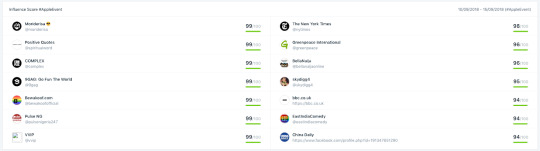
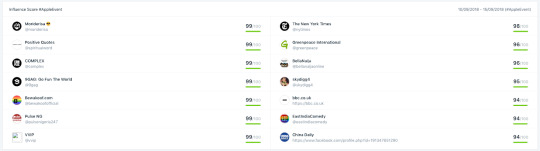
All of the top publications including 9Gag, NYTimes, GreenPeace, China Daily mentioned the event. So in terms of volume and reach, this is awesome coverage.
However, being mentioned by influencers isn’t always a good thing. While the NYT reported all that happened during the event, GreenPeace had a slightly different approach..
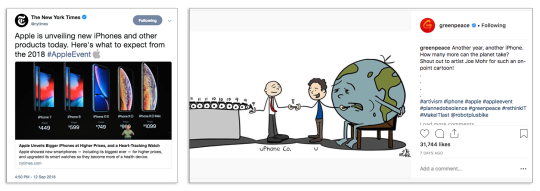
The ‘What’
When monitoring your launch, be sure to track all of the important keywords around it. This includes the different models of products, features, and improvements.
The iPhone has clearly been Apple’s favorite child for years. However, they seem to have started dedicating more time and resources year after year to the Apple watch. Let’s see how people reacted to it online.
The “iPhone” generated twice as much noise as the Apple Watch during the #AppleEvent
Now, if we take a closer look at the iPhone models mentioned, it seems the iPhone XS Max generated the most noise during the week of the announcement, followed by the XS and XR models.
Which iPhone features were discussed the most?
Typically, people rave about the new features they’re most excited about. In this case, it was the two improved features including the camera and storage space gathered loads of attention.
The actual new feature(Dual Sim) was only mentioned 1 416 times.
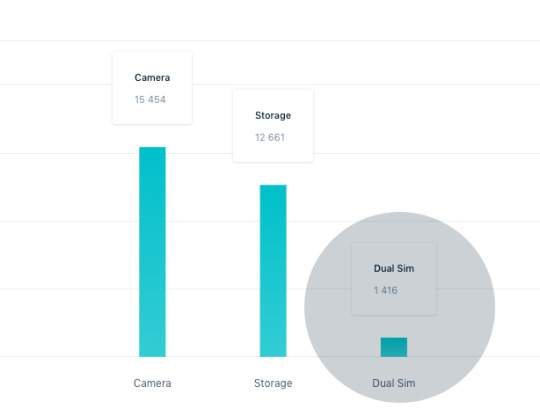
Volume is an interesting and powerful insight to measure the success of an event.
But it only scrapes the surface. It doesn’t convey any information regarding how the event went and how the announcements were received by the audience.
The ‘How’
Measuring the sentiment of a product launch and event can offer you the public feedback you’re looking for. It allows you to understand what the audience liked and disliked about your products.
What was the overall #AppleEvent sentiment? The event itself was received mostly positively.
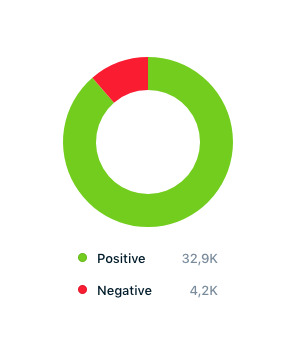
Neutral mentions put aside, about 90% of the noise around the event was positive.
Now, if we focus on the iPhone’s overall sentiment … things get more complicated.

Nearly 25% of mentions we tracked were negative.
How come? What are the negative conversations about?

The price.
The price is a big “no no”
The top(worldwide) negative keywords are mostly related to the price of the new Apple devices.
In fact, there were 24 734 messages discussing the new iPhones’ prices. As per usual, the Internet handled the situation with a hint of sarcasm:

I investigated a little further … and it led me to France.
“Prix”, meaning price in French was the most common negative keyword associated to the new iPhones(not so surprising since France was the second country with the most mentions about the event).
And there’s a good reason for that:
The XR model, starting at $749 in the US, starts at €859 in Europe.
The XS model, starting at $999 in the US, starts at €1159 in Europe.
The XS Max model, starting at $1099 in the US, starts at €1259 in Europe.

Price issues put aside, the #AppleEvent was once again a PR success:
Almost 9 out of 10 mentions turned out to be positive.
There were hundreds of thousands of conversations.
Billions of people reached all over the planet.
Interestingly enough, the battery was not discussed so much this time (even though it’s a known fact that iPhones, or smartphones in general lack in battery life) compared to features like the camera or the price of the devices, seen as the most negative fact about the phones this year.
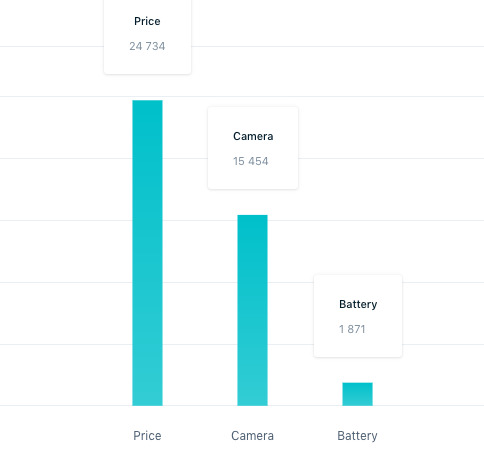
Is Apple playing with fire selling devices at such a high price?
Did Apple go too far this time with the price? Only time will tell.
Even though the event itself received positive mentions, Apple should not ignore the worrying 25% of negative mentions published during and after the event.
Now that we’ve analyzed the conversations around this events, let’s take a step back to see what we’ve learned from it?
4 lessons we learned
Apple did not only count on its worldwide reputation to generate buzz around the yearly #AppleEvent. They have an event planning strategy that is almost bulletproof. That being said, there’s always room for improvement.
Here are 4 things to learn from it.
1. Get in touch with influencers
There were not only tech-journalists invited to attend the conference at the Steve Jobs Theater.
The room was also filled with influencers and world-known celebrities who actively participated to generate more buzz around the event by reaching out to their own community.


Apple probably didn’t reach out to all of the influential people discussing the #AppleEvent, because, well, they’re Apple. Thousands of influential voices talked about it without Apple having to do anything.
Did they know for example, that there were influencers creating and sharing content about the events in South Africa?
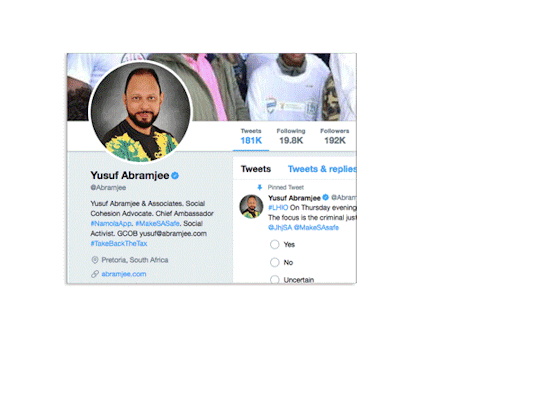
Apple teams could dig through this data and try building new relationships with these influential brand advocates to reach new audiences next year. By securing a positive relationship with them, they’re more likely to say positive things about your next launch.
2. Promote a #Hashtag
Promoting a #hashtag is probably the safest way to own and measure the impact of an event.
If you are already using an advanced monitoring tool, you know you could follow conversations related to your event without using any #hashtag. But #hashtags gather people around one specific topic. Your event.
Be sure to leverage this opportunity.
3. Set expectations
We, humans, are creatures of habit. Apple knows that. They set an expectation to host an #AppleEvent at almost the exact same time, every single year.
If you haven’t noticed, I’m talking about the second week of September. The launch has been on that exact same week since 2012.
By doing so, journalists and potential buyers know when exactly they can expect it every year.
4. Tease a little(but don’t ruin the surprise)
This is actually something Apple is not so great at.
It is rather impossible to know whether Apple orchestrated the leaks or not, but a lot of information has leaked from them before the event. And it ruins the surprise for a lot of us.
Before social media, brands could control the conversations about them as they were very often the ones starting them.
Since social media became mainstream, the only time brands get to affect the conversations about them is when they announce something big. The lesson here is to ensure that you set embargos with journalists and publications. If you’re working with influencers, be sure that they don’t ruin the surprise by sharing with their communities!
Listen before you jump into the convo
There is very little(if nothing) we can teach Apple about communication. I mean, they did open their 2018 September event parodying Mission Impossible. Wow.
As for listening, there are a couple things Apple could learn from this year’s event. While the #AppleEvent hashtag did generate major positive coverage, they should also always be keeping their eye on the topics that are sparking negative conversations to help improve their next launch.
What about you? What were the takeaways for you from this event?

Clément is Content Marketer for Mention. He creates content to help brands manage their online reputation strategy. If not behind a screen, you can find him reading books in Parisian cafés or exploring the city with his dog.
You are here: Home » How to Monitor Your Product Launch: Lessons from #AppleEvent2018
Source: https://bloghyped.com/how-to-monitor-your-product-launch-lessons-from-appleevent2018/
0 notes
Text
How to Build Hype for a New Product Launch
Your company is ready to launch a new product. This is an exciting time for you and everyone else involved.
Depending on your industry and brand, you’ve spent months or potentially even years developing this product.
As you approach the final stages of development, you’re starting to get a bit anxious. I can totally relate to this feeling. You’ve spent so much time, effort, and money on this that you want to make sure that it’s successful.
If your new product isn’t a hit and doesn’t sell, it could be a crushing blow, both financially and psychologically for your brand.
Here’s what you need to realize. Your product may be outstanding, but if you don’t promote the release properly, nobody is going to buy it.
Sure, you may get the occasional sale from someone walking through the aisles of your physical location or browsing online at your ecommerce store, but that’s not enough to drastically increase your revenue.
There’s no reason to wait until your product launches to start promoting it. That way the introduction phase of your product life cycle will have higher sales.
Building hype for your new product will have consumers anticipating the launch. That way, you’ll start to get sales immediately on release day.
If your last product launch wasn’t too successful, you might need some tips on how to improve your strategy the next time around. That’s why I created this guide. It’s also great for anyone who is releasing a new product for the first time.
Here’s the best way to build hype and drive sales.
Identify your market segment
First, you’ve got to figure out who will be using your new product. This isn’t the same thing as identifying the target audience of your brand.
Sure, you already know who your customers are, but will all of your customers be using your new product?
Here’s a really basic and obvious example to show you what I’m talking about. Let’s say you have a clothing brand. You sell a variety of products for both men and women.
The new product that you’re releasing is a sports bra. Obviously, the market segment here is athletic women.
You can develop a customer persona to get more information about this segment of your customer base. Here’s an example of what this looks like.
This is really important for brands that have a diverse line of products. Not every single customer of your will be interested in the new launch.
So it’s a waste of time, money, and resources if you market to everyone and anyone who walks through your doors.
Instead, take advantage of your customer information that you have on file. You may have email lists segmented into certain categories.
Send out messages to the subscribers who fit the description of your customer persona.
Work backward
Think about your end game and start there. It’s an interesting strategy, but it helps everyone on your team get on the same page.
It’s always a great idea to follow the advice of successful companies. Jeff Bezos, the founder of Amazon, says that his business employs this strategy for new product launches.
Write a mock press release. Explain exactly what your new product is and why you made it. Talk about the top features, benefits, and differentiation factors.
Keep this description clear, concise, and to the point.
Come up with a potential frequently asked questions list. What kind of problems, inquiries, or instructions would a customer have if they bought the product?
Put yourself in the shoes of a neutral person who has no prior knowledge of the product and how it works. Will they be able to figure it out?
Outline the customer experience. Determine how different people will use the product. Imagine every possible circumstance that the item could be used for.
Next, write your user guide. This should be a step-by-step instruction page that describes everything the customer needs to know about how to set up, use, and troubleshoot the product.
Once all of these steps are outlined, it will make it easier for your company to brand the product and make sure that it’s ready to be marketed accordingly.
Start testing your product
Your new product needs to be tested constantly. It doesn’t matter what it is or what kind of industry you’re in, testing early will improve the final performance.
This statement holds true for both physical products as well as intangible products, such as software.
Testing needs to happen during each phase of development.
Testing early will make your life easier in the long run. But it also has promotional benefits.
If you can get your product into the hands of beta testers and focus group participants, it can start to build hype.
You’re killing two birds with one stone here. First, you’re getting valuable feedback to ensure quality control. Second, you’re getting the word out about the new item.
These testers could be influencers within certain industries. They may have blogs, websites, or connections to people who do as well.
If they talk about their experience on social media, you can start to get free promotion without putting in any effort. You should encourage your testers to do this.
Blog about it
Blogging has exceptional benefits for businesses. Promoting a new product is no exception to this strategy.
Take advantage of your existing blog.
You’ve got to find ways to talk about your new product without sounding too salesy. Your audience knows that you’re biased, so you can acknowledge that.
Say something like, “Obviously, I know I’m biased, but I’ve been working in this industry for a long time. This product is revolutionary and will change the way you do things.”
Talking about the product in your blog will build anticipation for your regular readers. They’re already familiar with your voice and brand, so they make be likely candidates to make a purchase when the item finally gets released.
Take a look at some of the other benefits of blogging.
Blogging about your product will help you generate new leads and get more traffic to your website. These are both ideal scenarios for anyone who is getting ready to launch a new product.
The more traffic to your site increases the chances that you’ll get more sales.
You can also guest blogging as a strategy to talk about your new product. In most cases, this is free advertisement to a new audience.
The website your blogging for benefits because they get new content without having to do any work. You benefit from the exposure. So it’s a win-win for everyone.
Tease your audience
Sometimes the best way to build hype is to be mysterious. Don’t give it all away in your first promotional campaign.
People are curious by nature. If you tell them everything they need to know right away, they don’t have a reason to follow up to get more information.
But if you use teaser promos, it will stimulate their curiosity.
Here’s an example.
In 2017, Sony released the Xperia XZ Premium. This product won the award for the best new smartphone at the 2017 Mobile World Congress.
After winning an award last year, Sony released a teaser video to build anticipation for the 2018 MWC.
The video is 23 seconds long and doesn’t provide too much information. First, it shows and a hand, and then curved lines appear above it.
Then the video displays the date for the 2018 conference. As you can see, Sony released this video at a perfect time. The promo aired one week before the event.
This gets people talking. Are they releasing a new phone? Does it have a curved screen?
People let their imaginations run wild. Now, consumers will keep coming back to see if the brand releases further updates.
Promote your product at a special event
This piece of advice piggybacks off of our last tactic. Big events are a great time to talk about your new product launch.
You’ve got lots of eyes and ears on the event, especially if other companies in your industry are participating.
Events will also have other media outlets attending. So the press can hear about your new product and talk about it on their blogs, TV shows, or podcasts.
All of this is free promotion. It gets the word out there and gives people something to get excited about.
In addition to pitching your product at an industry event or conference, your company can hold especially event that’s only for your products.
Apple does this every year.
They use these keynote events to talk about the technology and features behind all of their newest products before they get released.
During their September 2017, they used this special event as an opportunity to announce six new products.
iPhone X
iPhone 8
Apple Watch Series 3
Apple TV 4k
iOS 11
watchOS 4
As you can see from the list, there is a huge variety between these products. They’ve got new phones, watches, TVs, and operating systems.
Since Apple does this every year, their customers are always ready for the events. The speakers discuss how all of the new products work and highlight the top features.
Then, when the product is finally available for purchase, customers already know what to expect.
Apple is an industry giant. So it’s definitely not a bad idea for you to follow their lead and apply this strategy to your company.
Add a video demonstration to your website
You’ve got to take advantage of videos as a marketing tool. I’m sure you’re using it for other areas of your business, so promoting a new product launch shouldn’t be an exception.
64% of customers make a purchase after seeing a branded video. More than half marketing experts across the world say that video content has the highest ROI compared to other content marketing strategies.
Furthermore, 95% of information gets retained when it’s watched in a video. This is ideal for a new product release.
Since your product isn’t available for purchase yet, you want to make sure that your promotional campaigns are memorable.
Take a look at how Vantage Robotics uses this strategy to promote a new product on their website.
They’ve got video demonstrations for how the product works.
This is very important for certain industries, especially for those of you in technology. If you’re selling a t-shirt, you don’t need to really explain to your customers how it’s used.
But if you’re selling something like an aerial camera that follows people around and records a video, then there is probably a bit of a learning curve.
Video demonstrations help eliminate confusion. This relates back to what we talked about earlier, in terms of writing out your FAQ and user guides ahead of time.
Your video can answer any potential questions. Plus, when people see your product in action, they’ll be excited about the release and lined up to buy it.
Use all of your marketing channels
Don’t just use your website to promote your new product. Take advantage of all of your existing marketing channels.
Exhaust every resource.
Social media is a great place to start building hype. With the option for your followers to like, comment, and share your posts, it’s a perfect way to get even more exposure.
Plus, you’ll be able to get more engagement when you promote your products on social media.
Customers will be able to ask questions and hear back from you.
Don’t think that your marketing efforts need to be restricted to just a couple of channels or some posters inside your physical store locations.
The more marketing channels you use, the greater the exposure will be.
Start taking pre-orders
Why should you wait until your product officially hits the market to start making a profit?
Collecting money for pre-orders is a great way to build hype. Now, customers are invested. Making a purchase early shows them that your product is real and not just a concept.
They’ll also start telling their friends, family, and social media followers about their excitement.
Take a look at how this strategy was used for the DronePhone.
They market this pre-order as a way for consumers to be one of the first people to get this product.
If you’re releasing something that’s groundbreaking or revolutionary, this is a really cool pitch.
Conclusion
Don’t wait until your product is released to start marketing it. Start building hype in the early stages, even when it’s still being developed.
Segment the market within your overall target audience. Test your product and blog about it.
You can use teaser videos to generate curiosity from your customers.
Promote the product at a special event and use video demonstrations to show how it works. Use all of your marketing channels as a promotional method.
Start collecting money with pre-orders.
Once your product is ready for launch, make sure everything is working properly. You don’t want consumers to experience any problems.
Get your sales team ready. Your customer service representatives need to be educated and ready to answer any questions.
Don’t lose momentum. Keep promoting your product hard, even after the release.
If you follow this guide, you’ll have a successful and profitable product launch.
What strategies is your company using to build hype for your newest products?
https://www.quicksprout.com/2018/03/21/how-to-build-hype-for-a-new-product-launch/ Read more here - http://review-and-bonuss.blogspot.com/2018/03/how-to-build-hype-for-new-product-launch.html
0 notes
Text
Publishing Frequency: Why (and How) We’re Changing Things Up
How often do you read the weekend posts on Content Marketing Institute the day they’re published? We can tell from traffic the answer is “sometimes” for many of you.
Before I joined the CMI editorial team in September, the same was true for me. The daily alert went to my work inbox, which I monitored on the weekend only for urgent communications. Most of the time, as valuable as the CMI articles are, they didn’t qualify as urgent.
Instead, like many of you, I reviewed them when my attention shifted back to work.
So, it should come as good news that starting this month we’ll help free up your inbox on the weekends.
Our new publishing frequency
Instead of posting to the blog every day of the week, we’re moving to a Monday through Friday schedule. Our daily alerts will continue to land in subscribers’ inboxes every weekday morning, but we’ll leave space on the weekends for you to pause and reflect.
.@CMIContent blog will leave time for readers to pause and reflect on weekends, says @Kmoutsos. Click To Tweet
Some of you might be wondering about two weekend stalwarts – the PNR: This Old Marketing podcast and the Content Strategy for Marketers newsletter.
Following the send-off episode on Dec. 11, PNR goes on hiatus. If you read A Content Marketing Love Letter, you know that CMI founder and PNR co-host Joe Pulizzi is setting off for some well-earned family time in early 2018 and “non-marketing writing projects (and other shenanigans)” thereafter.
If you subscribe to the Content Strategy for Marketing newsletter, you should have received the revamped version in your inbox today. You still got an exclusive column from Chief Strategy Advisor Robert Rose and a link to our latest content strategy article. Now, you’ll also get a digest of the other content published that week.
Doing as we say, now as we do
For years, Joe has encouraged companies to get strategic about their publishing frequency decisions.
Be strategic about the frequency of publishing your content, says @JoePulizzi. Click To Tweet
Attendees of Content Marketing World 2017 heard Jay Baer explain “how to get promoted by creating less content, not more.” (You can read about strategic changes made subsequently to the publishing schedule at Jay’s company, Convince and Convert.)
And just a few weeks ago, in PNR Episode 207, Joe and Robert talked about the latest research from Orbit Media, which shows a decline in publishing frequency (and an increase in post length) among individual bloggers.
In the podcast, Joe points out that companies like About.com are getting great results by pulling away from publishing more and more answers (recipes for apple pie, for example). Instead, they’re curating lists of their best answers. That makes life easier for visitors. It’s easy to update and avoids the challenge of having your new content competing with your old content (a problem CMI has definitely experienced).
We’re starting to see this trend in our own research, too. CMI’s 2018 study of B2B organizations found that almost half of B2B content marketers are creating less content than they did a year ago and driving better results from it.
Almost 1/2 of B2B marketers are creating less content than 1 year ago & driving better results. @cmicontent Click To Tweet
You may be wrestling with similar questions – how much content should you produce?
Here’s how we’re approaching this latest experiment of forgoing new content on weekends.
CMI Editorial Strategy Advisor Michele Linn led the charge in asking questions about our publishing frequency – the same questions all content marketers should think about:
Are we publishing the right amount for our audience? Or are we just adding to the noise of their daily schedule?
Are we publishing the right amount for our team or are we stretching our resources too thin?
Are we getting the most impact from everything we produce?
Michele got the ball rolling by sharing lessons learned from earlier experiments and insights from key statistics with Joe and Robert, of course, but also with our editorial, website, marketing, sales, SEO, and social teams.
We carefully considered these factors:
Daily publishing’s effect on overall site traffic Organic search delivers the highest percentage of visitors on any given day. New posts account for a much smaller percentage of traffic overall. Since traffic dips dramatically on the weekend, we’re not anticipating too much of a traffic hit. Our search-optimized catalog still exists to answer questions no matter when someone is searching. And the extra time in our schedules will help us further optimize our best articles to make sure people can find them through search.
Days attracting most email signups We didn’t want to jeopardize the growth of our subscriber list, so we checked those numbers carefully. Again, weekends proved to be the lightest days for conversions. And, again, the door to becoming a subscriber is always open, whether we’ve published a fresh post that day or not. There just might be fewer people approaching the door on the weekends.
Gut check by team Although we did check the data before making this decision, there’s an element of going with our gut too. We work Monday through Friday (most of the time) just as most of you do, so the need for time to pause and reflect resonates. And we think, regardless of the effect on our traffic, most of our audience will appreciate the pause too. (Depending how this experiment turns out, we’ll thank or blame Jay Acunzo for encouraging us to trust our intuition in his inspiring keynote presentation at Content Marketing World 2017.)
HANDPICKED RELATED CONTENT: 4 Google Analytics Reports Every Content Marketer Should Use
What we’ll be watching
Making the change to publishing original content only Monday through Friday isn’t the end of the decision. We’ll keep an eye on email opens, click-through rates, and unsubscribes. We’ll also monitor site traffic and conversions along with search rankings and traffic volume from organic.
.@CMIContent will evaluate metrics and impact of not publishing on weekends, says @Kmoutsos. Click To Tweet
Our plan is to devote the extra hours in our week to optimizing and curating our existing posts on evergreen topics while continuing to spot trends and find the best advice on emerging topics that advance the practice of content marketing.
And, of course, we’ll be listening to your comments and feedback. Let us know what you think – and what you might do with the gift of a few more uninterrupted moments in your weekends.
HANDPICKED RELATED CONTENT: Simple Tips for Sleuthing Your Site Performance Using Google Analytics
Want to receive the Monday through Friday email or the weekly digest? Subscribe today.
Cover image by Joseph Kalinowski/Content Marketing Institute
The post Publishing Frequency: Why (and How) We’re Changing Things Up appeared first on Content Marketing Institute.
from http://contentmarketinginstitute.com/2017/12/publishing-frequency-changing/
0 notes
Text
Publishing Frequency: Why (and How) We’re Changing Things Up
How often do you read the weekend posts on Content Marketing Institute the day they’re published? We can tell from traffic the answer is “sometimes” for many of you.
Before I joined the CMI editorial team in September, the same was true for me. The daily alert went to my work inbox, which I monitored on the weekend only for urgent communications. Most of the time, as valuable as the CMI articles are, they didn’t qualify as urgent.
Instead, like many of you, I reviewed them when my attention shifted back to work.
So, it should come as good news that starting this month we’ll help free up your inbox on the weekends.
Our new publishing frequency
Instead of posting to the blog every day of the week, we’re moving to a Monday through Friday schedule. Our daily alerts will continue to land in subscribers’ inboxes every weekday morning, but we’ll leave space on the weekends for you to pause and reflect.
.@CMIContent blog will leave time for readers to pause and reflect on weekends, says @Kmoutsos. Click To Tweet
Some of you might be wondering about two weekend stalwarts – the PNR: This Old Marketing podcast and the Content Strategy for Marketers newsletter.
Following the send-off episode on Dec. 11, PNR goes on hiatus. If you read A Content Marketing Love Letter, you know that CMI founder and PNR co-host Joe Pulizzi is setting off for some well-earned family time in early 2018 and “non-marketing writing projects (and other shenanigans)” thereafter.
If you subscribe to the Content Strategy for Marketing newsletter, you should have received the revamped version in your inbox today. You still got an exclusive column from Chief Strategy Advisor Robert Rose and a link to our latest content strategy article. Now, you’ll also get a digest of the other content published that week.
Doing as we say, now as we do
For years, Joe has encouraged companies to get strategic about their publishing frequency decisions.
Be strategic about the frequency of publishing your content, says @JoePulizzi. Click To Tweet
Attendees of Content Marketing World 2017 heard Jay Baer explain “how to get promoted by creating less content, not more.” (You can read about strategic changes made subsequently to the publishing schedule at Jay’s company, Convince and Convert.)
And just a few weeks ago, in PNR Episode 207, Joe and Robert talked about the latest research from Orbit Media, which shows a decline in publishing frequency (and an increase in post length) among individual bloggers.
In the podcast, Joe points out that companies like About.com are getting great results by pulling away from publishing more and more answers (recipes for apple pie, for example). Instead, they’re curating lists of their best answers. That makes life easier for visitors. It’s easy to update and avoids the challenge of having your new content competing with your old content (a problem CMI has definitely experienced).
We’re starting to see this trend in our own research, too. CMI’s 2018 study of B2B organizations found that almost half of B2B content marketers are creating less content than they did a year ago and driving better results from it.
Almost 1/2 of B2B marketers are creating less content than 1 year ago & driving better results. @cmicontent Click To Tweet
You may be wrestling with similar questions – how much content should you produce?
Here’s how we’re approaching this latest experiment of forgoing new content on weekends.
CMI Editorial Strategy Advisor Michele Linn led the charge in asking questions about our publishing frequency – the same questions all content marketers should think about:
Are we publishing the right amount for our audience? Or are we just adding to the noise of their daily schedule?
Are we publishing the right amount for our team or are we stretching our resources too thin?
Are we getting the most impact from everything we produce?
Michele got the ball rolling by sharing lessons learned from earlier experiments and insights from key statistics with Joe and Robert, of course, but also with our editorial, website, marketing, sales, SEO, and social teams.
We carefully considered these factors:
Daily publishing’s effect on overall site traffic Organic search delivers the highest percentage of visitors on any given day. New posts account for a much smaller percentage of traffic overall. Since traffic dips dramatically on the weekend, we’re not anticipating too much of a traffic hit. Our search-optimized catalog still exists to answer questions no matter when someone is searching. And the extra time in our schedules will help us further optimize our best articles to make sure people can find them through search.
Days attracting most email signups We didn’t want to jeopardize the growth of our subscriber list, so we checked those numbers carefully. Again, weekends proved to be the lightest days for conversions. And, again, the door to becoming a subscriber is always open, whether we’ve published a fresh post that day or not. There just might be fewer people approaching the door on the weekends.
Gut check by team Although we did check the data before making this decision, there’s an element of going with our gut too. We work Monday through Friday (most of the time) just as most of you do, so the need for time to pause and reflect resonates. And we think, regardless of the effect on our traffic, most of our audience will appreciate the pause too. (Depending how this experiment turns out, we’ll thank or blame Jay Acunzo for encouraging us to trust our intuition in his inspiring keynote presentation at Content Marketing World 2017.)
HANDPICKED RELATED CONTENT: 4 Google Analytics Reports Every Content Marketer Should Use
What we’ll be watching
Making the change to publishing original content only Monday through Friday isn’t the end of the decision. We’ll keep an eye on email opens, click-through rates, and unsubscribes. We’ll also monitor site traffic and conversions along with search rankings and traffic volume from organic.
.@CMIContent will evaluate metrics and impact of not publishing on weekends, says @Kmoutsos. Click To Tweet
Our plan is to devote the extra hours in our week to optimizing and curating our existing posts on evergreen topics while continuing to spot trends and find the best advice on emerging topics that advance the practice of content marketing.
And, of course, we’ll be listening to your comments and feedback. Let us know what you think – and what you might do with the gift of a few more uninterrupted moments in your weekends.
HANDPICKED RELATED CONTENT: Simple Tips for Sleuthing Your Site Performance Using Google Analytics
Want to receive the Monday through Friday email or the weekly digest? Subscribe today.
Cover image by Joseph Kalinowski/Content Marketing Institute
The post Publishing Frequency: Why (and How) We’re Changing Things Up appeared first on Content Marketing Institute.
Publishing Frequency: Why (and How) We’re Changing Things Up syndicated from http://ift.tt/2maPRjm
0 notes
Text
The Man Who Cried A Deep Human Connection
Yes, I’m that gal who apparently downloads and deletes Tinder from her phone on a quarterly basis. I can’t really pinpoint why I delete and re-download the app at least once a month. Actually, I lie the first time I deleted the app two gentlemen were quite aggressive and disrespectful when I decided not to reply to their messages—calling me a female dog and something along the lines of, “well, I guess you want to stay single forever.” Having said that, two weeks ago I decided to download the app once again—this was shortly after I shared my thoughts with you all about my dating life in NYC. I figured the universe was currently on my side, having scored two jobs and just feeling all around like a little beautiful baddie.
He was one of the many matches I received on a Thursday evening. He is 33 years old. His bio read, “currently working on my PhD, looking for someone to decompress with over good food and conversation. Love for dogs is a must.” His profile featured an array of respectable photographs that showcased he was the type who loves spending time with his family, friends and fur babies. Physically—he carried the most adorable sly smile while rocking the most stylish black frame glasses. I can’t even remember how our conversation took off, all I know is that it was now one in the morning and there I was underneath the covers messaging away with the giddiest smile on my face. I didn’t realize how hooked and intrigued I was with this 33-year-old man until three days after. At this point, he and I were messaging each other every other 10-20 minutes. AH! I know kind of gross in a lovey-dovey way but also so unbelievably swooned because truly I couldn’t remember the last time a conversation or connection felt so effortless.
Meeting up was put on hold, as he had just left for a business trip to Montreal the same evening we matched on the app. He wouldn’t be back until another week and a half and by the fifth day we were already using an absurd amount of dramatic emojis to express how excited we were to finally meet up. For an entire week we shared childhood memories, my hopes, dreams, plans in NYC, our mutual love for music and dance, and expressed how amazed we were by our compatibility. “Seriously, where have you been? Like, where do you come from? –insert eyed-heart emojis—”something he mentioned several times. I’d be lying if that alone didn’t make me feel like I was snuggled into a roller-coaster cart and the big dip portion of the ride took all of me for a whirl.
For nine days I dedicated countless hours of bad posture as I sent off endless messages containing deep thoughts about my writing, my emotional struggle when moving here, but overall my optimistic outlook on what I truly feel NYC will play in my early 30’s. He was so quick to throwback the most heartfelt advice which segued into him reminding me how eager he was to be spending the fall season with me.
“Tonight, I plan to stay in and work on my dissertation.” “Currently on the balcony of my hotel room chugging water because I don’t want to wake up hungover tomorrow, what are you up to hermosa?” “So I just finished presenting at the conference and I did okay. How’s your day coming along?” “I bought us tickets to Flying Lotus in mid-November, I hope that you will join me? I can understand if that’s too soon.” “Your writing speaks so well on how connected you are with your feelings and I have to admit I’ve never met someone like that.” –all said by him.
Late Friday evening September 22—as we were both quite under the influence of a few drinks, we started to remind ourselves once again that there were only four days left before our much awaited dinner date. Right before falling asleep around 2AM (September 23), I remember praying to God and asking him, “if this guy is really meant for me, please send me a sign. Please.” Sure, I’ve mentioned how much he moved me and made me smile for an entire nine days, as we spent literally all day talking. But what I didn’t mention is that I still had some doubt. My gut instinct was giving my feels a pushback that I knew I needed to pray on. So I did. I asked Him, if this guy was in fact meant for me and says who he says he is, please send ya girl a sign.
Saturday September 23, 2017—slightly hungover Yesi woke up, taking a swig of her water and reaching for her phone.
I knew I’d be waking up to his daily, “good morning, hermosa,” message and sure enough yes, there it was. Awww! Que lindo. Girl, hold on to your chonies cause this gets good…
I can’t remember the last time I tried so hard to clear my vision while trying to read text messages in the morning, especially when dealing with the aftermath of one too many vodka tonics.
“Hey! We don’t know each other and I’m sorry to bother you but I have something to ask you about you and Warren. Is that okay?” –the cryptic message coming from clearly a Canadian number
An hour later after reading that silly message, I was still sitting on my bed at this point laughing and looking up at the ceiling like, “God, you-funny!!! Ask and you shall receive.”
Warren was 33. Warren was in fact in Montreal. Warren was visiting his girlfriend of six months. Warren was not in Canada for a business conference. Warren never presented a keynote presentation at said conference. Warren is not working towards his PhD. Warren also mentioned the adorable little girl in his profile pictures was his three-year-old niece, but in fact was his daughter. (How could you lie about your daughter? Ugh.) How did Warren manage to message me as much as he did while hanging out for an entire week with his girlfriend? That’s beyond me. Warren never replied when I sent him the screenshot of his girlfriend’s initial message. Warren never cared.
I was upset and felt foolish for a mere 10-20 minutes. Shortly after that I was thankful I didn’t spend any more time on him and more so, that we never got to actually meet. I was, however, slightly mad and in hopes that you might read this since I did share my blog with you, this is why…
Sharing my hopes, dreams and fears with you at 2AM is something I find quite intimate and sacred. That’s the kind of thing I only do with best friends I’ve known for over a decade. You didn’t deserve that right, but of course I know that now. You even had the audacity to ask if I was jaded when I shared that two of my past relationships ended due to cheating. I really hope you realize there are still women out there in this world who believe there are honest, genuine, caring men waiting to cross their paths. So, stop being a bug-a-boo to said type of women. Get.
Please cue into Bart Simpson writing on the chalkboard over and over, on my behalf: I don’t have trust issues. I don’t have trust issues. I don’t have trust issues. I don’t have trust issues.
So there you have it, the man who cried deep human connection and once again I’m Tinder-less. If you have found the apple of your eye through the online dating realm: congrats! Seriously, so happy for ya! I for one will be giving all of that a break for a long time. I will leave it up to God and the universe to let me come across my favorite dude while running up to the subway cart as he heroically holds the door for me.
Hahahaha! A girl can daydream. :)
Seriously though, you can’t make this stuff up. -shoulder shrug-
0 notes
Text
Podcast Movement 2017 Refrelections
I'm back from podcast movement, and I had a blast. I also have insights from one of the hardest assignments I've done in a long time.
My Impression of Podcast Movement 2017
Nothing cooler than being picked up at that airport by fellow podcasters Marcus Couch from WordPress Plugins A to Z. We haven't seen each other face to face in about 10 years. We cranked some cool metal on the way to the Marriot and it was like old times.
Then I get the then Marriot and I get to meet my co-host Jim Collison from the Average Guy network, and I go over to his table and there sits the one and only Steve Stewart and Mike Dell. So for me, the Summar Camp aspect of Podcast Movement is in full effect.
The coolest line I heard all week was relayed by Paul Colligan (another person' I've known for 10+ years) and it came from a Dan Klass session. Dan (who is a former comedian) shared how often at comedy clubs you will have multiple comedians perform in an evening - and yet they all use the same microphone. The point? It's not about the tech.
I roomed with Erik K Johnson from podcasttalentcoach.com, and he had stated that it would be awesome if he could meet a web developer who needed help with his podcast, as he was a podcast consultant who needed help with his website. I get into the elevator, introduce myself to everyone in the elevator and it turns out that one of the people is a web designer thinking of starting a podcast. When we get out of the elevator, on of the first people who see is Erik. I felt like I was in a Christmas movie and it was going to start to snow.
I saw Harry Durran from Podcast Junkies and Dr. Ryan Gray who has given up his practice to do podcasting full time and Harry introduces me to Natalie Jennings who happens to be taking head shots at a reasonable price. She shows me a few samples of people, and I'm hooked. I can't wait to see how they turn out. The few peaks I saw of what she did was amazing. See her at http://www.nataliechampajennings.com/
I found out in Paul Colligan's session that if you are in Google Play Music, you are also on the Google Home portable audio speaker.
I also know of a cool double secret project that is going to make recording double-enders via a browser very cool.
I was on a panel with Ray Ortega, Daniel J. Lewis, and Addy Saucedo on what is inside an RSS. This was an insanely nerdy topic, but due to the recent Apple announcements we had some interested parties and I thought we pulled it off well. The bonus is I got to hang out with some cool friends.
The Coolest Thing I Saw At Podcast Movement 2017
While there were tons of great sessions at PM17, as a vendor (I work for Libsyn.com - use the coupon code sopfree to get a free month) I don't get to attend any sessions. I did see something that was way cool. I met Alissa Daire of the Maximize Your Strengths show. I see her the first night, and she is in a group of people and we get talking about Strengths Finder, and she becomes a ping pong ball bouncing off the ceiling with energy. She's super nice, and it was great to catch up with her as I had met her last year. The next night, I'm standing at the Luau event, and here she comes. She explains how "I'm done." She's tired (as many people are), and she is considerably less energetic. Pat Flynn walks over, he's very witty and a super nice guy. Then the subject changes to strengths finder results, and it was like watching a time release video of a flower blooming. Her energy came back, her smile came back, her body language completely changed. It was amazing to watch.
I saw this a few more times. It's late, and people have had a few adult beverages, then I ask them about their show, and BOOM, the body language picks up, the eyes are open a bit wider, the voice is a little louder.
Later, Paris from Gamertag Radio got star struck when Cara Santa Maria from the Skeptics Guide to the Universe walks by. I offered to go bring her over. He got shy, so I did my best Steve Austin (the six million dollar man, not the wrestler) imitation across the showroom floor. I had no idea she was an Emmy Award winning journalist. I bring her over and embarrass Paris. Danny Peña is there, Jim Collison is there, and the minute Paris explained that he really did listen to her show the body language changed. For me, I think of it as being in your "first impression" mode and then finding out that you're among family.
For the Best Content - Put a Time Frame On it
I spoke about how I got lucky to be able to induct Dan Klass from the Bitterest Pill into the Academy of Podcasters Hall of Fame. The presentation should last three minutes. I had hoped that three minutes would be longer than I thought. I wrote out my first draft. It had some bits about history and podcasting in 2005. It had examples of how the show made me feel. I made a joke about how the more I talk about his show, the more I sound like a stalker. I listed his accomplishments.
I started the stopwatch and went into the presentation, about half what through I glanced at my phone and I was already at 5 and a half minutes. Oh boy......
What Was the Purpose of This Presentation?
I had to go back and ask myself, what was the purpose of this presentation? The purpose was for the person sitting in row 7 who had been podcasting since 2015 and had no idea who Dan Klass was. It wasn't about me. It wasn't about being funny. I was about answering the question, "Why is Dan Klass in the Academy of Podcasters Hall of Fame." For me, this was a big opportunity, on a big stage, and I didn't want to mess it up for myself, or Dan. It was time to edit.
Anything about me went out the door. The history lesson of iriver portable players and synchronization cables went up in smoke. Most of the stories I had about Dan might not go over if you didn't listen to his show.
Only the things that HAD to be said would stay.
I listed his accomplishments. I thought of the funniest thing I had heard on his show (he referred to his two-year-old daughter as Princess Tirade for quite some time), and the most memorable episode (of ALL podcasting) is episode 102 Mass Murder where he talks about what it's like when your Uncle is murdered, and you're walking past TV cameras escorting your mother to the funeral. It's at the end, I highly suggest you listen to it.
I had pointed out that Dan was one of the first to try premium podcasting (this was YEARS before Patreon) and it didn't work well. That was negative, so I just pointed out that he was a pioneer and not afraid to try new things.
I HAD TO POINT OUT, that Dan had been sharing stories a DECADE before Serial was on the scene. Dan was creating engaging stories in a box in his garage, and he did it without a team of 19 people. That had to stay.
To make it entertaining, I thought of throwing in some old Baptist preacher tricks of getting people to repeat words. This came to me in the shower. It would make me stand out, but I was deeply worried about being too entertaining (again, this was all about Dan). Looking back, that was a dumb thought (you're not going to outshine Dan Klass).
Just Because There Are No Time Limits in Podcasting Doesn't Mean There Shouldn't Be
To fine tune my presentation I had to:
Identify my audience
Identify the purpose
Make it entertaining
I know some of us want to record it and publish it. I truly, always believe a podcast can benefit from editing. This is especially true if you are doing interviews.
Because of My Podcast Devin Caroll
Devin from the Big Picture Retirement podcast shares how he didn't' want to start a podcast but sure is glad he did. He just released episode 34, and his co-host has already billed $10,000, and Devin has billed $6,000 and has a client who will bring in $20,000. I bet you might think, they have a huge audience, right? Nope, according to Devin, they are averaging 534 downloads an episode.
Podcast Rewind
I appeared on Podcast Ninja talking about the pros and cons of the different podcast media hosting companies. Check it out at podcastninja.com
Where I am Speaking Next
National Podcast Power - Keynote
Podcast Mid Atlantic - Podcast Artwork - September 8th in Philadelphia Area
DC Podfest November 10-11
Mentioned in This Show
Podcast Gear Group
Steve Stewart
Go Tell Somebody - King's X
Podcast Talent Coach (Get Your Podcast Reviewed at www.podcastreviewshow.com )
Natalie Jennings Photography
Alissa Daire of the Maximize Your Strengths
Harry Durran Podcast Junkies
Ray Ortega, Daniel J. Lewis, and Addy Saucedo
Alissa Daire of the Maximize Your Strengths
Devin from the Big Picture Retirement
Episode 102 Mass Murder - the Bitterest Pill
Marcus Couch from WordPress Plugins A to Z.
JOIN THE SCHOOL OF PODCASTING
Go to www.schoolofpodcasting.com/start
Check out this episode!
0 notes
Text
The Suite Life: Announcing New Improvements & Features to Apptentive’s Mobile Communication Suite
At Apptentive, we’re obsessed with helping you deliver #CustomerLove at scale and create a sustainable advantage. That’s why we’re happy to announce new improvements and additions to our suite of mobile communication tools.
In my keynote from the Customer Love Summit, which is below, I laid out our vision for a future where every company understands how their customers feel and announced several additions to the Apptentive suite, which we’re sharing here as well.
youtube
Ratings Dialogs
We know our customers love the ability to find and activate their fans, and turn them into evangelists. In pursuit of that goal, we’re always seeking to create better experiences. When Apple announced they created an in-app ratings prompt, we released full support for their method. [Add more here – link to past blog posts]
The key part of this, however, is what the data and reporting we’ve built. With their new method, Apple has imposed a few limitations: it can only be shown three times per year to a consumer, and consumers have the ability to opt-out of these prompts. This is why in addition to reporting how many times it’s been viewed, we also instrumented our SDK to ensure we’re tracking when the SKStoreReviewController API was called but not shown to customers.
It’s important to note that with iOS 11, using the SKStoreReviewController API is going to become a requirement from Apple. Apps built on iOS 11 or higher will not be permitted to use third-party app ratings prompts. It’s integral that your teams integrate our latest SDK (you can find it here) to ensure you’re prepared for iOS 11, which should come out in September.
(Do you have questions about the changes iOS 11 will bring? Do you want to learn more about how to prepare for iOS 11? Join our webinar, iOS 11: Key Things to Know + How to Prepare Your App.)
Key Message Center Improvements
Two years ago we rolled out Message Center, which enables you to have two-way, personal conversations with your customers directly in-app. It’s been a hit with our customers and consumers; over the last two years we’ve powered millions of conversations through Message Center.
The popularity of Message Center has driven us to make three key improvements.
First, some of our customers haven’t been able to take advantage of Message Center because it wasn’t built for multi-person environments. Security was a concern because conversations were still visible in the app even when people logged out. This was a particular issue for those of you who have apps where numerous family members login on the same device. (Financial service and healthcare companies, this is particularly relevant for you!)
I’m happy to say that this issue has been fixed. Our latest SDK now supports Customer Login, using the latest security and encryption technology, which means companies in all industries are now able to use Message Center to deliver an amazing in-app customer experience.
Previously, when Mike logged in on Robi’s device, he saw Robi’s conversations. Now he sees his owns, despite sharing the device. Win!
Second, many of our customers have connected Message Center to their customer service teams via our integrations with Zendesk, Desk.com, Oracle RightNow, and Uservoice. We’re excited to announce that we now have an integration with the most popular Enterprise Helpdesk—Salesforce Service Cloud. This makes it easy for every one of your customer service agents to chat with your mobile customers directly in-app.
If you’re a Service Cloud customers, reach out to your Apptentive Customer Success Manager and they’ll happily walk you through the details.
Third, many of our customers have expressed nervousness about the potential flood of consumers who want to have two-way conversations with them. While we’ve enabled you to set expectations for your customers, the worry about volume led us to create Quick Response. We discovered that as many as 75% of your conversations have similar questions. Quick Response makes your team more effective by enabling them to save standard responses to the most common customer inquiries.
But if two clicks is better than 200 keystrokes, then one click is even better. That’s why we’re rolling out Suggested Response.
Suggested Response learns from your team’s usage of Quick Response and then suggests the correct response based upon the text of the customer inquiry. Since releasing our latest model for this one month ago, Suggested Responses have been used twice as often as Quick Response—shaving off time from rote work, which, let’s face it, none of us enjoy.
Announcing Phrase Explorer
Speaking of rote work, I want to talk about another area where we know people are doing a ton of repetitive work that is important and necessary. A lot of our customers go through their App Store reviews to categorize the feedback on a weekly or monthly basis. Those of you who use Message Center also do this with messages.
We’ve been experimenting with many of our customers for almost a year on how to surface the most relevant information and trends to identify what their consumers care about. Now, we’re excited to announce that we’re surfacing phrases in our brand new Insights product.
Phrase Explorer automatically does the work of categorization, giving your team time back to focus on their core work so they can delve into the nuance and devise insights.
Phrase Explorer covers both App Store Reviews and your messages from Message Center. (Those in-depth and 1:1 conversations in Message Center can be goldmines for identifying trends, and now it easy to discover them.) Surveys are not yet included, but rest assured, that’s on our radar..
Phrase Explorer is now live as a beta for all of our Enterprise customers. We think you’re going to love it—we’re looking forward to your feedback!
New Survey Capabilities
Since we rolled out NPS questions last year, we’re seeing response rates to NPS questions above 20%, which is markedly higher than most other forms of collecting NPS. In conjunction with that, many of our customers have asked us for ways to make the survey experience better and to broaden use cases.
Today we’re announcing two updates:
First, we’ve expanded our question types to include generic range questions. Building off of the success of NPS questions, you can now ask a ranged question easily and beautifully in mobile. This is useful for gauging customers’ temperatures on the severity of an issue or helping you understand their perspective on how important a new feature might be to them.
Second, we’ve built survey previews, making it easier for you and your teams to see what your surveys will look like to the end consumer. This will allow you to design with more empathy and speed up the testing process.
Announcing Our Beta WebSDK
We’ve been supporting your mobile customer experience in-app for six years, and are incredibly humbled by your support and investment in this approach. As we’ve built out our platform, though, many of you have asked “What about the web?”
Today, Apptentive becomes more than just an app-focused company, we become a mobile customer focused company. You asked and we listened.
With a handful of our customers, we said “Where should we start to help you deliver a great experience on the web?” The resounding answer was “Surveys.”
We’re excited to bring beautiful, targeted, mobile surveys to the web via our WebSDK. This ensures that you can now use Apptentive to understand all of your mobile customers, not just the ones in the app.
The WebSDK is simple, yet powerful, and most importantly, provides a great customer experience. We can confidently say it’s a great CX because customers are seeing 20-30% response rates.
The web surveys are responsive, look and work great on your desktop website as well as your mobile website, and use the same targeting and event systems that you’re used to. Next, we’re building web support for the Love Dialog to fold it into the entire Apptentive Suite.
The WebSDK is still in beta, so please send us all of your feedback and ideas for how to improve upon it.
Wrapping Up
Apptentive’s product suite and our Customer Success Team are obsessed with helping you and your teams develop strategies to earn #CustomerLove at scale. That’s why we solved privacy issues with Message Center; built time-savers like Suggested Response, Phrase Explorer, and integrated with Salesforce Service Cloud; expanded on survey question types; and decided to expand beyond mobile apps to the web as a whole.
With your voices and your involvement in our product roadmap, we will continue to deliver Customer Love and help you find the magic that happens when the experience you deliver meshes with your customers’ needs and the needs of your company. On behalf of all of Team Apptentive, thank you for loving your customers.
The post The Suite Life: Announcing New Improvements & Features to Apptentive’s Mobile Communication Suite appeared first on Apptentive.
from Blogger http://gustavowilh.blogspot.com/2017/08/the-suite-life-announcing-new.html via IFTTT
0 notes
Text
The Suite Life: Announcing New Improvements & Features to Apptentive’s Mobile Communication Suite
At Apptentive, we’re obsessed with helping you deliver #CustomerLove at scale and create a sustainable advantage. That’s why we’re happy to announce new improvements and additions to our suite of mobile communication tools.
In my keynote from the Customer Love Summit, which is below, I laid out our vision for a future where every company understands how their customers feel and announced several additions to the Apptentive suite, which we’re sharing here as well.
youtube
Ratings Dialogs
We know our customers love the ability to find and activate their fans, and turn them into evangelists. In pursuit of that goal, we’re always seeking to create better experiences. When Apple announced they created an in-app ratings prompt, we released full support for their method. [Add more here – link to past blog posts]
The key part of this, however, is what the data and reporting we’ve built. With their new method, Apple has imposed a few limitations: it can only be shown three times per year to a consumer, and consumers have the ability to opt-out of these prompts. This is why in addition to reporting how many times it’s been viewed, we also instrumented our SDK to ensure we’re tracking when the SKStoreReviewController API was called but not shown to customers.
It’s important to note that with iOS 11, using the SKStoreReviewController API is going to become a requirement from Apple. Apps built on iOS 11 or higher will not be permitted to use third-party app ratings prompts. It’s integral that your teams integrate our latest SDK (you can find it here) to ensure you’re prepared for iOS 11, which should come out in September.
(Do you have questions about the changes iOS 11 will bring? Do you want to learn more about how to prepare for iOS 11? Join our webinar, iOS 11: Key Things to Know + How to Prepare Your App.)
Key Message Center Improvements
Two years ago we rolled out Message Center, which enables you to have two-way, personal conversations with your customers directly in-app. It’s been a hit with our customers and consumers; over the last two years we’ve powered millions of conversations through Message Center.
The popularity of Message Center has driven us to make three key improvements.
First, some of our customers haven’t been able to take advantage of Message Center because it wasn’t built for multi-person environments. Security was a concern because conversations were still visible in the app even when people logged out. This was a particular issue for those of you who have apps where numerous family members login on the same device. (Financial service and healthcare companies, this is particularly relevant for you!)
I’m happy to say that this issue has been fixed. Our latest SDK now supports Customer Login, using the latest security and encryption technology, which means companies in all industries are now able to use Message Center to deliver an amazing in-app customer experience.
Previously, when Mike logged in on Robi’s device, he saw Robi’s conversations. Now he sees his owns, despite sharing the device. Win!
Second, many of our customers have connected Message Center to their customer service teams via our integrations with Zendesk, Desk.com, Oracle RightNow, and Uservoice. We’re excited to announce that we now have an integration with the most popular Enterprise Helpdesk—Salesforce Service Cloud. This makes it easy for every one of your customer service agents to chat with your mobile customers directly in-app.
If you’re a Service Cloud customers, reach out to your Apptentive Customer Success Manager and they’ll happily walk you through the details.
Third, many of our customers have expressed nervousness about the potential flood of consumers who want to have two-way conversations with them. While we’ve enabled you to set expectations for your customers, the worry about volume led us to create Quick Response. We discovered that as many as 75% of your conversations have similar questions. Quick Response makes your team more effective by enabling them to save standard responses to the most common customer inquiries.
But if two clicks is better than 200 keystrokes, then one click is even better. That’s why we’re rolling out Suggested Response.
Suggested Response learns from your team’s usage of Quick Response and then suggests the correct response based upon the text of the customer inquiry. Since releasing our latest model for this one month ago, Suggested Responses have been used twice as often as Quick Response—shaving off time from rote work, which, let’s face it, none of us enjoy.
Announcing Phrase Explorer
Speaking of rote work, I want to talk about another area where we know people are doing a ton of repetitive work that is important and necessary. A lot of our customers go through their App Store reviews to categorize the feedback on a weekly or monthly basis. Those of you who use Message Center also do this with messages.
We’ve been experimenting with many of our customers for almost a year on how to surface the most relevant information and trends to identify what their consumers care about. Now, we’re excited to announce that we’re surfacing phrases in our brand new Insights product.
Phrase Explorer automatically does the work of categorization, giving your team time back to focus on their core work so they can delve into the nuance and devise insights.
Phrase Explorer covers both App Store Reviews and your messages from Message Center. (Those in-depth and 1:1 conversations in Message Center can be goldmines for identifying trends, and now it easy to discover them.) Surveys are not yet included, but rest assured, that’s on our radar..
Phrase Explorer is now live as a beta for all of our Enterprise customers. We think you’re going to love it—we’re looking forward to your feedback!
New Survey Capabilities
Since we rolled out NPS questions last year, we’re seeing response rates to NPS questions above 20%, which is markedly higher than most other forms of collecting NPS. In conjunction with that, many of our customers have asked us for ways to make the survey experience better and to broaden use cases.
Today we’re announcing two updates:
First, we’ve expanded our question types to include generic range questions. Building off of the success of NPS questions, you can now ask a ranged question easily and beautifully in mobile. This is useful for gauging customers’ temperatures on the severity of an issue or helping you understand their perspective on how important a new feature might be to them.
Second, we’ve built survey previews, making it easier for you and your teams to see what your surveys will look like to the end consumer. This will allow you to design with more empathy and speed up the testing process.
Announcing Our Beta WebSDK
We’ve been supporting your mobile customer experience in-app for six years, and are incredibly humbled by your support and investment in this approach. As we’ve built out our platform, though, many of you have asked “What about the web?”
Today, Apptentive becomes more than just an app-focused company, we become a mobile customer focused company. You asked and we listened.
With a handful of our customers, we said “Where should we start to help you deliver a great experience on the web?” The resounding answer was “Surveys.”
We’re excited to bring beautiful, targeted, mobile surveys to the web via our WebSDK. This ensures that you can now use Apptentive to understand all of your mobile customers, not just the ones in the app.
The WebSDK is simple, yet powerful, and most importantly, provides a great customer experience. We can confidently say it’s a great CX because customers are seeing 20-30% response rates.
The web surveys are responsive, look and work great on your desktop website as well as your mobile website, and use the same targeting and event systems that you’re used to. Next, we’re building web support for the Love Dialog to fold it into the entire Apptentive Suite.
The WebSDK is still in beta, so please send us all of your feedback and ideas for how to improve upon it.
Wrapping Up
Apptentive’s product suite and our Customer Success Team are obsessed with helping you and your teams develop strategies to earn #CustomerLove at scale. That’s why we solved privacy issues with Message Center; built time-savers like Suggested Response, Phrase Explorer, and integrated with Salesforce Service Cloud; expanded on survey question types; and decided to expand beyond mobile apps to the web as a whole.
With your voices and your involvement in our product roadmap, we will continue to deliver Customer Love and help you find the magic that happens when the experience you deliver meshes with your customers’ needs and the needs of your company. On behalf of all of Team Apptentive, thank you for loving your customers.
The post The Suite Life: Announcing New Improvements & Features to Apptentive’s Mobile Communication Suite appeared first on Apptentive.
from WordPress https://darincjohnson.wordpress.com/2017/08/03/the-suite-life-announcing-new-improvements-features-to-apptentives-mobile-communication-suite/ via IFTTT
0 notes
Text
The Suite Life: Announcing New Improvements & Features to Apptentive’s Mobile Communication Suite
At Apptentive, we’re obsessed with helping you deliver #CustomerLove at scale and create a sustainable advantage. That’s why we’re happy to announce new improvements and additions to our suite of mobile communication tools.
In my keynote from the Customer Love Summit, which is below, I laid out our vision for a future where every company understands how their customers feel and announced several additions to the Apptentive suite, which we’re sharing here as well.
youtube
Ratings Dialogs
We know our customers love the ability to find and activate their fans, and turn them into evangelists. In pursuit of that goal, we’re always seeking to create better experiences. When Apple announced they created an in-app ratings prompt, we released full support for their method. [Add more here – link to past blog posts]
The key part of this, however, is what the data and reporting we’ve built. With their new method, Apple has imposed a few limitations: it can only be shown three times per year to a consumer, and consumers have the ability to opt-out of these prompts. This is why in addition to reporting how many times it’s been viewed, we also instrumented our SDK to ensure we’re tracking when the SKStoreReviewController API was called but not shown to customers.
It’s important to note that with iOS 11, using the SKStoreReviewController API is going to become a requirement from Apple. Apps built on iOS 11 or higher will not be permitted to use third-party app ratings prompts. It’s integral that your teams integrate our latest SDK (you can find it here) to ensure you’re prepared for iOS 11, which should come out in September.
(Do you have questions about the changes iOS 11 will bring? Do you want to learn more about how to prepare for iOS 11? Join our webinar, iOS 11: Key Things to Know + How to Prepare Your App.)
Key Message Center Improvements
Two years ago we rolled out Message Center, which enables you to have two-way, personal conversations with your customers directly in-app. It’s been a hit with our customers and consumers; over the last two years we’ve powered millions of conversations through Message Center.
The popularity of Message Center has driven us to make three key improvements.
First, some of our customers haven’t been able to take advantage of Message Center because it wasn’t built for multi-person environments. Security was a concern because conversations were still visible in the app even when people logged out. This was a particular issue for those of you who have apps where numerous family members login on the same device. (Financial service and healthcare companies, this is particularly relevant for you!)
I’m happy to say that this issue has been fixed. Our latest SDK now supports Customer Login, using the latest security and encryption technology, which means companies in all industries are now able to use Message Center to deliver an amazing in-app customer experience.
Previously, when Mike logged in on Robi’s device, he saw Robi’s conversations. Now he sees his owns, despite sharing the device. Win!
Second, many of our customers have connected Message Center to their customer service teams via our integrations with Zendesk, Desk.com, Oracle RightNow, and Uservoice. We’re excited to announce that we now have an integration with the most popular Enterprise Helpdesk—Salesforce Service Cloud. This makes it easy for every one of your customer service agents to chat with your mobile customers directly in-app.
If you’re a Service Cloud customers, reach out to your Apptentive Customer Success Manager and they’ll happily walk you through the details.
Third, many of our customers have expressed nervousness about the potential flood of consumers who want to have two-way conversations with them. While we’ve enabled you to set expectations for your customers, the worry about volume led us to create Quick Response. We discovered that as many as 75% of your conversations have similar questions. Quick Response makes your team more effective by enabling them to save standard responses to the most common customer inquiries.
But if two clicks is better than 200 keystrokes, then one click is even better. That’s why we’re rolling out Suggested Response.
Suggested Response learns from your team’s usage of Quick Response and then suggests the correct response based upon the text of the customer inquiry. Since releasing our latest model for this one month ago, Suggested Responses have been used twice as often as Quick Response—shaving off time from rote work, which, let’s face it, none of us enjoy.
Announcing Phrase Explorer
Speaking of rote work, I want to talk about another area where we know people are doing a ton of repetitive work that is important and necessary. A lot of our customers go through their App Store reviews to categorize the feedback on a weekly or monthly basis. Those of you who use Message Center also do this with messages.
We’ve been experimenting with many of our customers for almost a year on how to surface the most relevant information and trends to identify what their consumers care about. Now, we’re excited to announce that we’re surfacing phrases in our brand new Insights product.
Phrase Explorer automatically does the work of categorization, giving your team time back to focus on their core work so they can delve into the nuance and devise insights.
Phrase Explorer covers both App Store Reviews and your messages from Message Center. (Those in-depth and 1:1 conversations in Message Center can be goldmines for identifying trends, and now it easy to discover them.) Surveys are not yet included, but rest assured, that’s on our radar..
Phrase Explorer is now live as a beta for all of our Enterprise customers. We think you’re going to love it—we’re looking forward to your feedback!
New Survey Capabilities
Since we rolled out NPS questions last year, we’re seeing response rates to NPS questions above 20%, which is markedly higher than most other forms of collecting NPS. In conjunction with that, many of our customers have asked us for ways to make the survey experience better and to broaden use cases.
Today we’re announcing two updates:
First, we’ve expanded our question types to include generic range questions. Building off of the success of NPS questions, you can now ask a ranged question easily and beautifully in mobile. This is useful for gauging customers’ temperatures on the severity of an issue or helping you understand their perspective on how important a new feature might be to them.
Second, we’ve built survey previews, making it easier for you and your teams to see what your surveys will look like to the end consumer. This will allow you to design with more empathy and speed up the testing process.
Announcing Our Beta WebSDK
We’ve been supporting your mobile customer experience in-app for six years, and are incredibly humbled by your support and investment in this approach. As we’ve built out our platform, though, many of you have asked “What about the web?”
Today, Apptentive becomes more than just an app-focused company, we become a mobile customer focused company. You asked and we listened.
With a handful of our customers, we said “Where should we start to help you deliver a great experience on the web?” The resounding answer was “Surveys.”
We’re excited to bring beautiful, targeted, mobile surveys to the web via our WebSDK. This ensures that you can now use Apptentive to understand all of your mobile customers, not just the ones in the app.
The WebSDK is simple, yet powerful, and most importantly, provides a great customer experience. We can confidently say it’s a great CX because customers are seeing 20-30% response rates.
The web surveys are responsive, look and work great on your desktop website as well as your mobile website, and use the same targeting and event systems that you’re used to. Next, we’re building web support for the Love Dialog to fold it into the entire Apptentive Suite.
The WebSDK is still in beta, so please send us all of your feedback and ideas for how to improve upon it.
Wrapping Up
Apptentive’s product suite and our Customer Success Team are obsessed with helping you and your teams develop strategies to earn #CustomerLove at scale. That’s why we solved privacy issues with Message Center; built time-savers like Suggested Response, Phrase Explorer, and integrated with Salesforce Service Cloud; expanded on survey question types; and decided to expand beyond mobile apps to the web as a whole.
With your voices and your involvement in our product roadmap, we will continue to deliver Customer Love and help you find the magic that happens when the experience you deliver meshes with your customers’ needs and the needs of your company. On behalf of all of Team Apptentive, thank you for loving your customers.
The post The Suite Life: Announcing New Improvements & Features to Apptentive’s Mobile Communication Suite appeared first on Apptentive.
0 notes