#H.265 Camera
Explore tagged Tumblr posts
Text
How Does Form Factor Affect Security Camera Installation?

When you think about setting up a security camera, what factors come to mind? Picture this: you’ve carefully chosen the best quality camera with all the right features—perhaps an H.265 camera, known for its superior compression and image quality. But here’s the twist: once it's time to install it, you realize that the form factor of the camera plays a pivotal role in the process, sometimes making or breaking the success of your system. So, how exactly does the shape and size of your security camera impact its installation and performance?
In this blog, we’ll dive deep into how form factor—along with your choice of camera technology, such as the H.265 or ONVIF camera—can influence not just the installation process but also the overall effectiveness of your security system. Let’s explore the practical side of these design choices and how they can either alleviate or exacerbate your security setup challenges.
The Form Factor Dilemma: Why Does It Matter?
Before we get into the nitty-gritty, let's establish what we mean by "form factor." Simply put, it’s the physical design or shape of your camera. Cameras can vary in form—from bullet-style, dome-shaped, and turret cameras to smaller compact versions, each offering unique installation advantages and challenges. So, why does this matter?
For many businesses and residential setups, the form factor is crucial when trying to meet security needs while also maintaining a sleek, unobtrusive aesthetic. Whether you're installing a surveillance system for a retail store, warehouse, or your home, the camera’s form factor will directly impact its visibility, placement flexibility, and ease of installation.
How Form Factor Impacts Security Camera Installation
Let’s break it down into the critical areas where the camera’s physical design affects installation.
Ease of Mounting and Placement Security cameras with compact and modular designs, like mini-dome or bullet cameras, offer ease in mounting and flexibility in placement. These designs are ideal for tight spaces or areas with limited mounting options, allowing you to secure them in corners, ceilings, or along walls without much hassle. On the other hand, larger cameras might require specialized mounts or more advanced rigging, making the installation process more complex and time-consuming.
Coverage and Field of View A camera’s form factor directly influences the lens size, which affects its field of view (FoV). Dome cameras, for example, offer a wide viewing angle, making them ideal for monitoring large areas like parking lots or entrances. Bullet cameras, while offering a narrower field of view, are typically more directional, making them perfect for focused surveillance, such as monitoring a single entry point.
Outdoor Durability and Weather Resistance Security cameras that need to be installed outdoors require specific design features, such as weatherproof casings. Bullet-style cameras, known for their robust, weather-sealed housing, are usually better suited for outdoor use. Meanwhile, smaller or more compact designs may struggle to meet weather-resistance standards, which could leave them vulnerable to the elements, ultimately undermining their reliability.
Discreetness vs. Deterrence One of the ongoing debates in the security world is the balance between visibility and stealth. In high-risk areas, larger cameras might serve as a deterrent to potential criminals. On the flip side, smaller, more compact cameras can go unnoticed, allowing you to monitor areas discreetly. If the form factor of your camera isn’t aligned with your security goals, it could hinder either aspect. For instance, if deterrence is your top priority, an H.265 camera with a larger, more prominent design could work best to send a clear message to intruders.
Ease of Maintenance and Access When it comes to security camera maintenance, some form factors are easier to manage than others. Smaller cameras, such as those used in indoor environments, might be a challenge to access for repairs or adjustments if they are tucked away in hard-to-reach places. Larger models might be easier to access but could pose installation challenges depending on the mounting surfaces or areas available.
Camera Compatibility and Integration with Other Systems Another key consideration when selecting a camera form factor is its compatibility with your existing security infrastructure. Cameras like the ONVIF camera standard offer excellent interoperability across different brands and systems. Ensuring that the camera form factor you choose is compatible with your current security devices can streamline the installation process and help avoid delays and compatibility issues.
How the H.265 Camera Technology Enhances Security Installations
The form factor plays a significant role, but technology like the H.265 camera codec enhances the quality and efficiency of your security system. H.265, also known as High-Efficiency Video Coding (HEVC), compresses video files much more efficiently than its predecessor, H.264, while maintaining high image quality. This can drastically reduce the amount of storage needed for video footage, making it perfect for installations with limited storage capacity.
The improved compression not only helps save on bandwidth but also ensures that video surveillance remains clear, even in low-light situations, which is a must-have for many modern security systems. The H.265 camera's smaller files can also be easily managed and uploaded to cloud storage, providing seamless access to footage from anywhere.
Meeting Customer Pain Points with the Right Form Factor
Let’s get real for a second. Security camera installation can be a pain—especially when the form factor doesn’t align with your needs. You might have chosen the best H.265 camera, but if it's not the right size or shape for the space, installation can turn into a hassle. The last thing you want is a system that doesn’t deliver on its promise of convenience and security.
For customers dealing with these frustrations, it’s essential to consider not just the camera features, but also the flexibility the form factor provides during installation. Selecting the right camera for your specific environment can save both time and money in the long run, ensuring that you don't run into installation headaches later.
Optimizing Camera Form Factor for Your Needs
The right form factor will depend on several factors—security goals, installation environment, and the specific challenges you're trying to solve. By weighing the advantages and disadvantages of each design, you'll be able to select a camera system that not only fits the space but also supports your long-term surveillance needs.
Do you need a discreet, space-saving design or a large, conspicuous model to serve as a deterrent? Is your priority ensuring 24/7 outdoor coverage, or do you need a flexible, indoor setup? Every security camera installation decision should be backed by thorough planning, and understanding how the form factor influences these variables is key to making the right choice.
Let’s Get Started on Your Ideal Security System
Whether you’re upgrading your current setup or starting from scratch, understanding how form factor affects security camera installation is crucial for making informed decisions. If you're ready to optimize your security system with cutting-edge technology, such as the H.265 camera or ONVIF camera, reach out to us today to learn how we can help streamline your installation process and enhance your surveillance capabilities.
0 notes
Video
youtube
#CNMZTIND 2024 Commercial Vehicle #MobileDVR Camera System #Catalog
#youtube#The CNMZTIND-2024 Commercial Vehicle Mobile DVR Camera System catalog booklet includes H.265 4K mobile DVRs in-vehicle CCTVs in-vehicle came
0 notes
Text
Imilab EC3 Outdoor Camera
In this article, we will explore the IMILAB EC3 Lite Camera, the latest addition to their EC3 series, and discover how it can enhance your home security and bolster your already-powerful Smart Home experience! C’mon then! (Product supplied by IMILAB for review purposes) Imilab Established in April 2014, IMILAB has emerged as a leading supplier of smart home security solutions in China, with an…
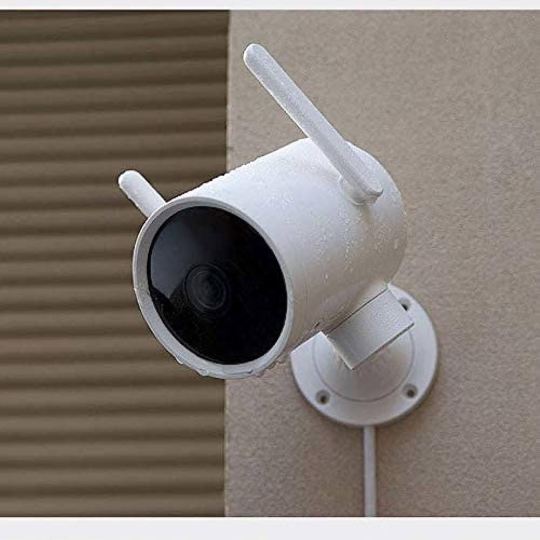
View On WordPress
#$65#advanced features#£51 GBP#China#color monitoring#competitive pricing#crystal clear video quality#customizable smart siren#enhanced security#H.265 compression#home security#IMILAB#IMILAB EC3 Lite Camera#IMILAB Home App#IMILAB website#Infrared night monitoring#instant alerts#intelligent detection#night vision modes#outdoor surveillance#peace of mind#product barking#samsung#seamless integration#security cameras#setup note#setup process#smart assistants#smart home security solutions#smart home technology
0 notes
Text
Virtual Classroom Solutions

Set up a Best Smart Virtual Classroom Solutions with PeopleLink
The need for smart classrooms in schools, colleges, universities and online tutorials is increasing day by day. It is increasingly important for the technical departments of Schools, Universities, and Colleges to understand how to set up the best smart classroom solution for their organization.
An ideal smart and virtual classroom solution not only should provide a seamless classroom environment for the students and teachers but should be easy to set up and use and Affordable to implement. PeopleLink offers smart classroom solutions that transform every traditional classroom to a boundary-less virtual space where students and teachers can interact in a face to face real life like session very easily. This on-demand learning helps students to have a better learning curve wherever they are – either on-campus or off-campus.
With PeopleLink’s complete online classroom package that operates on a unified communications platform, All you need is a moderate bandwidth network coverage in your school or college or any online teaching institute to get the maximum user experience. With innovative and meaningful use of technology, PeopleLink is transforming the way teachers teach and students learn in schools.
Smart classroom technology is a success as visually attractive methods of teaching engage the audio-visual senses and are proven to be more appealing to the students.
Let us understand the main basic requirements to set up a successful Smart Virtual Classroom Solution with PeopleLink.
Desktop , Laptop, Tab or Mobile with Internet Connectivity
The use of familiar technology like desktop or laptop makes students feel more comfortable and confident. Students can connect from their home or distant location to the teacher using the device of their choice as a desktop, laptop or mobile.
Digital Podium (at Teacher’s location)

Digital Podiums are the modern version of the classic podiums with inbuilt touch screen monitor and laptop interface. This e-podium’s laptop interface is just like any other laptop, enabling you to connect to the internet with video, audio, USB ports, etc. These new-gen podiums are ideal for any smart online classroom and pave way for smarter lectures, seminars, and presentations. These smart podiums come with microphones and digital signal processor which produces HD quality audio.
The lecturer/instructor can operate the whiteboard from the podium using the touch screen monitor, which eradicates the visibility issues among the audience. Proper engaging with the students/attendees can be done. These seamless designs give your smart class room’s or auditorium’s rostrum a great advantage. PeopleLink provides a wide variety of digital podiums.
Auto Speaker Tracking Camera – The teacher can move around freely without the need of an additional person to manage the camera.
The PeopleLink’s speaker tracking camera as the name suggests works with audio positioning and face detection technology. With 12x optical zoom, and 72.5 ° field of view the camera precisely tracks your speaker. This audio-visual tracking camera has inbuilt meeting algorithms that switch between zoom in the speaker and the panoramic view of the enter online classroom as programmed.
This smart camera is exclusively designed for video conferencing, video chats, streaming, recordings from virtual classrooms, auditoriums, etc. The H.264/H.265 video compression and 1080p resolution with 60 fps make every video call or recordings crystal clear giving face-to-face like user experience. This teacher tracking camera has HDMI output, audio output and audio inputs highly compatible with your existing video conferencing system.
Student Tracking Camera – Keep track of all Students connected from different locations
PeopleLink’s student tracking camera is a smart PTZ camera that auto-tracks, and captures the audience in online classrooms, auditoriums or any conference rooms. Auto-tracking and auto-zoom in and zoom out (up to 20x optical zoom) are possible with the embedded image processing and analysis algorithms. Users can configure these cameras very easily with just a few steps. These auto-tracking video conferencing cameras can record high-quality videos (1080p with H.264 video compression) and stores in a local storage module. It also has a static wide-angle camera to capture the classroom at a wider angle.
Where to use this?
Consider that your math teacher has not come to your class due to personal reasons. But has informed that he will connect from home as he knows that yours is a online smart classroom. In such a scenario, the student tracking camera relays the picture-perfect video to the remote location where the lecturer is located.
Document Visualizer – Project Your Documents on Large Screen
Document Visualizers is one of the key players in a smart classroom, meeting room, or training room as it helps every student participant to view the shared documents on screen at full HD resolution. PeopleLink offers you industry best document visualizer named PeopleLink iVision Beta. The smart camera of this device allows you to magnify the document up to 32x optical zoom and 16x digital zoom making the document easily readable. The camera can be rotated at an angle of 350 degrees both horizontally and vertically so that you can get improved coverage of the document.
This camera document scanner’s output can be connected not only to a projector but also to Desktop PC, Laptop, and RGB display out. You could also use the HDMI Port to transmit both high definition video and audio output at the same time.
This makes the document visualizer highly versatile and compatible. The document visualizer’s peripheral also helps to connect to a mic, two audio inputs (from PC and laptop) and audio out enabling the device to send audio along with the shared documents.
Its’ portable design, the camera cover, the intuitive control panel and the left/right fill lights on top of the document tray are added advantages of this document camera visualizer.
Audio DSP and Ceiling Microphones – Hear every Participant Clearly
Are you are looking for a complete and integrated solution for high-quality audio communication for your training rooms, virtual classrooms or any conferencing rooms? Try our PeopleLink DSP CM Pro, you will know why it is the best choice. Our Voice Collaboration DSPs are configured with echo cancellation, noise suppression, and high SNR.
Our Digital Signal Processors supports the wireless mic and has the best mixer which does intelligent sound mixing and recording. The audio processing is basically done with the 3rd Generation of Auctopus Audio Processing Algorithm. Along with this DSP CM Pro, PeopleLink offers Spherical ceiling microphones, which is capable of picking up HD audio up to 10 meters.
This digital audio processor has six 3.81 phoenix interface and bus structure for transferring data. It also has a b-type USB port. This Digital single processor with ceiling microphones is highly compatible with your audio and video software. On the whole, you can present your virtual classroom with streamlined audio using this Audio DSP and ceiling microphones.
Interactive Display – Touch sensitive Display for interactive learning

The ultimate aim of online smart classrooms is to present the students with intuitive sessions having more scope for interactions. Peoplelink’s interactive displays work hand in hand with you to provide the best virtual classroom experience for both on-campus and remote students. One such notable recommendation is PeopleLink Interactive Display T86, a 86 inch display with 16:09 aspect ratio and 3840 x 2160 pixels 4k ultra HD resolution.
With these interactive flat panel, you can write using your finger and also with an interactive pen. This stunning display provides up to 10 touchpoints, that is, you can write with your 10 fingers at the same time. Isn’t that great?! Yes, when installed on a virtual classroom, you could call up to 10 students at a time and make them write on the screen.
This interactive touch display operates both on Windows and Android operating systems, which opens the horizon of embedding interactive tools, exclusive editing tools, and various learning software. The lecturer can plan for fun engaging activities with all the student participants and easily connect to any mobile device like Chromebook, laptops, tablets, ipads which is welcome to be used in schools and universities worldwide.
With the lightweight and slim design and minimal bezel design makes it easy for installation on walls and does not protrude much from the wall.
This modern and wide interactive screen plays a vital role in the smart classroom and also in training rooms easily bringing all the participants in unison. Try our PeopleLink Interactive Display T86.
MultiLocation Video Conferencing for Education that works even at Low Bandwidth

When it comes to remote teaching or learning, PeopleLink’s Omnipresence is an apt multi-location video conferencing solution for conducting virtual smart classroom sessions.Omnipresence FeaturesBenefits/UsesVideosGet Ultra HD 4K videosEasy integrationConnects with any remote system with easy integration. Also, deploy at reasonable installation and operational costSmart touch-enabled controllerPeopleLink Insta Controller, a smart portable gadget that controls the entire conferencing system in just a single touch – session initiation, virtual classroom AV control, lighting control of the classroom.Supports up to 16 screens (single or multiple) in houseIn your classroom, you can have up to 16 screens showing remote participants and also supports 16 camera inputsGet uncompromised video audio quality even at low bandwidthNot all remote students may have access to the high-speed internet; sometimes students would also want to take sessions while travelling. Having this in mind, PeopleLink has designed this solution to work even in low bandwidth internet.Share data easilyYou could share rich contextual media or data to all your student participants. By this way, you can make them understand the concepts what you are arriving at very easily. Teaching and learning process is quick here.Transmits multiple video feeds to remote connectorsThe students at remote locations can view the perfect video streaming and transmits multiple videos to the students connected from different part of the world.
All these products and solutions by PeopleLink, serve a great purpose in a smart classroom helping not only the students physically present in the classroom but also those who have connected remotely. PeopleLink’s smart classroom solutions are of great support to the technology-embraced educational systems.
4 notes
·
View notes
Text
JVC PTZ Peace of Mind Support - Videoguys
New Post has been published on https://thedigitalinsider.com/jvc-ptz-peace-of-mind-support-videoguys/
JVC PTZ Peace of Mind Support - Videoguys
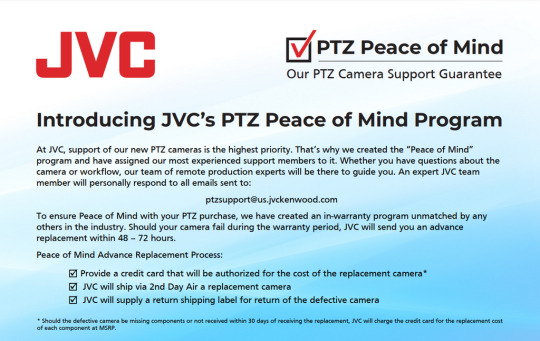
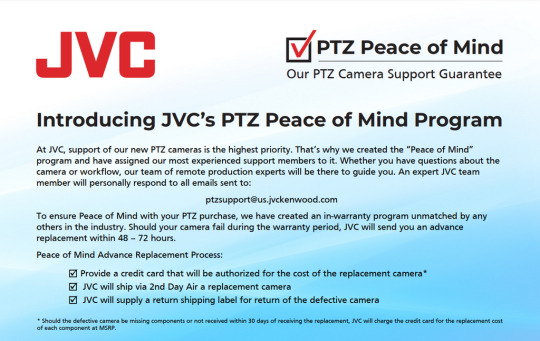
At JVC, support of our new PTZ cameras is the highest priority. That’s why JVC created the “Peace of Mind” program and have assigned their most experienced support members to it. Whether you have questions about the camera or workflow, their team of remote production experts will be there to guide you.
To ensure Peace of Mind with your PTZ purchase, JVC has created an in-warranty program unmatched by any others in the industry. Should your camera fail during the warranty period, JVC will send you an advance replacement within 48 – 72 hours.
Peace of Mind Advance Replacement Process:
Provide a credit card that will be authorized for the cost of the replacement camera*
JVC will ship via 2nd Day Air a replacement camera
JVC will supply a return shipping label for return of the defective camera
*Should the defective camera be missing components or not received within 30 days of receiving the replacement, JVC will charge the credit card for the replacement cost of each component at MSRP

Dwayne Kersey – Product Support Engineer Dwayne is the “youngest” associate with “only” 20 years at JVC Professional but maybe the most popular member of our team. Dwayne’s knowledge of studio systems, field camera operation, and video production is well known by our customers. Being the certified network specialist, Dwayne also supports complex REMI video streaming workflows. Give him a call if you have questions about NDI, SRT, Remote VPN, or cellular bonding.
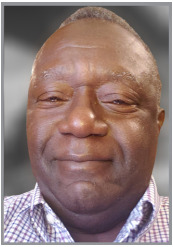
Lorenzo White – Professional Support Specialist Lorenzo has been responsible for direct customer support since 1998 and helped thousands of customers over his 25 years of service. There’s a good chance you will be talking to Lorenzo when dialing the 800-Support number. Give him a call and he will walk you through the new PTZ camera setup or professional camcorder configuration.

Edgar Shane – General Manager, Engineering Edgar built his first audio amplifier in 1976 and after receiving his MSEE in 1986 joined the electronics industry full-time and is still enjoying his career. Over the last 25 years with JVC Edgar worked closely with our factory in Japan on the new products development, REMI video streaming workflows optimization, and ENG/Studio solutions. Edgar often demonstrates CONNECTED CAM and PTZ products in his live online webinars available on YouTube.
JVC PTZ Products
4K KY-PZ400N cameras provide optimal streaming image quality and performance for remote production over the internet and are equipped with NDI® HX and SRT streaming, H.265/H.264/MJPEG encoding, and VITC (Vertical Interval Timecode) multi-camera synchronization technologies. With integrated NDI® HX technology from NewTek®, the 400N offers a high-quality, low-latency IP video transmission standard that is ideal for streaming in an ever-evolving media landscape
NDI® HX
SRT Streaming
Extra wide 71-degree horizontal angle of view
12x Optical Zoom + 8x digital zoom
H.265/H.264/MJPEG encoding
Multicamera synchronization using VITC (Vertical Interval Timecode) RTMP/RTMPS/RTSP/HTTP streaming protocols
The HD KY-PZ200N and KY-PZ200 cameras provide optimal streaming image quality and performance for remote production over the internet and SRT streaming, H.265/H.264/MJPEG encoding and VITC (Vertical Interval Timecode) multi-camera synchronization technologies. The HD KY PZ200N and 200 models are available in black or white variations to best match the ambiance of the venue/project.
NDI® HX*
SRT Streaming
UVC enables cameras to be used as a webcam
H.265/H.264/MJPEG encoding
Multicamera synchronization using VITC (Vertical Interval Timecode)
RTMP/RTMPS/RTSP/HTTP streaming protocols
20x optical zoom
*KY-PZ200N only
The multi-award winning KY-PZ510N 4K PTZ cameras feature NDI® 5 and 4K60P HEVC Secure Reliable Transport (SRT) streaming, perfect for studios, classrooms, corporate settings, event facilities, sports venues and houses of worship. The cameras also feature enhanced SMART auto-tracking that follows one person and can select one of multiple people within its super-wide 80 degree field of view. Each KY-PZ510 model also incorporates Vertical Interval Time Code (VITC) with Network Time Protocol (NTP) for multi-camera synchronization for seamless live event production.
NDI®HX3*
4K60p H.265/HEVC Streaming
Super-Wide 80-degree Field of View
Multi-Slice Encoding Technology
UVC enables cameras to be used as a webcam
H.265/H.264/MJPEG encoding
SMART Auto Tracking*
Multicamera synchronization using VITC (Vertical Interval Timecode) RTMP/RTMPS/RTSP/HTTP streaming protocols
20x optical zoom
*KY-PZ510N only
This compact joystick controller connects to your network and provides complete IP control of cameras in your facility or anywhere in the world through the Internet.
5 camera / 5 preset PTZ camera operation with 2-axis joystick and zoom bridge controls
Supports VISCA, UDP, PELCO P/D control protocols over RS422, RS485, RS232 and IP
4-color LED multi-screen display supports easy setup and operation
#4K#air#audio#bridge#Cameras#career#code#Color#credit card#development#display#easy#Electronics#electronics industry#Experienced#Facilities#Full#http#Industry#Internet#it#Japan#Landscape#latency#LED#media#members#mind#model#network
2 notes
·
View notes
Text
CES 2023: MediaTek Shows Off Latest in Wi-Fi and IoT Tech
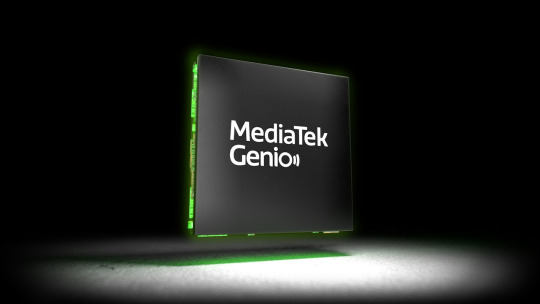
The new year has finally arrived, and we’re getting a load of awesome tech to go along with it. As such, MediaTek has announced several new technologies ahead of the Consumer Electronics Showcase (CES) 2023 in Las Vegas, and they bring some promising new advancements for Wi-Fi and smart home technology. Let’s take a look! Genio 700 Platform To kick things off, the company announced its latest addition to its Genio platform for IoT devices, which aims to bring improvements to smart home and smart retail tech, to name a couple. In particular, the series’ MediaTek Genio 700 is an octa-core chipset designed for just this purpose, featuring two ARM A78 cores running at 2.2GHz and six ARM A55 cores at 2.0GHz while providing 4.0 TOPs AI accelerator. It also comes with support for FHD60+4K60 display, as well as an ISP for better images. According to Richard Lu, Vice President of MediaTek IoT Business Unit: “When we launched the Genio family of IoT products last year, we designed the platform with the scalability and development support that brands need, paving the way for opportunities to continue expanding. With a focus on industrial and smart home products, the Genio 700 is a perfect natural addition to the lineup to ensure we can provide the widest range of support possible to our customers.” The Genio 700 SDK will allow designers to customize products using Yocto Linux, Ubuntu, and Android. With this support, customers can easily develop their own products with a minimal amount of effort, regardless of application type. Additionally, the chipset will have support for high-speed interfaces, including PCIe 2.0, USB 3.2 Gen1 and MIPI-CSI interface for cameras, Dual-Display support including FHD60+4K60 with AV1, VP9, H.265 and H.264 (video decode) support, industrial grade design and wide temp with 10 years longevity, ARM SystemReady certification for providing a standard and easy way to integrate the platform, as well as ARM PSA certification for increased security. The Genio 700 will be commercially available in Q2 2023. Wi-Fi 7 Ecosystem MediaTek also unveiled its new Wi-Fi 7 ecosystem, making it one of the first adopters of the fastest Wi-Fi tech available right now. The company says that this new breakthrough is the result of investing into Wi-Fi 7 technology, aimed at improving always-on connected user experiences for use across smart devices, streaming products, residential gateways, and more. As per Alan Hsu, MediaTek’s corporate vice president and general manager of the Intelligent Connectivity Business unit: “Last year, we gave the world’s first Wi-Fi 7 technology demonstration, and we are honored to now show the significant progress we have made in building a more complete ecosystem of products. This lineup of devices, many of which are powered by the CES 2023 Innovation Award-winning Filogic 880 flagship chipset, illustrates our commitment to providing the best wireless connectivity.” To put it simply, Wi-Fi 7 uses r320MHz channel bandwidth and 4096-QAM modulation to improve overall speeds and user experience. Multi-Link Operation (MLO) also enables Wi-Fi connections to aggregate channel speeds and greatly reduce link interruption in congested environments. MediaTek’s Wi-Fi 7 solution uses a 6nm process, which reduces power consumption by 50%, a 25x reduction in CPU utilization, and 100x lower MLO switch latency. 4T5R and penta-band mesh are also included to address a larger area of coverage and higher number of linked devices. The company also demoed several devices which use its latest Filogic chips, combining Wi-Fi 7 access point technology to broadband operators, retail router channels and enterprise markets. In particular, MediaTek’s Filogic 380 chipset is designed to bring Wi-Fi 7 connectivity to all client devices, including TVs, smart devices, and computers. With that said, MediaTek’s push to innovate and integrate Wi-Fi 7 technology was met with much praise, particularly from its partners including AMD, Lenovo, ASUS, TP-Link, BUFFALO LINK, Korea Telecom, Hisense, Skyworks, Qorvo, Litepoint, and NI. MediaTek x Federated Wireless Additionally, MediaTek has also been working with Federated Wireless in successfully completing interoperability testing for Automated Frequency Coordination (AFC) on MediaTek Filogic Wi-Fi 7 and Wi-Fi 6E chips. For those unfamiliar with the term, AFC systems allow for standard power operation for indoor and outdoor unlicensed devices, including 5G CPEs, fiber gateways, and ethernet gateways, to transmit over 850 MHz of spectrum in the 6 GHz frequency band. This improves range for Wi-Fi products, as well as faster connectivity speeds and improved capacity, which comes into play alongside the arrival of Wi-Fi 7 technology. According to Alan Hsu, MediaTek’s corporate vice president of Connectivity: “Our leadership in Wi-Fi technology would not be complete without ensuring our customers have easy access to AFC solutions. We are very happy to partner with Federated Wireless and to have finished an extensive series of integration testing. Our Filogic Wi-Fi 7 and 6E chips, including the CES 2023 Innovation Award-winning Filogic 880, will soon support Standard Power operation in the 6GHz spectrum for companies producing Wi-Fi devices.” The aforementioned AFC interoperability testing consisted of a set of positive and negative tests drawn from the Wi-Fi Alliance (WFA) AFC System certification specification. The positive tests included verifying the proper AFC calculation and response of spectrum availability at several locations, while the negative tests included verifying proper AFC System error handling. Kurt Schaubach, chief technology officer at Federated Wireless states: “We are proud to partner with MediaTek to perform these critical interoperability tests to ensure that the commercial industry is ready for standard power device operations to begin. Federated Wireless prides itself on being a premier collaborator with our partners and customers interested in spectrum sharing solutions.” The completion of these tests will allow customers to use Federated Wireless’ AFC system on MediaTek Filogic Wi-Fi 7 and 6E chips (upon full approval by the FCC). Read the full article
3 notes
·
View notes
Text
Not sure if I still have any followers over here from video production world, but holy shit, Resolve for iPad has absolutely blown me away
I shot a quick project today (talking head + b-roll), rolling BRAW 4K 24 directly to an external SSD from a Blackmagic URSA. On a whim, I downloaded Resolve to my iPad Pro (4th generation, so not even an M1) and plugged in the drive that the camera captured to.
It was absolutely incredible to import all the footage, chop it up in the Cut page, color correct it with almost all the features and keyboard shortcuts that I use on my big Resolve stations, and export a 4K H.265. Like, it felt like a violation of nature.
There’s no way for me to share anything from this project, but I was doing relatively complex color corrections with qualifiers, motion tracking and all the standard stuff I do in the color page. I sweetened the audio, and did some super light compositing in the timeline. After everything was done, I exported the timeline to a local folder in Files and drag+dropped that to a client delivery folder. This whole thing was supposed to be a “let’s see if iPad can open the files” experiment, and it turned into a first round delivery.
So, that’s fun.
4 notes
·
View notes
Text
Introduction to RK3588
What is RK3588?
RK3588 is a universal SoC with ARM architecture, which integrates quad-core Cortex-A76 (large core) and quad-core Cortex-A55(small core). Equipped with G610 MP4 GPU, which can run complex graphics processing smoothly. Embedded 3D GPU makes RK3588 fully compatible with OpenGLES 1.1, 2.0 and 3.2, OpenCL up to 2.2 and Vulkan1.2. A special 2D hardware engine with MMU will maximize display performance and provide smooth operation. And a 6 TOPs NPU empowers various AI scenarios, providing possibilities for local offline AI computing in complex scenarios, complex video stream analysis, and other applications. Built-in a variety of powerful embedded hardware engines, support 8K@60fps H.265 and VP9 decoders, 8K@30fps H.264 decoders and 4K@60fps AV1 decoders; support 8K@30fps H.264 and H.265 encoder, high-quality JPEG encoder/decoder, dedicated image pre-processor and post-processor.
RK3588 also introduces a new generation of fully hardware-based ISP (Image Signal Processor) with a maximum of 48 million pixels, implementing many algorithm accelerators, such as HDR, 3A, LSC, 3DNR, 2DNR, sharpening, dehaze, fisheye correction, gamma Correction, etc., have a wide range of applications in graphics post-processing. RK3588 integrates Rockchip's new generation NPU, which can support INT4/INT8/INT16/FP16 hybrid computing. Its strong compatibility can easily convert network models based on a series of frameworks such as TensorFlow / MXNet / PyTorch / Caffe. RK3588 has a high-performance 4-channel external memory interface (LPDDR4/LPDDR4X/LPDDR5), capable of supporting demanding memory bandwidth.
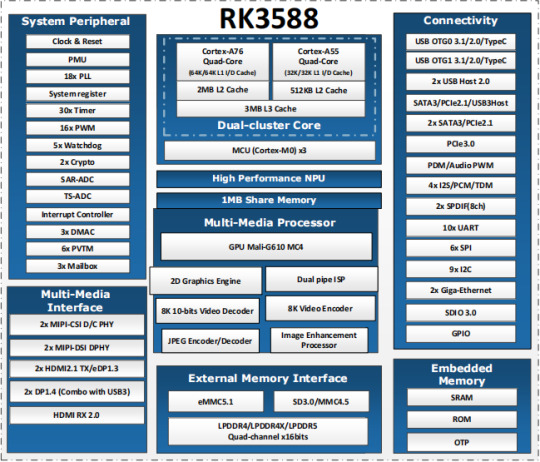
RK3588 Block Diagram
Advantages of RK3588?
Computing: RK3588 integrates quad-core Cortex-A76 and quad-core Cortex-A55, G610 MP4 graphics processor, and a separate NEON coprocessor. Integrating the third-generation NPU self-developed by Rockchip, computing power 6TOPS, which can meet the computing power requirements of most artificial intelligence models.
Vision: support multi-camera input, ISP3.0, high-quality audio;
Display: support multi-screen display, 8K high-quality, 3D display, etc.;
Video processing: support 8k video and multiple 4k codecs;
Communication: support multiple high-speed interfaces such as PCIe2.0 and PCIe3.0, USB3.0, and Gigabit Ethernet;
Operating system: Android 12 is supported. Linux and Ubuntu will be developed in succession;

FET3588-C SoM based on Rockchip RK3588
Forlinx FET3588-C SoM inherits all advantages of RK3588. The following introduces it from structure and hardware design.
1. Structure:
The SoM size is 50mm x 68mm, smaller than most RK3588 SoMs on market;
100pin ultra-thin connector is used to connect SoM and carrier board. The combined height of connectors is 1.5mm, which greatly reduces the thickness of SoM; four mounting holes with a diameter of 2.2mm are reserved at the four corners of SoM. The product is used in a vibration environment can install fixing screws to improve the reliability of product connections.
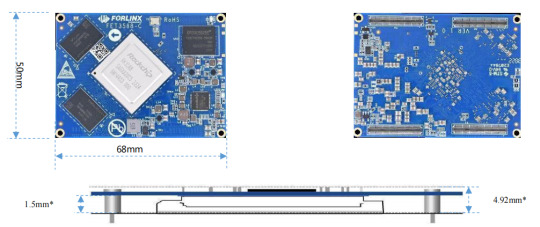
2. Hardware Design:
FET3568-C SoM uses 12V power supply. A higher power supply voltage can increase the upper limit of power supply and reduce line loss. Ensure that the Forlinx’s SoM can run stably for a long time at full load. The power supply adopts RK single PMIC solution, which supports dynamic frequency modulation.
FET3568-C SoM uses 4 pieces of 100pin connectors, with a total of 400 pins; all the functions that can be extracted from processor are all extracted, and ground loop pins of high-speed signal are sufficient, and power supply and loop pins are sufficient to ensure signal integrity and power integrity.
The default memory configuration of FET3568-C SoM supports 4GB/8GB (up to 32GB) LPDDR4/LPDDR4X-4266; default storage configuration supports 32GB/64GB (larger storage is optional) eMMC; Each interface signal and power supply of SoM and carrier board have been strictly tested to ensure that the signal quality is good and the power wave is within specified range.
PCB layout: Forlinx uses top layer-GND-POWER-bottom layer to ensure the continuity and stability of signals.
RK3588 SoM hardware design Guide
FET3588-C SoM has integrated power supply and storage circuit in a small module. The required external circuit is very simple. A minimal system only needs power supply and startup configuration to run, as shown in the figure below:
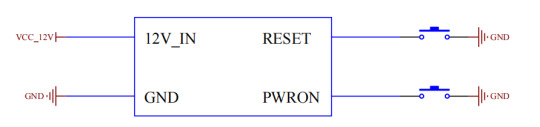
The minimum system includes SoM power supply, system flashing circuit, and debugging serial port circuit. The minimum system schematic diagram can be found in "OK3588-C_Hardware Manual". However, in general, it is recommended to connect some external devices, such as debugging serial port, otherwise user cannot judge whether system is started. After completing these, on this basis, add the functions required by user according to default interface definition of RK3588 SoM provided by Forlinx.
RK3588 Carrier Board Hardware Design Guide
The interface resources derived from Forlinx embedded OK3588-C development board are very rich, which provides great convenience for customers' development and testing. Moreover, OK3588-C development board has passed rigorous tests and can provide stable performance support for customers' high-end applications.

In order to facilitate user's secondary development, Forlinx provides RK3588 hardware design guidelines to annotate the problems that may be encountered during design process of RK3588. We want to help users make the research and development process simpler and more efficient, and make customers' products smarter and more stable. Due to the large amount of content, only a few guidelines for interface design are listed here. For details, you can contact us online to obtain "OK3588-C_Hardware Manual" (Click to Inquiry)
1 note
·
View note
Text
Price: [price_with_discount] (as of [price_update_date] - Details) [ad_1] 4MP Dual-Lens Varifocal Full-Color Pan/Tilt Camera , SPEC:H.265+/H.265/H.264+/H.264, 1/3" Progressive Scan CMOS, Color/0.005 [email protected], 0 Lux with IR/White Light, 25fps/30fps ( 2560x1440,2304x1296, 2048x1280, 1920x1080), PoE/12V DC, 4 mm-12mm Varied Focal Lens, Built-In Microphone, Speaker, micro-SD Slot, IP66 FEATURE:Full-Color and IR Night Vision (Up to 30 m), Customized Patrol, Automatic Tracking, Active Defense, Two-Way Audio, On-Board Storage, Smart Detection (Human &Vehicle Classification)(Motion Detection, Area Intrusion Detection, Line-Crossing Detection, Camera Tampering Detection, Abandoned Object Detection, Object Removal Detection, Area Entrance Detection, Area Exiting Detection, Vehicle Detection , Human detection), SmartVid (Smart IR, WDR, 3D DNR, BLC), ONVIF, Remote Monitoring, VIGI App, Web, VIGI Security Manager Is Discontinued By Manufacturer : No Language : English Product Dimensions : 11 x 14 x 14 cm; 660 g Date First Available : 7 August 2024 Manufacturer : TP-Link ASIN : B0C9CPC9JL Item model number : VIGI C540V Country of Origin : India Manufacturer : TP-Link, Pacific Technology Private Limited, Survey No, 57/3/55, 57/2/56, 57/1/57, Silver Industrial Estate, village Bhimpore, Nani Daman, daman Dadra and Nagar Haveli and Damn and Diu, India 396210 Packer : Pacific Technology Private Limited, Survey No, 57/3/55, 57/2/56, 57/1/57, Silver Industrial Estate, village Bhimpore, Nani Daman, daman Dadra and Nagar Haveli and, Damn and Diu, India 396210 Importer : TP-link India Private Limited, Office No-201 2nd floor A wing, Time Square Building, Marol Naka, Andheri Kurla Road, Andheri East, Mumbai. Item Weight : 660 g Item Dimensions LxWxH : 11 x 14 x 14 Centimeters Net Quantity : 1 Count Included Components :
VIGI Network Camera, Quick Start Guide, Waterproof Cable Attachments, Mounting Accessories Generic Name : count 4MP Super-High Definition --- 4MP offers more than enough pixels to pick up some of the more discreet details. 24h Full-Color --- Captures 24 hours of full-color details, even in pitch-black conditions, thanks to large-aperture lens, a high-sensitivity sensor, and 4× attached supplemental lights. 3× Zoom --- Allows for closer viewing of objects in expansive areas. Instant Zoom --- Zooming is instant without suffering from delays and image dragging. Human & Vehicle Classification --- Distinguishes humans and vehicles from other objects, so you receive more accurate event notifications. Smart Detection --- Receive notifications and check feeds when someone crosses a boundary, enters an area you've set, obstructs the camera, removes/abandons objects, or enters/exits certain region. Powerful Pan Tilt --- Customized patrol routes and auto tracking provide more intelligent options to monitor key areas and improve security within your property. Active Defense --- Warn potential intruders instantly with sound and light when abnormal events. Two-Way Audio --- With voice intercom support, carry two-way conversations while watching your feed from anywhere. H.265+ --- Compresses the video size without sacrificing video quality, easing the network load and saving disk space. [ad_2]
0 notes
Text
youtube
youtube
Unboxing the Prama PT-NC32TP3-IUF(D) 2 MP Fixed Bullet Network Camera
Join us as we unbox the Prama PT-NC32TP3-IUF(D) 2 MP Bullet Camera! Discover its powerful features, including WDR technology for clear images, efficient H.265+ compression, and a built-in microphone for real-time audio. See what makes this camera the perfect choice for your security needs.
Watch now, explore smarter surveillance with Prama, and don't forget to subscribe to our channel for more updates!
PramaIndia #Unboxing #bulletcamera #securitysolutions
0 notes
Text
Does Multi-Resolution Support Provide Real Benefits?

The topic of whether multi-resolution support offers genuine advantages is one that is receiving more attention in the constantly changing field of security and surveillance. Is it worth the extra money to buy cameras that support multiple resolutions when there are so many alternative video compression formats and camera systems available? Is H.265 camera support merely a fancy term in a sea of specifications, or does it genuinely improve the quality and effectiveness of video surveillance?
If you’re in the market for an advanced surveillance system, you might be wondering if multi-resolution support will improve your camera system’s flexibility and reduce the stress of bandwidth issues. In an age where security is more important than ever, this is no small consideration. Let's dive into how H.265 cameras and multi-resolution support can solve common pain points and whether it truly adds value to your setup.
The Growing Need for Video Flexibility
The demand for flexibility in video surveillance is growing—especially as security solutions evolve across various industries. Whether it's retail, healthcare, or public safety, the need for clear and adaptable video surveillance has never been more important. Multi-resolution support allows your camera system to seamlessly switch between different resolutions depending on the situation, which can significantly affect both video quality and storage efficiency.
With H.265 camera technology, it’s no longer necessary to settle for poor video quality or face overwhelming data storage challenges. Multi-resolution support ensures that your system can handle everything from high-resolution footage of wide areas to clear, crisp close-ups of specific areas or objects. This flexibility means you're not bound by a one-size-fits-all resolution, and you can tailor your surveillance needs as the situation demands.
H.265 Camera: The Key to Efficient Surveillance
Before diving deeper into multi-resolution support, let’s first discuss the importance of H.265 compression. H.265, also known as HEVC (High-Efficiency Video Coding), has become one of the most popular compression formats in the surveillance industry due to its efficiency. Compared to the older H.264 standard, H.265 offers the same or better video quality at half the bit rate, which directly translates to reduced bandwidth usage and storage requirements.
For businesses, this means that they can maintain high-quality video surveillance without worrying about costly upgrades to storage systems or an excessive demand on network bandwidth. This is a major pain point for many industries that rely on continuous video recording, as excessive data can slow down networks and fill up storage devices quicker than expected.
So, how does multi-resolution support enhance this experience?
Reducing Bandwidth Strain with Flexible Resolutions
Let’s consider a scenario in which you’re monitoring a large parking lot using an H.265 camera. You need to keep an eye on vehicles, but not every camera angle needs to capture everything in the highest resolution. By enabling multi-resolution support, your camera system can adjust its resolution depending on the area being monitored. For wide-angle shots of the parking lot, a lower resolution can be used to save bandwidth and storage space. But when there’s motion or a vehicle is close to the camera, the system can automatically switch to a higher resolution to capture clear details, such as license plates.
This dynamic adjustment is crucial for balancing video quality with system efficiency. If you’re using traditional surveillance systems without multi-resolution support, you may find yourself facing high bandwidth costs or low-quality footage when it’s needed most. With the H.265 camera and multi-resolution capabilities, you can maximize both efficiency and effectiveness.
Multi-Resolution and Scalability
One of the major advantages of multi-resolution support is scalability. Whether you're dealing with a small office or a sprawling industrial facility, the ability to adjust video resolution based on specific needs makes scaling your surveillance system a lot easier. It’s common for organizations to start with a few cameras and later need to expand. Without multi-resolution capabilities, scaling could result in significant increases in storage, network bandwidth, and processing power.
However, with multi-resolution support, as your needs grow, you can easily adjust video quality based on the demands of each specific area. This makes scaling your security system more cost-effective and manageable without compromising on surveillance quality.
Ensuring Clear and Detailed Footage with H.265 Cameras
Another significant benefit of multi-resolution support is its ability to provide detailed footage when it matters most. Take a scenario in a retail environment where you’re using an H.265 camera to monitor a cashier's register. You need clear details for identifying individuals, checking transaction information, or even reading credit card details. In such a case, the system can automatically adjust to a higher resolution to capture those critical details without overloading the system.
On the flip side, if you’re monitoring a wider area like a parking lot or hallway, the system can lower the resolution to maintain an efficient use of resources without sacrificing important footage. This dynamic adaptability ensures that you don’t need to sacrifice quality for performance.
Streamlining Storage and Reducing Costs
Storing high-definition footage can quickly consume massive amounts of storage space. With multi-resolution support, the system’s ability to adapt to varying resolutions based on the surveillance area can save a significant amount of storage. As H.265 cameras compress data more efficiently, the need for high amounts of storage space decreases dramatically without sacrificing quality.
For organizations with strict budget constraints, this feature can help lower the costs associated with both storage hardware and network infrastructure. Whether you are managing a few surveillance cameras or hundreds, multi-resolution support ensures that your system remains both cost-efficient and highly effective.
Empowering Remote Access and Monitoring
Many businesses and institutions require remote access to their surveillance feeds for quick decision-making or troubleshooting. The flexibility provided by multi-resolution support can optimize video streaming over the internet. For instance, when remote users are accessing the surveillance feed, the system can adjust the resolution according to their network speed, ensuring smooth playback and reducing buffering.
This feature is especially important for businesses with multiple locations or those requiring around-the-clock surveillance monitoring from remote offices. Multi-resolution support ensures that no matter where you are or what device you’re using, your surveillance feed remains clear and accessible without overwhelming the available bandwidth.
The Real Benefits: Does it Add Value?
The real question is whether these benefits truly matter to you. If you're dealing with an ever-growing video surveillance system or managing a large property, the answer is likely yes. Multi-resolution support, paired with H.265 camera technology, delivers real, tangible benefits such as reducing bandwidth consumption, saving on storage costs, providing clearer video when necessary, and increasing the scalability of your system.
For organizations that rely on clear, reliable video surveillance to safeguard their assets, customers, or employees, these features are more than just a nice-to-have—they’re essential for effective operation. Whether you’re handling security for a retail store, a healthcare facility, or a high-traffic industrial complex, investing in multi-resolution camera technology is a smart move for long-term efficiency.
Explore the Future of Surveillance with ONVIF Cameras
The future of video surveillance is not just about resolution; it's about creating flexible, efficient, and scalable solutions. ONVIF cameras—designed to work seamlessly across various video surveillance systems—offer interoperability and the same multi-resolution benefits. By embracing ONVIF-compatible solutions, you ensure that your surveillance setup is future-proof and ready to grow with your needs.
If you want to optimize your surveillance system for efficiency, performance, and cost-effectiveness, consider integrating ONVIF cameras with multi-resolution support. They’re the key to taking your security infrastructure to the next level.
Ready to Enhance Your Security System?
If you’re ready to explore the full benefits of H.265 cameras with multi-resolution support, our team is here to guide you. Reach out today to learn how to integrate these advanced features into your surveillance system and experience improved efficiency, storage savings, and video quality. Contact us now.
0 notes
Text
A Detailed Look at the BMW 530d Price in India
When it comes to luxury sedans, the BMW 530d is one of the most popular choices for car enthusiasts in India. With a perfect blend of performance, luxury, and advanced features, the BMW 530d offers an exhilarating driving experience. But what about the BMW 530d price in India? Let’s dive into the details.
Performance and Engine
The BMW 530d is powered by a 3.0-liter, six-cylinder diesel engine that produces 265 horsepower and 620 Nm of torque. The engine is paired with an 8-speed automatic transmission, allowing for seamless gear shifts and smooth driving. The car can sprint from 0-100 km/h in just 5.7 seconds, making it one of the fastest luxury sedans in its class.

Interior and Comfort
The cabin of the BMW 530d is nothing short of spectacular. Premium leather upholstery, soft-touch materials, and high-quality craftsmanship define the interior. The spacious seating and ample legroom ensure maximum comfort, whether you're driving in the city or on long road trips. The panoramic sunroof and ambient lighting add a touch of luxury, creating a relaxing atmosphere inside the car.
Technology and Safety Features
In terms of technology, the BMW 530d is equipped with the latest iDrive system, featuring a large touchscreen that controls navigation, music, and vehicle settings. Additionally, it comes with a head-up display, a 16-speaker Harman Kardon sound system, and wireless smartphone charging. Safety features include adaptive cruise control, lane departure warning, and a 360-degree camera system, making it one of the safest cars in its category.
Price in India
The BMW 530d price in India starts at around ₹75 lakhs, depending on the variant and customization options you choose. This price point positions the BMW 530d in the premium luxury segment, but it offers incredible value for the features and performance it delivers.
Conclusion
For those seeking a premium driving experience, the BMW 530d is a compelling option. Its powerful engine, luxurious interior, and state-of-the-art technology make it worth the investment. While the BMW 530d price in India may seem steep, it offers an unparalleled driving experience that few other sedans can match.
0 notes
Text
The Future of CCTV Installation: Trends to Watch in Surveillance Technology
As the world will become more interconnected, the need for security maintains to grow. From shielding houses to safeguarding businesses, CCTV structures play an vital function in imparting peace of mind. CCTV set up has come an extended way because its early days, and current advancements in era are revolutionizing the manner we reveal and steady our environment. In this newsletter, we will explore a few key tendencies shaping the destiny of CCTV set up and how they'll impact the security industry.
1. AI-Powered Surveillance
One of the most great trends in CCTV generation is the combination of synthetic intelligence (AI). AI-powered surveillance structures are getting an increasing number of not unusual, providing features that move past conventional video recording. These structures are capable of analyzing footage in real-time, detecting unusual behavior, or even identifying gadgets or people based totally on facial recognition.
With AI, CCTV installation turns into an awful lot smarter. For example, instead of constantly recording hours of uneventful pictures, the system can cognizance on precise activities which includes a person getting into confined areas or a suspicious package deal being left unattended. This reduces the quantity of needless records stored and makes it less complicated to pinpoint important occasions whilst reviewing photos.
AI-driven structures also offer predictive abilities, that means they can examine from beyond information and are expecting capacity protection dangers before they happen. This proactive approach may be a sport-changer in preventing crime or alerting authorities to uncommon hobby in actual-time.
2. Cloud Storage for Seamless Access
Traditionally, CCTV systems used local storage gadgets, together with DVRs (Digital Video Recorders) or NVRs (Network Video Recorders), to save recorded photos. While these structures are nonetheless extensively used, cloud garage is becoming a popular opportunity. Storing CCTV footage within the cloud gives numerous benefits, including clean get admission to, improved protection, and the ability to view pictures from everywhere within the world.
With cloud-based CCTV set up, users not want to worry approximately the limitations of bodily storage space or the danger of hardware failure. Cloud garage provides scalability, allowing customers to shop more pictures with out upgrading their gadget. Furthermore, with stable cloud encryption, data remains safe from unauthorized get entry to.
Cloud-primarily based structures also permit real-time get admission to to pictures through smartphones, capsules, or computers, making it less difficult for enterprise owners and house owners to monitor their properties at the same time as at the pass. This trend closer to cloud-based answers is remodeling CCTV set up, imparting a greater flexible and reliable safety option.
3. 4K and Ultra-High-Definition Video Quality
High-definition (HD) cameras are already wellknown in lots of CCTV installations, however the future is heading closer to even sharper, clearer photographs. 4K resolution cameras are fast turning into extra handy, presenting considerably improved picture first-rate compared to conventional HD structures. With 4K CCTV installation, users can zoom in on pictures without losing readability, which is particularly useful for figuring out faces or license plates from a distance.
The increase in video excellent makes CCTV systems greater powerful at shooting info that could have been neglected by using decrease-decision cameras. However, it is crucial to notice that better decision photos requires more garage space and greater bandwidth. Thankfully, advancements in video compression generation, which includes H.265, are supporting to mitigate those demanding situations via decreasing the dimensions of the video files with out compromising first-rate.
In the approaching years, extremely-high-definition video is expected to become the brand new norm in CCTV installation, giving safety teams the capability to gather greater particular and actionable statistics from their surveillance pictures.
4. Wireless and IoT-Connected Cameras
Gone are the days when CCTV set up required sizable wiring for the duration of a assets. Wireless CCTV systems are developing in recognition, imparting an simpler and extra handy solution for users. Wireless cameras talk with the important machine over Wi-Fi, reducing the want for complex cabling and allowing cameras to be positioned in hard-to-reach or remote places.
In addition to wireless connectivity, the Internet of Things (IoT) is gambling a chief position in the future of CCTV set up. IoT-connected cameras can talk with different smart gadgets in a property, along with door locks, lights structures, and alarms. This interconnected gadget offers a extra complete technique to protection, permitting customers to manipulate and reveal a couple of elements of their belongings from a single platform.
For example, if an IoT-linked camera detects movement within the outside, it may trigger outdoor lights to show on and send an alert to the house owner’s telephone. These clever capabilities make CCTV installation extra efficient and adaptable to trendy protection desires.
Five. Thermal Imaging and Low-Light Technology
Not all intrusions appear in broad daylight, which is why advancements in low-light and thermal imaging technology are creating a massive impact on CCTV installation. Low-mild cameras use infrared sensors to seize clear footage in close to-general darkness, at the same time as thermal cameras locate warmth signatures, permitting them to "see" thru darkness, smoke, or fog.
Thermal cameras are in particular beneficial for perimeter safety in large regions, inclusive of warehouses, industrial websites, or far off houses. They can come across capacity threats, such as people or automobiles, long before they're visible to traditional cameras. As the price of thermal imaging technology keeps to lower, it’s possibly that extra companies and house owners will keep in mind incorporating those advanced cameras into their CCTV installation.
6. Edge Computing for Faster Processing
Edge computing is another trend this is set to revolutionize CCTV set up. In conventional structures, video facts is despatched to a primary server for processing and analysis. With area computing, the processing is achieved domestically, at the "edge" of the community—which means at once at the digicam itself or a nearby device.
This localized processing permits for faster information analysis and reaction times, that's specifically vital for AI-powered surveillance systems. For instance, a digicam ready with part computing can discover and react to suspicious pastime nearly instantly, while not having to send statistics to a faraway server for assessment. This reduces latency and makes real-time surveillance more powerful.
7. Enhanced Data Privacy and Cybersecurity
As CCTV set up becomes greater advanced and interconnected, issues over statistics privacy and cybersecurity are growing. With the rise of cloud garage and IoT-connected devices, making sure that surveillance systems are stable from hacking or facts breaches is vital.
Manufacturers at the moment are incorporating more potent encryption protocols and security features to guard CCTV structures from unauthorized get entry to. In the future, we will count on more stringent regulations and tips governing using surveillance statistics, specifically when it comes to facial reputation and AI-powered analytics.
Conclusion
The future of CCTV installation is filled with thrilling advancements in an effort to remodel the way we reflect onconsideration on protection. From AI-powered analytics to ultra-excessive-definition cameras, these innovations provide more particular, efficient, and reliable surveillance solutions. As CCTV technology keeps to conform, it's going to play an even more vital role in making sure the protection and protection of houses, agencies, and public spaces round the sector. For those trying to improve their contemporary device or install a brand new one, staying knowledgeable about these tendencies will assist them make the satisfactory desire for their safety desires.
0 notes
Text
BirdDog X-Series PTZ Cameras: Compare X1, X1 Ultra, X4 Ultra, and X5 U - Videoguys
New Post has been published on https://thedigitalinsider.com/birddog-x-series-ptz-cameras-compare-x1-x1-ultra-x4-ultra-and-x5-u-videoguys/
BirdDog X-Series PTZ Cameras: Compare X1, X1 Ultra, X4 Ultra, and X5 U - Videoguys


X1
X1 Ultra
X4 Ultra
X5 Ultra
IMAGING Image Sensor Sony 1/2.8” CMOS • FULL HD Sony 1/2.8” CMOS • ULTRA HD Sony 1 / 1.8” CMOS – ULTRA HD Sony 1/2.8” CMOS • ULTRA HD Lens f=5.5mm ~ 110mm f=4.1mm – 49.2mm f=4.1mm – 49.2mm f=5.4 – 104mm Optical Zoom 20x 12x 20x Video Format 1080p @ 60/50/30/25fps 720p @ 60/50/30/25fps 2160p @ 30/29.97/25fps 1080p @ 30/29.97/25fps 720p @ 30/29.97/25fps 2160p @ 60/59.94/50/ 30/29.97/25fps 1080p @ 60/59.94/ 50/30/29.97/25fps 1080i @ 59.94/50fps 720p @ 60/59.94 2160p @ 60, 59.94, 50, 30/29.97/25fps 1080p @ 60, 59.94, 50, 30/29.97/25fps, 720p @ 60, 59.94, 50fps Horizontal angle of view 55.8° (W) – 3.2° (T) 70.28º (W) – 6.57º (T) 60° (W) ~ 3.5°(T) 56.6°(W)-3°(T) Vertical angle of view 32.2° (W) – 1.8° (T) 42.06º (W) – 3.76º (T) 35° (W) ~ 2.0°(T) 32.5°(W)-1.7°(T) Diagonal angle of view 61° (W) – 3.64° (T) 78.36º (W) – 7.5º (T) 66.6°(W) ~ 4.0°(T) 64.7°(W)-3.5°(T) Aperture F1.6 ~ 3.5 F1.8 ~ 2.68 F1.58 (W) ~ 3.95 (T) F1.6(W)-F3.6(T) Focus Auto, Manual Exposure Auto, Shutter Priority, Iris Priority, Manual Auto, Shutter Priority, Iris Priority, Manual, BLC, WDR Backlight Compensation Yes Shutter Speed – 1/1 – 1/10000s Digital Noise Reduction 2D and 3D Noise Reduction 3D Noise Reduction SNR >50dB ≥45dB – Effective Pixels 2.07 MP 8.29 MP 8.42 MP 8.46 MP Filter Ring – – – ∅49mm AI Tracking Presenter MECHANICAL Pan/Tilt Rotation ±175°, -90°~+90° ±170°, -30° ~ +90° Pan Control Speed 0.1 – 80°/sec 1.7 – 80°/sec 0.1 – 200°/sec Tilt Control Speed 0.1 -60°/sec 1.7-60°/sec 0.1 -200°/sec Preset Number 255 presets 128 presets, Speed Adjustable Integrated Tally Light Halo Style, RGB HALO tally and rear number tally system Halo Style, RGB Pan/Tilt Drive System – – – Ultra-fine Drive Display e-Ink Display e-Ink 2.13” with customization logo Dual e-Ink Display Quietness – – – Max 28dB at full speed pan I/O INTERFACE Video Output Interfaces HDMI, USB-C UVC 1.1, Network 3G-SDI, HDMI, USB-C UVC, Network 12G-SDI, HDMI 2.0, HDMI 1.4, USB-C UVC 1.1, 1Gb Network Video Compression Format H.264, H.265 Network Interfaces 100M adaptive Ethernet port; POE IEEE802.3af, Wi-Fi IEEE 802.11ac 1Gbps adaptive Ethernet port; PoE IEEE 802.3at, WiFi 6 2×2 MIMO (Optional Base station) 1GbE adaptive Ethernet port; POE+ IEEE 802.3at Encoder Network Protocols NDI|HX2, NDI|HX3, RTSP, RTMP NDI®|HX2, NDI®|HX3, SRT, RTSP, RTMP HDMI Decoder Network Protocols NDI|HX2, NDI|HX3 – NDI®|HX2, NDI®|HX3 Control Interfaces 10M/100M Ethernet, Wi-Fi IEEE 802.11ac, RS232 (input & output), RS485, TYPE-C(UVC1.1) 1Gbps Ethernet, USB-C, RS-232 1GbE Ethernet, RS232 (input & output), RS422, TYPE-C(UVC1.1) Control Protocols VISCA Baud Rate: 9600/4800/38400/2400, VISCA-IP, NDI VISCA Baud Rate: 38400/9600/ 4800/2400, VISCA-IP, NDI®, ONVIF VISCA Baud Rate: 38400/9600/ 4800/2400, VISCA-IP, NDI Analogue Audio – 3.5mm TRS Line input/Mic Input 3.5mm (1/4″) Mic In / Line In (Stereo) Digital Audio – Embedded with Main and Secondary HDMI, 12G-SDI, Network Video, USB (UVC) GENERAL PARAMETER Enivronmental Operation – Internal Input Voltage DC 12V, POE IEEE802.3af DC 12V, POE IEEE 802.3at Input Current 2.0A (Max.) 5.0A (Max.) 2.0A (Max.) Power Consumption 13W (Max.) – 18W (Max.) Battery Capacity – 9450mAh – Battery Operating Time (Per Charge) – Up to 6 Hours Run Time (Usage Dependent) – Working Temperature -10℃ ~ +40℃ 0ºC ~ +40ºC Working Humidity 20% ~ 80% Dimension (W*H*D) 171.6*192.6*171.6mm/ 260*217*197mm (before/ after packing) 140*188*203mm / 295*245*254mm (before / after packing) 185*171*200mm / 271*275*245mm (before / after packing) Net and Gross Weight 1.35kg/2.05kg (Net/Gross weight) 1.43kg/2.096kg (Net/Gross weight) 2.19kg (Net / weight) 2.31kg/3.76kg (Net/Gross weight)
#3d#ai#amp#audio#battery#Cameras#compression#decoder#display#filter#focus#Full#hdmi#humidity#IEEE#Imaging#Ink#IP#Iris#lens#Light#max#network#noise#parameter#power#Reduction#rotation#SEC#sensor
0 notes
Video
youtube
180° HD1080P 4CH Vehicle CCTV H.265 4K MDVR Camera System - High Definition Surveillance Solution
Reach us at [email protected]
https://4kmdvr.com/
#CNMZTIND #DVR #MDVR #MobileDVR #CarDVR #VehicleDVR #DVRCam #H265 #4K #HD1080P #AHD #carcamera #vehicleCCTV #vehiclecamera #frontcamera #rearviewcamera #sidecamera #incabcamera #dualcamera #multicamera #onboardcamera #Backupcamera #Livecamera
https://youtu.be/NZHc342yqjM?si=kDqyPVJibd7O-fsd
#youtube#cnmztind#DVR#MDVR#mobiledvr#cardvr#vehicledvr#dvrcamera#vehiclecctv#car camera#vehiclecamera
0 notes
Text
NVIDIA Encoder And Twitch Enhanced Broadcasting Livestreams

At TwitchCon, discover how NVIDIA encoders, the NVIDIA Broadcast app, and RTX-accelerated Twitch Enhanced Broadcasting improve broadcasting experiences.
Livestreamers and content creators may sample the newest technology for expediting creative workflows and enhancing video quality at TwitchCon, a worldwide event for the Twitch livestreaming platform.
This covers the Twitch Enhanced Broadcasting functionality for HEVC in closed beta when utilizing the NVIDIA encoder.
To improve their productions, content makers may also take advantage of the NVIDIA Broadcast app, eighth-generation NVIDIA NVENC, and RTX-powered improvements in streaming and video editing tools.
Additionally, the September NVIDIA Studio Driver which maximizes graphics-intensive apps is also available for download. Studio Drivers go through a rigorous testing process to guarantee flawless compatibility while improving functionality, streamlining workflows, and automating procedures.
HEVC-Based Twitch Enhanced Broadcasting
Livestreamers frequently struggle with the trade-off between dependable streaming and higher-resolution video quality.
While watching videos of higher resolution is more entertaining, older or less bandwidth-efficient devices may face buffering during certain streaming moments. Lower bitrate video streaming makes material accessible to a wider audience, but it also introduces artifacts that may degrade the quality of the image.
NVIDIA and Twitch worked together to create Twitch Enhanced Broadcasting in order to solve this problem. With the help of this feature, viewers can now provide numerous streams of various encoded video versions with varying bitrates or resolutions directly from PCs or workstations with NVIDIA GeForce RTX graphics cards. This allows for the delivery of the highest-quality video that their internet connection can manage.
Twitch’s closed beta for Enhanced Broadcasting allows for HEVC (H.265) support. Twitch streamers benefit from 25% more efficiency and quality compared to H.264 when using the NVIDIA encoder.
As a result, video will appear to be streaming at a 25% higher bitrate, with better quality and fewer encoding errors or artifacts. This technology makes it possible to stream fast-paced gaming with less lag and cleaner, crisper footage.
All stream versions are produced using a specialized hardware encoder on GeForce RTX GPUs, freeing up the remaining GPU and CPU resources to concentrate on enhancing game performance.
AI-Powered Webcams and Microphones
With NVIDIA technology, streaming is now simpler than ever.
To begin with, NVIDIA’s specialized encoder produces exceptionally high-quality video and PC performance. Additionally, the AI-running Tensor Cores included in NVIDIA GPUs are efficient.
AI can improve hardware accessories and gadgets for livestreamers, which is especially useful for individuals who lack the time or means to put together elaborate audio and visual sets.
With NVIDIA Broadcast, you can turn any home office or dorm room into a home studio without having to buy expensive gear. For microphones, its AI-powered capabilities include Echo and Noise Cancellation; for cameras, its features include Virtual Background, Auto Frame, Video Noise Cancellation, and Eye Contact.
The Broadcast software can be downloaded by livestreamers, or they can use its effects with other well-known creative tools like Corsair iCUE, Elgato Camera Hub, OBS, Streamlabs, VTube Studio, and Wave Link.
Highlight the Important Details
With GeForce RTX GPUs, editing and enhancing video footage on the most widely used video editing apps from CapCut Pro to Adobe Premiere Pro is incredibly quick.
Streamers may take use of AI-driven, RTX-accelerated features like Scene Edit Detection, which divides lengthy videos, such as B-roll stringouts, into discrete clips, and Enhance Speech, which automatically resizes social media videos and reduces noise.
NVIDIA encoders facilitate a faster exporting method. The most popular video editing program on TikTok, CapCut, has export times that can be cut in half by using the dual encoders that are included with the GeForce RTX 4070 Ti GPU and higher, for those seeking maximum performance.
Read more on Govindhtech.com
#NVIDIA#nvidiaencoder#twitch#twitchbroadcasting#Livestream#AI#nvidiabroadcom#news#technews#Technology#techtrends#technologynews#technologytrends#govindhtech
1 note
·
View note