#Cpanel hosting package
Explore tagged Tumblr posts
Text
My favorite example of this is zlib. Just like xz-utils, it's a compression library. Arguably it's the compression library, because zlib is absolutely everywhere – including in OpenSSH. New versions of their source code are distributed from zlib.net, and the server running zlib.net is hosted by a small company in Michigan called a2hosting.com where a managed VPS starts at $26.95/month. This hosting company is particularly fond of using CPanel and exim, both of which are enabled for zlib.net. That means the supply chain integrity for practically everything relies on the integrity of a2hosting.com and the absence of any remote exploits in CPanel or exim. The track record here isn't exactly encouraging, and I haven't even got to Pure-FTPD, Apache httpd, or Dovecot (and this is just the stuff that's directly on zlib.net, we're not even considering how a2hosting.com itself might be attacked). Find a good vulnerability in any one of these projects, or a way to backdoor them for that matter, and you have a good shot at backdooring the zlib source code distribution.
22 notes
·
View notes
Text
Hosting Services Sydney

Hosting services Sydney are essential for business websites to be online at all times. Downtime can lead to loss of traffic, potential clients, and sales. Juncture ITs Web Hosting service will optimise the functions of your website to meet your needs.
Crucial monitors its servers 24/7 to ensure high uptime. Their support team is available to assist customers with any issues that may arise. They also donate to a set of local and international charities each year. To know more about Hosting Services, visit the OZ Digital website or call 0423591273.
Digital Pacific is an Australian provider of web hosting, dedicated servers and domain registration services for individuals, small to medium-sized businesses and corporations. It offers shared, reseller, VPS, and dedicated server hosting services. The company also provides cloud services, including backup and disaster recovery solutions.
The company has a good reputation for customer service and a solid technical team. They provide an extensive set of tools and resources for its customers, and their support is available 24/7. The company has a range of hosting packages, and its plans are flexible and affordable.
ARZHost is a great Sydney hosting provider. Their services include a free domain, unlimited traffic, and a range of other features. They also offer powerful hardware support. Their servers are based in Australia, which means your website will load faster. They also have a great money back guarantee, which is another plus. They also have many helpful articles on their website. This makes them an excellent choice for any type of business.
Netregistry is one of Australia’s most reliable hosting service providers. They offer a wide range of online services designed to help Australian businesses establish themselves on the internet. This includes world-class web hosting, domain names, intuitive DIY options and fully-managed online marketing solutions. They also offer a variety of SSL certificates and Samsung enterprise-grade SSD storage for outstanding performance.
Their hosting plans are priced competitively and include free site backups, unlimited premium bandwidth, and a full-featured control panel. They also monitor their servers 24/7 and guarantee 99.9% uptime. This uptime is important because downtime can cost your business traffic, leads, and sales. The company’s tech support is also available to assist you with any problems. They also offer a basic search engine submission tool and an early website evaluation. These features make them an excellent choice for any Australian business looking for a reputable host. They can be reached via phone and email. Moreover, their support line is handled by experienced and knowledgeable technicians.
HostPapa is a top-notch website hosting provider with an excellent uptime, impressive page loading speeds, and multiple customer support options. They offer a variety of different plans, including shared hosting, VPS hosting, and WordPress hosting. Their plans come with an extensive set of security tools, including server firewall and monitoring, a ModSecurity package, and DDoS attack prevention.
They also have a number of global points of presence (PoP), so you can choose the one closest to your audience. This makes them a good choice for local businesses who want to target visitors from other parts of the world.
Their shared plans include cPanel, unlimited bandwidth, Cloudflare CDN, and SSL certificates. You can also add more RAM and disk space as needed. You get 1 site and 100 GB storage with each plan, as well as 10 email accounts. They also offer a money-back guarantee, which is a great way to try out their services. They have a friendly and responsive customer support team that can help you with any questions.
Telstra Hosting Services is a network of data centres offering private cloud solutions. These are built on dedicated infrastructure owned and hosted in Australia, utilising Dell Technologies market leading storage infrastructure and VMware virtualisation. They’re secure by design, certified against ISO27001 and offer automation to make it easy for you to get started.
The telco’s software-defined Internet delivery network is designed to deliver high-quality media content and live broadcast streams across contended networks like the public internet. It can also detect and respond to unpredictable latency, jitter and dropped packets. To know more about Hosting Services, visit the OZ Digital website or call 0423591273.
Its customers can prioritise activities and limit others with the Internet Optimiser feature. All plans come with unlimited data and free calls to standard Australian mobiles and landlines. Plus, you can save unused data for up to 200 GB in the Data Bank. The service is month-to-month and you can cancel anytime. All you need is an NBN connection and a smartphone or tablet. You can also get perks like Event Cinemas rewards and Foxtel plans with some of the plans.
#digital marketing agency brisbane#digital marketing gold coast#seo marketing brisbane#seo#digital marketing perth#seo marketing adelaide#marketing strategies#digital marketing agency perth#seo agency#digital marketing brisbane#influencer management agency#hosting services#graphic design agency#marketing agency
2 notes
·
View notes
Text

Buy the Linux dedicated server hosting packages. Get high-Performance CPUs, SSD-NVMe Memory, Linux or Windows OS, cPanel, or Plesk. Our Cheap dedicated servers provide locked-down security for any website or application.
2 notes
·
View notes
Text
Ucartz cPanel/WHM reseller hosting is perfect for growing your hosting business. With customizable resources and a powerful control panel, you can easily manage and sell hosting packages to your clients. Plus, with 24/7 customer support, you'll have everything you need to succeed.
#cpanel#whm#resellerhosting#hosting#onlinemarketing#smallbusiness#cloudcomputing#digitalmarketing#onlinepresence#webdevelopment#technology#entrepreneur#startup#smallbusinessowner#onlinesuccess#websitemanagement#businessgrowth#hostingprovider#hostingplan#reliablehosting#securehosting#powerfulhosting#scalablehosting#affordablehosting
3 notes
·
View notes
Text
Boost Your Server Performance with CloudLinux OS Solo! 🚀
CloudLinux OS Solo is the perfect solution for VPS and dedicated servers hosting multiple websites. Experience lightning-fast performance and enhanced security, all in one package. With support for cPanel, Plesk, and more, managing your server has never been easier. 🔐⚡
Key Features:
Speed & Security: PHP X-Ray, Slow Site Analyzer, and CageFS keep your sites running fast and secure.
Simple Setup: Easily install or migrate with a single script.
24/7 Monitoring: Stay on top of performance and uptime with built-in tools.
Make your server management smoother and more efficient with CloudLinux OS Solo today! 🌟
0 notes
Text
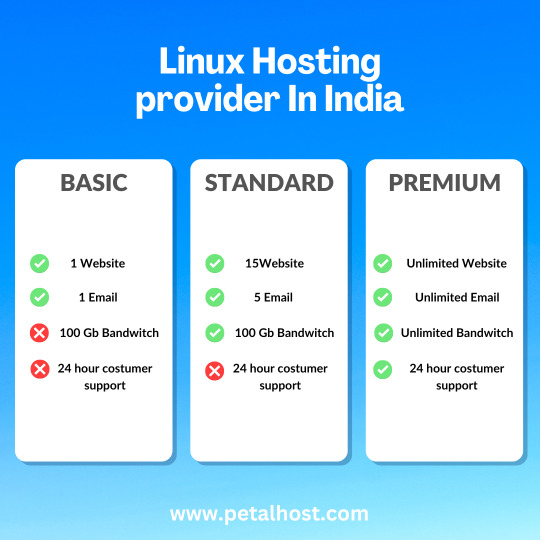
PetalHost: Reliable Linux Hosting Provider in India
PetalHost is a dependable Linux hosting provider in India, offering robust and affordable Linux-based hosting solutions. Known for its performance, PetalHost delivers excellent server uptime, high security, and fast website speeds, making it a popular choice among developers, businesses, and bloggers. Their Linux hosting plans come with features like cPanel access, unlimited bandwidth, and free SSL certificates, ensuring a seamless user experience. PetalHost’s affordable pricing and scalable hosting packages cater to both small and large websites. With dedicated customer support, PetalHost stands out as a reliable Linux hosting provider in India for secure, efficient web hosting.
0 notes
Text
If you are thinking of having a website designed, then you need to consider who will host your new website. The type of hosting company you select and the type of package you choose can have a serious effect on the loading speed and accessibility of your website. There are plenty of web hosting providers, however every website need is different and each hosting company may not be suitable for your business. All of this means that your decision should not be taken lightly and in view of this, here are some points to consider before you sign on the dotted line. Storage And Bandwidth These are two of the most important considerations in selecting a web hosting company. Storage refers to the amount of data you can store on the server and bandwidth to the amount of data you can upload and download. The larger your website the more storage you need and the more traffic to your website, the more bandwidth you need. Email Accounts Do you want to host your email accounts on the same server or do you have a separate email provider? If you want to organise a package deal, then find out if they offer POP or IMAP and do they interface with Google Apps? What CMSs Do They Offer? The most popular CMS is WordPress, so you want an easy to use one click process for installing WordPress on your cPanel. If you use Joomla or Drupal, then you also want a one-click install for these as well. 24/7 Tech Support Some web hosts only offer email support (not phone support) during business hours, which is not much good when you have a crisis that needs fixing at 2am in the morning. So, find out if they offer 24/7 phone support and if they have live chat as well. Local Hosting If your business serves customers in the US then you want a server in the US and if your customers are in Australia then you want a server here. Location is important because customers in the same locality as the server receive faster loading times. Dedicated Hosting Some businesses may require dedicated server hosting. Most web hosting providers are able to provide cheaper hosting options since they do shared hosting. If you care about dedicated hosting your options are very limited. Here are some reasons why dedicated hosting is good for some businesses. Backups How often do they backup your website on their server? Whilst you should always do this yourself, it is good to know that the web hosting company also backs up your website. Redundancies You want the web host to have multiple redundancies, so if their server goes down, your website is picked up by another server and kept online. The longer you are down, the more money you lose. Up-time And Down-time This is related to their redundancy servers, but can also be affected by many other factors. So make sure you ask about their percentage of down-time and you want this to be as close to 100% as humanly possible. Parking Domains Can you buy other domain names and just park them with your web host? Many businesses buy different versions of their domain name to protect their brand and you have to park these somewhere. So, make sure that your web host offers this service. If you are in the market for a new web host, one of the companies worth looking into is iiNet, one of Australia's best website hosting company. In selecting a web hosting company, one has to really go down to the nitty gritty to know the needs of the business. And since a website is the business' window to the world, it needs to be reliable and will help the business grow.
0 notes
Text
How Does Dedicated Server Hosting Work?
A client is provided a physical server that is exclusively dedicated to him with dedicated server hosting. While in shared or virtual hosting, the resources are shared between different users, a dedicated server provides all the resources that comprise the CPU, the RAM, the storage space, the bandwidth that are solely assigned for usage. Here’s an overview of how it works:
How Does Dedicated Server Hosting Work?
1. Provisioning and Setup
Choosing Specifications: Hardware requirements including CPUs cores, RAM size, storage type (SSD/HDD), network bandwidth are chosen by the client according to requirements.
Operating System Installation: The preferred OS being Linux, Windows Server and others are preinstalled in the hosting provider’s server.

Alt Text: Image showing how a dedicated server allows full control over resources
Server Management Software: Some of the additional packages: Control panel (cPanel, Plesk), Database server (MySQL, MSSQL) can be also preset.
Initial Configuration: The hosting provider sets up the network access on the server, updates the necessary security issues, and secures the appropriate firewall.
2. Access and Control
Full Root/Administrator Access: Clients fully manage the Chicago dedicated server or any location. So they can implement applications, regulate exigent services, and modify settings.
Remote Management: Remote access is usually affirmed with SSH for Linux servers and a Remote Desktop Protocol for Windows-based servers.
Control Panels (Optional): cPanel is an example of how server management on various flavors can be done through a web-based graphical interface.
3. Performance and Resources
No Resource Sharing: Everything is calculated for one client – CPU, memory, and disk usage are thus concentrated on the client.
Scalability: Unlike cloud hosting, Chile dedicated servers or any place are a little more constricted. But they can be upgraded with increased hardware or load balancers.
4. Security and Monitoring
Isolated Environment: The risks resulting from other users are also absent on the Chicago dedicated server or any geographical location. The reason is the other clients are not served on the same server.

Alt text: Image representation to show how to secure a dedicated server
DDoS Protection and Firewalls: Web hosts who offer such services provide various security features to counteract cyber threats.
Monitoring Tools: Through the dashboard or some other tool, a Chile or any location’s dedicated server on which the bot runs (load, CPU usage, memory, overall network activity) can be checked.
5. Backup and Maintenance
Automated Backups: This should be noted that the hosting provider or client can set common backups to avoid this kind of dilemma.
Managed vs. Unmanaged Hosting:
Managed: The server management monitors updates, security patches, monitoring, and backup with the server provider’s assistance.
Unmanaged: The client is fully responsible for maintenance tasks.

Alt Text: Pictorial representation of the managed and unmanaged server hosting difference
6. Network and Bandwidth
High-Speed Connections: Data centers that are solely rented mostly offer large bandwidth for traffic without incurring a lag.
Dedicated IP Address: It is common that each server obtains its IP, which can be useful for a website, mail server or application hosting.
7. Cost and Use Cases
Higher Cost: As it gives an environment to use only by one client, dedicated hosting is more costly than shared or VPS hosting.
Use Cases: It is appropriate for loads that require a lot of resources. It also benefits game servers, active websites, SAAS solutions, and enterprise-level databases.
To sum up, with the help of dedicated server hosting, a client gains the maximal control, security, and performance provided by the possibility of using the entire server. The device is suitable for companies and/or organizations, that require high reliability, have a large workload or need a high level of data protection.
0 notes
Text
Website Hosting Charges Per Year in India
Depending on the kind of hosting service you use, Website hosting charges per year in India can vary greatly. The typical yearly fees for various hosting packages in India are broken out as follows:
Shared Hosting: Usually costs between ₹2,000 and ₹10,000 ($24 and $120) annually. Small websites or blogs with little to moderate traffic will benefit greatly from this.
VPS Hosting: Prices start at ₹10,000 and go up to ₹30,000 ($120 to $360) each year. Compared to shared hosting, VPS (Virtual Private Server) hosting provides greater resources and better performance.
The cost of dedicated hosting can range from ₹30,000 to ₹1,00,000 ($360 to $1,200) annually. This service offers optimal performance and security by dedicating a full server to your website.
Cloud hosting typically costs between ₹15,000 and ₹50,000 ($180 to $600) per year. Cloud hosting is scalable and capable of efficiently managing large traffic volumes.
Select a hosting package that enables simple upgrades as your website expands. Scalability guarantees that performance problems won't arise as you handle more traffic.
Without requiring in-depth technical knowledge, managing your website settings, domains, and emails is made simpler with an intuitive control panel (such as cPanel).
In India, registering a domain usually costs between ₹500 and ₹2,000 ($6 and $24) annually. The prices are broken out here according to various domain extensions: .com: ₹1,200 to ₹2,500 .in: ₹500 to ₹1,500 .co.in: ₹400 to ₹1,200 .net: ₹800 to ₹2,000 .org: ₹900 to ₹2,000
The service that makes your website available online is called web hosting. A number of variables affect web hosting costs:
Hosting Plan: Dedicated hosting is the most costly option, whereas shared hosting is usually the most economical. Storage and Bandwidth: The price of your website will depend on how much storage and bandwidth it needs. Extra Features: The price may go up for features like SSL certificates, email hosting, and website builders. The hosting server's location: The location of the hosting server can impact performance and, in some cases, cost.
Depending on your plan type (shared or dedicated), ongoing expenses could include monthly or annual hosting fees, domain renewal fees (usually 20% more than the initial registration), and extra services like backups or SSL certificates.
Depending on the kind of hosting service selected, domain and hosting price in India vary: The average cost of shared hosting is between ₹3,000 and ₹10,000 ($36 to $120) annually. Small websites or blogs with little to moderate traffic can use this option.
VPS Hosting: Prices start at ₹10,000 and go up to ₹30,000 ($120 to $360) each year. Compared to shared hosting, VPS (Virtual Private Server) hosting provides greater resources and better performance.
Dedicated Hosting: For dedicated servers that offer optimal performance and security, prices range from ₹30,000 to ₹1,00,000 ($360 to $1,200) annually.
Cloud hosting: For scalable solutions that efficiently manage heavy traffic loads, prices typically range from ₹15,000 to ₹50,000 ($180 to $600) per year.
Demand for e-commerce websites has increased due to the growth of online shopping, necessitating integrated domain and hosting solutions. Specialized packages designed for e-commerce enterprises are being offered by providers.
Because they free companies from the technical strains of server management, managed hosting services are becoming more and more popular. For a price, providers manage security, backups, and upgrades; this usually results in higher yearly expenses but gives piece of mind.
CreateNCode is known for its cheapest domain and hosting package in India: Registering a Domain: Prices usually vary based on the extension, from ₹600 to ₹1,800 year. Plans for Hosting: With free SSL certificates and unlimited bandwidth, shared hosting starts at about ₹60 per month.
Many providers are now offering increased security features like SSL certificates and DDoS protection as part of their packages due to the increasing prevalence of cyber threats. Although this trend offers improved website safety, it may result in somewhat higher prices.
By using renewable energy sources for their data centers, several hosting companies are embracing environmentally responsible practices. Although this trend may be more expensive, it appeals to consumers who care about the environment.

#Website Hosting Charges Per Year in India#website#website design#web design#seo services#digital marketing#web development#usa#usa news#usa politics#team usa#united states#americans#texas#america
0 notes
Text
How to Buy Web Hosting: A Step-by-Step Guide for Beginners
Purchasing web hosting is a critical step when creating a website. Whether you’re building a personal blog or launching an online store, your choice of hosting can directly impact your site’s performance and user experience. In this guide, we’ll walk you through how to buy web hosting, key factors to consider, and how to make the right decision for your website's needs.
What Is Web Hosting?
Before diving into how to buy web hosting, it's important to understand what web hosting actually is. Web hosting is a service that allows your website to be accessible on the internet. When you buy hosting, you are essentially renting space on a server where all your website’s files and data are stored. Without hosting, your website cannot go live.
1. Understand Your Website's Needs
The first step in deciding how to buy web hosting is understanding what your website requires. Different websites have different hosting needs. For example:
Small blogs or personal websites might do fine with shared hosting.
E-commerce sites or websites with heavy traffic will need more robust options like VPS (Virtual Private Server) or dedicated hosting. Consider the size of your website, expected traffic, and whether you’ll need special features like e-commerce tools or databases.
2. Types of Web Hosting
There are several hosting options available, and choosing the right one is crucial:
Shared Hosting: This is the most basic and affordable type of hosting, where your website shares server space with other sites. It's perfect for beginners or smaller websites with low traffic.
VPS Hosting: VPS stands for Virtual Private Server, and it offers more power and control than shared hosting. It's ideal for websites that need more resources or custom configurations.
Dedicated Hosting: With dedicated hosting, you have an entire server to yourself. This is the best choice for large websites with high traffic or complex needs.
Cloud Hosting: Cloud hosting allows your website to use multiple servers, offering more reliability and scalability.
When deciding how to buy web hosting, weigh the pros and cons of each option. Start with shared hosting if you're a beginner, and as your website grows, you can always upgrade.
3. Check the Hosting Provider's Reputation
Research is key when it comes to finding a good hosting provider. Look for reviews and testimonials to gauge the reliability and customer service of the hosting company. Pay special attention to:
Uptime guarantees (The industry standard is 99.9%)
Customer support (Look for 24/7 support)
Loading speed (A fast host helps your site rank higher on search engines)
A reliable provider will ensure your website remains live and operational, with minimal downtime and fast performance.
4. Assess the Features and Flexibility
When learning how to buy web hosting, you should also consider the features included in the hosting package:
Storage space: Ensure you have enough disk space for your website's files, images, and media.
Bandwidth: This refers to the amount of data transfer allowed. The more visitors you expect, the higher the bandwidth you’ll need.
SSL Certificates: Security is crucial, especially if you're running an e-commerce site. Many hosting providers include a free SSL certificate, which encrypts data between your website and its visitors.
Make sure the hosting plan you choose is flexible, allowing you to scale up as your website grows.
5. Look for Easy-to-Use Control Panels
Managing your website should be as simple as possible, especially if you’re a beginner. When you’re deciding how to buy web hosting, opt for hosting providers that offer user-friendly control panels like cPanel or Plesk. These panels make it easier to:
Manage files
Install applications (like WordPress)
Create backups
Monitor your website’s performance
A good control panel can save you time and make managing your hosting much more intuitive.
6. Compare Pricing and Renewal Costs
Hosting costs can vary widely depending on the type of hosting and the provider. Most shared hosting plans start around $2 to $10 per month, but keep in mind that introductory offers often increase after the first term. When you’re deciding how to buy web hosting, make sure you check both the initial and renewal prices.
Also, be on the lookout for any additional costs, such as:
Domain registration fees (Some hosting providers include a free domain for the first year)
Backups and security features (These might come at an extra cost)
Comparing different hosting providers' plans and pricing can help you find the best deal for your budget.
7. Read the Terms of Service and Guarantees
Before finalizing your decision on how to buy web hosting, carefully read through the provider's terms of service. Look out for:
Money-back guarantees: A 30-day money-back guarantee is standard in case you change your mind.
Uptime guarantees: Ensure that the host commits to a high uptime percentage.
Renewal terms: Some providers may charge hefty renewal fees after your initial contract ends.
By understanding the terms and guarantees, you can avoid hidden fees or surprises down the line.
Conclusion
Choosing the right hosting is essential to ensure your website's success. By following this guide on how to buy web hosting, you’ll have the knowledge to make an informed decision that fits both your needs and your budget. Whether you’re launching your first website o
0 notes
Text
How to Install CSF Firewall in cPanel Server?
In the field of web hosting, security is paramount. One essential tool for safeguarding your cPanel server is the ConfigServer Security & Firewall (CSF). This powerful firewall provides robust protection against a variety of threats and ensures your server runs smoothly. In this guide, we will walk you through the process of installing CSF Firewall in your cPanel server.
What is CSF Firewall?
CSF (ConfigServer Security & Firewall) is a popular security tool designed for servers running cPanel. It enhances the server’s security by offering features such as advanced firewall protection, login tracking, and intrusion detection. With CSF, you can easily manage and monitor your server’s security settings, making it a preferred choice for server administrators.
Prerequisites
Before we dive into the installation process, ensure you meet the following prerequisites:
Root Access: You need root access to install CSF.
cPanel/WHM: Ensure you have cPanel/WHM installed on your server.
Updated System: It's a good practice to update your server to the latest versions of all software packages.
Step-by-Step Installation of CSF Firewall
1. Log in to Your Server
First, you need to log in to your server via SSH as the root user. You can do this using an SSH client like PuTTY.
bash
Copy code
ssh root@your_server_ip
2. Update Your System
Before installing any new software, it's essential to ensure your system is up-to-date. Run the following commands to update your package lists and upgrade existing packages:
bash
Copy code
yum update -y
3. Download CSF
Next, download the latest version of CSF from the official ConfigServer website. Use the following commands to navigate to a temporary directory and download the CSF package:
bash
Copy code
cd/usr/src wget https://download.configserver.com/csf.tgz
4. Extract the CSF Package
Once the download is complete, extract the CSF package using the tar command:
bash
Copy code
tar -xzf csf.tgz
5. Install CSF
Navigate to the extracted CSF directory and run the installation script:
bash
Copy code
cdcsf sh install.sh
The installation script will configure CSF and set up the necessary files.
6. Configure CSF
After installation, you'll need to configure CSF to fit your server's needs. The configuration file is located at /etc/csf/csf.conf. Open this file using a text editor:
bash
Copy code
nano /etc/csf/csf.conf
In the configuration file, you can adjust various settings such as port numbers, allowed IP addresses, and more. For most installations, the default settings are a good starting point.
7. Test CSF Configuration
Before enabling CSF, it's crucial to test the configuration to ensure there are no errors. Use the following command to check for syntax errors and configuration issues:
bash
Copy code
csf -t
If the test passes without any errors, you can proceed to the next step.
8. Restart CSF and LFD
Finally, restart the CSF firewall and the Login Failure Daemon (LFD) to apply the changes:
bash
Copy code
csf -r service lfd restart
9. Verify CSF Installation
To ensure that CSF is running correctly, you can use the following command to check its status:
bash
Copy code
csf -l
You should see a list of the currently open ports and other firewall settings.
Conclusion
Installing CSF Firewall in your cPanel server is a straightforward process that significantly enhances your server’s security. By following the steps outlined above, you can protect your server from potential threats and manage your firewall settings efficiently.
For a more detailed guide or troubleshooting tips, refer to the official ConfigServer documentation. Remember, maintaining server security is an ongoing process, so keep your firewall and server software updated regularly.
By following this guide, you’ve taken an essential step towards securing your cPanel server. For further assistance or questions, feel free to reach out to your hosting provider or consult additional resources.
For a seamless installation experience, be sure to refer to this guide on how to install CSF Firewall in cPanel Server.
0 notes
Text
Rocket.net's Skyrocketing Success: Rapidly Growing WordPress Hosting Market

Rocket.net's impressive WordPress hosting packages is well presented and, apparently, well appreciated by hosting consumers. In the competitive world of web hosting, where user demands are constantly evolving, standing out from the crowd is no small feat. For Rocket.net, it seems that the company has found a way to capture attention—and all without massive marketing campaigns. How have they managed to do this? In this article, we'll delve into the strategies behind Rocket.net’s success. Rocket.net recently celebrated its fourth anniversary on June 30, 2024. In just a few years, the company has built a brand that is both admired and trusted in the WordPress hosting industry, achieving what they describe as "some of the fastest growth in the industry." The key to this rapid ascent has been a focus on "raw growth" without relying on heavy marketing expenditures. Rocket.net has managed to scale from $0 to $6 million in annual revenue in just four years, all while remaining completely bootstrapped. One of the most striking aspects of Rocket.net’s approach is its commitment to maintaining a high level of customer satisfaction as the company grows. With a 97%+ customer satisfaction rating, they are determined to keep that momentum going. The company acknowledges the challenges that come with rapid growth, particularly the risk of losing sight of the customer, which is a common pitfall in the hosting industry. As Rocket.net puts it, "We can never let this happen to Rocket.net." A key element of Rocket.net's strategy includes the careful assembly of a talented team and the cultivation of a positive workplace culture. Over the last four years, Rocket.net has been keen on hiring "hosting industry veterans" who bring a wealth of experience from both technical and customer service perspectives. Team members often come from established backgrounds in entities like cPanel, Cloudflare, and various SaaS companies, equipping Rocket.net with the expertise needed to support their aggressive growth objectives. The culture at Rocket.net is pivotal to its success. The company champions a lively and engaging work atmosphere which they believe is essential for keeping morale high and preventing employee burnout. This is exemplified by their regular team-building excursions, including a notable trip to the Bahamas. Chad Beatty, Managing Director of WordPress Growth at Rocket.net, emphasized this by saying, "Nothing compares to being together face to face as a team… Doing it here in the beautiful teal blue waters is unparalleled.." Moreover, Rocket.net's growth strategy extends beyond team development to significant technological investments. The focus has been on enhancing three principal components: their API, control panel, and private cloud infrastructure. Substantial resources have been dedicated to developing a powerful API that manages thousands of requests per second, which is integral to their operations, driving various functions from their control panel to cache purges. Rocket.net prides itself on being "one of very few, if not the only, Managed WordPress platforms that are 100% API-driven." The user experience is paramount at Rocket.net, where they have dedicated resources to creating a highly responsive and user-friendly control panel. This panel, constructed using React, is designed to be simple for all users, regardless of their tech-savviness. Future updates promise to include global search features, a dark mode option, and improved tasks management functions, enhancing overall user accessibility and convenience. Rocket.net has opted for their own private cloud over public cloud services to ensure superior performance and reliability. This tailor-made infrastructure supports enterprise-level servers while averting common shared cloud issues such as "noisy neighbor syndrome." To bolster their disaster recovery prowess, each WordPress site on their platform is backed by dual backups in separate data centres, which can be quickly reinstated if required. An integral component of Rocket.net's approach is their commitment to exceptional customer service, which they believe is vital for their continuous expansion. The company has impressively addressed over 45,000 live chats in 2023, maintaining response times under one minute and achieving a 97% customer satisfaction score. They, however, acknowledge the complexities involved in preserving such high service standards during rapid growth and are enhancing their internal tools to automate routine inquiries and simplify support procedures. Furthermore, Rocket.net prioritizes ceaseless innovation to uphold high service levels. Their distinctive selling point—an edge-first strategy complete with an always-on enterprise CDN and WAF—continues to propel their growth. With a forward-looking mindset embodied by their mottos "We're never done" and "We're just getting started," Rocket.net is gearing up to roll out new security measures and further develop their offerings, including site cloning and selective sync for staging environments. Rocket.net's strategy for expansion is noteworthy, with a strong emphasis on customer satisfaction, innovative technology, and cohesive team dynamics. By steering clear of typical expansion risks like deteriorating service quality, they have established themselves as a key contender in the WordPress hosting arena. Yet, the significant challenge lies in sustaining this growth as they aim for their ambitious target of $10 million in annual recurring revenue and further. Although their strategic plans are robust, the volatile nature of the hosting market means that maintaining such fast growth without sacrificing service quality will demand ongoing vigilance and innovation. To sum up, Rocket.net has laid a solid groundwork for success. However, the path ahead is fraught with challenges. Their persistent dedication to innovation and customer satisfaction remains vital in determining their ability to keep their growth momentum in this competitive market. LowEndBox is a go-to resource for those seeking budget-friendly hosting solutions. This editorial focuses on syndicated news articles, delivering timely information and insights about web hosting, technology, and internet services that cater specifically to the LowEndBox community. With a wide range of topics covered, it serves as a comprehensive source of up-to-date content, helping users stay informed about the rapidly changing landscape of affordable hosting solutions. Read the full article
0 notes
Text
just approved, packages start at 2.75 per month
0 notes
Text
Best Web Hosting Service Provider
Are you looking for the Best cPanel Hosting, Web Hosting Plus, or Premium Managed WordPress Hosting? Choosing the right web hosting service is crucial for the success of your website. With plenty of options available, it's important to understand the features and benefits of each hosting type.
cPanel Hosting is a popular choice for those who prefer a user-friendly interface and easy website management. It offers a range of tools for website creation, maintenance, and security. If you're new to hosting, cPanel is a great option to consider.
Web Hosting Plus is designed for those who need extra features and resources to support their growing website. With additional storage, bandwidth, and domain hosting capabilities, Web Hosting Plus can accommodate your expanding online presence.
Premium Managed WordPress Hosting is the ideal choice for WordPress users who want a hassle-free experience. This hosting type offers automated WordPress updates, enhanced security measures, and expert support to keep your WordPress site running smoothly.
When searching for the best hosting solution, it's important to consider factors such as reliability, customer support, security features, and scalability. Whether you're a small business owner, blogger, or e-commerce entrepreneur, choosing the right hosting service can make a significant impact on your online presence.
In conclusion, finding the Best cPanel Hosting, Web Hosting Plus, or Premium Managed WordPress Hosting depends on your specific needs and preferences. Take the time to explore the features of each option and make an informed decision that aligns with your website goals.
Looking for affordable SSL certificates, domain hosting, and backups? You're in the right place. When it comes to ensuring the security and performance of your website, finding cost-effective solutions can be a game-changer. Whether you are a small business owner, a startup, or an individual looking to establish an online presence, securing the best deals on essential web services is crucial.
First things first, let's talk about SSL certificates. Securing your website with an SSL certificate not only provides encryption but also instills trust in your visitors. It's essential for protecting sensitive information and gaining credibility in the eyes of your audience. However, the cost of SSL certificates can vary greatly, so it's important to find a reliable provider offering affordable options without compromising on security.
Next, we have domain and hosting services. As a website owner, you want a domain name that reflects your brand and a hosting provider that ensures your site is always up and running smoothly. Affordable domain registration and reliable hosting packages are key components in building and maintaining an online presence. Finding the cheapest domain and hosting options in India can make a significant difference in your budget.
Let's not forget about data backups. With the increasing threat of cyber attacks and data loss, cloud-based backups are a must-have. Automated backups ensure that your website's data is safe and can be easily restored in case of emergencies. Finding a provider that offers affordable cloud-based backup solutions can save you from potential headaches and financial loss in the long run.
I hope this information helps you in your search for the perfect hosting solution for your website.

#Best Cheap Web Hosting in India#best cheap web hosting providers in India#Best cPanel Hosting#best cPanel web hosting#Best Web Hosting Service Provider#cheap cPanel web hosting provider#Cheap SSL certificates#Cheapest Web Hosting India#Cloud Hosting#cPanel hosting
0 notes
Text

Petalhost is a trusted Linux hosting provider in India, delivering high-quality and affordable hosting solutions tailored for developers, businesses, and website owners. Known for its reliable performance, Petalhost offers Linux-based hosting plans that include features like free SSL certificates, cPanel for easy management, unlimited bandwidth, and secure server environments. Their hosting packages are ideal for those who prefer open-source platforms and want full control over their hosting environment. With 24/7 customer support and a 99.9% uptime guarantee, Petalhost ensures a seamless and dependable Linux hosting experience for customers across India.
0 notes
Text
Kamatera Review – The Best Scalable Cloud Host Yet?
New Post has been published on https://thedigitalinsider.com/kamatera-review-the-best-scalable-cloud-host-yet/
Kamatera Review – The Best Scalable Cloud Host Yet?
This Kamatera review will help you decide whether the web host is the best option for you!
Being able to scale your resource demand effortlessly as your website grows… paying only for the resources you use… no-single-point-of-failure security guarantee… what’s not to love about cloud hosting?
As a web hosting consultant I have helped hundreds of my clients choose the best web hosts to migrate their websites to – and many times, they were also upgrading from a shared or VPS plan to cloud hosting. Kamatera has always been high up in the list of options when we were considering cloud hosts, so I decided to check out their service and take you along.
In the rest of this Kamatera review, I’ll discuss all the web host’s plans, features you can expect to enjoy, how much you should budget, real-time performance figures, their dedication to customer support, and other important factors you should look out for.
Kamatera Review
Founded in 1995, Kamatera is no new kid on the block. They offer generic cloud hosting and every other cloud hosting hybrid you can think of – from managed and unmanaged cloud servers to virtual private cloud (VPC) services and cloud VPS hosting. They also offer reseller hosting for mini hosting companies and web professionals who want to cross-sell this with their core services.
I get it. The differences between their virtual private cloud hosting and cloud VPS hosting can be subtle but don’t worry we’ll discuss them in detail.
Kamatera’s cloud hosting plans are incredibly affordable too. I also like that on all their core plans, you can choose between ready-made packages or customize your plan yourself by setting the number of CPUs, memory (RAM), traffic, storage, and bandwidth. Kamatera also allows you to choose where you want your servers to be located.
Kamatera has been reviewed by 200 users on TrustPilot and users give them a rather decent 3.2 stars. Their positive reviews are from users praising how easy it to set up a server, transparent pricing, and uncommon level of support.
Kamatera Ratings – My Personal Take
It’s been a tradition for me to always give my personal ratings of each host I recommend – and Kamatera will be no different. there’s really no guarantee you can trust the reviews that many web hosts publish on their websites. Plus many businesses doctor reviews on popular platforms like TrustPilot.
The best approach to know exactly how great a web host’s services are? A non-biased overall rating of the web host through expert eyes.
Considering Kamatera’s key features and their real-life performance, here’s how I’d rate the web host on a scale of 1-5. Note that these scores are not static and only reflect their offerings at the time of this writing:
Quality My rating Why I gave this score Features and specs 5.0 Exceptional scalability, a cloud firewall, load balancing tech, and their specialized disaster recovery service makes Kamatera one of the most reliable cloud hosts on the market. They get a resounding 5.0 stars here. Pricing 4.9 Starting at $4/month for their cloud servers, Kamatera’s services are also undoubtedly some of the cheapest on the market. Many VPS plans from other hosting providers even cost more. Performance stats 4.7 My personal tests of Kamatera’s servers recorded a response time of 270 ms. That’s really decent and up there, even though a good number of hosts still perform better so they get a 4.7 in this category. Ease of use 4.0 One of the chief complaints users filed about Kamatera was how it logged you out repeatedly with an IP error message and I experienced this first-hand. Asides that, Kamatera makes it easy to manage your website backend using cPanel, Plesk, Vesta, and CyberPanel. I give them a 4.0 here Customer support guarantee 4.5 Several call lines for their different support portals, email addresses, ticketing, and a knowledgebase are how Kamatera caters to its users’ inquiries. However, I’d have loved to see a live chat option for real-time support. I give them a 4.5 here.
Kamatera Hosting Plans and Prices – 2024
Kamatera offers cloud servers, managed cloud services, virtual private cloud hosting, cloud VPS hosting, and reseller hosting. One small caveat you need to know about Kamatera’s plans is they don’t have a money back guarantee and even if you cancel your plans within the first month, they still charge you the full month’s fee.
You can pay for any Kamatera hosting plan you’ve decided on using your credit card or via Paypal.
Kamatera cloud servers
Kamatera ‘Simple’ cloud hosting plans come in three tiers and allow you to choose your server location and server specs – Windows, Linux, or SSD-optimized.
These plans start at $4/month and you get between 1-2 vCPUs, 1-2 GB RAM of memory, 20-30 GB SSD storage, and 5TB of data transfer on all plans. I love just how much server flexibility you get with Kamatera’s hosting.
Custom cloud servers on Kamatera
What’s more? Kamatera also allows you to configure your hosting plan – you can choose the number of processors you want, where you want your data centers to be located, the amount of memory you need, amount of storage, your OS, amount of traffic, and number of IPs. You also get to decide whether you want to pay for their services per month or per hour. Amazing!
Who this is for:
Kamatera’s cloud servers are for businesses that need to be able to add or remove hosting resources when necessary. With these plans, you can manage your spending exceptionally and don’t have to pay for infrastructure you may not use. Monthly payment drives home your control over what you spend even further.
Kamatera’s managed cloud hosting
Pro Managed
Features – OS monitoring, firewall & networking management, DNS setup, server resources performance metrics, apps installation and configuration, 24/7 NOC support, dedicated account manager on plans with 10+ servers.
Price – $50/month
Premium Managed
Features – Everything in Pro Managed plus custom and application monitoring, database high availability setup, application/service updates, quicker customer agent response times, and dedicated account managers on all plans.
Price – $150/month
Who this is for:
Kamatera’s managed cloud hosting plans take the hassle of managing the technical aspect of your cloud servers out of your hands. From monitoring and setup, to technical support, reporting, and application management, the host does these critical processes for you. What’s more? Kamatera also dedicates a particular human support agent to you who’ll be in charge of your account and you can count on to respond to any inquiries you might have.
Don’t know much about the server-side of websites? Kamatera’s managed cloud hosting plans might just be for you.
Kamatera’s virtual private cloud hosting
Kamatera’s virtual private cloud (VPC) packages are exactly identical to their cloud server plans on both the ‘Simple’ and ‘Customized’ fronts. They are also priced similarly and give you the same features.
Kamatera’s reseller hosting plans
Want to create your own web hosting business or are you a web dev, IT guy, or marketing professional looking to sell web hosting with your core services as a comprehensive package to your clients? Kamatera’s reseller hosting plans are just for you.
Here are some of the benefits you get to enjoy:
Managed setup
With Kamatera’s reseller hosting, their agents support you through setting up your servers and handling client requests.
Outsourced support
You have access to Kamatera’s support team to service your clients whenever they have inquiries.
Less as you grow
The more customers you get, the more discounts you get and the less you have to pay, meaning more profitability for your business.
Ready to get started with Kamatera’s reseller hosting? You’ll need to contact their sales department by creating a support ticket:
Who this is for:
Selling web hosting is one of the best ways to scale your business as a web dev, marketer, or IT professional. You can offer these as part of a comprehensive package and your clients are more likely to buy from you since they already buy your core services from you.
And for web-hosting-only businesses, you can rest assured that you have a business that’s evergreen. Websites will always need website hosting to stay online and it’s an excellent recurring revenue model.
Kamatera Features
Here’s an overview of some of Kamatera’s main features:
SSD storage
Custom hosting plans
Superior load balancing technology
High-performance block storage
Cloud firewall
Transparent pricing
Kamatera, as a cloud-only host, provides premium features that emphasize superior performance and security with its packages.
But some of its more unique features are the load balancers that instantly distribute workloads across a network of servers, ensuring high speeds and quick response times.
Kamatera’s block storage technology emulates a virtual private disk for your cloud plans and ensures there’s no single point of failure. It also ensures extremely low latency (or very quick response times and data transfer) further improving the performance of your website.
Kamatera Performance Tests
Your web host’s servers are your website home and how they perform are exactly how your website will perform. Some important factors to consider when choosing a hosting provider like Kamatera are the server response speeds and uptime.
The web host’s server speed is a measure of how quickly their servers respond and send back your website data to a visitor. On the other hand, the uptime measures the availability of their servers – i.e how much of the time their servers are online to serve up your website’s content to visitors.
The quicker the server speeds are, the less time it will take for your website to load. And the higher the uptime, the more reliable your website will be and you won’t risk losing traffic just because your website was down.
To measure Kamatera’s speed and uptime, I tested a website hosted on their platform and these were the results I got:
Kamatera’s servers started sending the first byte of data back in 276 ms. Quite impressive, even though I still expected better as some high performers respond in sub 100ms.
For the uptime, the website I tested has been available 100% of the time over the last 30 days:
This confirms their 99.9% uptime guarantee!
Kamatera’s Customer Support
It’s easy for web hosts to promise heaven and earth but once many of them take your money, it’s cricket-y silence. Kamatera does well though in terms of customer support. You can reach out to their agents via:
Phone
Kamatera has phone lines for its sales and account managers, technical support, and billing departments.
Email
You can also reach out to Kamatera via email at [email protected], [email protected], and [email protected].
I tried reaching out to their technical support agents via email and got a response in a few hours – quite decent!
Support ticket
Create a support ticket to talk with an agent, fill in your details and phone, and write down your inquiry. Kamatera will reach out to you via email.
Knowledgebase
Simple and straight-to-the-point, Kamatera’s knowledgebase is just how I like it. The built-in search engine also makes it easy to find answers to questions around server setup and security.
Blog
And finally, Kamatera has an up-to-date blog with relevant posts on latest industry information for website and business owners.
Kamatera Security Features
If there’s one thing I like about Kamatera, it’s their security guarantee. First, is their native Cloud Firewall designed to protect your website from attacks while monitoring your servers in real time.
Kamatera’s Cloud Firewall allows you to set rules and filter data packets, exclusively authorizing the entry of certified and approved data packets to your servers. What’s more? The firewall can also function as a VPN giving you even more functionality!
Another core part of Kamatera’s security is the disaster recovery portal. Unforeseen events can impact your website severely. Kamatera’s disaster recovery provides backups, recovery, and failover systems to minimize service disruptions.
Your website’s database is archived at restore points for immediate recovery. And finally, Kamatera’s backup machines are automatically triggered in the event of a system failure to ensure your user experience is not affected.
Kamatera’s hosting plans also allow you to install a free Lets Encrypt SSL certificate, giving your website the padlock seal of trust in the eyes of search engines.
Kamatera User Friendliness – Ease of Use
How to register an account on Kamatera
Setting up an account on Kamatera is super easy. Simply select the plan you want and click on ‘Create server’. You’ll be redirected to the sign up page:
Fill in your email and choose a password you can remember easily – your password should contain at least one lowercase letter, one uppercase letter, a number, and should be at least 8 characters long. Click on ‘Create Free Account’
You’ll receive a confirmation link in your email. Click on it and your account should be ready to go!
How to create a server on Kamatera
To create a new server on Kamatera, from your account dashboard, navigate to “My Cloud” on the left and under the dropdown options, select “Create New Server”
Next, select your preferred data center location and then the operating system you want on the server.
Once that’s done, choose the number of CPUs and specify your server specs – RAM and SSD storage amount.
And finally, configure the fine print – backup, select whether you want a dedicated account manager, set a password, and select your billing schedule. Click on ‘Create server’ and it should be done in a few minutes.
Kamatera control panel
Kamatera doesn’t come with a custom control panel like some other high performing hosts – SiteGround, Hostinger, and A2Hosting – however, Kamatera gives you access to cPanel, Plesk, Vesta, and CyberPanel.
How to install WordPress on Kamatera
The swiftest way to deploy WordPress on Kamatera is via your control panel. Using cPanel as an example, we’ll use the Softaculous installer:
In your cPanel account, navigate to ‘Tools’ and click on ‘Softaculous Apps Installer’.
In the search engine, type in ‘WordPress’. Click ‘Install’ and then ‘Choose protocol’.
Next, choose the domain name you want WordPress installed on and configure the directory. If you’re not sure, just choose the default values and proceed.
Configure your ‘Site Name’ and ‘Site description’. Whatever you put here will be shown in the title bar of a website visitor’s browser.
Next, configure your ‘Admin Username’, ‘Admin password’, and ‘Admin Email’. These are the login details you will use to access your WordPress dashboard once it is installed.
Select the auto update boxes for WordPress, plugins, and themes.
Now configure where you want your website backups to be stored and check the ‘Automated backups’ so Softaculous makes backups of your website at specified intervals.
Review all the installation options and click ‘Install’. Voila!
Kamatera Server Footprint
If Kamatera had just one thing going for them, it’d be their continent-wide server footprint. Their servers are spread across dozens of data centers in Europe, the Americas, and Asia and several countries in between.
This guarantees exceptional website performance for businesses targeting audiences spread across the globe.
Conclusion – Should You Choose Kamatera?
Kamatera is a very decent dedicated cloud host and their performance and built-in features are no joke. I recommend Kamatera if you’re looking for affordable packages and have outgrown your shared/VPS plans.
Their block storage, load balancers, cloud firewall, and disaster recovery ensure your website performs exceptionally and is protected from bad actors.
My only fault with Kamatera would be their account creation process. Their IP address protocol system glitches often and may log you out for no reason at all.
Visit Kamatera →
FAQs
What is Kamatera?
Kamatera is a cloud hosting company that provides web hosting infrastructure mainly to eCommerce businesses and other enterprises that require exceptionally scalable resources.
What is cloud server monitoring?
Cloud server monitoring is one of the services offered by Kamatera to customers. The host constantly monitors your website servers to prevent malware and minimize service disruptions.
What payment methods does Kamatera accept?
Kamatera accepts payments for their hosting plans via credit cards and standing order. They also accept Paypal payments.
#A2Hosting#admin#agent#agents#amazing#Americas#amp#approach#apps#Asia#backup#backups#Best cloud hosting#Blog#browser#Business#Byte#Cloud#Cloud hosting#cloud services#Companies#comprehensive#content#control panel#credit card#dashboard#data#Data Center#Data Centers#data transfer
0 notes