#ANDRIOD BOX
Text



my sister and I are experiencing a yunmeng bros arc in our text chain
#the three invisible emojis are the melting face one but I don't have it on andriod 😭😭😭#I have to copy all of the little boxes and look them up on google....#'how could you?' sent me into hysterics for some reason thats So funny#anyway. seeing her tomorrow yippee!!!#ghost posts#image
3 notes
·
View notes
Text
Abonnement Premium 12 mois pas cher.

#iptv _ abonnement _ pour les 322 ans#mag box iptv#mag _ boîte _ iptv _ canaux#mag324w2 _iptv#iptv _mag 322 w1#iptv _ 254 boîtes#boîte _ iptv#iptv _ boîte tour 254#iptv _ set-top _ boîte mag322#iptv _ set top _ boîte mag322w1#Firetick _ iptv _ abonnement#andriod box _ iptv _ abonnement#Abonnement#smart _ tv _ iptv#magico_iptv#année _ iptv _ abonnement#duplex _ iptv _ abonnement#iptv _ smarters _ iptv _ abonnement#cinema
2 notes
·
View notes
Text
Download Smart Play APK
Bem-vindo ao Smart Play APKs, o melhor aplicativo do Brasil para transmitir e assistir filmes, séries da web e dramas mais recentes em qualidade HD,
Baixe o aplicativo no PC, Andriod, MAC, iOS, Tablet, Smart TV, Fire Sticks, TV Boxes, Google Chromecost e aproveite os recursos premium do aplicativo gratuitamente.
1 note
·
View note
Note
OK I'm on my work phone (andriod) and tell me why I can finally see 🪼 anon emoji now😭 it was showing me a box with a question mark in it this whole time...
-🧸
i actually don't know. that's so weird. see because I've tagged that emoji on both on my samsung and on my macbook so it couldn't be a device thing could it? huh. that's a little funny actually I'm imagining you sitting there like "who the fuck is this?? 😭"
0 notes
Text
SatyaPrem Ki Katha Box Office Collection Day 9: 60 करोड़ के बजट की कमाई करने को तैयार सत्यप्रेम की कथा, जानें 9th डे का कलेक्शन
app #andriod #games
Best free android app all links.
https://linktr.ee/appbazardekho
0 notes
Text
Experience Famous Viral Challenges All-in-One in an Exciting Mobile Game!”

Famous viral challenges all in one! Test your nerves!!!
Try all the famous viral challenges in one game and test your nerves! Try cake or fake challenge and see if you win or loose, guess the slime color and impress your friends with your strong guessing power, also try what’s inside the box challenge, distinguish & guess between real or fake, clay cracking to reveal slime color, merge colors to guess the new color inside and have lots of fun with these famous viral challenges all our the world in your mobile as a crazy puzzle game. Many new challenges to come for more fun. Enjoy!
Download on Andriod devices: Cake or Fake Challenge!
0 notes
Text
Price: [price_with_discount]
(as of [price_update_date] - Details)
[ad_1]
81 CM (32 inch), Bezel less, Smart LED TV ,HD Ready (1366X768P) With 178 Wide Viewing Angel, 350nits Ultra Bright Display, 20W Box Speaker, Screen Shot, inbuilt WIFI, unlimted content via various OTT apps, Built-in Kind link for connection. YouTube, Zee5, Netflix, Prime video, Movie Box with 10K Movies, Android 9, Kind link (screen sharing), HDMI-2, USB-2, 1GB/8GB Memory, Smart Remote with BT Connectivity, Wall Mount, Stand.
A+ bright panel, HDR, Pre-fixed color combinations
Audio Booster +, Audio link (Bluetooth), Maxhub share for easy mobile connectivity
1 GB/ 8 GB, Supported Internet Services Netflix, Zee5, Amazon Prime Video, YouTube, Movie Box with 10k Movies, Disney+Hotstar
Andriod Ver 9, Network Connectivity Technology : HDMI, Bluetooth, USB, Ethernet, Wifi, Kindlink, VGA
[ad_2]
0 notes
Text
Isoul High-Speed Ultra Hd Hdmi 2.0 Cable, Supports 3D Formats With Audio Return For Laptop, Television, Dvd Player, Personal Computer (Green-Gold Plated)
Price: (as of – Details)
For Fire Tv Hdmi 2.0, 1.4, Blu-Ray, Ps4, Ps5, Xbox Series X, Switch Hd 1080P Pc 1.5M. Perfect Fit:HDMI 2.1/2.0/1.4/1.3 Type A interfaces, like Fire TV, NS Switch, Wii U, MacBook, laptops, game consoles(PS5/PS4/PS3, Xbox One/360), set-top Andriod TV boxes, 4K Blu-ray player, DVD, UHD HDTV, HDMI ARC enabled soundbars, projector, monitor, display, etc. Get 4K UHD, HDR…

View On WordPress
0 notes
Text
0 notes
Text
Smart IPTV, IPTV Smarters Pro, Xc IPTV, Gse smart IPTV, VLC IPTV, Perfect Player

IPTV is the best & easy way to watch TV channels on any smart IPTV device like smartphones, Smart TVs, mag boxes, Laptop/ pc, or other android devices. To watch IPTV you need to use an android app.
You don’t need to subscribe to expensive IPTV service plans. You can use our IPTV source on any free IPTV app. Watching TV in your bedroom, couch, the subway, patio, or anywhere! Now it’s possible with IPTV. Where best IPTV android Apps and media players are shining.
Here is the IPTV setup guide for the best and famous IPTV android apps and media players.
Smart IPTV
Smart IPTV app is known as SIPTV. Its best IPTV app for Samsung and LG smart TVs.

Smart IPTV
- Download and install the Smart IPTV app on your smart TV.
- Open The Smart IPTV app. Now you will see the MAC address on the right side of your TV screen.
- Go on their website (www.siptv.eu/mylist/ ). Now add that MAC address same as and M3U link. (For M3U URL contact with your IPTV subscription provider).
Click on the Add Link. Now you are ready to watch IPTV channels. The smart IPTV is free to use for 07 days but after that, it needs to be paid activation for a lifetime at €5.49. Go to the smart iptv's website and activate for a lifetime.
IPTV Smarters Pro
IPTV Smarters pro is best most common IPTV app.It is a great IPTV app for android phones, IOS, firestick, Fire TV and android boxes. Its easily to use and manage your IPTV subscription.

- Install free IPTV smarters pro from google player store.
- Open the app and click on the "Add new user".
- Click on the "Login with xtream code API"
Now you will see 4 boxes. Any name, Username, Password, and URL box. In first box you can put any name but for other boxes you need active IPTV logins. For logins contact with your IPTV provider.
Xc IPTV
XC IPTV app (Xtream Codes Player) is compatible with Android mobiles, Android TVs, Android Tabs and fire TV. XC IPTV is a very advanced and best IPTV app.

Download & install the XC IPTV app from the google play store.
Open the app and click on the setting button and select the "Xtream code API'' option. Now you need to put URL, username, and password. Get all these from your IP TV provider and put the same as. Now you are ready to watch all world IPTV channels on your smart device.
Gse smart IPTV
GSE Smart IPTV is available for more platforms than other andriod apps. It’s available for Android, Android TV, iOS, and Apple TVs. You can also install the GSE smart iptv on Amazon Fire TV devices.

- Download and install the GSE smart IPTV app from the google play store.
- Click on the main menu button. Three lines on the top left side of the screen.
- Clikc ''Xtream-codes API'' and then click on the (+) red button.
Now put logins username, password and URL link. For active logins contact with your IPTV subscription provider.
VLC Media player
VLC compatible with Android, Windows, iOS, Linux, and Unix. VLC mostly use for windows. VLC is the easiest and simplest solution to watching your favorite TV channels with IP TV.

- First of all, get an active M3U link from your IP TV subscription provider
- Now click on the iptv M3U link. It will download in a few moments with .M3U extension.
- Now right-click on the downloaded M3U file & open with VLC.
Now you are ready to watch IPTV channels.
Perfect Player
Perfect player free version available. Perfect IPTV Player is the best IPTV player. Perfect player iptv popular for windows, android, and Linux operating systems.

- After installed Perfect player, open it you will see the main control panel with play and stop buttons, and other options.
- Click the setting icon. When the settings screen open, you will different options, general, GUI, playback, & unlock full version. Click on the general option.
- Now enter your M3U URL link in the URL or file path box and put any name in the second box. Get M3U URL link from you internet tv provider
- Click the back button now you are back to the Perfect iptv Player's main control screen.
- Wait a few moments to load IPTV TV channels.
BUY IPTV 2022. CLICK HERE
Read More : - What is the difference between Satellite TV, Cable TV, & IPTV?
Read the full article
#androidiptv#iptv#iptvforallworld#iptvforarabic#iptvforeurope#iptvforuk#iptvforusa#iptvsubscription#perfectiptv#smartiptv#smartersiptv#VlcIPTV#xtreamiptv
0 notes
Text

WATCH MORE THAN 120.000 CHANNELS AND VOD, IPTV 4K OTT And Crystal IPTV Your Favorite Shows and Channels on Any Device, From Any Location / Strong CCcam Premium Server Generator & Best Full Free CCcam Test Packages HD-SD-4K Available ! Enjoy Your CCcam Free Cline Now !
#iptv _ abonnement _ pour les 322 ans#mag box iptv#mag _ boîte _ iptv _ canaux#mag324w2 _iptv#iptv _mag 322 w1#iptv _ 254 boîtes#boîte _ iptv#iptv _ boîte tour 254#iptv _ set-top _ boîte mag322#iptv _ set top _ boîte mag322w1#Firetick _ iptv _ abonnement#andriod box _ iptv _ abonnement#Abonnement#smart _ tv _ iptv#magico_iptv#année _ iptv _ abonnement#duplex _ iptv _ abonnement#iptv _ smarters _ iptv _ abonnement
0 notes
Text
Garmin virb edit soft

#GARMIN VIRB EDIT SOFT INSTALL#
#GARMIN VIRB EDIT SOFT FULL#
#GARMIN VIRB EDIT SOFT PORTABLE#
#GARMIN VIRB EDIT SOFT ANDROID#
#GARMIN VIRB EDIT SOFT SOFTWARE#
Unfortunately, the convex lens sticks out like a wart on a chicken’s beak, which means owners will have to be very, very careful about not scratching it. Curiously, Garmin says nothing about dust/solid particle or impact resistance, using the sort-of-a-copout “X” in the IPX7 rating instead.īut nevertheless, the VIRB seems built. Garmin says that the VIRB has an IP7 water resistance rating, which means water immersion to one meter. It feels more or less like a small brick in the hand and it has a kind of soft/hard rubbery covering. It seems like it’s built to a much higher level of quality than anything else we’ve seen.
#GARMIN VIRB EDIT SOFT FULL#
We’ll do the full webBikeWorld review as soon as we can, but in the meantime, I thought I’d jot down some first impressions.Īnd the first of the first impressions is that…this is a solid camera. This is a super-quick preview, with a few grab shots we took as soon as the box arrived, so I know nothing at this point about the video quality of the Garmin VIRB - the battery is charging as I write this! Remember when they called them the GoPro “Hero”?Īnyway, that’s how fast this market has changed. The first GoPro HD video camera was the GoPro Hero HD (review) in April 2010. The first HD motorcycle video camera we reviewed was the excellent Contour HD (review) as soon as it was released in February of 2010. It had a BIG 170-degree lens as a sort of fake HD. GoPro then quickly released the GoPro Wide (review) towards the end of 2008.
#GARMIN VIRB EDIT SOFT PORTABLE#
HD was a Big Deal when it first came out on a small, portable video camera - uh, I mean action camera.Įven the original GoPro Hero SD (review) only had standard resolution - and that was waaay back in…2008! When we first started reviewing them, they were simply called video cameras, but hey - what do I know about marketing?Īnd speaking of way back…when we first started reviewing motorcycle video cameras on webBikeWorld, cheesy VGA resolution was all you got. It seems like everybody and his brother are getting into the “action” camera game lately. The battery is still charging, but here are a few very quick pics and initial impressions.Ī full webBikeWorld review will be coming soon and we’ll compare the Garmin VIRB with the GoPro Hero 3 (review). This site is not directly affiliated with the developers - Garmin.The Garmin VIRB is brand new and ours just arrived yesterday. Garmin VIRB Edit is an Photo & Video App, developed by Garmin. You can start using Garmin VIRB Edit for Pc now! Disclaimer To use the app, do this:Ĭlick to go to a page containing all your installed applications.
#GARMIN VIRB EDIT SOFT INSTALL#
Hit the Install button and your application will start Installing. It will display Garmin VIRB Edit in your Emulator Software. Once installed, Open the Emulator application and type Garmin VIRB Edit in the search bar. 3: Using Garmin VIRB Edit on the computer
#GARMIN VIRB EDIT SOFT SOFTWARE#
If you do the above correctly, the Software will be successfully installed.
Accept the EULA License agreement and Follow the on-screen directives.
If you successfully downloaded the Bluestacks.exe or Nox.exe, go to your Downloads folder on your computer or anywhere you ususally store downloaded files. I recommend Bluestacks since it is very popular with lots of online tutorials 2: Now Install the Software Emulator on your Windows PC To begin, you can choose from either of the apps below:
#GARMIN VIRB EDIT SOFT ANDROID#
You will definitely need to pay attention to the steps listed below.We will help you download and install Garmin VIRB Edit on your computer in 4 simple steps below: 1: Download an Andriod App emulatorĪn emulator imitates/ emulates an android device on your computer, making it easy to install and run android apps from the comfort of your PC. To get Garmin VIRB Edit working on your computer is easy. Built-in sharing to easily post footage on YouTube®, Facebook®, Vimeo® and Garmin Connect™ Share or export to your computer.Trim, reorder and stitch clips together.Assisted video editor automatically highlights the best moments from your video footage.Capture a full 360 view photo from a 360 video.View your entire video alongside a map with your track information.Add G-Metrix™ templates, gauges, and graphs to show speed, elevation, heart rate, g-force, lap data, and more.Easily edit and view 360 videos, add 4K spherical stabilization and add augmented reality G-Metrix™ data overlays (available only on VIRB 360®).Create new custom logo gauges by dragging images into the player view.RAW Stitching - Import and stitch 360º videos recorded in RAW mode.HyperFrame Director Mode - Re-frame video content after filming using smooth camera pans, impressively wide angles, and tiny planets.The result is a rich, memorable, video experience that you can easily share and post online. The VIRB® Edit desktop app combines your VIRB video footage with GPS and other data from any VIRB action camera or a compatible Garmin device.

0 notes
Text
Free dowload netcut

Long press any network user, a pop up window will allow you input name for the user.Ĩ, Detect attacker, if any one try to play arp spoof to you, you will be able to see it from netcut directly. to free virus scanner and No Spyware Step1:- Download the Anti NetCut 2.
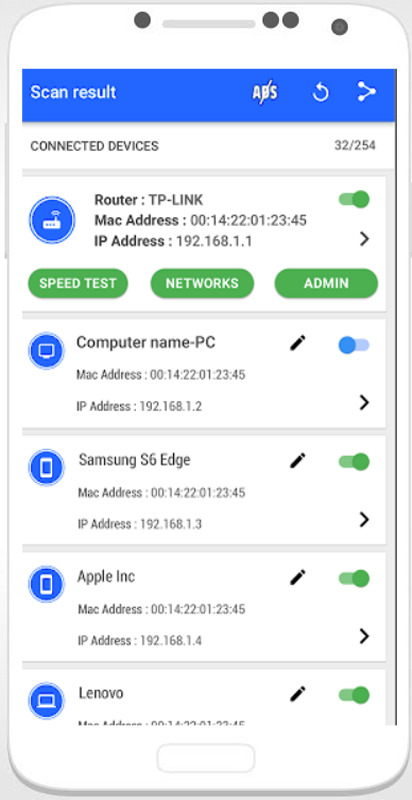
Check phone type, netcut will be able list type of phones.ħ. By using antinetcut, then guaranteed you will be protected from ignorant people. Scan network when you feel there are users still on network and you can’t see it.Ħ. NetCut Pro Apk is the most popular and useful cut net, wifi network control apps and games. Set on/off line to any network users, including phone/xbox,softphone, PS3, PS4 etc.ģ, You can cut off network between two network users within LAN, by set one of the user as “gateways”, then cut off the other users, then those two users won’t beable to talk to each other, eg: apple TV, Google TV, xiaomi box, cut off the phone connection to those box, will disable screen cast like feature.Ĥ. freeload NetCut Pro v1.7.4 Apk for Android with Ad-Free. Windows Netcut (support windows 7, 8 10) MacOS NetCut (support macOS 10.15, 11.0.1) Support NETWORK LOCK, CUT off All. as long as you connected to any WIFI, ’s netcut can work.Ģ. You can quickly detect all network user in WIFI, even when your phone has no valid IP address or not been granted use wifi internet. Works in office LAN, school LAN or even Iphone/Xbox/Wii/PS3andriod/andriod. What you can do with ’s Android Netcut?ġ. Netcut - Discover who is on your network instantly. best way is to clean uninstall old version, reboot, and then install new version. PRTG Network Monitor is the powerful network monitoring solution from Paessler AG. or click Exit in new version and restart.

NB: For Upgrade user, please reboot your phone after upgrade. NetCut 3.5.4 - Download for PC Free - NetCut is a tool for Windows PCs to help you to protect your WiFi network detecting any intruder that may have.

0 notes
Text
Filmora x account without watermark

Filmora x account without watermark install#
Filmora x account without watermark registration#
Filmora x account without watermark trial#
Filmora x account without watermark plus#
Filmora x account without watermark download#
Filmora x account without watermark registration#
Select “Offline Activation.” Enter the login ID and registration code. You will receive the login user name, password, and registration code. You need to create an account with Filmora. If you really like your video and you think that it is worth buying the software, you can go ahead and buy it.Īll your projects will remain there. Watermark will be removed in the paid version only. You can not remove watermark in the free version of this software. And this big watermark will make your created video useless because you will not upload your video to youtube with the big Filmora watermark on it.
Filmora x account without watermark trial#
The Filmora free trial video will have a huge watermark on it. The Filmora free trial has all the features available that are for the paid version. Is there any feature missing in Filmora Free trial version?
Select the watermark area on the video and tap to start to remove the watermark removal process.īy using the above application you could able to remove the Filmora watermark in both Andriod and iPhone mobiles with preferred applications choices.Difference between Filmora Free trial and Paid version:.
Filmora x account without watermark plus#
Import the video by clicking on the plus icon on the upper right corner of the screen.
Filmora x account without watermark install#
Install the Application and try launching it.
Filmora x account without watermark download#
Download the application from the Apple store by clicking here.Tap the preview button to check the removal results.After importing select the watermark logo with a rectangular area and then tap to remove it.Now tap the start button and upload the video from your gallery.Download the application from the Google play store by clicking here.Follow steps to installation and removal of the watermark. In the Google play store and apple store, there is some application which actually removes Filmora Watermark. By this format, you can remove multiple logos at a single if there are any.Click on the add box (es) to select the logo and click on erase.Go to the Apowersoft Online Video watermark remover website, by clicking here.Via Apowersoft Online Video Watermark Remover Supported video format: H.264, MKV, 3GP, FLV, SWF, HTML5, M4V After it is completed, just download it on the local device.Depending on the size, it may take a while to upload. After it is imported, click on the watermark at right.Now upload the file where you wish to remove the watermark.Visit the Watermark remover website by clicking here.There are many tools in the internet pool to remove the Filmora Watermark, here I have found two of the best ways. Remove Watermark Using Online Editor Websites Please note that the download logo must be the same size as the watermark.Ģ.Now simply drag the image and increase the size of the downloaded logo.Upload the logo to select the preferred image that is on which you want to cover the watermark with the logo.Import the downloaded logo to the Filmora software.Firstly to replace any logo on top of the watermark download your preferred logo.Click Ok to apply changes and you have successfully removed the watermark completely.Here you can zoom it manually or automatically.In Filmora’s timeline, click on crop and Zoom.This will enable to remove the watermark completely, but here it will remove a part of the video too. Double click on the Mosaic effects in a timeline, you can choose Blur Amount and Type to adjust the size and shape of the mosaic.If the video has more than one logo you need to cover, clicking plus icon will add another mosaic square to your project.Now adjust its size or relocate it by simply dragging it to the area of the preview window where the watermark is positioned.After it is applied, a mosaic will appear in the preview window.Click drag-and-drop it into the track above the video.Click Effects and choose Utility and then click Mosaic to preview the effect.This can be done by the Filmora feature itself, the mosaic effect. The Method of blurring does not intend to remove the watermark completely, but to it obvious. Note: These methods are not working perfectly if the watermark is in the middle of the page. If you’re a student or teacher or related staff, you can get a special discount at the link. Choose any of the choices listed based on the preference. All you need to do is pick the best option that suits your needs so that you can perform well. Removing watermarks is a simple and effortless process.

0 notes
Text
Price: [price_with_discount]
(as of [price_update_date] - Details)
[ad_1]
From the manufacturer
Poco F1
Smartphone of Choice The Poco F1 smartphone comes with a touchscreen HD IPS display and features a 8 GB RAM along with a 256 GB internal memory. The phone is also decked with a 12 MP + 5 MP Rear Camera and a 20 MP camera for your images and videos.
4000 mAh Battery The phone features a 4000 mAh Li-Ion battery for more juice and power in your phone. Enjoy more out of your phone with the battery that comes with the Poco F1 Smartphone.
Fast Processor Equipped with a Snapdragon 845 processor and a 4 GB RAM, the Poco F1 smartphone breathes more processing power when you are into visually intense games or shuffling between apps on your phone.
15.6972 centimeters (6.18-inch) IPS (in-cell) multi-touch capacitive touchscreen with 2246 x 1080 pixels resolution, 403 ppi pixel density
Memory, Storage & SIM: 8GB RAM | 256GB internal memory expandable up to 128GB | Dual SIM (nano+nano) dual-standby (4G+4G)
Andriod Oreo v8.1 operating system with 2.8GHz Qualcomm Snapdragon 845 octa core processor, 8xKyro cores/10 nm architecture
4000mAH lithium-ion battery with quick charge 3.0 to keep you going all-day long
1 year manufacturer warranty for device and 6 months manufacturer warranty for in-box accessories including batteries from the date of purchase
Box also includes: Adapter, USB cable, warranty card, user guide, SIM insertion tool and back case. The box does not include earphones
Country of Origin: India
[ad_2]
0 notes