follow the monthly user testing and design process // to comment, click on the post header
Don't wanna be here? Send us removal request.
Text
[USER TESTING] Outbound-Study Abroad to NYU Madrid
Hi Everyone, this is Jixuan from OGS Communications Team. We had a user testing with Outbound Team last Friday afternoon. The test pages were Visas for NYU Study Abroad to NYU Madrid. To facilitate the process of visa application and give prominence to the related key points to NYU students who will study abroad, we developed the current page on OGS website into separate pages with more focused content and intuitive visual elements.
The Outbound team recruited testers from students who studied at NYU Madrid during the Spring semester 2017. I’m here to share some of the problems we discovered from 3 testers and the solutions we decided on.
Scenarios and Tasks

Debriefing Session
(where we discussed the top problems our users were having and what we will do to address these problems):
Top problems our testers had:
1. They didn’t understand why group processing should be done. Pros and cons are not indicated. Lots of text on the visa page. Needs simplification, visual cues. 2. Checklist for the documents needed to apply for the visa was buried and hard to find. 3. Too much information/overload. 4. Information is not in the places that they are necessarily expected to be in. 5. Timeline visual for when to apply for a visa was not totally clear.
Solutions:
Corresponding to Problem 1:
Write up the benefit of group processing. (Jessica)
Corresponding to Problem 2: Bigger button/highlight document checklist. (Jixuan/Alice)
Corresponding to Problem 3: Text for GlobalChekPlus not needed on the Visa for NYU Madrid as we have specific info we provide to students accepted to the semester or year-long programs. We will instead create a separate page for special and short-term programs to direct students to GlobalChek Plus. (Meredith)
Corresponding to Problem 3: Brainstorm for visual breaks, content breaks to further streamline the visa page. (Design Team: Alice, Jixuan, and Daniel)
Corresponding to Problem 4: Full-year vs. One-semester information needs to be more clearly demarcated. (Outbound Team)
Corresponding to Problem 4: Separate page for once you arrive content. (Outbound Team, content, Jixuan/Alice, design)
Corresponding to Problem 5: Visualize timeline. (Design Team)
Brainstorm for the alternative title for getting your passport (the first) step. (Outbound Team)



Thank you for reading!
0 notes
Text
[USER TESTING] On-Campus Employment & Post OPT
Hi Everyone, Jixuan here! Last Thursday, we had a usability testing for the On-Campus Employment and and post-completion OPT pages of our website (along with our post OPT eform). To complete the missing key steps for the On-Campus Employment page, we added sections including On-Campus Jobs Resources, Hiring Process, and Requirements of Working On-Campus. We also wanted to review our Post OPT page since the OPT e-form went live, and checking to see if we now have further content that needed updating based on student feedback.
We recruited testers from our target group - students in Post-Completion OPT status. I’m here to share the discovered problems from 3 testers and the solutions we came out.
SCENARIOS & TASKS:

TEST ROOM

OBSERVATION ROOM

OBSERVER’S HANDOUT & NOTES


DEBRIEFING SESSION:
(where we discussed the top problems our users were having and what we will do to address these problems):
ON-CAMPUS EMPLOYMENT PAGE
1. Problem: Lack of connection from Wasserman Center On-Campus page to OGS On-Campus Employment information.
Solution: Reach out to Joanne and Communication Team at Wasserman Center (MZ) to get a more prominent link from Wasserman (Eligibility Section) to the OGS on-campus employment page.
2. Problem: ALI Information is missing.
Solution: ALI on-campus info needs to be on On-Campus page. Get details from ALI. (SW)
OPT PAGE
1. Problem: Students get mixed up with Travel Information--understanding when they can travel and when they should wait.
Solution One: Travel information more visually presented on Post OPT page (JS). Choice 1. Add Travel Information in the OPT STEPs; Choice 2. Linking FAQs on OPT page more prominently into OPT STEPs; Choice 3. Add OPT PENDING info to travel alumni page.
Solution Two: The title of travel pages needs to be updated to more clearly differentiate the Alumni and Current Student travel info. (Discuss: MZ & JS)
2. Problem: Hard to find OPT FAQs which contained important information.
Solution: Link FAQs more prominently on OPT pages (JS)
3. Problem: OPT application Process not clearly defined.
Solution: Highlight goals of OPT, pre OPT and post OPT pages. Overview + Eligibility info (OPT) vs. Detailed step-by-step procedure on “How to Apply” (MZ)
4. Problem: OPT application Process needs better presentation.
Solution: Visual of OPT steps for better overview of OPT process (JS)
5. Problem: Some details need a better explanation: Money Order & I-765
Solution One: Money Order visualization + explanation (Liz & JS).
Solution Two: I-765 explained to instead indicate “Read this before filling out” that then links to I-765 explained page (MZ)
6. Problem: Eform, some of the order of explanation.
Solution: Information Eform - 2 steps of form needs to be explained in 1 spot (SW+MZ+e-form team)
7. Problem: Missing content on main OPT page as to whether a student who has finished their studies and is on their grace period can still apply for post-completion OPT.
Solution: Add eligibility info for students in the grace period on OPT page. (MZ)
8. Add Interactive OPT date-selector feature as students had problems indicating what are the dates they could select for OPT. (JS & MZ)


TIMELINE:
All changes due - August 17th.
0 notes
Text
[Redesign Update] Scholars Services & Outbound
Hey everyone,
This is Maria and I’d like to give you an update on the process of redesigning the Scholar Services and the Faculty & Staff (Outbound) pages. Both of those sections haven’t been updated for a long time and data shows that they are very rarely visited even by our own office. Our redesign goal is to make the content relevant to key users, so that advisors or liaisons can also use the webpages as reference when working with their target audiences.
Here is what we’ve done, where we are at now, and what our future timeline looks like.
Stage 1 - (Completed) Meetings with Stakeholders
We have already met up with both Scholar Services and Outbound to understand their work flow and usage of their webpages and to figure out the major users of their pages for user testings and interviews.
Stage 2 - (In Progress) Interview Users
Dec 2015 & Jan 2016 Interview department liaisons, incoming scholars, and faculty & staff who assist people traveling outside of NY. We are in the process of interviewing department liaisons who are in charge of bringing in international scholars to NYC, and have gained a lot of insight on their work process and needs. Our next step for January will be to interview scholars.
Stage 3 - Content Creation & Website building
Jan & Feb 2016 During our down time in January, we will focus on creating relevant content for both pages. We will open a work request with the web team. Mock ups will be made for the CMS, and for the liaison pages.
Stage 4 - User Testing & Refining
Feb & Apr 2016 We will bring in both scholars and liaisons for user testing and refine along the way.
Stage 5 - Launch
We anticipate to launch the new pages in May.
Meeting Results
Here is our direction for each office sections from the discussion with the two teams in our office and information shared by the liaisons.
One conclusion made was that there will be separate office hour pages and contact us pages for both teams that will differentiate them from the Student ones. It not only gives each team their own micro site and identity, but also minimizes confusion (from students). It is important to note that both teams are serving a more mature population who require less hand-holding and tend to figure things out themselves. Our content should be easy to navigate and succinct.
[Scholar Services]
Their section will be organized in two parts: Liaison pages (password protected) & public pages in CMS.
Liaison pages - These pages will consist of 1) Training material for new liaisons, 2) info for different visa types that do not need to be public, and 3) links to forms that need to be private.
From our interviews with the liaisons, almost all of them mentioned that the H1 process is more complicated because of all the back and forth and that every case is slightly different. More research will be done to see how to smoothen this process for H1 cases.
Public pages - Info for Scholars like 1) Traveling, 2) SSN, 3) Extension, and 4) Tax. Emphasis will be put on the J1 pages because 90% of scholars are Js, which will include information on pre-arrival preparation and the mandatory orientation.
[Outbound]
The Faculty & Staff sections are currently separated with lots of overlapping content. The goal is to combine them but highlight the differences that need to be noted.
The users can be roughly divided into faculty & staff with assigned traveling and non-NYU assigned traveling (e.g sabbatical leave), and the main info that will be helpful are 1) an overall explanation of immigration-related info, 2) prep work & what to expect, 3) living information (if possible), and 4) Tax.
The audience is more focused and a lot is handled by the office. Due to this reason, we anticipate the online content to be even more selective and concise.
0 notes
Text
Analytics Update - New Student Survey
Hi there,
This is Poppy from communication team. In this post, I want to share our findings from recent new student survey.
At the end of October, we distributed a survey to newly admitted international students at New York University asking about their experience of adjusting to New York city and NYU life. Our main intention of this survey was to find out the things that newly admitted international students are mostly concerned about during their adjustment and how we could help incoming students in the future. Our questions included asking how difficult it was for them to adjust to New York life and what the biggest difficulties they faced till now were. We also asked what information sources helped them the most in tackling their problems. Students were asked to evaluate the helpfulness of our website, the check-in workshop and newsletter. Over 80% of our respondents responded that these three channels are very helpful to their adjustment. At the end of the survey, we asked students to tell us the information they think we should emphasize for future students.
In total, we received over 680 responses, representing nearly 30% of our newly admitted international student population in the Fall 2015. The average level of difficulty in adjusting to New York life indicated by respondents is “medium,” but we did have student respondents reporting having both an easy and very tough transition. This implies that our responses are not biased by the composition of the type of respondents.
Answers to our second question indicate that housing was what concerns our newly admitted international students the most. Given that late summer is the peak time of the renting market in New York City, it is not surprising that our international students would find it difficult to find off-campus housing. Homesickness and feeling lonely is another big issue that concerns international students.
In the final section, 285 students left us their suggestions. I looked into each entry and manually coded suggestions based on what categories they were related to. The categories I used in my analysis includes: “Housing,” “Transportation in NYC and NYU,” “Employment Issues,” “Money Saving Tips,” “Security Issues of NYC,” and “Friends and Culture.” Then I summarized the amount of suggestions for each category. This was quite a manual process because each respondent has a different way to phrase these issues. We found consistency between the respondents’ top concerns and respondents’ top suggestions. Over 20% of the suggestions are centered around housing issues and respondents indicated that wanted help on housing when they first moved to New York City. Some relatively smaller composition of suggestions was about opportunities to meet and make friends, and finding internships for income. Some respondents suggested we should provide more chances for them to connect with international students of different nationalities. A relative smaller amount of respondents expressed that they wish we provided information for topics including “money saving,” “subway riding,” or “eating and dining in New York City.” Over 10% of suggestions provided by students were not related to any issue but were students praising the work we do in the OGS.
Attached below here is an infographic I put together for the survey results. I hope you enjoy it. Let me know if you have any questions. Thank you!
0 notes
Text
Analytics Update -OGS Website Redesign Survey
Hi there,
This is from Poppy. I hope you are enjoying the weather this week. Today I want to share with you some exciting results we got from our website survey.
Last week, we sent out a survey link in our newsletter to see how students like the new student pages of our new website. So far we accumulated 380 responses and the results indicate that students are happy with the new design! Most of our respondents have been at NYU for less than 3 years, and 58% of students who responded noticed that our website design changed. The percentage of people who noticed the change is a lot higher among students who have been at NYU for more than 3 years. In the survey we sent out before our redesign pages were launched, we asked students to rate our website based on three criteria. We asked them to rate us again after the redesigned pages were live. Students are giving a much higher rating this time to our new pages.
In total over 200 students left their comments on our survey, and at the bottom of the report we share some representative comments they made, as well as a word cloud showing the words they mentioned the most.
We will continue monitoring the website performance and once we accumulate enough data from our web monitor tool, Google Analytics, we will release another report for website usage data.
In the end, we want to say “thank you” to everyone who helped with us on the redesign project and special thanks to Melissa, Maria and Batu. You all made this possible!

0 notes
Text
[User Testing] Contact Us Page
Hi everyone, this is Maria. I’d like to share the results of user testing and research done on our Contact Us Form on the OGS website.

Why?
This is the reason we decided to look into the effectiveness of the Contact Us form:
“Here is the conversion rate of contact us form page from March 1st to July 31st in 2015. Out of 17,974 sessions, we have 12.71% who proceed to submit contact us form. That means over 80% of users who want to get in touch with us eventually do not get to us.”
- Quote Poppy, our OGS Data Wizard.

(Image by Poppy)
We want to know how to increase the use of the Contact Us form, both to help the students better ask questions, while helping our office become more efficient on sorting through/solving questions sent in.
The front desk handles all the forms tagged as “Current International Students” & “Scholars.” I had a meeting with Liz to learn more about it, and here are some feedback:
1. The front desk still receives a lot of blank forms 2. Brooklyn students still get confused and chooses “Current Students” instead of “OGS Brooklyn”
...which results in their email being forwarded to the wrong office.
This matches our assumption drawn from the numbers we’ve collected about students not completing the form, and the blank forms might just be accidents.
How?
Interview x Card Sorting.
I did three interviews/card sortings at the OGS, and three unofficial ones outside of the office for an assignment I had in class on interviews, which were equally insightful. The opinion of the service of our office is in general pretty positive. To quote a student who has studied abroad at other schools, he said: ”... if I said I have anything to complain about OGS, it wouldn’t be true...”
Back to the Contact Us page, which is the main purpose of this research, this is the flow of the testing:
Card Sorting -> Discuss actual Contact Us form -> Interview
Test Results
The card sorting showed that students had similar categorization of the services we cover on our website: employment, academic matters, traveling & study abroad, and immigration. But these are not reflected in our Contact Us form. When going through the actual Contact Us form page, there were two main confusions that all students had:
1. What is Outbound? 2. Why is the OGS Brooklyn set as an option? Is there a separate office there? (because they thought there was not).
Considering the large amount of incoming emails, we plan to rename the categories to make it easier for the students to choose, and for the front desk to digest. Our solution for this would be sub-categories, something like this:

Another thing mentioned by students who expressed that they prefer emailing or walk in over the Contact Us form, was they either had experience where they never got a response, or waited longer than they anticipated. Considering that most questions sent to the OGS are immigration-related, a lot of students get nervous not knowing when they will get an answer, and then prefer other options of contact.
Moving Forward...
1. Change order of questions and options 2. Decide whether to separate the Faculty & Scholars Contact Us information
The test results are similar to what Liz and Nancy came come with when they categorized the topics students often contact us for:
Employment/Tax/SSN Travel Enrollment Study Abroad (Outbound) Status issues Other
With the findings we mentioned above, we will file a request to the NYU web team to edit the contact us form, and come up with more specific and student friendly name options to help the front desk sort out emails more quickly to send to the right office. (Example below.)

0 notes
Text
Analytics Update - Overview on Communication Requests We Received
Hi everyone, Poppy here. Last month we analyzed all the communication requests our team has received through last year and based on some findings, we now want to introduce you all to a new communication request form. In this post, we will share with you our findings and information about the new request form.
I believe many of you have previously worked with our old communication request form. From last August till now, we have received around 200 communication requests, 150 from the form and about 50 through forwarded emails. We compiled all those requests and analyzed them for seasonal and volume trends. Please see the attached infographics for detailed information (you can hover your mouse over the graph to reveal the numbers).
The infographics don’t include information on the many requests that our team gets verbally through meetings and office conversations. To avoid confusion on tasks that come to us verbally, we ask that you instead use this new request form. This will then help us to better track requests, analyze results, and do better work for you all. Our new communications request form was created in Qualtrics, which can greatly improve your experience and our responsiveness. Here is a peek at the form:

The new form not only looks better but also has some fancy functions that will make it easier for you to use the form:
1. Now you can directly upload your attachment when you fill in your request. You don’t have to email us separately any more!
2. You don’t need to input in your name any more! Once you log into your NYU account, we will automatically catch your name.
3. We have pre-filled some questions for you. For example, the deadline is set to be 3 days later by default. You can also click on it to edit.
4. We condensed some request options to make the form more streamlined. For example, email and social media promotion is now both as “Event Promotion”.
The link to this new request form will be alive in CHECKI starting July 27th, Monday. If you have a bookmark to the old form, just be sure to update it on Monday. Please let us know if there is any problem or question regarding the form. Hope you enjoy it!
0 notes
Text
Website Update - New Student pages coming soon!
Hi there, this is Maria, the new Batu (UX Research & Designer) of the OGS communications team. I’d like to give you an update on our freshly designed & soon-to-be launched Student pages of the OGS website, which are scheduled to be delivered to the NYU web team before July 15 and to go live before August 1.
Besides the Student pages, we also have an updated version of the:
1. OGS Homepage - Visa & Immigration 2. Important forms (screenshot at the bottom of the post)
We made the Student pages our first priority to redesign, keeping in mind that it contributes to over 90% of the OGS website’s traffic. Now that the launch date is finally approaching, it is the perfect time to share our progress with you, and revisit the decisions we’ve made and insights we’ve collected through user testing while waiting for the final countdown.
First, a recap on our journey to redesigning the website.

INSIGHTS gained from user testing & google analytics:
1. Categorization of different topics were confusing. Not sure which section is for what or how to find it.
2. Page titles were confusing. For example, what does inbound and outbound do?
3. Professional terms for serious topics on immigration or employment are confusing and hard to comprehend for international students, especially when the content is dense.
4. 51% students come to our website through OGS emails. 42% comes through google search, which means they search for specific terms that bring them to a specific page without starting from the OGS main homepage.
REDESIGN DECISIONS made in response to the insights:
1. Re-categorize everything to how students categorize their needs.
2. Use international-student-friendly terms for page titles, instead of what we use internally at OGS. For example: Changing “Active” -> “Current Students.”
3. Condense and extract the content to it’s most essential form so that students will actually read through it. Saving time for both the students and the OGS office.
Here are the original posts on the user testing & survey mentioned above.
At last, here is a sneak peek on the newly designed Student pages.
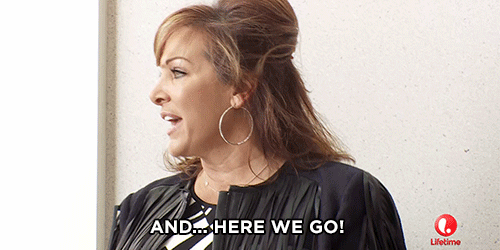
Top-menu page:
Clutter-free interface with student-friendly page titles.

Sub-menu pages:
Student-friendly wording for page titles and short descriptions to help explain more before they click in.


Content page:
Leaving white space through out the content heavy pages makes them easier to read by the human eyes. We also added clean-cut and pleasant graphical instructions created by our new Web & Graphic Designer, Sehwan Park.

Important forms (Upper part of the page):
The only change is the layout.

As we go through our final rounds of proofreading, I wish you all a happy summer, and I will see you again when the new pages are ready to go (or in the hallway... or the kitchen).
Thanks for reading.

0 notes
Text
#Analytics Update: OGS Website User Survey
Hi everyone,this is Poppy from OGS communication team. Today I want to share with you a recent project that we did as a part of our web redesign process.
During early April, Batu and I discussed developing a survey to distribute to our student users before and after our redesign project to understand our users' attitudes and preferences towards the OGS website. We want to know before our redesign whether our users are enjoying their use of our website so far and how they use our website. After the redesign project is done, we will run the same survey and use this information to further understand how effective our redesign will be.
Since April, we have been carefully considering the questions and tools to be used in this survey. We wanted the survey to look professional so we chose to go with the “Qualtrics” survey tool that is included under NYU “Research” resources. The survey questions are designed by Batu, Melissa and me. The questions mainly come from some sample website user-satisfactory survey and we have customized it to our needs in “Qualtrics”. Questions we ask in the survey cover the frequency students use our site, along with finding out the sources international students rely on when seeking visa-related immigration information. We want to know how our students catch up with immigration information and whether students are using our website to its full potential. At the end of the survey, we ask students to evaluate our website based on how easy it is to understand, how easy it is to find the information they need, and how enjoyable it is to use.
Before sending out the survey, we determined the best time to promote given students’ schedules. We anticipated that the summer break would not give us good response rate among international student, so we decided to send out the survey earlier than the end of this semester. We sent out the survey last week to both Brooklyn and Washington Sq student through the bi-weekly eNewsletter and so far we have got over 400 responses from students. The responses are still coming in but not significantly on the daily basis so we analyzed the data received thus far and wanted to share some insights we have gained.
Here I have made an infographic chart with some notations:
As a conclusion, we have seen how closely our email is connected to our website and we are also able to validate the importance of having a more direct structure in our website in order to shorten our users learning period. Our redesign project will further enforce this belief into our design and make sure our users can get to their destination quickly and smoothly. Thank you and please reach out to us if you have any questions!
0 notes
Text
On strategy and communications
Hi all, Melissa here. We want to share a bit of background into how we’ve developed our strategy in communications. As always, we welcome any feedback you may have—it’s the best way to grow and learn!
Let’s jump right in.
When I joined this office our communications consisted of a website, intranet, listserv (consisting of occasional targeted email blasts and a biweekly e-newsletter sent as a pdf attachment), and some print publications (posters, postcards, ads for a university newspaper) for program promotions. That was in 2009. No social media presence. No strategy for how communications were to be maintained. No plan in place to monitor how well our target audiences were actually understanding the information we sent out to them. No consistency in voice and tone across teams in our office. Messages sent from a variety of people.
Early on, the role communications had in this office was more about completing tasks with an eye to copy but not to strategy. If a request was made to update a page on our website or send out an email these requests were completed without critical examination of the task at hand. Our home page became bloated, emails became too long for our target audience to read through, the vision and purpose unclear.
In the last few years, we’ve begun to have more meaningful discussions with other staff members in our office and within the communications team to change things for the better. We now rely on the fields of content strategy, user experience research and design, content and digital marketing, and analytics to inform decisions.
As you all are aware, I’ve developed a specialized group of interns focusing on content and social media (Ben), user experience research and design (Batu), analytics (Poppy), and web and graphic design (Jinyi). And because these positions are for students, new individuals with fresh perspectives will consistently be added to the mix. I learn so much from them and their presence in this office.
Some things I’ve found indispensable to developing strategy:
1. Hire those capable of both inspiring and creating. Keep them for as long as you can. Make sure their positions are well defined and in line with your goals.
2. Read up on the subject. If you’re curious to know what we’re reading, the communications library is open to any and all—come by and we can chat.
3. Make some well-known tools your own. Content inventory. Editorial calendar. Style guide (voice, tone, best practices). Determine who owns what (who are the primary stakeholders?).
4. Always think both of office objectives and users’ needs.
5. Get buy-in from the decision makers.
6. Test and document what you do. Fix things iteratively, making small but constant improvements.
7. Rely on data to guide your decisions and not hunches or anecdotes.
8. Contribute to the community you learned from. Share your experiences.
You’ll continue to see more changes coming from communications, as we improve things across all teams, notably for scholar and outbound services. Our focus will continue to be on assessing our communications from a user perspective, never losing sight of what our office goals are. And as we make the transition to using Sunapsis more fully and prepare for the move to 383 we’ll continue to rely on this strategy. We’re here for the whole office and look forward to all there is ahead.
-Melissa
0 notes
Text
#Analytics Update : Qnomy Data Visualization
Hello everyone,this week I want to share with you some fun projects we have done with student walk-in data from Qnomy.
Last week, we pulled out year over year student walk-in data since Aug 2013 from Qnomy and compared it with our data from Youtube channel and Mailchimp. We are very pleased when we see we have made huge progress last year compared to 2013 and we are still making a lot of progress in 2015.
Some main findings:
From 2013 to 2014, we have seen an increase in our international student body however, the average walk-in sessions across months stay the same. ( Here we do not have data before Aug2013 so the walk-in session comparison comes from 2013 Aug - 2014 Feb to 2014 Aug - 2015 Feb so 6 months vs 6 months).
Some common subjects students come in for are listed below. Please note, how students now tackle employment related issues is slightly different from last year, thanks to both the change in policy (drop-offs being the norm) and the aid of the workshop on our Youtube channel.
We also noticed a trend between email clicks and walk-in sessions (email clicks is a sum from the bi-weekly eNewsletter sent). We are also convinced from our website data that our web pages are achieving our goal of educating and providing students with immigration related information.
Enough talk, here attached is the visualization we have made with the data. If you have trouble seeing it here, you can click on the link .
Please let us know if you have any questions and we would love to work on any more visualization that you will be interested in to see. Thank you!
0 notes
Text
Web-design Update
Last week we tested the new designs for the ‘current student’ pages with 3 international students. Entire communications team was present as observers during the testing. At this point we are doing rapid prototyping, which means we are designing, testing, agreeing on a list of next steps, and re-iterating.
We asked students to complete 3 different tasks on the new website to observe how easily they can locate & understand the information. This gives us a chance to assess the effectiveness of the new design in terms of navigation, visual layout, as well as presentation of content.
Overall we found that the new design is generating positive reaction from students. 8 out of 9 total tasks were completed successfully by students. Labels are generally clearly understood, navigation is simplified and content is easier to digest.
Here’s are some of the landing page designs that students were shown:



Based on our findings, here’s our list of next steps to further improve the new design:
1. Use descriptions under box links to highlight keywords (except homepage). Students don’t read the text, instead they browse through text searching for keywords. Some users weren’t exactly sure about the meaning of some titles and therefore what to expect in particular sections. Majority vote decided that a little description directly below the box helps to get to the right information while eliminating guesses from the navigation experience.
Like this (found helpful in navigating):

No longer like this (although better visual design):

2. Go part-time page needs to be simplified by clearly differentiating process for undergrads and grads.
3. OPT application procedure still has room for design improvement as it is found confusing by some students. Clarify OPT timings, finetune OPT application steps, cross-reference OPT/CPT from each other’s pages.
4. Renew your US Visa page should more clearly lead the user to embassy sites to find full list of requirements. Once again we see that students are not carefully reading paragraph style text and instead looking for numbered lists, steps, and visual explanations.
5. Retitle “Regain your status” to “Regain your legal status” as it is found confusing
6. Link to ‘bring a spouse’ page from ‘Visitors’
Next Steps
1. Finalize current student pages - by Apr
2. Finalize all student pages and launch - by July
3. Design & test Researchers & Scholars - by Sep
till next time,
Batu
0 notes
Text
Design Update
Hi hi,
Over the past several weeks, the focus for me as the Web and graphic designer in Communications team is, as usual, to redesign and update handouts, fliers, application forms, and to update the web pages as information modified or new information added.
Main tasks included:
1. Completed the designs for three different types of OPT application handouts.
a. For pre-completion OPT

b. For post-completion OPT


c. For STEM OPT


2. New I-20/DS-2019 application form, version A and Version B. (version A as example)




3. Updated tax workshop flyer.

4. NYU in paris stamp design.

5. Set up the link access for Glacier Tax Prep live on the website.

6. OPT workshop slides.
That’s pretty much what I’m working on these days. Thanks for reading!
-Jinyi
0 notes
Text
Outbound Update
Hi there,
This is Sarah Cotton, Graduate Student Employee on the Outbound team. I’m writing this post to let you know about our collaboration with Communications to create new pages for our section of the website.
We recently surveyed students who are currently studying away at one of the NYU sites, asking for feedback on the various ways we communicated with them in the fall about the visa process. Many of the students commented that they wished there were a central online location for visa and immigration information and resources, as opposed to receiving everything by email. So that is exactly what we are going to do!
Communications is in the process of helping us create a page for each of the 12 academic sites that students study away at, which will house a step-by-step guide to help them through the visa process and other resources they will need to complete their application. Right now, we are finalizing the content for these pages and eagerly awaiting their design. Once the new site goes live for student pages (late March/early April), you'll notice that each NYU Global site will have its own page, explaining to students how to get a visa for their destination country.
We are always trying to figure out how to improve students’ experiences and make the visa and immigration processes less confusing. Based on students’ own feedback, we hope that these new pages, along with the upcoming website redesign, will make this process go more smoothly.
0 notes
Text
Email Update
Email proves to be, by far, the best way to reach students. We have achieved massive success with our bi-weekly newsletters and email messages. Even when we only send out information about an event we are holding the day before, it still usually fills to capacity.
We use a program called Mailchimp to send out all of our newsletters, which allows us to monitor open and click rates, as well as sort students into categories to better target them. Some of these categories include: Graduate/Undergraduate, F-1/J-1, & Brooklyn/ Washington Square. We also try to keep all email communication consistent with similar layouts and familiar borders, headers, and footers.
All Brooklyn students receive an email from [email protected], and footer that reflects OGS Brooklyn's contact details. Similarly, Washington Square students receive an email from [email protected] and a footer with our address.
Since I started in August 2013, average open rates have increased from 50% to around 75%. This means that over 3000 more students, on average, are opening our emails than they were before. In addition, our average click rates have gone from around 7% to 15%.
This spike can be attributed to a number of factors:
- The content is being delivered in clear, short, and concise ways. Most posts in the newsletter contain one or two sentences max and link to the website.
- The content is interesting and relevant for students. They want to hear about all things employment (pre- and post- completion) related, English-language classes, rules for traveling outside of the U.S., and anything with free food, so most of our content has to do with these topics.
-We make sure not to push out too much content. Most newsletters have only between 6-8 posts. This way they are not overwhelmed with the quantity of the email and quickly scan it. Our content is separated into three sections: Immigration Matters, Programs & Events (our events), and Beyond Global Services (events that we aren't sponsoring but that would interesting to students). Each section contains 2-3 posts.
- The subject of the newsletter does not contain the word "newsletter," but rather lists the parts of the newsletter that students are most interested in. For example, the subject of our last newsletter was "OPT, Travel Signatures, Internship Grants, & Backrubs"
- We customize the content (as much as possible) to the particular group of students we are emailing. For example, when I send out information about Brooklyn OPT workshops, I will only include it in the newsletter to Brooklyn students, not to Washington Square students. Similarly, if I need to send information to graduate students, I will segment out graduate students and send them a separate email from undergraduates.
- Through A/B testing delivery time and date, we determined that the newsletters had a higher open rate at 8 p.m. on Sundays, than at its original time of 11 a.m. on Mondays. So we now send it out on Sundays at 8pm.
*We did A/B testing on subject lines, as well as delivery times/ dates in order to achieve success with Email newsletters and gauge what students wanted to see.
Future
- In the future, we hope to achieve an even higher open rate. We have noticed that certain students have never opened any of our newsletters, and now realize it's because it may be accidentally landing in their "Promotions" folder instead of their "Inbox." We have captured these students, and will send them an email this week through Email Direct (NYU's email service) explaining how they can make sure our emails land in their Inboxes.
- We also hope to build a report that better captures new, incoming students. Currently, we are not able to capture many of the students that have not yet applied for I-20s or DS-2019s. We are working with the Initials team and the SEVIS team to change this.
- In addition, we want to find a way to start communication with new students earlier so that they begin to recognize our office and so they understand the importance of our communication with them. Our goal is to begin to communicate with students almost immediately after they confirm their intent to enroll at NYU.
- Poppy is also helping to redesign the newsletter so that we can increase our click rate. This includes using larger headings as well as changing the font, so be on the lookout for that!
Thank you for reading this and please feel free to reach out to me if you have any questions!
-Ben
0 notes
Text
Social Media Update
Social Media Channels
- Twitter:
Twitter is doing exceptionally well. Our audience has experienced tremendous growth, going from a little under 900 followers in August to 1262 followers currently. More importantly, our actual audience reach has shifted tenfold. Before August of 2012, our average post reach, per day, was around 300 people. Now, we reach around 1000 people on average, per day, with our most successful day reaching 12,000 people (which is huge considering our follower count is only 1262).
This extensive jump can be attributed to a number of things:
-Interacting with and tagging other NYU offices in tweets so that they see our tweets/ retweet us
-Retweeting other NYU offices
-Posting at least three tweets per day
-Quickly responding to all people who tweet at us
-Posting content in an engaging way using question/ answer format. Ex: Interested in volunteering or interning for a non-profit? Head to the #NYU Service Fair anytime between 5-8pm in Kimmel, 4th Floor!
The goal is to grow our Twitter following to 1500 followers by the end of the Spring semester, and to advance our average daily reach to 1200 people per day.
Facebook
Facebook is a little more difficult to conquer. Due to Facebook's tricky and constantly changing algorithms for business pages, it has become increasingly harder to distribute important information to students via Facebook. At times, we will reach over 1000 people, but other times we reach as little as 80. That being said, our page likes have steadily grown since I started in mid-August from 1475 to 1834, which is an extremely significant jump. Also, in the past few months, our average reach has gone up from 100 people to 600 people per post. This can be attributed to a few things:
-Posting about content that other offices have posted about, or which has been previously popular on Facebook.
-Posting at least three times per week
-Posting in an engaging way, using question/answer format, similar to Twitter
-Sharing Facebook events from other offices
-Sharing posts that did well from other offices
-Sharing content during hours that students are likely to be online (late at night, early in the morning, late afternoon).
-Tagging other offices in posts
-Posting about content that students are interested in. These include career/OPT/job information, NYU news (Rankings, closings, etc), Free food events, English lessons.
I plan to extend our reach further on Facebook by beginning to post daily content on it. The goal is to grow Facebook to 2000 likes by the end of the Spring semester.
My next post will detail our achievements with email and Mailchimp!
Until next time!
Ben
0 notes
Text
Analytics Update - Analytics and Website New Design (Part 2)
Hello, today in this post, I will share with you the second half of my analyzing work for website redesign project.
As I have previously mentioned in my last post, having and hosting various type of web pages has advanced the level of analytics that is supporting the web design progress. So in this post I am going to share how I tackle this problem by working with UX designer on page segmentation and content grouping.

Content page: pages that explains what is what. It would be mainly composed of paragraphs and content. An example of content page would be I-765 explanation page(https://www.nyu.edu/global/international-immigration-services/students/inbound-to-nyc/active/employment/f-1-employment/optional-practical-training/i-765-explained.html). For content page, we want people to be able to read through all the content that we present and we want them to have no problem find what they were looking for.
Link page: pages that explains how to. It would be filled with links that people may want to click through to get to know more steps or more information regarding a topic. An example for link page would be pre-arrival checklist page(https://www.nyu.edu/global/international-immigration-services/students/inbound-to-nyc/pre-arrival.html). For the link page, we want people to click through at least some links to follow the steps that we provide or to read more about the topic.
Seasonal page: an example for this type page would be our future home page. Currently we would also consider our program and event page as seasonal page since it get changed according to the time.
You may find some pages that would fall to more than two categories that I have mentioned above. You may also bring up some pages that talks about both what and how. To solve this problem, we also designed a high, mid and low measurement in each page category to measure how one single page fall into each category. Doing so will allow us to set accurate and moderate expectation to the page's performances along the redesign progress.
We will set up different goals for these three categories. For content page, we will be aiming at keeping the visit length as long as possible and at the same time, we will be expecting people leave the page right away after reading. For link page, we will be expecting a low abandon rate because initially we would want people to click through the links that we designed and provided in the page.
Segmenting pages based on content is very usual in web analytics and is actually quite essential to the analysis quality but segmenting pages based on analytics need is not that usual. However, this is not hard with the help of Google Analytics content group. We will be working on finalizing the segmentation along with the redesign progress. Once the new design is implemented, we will be conducting comparison analysis for pages based on their segmentation.
All the segmentation and set up we have been went through in analytics are part of support to our website new design project. Our main point is to present our user with a smooth and clean user experience and I am more than lucky to be part of it by providing my analytical skill and setting up the analytics system. I will be updating analytics findings in this blog moving forward. Please let me know if you have any questions and thank you for reading.
0 notes