Video
undefined
tumblr
I absolutely love this song. I’ve been practicing muting the strings to try and get as close as possible to the tone of the original song.
1 note
·
View note
Video
Hello followers!
My friend and I had recently founded our video game studio, The Wind-up Giants, and we launched our blog along with some content of our progress a few days ago. I'll mostly be posting my work there from now on so please follow us on Tumblr and on Twitter @windupgiants.
Cheers!
youtube
Announcing our first project - THE BIG SHUFFLE
We’re excited to share with you a behind-the-scenes look at our first game, The Big Shuffle!
The Big Shuffle is a 4-player couch, horde-mode game for the Wii U eShop. It’s set in a futuristic city with a 1920’s feel, where a rogue robot has turned the robot population against the humans.
You play as one of four classes of a special task force, to protect the city from the hordes of robots: The Striker, The Engineer, The Sniper, and The Captain.
We started working on this game near the end of July and recruited the help of our two friends, Cameron Toy and Raymond Dunster as freelancers to make us a team of 4. The game is programmed in Unity by Alex. The art is created by Matthew with the help of Raymond. And the music and sound done by Cameron with the help of Alex.
We’ll have posts of artwork, videos, music, and programming tips as we continue development. Keep in touch!
13 notes
·
View notes
Audio
I was working on coming up with a new song for our game, and I had this scene from the movie Coraline, stuck in my head. This might not be used in the end of it all, but I love how hilarious this sounds.
Scene
2 notes
·
View notes
Photo
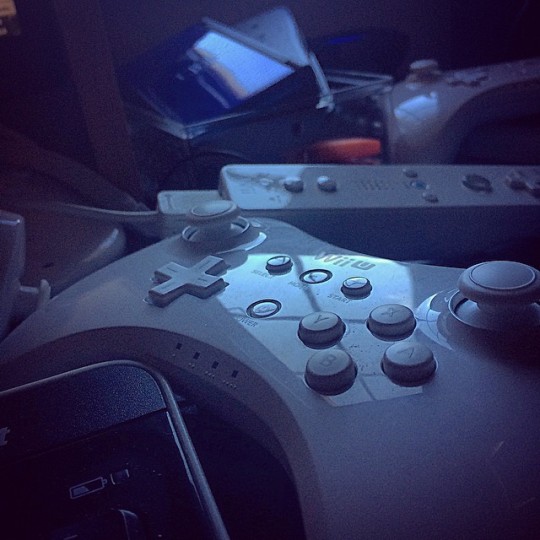
So many controller types to support! Gamepad, Pro Controller, Classic Controller, Wii Remote + Nunchuk
0 notes
Photo

Another teaser piece for the Wii U game I’m working on with a couple friends!
This one is for the Striker class!
More info soon!
14 notes
·
View notes
Photo

So the Wii-U eShop game that a couple friends and I have been working on all summer has kind of changed… Its now a class based side scrolling Horde mode-esque game. This is teaser art for the Engineer class.
More will be announced soon enough!
28 notes
·
View notes
Text
A Boost Up
For the project I’m currently working on, it was decided that one of the characters should have the ability to boost themselves upwards and fly in the air for a brief period of time.
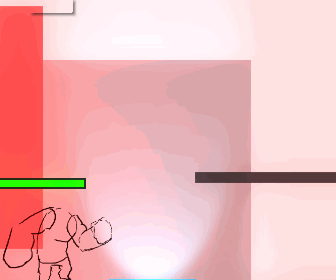
The player must press the jump button to jump, and then press the button again and hold it down while the character is still in the air for the boost to activate.
Here’s my code showing the use of a Coroutine to accelerate the speed of the flight over time. When the boost starts, the flight speed is so low that gravity is still pulling the character down. But as time progresses, the flight speed will overcome gravity and the final effect gives a more natural launching look.
void Update(){ jumpPressed = PlayerUtils.JumpInput(playerValues, false); jumpHeld = PlayerUtils.JumpInput(playerValues, true); JumpOrFly(); } void JumpOrFly(){ if(jumpPressed && (playerMovement.GetGrounded() || playerClimb.GetIsClimbing())){ StartCoroutine(Jump(playerMovement.GetGrounded())); }else if(jumpPressed && jumpHeld && playerMovement.GetGrounded() && !currentlyFlying){ StartCoroutine("Fly"); }else if(!jumpHeld){ playerMovement.SetVelocity(new Vector2(playerMovement.GetVelocity().x, playerMovement.GetVelocity().y)); } } IEnumerator Fly(){ float newVelocityY = 0; float flyStartTime = Time.time; currentlyFlying = true; while(jumpHeld && Time.time - flyStartTime <= maxFlyTime){ newVelocityY += flyAcceleration; newVelocityY = Mathf.Clamp(newVelocityY, 0, maxFlySpeed); playerMovement.SetVelocity(new Vector2(playerMovement.GetVelocity().x, newVelocityY)); yield return null; } while(!playerMovement.GetGrounded()){ yield return null; } currentlyFlying = false; }
0 notes
Text
Enemy sighted!
I was working on some code for a turret yesterday and it turned out AWESOME.
The turret will begin shooting at the first enemy it encounters and if another enemy crosses the turret’s path, it will be ignored. However, the turret will prioritize enemies who are directly in front of the turret because they pose an immediate threat to the turret’s life (see 3rd image).
I drew 3 sets of raycasts out from the turret:
From Vector2(1, 0 -> 1) for the upper set of rays
From Vector2(1,0) for the horizontal ray
From Vector2(1, 0 -> -1) for the lower set of rays
Scroll down to get my code to make the upper set of raycasts
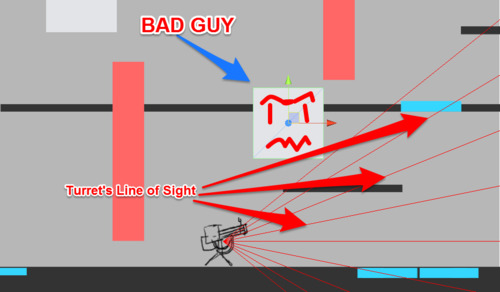
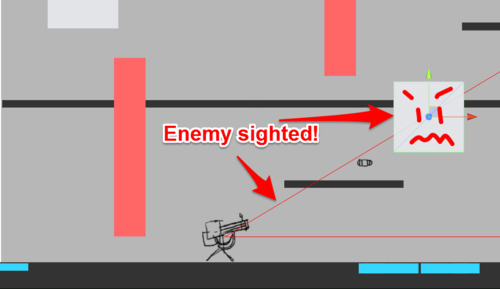
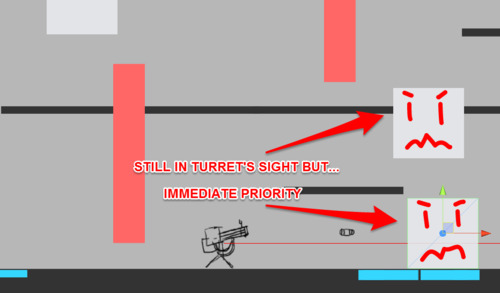
Here’s my code for drawing the upper set of rays. Repeat this but change the loop conditions and direction for the lower set of rays.
void ForwardUpRay(Vector2 rayOrigin){
Vector2 forwardUpDirection;
for(float i = 0; i < 1; i += 0.2f){
forwardUpDirection = (transform.localScale.x > 0) ? new Vector2(1, i) : new Vector2 (-1, i);
Ray forwardUpRay = new Ray(rayOrigin, forwardUpDirection);
RaycastHit forwardUpHitInfo;
bool forwardUpRayHit = Physics.Raycast(forwardUpRay.origin, forwardUpRay.direction, out forwardUpHitInfo, sightRange);
if(forwardUpRayHit && forwardUpHitInfo.transform.parent != null){
if(forwardUpHitInfo.transform.parent.tag == "Enemy"){
RayToBeFocused(forwardUpRay);
}
}
Debug.DrawRay(forwardUpRay.origin, forwardUpDirection * sightRange, Color.red);
}
}
0 notes
Text
Parallax Backgrounds for a 2D game in Unity
Here’s a quick and simple way to implement parallax backgrounds.
Instead of using an orthographic camera which is common for 2D games, use a perspective camera
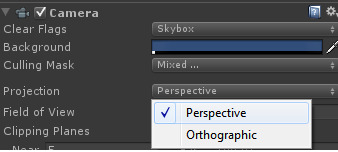
Set your images’ z-axis Transform as far from the camera as you would like. The further the image is from the camera, the slower it will scroll as the player moves from left to right
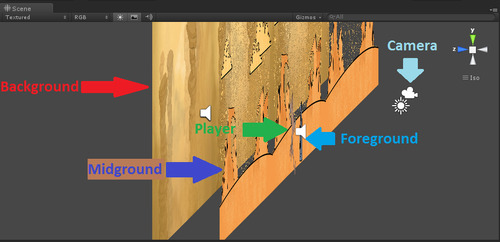
Put this line of code in the Awake() function of any script to avoid any z-fighting issues (I put it in my camera tracking script).
camera.transparencySortMode = TransparencySortMode.Orthographic;
And finally, you’ll have something that looks like this!
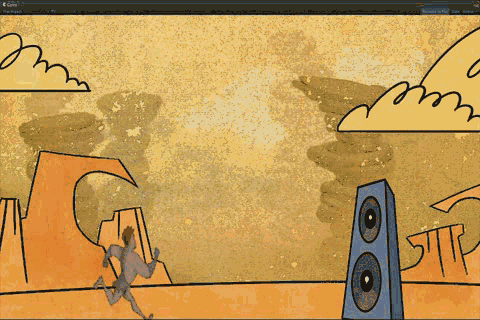
Sample backgrounds from ramirezart.tumblr.com
0 notes
Link
Summer is finally coming and that means I’ll be ordering a Wii U dev kit soon. Here's a tiny demo I made demonstrating music swapping and building destruction.
On Music Swapping...
An electronic song will begin to play when you start the game. As you destroy the building, instruments will be swapped in and form a blues song. However, when you get shot, the instruments will be swapped in once again to form the original electronic track.
I've had this idea of combining the destruction from Rampage with the musical mechanics from Sound Shapes to make a game whose music will quickly change depending on how well you're destroying the world. My hope for this summer is to make this idea into a full game for the Wii U, including some neat features for the Wii U gamepad.
Thanks again to my buddy Cameron Toy for helping me out with the music and I'm looking forward to us and Matt Ramirez working together this summer!
Rampage World Tour (N64): http://youtu.be/NTqARR0K9sU?t=50s
Sound Shapes (PS3/PS4/Vita): http://youtu.be/Y1cvm6f0Cx4
0 notes
Link
Here's the game I was talking about in the last blog post!
I'm pretty proud of this one. This is an endless arena game where you have to kill all the enemies in each arena before unlocking the next arena. As you progress further, there are more enemies and they also become stronger.
We were supposed to have this game done in a week (AHAHAHA) during the xmas holidays but with work and other commitments, it actually took about 6 weeks to put this together
Matt was able to put a lot of time and effort into drawing sketches but the majority of his time has been dedicated to his schoolwork, so you'll notice that the art is incomplete. We'll be picking back up at the end of April and start working on our big game idea since he will be free from school and I will be done my co-op job by then.
I've also recruited my friend, Cameron Toy, to record some guitar for this game. I asked him if he wanted to make some tracks together and he instantly wanted to do it. Hopefully we can continue recording in the future.
My goals for this project were:
Generate a simple stage in code
Generate enemies, each with their own attributes according to the current stage
Have the camera shake a bit
Create some basic enemy AI (movement, attack)
Have an archer shoot an arrow in an arc (10/10 frustration. Would not like to experience again)
Make music (I used FL studio)
I hope you enjoyed playing this game. It's been really fun so far and I'm pretty excited to get into music recording too. Peace.
Matt's tumblr: http://ramirezart.tumblr.com/
2 notes
·
View notes
Link
It's been a few months since a blog post so I thought I'd throw up a playable version of our prototype that we made back in December (you might need to refresh the page for Unity Player to work). Basically, the plan was to get to the top-right corner but I never got to implement an end state. You can also throw your lantern for no good reason by pressing or holding the left ctrl key. I continued working on it for about a week in my spare time after our 24 hour session (see previous post) before moving onto a new small project that Matt and I wanted to do.
That project should be done soon (hopefully in another month) given that we've been busy with our regular life commitments. I've spent a lot of time figuring out how to program new gameplay mechanics, Matt has had a lot of new art assets to create, and me and my friend Cameron have begun dabbling in music recording in the last couple weeks.
The whole process of making games has been really great so far. I love the creative aspects of it; talking about ideas, thinking of new beats and rhythms, and then actually going ahead and implementing it. The fact that we've been able to create what we imagine is just mind-blowing. I can't wait to complete and share the next project with everyone!
1 note
·
View note
Video
youtube
Our first prototype!
This was the first time Matt (he did all the artwork) and I actually sat down together to create something. We decided to stay up for 24 hours this past Saturday (roughly 4 or 5 of those hours were spent eating) so we could set up our development environments, come up with a game idea, and see how far we could go in one day.
You play as this kid who goes exploring dark maze-like areas with only his trusty lantern. You’ll have a small radius of light surrounding you at all times while holding the lantern. However you can also throw the lantern onto the ground ahead of you to see a bit further. It’ll also have the effect of increasing the radius of light.
Beware though. Throwing the lantern will leave the kid in the dark and ghosts will begin to creep on him. Remember to pick back up that lantern! You won’t see any throwing action in this video though since that only works 10% of the time. I also haven’t had any experience with enemy pathfinding yet so the ghosts don’t do anything =(
The kid can also set his lantern on various pedestals placed around the maze which will greatly increase the radius of light for a couple seconds so that you’ll be able to see what paths are ahead of you.
And that’s it! The great thing about doing this in 24 hours was that we were able to encounter lots of unexpected beginner challenges that comes with making games and get over them. We haven’t discussed if we’re going to spend more time on this idea but I’d say this was a pretty start.
**Music is from Luigi’s Mansion: Dark Moon
9 notes
·
View notes
Video
youtube
Whack-A-Mole: Following the Unity 2D Toolkit's Tutorial
Unity is currently celebrating it's 3rd anniversary by having a massive sale in its Asset Store. I've read in many places that the 2D Toolkit extension is one of the most popular extensions available for Unity.
Yada, yada, yada, I bought the extension, and this is the result of the 2D Toolkit's tutorial.
1 note
·
View note
Video
youtube
Space Invaders in Unity (Pt.1)
I read an article on Hobby Game Dev (www.hobbygamedev.com) about getting started with game development and they recommended following this strategy:
The Console Decades Ladder Make something of 70′s complexity first – on the order of Pong, Breakout, or (if you’re feeling fancy) Missile Command. Once you have one or more games of 70′s complexity behind you, move on to one or more games of 80′s complexity, before going on to 90′s complexity, and so on, sticking at whenever phase you prefer.
So to start, I’m going to recreate the gameplay from Space Invaders! The gameplay seems simple enough and I figure it would be a fun exercise. Here it is so far.
1 note
·
View note

